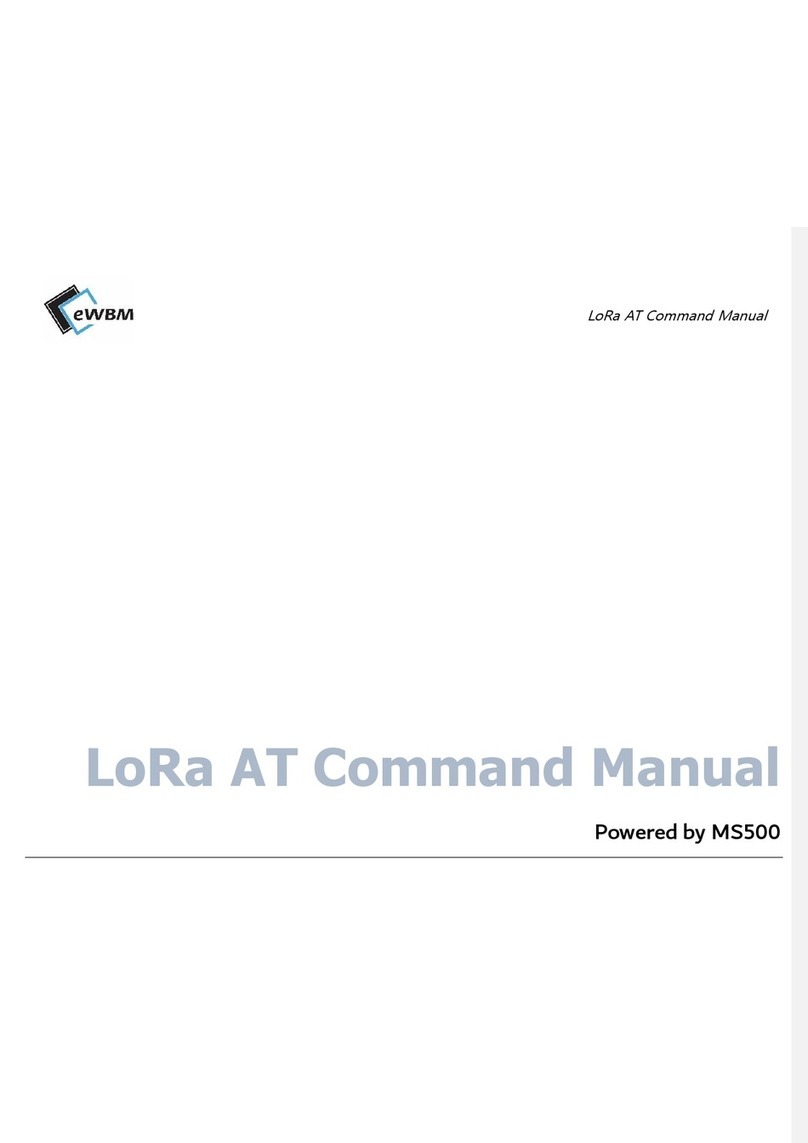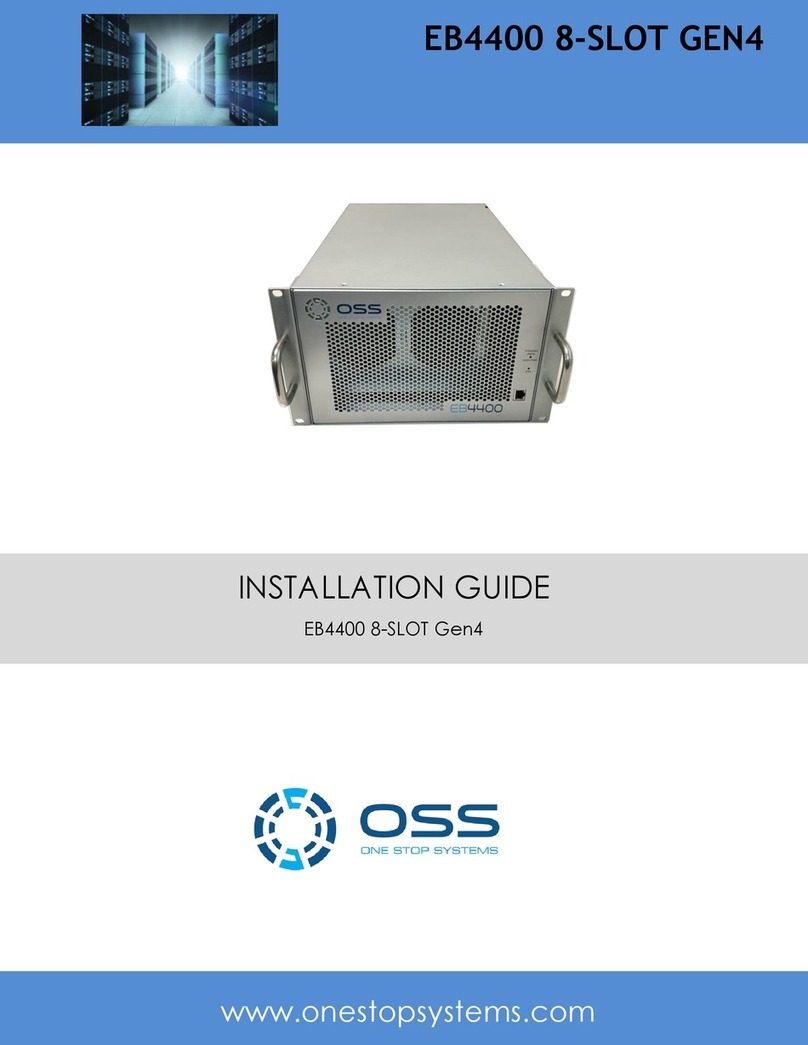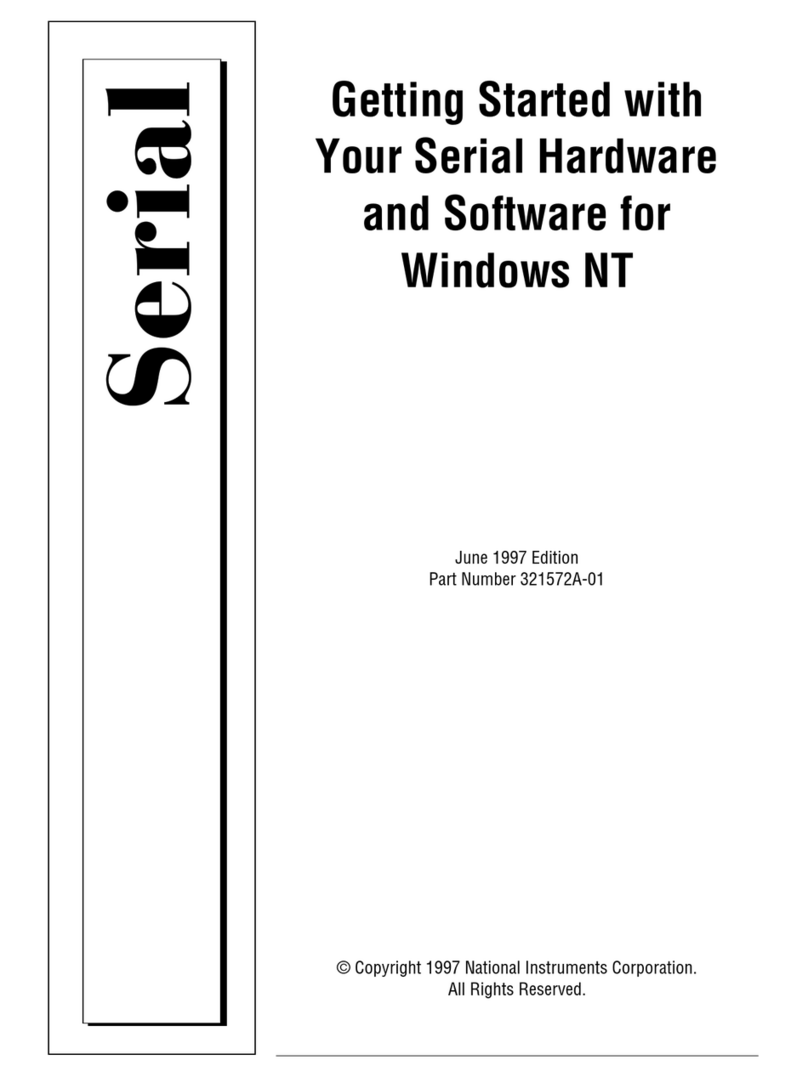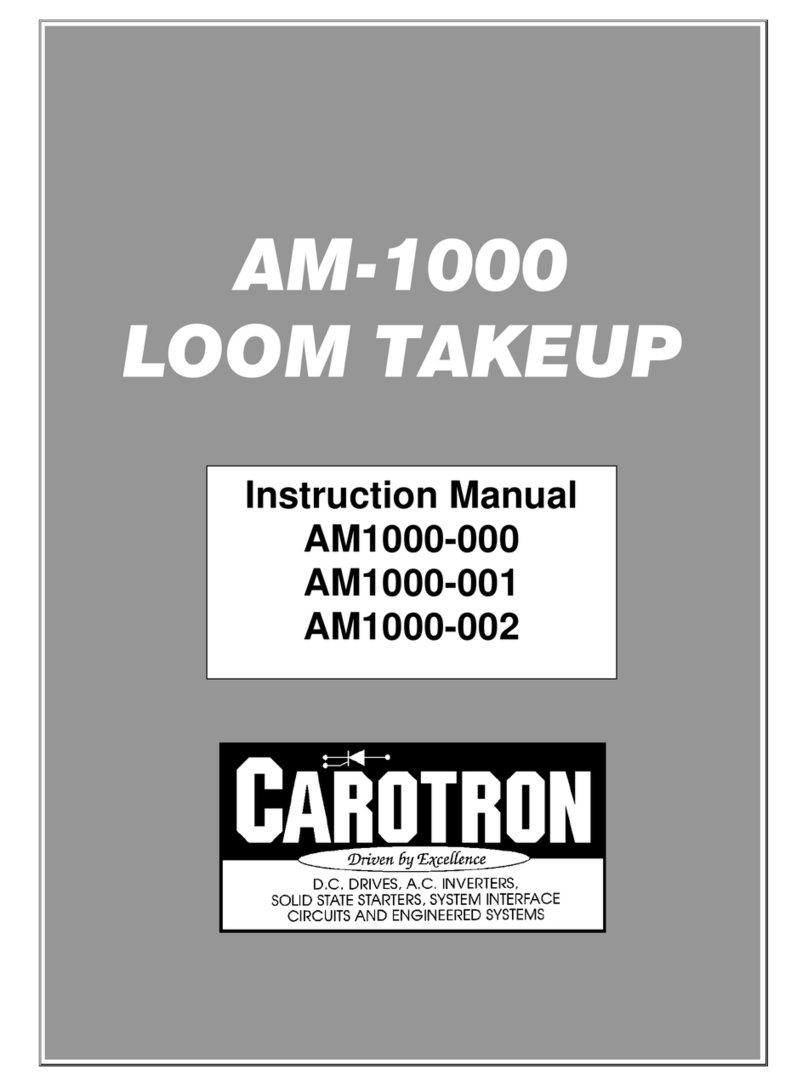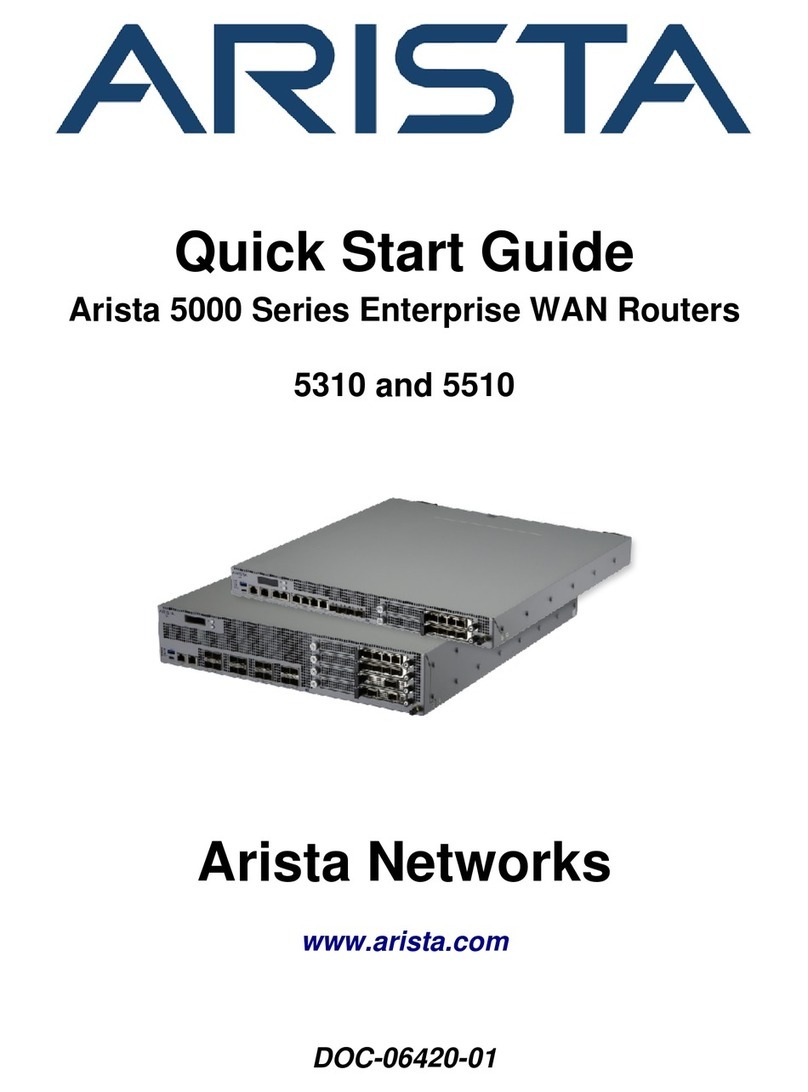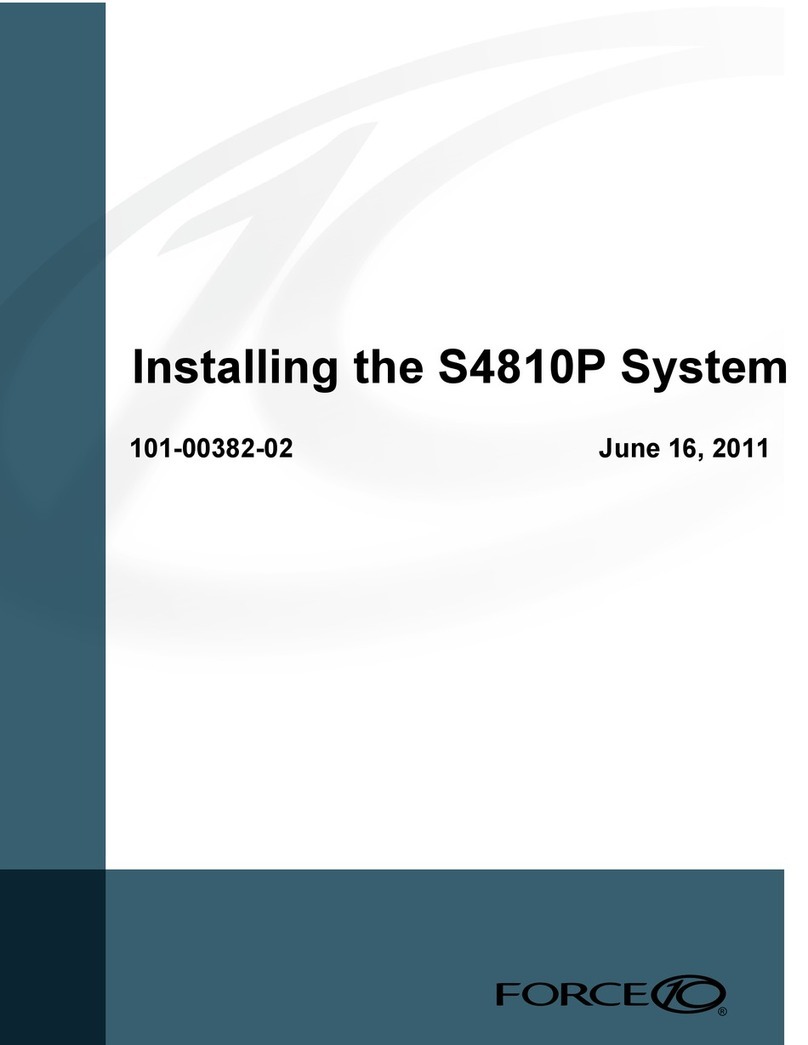eWBM eLR100-UL-00 User manual

eLR100-UL-00 Manual
FCCID:2ARG9‐ELR100
IC:2891‐ELR100
eWBMLoRaModule
eLR100‐UL‐00
PoweredbyMS500

Contetns
eLR100-UL-00 Manual for Consumer Products, Rev. 0.2, 02/2020 2 | 24
CONTETNS
Contetns..............................................................................................................................................................................................2
1. Introduction............................................................................................................................................................................3
1.1. Features..............................................................................................................................................................................3
1.2. BlockDiagram.....................................................................................................................................................................4
2. FunctionalDescription............................................................................................................................................................5
2.1. PartDescription..................................................................................................................................................................5
2.2. Power..................................................................................................................................................................................6
2.3. Reset...................................................................................................................................................................................7
2.4. ArduinoTypeHeaderGroveconnector..............................................................................................................................8
3. Application............................................................................................................................................................................10
3.1. FirmwareUpload..............................................................................................................................................................10
3.2. ArduinoExample...............................................................................................................................................................12
3.3. LORABehaviorExample(LoRaCommunication.ino).........................................................................................................14
4. HostDeviceApplication........................................................................................................................................................15
4.1. Circuit................................................................................................................................................................................15
4.2. ModuleMechanicalDimension........................................................................................................................................16
4.3. antenna.............................................................................................................................................................................17
Document Revision and Reference..............................................................................................................................................21

Contetns
eLR100-UL-00 Manual for Consumer Products, Rev. 0.2, 02/2020 3 | 24
1.
INTRODUCTION
eLR100‐AD‐SUisaDeveloper'sKitdesignedfordeveloperstodevelopIoT‐relateddevicesusingLoRacommunication.
TheKitcontaineLR100‐AD‐SULoRamodulefromtheeWBM.
TheeLR100‐AD‐SUcanbecontrolledbyAT‐CommandviatheUARTinterfaceandalsohasconnectorsforuseby
connectingtotheArduinoboardandShieldType.
1.1. FEATURES
eLR100‐UL‐00Moduleinclude
eWBMultralowpoweradvancedsecurityMCUMS500
- CortexM0
- HardwareSecuritysystem.
SemtechSX1276radiotransceiversupportingLoRa.
- Highsensitivitydownto‐135.5dBm
- 902.3MHzto914.9MHz(125kHz)
- 903.0MHzto914.2MHz(500kHz)
- Max14dBMOutputPower
- LoRaAllianceCertified
UARTCommunicationInterface
- AT‐CommandsetsupportforLoRaWAN
SMAconnector
Compatiblewith3.3V/5VI/OArduinoTypeHostBoard
5VI/O
ArduinoConnectors
GroveConnectors
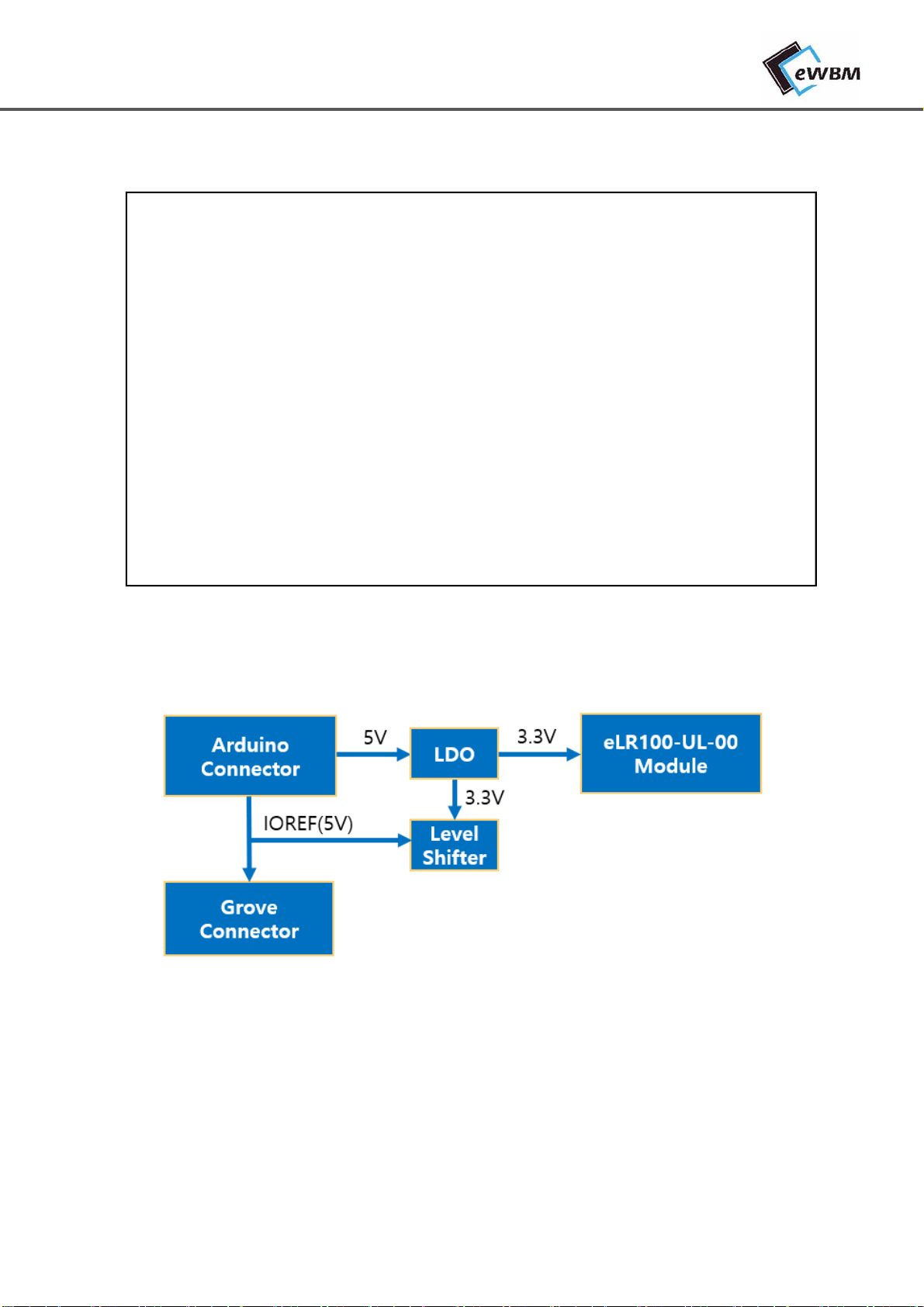
Contetns
eLR100-UL-00 Manual for Consumer Products, Rev. 0.2, 02/2020 4 | 24
1.2. BLOCKDIAGRAM
Figure1.HardwareBlockDiagram
Figure2.PowerSupply
Confidential

Contetns
eLR100-UL-00 Manual for Consumer Products, Rev. 0.2, 02/2020 5 | 24
2.
FUNCTIONALDESCRIPTION
2.1. PARTDESCRIPTION
Figure3.eLR100‐AD‐SUParts
Figure4.eLR100‐AD‐SUArduino&GroveHeader
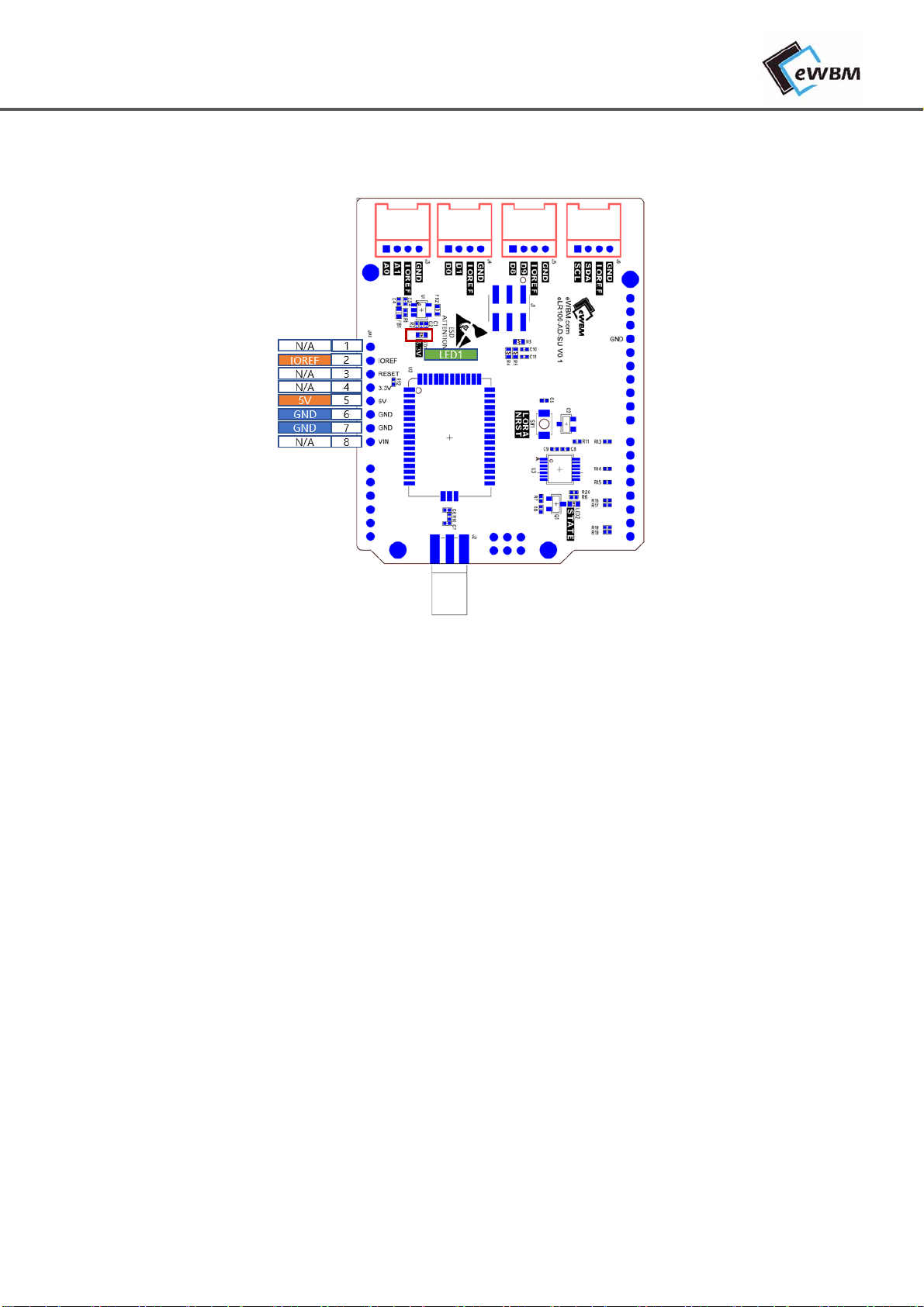
Contetns
eLR100-UL-00 Manual for Consumer Products, Rev. 0.2, 02/2020 6 | 24
2.2. POWER
Figure5.InputPower,PowerLED
2.2.1. InputPower
InputsfromthepowersourceenterpowerthroughPin5and6intheArduinoHeadpinInterface(JA1).Pin2(IREF)
requirestheLevelShift(U3)tobesuppliedasapinforV5power.
2.2.2. PowerLED(LED1)
LED1illuminateswhenanexternalpowersupplyof5Visappliedand3.3Visoutputnormallyviaacircuitonthe
board.
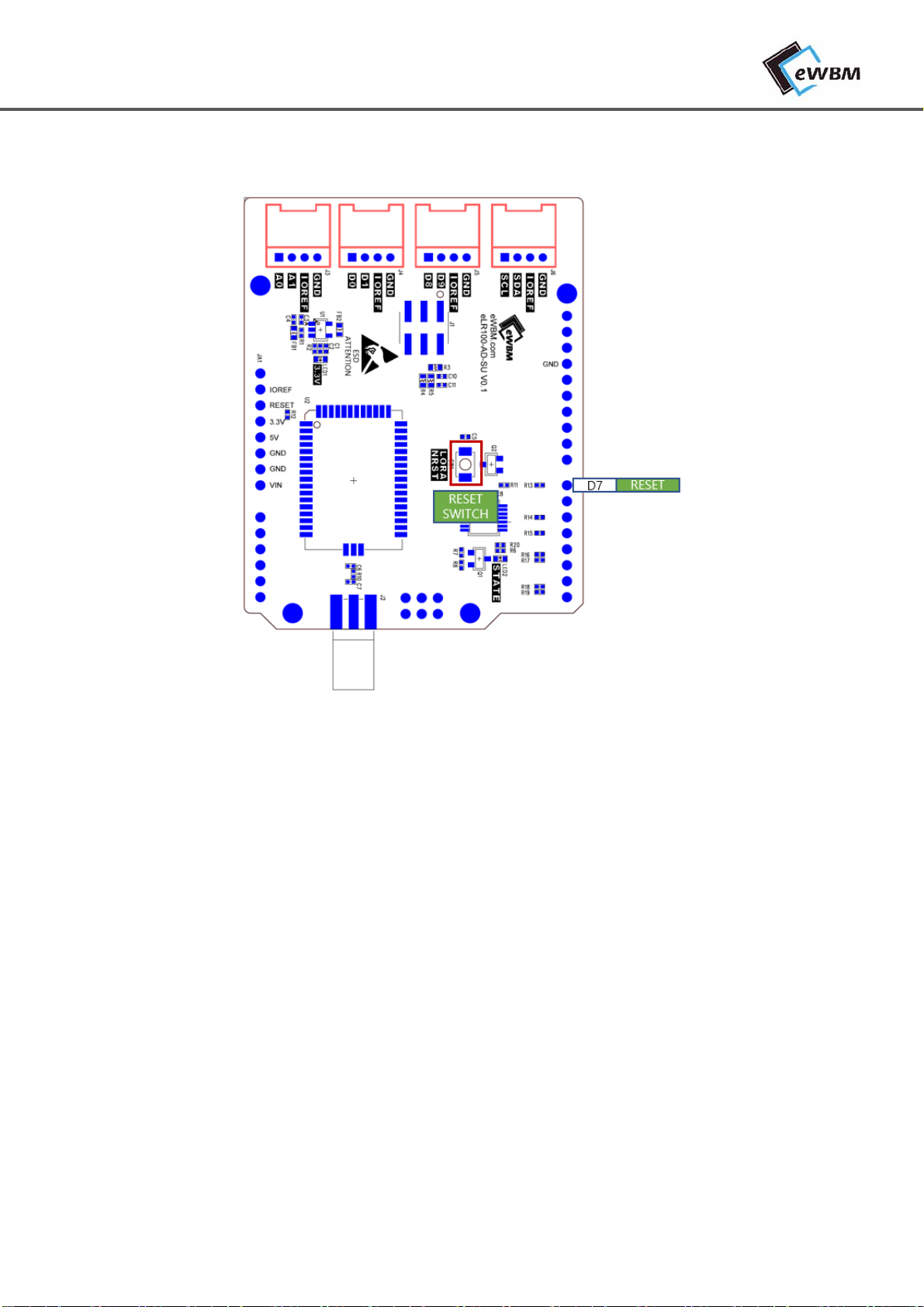
Contetns
eLR100-UL-00 Manual for Consumer Products, Rev. 0.2, 02/2020 7 | 24
2.3. RESET
Figure6.ResetHeader,Switch
2.3.1. LoRaModule(eLR100‐UL‐00)Reset(SW1)
Thereare3waystoresettheLoRamodule(eLR100‐UL‐00).RressSW1,applyingaresetsignal(LowActive)
throughtheSocketHeader(D7),orSendingsoftwareResetviaAT‐CommandviaUART.
HardwareReset
LoRaModule(eLR100‐UL‐00)ResetI/Oisavailableforboth3.3V/5V.
SoftwareReset
UARTenablesresetbyenteringAT+Command'AT+RESET'.
Formoreinformation,pleaserefertotheseparateATCOMMAND_Manualtechnicaldetails.
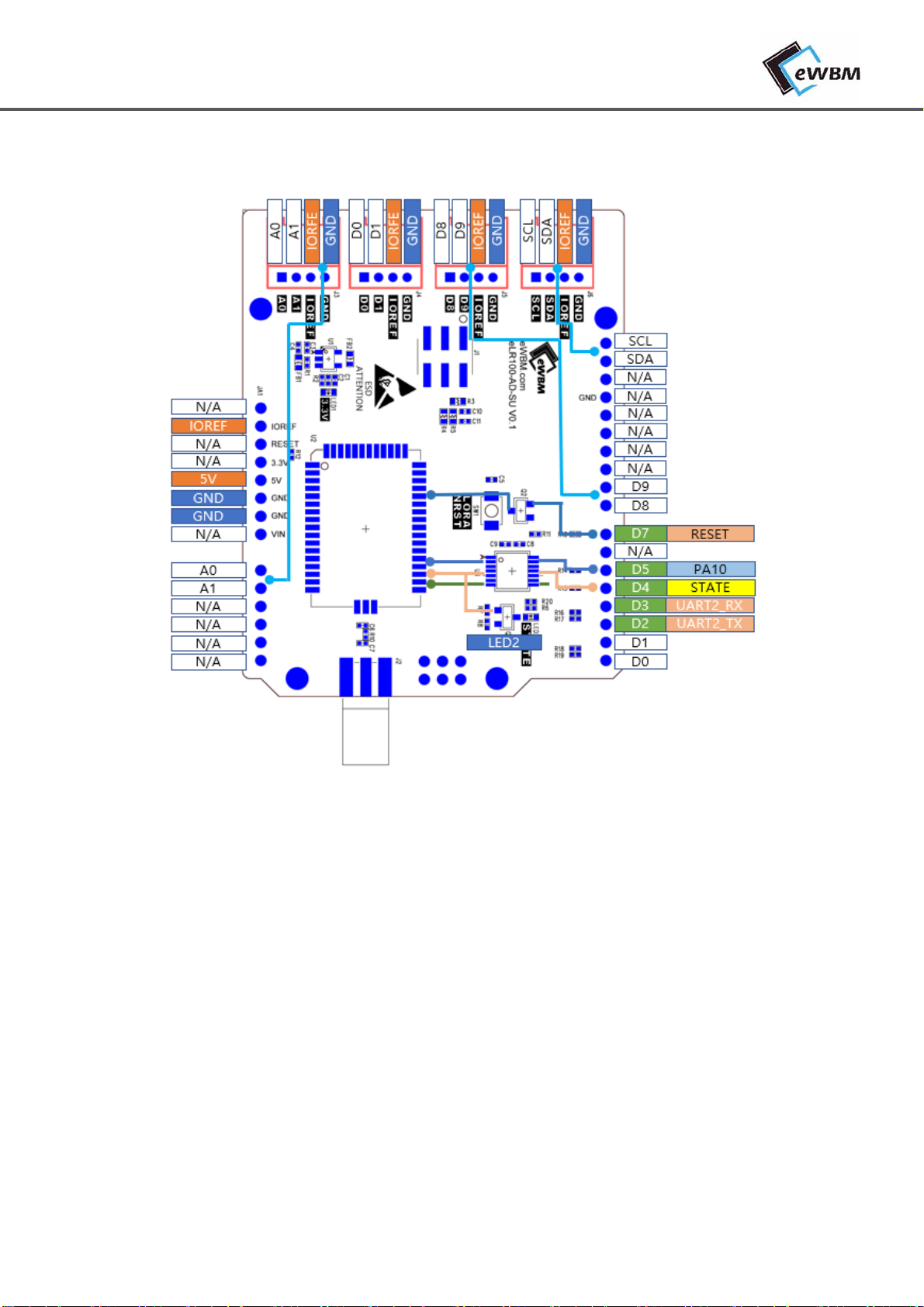
Contetns
eLR100-UL-00 Manual for Consumer Products, Rev. 0.2, 02/2020 8 | 24
2.4. ARDUINOTYPEHEADERGROVECONNECTOR
Figure7.ArduinoTypeHeaderDescription
2.4.1. D2,D3:UART(out/in)
HeadercommunicatingwithArduino(UNO).
AT‐COMMAND,Debug,FirmwareUpdateareallpossble.
5VI/O.
2.4.2. D4:State(Out)
HeaderpintocheckthestatusofLoRaModule(eLR100‐UL‐00).
- NormalMode:HIGH
- SleepMode:LOW

Contetns
eLR100-UL-00 Manual for Consumer Products, Rev. 0.2, 02/2020 9 | 24
- 5VI/O.
ConnectwithLED2tochecksignalstatus.
- NormalMode:ON
- SleepMode:OFF
2.4.3. D7:LoRaReset(IN)
ConnectedtotheResetoftheLoRaModule(eLR100‐UL‐00).
ThePNPTRisconnectedinsidetheeLR100‐AD‐SU,whichallowscontrolofall3.3V/5V.
2.4.4. GroveConnector
TheA0,A1D8,D9SCL,andSDAsignallinesarenotconnectedtotheLoRaModule(eLR100‐UL‐00)
butdirectlytotheGroveConnectorintheArduinoHeader.
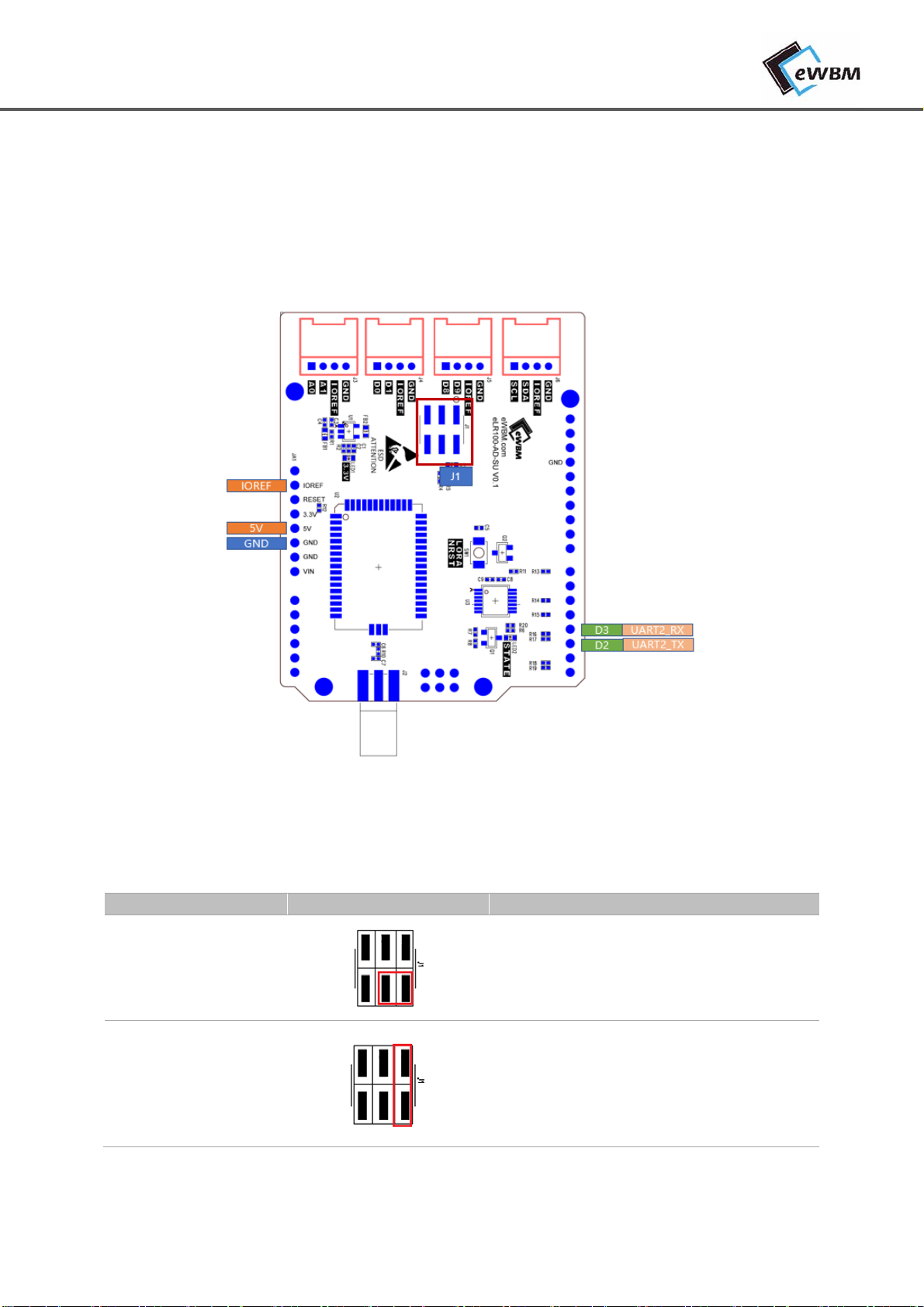
Contetns
eLR100-UL-00 Manual for Consumer Products, Rev. 0.2, 02/2020 10 | 24
3.
APPLICATION
3.1. FIRMWAREUPLOAD
3.1.1. BoardSetting
Figure8.BootMode
1. JumperinBootModeHeader(J1)tosettheFirmwareUploadMode.
Table1 JumperSetting
Mode JumperSetting Description
DefaultMode
(ROMBOOT)
NormalOperationMode
FirmwareUploadMode
(UARTtoFlashBoot)
FirmwareUpdateMode
2. Connecta5VpowersupplytotheArduinoHeader.Connecta5VpowersupplytotheIOFFaswell.
3. ConnecttheUartcabletoD0,D1oftheArduinoHeader.
4. PressLoRaResetSwitch(SW1)toreset.
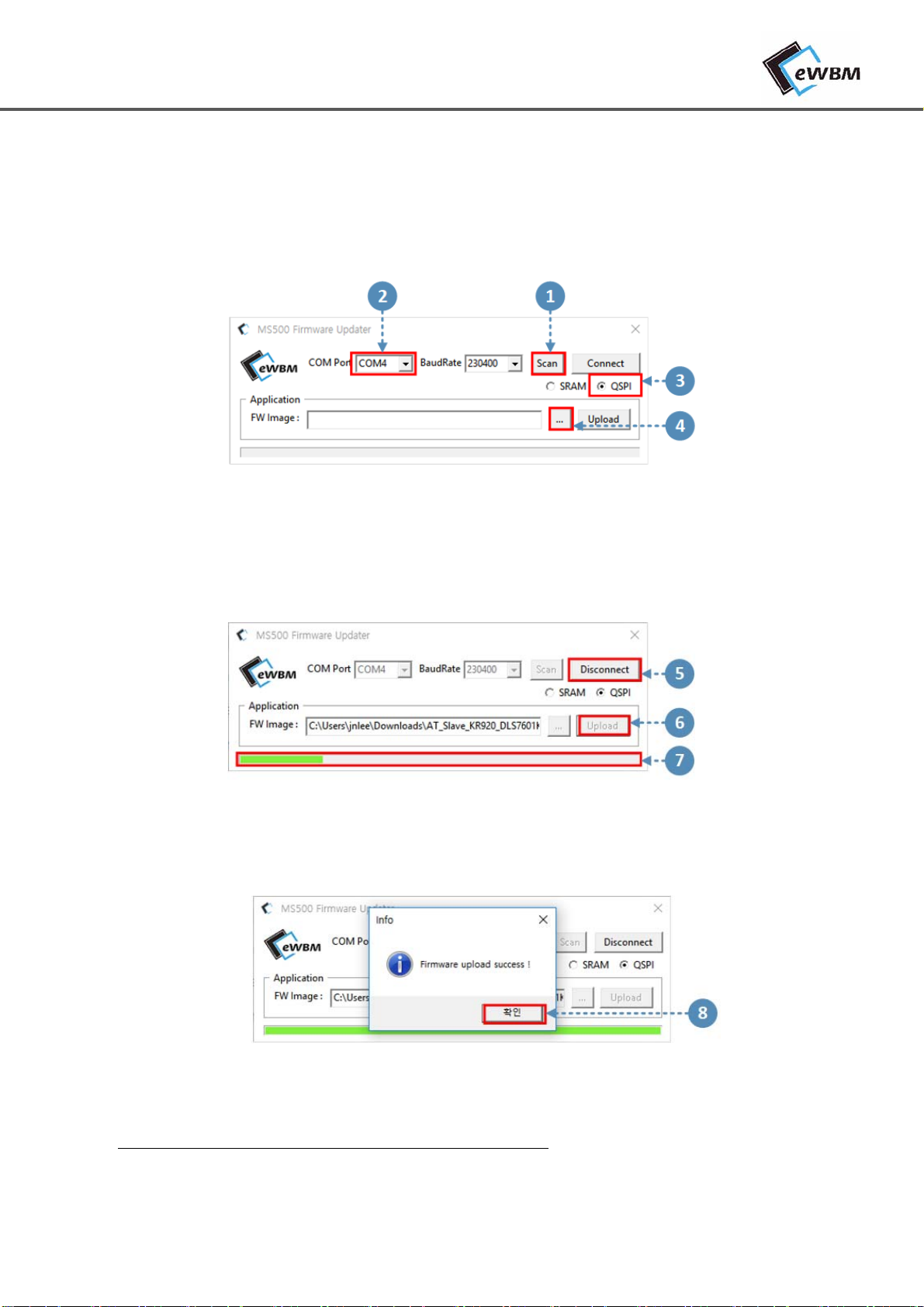
Contetns
eLR100-UL-00 Manual for Consumer Products, Rev. 0.2, 02/2020 11 | 24
5. PerformFirmwareUpload.
3.1.2. FirmwareUpdaterSetting&Upload
Figure9.FirmwareSetting1
1. WiththeeLR100‐AD‐SUconnectedtoyourPC,clickScan.
2. SetCOMPorttotheporttowhichtheeLR100‐AD‐SUisconnected.
3. SelectQSPI..
4. Click...toselectthe.imgfiletoupload.
Figure10.FirmwareSetting2
5. ClickConnect.
6. ClickUpload.
7. ChecktheUploadstatusthroughthegreenbar.
Figure11.FirmwareSetting3
8. “FirmwareUploadSuccess!”Confirmthemessageandclickit.
Afterupload,returntheBoardsettingstotheirdefaultvalues.

Contetns
eLR100-UL-00 Manual for Consumer Products, Rev. 0.2, 02/2020 12 | 24
3.2. ARDUINOEXAMPLE
ArduinoLibraryworksonlyonArduinoUNOs.
ToinstalltheeWBMLoRaLibrary,downloadthefilesthatarebeingdistributed.
Pleaserefertoourhomepageforthefile.(http://www.e‐wbm.com/)
3.2.1. InstallingtheArduinoLibrary(Importing)
RunArduinoIDE
- Fromthemenu,accessandselectSketch‐IncludeLibrary‐Add.ZIPLibrary.
- Selectadeployed.ZIPfile..
Formoreinformation,seeLinkbelow.
https://www.arduino.cc/en/Guide/Libraries#toc4
3.2.2. RunningtheArduinoExample
AfterrunningtheArduinoIDE,accessandselectTools‐ardBoard‐>ArduinoUNOorderfromthemenu.
SelectFile‐>Extensions‐>eWBMLoRa‐>LoRa‐>LoRaCommunicationfromthemenuafterrunningthe
ArduinoIDE.

Contetns
eLR100-UL-00 Manual for Consumer Products, Rev. 0.2, 02/2020 13 | 24
3.2.3. UploadtheProgram
ConnecttheUSBcable.
Figure12.ArduinoPort
FromtheArduinoIDEmenu,accessandselectTools‐>Board‐>ArduinoUNOorder.
FromtheArduinoIDEmenu,selectTools‐>Porttoselecttheportyouconnectedto.
Upload.

Contetns
eLR100-UL-00 Manual for Consumer Products, Rev. 0.2, 02/2020 14 | 24
3.3. LORABEHAVIOREXAMPLE(LORACOMMUNICATION.INO)
Figure13.UARTPadDescription
LoRaModuleCommunication:ArduinoSoftwareUARTPort(D2,D3)
- Baudrate:38400
- Databit:8bit
- Stopbit:1bit
- Paritybit:None
LoRaCommunication.inoexampleIfyouappearintheConsoleasshownbelowduringtheinitialrun,it
isnormal.
LoRaNetworkStart
LoRaModuleVersion:1.1.15‐e07713e‐Darthvader
LoRaDeviceEUI:02:02:02:02:02:02:02:02
SelectLoraMode:OTAA(1)orABP(2)?
Figure14.LoRaCommand
LoRamotionmodemustbeselectedandoperatedineitherOTAAorABPmode..
- Chooseaccordingtothepurposeandjoin
- LoRaWAN.FormoreinformationonLoRa,pleaserefertotheLoRaWANSpecificationdocument.
3.3.1. LoRaPreferences
RefertotheAT‐COMMANDcommandmanualfordetailedsettings.
IfthemoduledoesnotsucceedwithJoin,checkthecommunicationwiththeGatewayandcheckthe
NetworkServer.
TheinitialClasssettingforthemoduleissettoClassA.
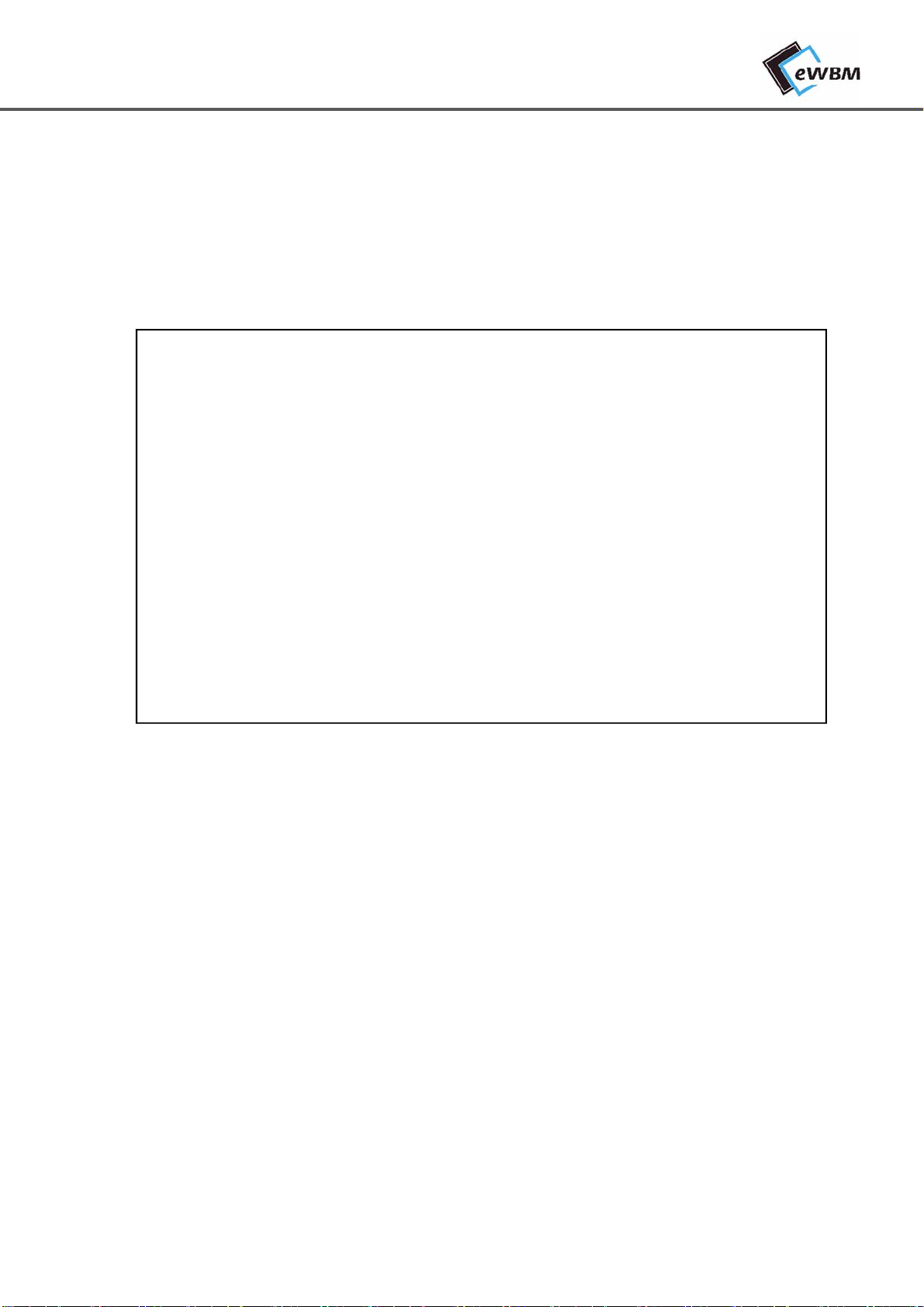
Contetns
eLR100-UL-00 Manual for Consumer Products, Rev. 0.2, 02/2020 15 | 24
4.
HOSTDEVICEAPPLICATION
4.1. CIRCUIT
VCC_3.3V,VDD_RFSVoltageRange:3.0Vto3.6V
Figure14.ApplicationCircuit
Confidential

Contetns
eLR100-UL-00 Manual for Consumer Products, Rev. 0.2, 02/2020 16 | 24
4.2. MODULEMECHANICALDIMENSION
Figure15.ModuleMechanicalDimension
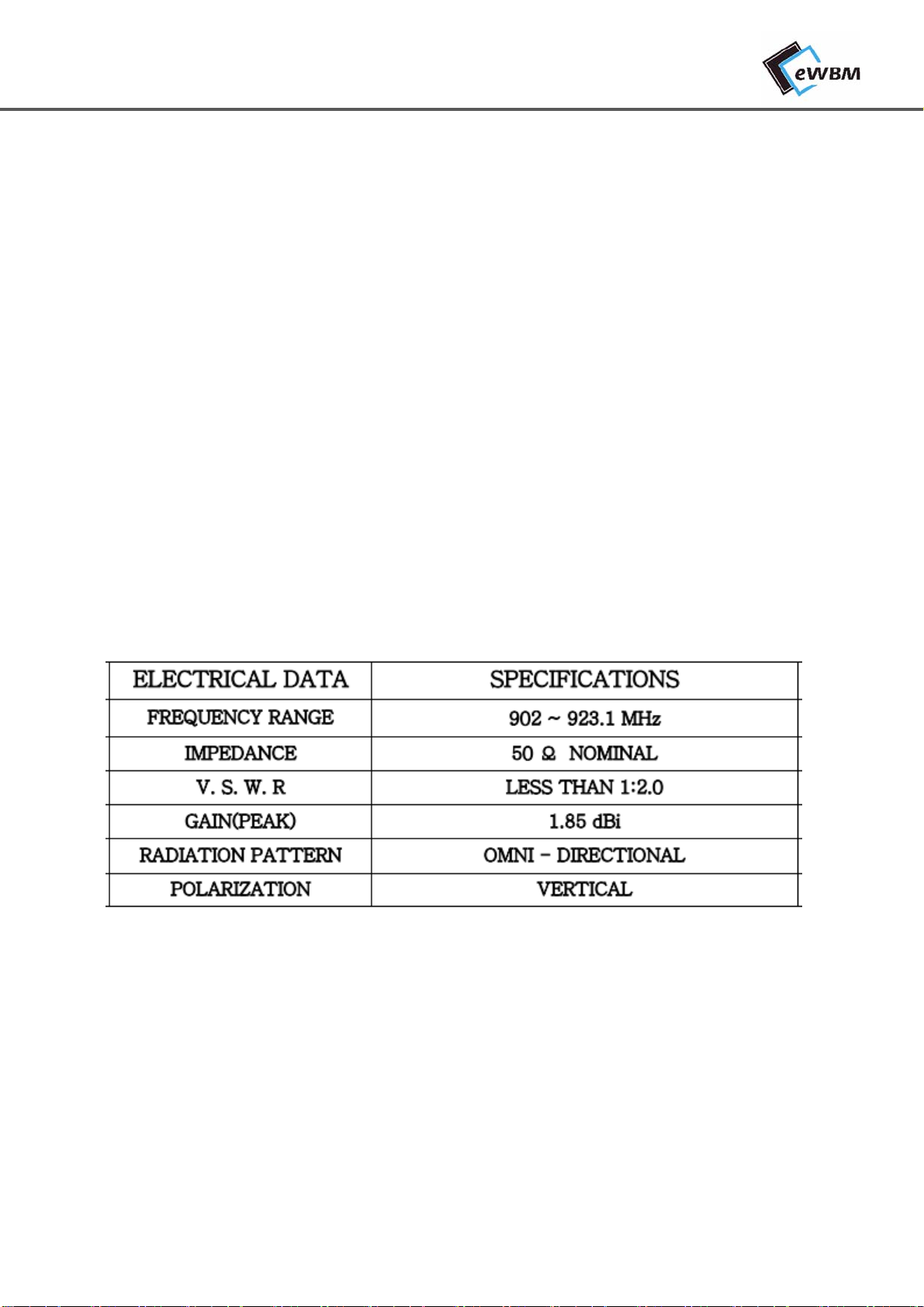
Contetns
eLR100-UL-00 Manual for Consumer Products, Rev. 0.2, 02/2020 17 | 24
4.3. ANTENNA
Pleaseperformtheantennadesignthatfollowedthespecificationsoftheantenna
Aboutthesignallinebetweenanantennaandamodule
Itisa50‐ohmlinedesign.(SMAReverse)
Finetuningofreturnlossetc.canbeperformedusingamatchingnetwork.
However,itisrequiredtocheck"Class1change"and"Class2change"
whichtheauthoritiesdefinethen.
Theconcretecontentsofacheckarethefollowingthreepoints.
1)Itisthesametypeastheantennatypeofantennaspecifications.
2)Anantennagainislowerthanagaingiveninantennaspecifications.
3)Theemissionlevelisnotgettingworse.
4.3.1. Antennagain
Figure16.AntennaSpecification

Contetns
eLR100-UL-00 Manual for Consumer Products, Rev. 0.2, 02/2020 18 | 24
4.3.2. AntennaReferenceTraceDesign
RFtracesfromeLR100‐UL‐00modulepadspin47andJ2pin1totheantennamustbemadeusingmicro‐striptraces.
Thismicro‐striptracemustrespectthedesignoftheGerberfileassociatedwiththefollowingfiguresinorderto
obtainauniformtransmissionlinewithacharacteristicimpedanceof50ohms.
Thereferencetracedesignisshownasthegreentracealongwiththesidecopperfilledwithviasontheleftside.
ofFigurewherecomponentsC6,C7arenotinstalled;theywereoptionsonthereferenceboardforfutureuses;
theseusesarenotFCCauthorizedyet.
Aspreliminaryinformationthetraceswidthofallsectionsareall0.5mmandthelengthof eLR100‐UL‐00padtoJ2
connectorare6.2mm; However,refertoassociatedGerberfilesformoredetailsondimensionsandreferto
EWBMIncformoredetailsontheGerberfiles.Table1showsthepartsusedinthereferencetracedesign.
Figure17.AntennaReferenceTraceDesign
PartNumber Reference Description Manufacture
LQP03TN10NH02D R10 10nH,3% Murata
SMA‐4R‐PCB(1.8T) J2 SMA,SubminiatureCoaxial
Connector50ohm Sungjin
N/A C6,C7 NotInstalled N/A
Table1.AntennaMicro‐stripTraceParts

Contetns
eLR100-UL-00 Manual for Consumer Products, Rev. 0.2, 02/2020 19 | 24
4.3.3 PCBStack‐UpandTrace
PCBStackupforthereferenceboard:
Figure18.PCBStack‐Up
Belowfigure18showstheToplayerroutingofthecompletereferenceboard.
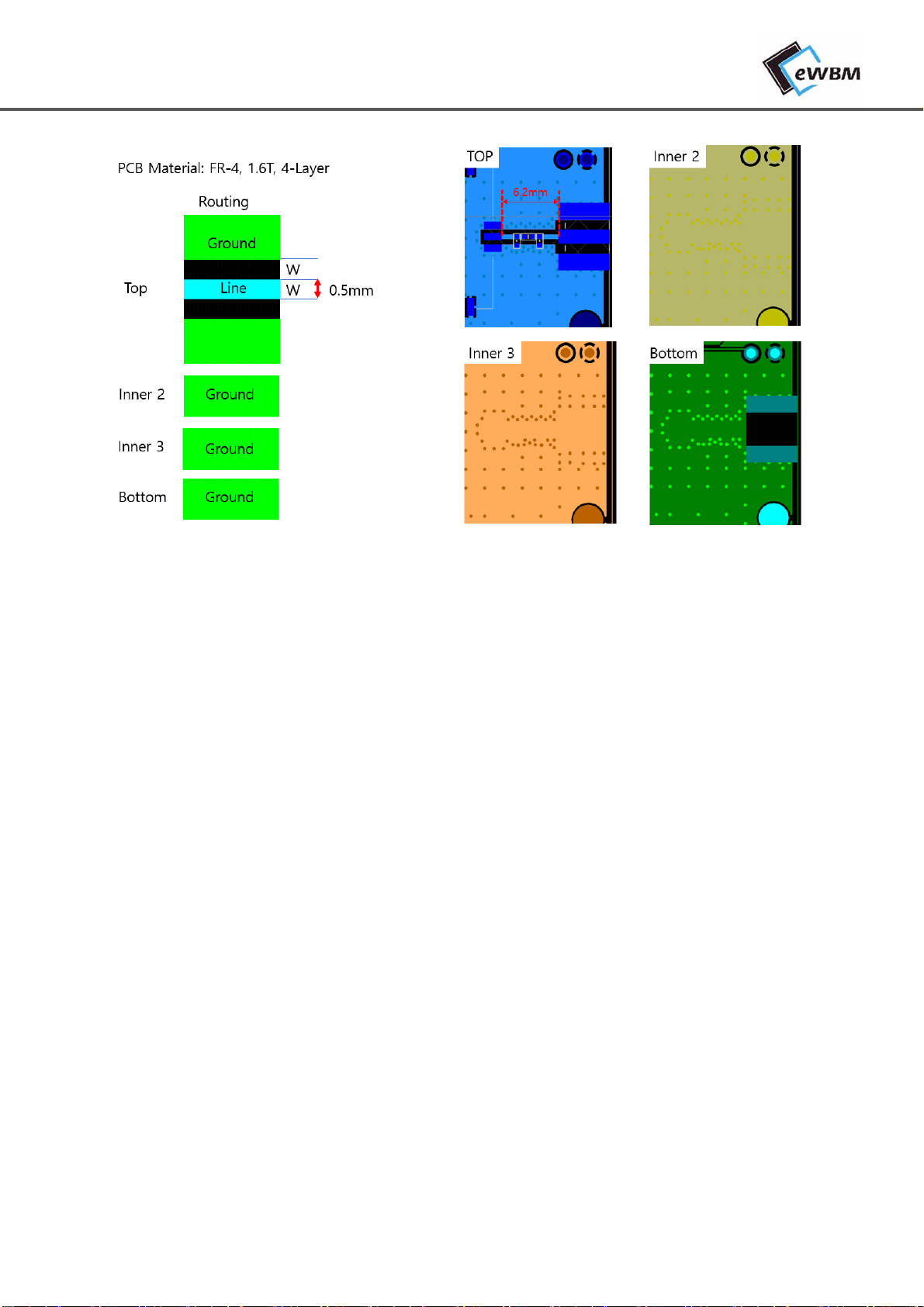
Contetns
eLR100-UL-00 Manual for Consumer Products, Rev. 0.2, 02/2020 20 | 24
Figure19.PCBTrace
4.3.4 TestProcedureforensuringcompliance
Thebelowtestistobeperformedbothatdesignverificationstageandinproductionforensuringcompliance.
1.InitiateContinuousTransmissionintheappropriatemodulationmodefromthedevicei.e.,902.3MHz,908.7MHz,
914.9MHz;FHSSmodeand903MHz,907.8MHz,914.2MHz;DTSmode
2.VerifyRFpowerthroughconductedmeasurementatjunctionJ2
3.ThemeasuredTxpowershouldbewithinthedatasheetspecificationforTransmitoutputpower.
Table of contents
Other eWBM Network Hardware manuals
Popular Network Hardware manuals by other brands
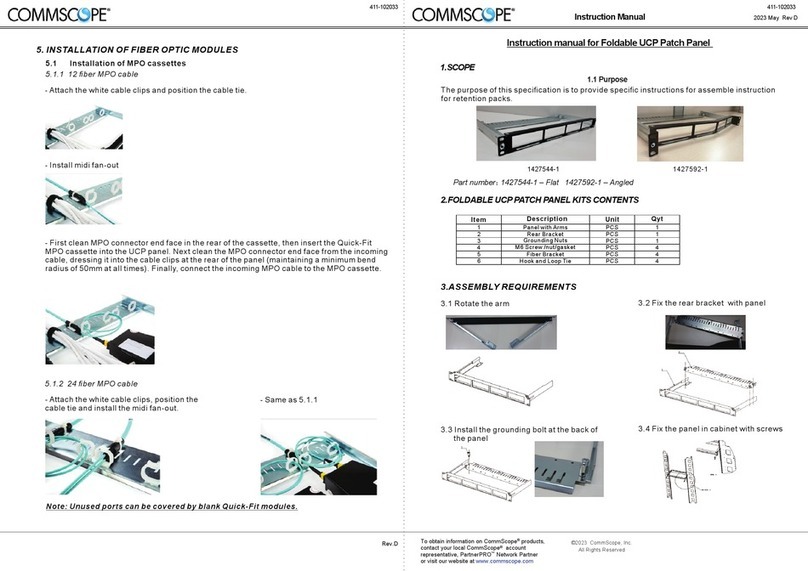
CommScope
CommScope CPPR-QF-F-1U-E instruction manual
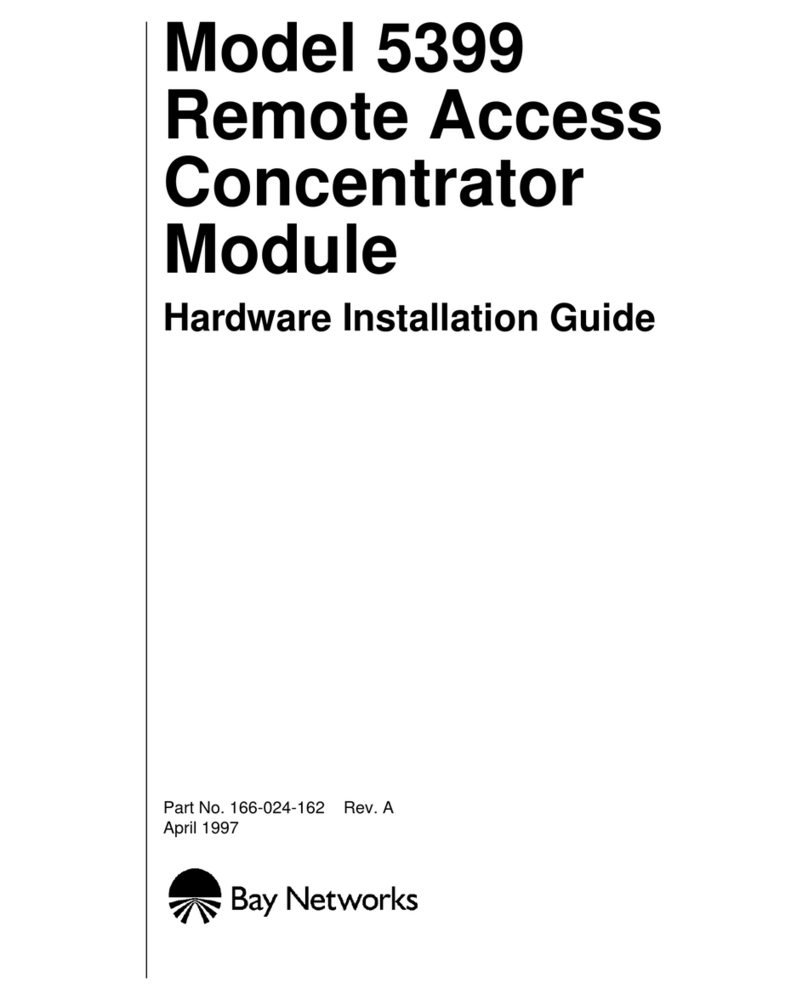
Bay Networks
Bay Networks 5399 Hardware installation guide
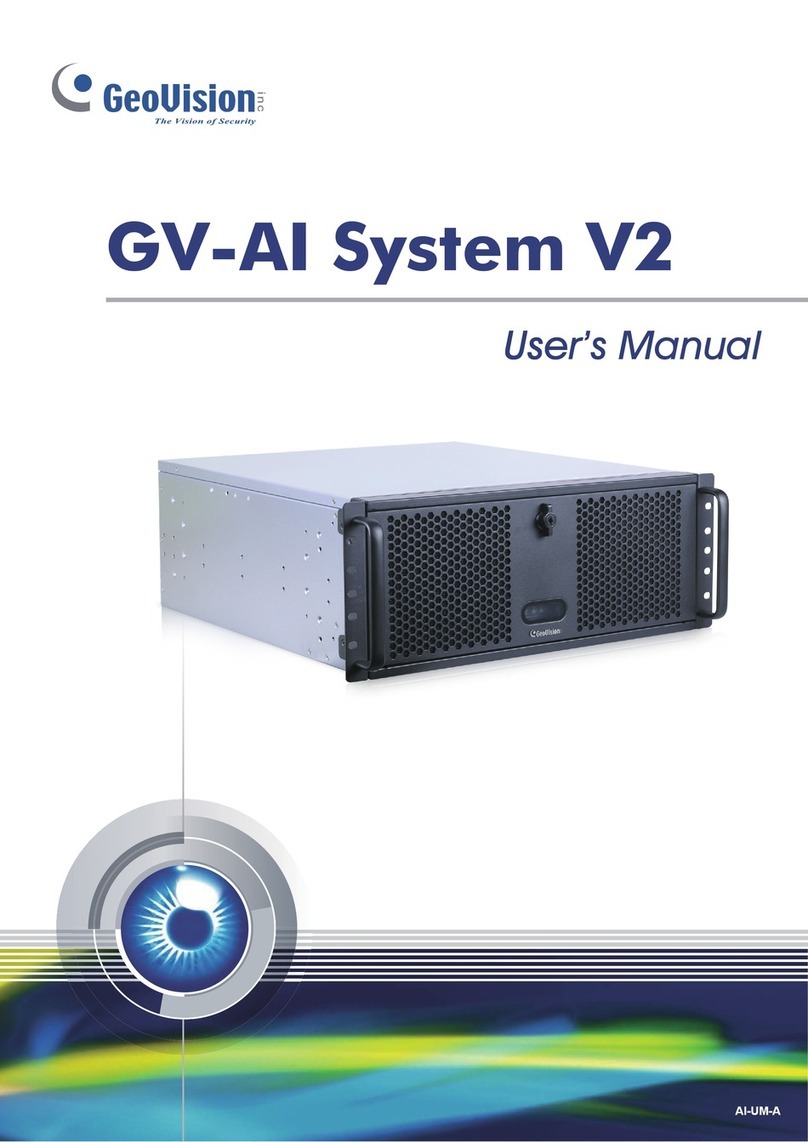
GeoVision
GeoVision GV-AI System V2 user manual
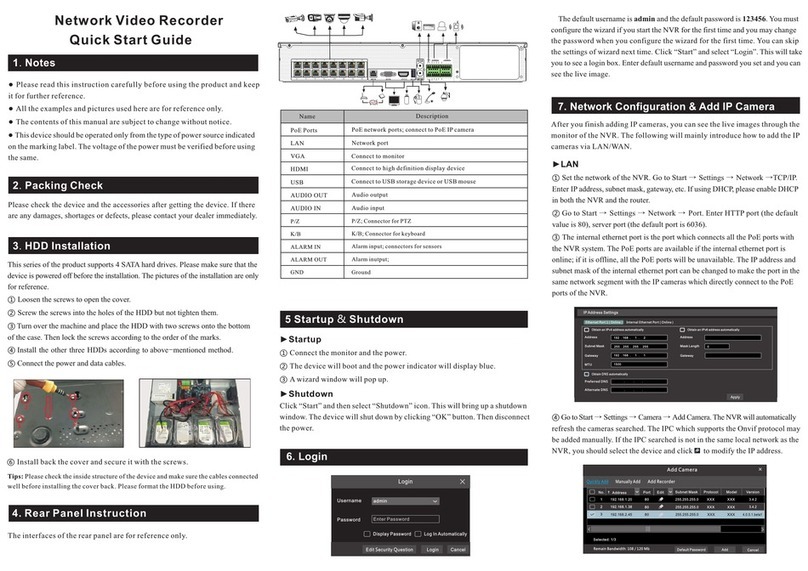
TVT Digital
TVT Digital TD-3316B4-16P-A1 quick start guide
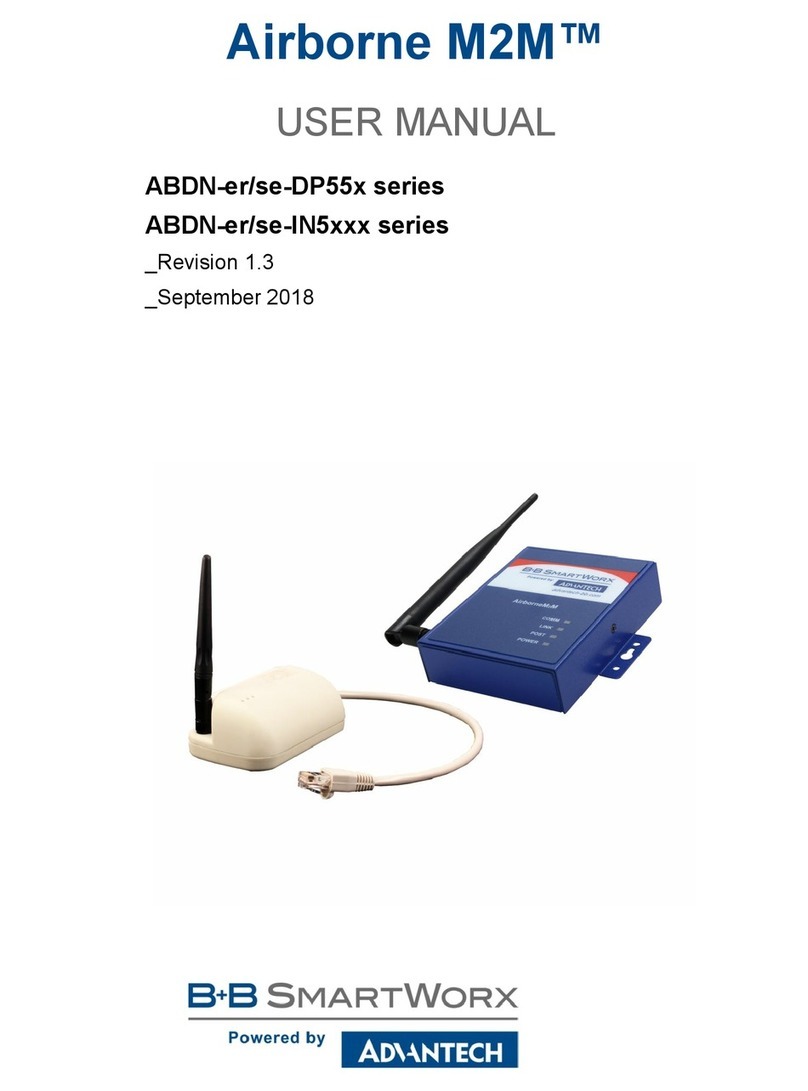
B+B SmartWorx
B+B SmartWorx Airborne M2M ABDN-er-DP55 Series user manual
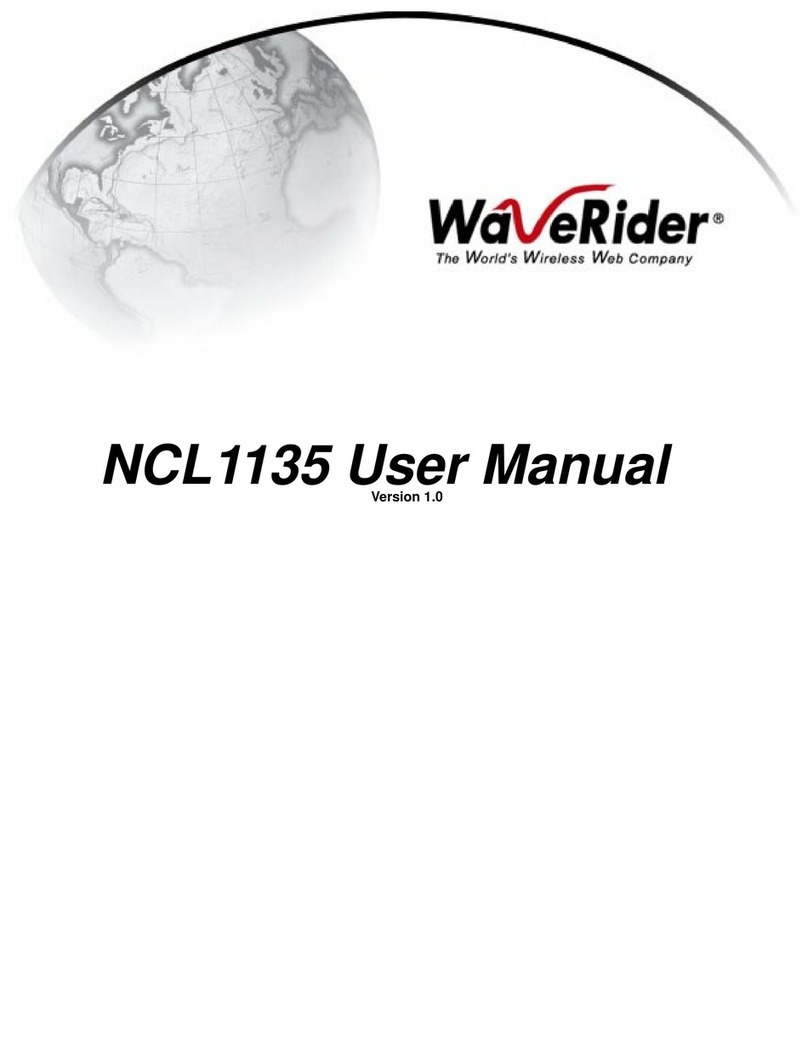
WaveRider
WaveRider NCL1135 user manual