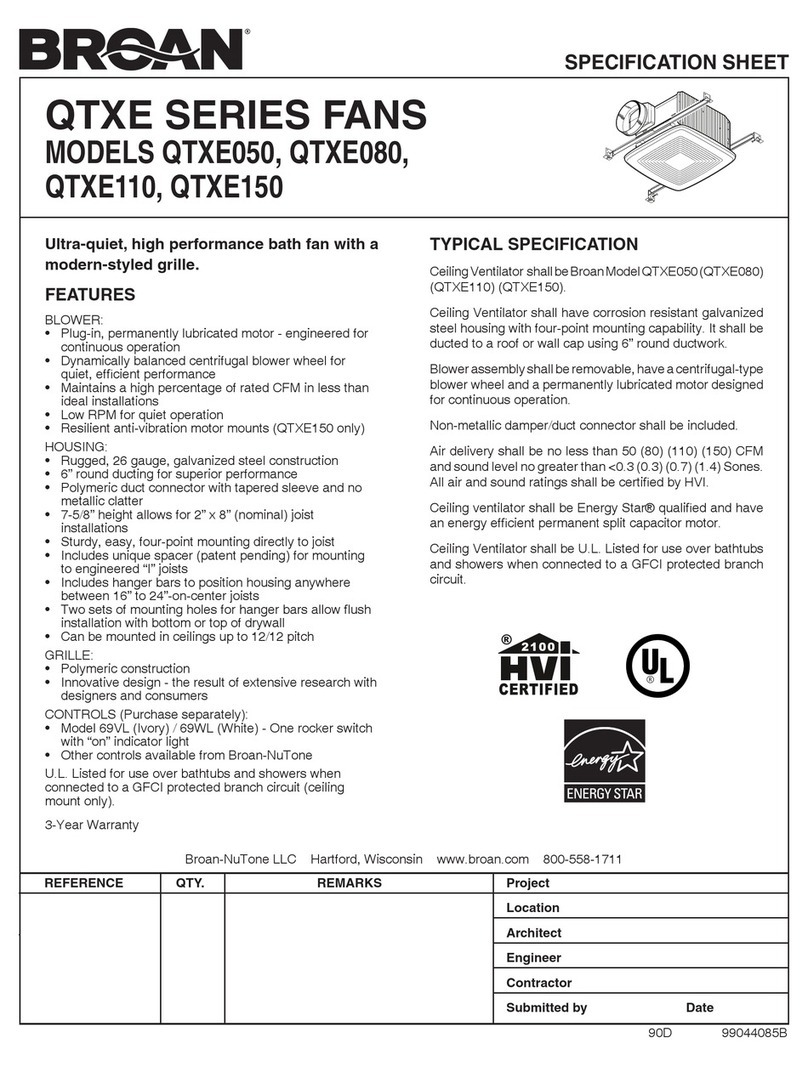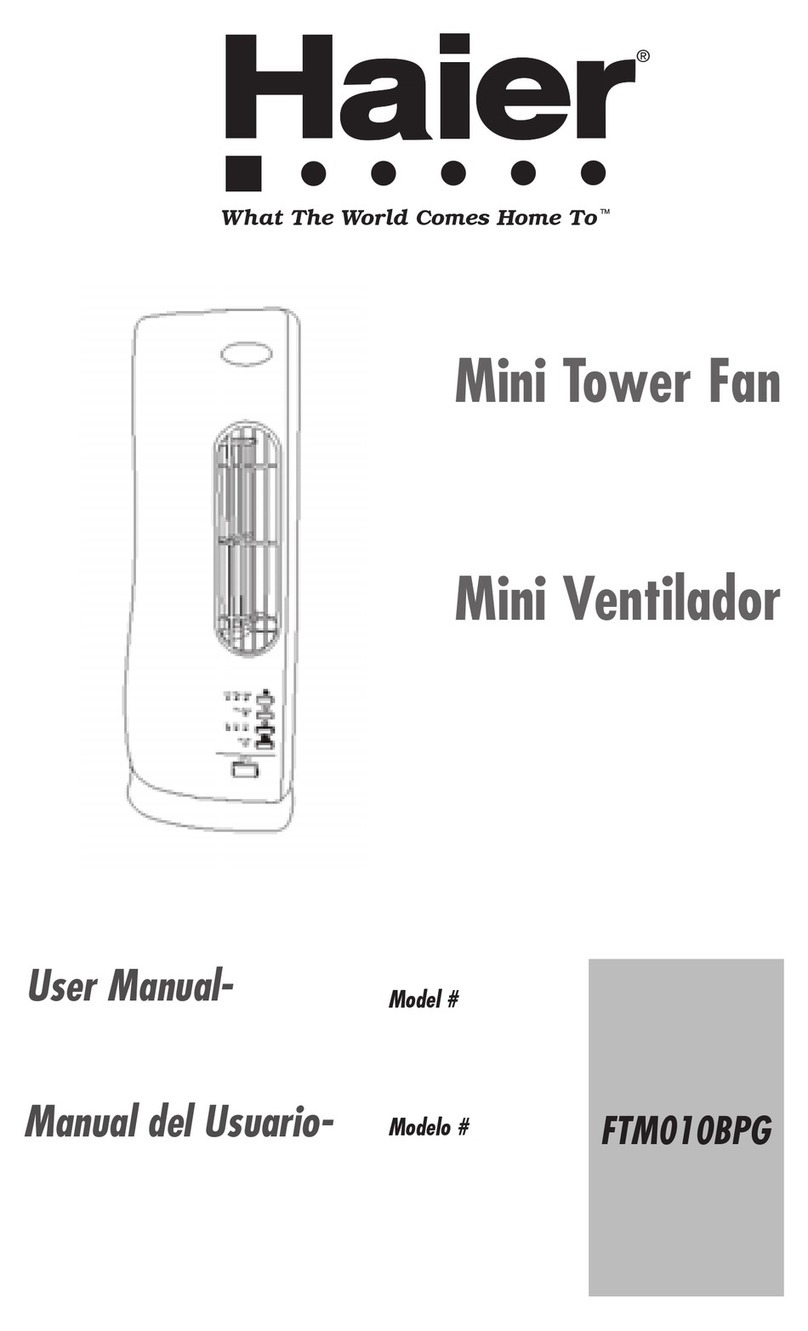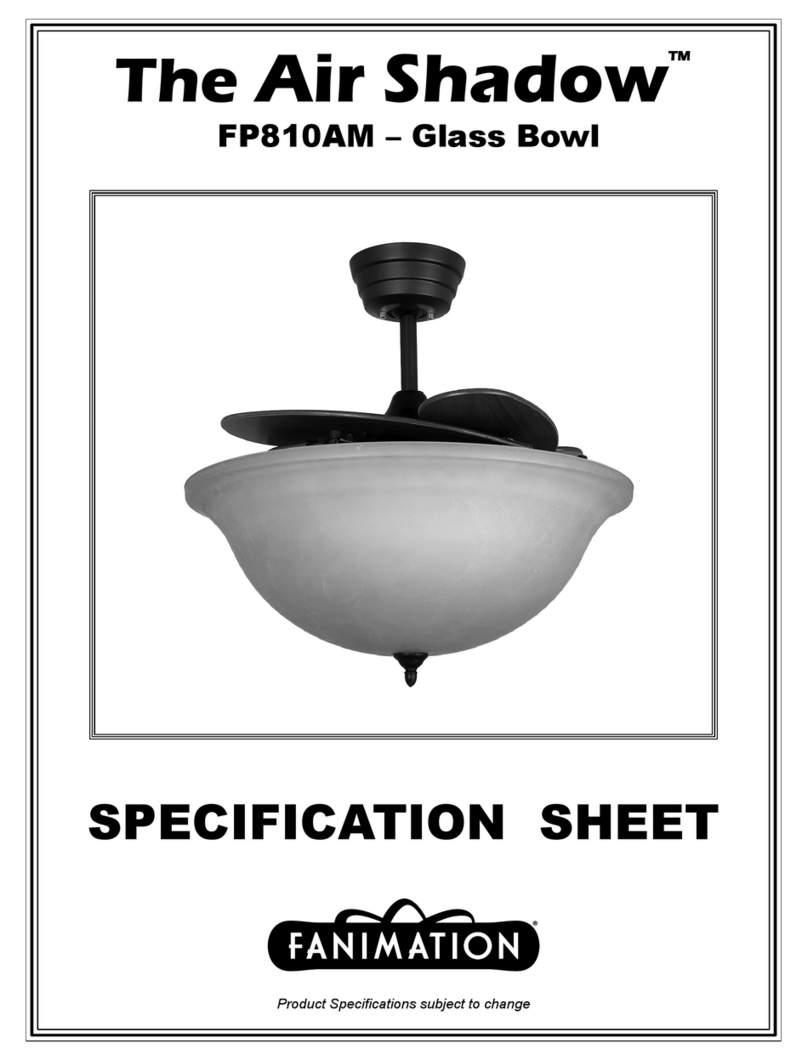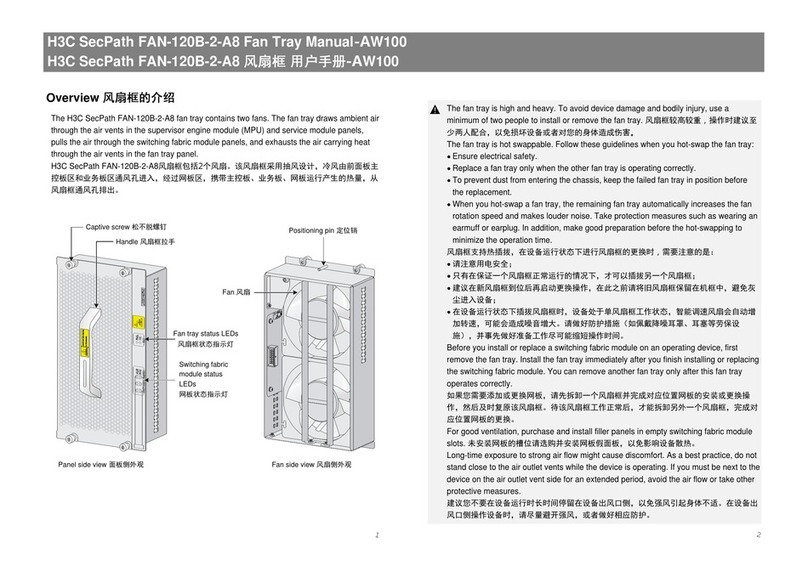Insert the plug into a power outlet.
@ ounoN/oFFbutton
@ Sn".Oselectionbutton:
I I2
I3I4I5
O OscillationON/OFFbutton
O S"r..,uble
airdelivery& NaturalModebutton
@ rirnosettingbutton:
2l 4I thows.
Functlon Koy:
@ON/OFFbutton to switchon or switchoff the fan.When
the fan
switcheson,
the related LEDfunctionindicatorlight
goes
on.
@5 levels
speedcontrol,press
this keyto changethe speed,the
relatedLED
functionindicatorlight
goes
on,speedlevelshows
in
the bottom of the unit
oOscillating
function,
press
it willallowthe Fanto oscillate,
press
oncemoreto stoD oscillation
oSelectableairdelivery
position
(toppanel
relatedLEDfunctionindicator
light
goes
on.),
- press
once:1st+2ndfansopen
(1st
and2nd
Speedindicator
goes
on);
- press
twice:2nd+ 3rdfans
open
(2nd
and3rdSpeedindicator
goes
on);
- press
third: 3rd + 4thfansopen
(3rd
and4th Speedindicator
goes
on);
press
fourthto select
the NaturalMode.NaturalMode:4 fansopen,
speedwillchangeineach10seconds,sequenceas:speedlevel
I,2,3,4,5,4,3,2,1
(move
incircles,
related
Speed
indicator
goes
on).
Pressthis keyagainreturnsto lst + 2ndfansopen.
@Pressthe TIMERkeyto set 2 / 4 / I hourstimer setting,the
relatedLEDfunctionindicatorlight
goes
on: Red:2 hours;
Orange:
4 hours;Green:Bhours.
when
thetimeis
over,
the
fanwillswitchoffautomatically
(returns
standby mode).