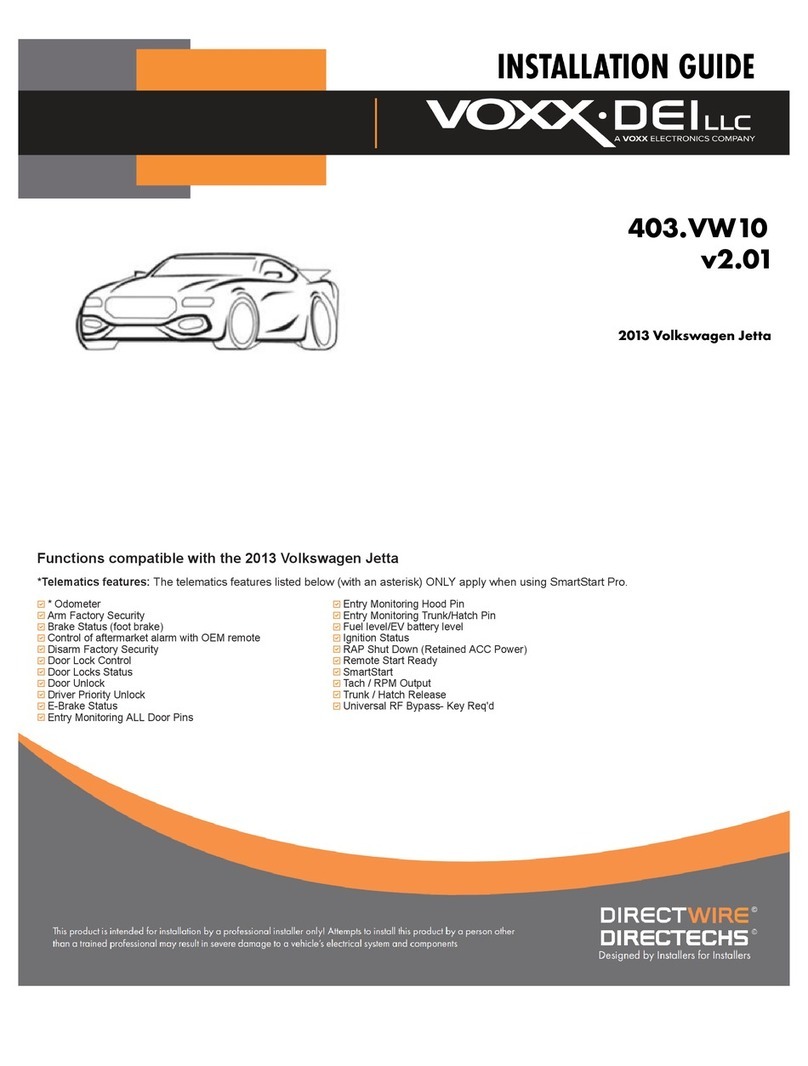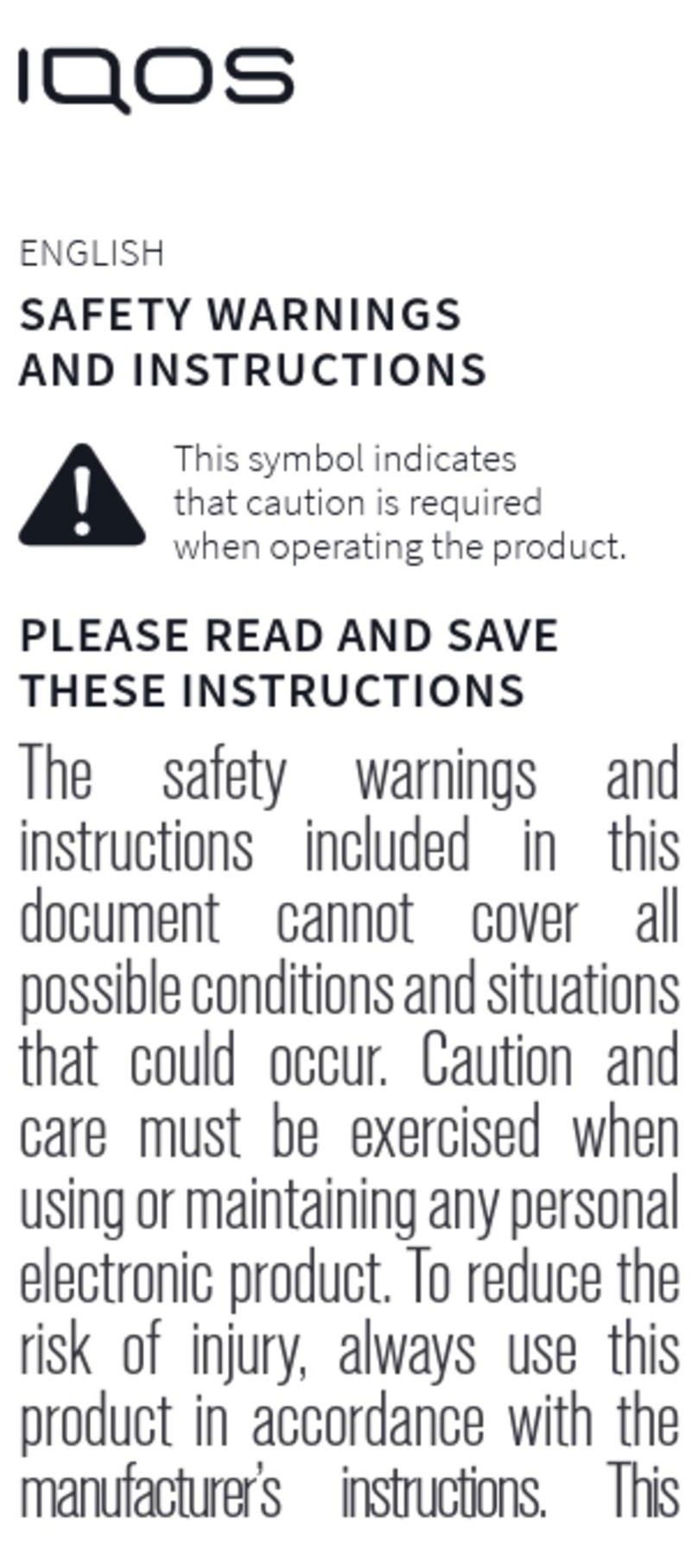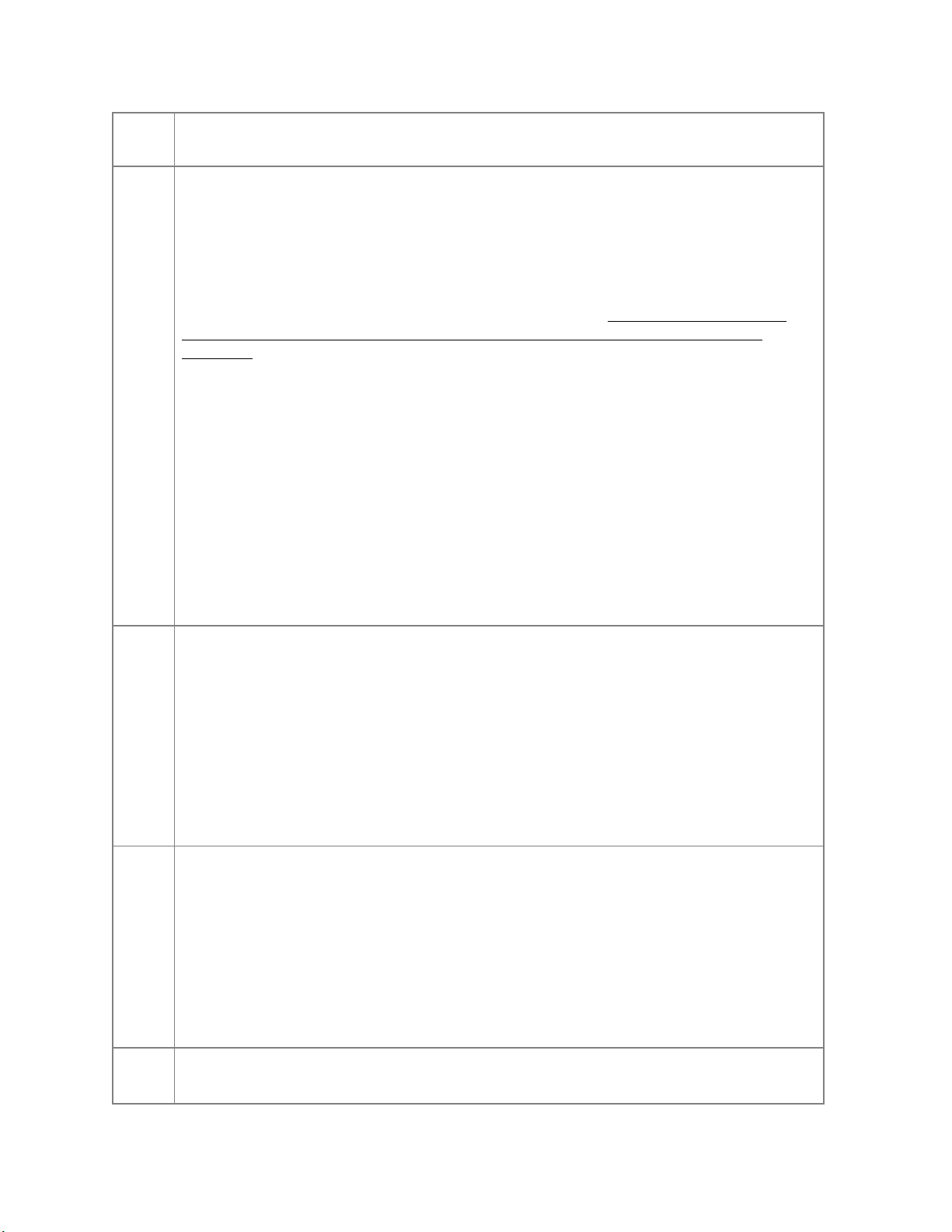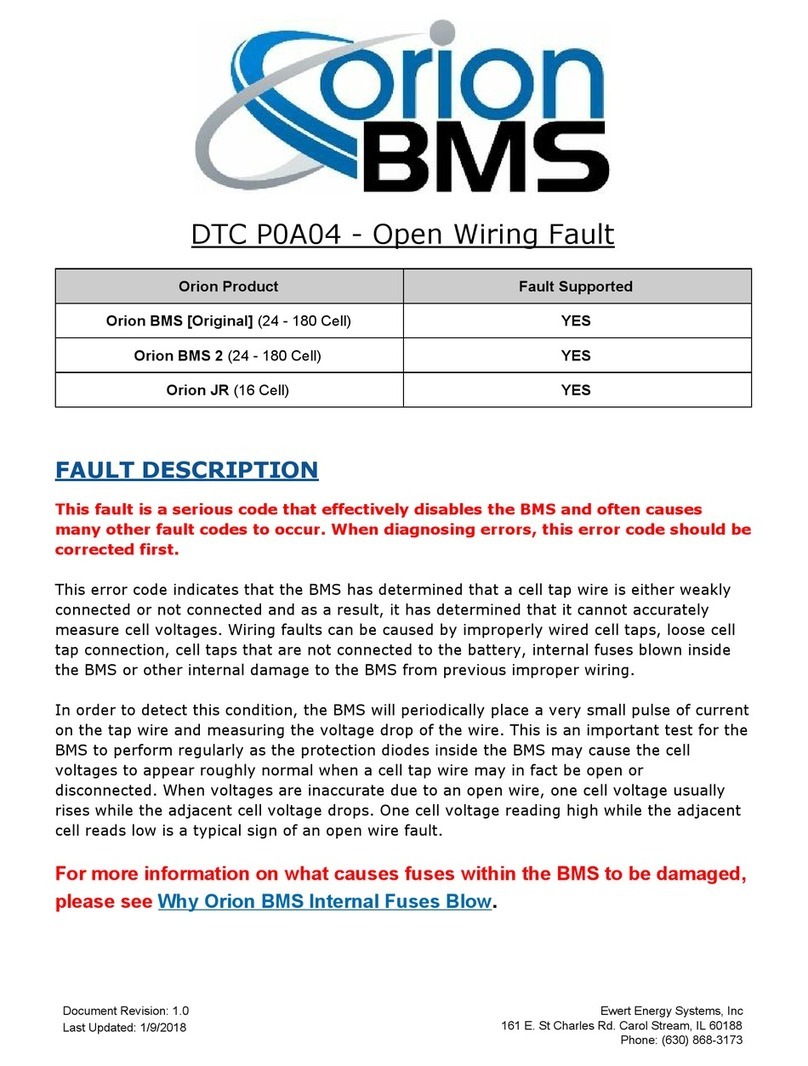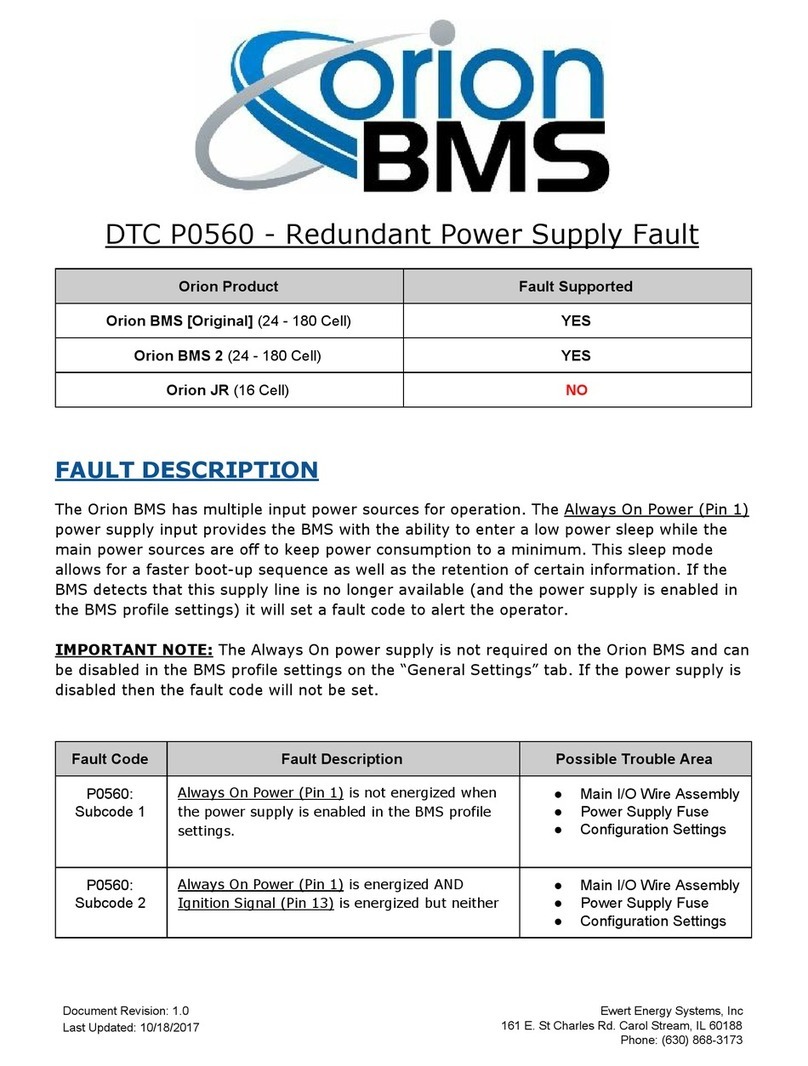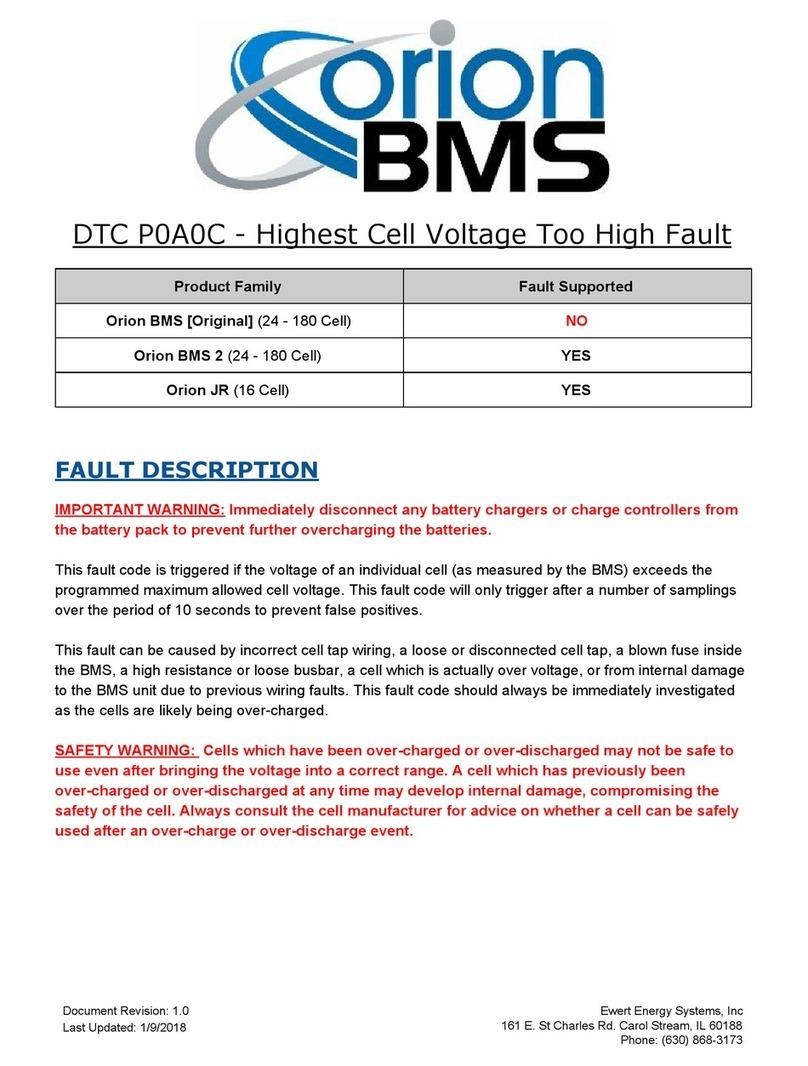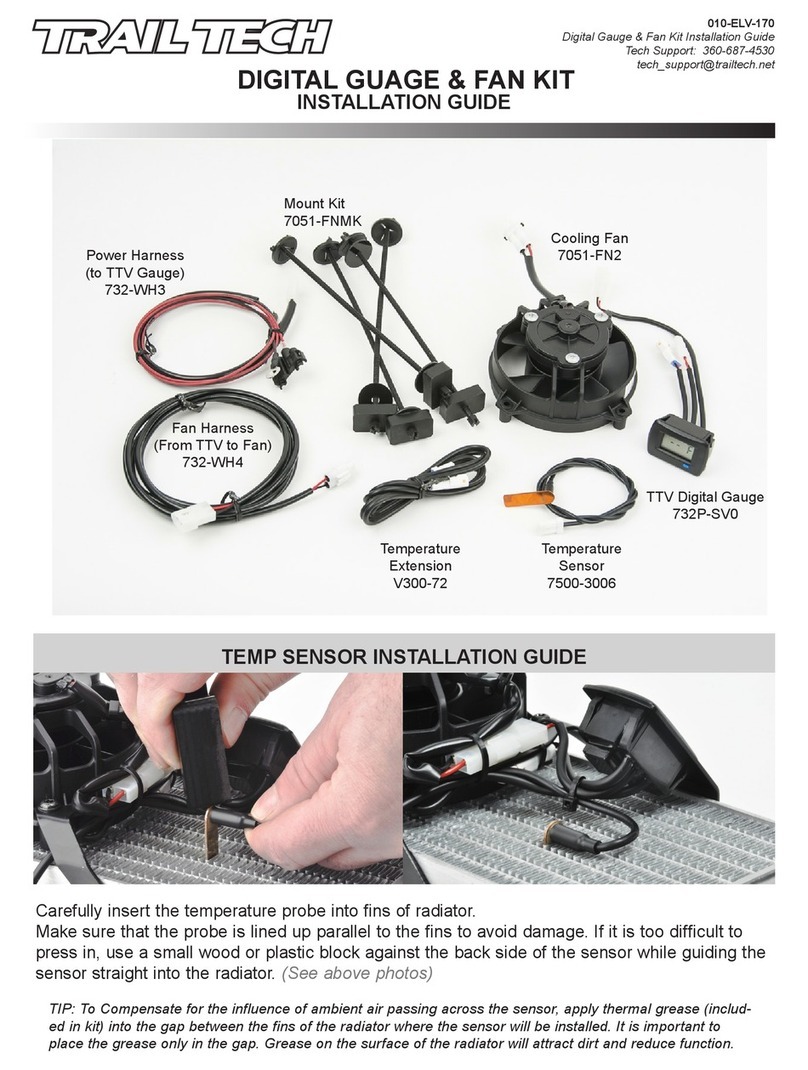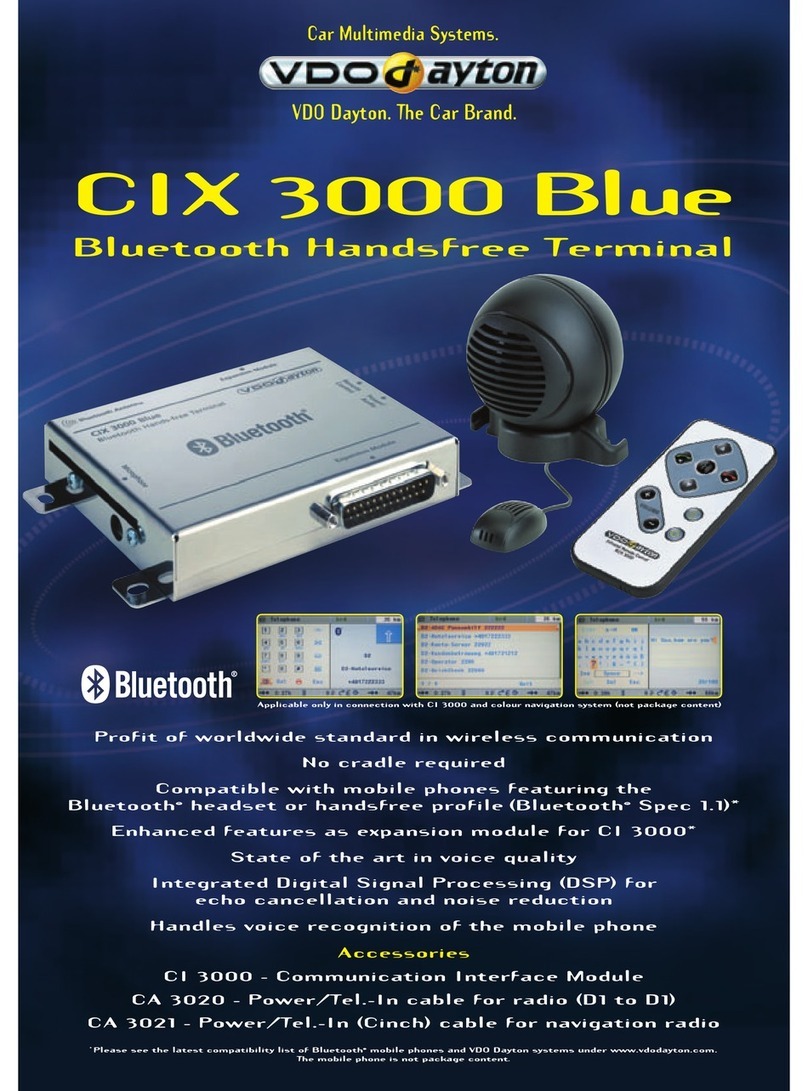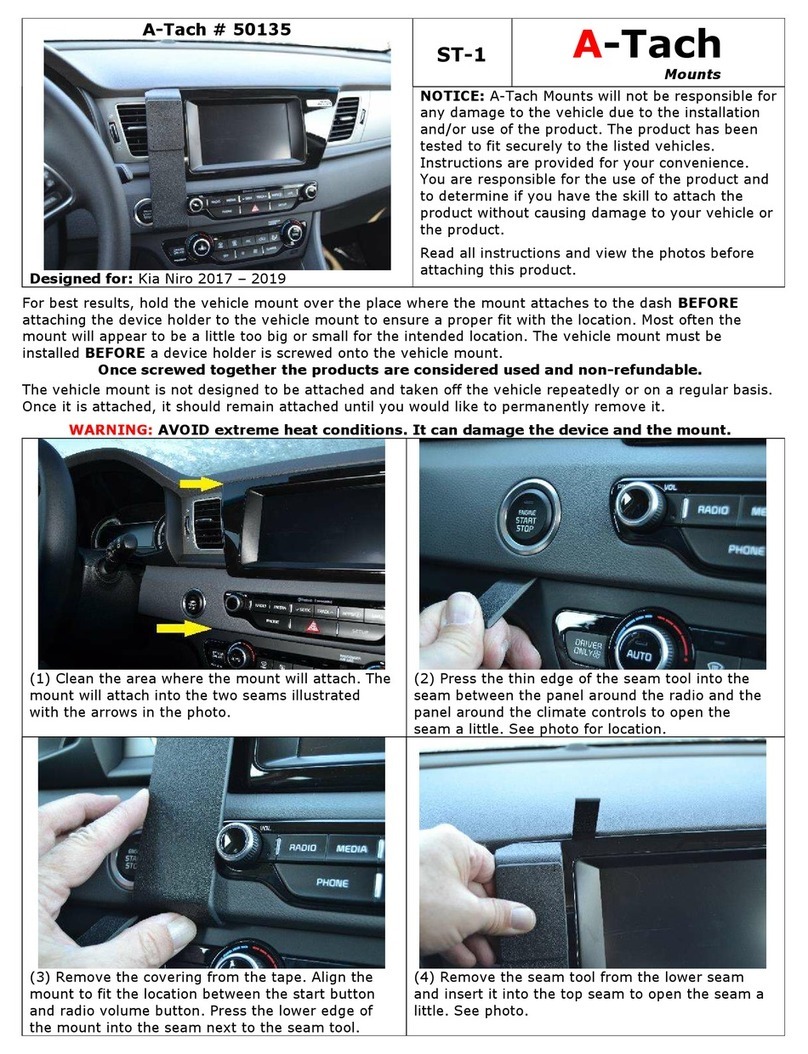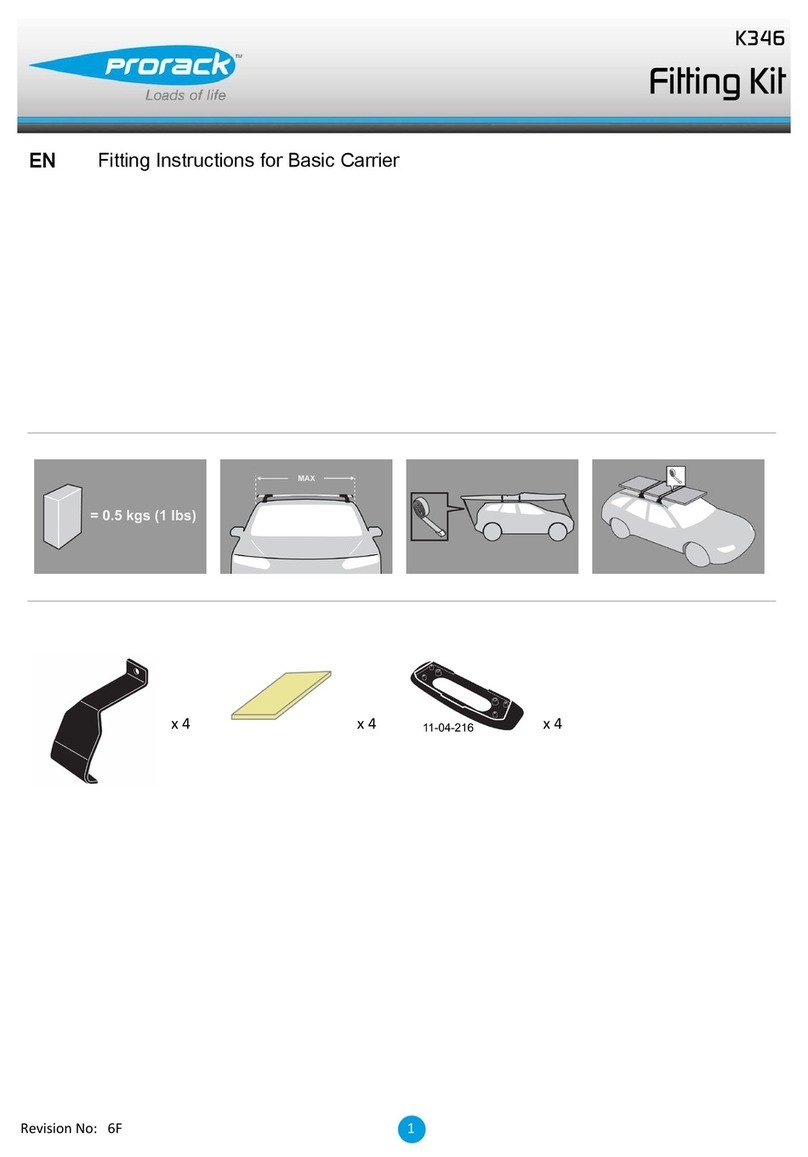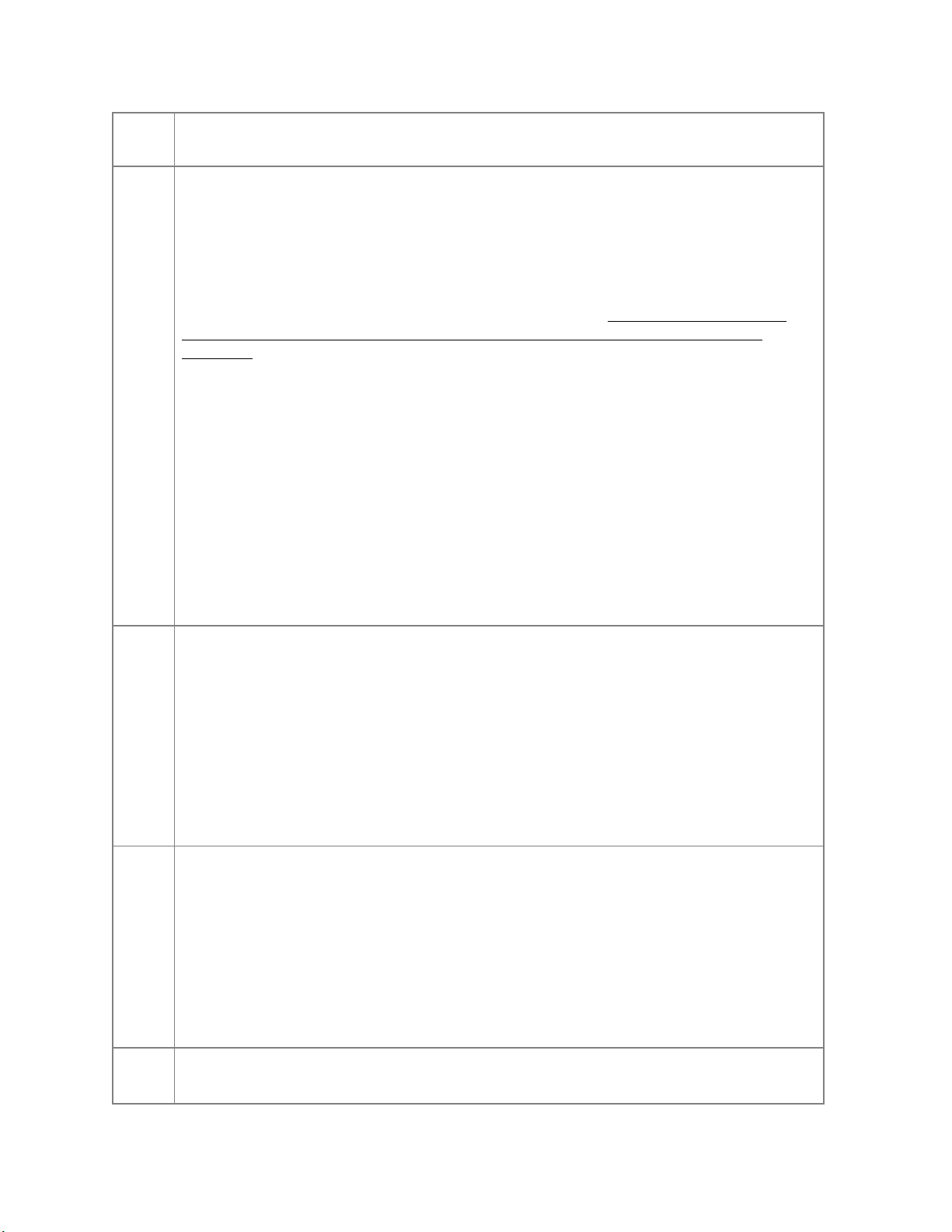
3) View the “Low Cells” section on the far right hand side of the window.
Download the freeze frame for the fault code using the BMS Utility.
The BMS will normally produce a freeze frame on the “Diagnostic Trouble
Codes” screen in the BMS Utility when this fault code occurs that contains a
comprehensive list of BMS data parameters at the time the fault occurred. It is
strongly recommended that the freeze frame be downloaded from the
BMS and saved to disk before the fault is cleared again as this data may
assist in the future if further diagnostics are required. Additionally this freeze
frame data may be requested by Technical Support if further assistance is
required.
NOTE: Only Fault Codes with a (F) next to them have freeze frame data
available for download. If there is no (F) next to the fault, there is no stored
freeze frame available and this step can be skipped.
Steps to download the Freeze Frame:
1) Connect to the BMS using the Orion BMS utility.
2) Click the “Diagnostic Trouble Codes” tab at the top.
3) Select the correct fault code by clicking on the ID on the left side of the
screen to initiate the Freeze Frame retrieval.
4) Once the retrieval process is complete, click the “Export (CSV)” button to
save the freeze frame data to the computer disk.
Determine if the affected cells are supposed to be monitored.
The Orion BMS is sold in increments of 12 cells, and most applications do not
have exactly the same number of cells that the BMS supports. Because of this,
the BMS must be told which cells are connected, or “populated.” If the cell
triggering the error code is not supposed to be a “populated” cell, open the cell
population table in the BMS utility and adjust the cell population table
accordingly and upload the updated profile to the BMS. Care should be taken to
ensure that the correct profile is being modified. For profile instructions, please
refer to the Orion BMS software manual.
Measure the actual cell voltages using a multimeter.
If cell voltage does not match the voltage reported in the BMS, there likely is a
wiring error and/or internal damage to the BMS unit. The BMS is designed to
recover automatically after minor wiring faults less than 24 volts, but wiring
faults more than 24 volts may damage the BMS and require service. Never
leave a damaged Orion BMS unit connected to the battery pack.
Please
contact the factory for repair information. Please refer to the Orion BMS wiring
manual for more information on proper wiring.
Ensure that the cell tap wiring harnesses are properly connected.
Document Revision: 1.0
Last Updated: 10/18/2017
Ewert Energy Systems, Inc
161 E. St Charles Rd. Carol Stream, IL 60188
Phone: (630) 868-3173