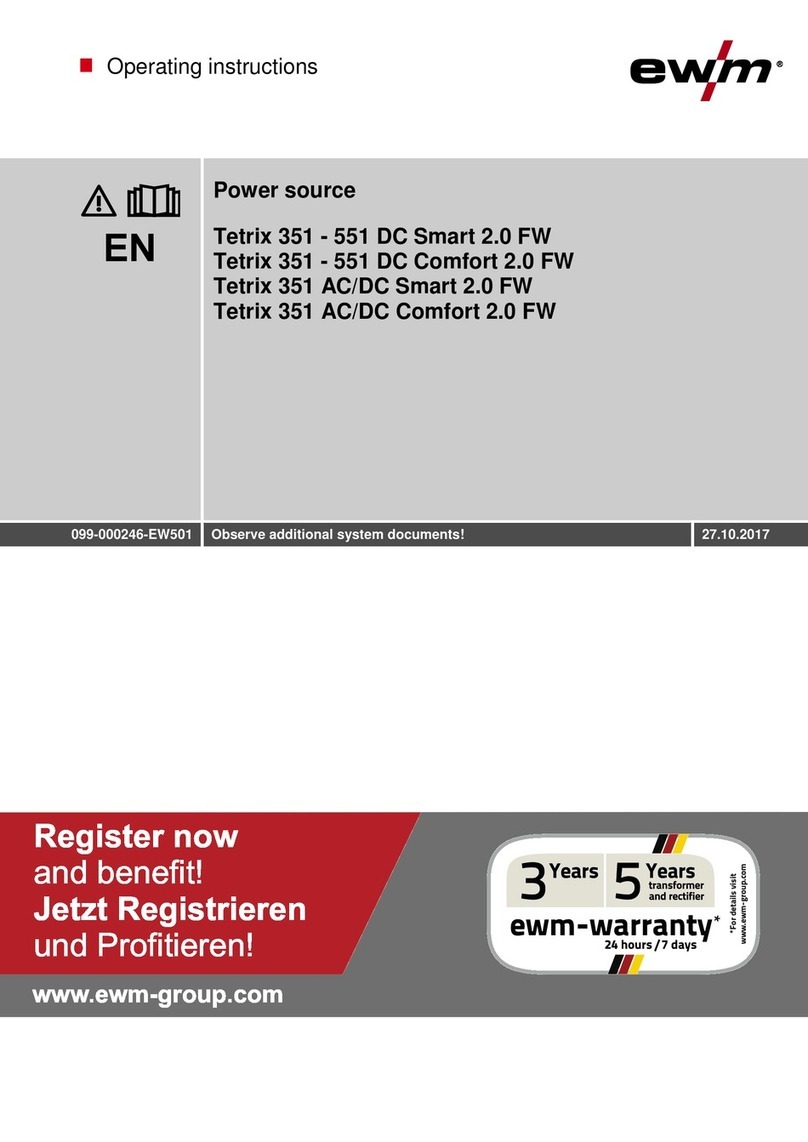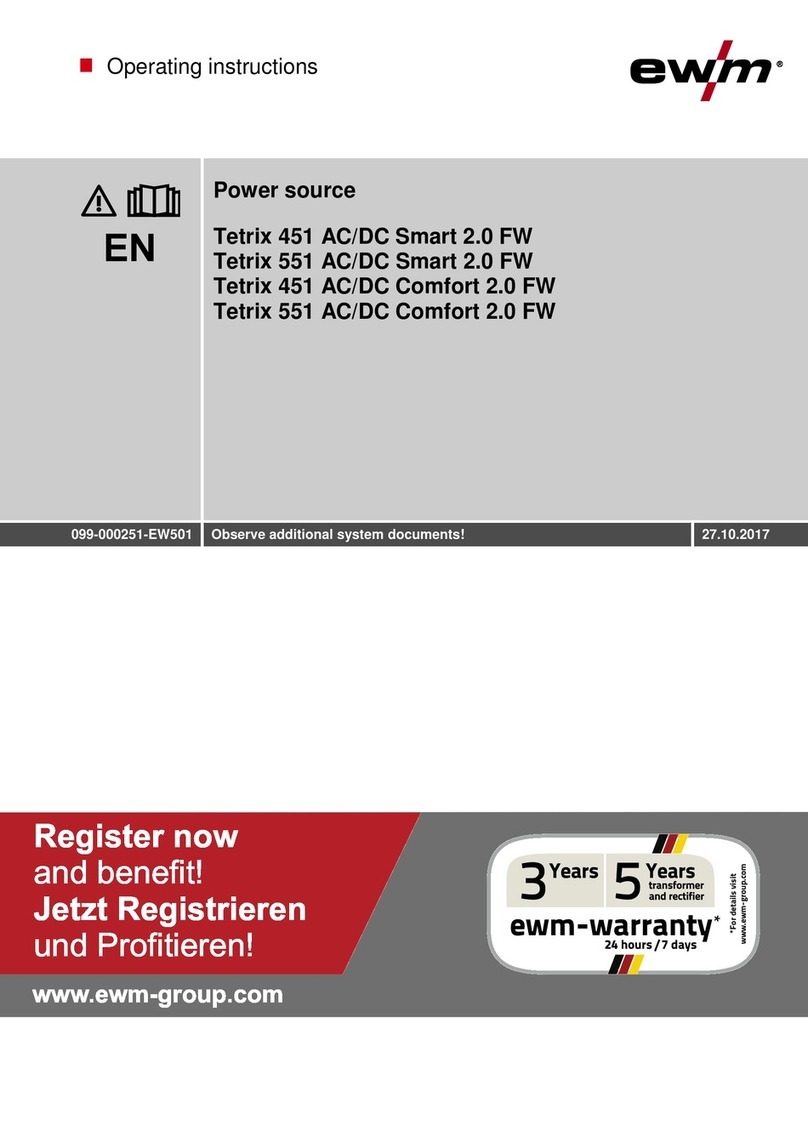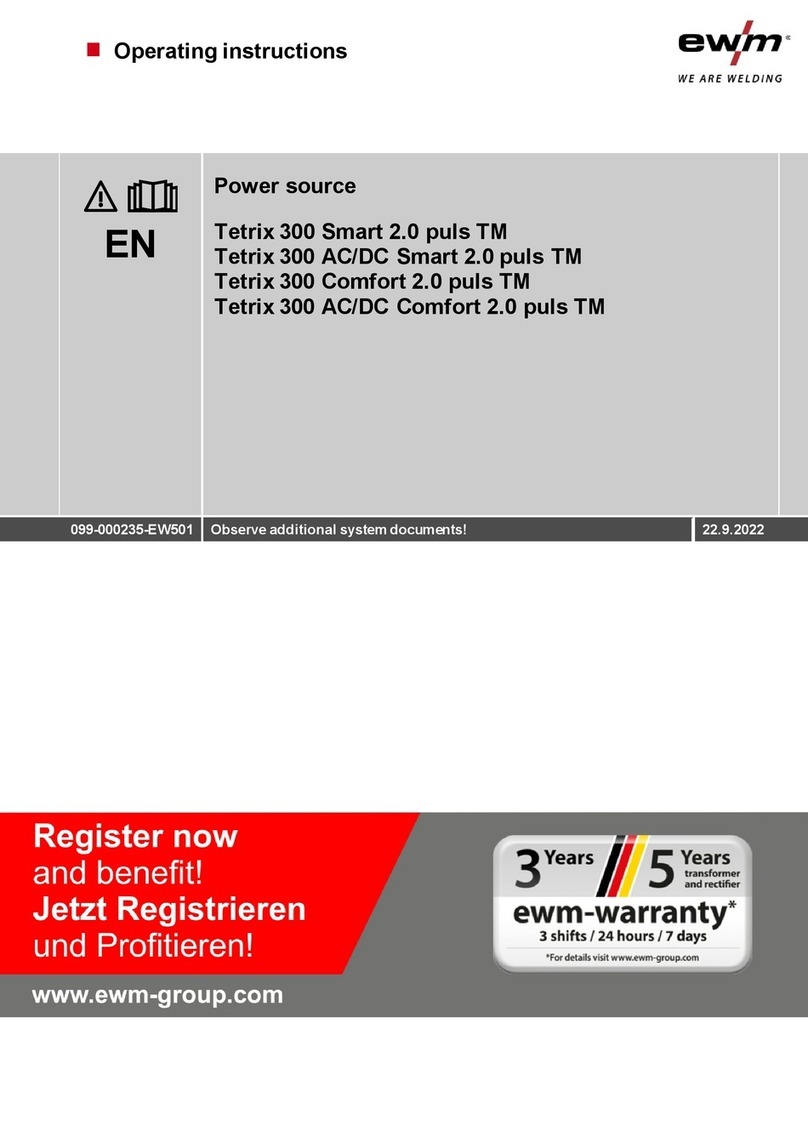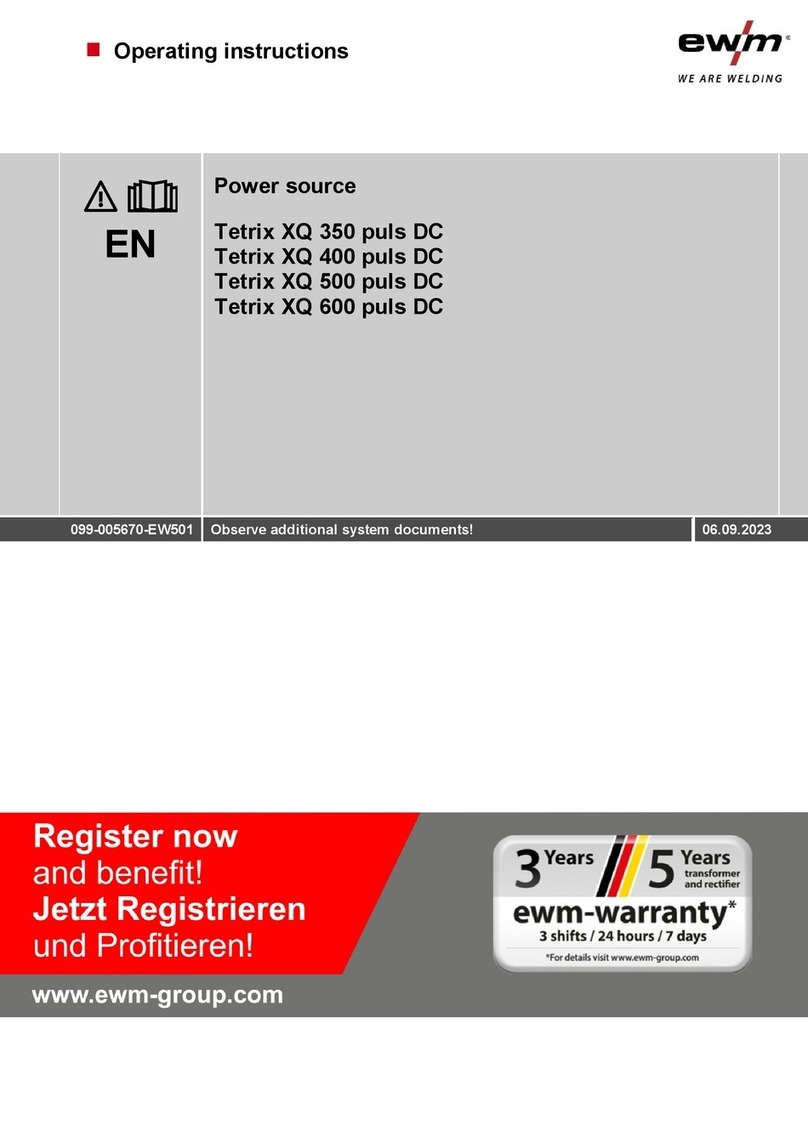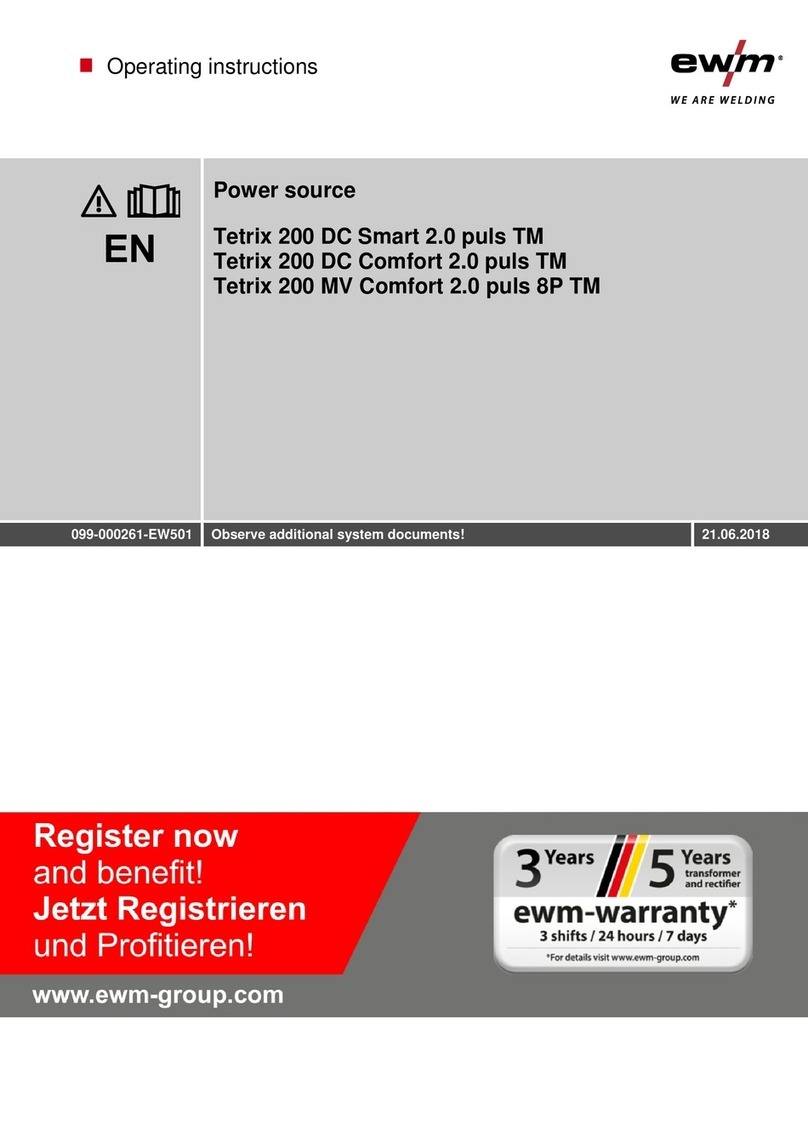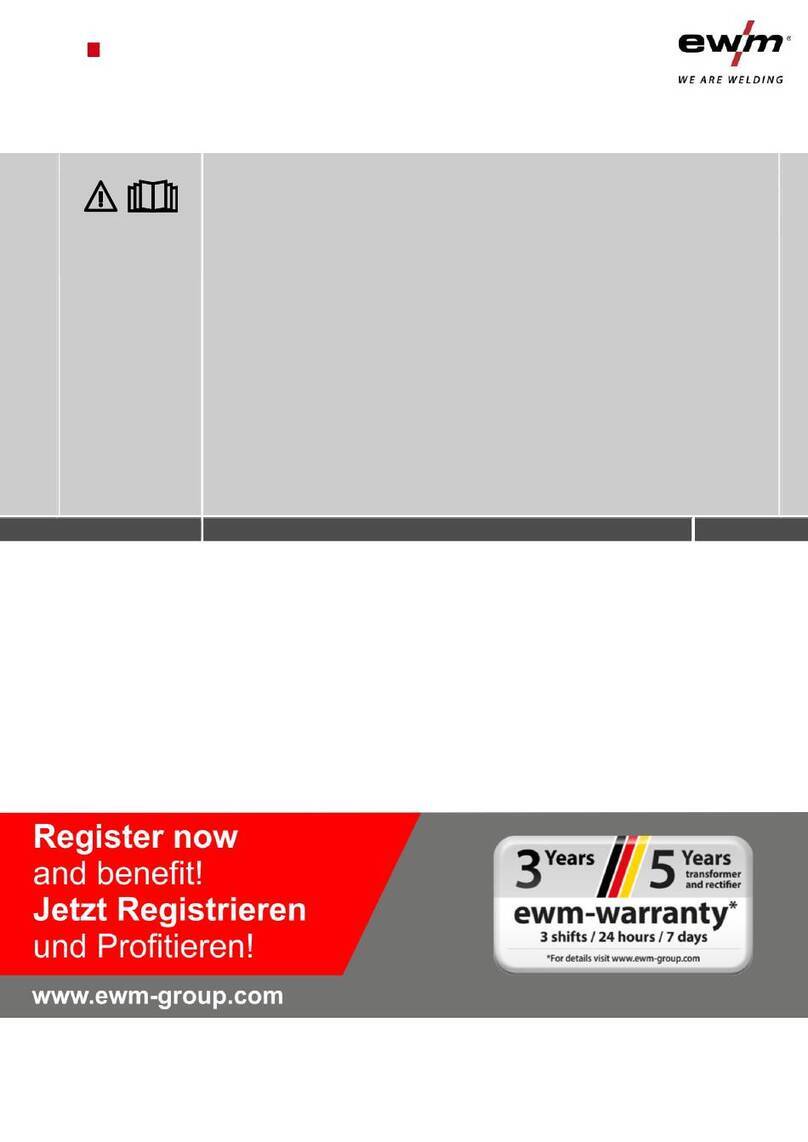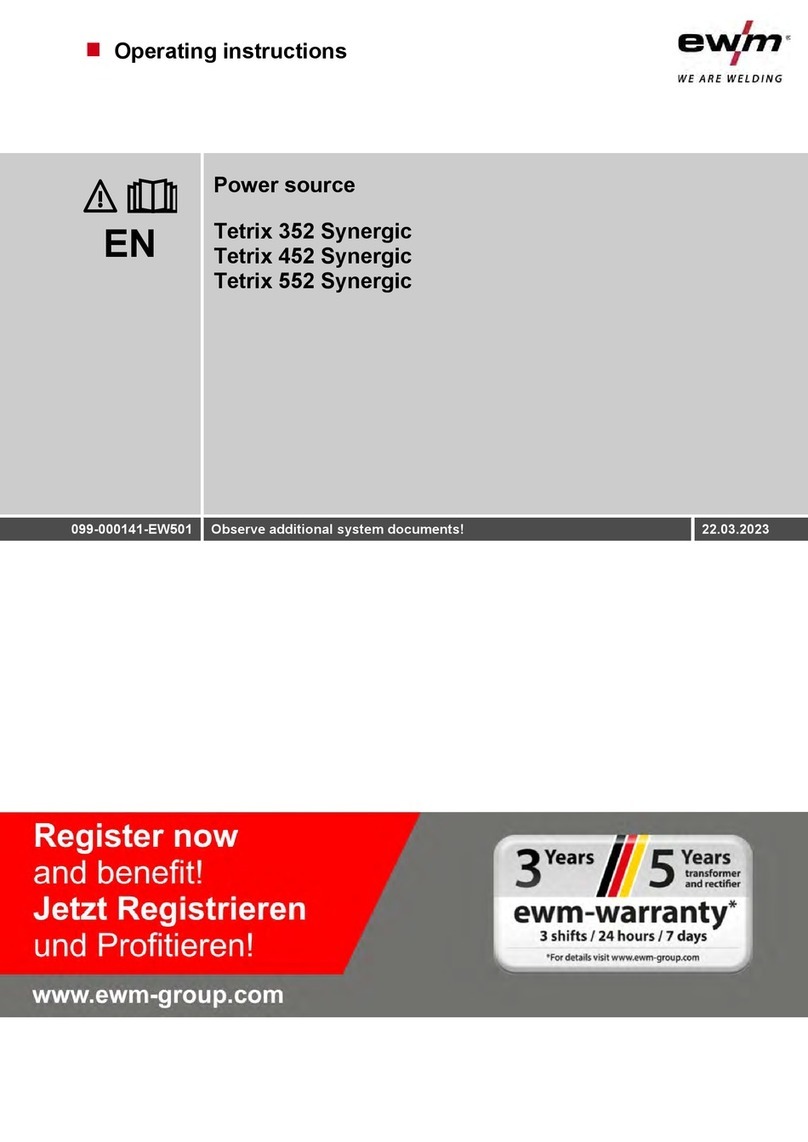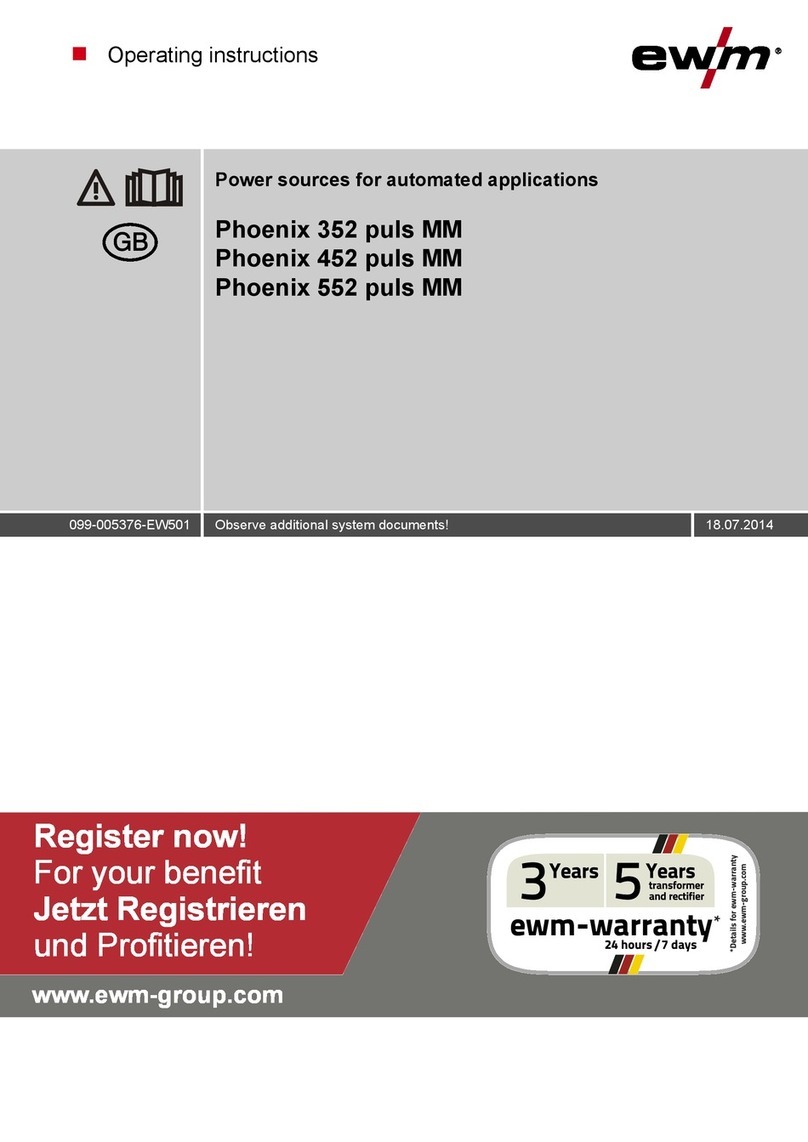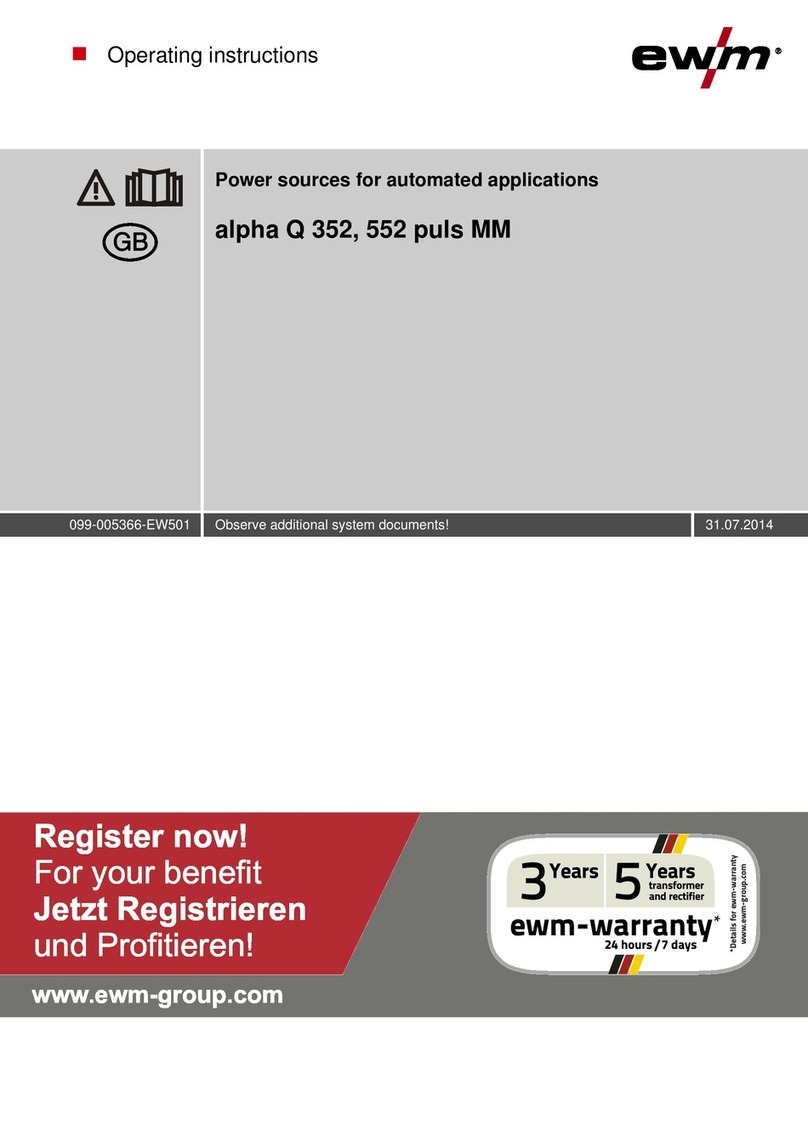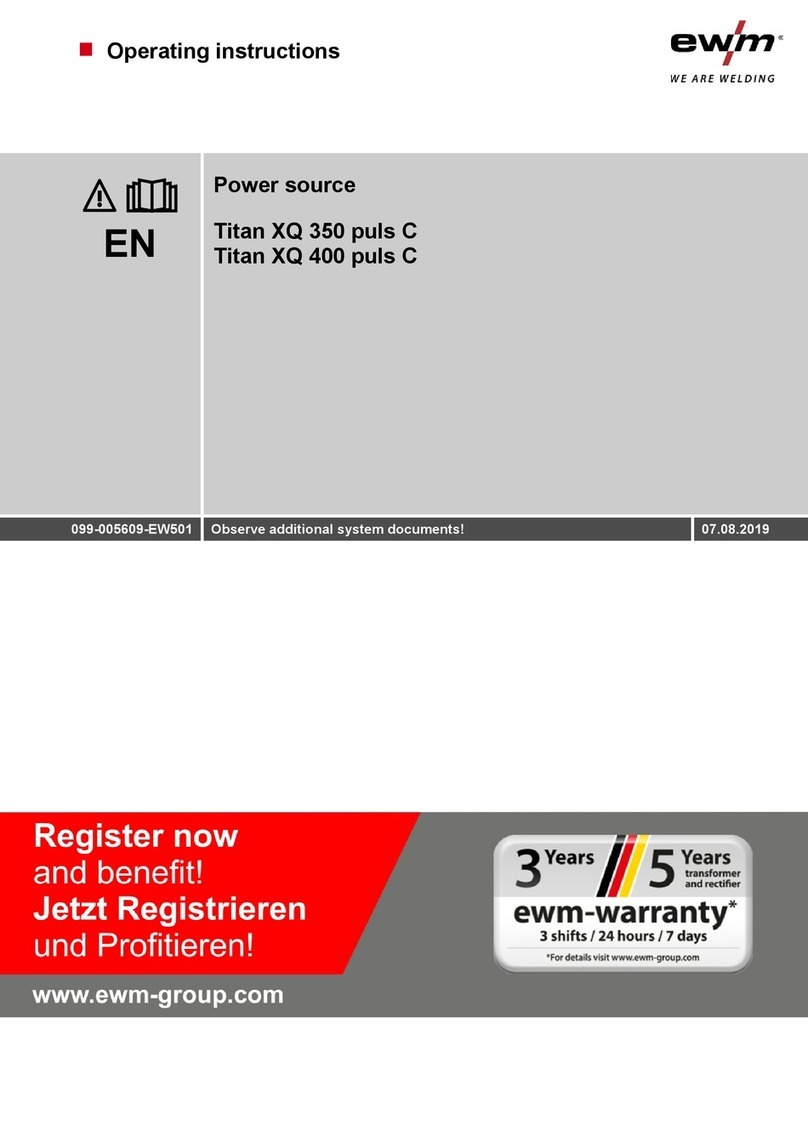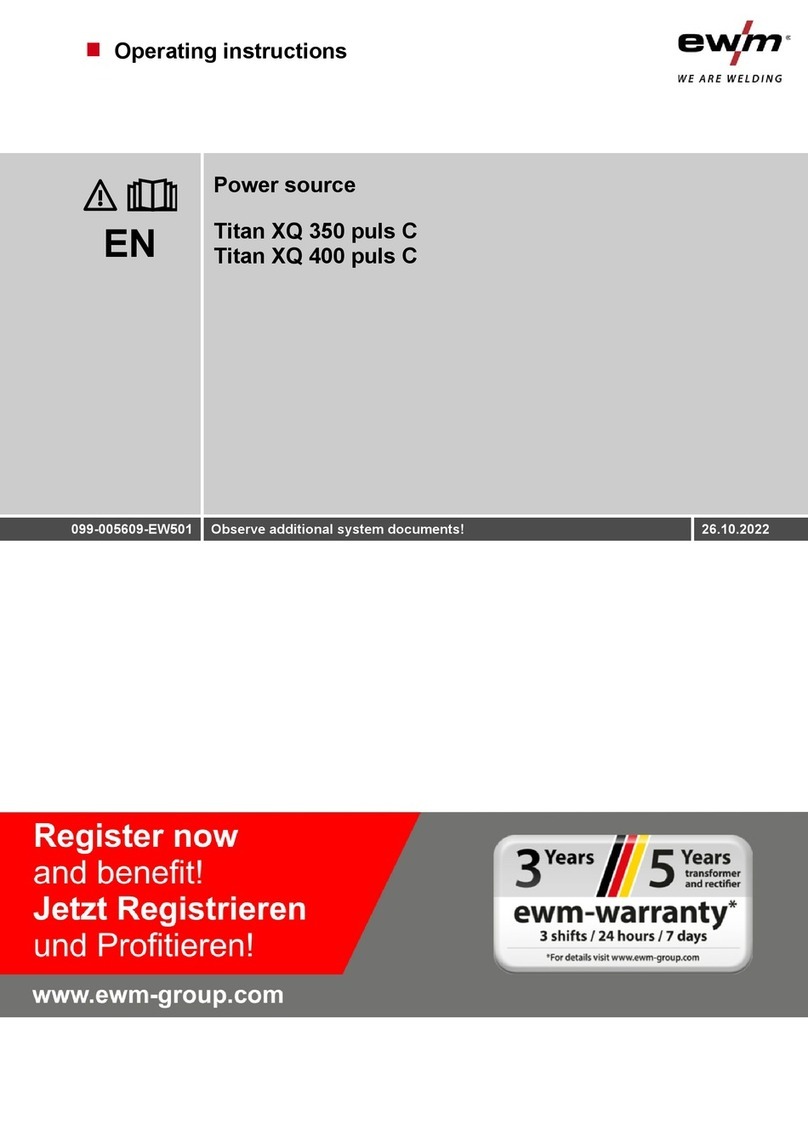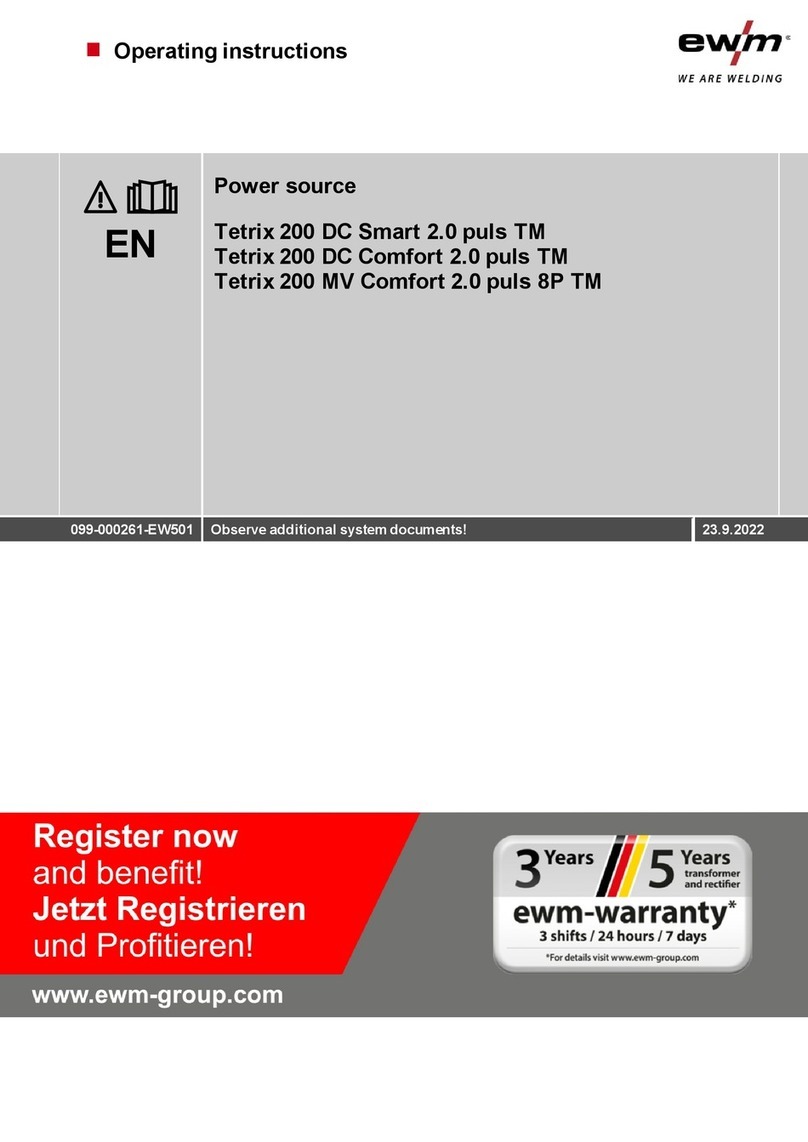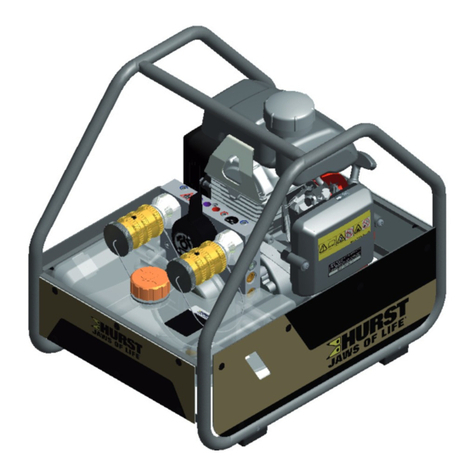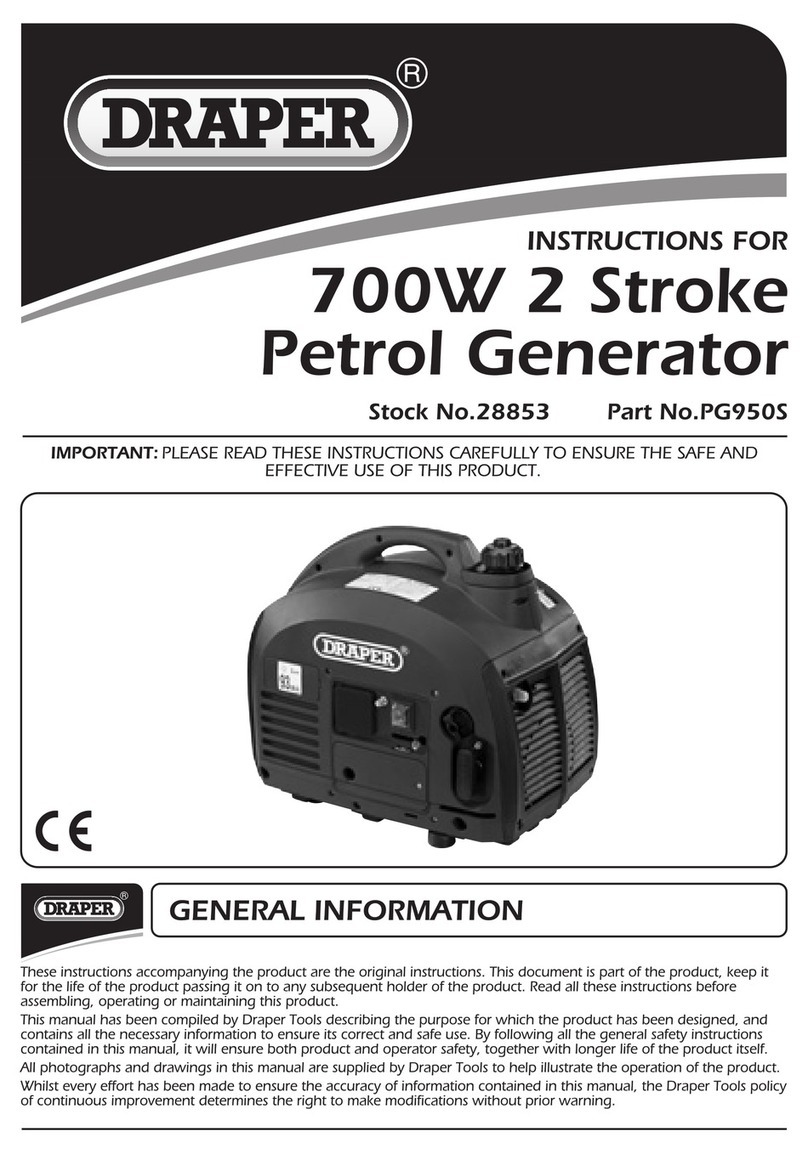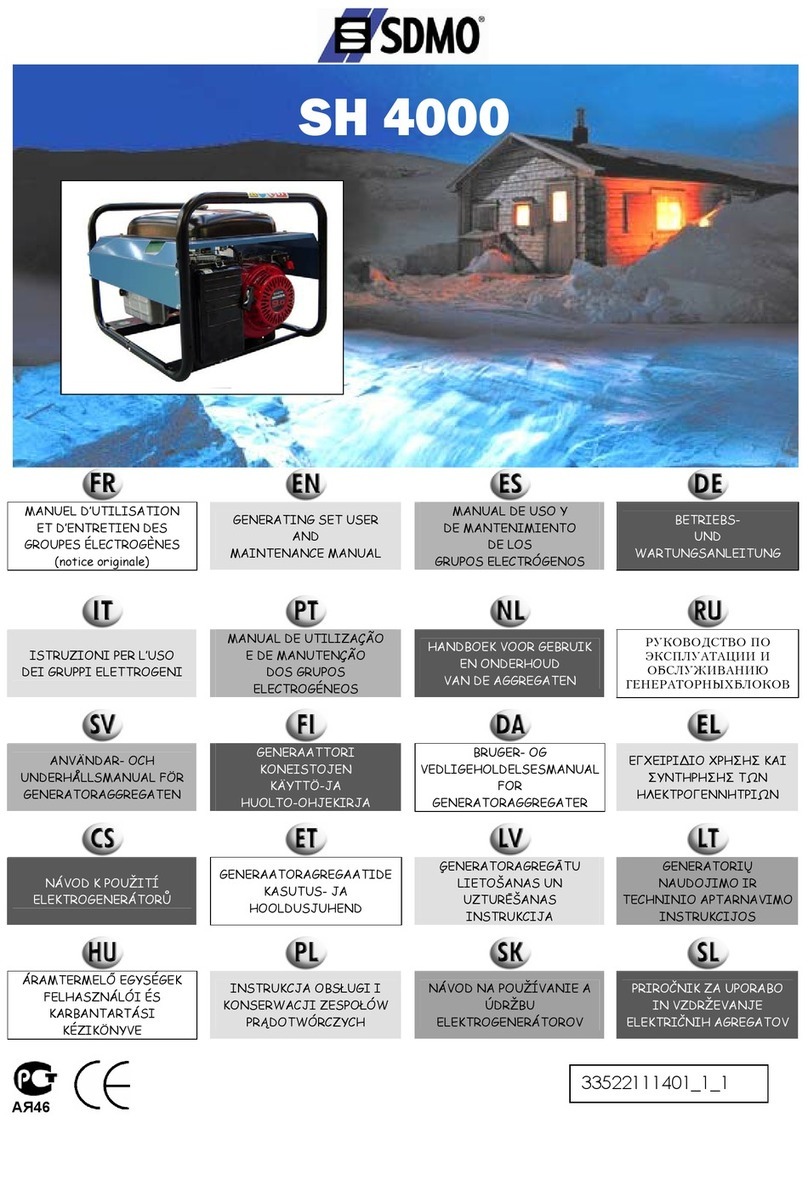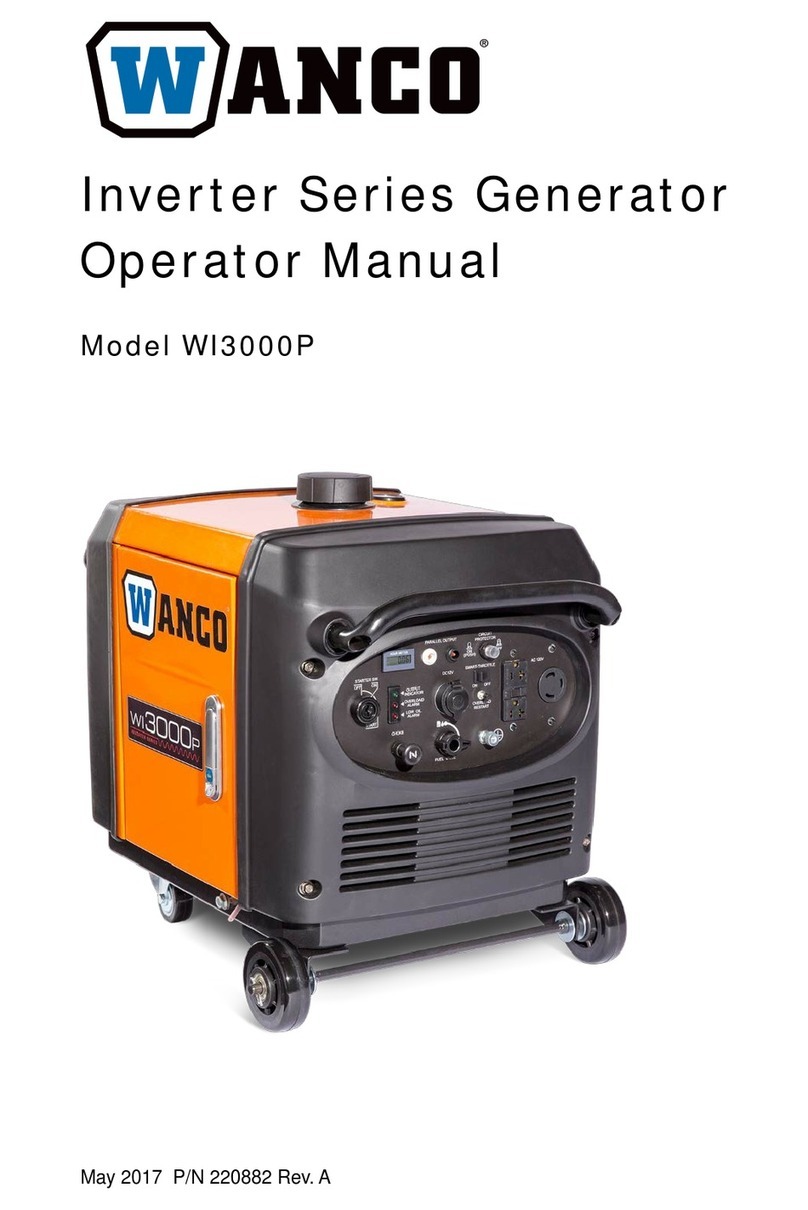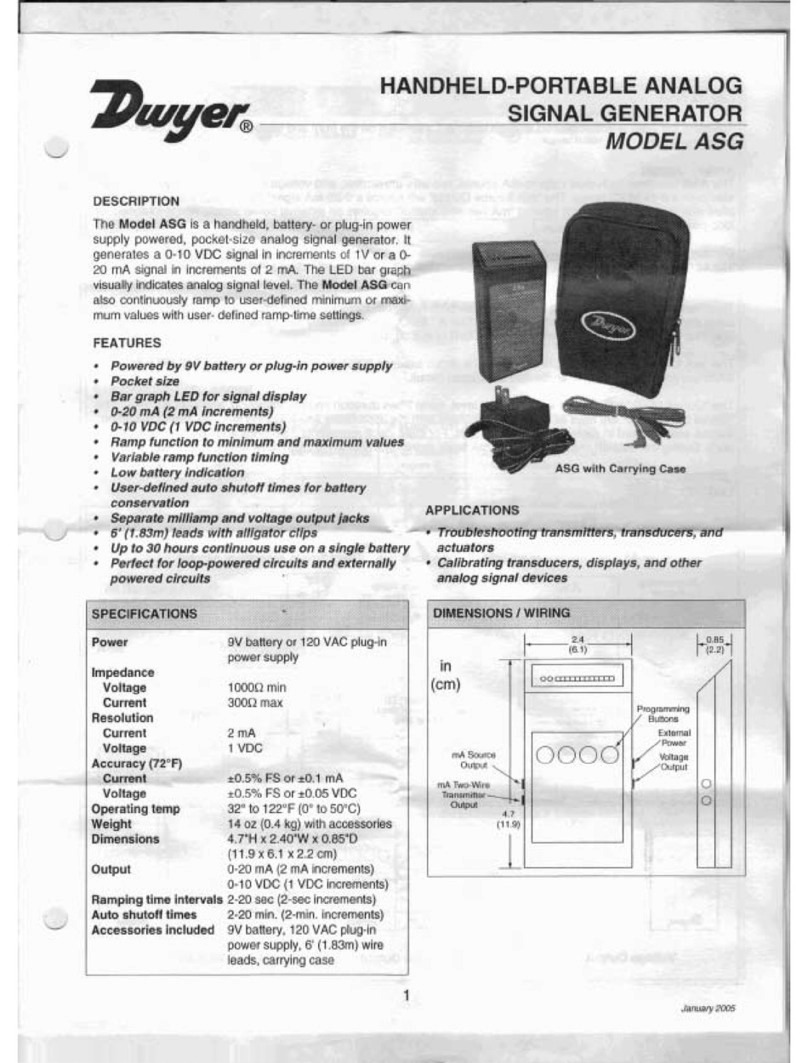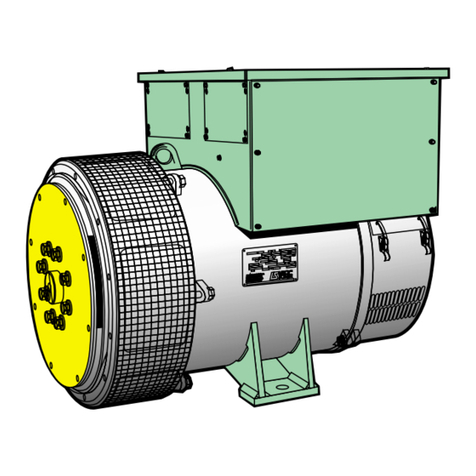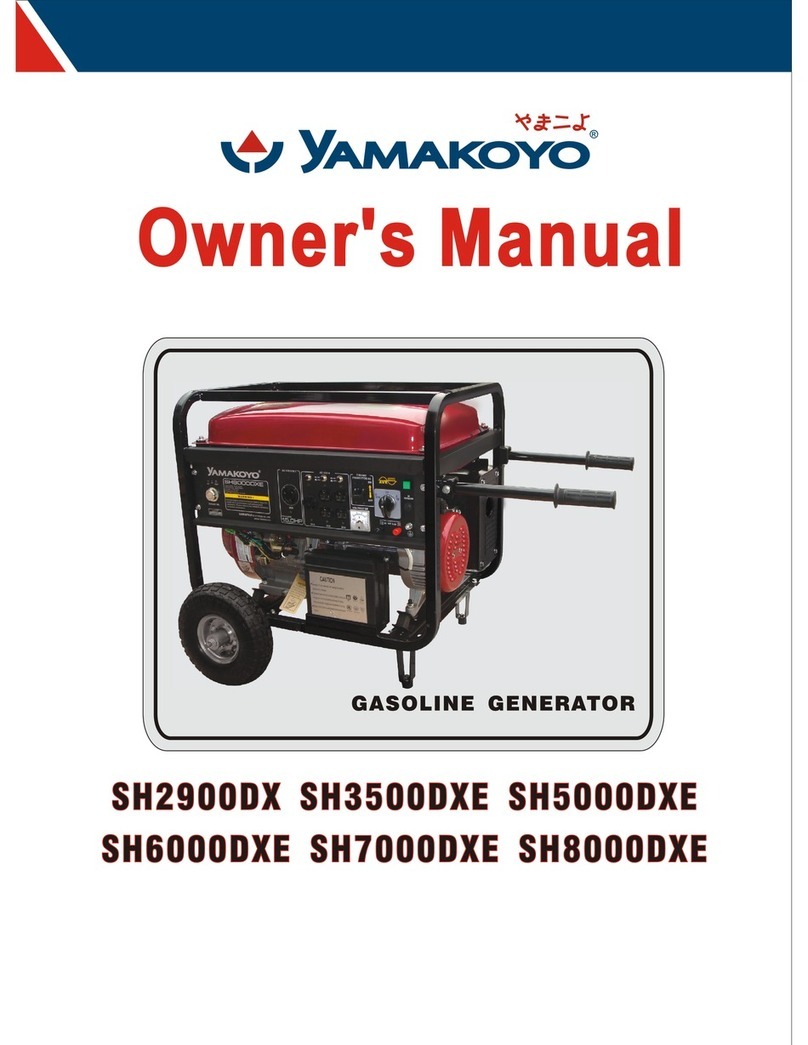5.2.18 spotArc..........................................................................................................................38
5.2.19 spotmatic.......................................................................................................................40
5.2.20 Pulse welding................................................................................................................41
5.2.20.1 Automated pulses..........................................................................................41
5.2.20.2 Thermal pulsing.............................................................................................41
5.2.20.3 Metallurgical pulsing (kHz pulsing)................................................................42
5.2.21 activArc.........................................................................................................................43
5.2.22 Expert menu (TIG)........................................................................................................44
5.3 Organising welding tasks (Mode "JOB Manager").......................................................................45
5.3.1 Explanation of symbols.................................................................................................45
5.3.2 Creating a new JOB in the memory or copying a JOB.................................................46
5.3.3 Loading an existing JOB from the free memory...........................................................47
5.3.4 Resetting an existing JOB to the factory setting (Reset JOB)......................................47
5.3.5 Resetting JOBs 1-128 to the factory setting (Reset All JOBs).....................................48
5.3.6 Exit JOB Manager without changes .............................................................................48
5.4 Welding programs........................................................................................................................48
5.4.1 Selection and adjustment .............................................................................................49
5.4.2 Example "Program with synergetic setting"..................................................................49
5.4.3 Example "Program with conventional setting"..............................................................50
5.4.4 Accessories for switching over programs.....................................................................50
5.5 Interfaces......................................................................................................................................50
5.5.1 Connecting the robot interface / industrial bus interface ..............................................51
5.5.1.1 RINT X12 robot interface...............................................................................51
5.5.1.2 BUSINT X11 industrial bus interface.............................................................51
5.5.2 Connecting the PC 300.net welding parameterisation software...................................52
5.6 Interfaces for automation .............................................................................................................53
5.6.1 Connection socket automation torch ............................................................................55
5.6.2 Sensor Voltage .............................................................................................................56
5.7 Power-saving mode (Standby).....................................................................................................56
5.8 Access control..............................................................................................................................56
5.9 Machine configuration menu........................................................................................................57
5.9.1 Selecting, changing and saving parameters.................................................................57
6Maintenance, care and disposal .........................................................................................................62
6.1 General.........................................................................................................................................62
6.2 Cleaning.......................................................................................................................................62
6.2.1 Dirt filter.........................................................................................................................62
6.3 Maintenance work, intervals.........................................................................................................63
6.3.1 Daily maintenance tasks...............................................................................................63
6.3.2 Monthly maintenance tasks..........................................................................................63
6.3.3 Annual test (inspection and testing during operation) ..................................................63
6.4 Disposing of equipment................................................................................................................64
7Rectifying faults....................................................................................................................................65
7.1 Checklist for rectifying faults ........................................................................................................65
7.2 Warnings......................................................................................................................................66
7.3 Error messages............................................................................................................................67
7.4 Resetting welding parameters to the factory settings..................................................................68
7.5 Display machine control software version....................................................................................68
8Technical data.......................................................................................................................................69
8.1 Tetrix 352 .....................................................................................................................................69
8.2 Tetrix 452 .....................................................................................................................................70
8.3 Tetrix 552 .....................................................................................................................................71
9Accessories ..........................................................................................................................................72
9.1 General accessories ....................................................................................................................72
9.2 Connection cables, connection sockets.......................................................................................72
9.3 Options.........................................................................................................................................72
9.4 Transport systems........................................................................................................................72
9.5 Computer communication............................................................................................................72
9.6 Welding torch cooling system ......................................................................................................72