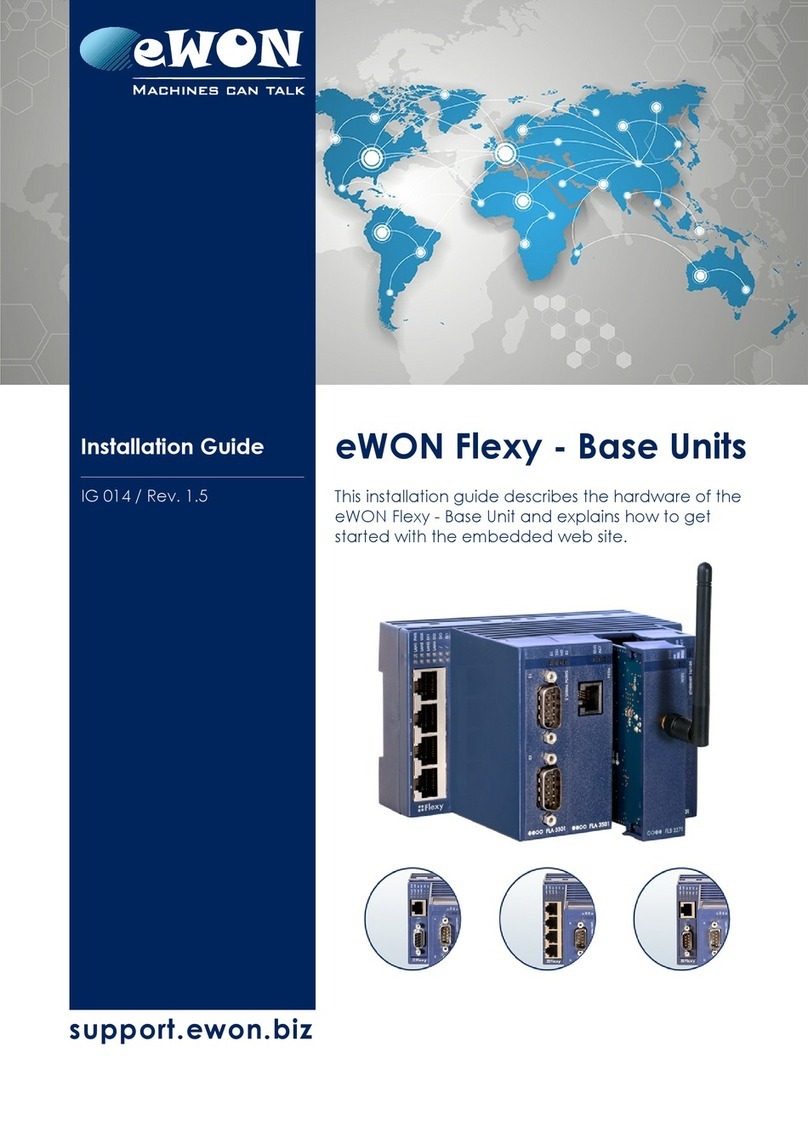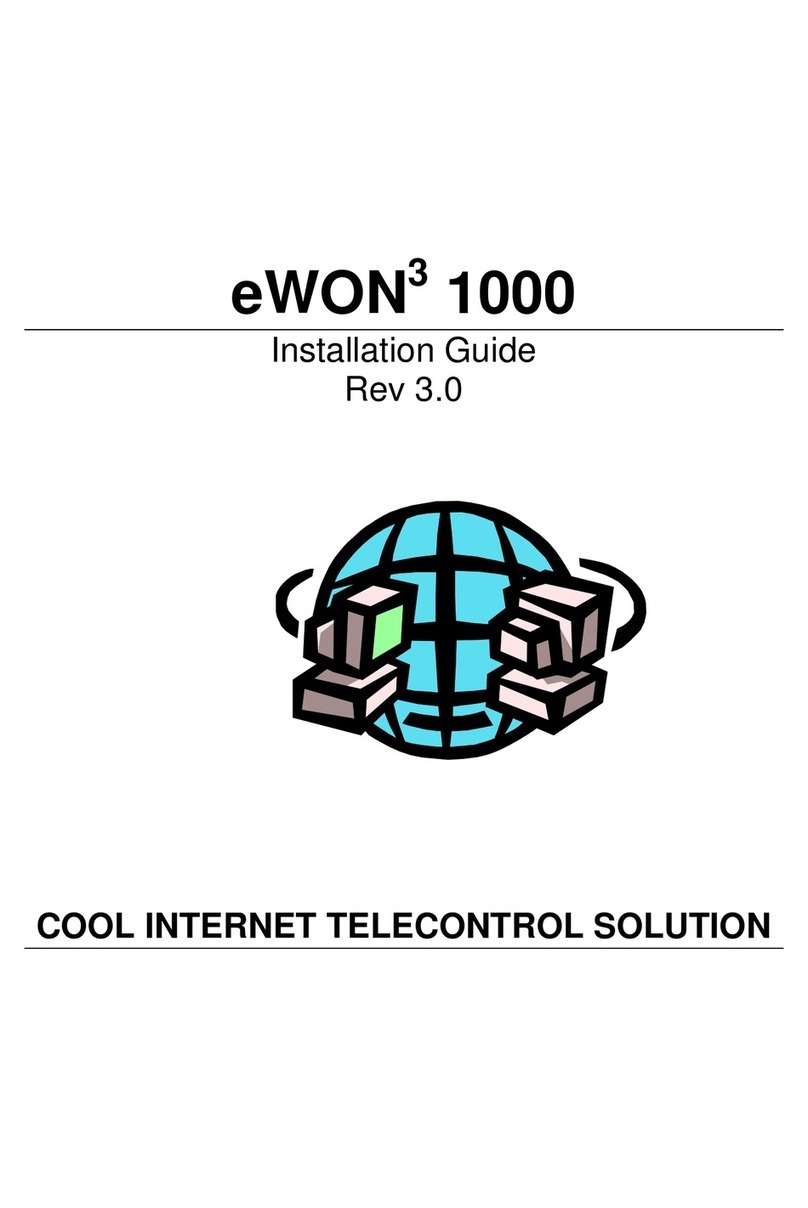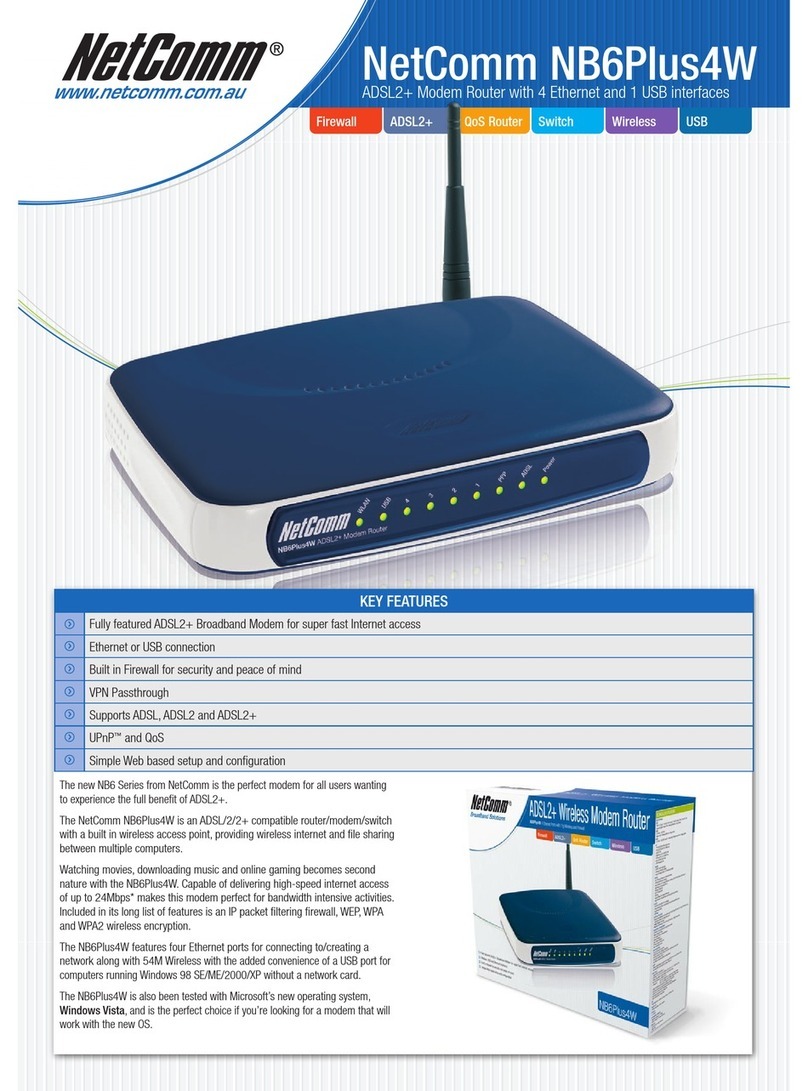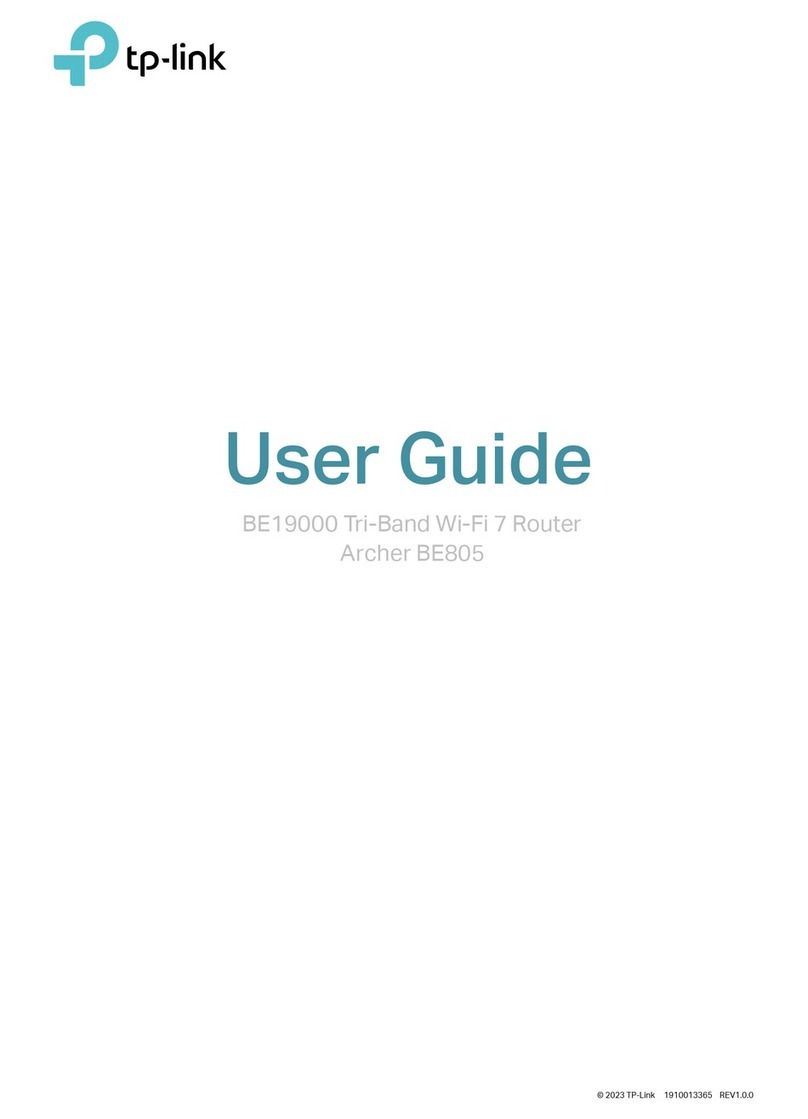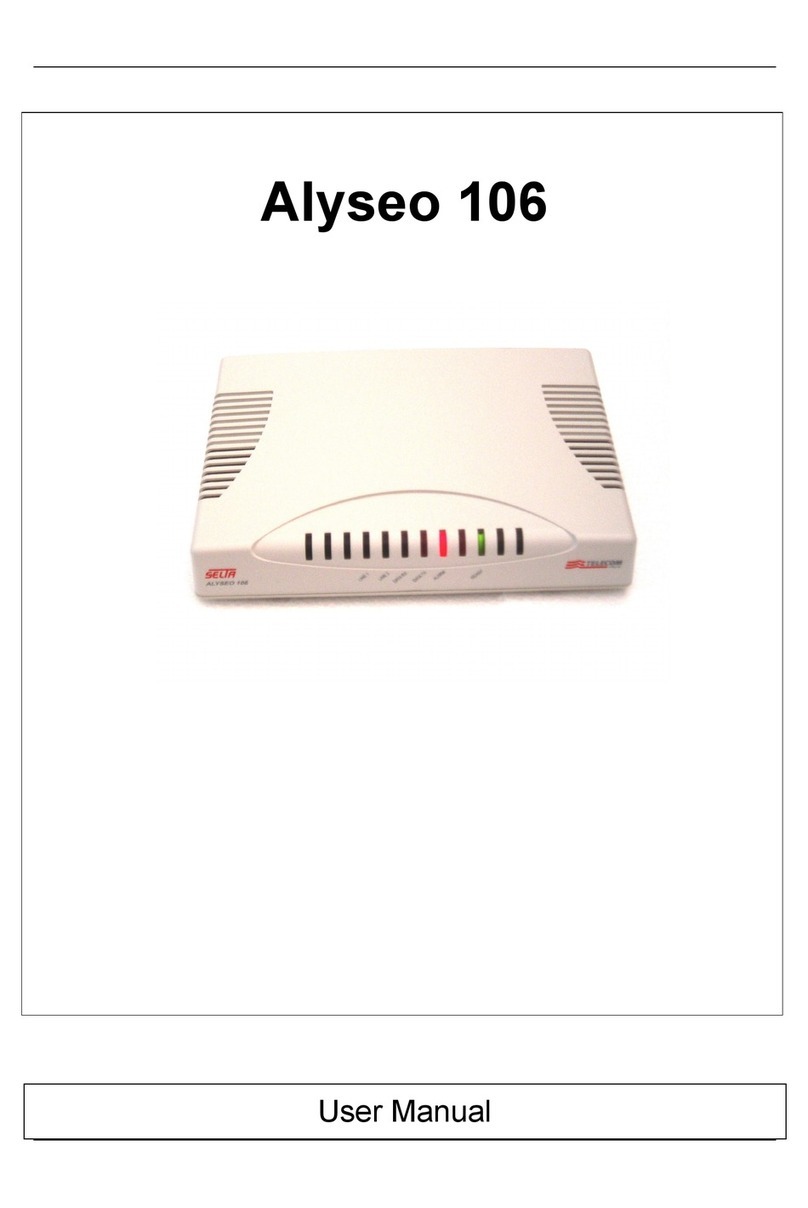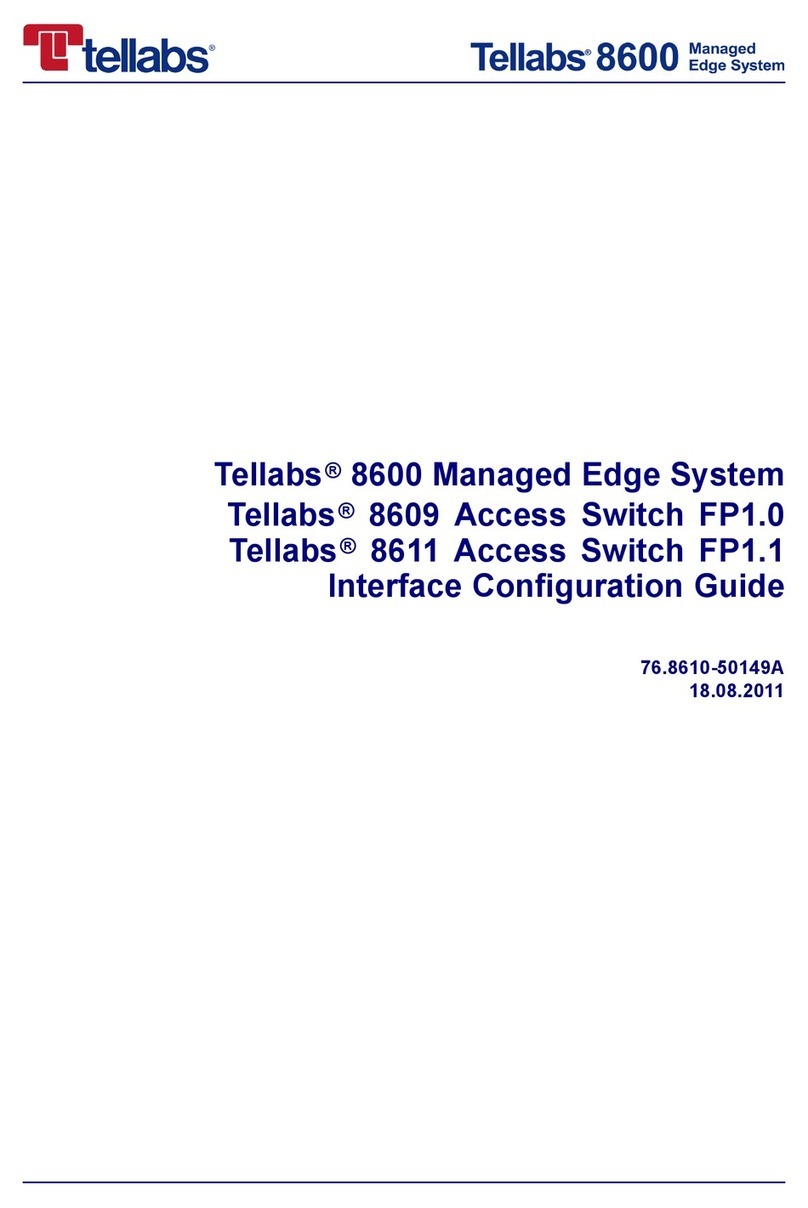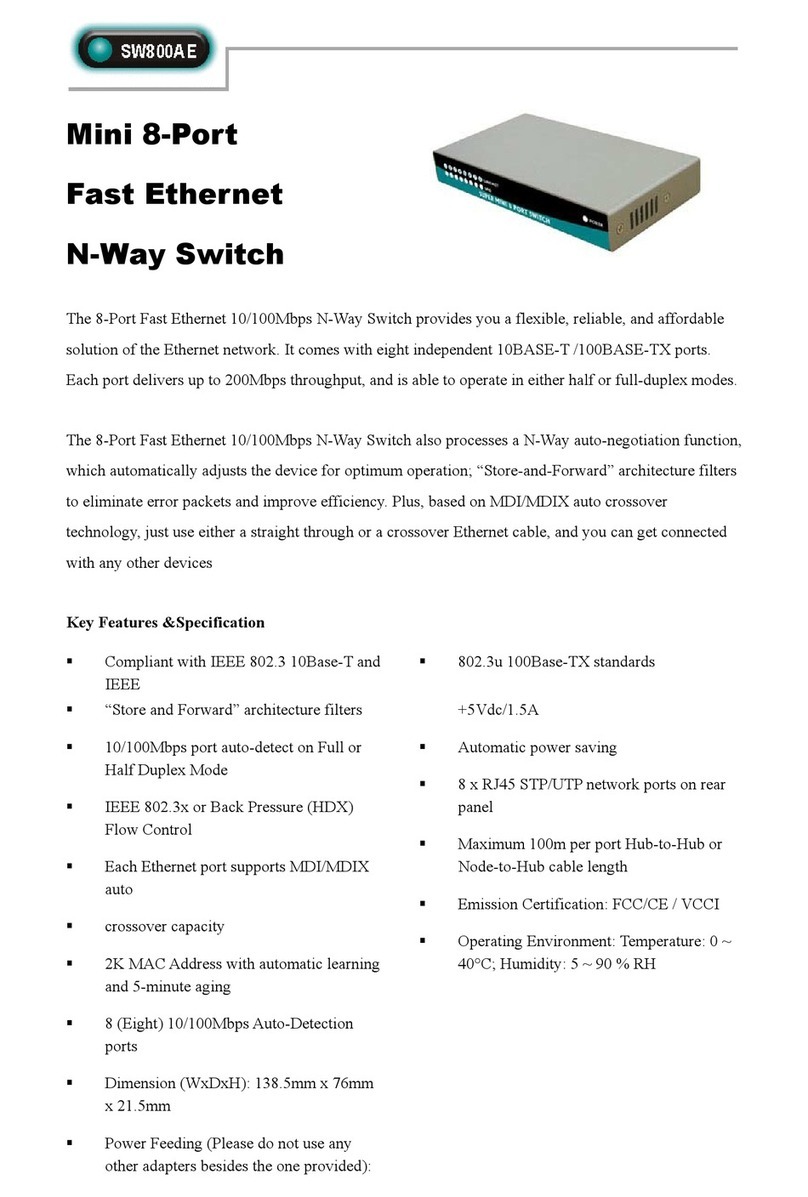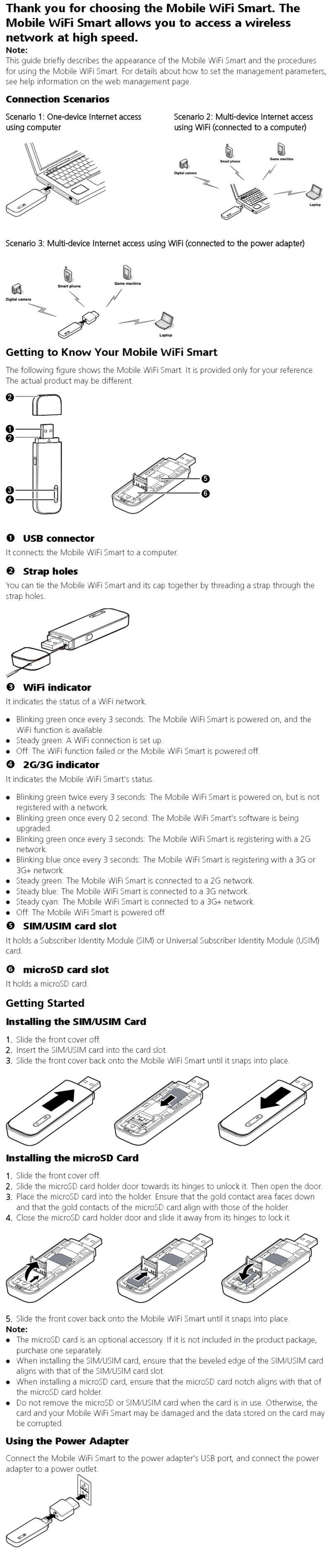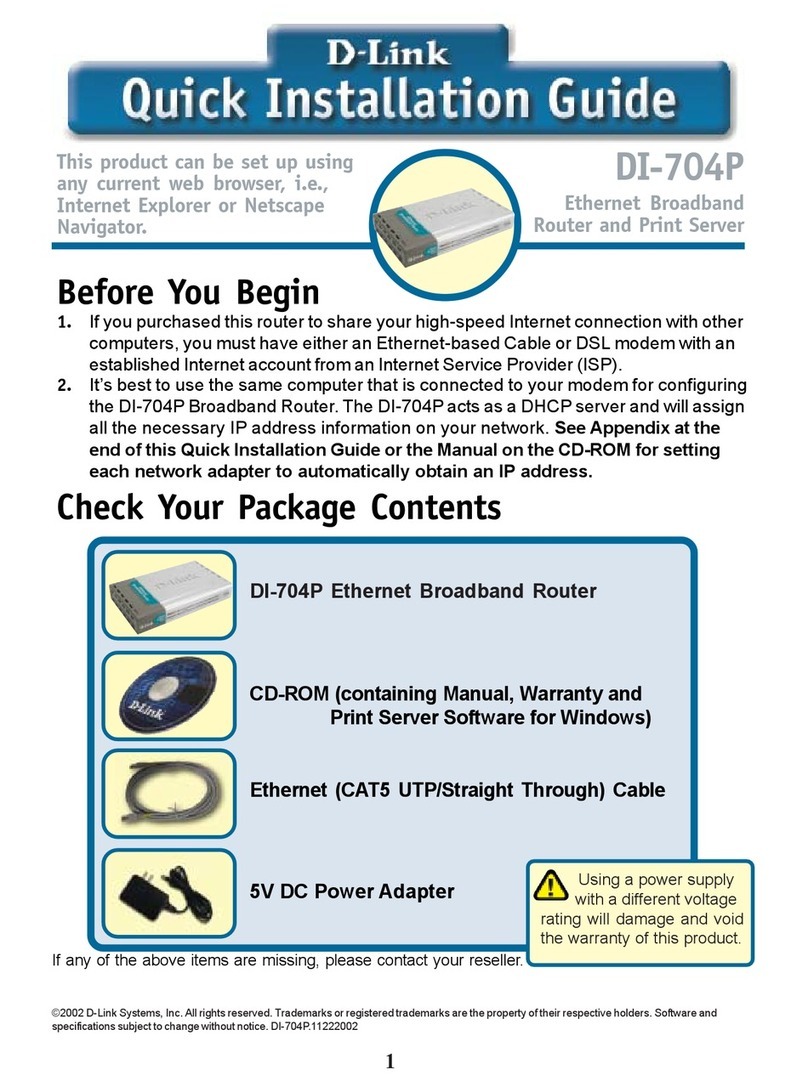eWON 4005CD User manual

support.ewon.biz
eWON 4005CD
This installation guide describes the hardware of the
eWON 4005CD and explains how to get started with
it.
Installation Guide
IG 002 / Rev. 1.9

Table of Contents
1. Product description ............................................................................................................. 4
1.1. ntroduction ................................................................................................................................ 4
1.2. General specification of the hardware platform .......................................................................... 4
1.3. Functions of the eWON4005CD™ ............................................................................................. 5
1.3.1. General ............................................................................................................................ 5
1.3.2. Virtual Private Network .................................................................................................... 5
1.3.3. Remote Access Server functions ..................................................................................... 5
1.3.4. Ethernet to Serial Gateways ........................................................................................... 5
1.3.5. Programmable ndustrial Router functions ....................................................................... 5
1.3.6. Datalogger ....................................................................................................................... 5
1.4. Typical applications ................................................................................................................... 6
1.5. Part Numbers and internal options ............................................................................................ 6
2. eWON technical documentation ......................................................................................... 8
3. Housing markings ............................................................................................................ 9
3.1. Housing interfaces ..................................................................................................................... 9
3.2. Markings .................................................................................................................................. 10
3.3. Safety, Environmental & Regulatory nformation ...................................................................... 11
3.3.1. Scope ............................................................................................................................. 11
3.3.2. Applicable European Directives ..................................................................................... 11
3.3.3. Applicable Safety Standards .......................................................................................... 11
Battery .................................................................................................................................... 11
3.3.4. FCC Compliance ........................................................................................................... 12
3.3.5. Certifications .................................................................................................................. 12
3.4. Equipment information & versions ........................................................................................... 13
3.5. Mechanical Outline .................................................................................................................. 14
3.6. Mounting & environmental conditions ...................................................................................... 15
3.7. Preparing the installation ......................................................................................................... 15
3.8. Specification for external Power Supply selection ................................................................... 16
3.8.1. Auto-fuse ....................................................................................................................... 16
4. Front panel control LED's ................................................................................................. 17
5. Specifications of communication I/Os Interfaces ....................................................... 18
5.1. Ethernet Ports ......................................................................................................................... 18
5.2. Embedded PSTN Modem (optional) ........................................................................................ 18
5.3. Embedded SDN Modem (optional) ......................................................................................... 18
5.4. Embedded GPRS-EDGE [Quad-Band] Modem (optional) ....................................................... 19
5.5. Embedded GPRS-EDGE [Quad-Band]Modem (optional) ........................................................ 19
5.6. Embedded UMTS Modem (optional) ....................................................................................... 20
5.7. Embedded HSUPA [Tri-Band] Modem (optional) ..................................................................... 20
5.8. Embedded HSUPA [Penta-Band]Modem EW4620B [Since S/N 1537-0108-xx included](optional)
......................................................................................................................................................... 20
5.9. S M-Card installation ............................................................................................................... 21
5.10. Configurable serial port ......................................................................................................... 22
5.11. MP port ................................................................................................................................. 23
5.12. Digital input ............................................................................................................................ 23
5.13. Digital output ......................................................................................................................... 24
6. IP parameters configuration ............................................................................................ 25
Page 2 / 39 eWON 4005CD | IG 002

Chapter 1
Endnotes
6.1. Resets ..................................................................................................................................... 26
6.1.1. User Reset ..................................................................................................................... 26
6.1.2. Factory Reset ................................................................................................................ 26
Appendix A - Pin-outs connections .................................................................................. 27
Power Supply ................................................................................................................................ 27
Ethernet ......................................................................................................................................... 27
Direct connection ........................................................................................................................... 29
Connection over Hub/Switch/Router .............................................................................................. 30
RJ-45 Connector ........................................................................................................................... 30
nputs/Outputs ............................................................................................................................... 31
Serial Port ..................................................................................................................................... 32
MP Port ........................................................................................................................................ 33
PSTN/ SDN Phone line connector ................................................................................................. 34
Antenna ......................................................................................................................................... 35
Antenna for HSUPA EW4620B [Since S/N 1537-0108-xx included] ............................................... 36
Revision ................................................................................................................................. 37
Revision History ............................................................................................................................ 37
Page 3 / 39 eWON 4005CD | IG 002

Chapter 1
Prod ct description
1. Product description
1.1. Introduction
The eWON4005CD™ is the Compact Design evol tion of the eWON4005™.
The eWON4005CD™ is the Industrial LAN/Modem Router version of a complete range of
Ethernet/Internet gateways also known as “Programmable Ind strial Ro ters” (PIR). See o r
web site http://www.ewon.biz to get f rther information abo t the eWON range. The eWON
is a terminal that enables access to technical data, whatever their format is. It is
config rable by web pages. It is sec re beca se it meets the to ghest ind strial standards
and has restricted access feat res (req ired in open networks).
The eWON4005CD™ can optionally embed a modem (PSTN, ISDN, GPRS-EDGE or HSUPA).
The eWON range s pports the TCP/IP and PPP protocols. This brings yo all the benefits of an
niversally recognized standard network. It also allows yo to se pop lar software tools like
Internet Explorer, FTP client, SNMP Manager, Mail Recipient … and so to red ce significantly
yo r costs (implementation and ownership).
1. . General specification of the hardware platform
•Processor ARM clocked @ 75Mhz, 16Mb SDRAM, 32Mb Flash
•Backed p real time clock (RTC) with 24 Ho rs a tonomy
•Battery with 10 years life expectancy (for RTC)
•External 12-24 VDC +/- 20%, cons mption: 10W max
•1 Ethernet port 10/100Mb BaseTx
•1 Ethernet switch with 4 ports 10/100Mb BaseTx
•1 Serial port config rable in RS232/RS422/RS485 OR 1 MPI port ( p to 12 Mbits/sec)
•1 digital inp t (DI)
•1 digital o tp t (DO)
•DIN rail mo nting compliant with EN50022 (latch)
•Environmental conditions (operating):
•Ambient T°: from -20°C to +70°C for eWON with GPRS-EDGE or HSUPA modem
•Ambient T°: from 0°C to +50°C for eWON with PSTN or ISDN modem
•H midity: from 0 to 80% non-condensing
Page 4 / 39 eWON 4005CD | IG 002

Chapter 1
Prod ct description
1.3. Functions of the eWON4005CD™
1.3.1. General
•Ethernet Gateway to serial protocols
•Data acq isition
•Web server – f lly c stomizable web pages
•viewON compatibility
•Programmable by BASIC scripts and Java
•Alarm management
•Report generation
1.3. . Virtual Private Network
Allow to b ild yo r own Virt al Private Network (VPN) thanks to OpenVPN technology
1.3.3. Remote Access Server functions
•Remote Access Server (RAS) and TCP/IP Server
•PAP/CHAP A thentication
•Login/password
•Remote network access
•User access control
•Sec rity: NAT, IP filtering
•Conventional and internet callback
1.3.4. Ethernet to Serial Gateways
•MODBUS TCP to MODBUS RTU
•XIP to UNITELWAY
•Ethernet/IP™ to DF1
•FINS TCP to FINS Host link
•ISOTCP to PPI (optionally MPI)
•VCOM / ASCII
1.3.5. Programmable Industrial Router functions
•A tomatic ro ting of protocols
•Programmable ro ting from I/O and Tag names (BASIC)
Page 5 / 39 eWON 4005CD | IG 002

Chapter 1
Prod ct description
1.3.6. Datalogger
•Internal cyclic database - p to 139264 points
•Export of data in binary or text format, by FTP or as an Email attachment
1.4. Typical applications
•Alarm management
•Sending alarms by network, phone, Email and/or SMS
•Remote meas rements, loop back, control and monitoring
•Local or remote H man Machine Interface
•Predictive and operational maintenance
•Diagnosis and machinery stat s control
•Stock and vessel level monitoring
•Process and machinery activity logs
•Commissioning s pport
•Remote programming
•Interface for Application Service Providers (ASP)
•Datalogging
1.5. Part Numbers and internal options
Part N mber str ct re of the eWON prod ct range:
EWaabzm
aa = Type of hardware platform 46 = eWON2005CD™
b = Power Supply 2 = Low voltage 12-24DC
z = Serial Port type 0 = RS232 / RS422 / RS485
6 = MPI
m= Modem 1 = No modem (Ethernet only)
3 = ISDN EU modem
4 = PSTN 56k modem
7 = GPRS-EDGE Q ad-band
A = HSUPA Tri-band modem
B = UMTS Global modem [Before S/N 1537-0108- *Not included]
B = HSUPA Penta-band modem [Since S/N 1537-0108-
*included]
Page 6 / 39 eWON 4005CD | IG 002

Chapter 1
Prod ct description
Type/Description Part Number
eWON4005CD™/Ethernet only (No modem) EW46201
eWON4005CD™/ISDN (ISDN modem) EW46203
eWON4005CD™/PSTN 56 (PSTN 56 modem) EW46204
eWON4005CD™/GPRS-EDGE (GPRS-EDGE modem) EW46207
eWON4005CD™/HSUPA (HSUPA Tri-band modem) EW4620A
eWON4005CD™/UMTS/HSUPA (HSUPA Penta-band modem) EW4620B
eWON4005CD™-MPI/PSTN 56 (PSTN 56 modem) EW46264
Examples of Part N mbers for the eWON4005CD™ platform:
Page 7 / 39 eWON 4005CD | IG 002

Chapter
eWON technical doc mentation
. eWON technical documentation
The eWON technical doc mentation is str ct red in 4 different levels:
Level Title Contents
1Installation Guide
Hardware
(present doc ment)
Detailed description of the hardware platform, of its interfaces, available
options.
Hardware specifications, conformity to standards.
Installation recommendations and pin-o t of the connectors.
Exists for each eWON type
2Reference Guides
Software
Exha stive reference g ides to se all advanced f nctions of the eWON:
•General Reference G ide (RG-001)
•Programming G ide (RG-002)
•Web reference g ide (RG-003)
3Application User Guides G ides covering one application topic. For examples:
•eWON Getting Started
•eWON MPI-Teleservice
•Unitelway topology Gateway XIP
•...
4Knowledge Base Small document about one technical topic.
For examples:
•How to do a PING f nction with Basic
•eWON serial n mber str ct re
•eWON modem type
•...
All those man als are available for download in PDF format on the eWON website:
http://s pport.ewon.biz.
Page 8 / 39 eWON 4005CD | IG 002

Chapter 3
Ho sing & markings
3. Housing & markings
3.1. Housing interfaces
Page 9 / 39 eWON 4005CD | IG 002

Chapter 3
Ho sing & markings
(*) For HSUPA modem with part n mber EW2620A only,
the SIM card drawer is located on eWON top side.
See Embedded HSUPA modem
Page 10 / 39 eWON 4005CD | IG 002

Chapter 3
Ho sing & markings
3. . Markings
The identification label of the eWON is placed at the left hand side of the ho sing. The label
is composed of the following fields:
The eWON Serial N mber (SN) is an important traceability tool both for the ser and for the
man fact rer. Therefore, next to the prod ct label, each eWON has its serial n mber stored
in the flash memory. This SN is also sed in order to scan the network for eWONs and to
assign its IP address, s bnet mask and gateway.
For more details, See Eq ipment information & versions.
Page 11 / 39 eWON 4005CD | IG 002
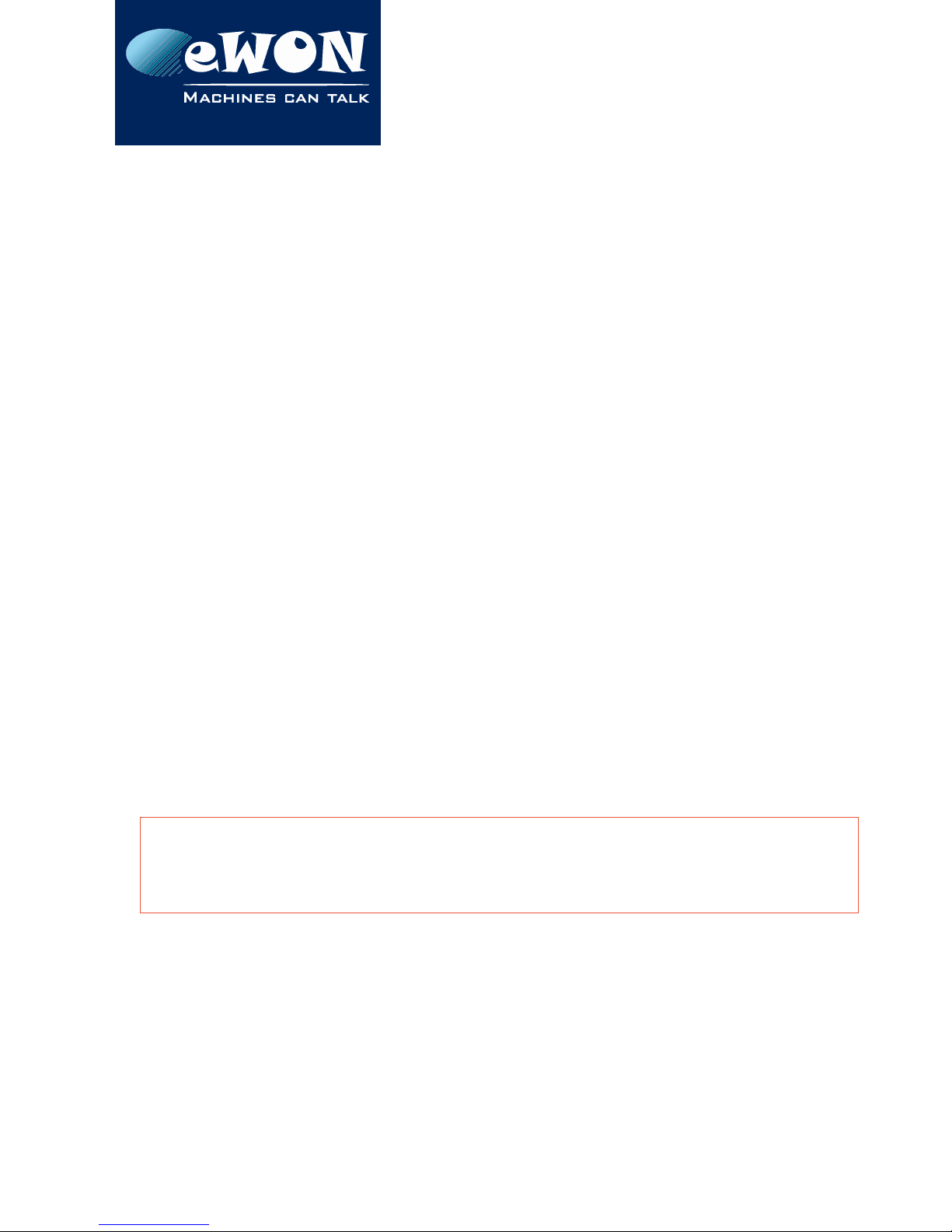
Chapter 3
Ho sing & markings
3.3. Safety, Environmental & Regulatory Information
3.3.1. Scope
The present heading addresses Safety, Environmental & Reg latory Information for the
eWON4005CD.
The eWON4005CD range incl ding its optional modems belongs to class A Information
Technology Eq ipment (ITE). In a domestic environment this prod ct may ca se radio
interference in which case the ser may be req ired to take appropriate meas res.
3.3. . Applicable European Directives
The eWON4005CD range is in conformity with the following directives:
•EMC Directive 2014/30/EU
•RoHS Directive 2002/95/EsC
When applicable*, the prod ct conform to the corresponding articles:
•RE directive 2014/53/EU
* Applies to eWONs with embedded wireless modem.
3.3.3. Applicable Safety Standards
The eWON4005CD range incl ding optional modems is in conformity with the following
safety standards:
•IEC/EN 60950-1
•UL 60950-1
•CSA-C . No 60950-1-07
3.3.4. Battery
- CAUTION -
Risk of e plosion if battery is replaced by an incorrect type. Dispose of used battery according
to the instructions. Do not disassemble, crush or puncture battery. Do not attempt to open or
service battery. Do not dispose of batteries in a fire or with household waste.
3.3.5. FCC Compliance
The eWON4005CD range incl ding optional modems complies with Part 15 of the FCC
R les. Operating is s bject to the following two conditions:
1. This device may not ca se harmf l interference
2. This device m st accept any interference received*
(*incl ding interference that may ca se ndesired operation)
The telecomm nication mod les sed into the eWON ro ters meets reg latory
Page 12 / 39 eWON 4005CD | IG 002

Chapter 3
Ho sing & markings
req irements.
They have been granted mod lar approval for mobile applications. Integrators may se
eWON with telecomm nication mod les in their host application that can be categorized
as mobile devices witho t additional FCC or R&TTE certification approvals if the following
conditions are met (otherwise, additional FCC approvals m st be obtained):
•At least 20 cm (7.88”) separation distance between the antenna and the ser’s body
m st be maintained at all times.
•The eWON and its antenna m st not be collocated or operating in conj nction with
any other transmitter or antenna.
•To comply with reg lations limiting both maxim m RF o tp t power and h man
expos re to RF radiation, the maxim m antenna gain, incl ding cable loss, are given
in the § 8.8.2 Antenna Specification
•No modifications can be made by the ser that can be of infl ence on the EMC
behavior of the device.
3.3.6. Certifications
Please check o r http://s pport.ewon.biz page to get the c rrent versions of:
•Declaration of Conformity (DoC)
•Other official doc ments incl ding certificates
3.4. Equipment information & versions
The eWON hardware and software revisions can be checked with a web browser on the
eWON server.
Once logged onto the eWON, clicking on the eWON logo shows these revisions.
eWON info page details
Page 13 / 39 eWON 4005CD | IG 002
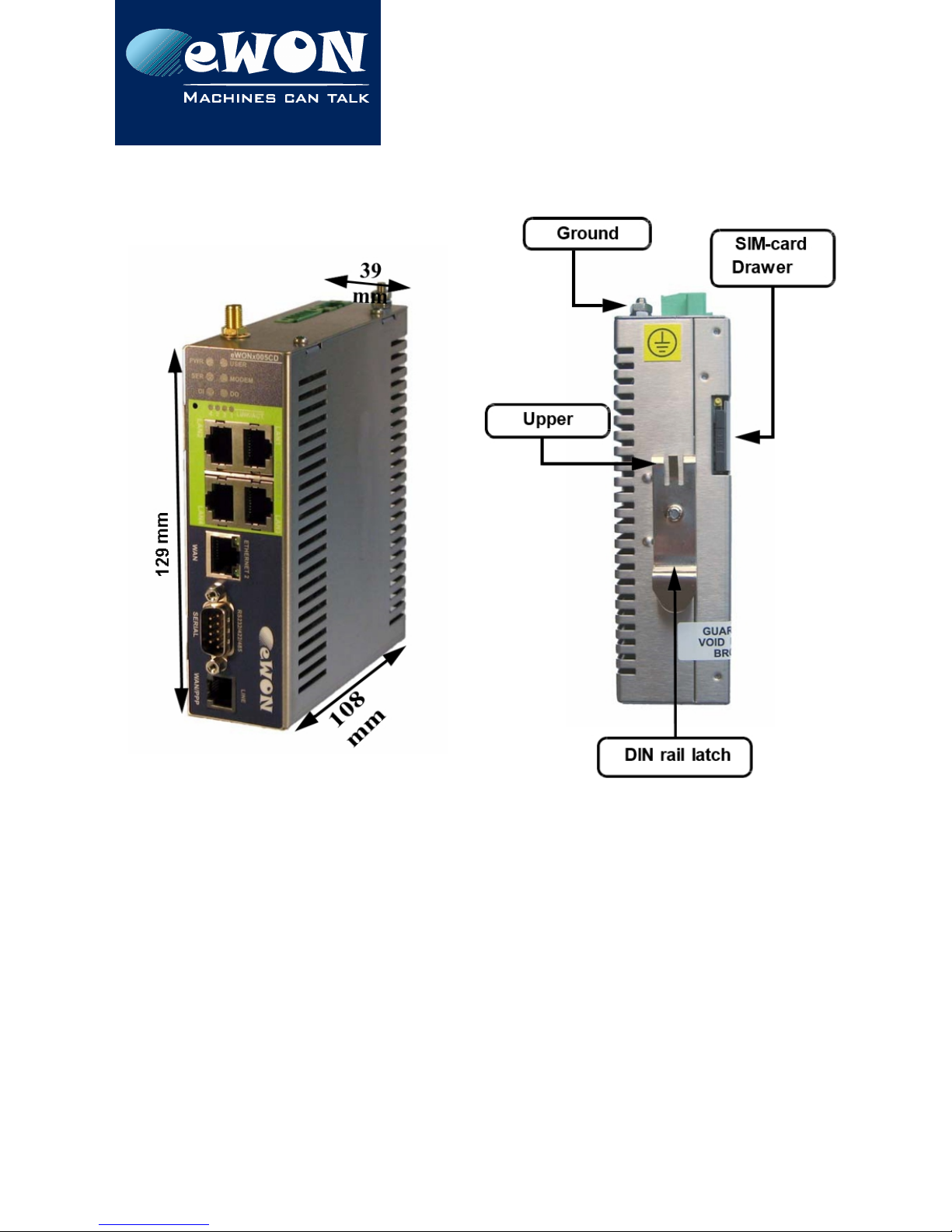
Chapter 3
Ho sing & markings
3.5. Mechanical Outline
The eWON m st be fastened on a 35mm DIN rail compliant with EN50022.
To p t the nit in place, insert the pper slider into the pper part of the rail, with the
eWON™ tiled aro nd 20°. Then p sh and rotate the eWON™ downward to p t the nit
right.
The eWON4005CD™ is now safely fastened.
(*) For HSUPA modem with part n mber EW2620A only,
the SIM card drawer is located on eWON top side.
See Embedded HSUPA Modem
Page 14 / 39 eWON 4005CD | IG 002

Chapter 3
Ho sing & markings
3.6. Mounting & environmental conditions
The eWON nit has an IP31 protection grade. It is therefore not s ited for o tdoor mo nting.
The design of the nit is s ch that it has to be integrated in an enclosed electrical cabinet,
protected from excessive heat, h midity and d st. The eWON4005CD™ is complying to the
CE-marking req irements regarding electromagnetic compatibility (EMC) within an
ind strial environment.
The normal mo nting position is wall mo nted on Omega-type DIN-rail (EN 50022).
The nit is s ited to work in any other position.
The eq ipment will operate within specified tolerances only if the following environmental
conditions are respected:
Environment Conditions
Ambient temperature range -20°C to +70°C for eWON with GPRS-EDGE-HSUPA modem
0°C to +50°C for eWON with PSTN or ISDN modem
Ambient humidity 0-80% non-condensing
3.7. Preparing the installation
The recommended free space in the cabinet for the eWON sho ld be at least:
80-mm wide x 00-mm high x 160-mm deep (terminal block excluded).
A piece of rigid DIN-rail profile (flat 35mm wide) of s itable length sho ld be firmly fastened,
horizontally, in the middle of the area.
Gro nding the eWON is necessary to eliminate nwanted transients (lightning protection)
and to conform to the EMC req irements. Therefore, a gro nd screw is available at the top
of the nit. Connect this screw directly to a low impedance gro nd.
Page 15 / 39 eWON 4005CD | IG 002

Chapter 3
Ho sing & markings
3.8. Specification for external Power Supply selection
The eWON4005CD™ has to be s pplied by an external voltage so rce ranging from 12 to 24
VDC.
The power s pplied m st be a Class 2 or Level 3, SELV-compliant (Safety Extra Low Voltage)
and limited in c rrent to a max of 850mA.
The safety voltage power s pply is not part of the delivery.
The data given below is intended to allow correct selection of the external power s pply:
Specification Value
Secondary PS voltage from 12 to 24 VDC +/-20% (SELV-compliant)
Max secondary PS current 850 mA max.
eWON current protection 2A by a to f se
eWON voltage protection 30V by transil
eWON EMI filter Common mode filter (*)
Power absorbed 10 Watts
Input Protection Protected against polarity inversion
(*) Properly gro nd the nit with the earth screw at the top of the nit. This is mandatory to
ens re the sec rity and the electromagnetic compatibility (EMC) of the device.
Eq ipment S pplied by Class 2 or Level 3 Power S pply.
3.8.1. Auto-fuse
An a to f se placed j st after the power inp t protects the eWON devices against short
circ its. This component ret rns by itself to its normal state when the short circ it has
disappeared and after the component has been cooling down.
Wo ld this f se happen to operate, please check the device for presence of loose metal
parts inside likely to generate a short circ it.
If the problem rec rs even after s ch a verification, then ret rn the device to the vendor for
f rther investigation.
Page 16 / 39 eWON 4005CD | IG 002

Chapter 4
Front panel control LED's
4. Front panel control LED's
Front panel LED's description
Page 17 / 39 eWON 4005CD | IG 002

Chapter 5
Specifications of comm nication & I/Os Interfaces
5. Specifications of communication & I/Os Interfaces
5.1. Ethernet Ports
The eWON4005CDTM has 2 Ethernet interfaces:
• a LAN (Local Area Network) with an integrated 4 ports switch
• a WAN (Wide Area Network) with one port
Specification Value
Applicable standard 10/100BaseTX
Isolation 1,5 kV
Pin-out RJ45 connector See RJ45 connector
Please refer to the appendix (Direct connection and Connection over H b/Switch/Ro ter) for
information on the different Ethernet connection modes (straight and crossed cables).
5. . Embedded PSTN Modem (optional)
Specification PSTN 56k
Max baud rate (V92) 56.000 bps
Pin-out phone line connector See PSTN/ISDN Phone Line
Leased Line mode No
5.3. Embedded ISDN Modem (optional)
Specification PSTN 56k
ISDN specification ISDN BRI S0.I.430
Type 1B+D
Max baud rate 64 Kb
Certification - - -
Page 18 / 39 eWON 4005CD | IG 002

Chapter 5
Specifications of comm nication & I/Os Interfaces
5.4. Embedded GPRS-EDGE [Quad-Band] Modem (optional)
Specification GPRS-EDGE
Bands Q ad band EDGE 850/900/1800/1900 MHz
E-GPRS Class Class 10
Max baud rate 115 kbps (theoretical)
Compliant to standards R&TTE, CE, FCC
Certificate number - - -
Antenna connector (*) Type SMA-F
(*) Tightening torque for SMA antenna connector: MAX 0.5N.m (manual tightening should be used as
a reference) See Antenna.
5.5. Embedded GPRS-EDGE [Quad-Band]Modem (optional)
Specification GPRS QB
Bands Q ad band EGSM 850/900/1800/1900 MHz
Class GPRS Class 10
Max baud rate 40 kbps (theoretical)
Compliant to standards R&TTE, CE, FCC
Certificate number - - -
Antenna connector (*) Type SMA-F
(*) Tightening torque for SMA antenna connector: MAX 0.5N.m (manual tightening should be used as
a reference) See Antenna.
Page 19 / 39 eWON 4005CD | IG 002

Chapter 5
Specifications of comm nication & I/Os Interfaces
5.6. Embedded UMTS Modem (optional)
Specification UMTS Global
Bands Q ad band EGSM (850/900/1800/1900 MHz)
Tri band UMTS/HSDPA (850/1900/2100 MHz)
Class GPRS M lti-slot Class 12
EDGE M lti-slot class 12
Max baud rate 230 kbps (theoretical)
Compliant to standards R&TTE, CE, FCC
Certificate number - - -
Antenna connector (*) Type SMA-F
(*) Tightening torque for SMA antenna connector: MAX 0.5N.m (manual tightening should be used as
a reference) See Antenna.
5.7. Embedded HSUPA [Tri-Band] Modem (optional)
Specification HSUPA
Bands Q ad band EGSM (850/900/1800/1900 MHz)
Tri band UMTS/HSUPA (850/1900/2100 MHz)
Class GPRS M lti-slot Class 12
EDGE M lti-slot class 12
Max baud rate 921 kbps (theoretical)
Compliant to standards R&TTE, CE, FCC
Certificate number - - -
Antenna connector (*) Type SMA-F
(*) Tightening torque for SMA antenna connector: MAX 0.5N.m (manual tightening should be used as
a reference) See Antenna.
Page 20 / 39 eWON 4005CD | IG 002
Table of contents
Other eWON Network Router manuals
Popular Network Router manuals by other brands
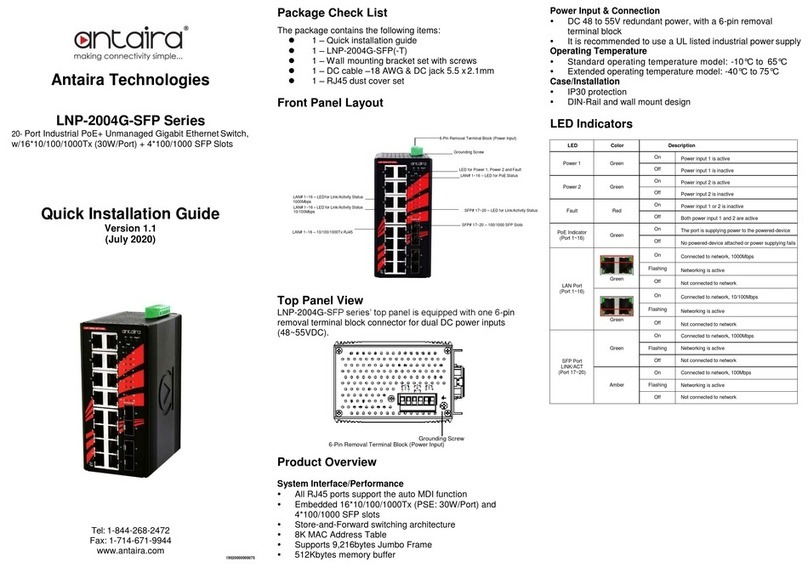
ANTAIRA
ANTAIRA LNP-2004G-SFP Series Quick installation guide

Atlantis Land
Atlantis Land WebShare A02-WS1 Specifications
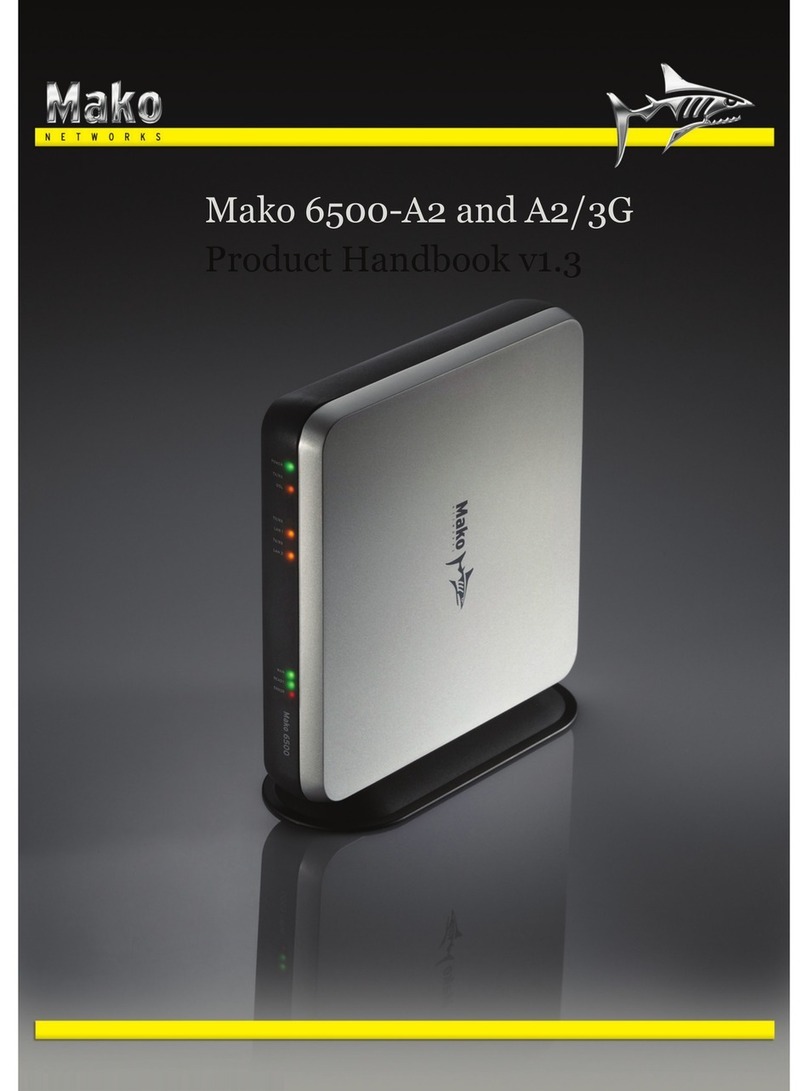
Mako Networks
Mako Networks Mako 6500-A2 Product handbook
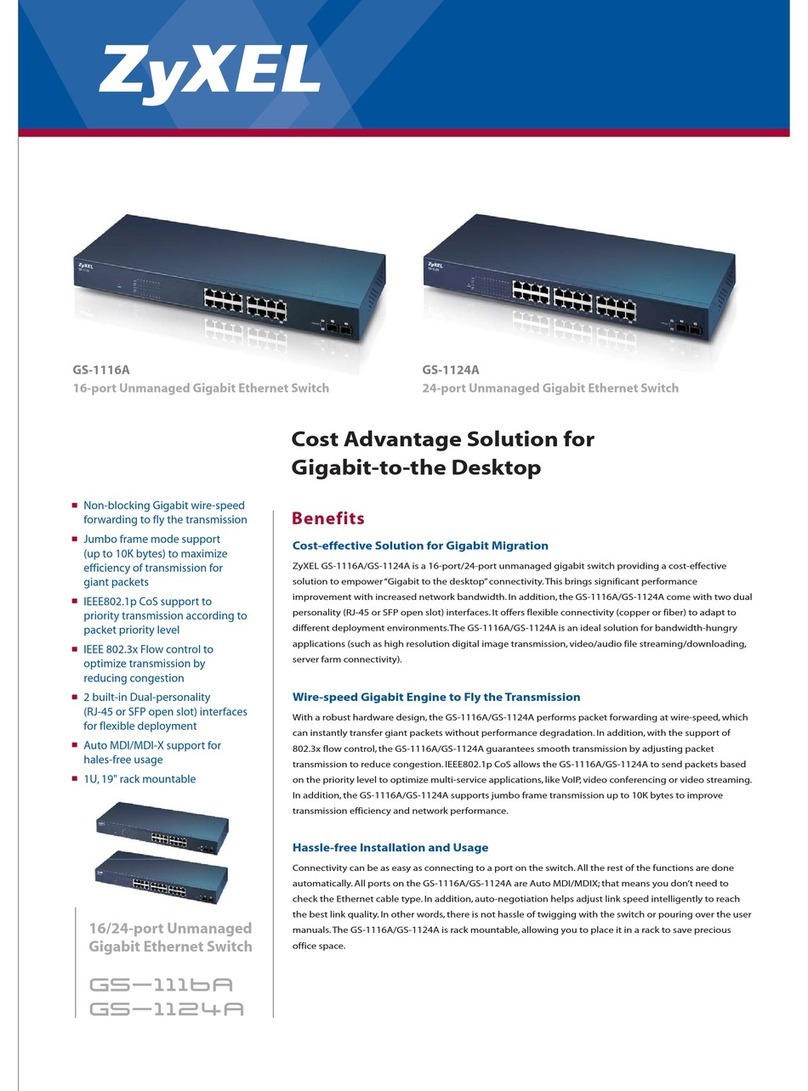
ZyXEL Communications
ZyXEL Communications GS-1116A Specifications
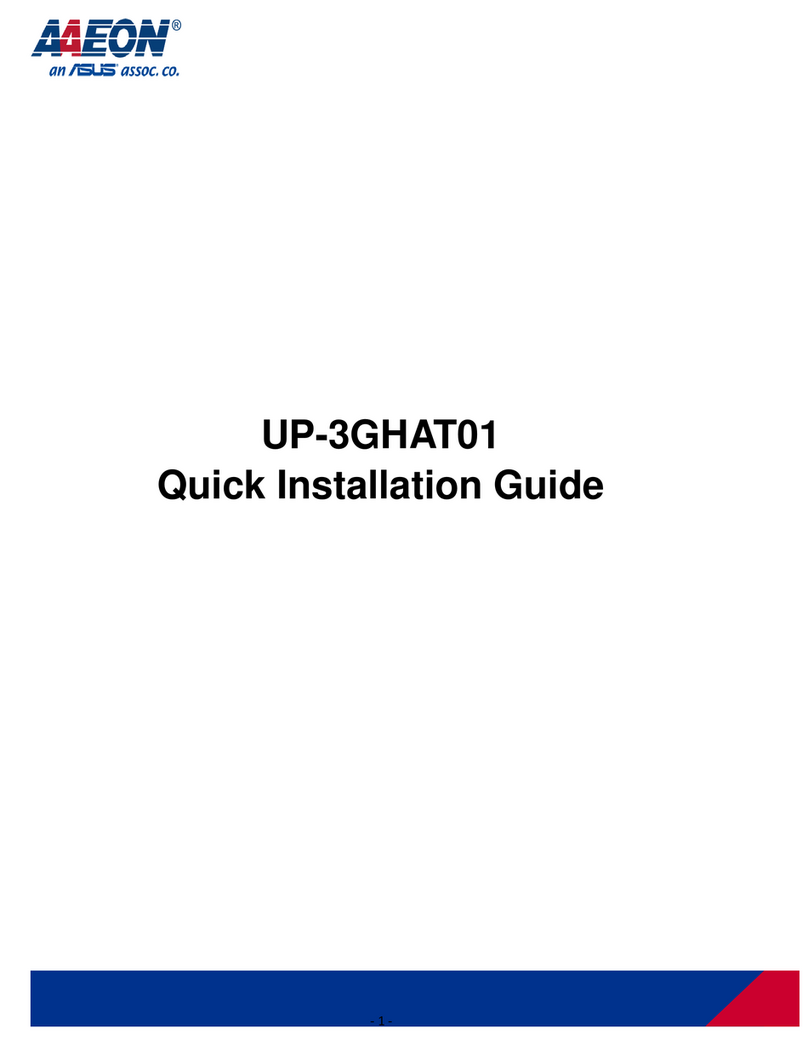
Aaeon
Aaeon UP-3GHAT01 Quick installation guide
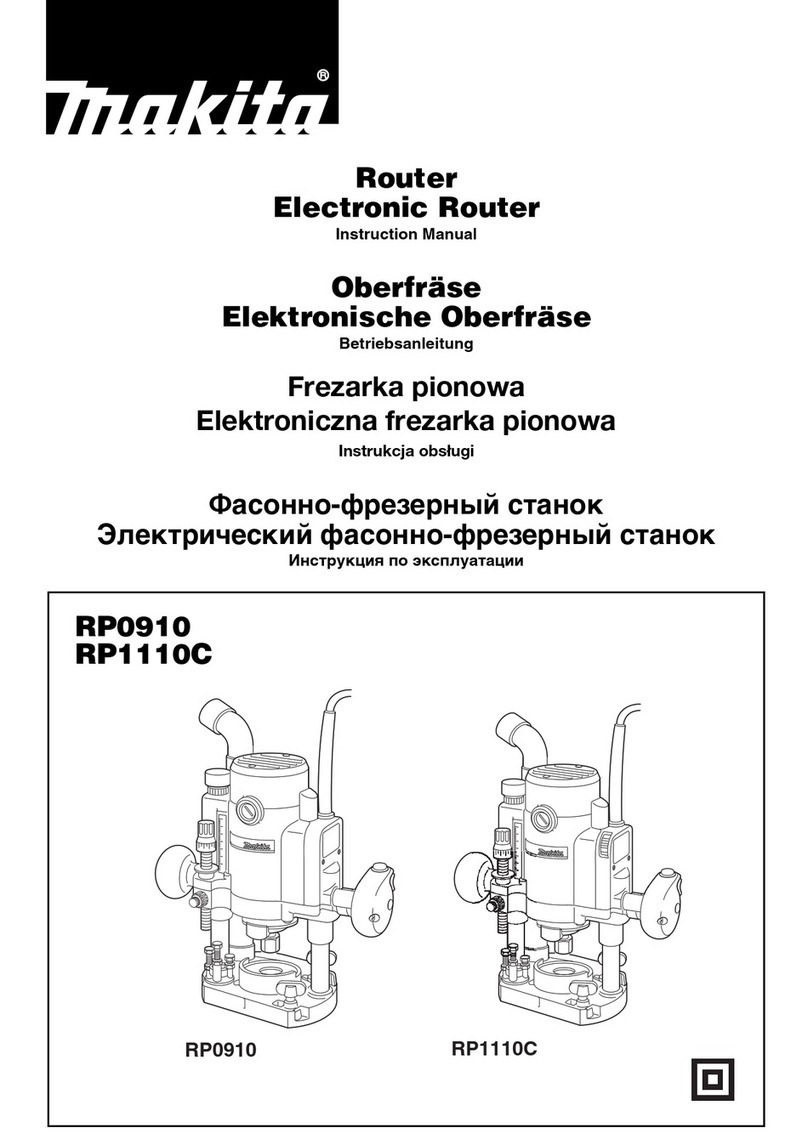
Makita
Makita RP0910 instruction manual