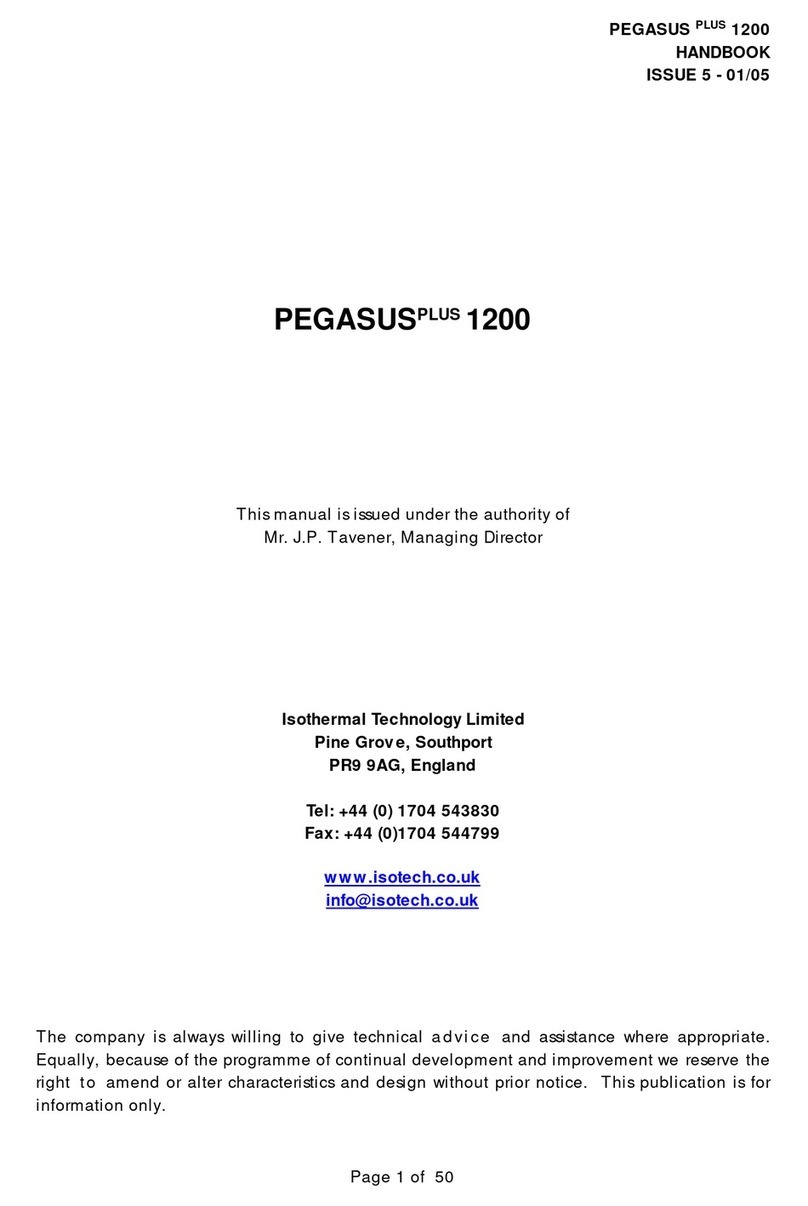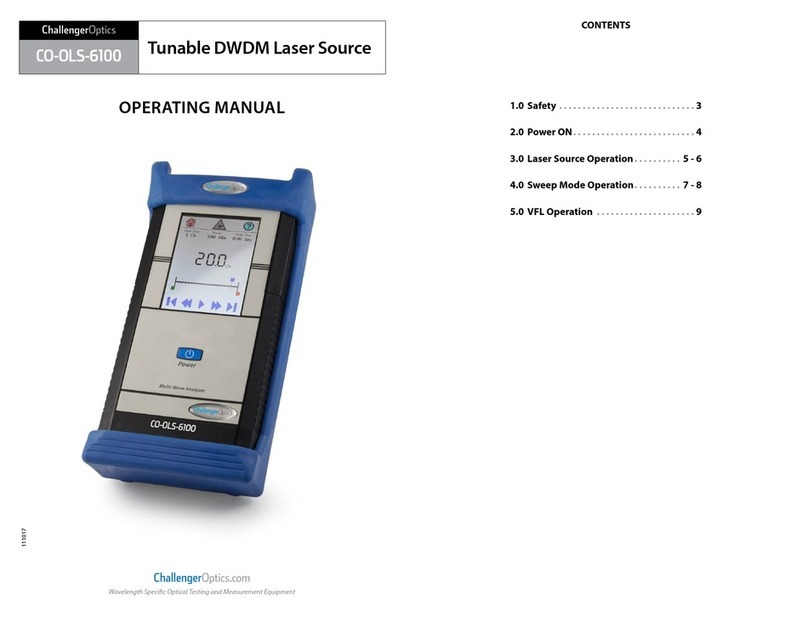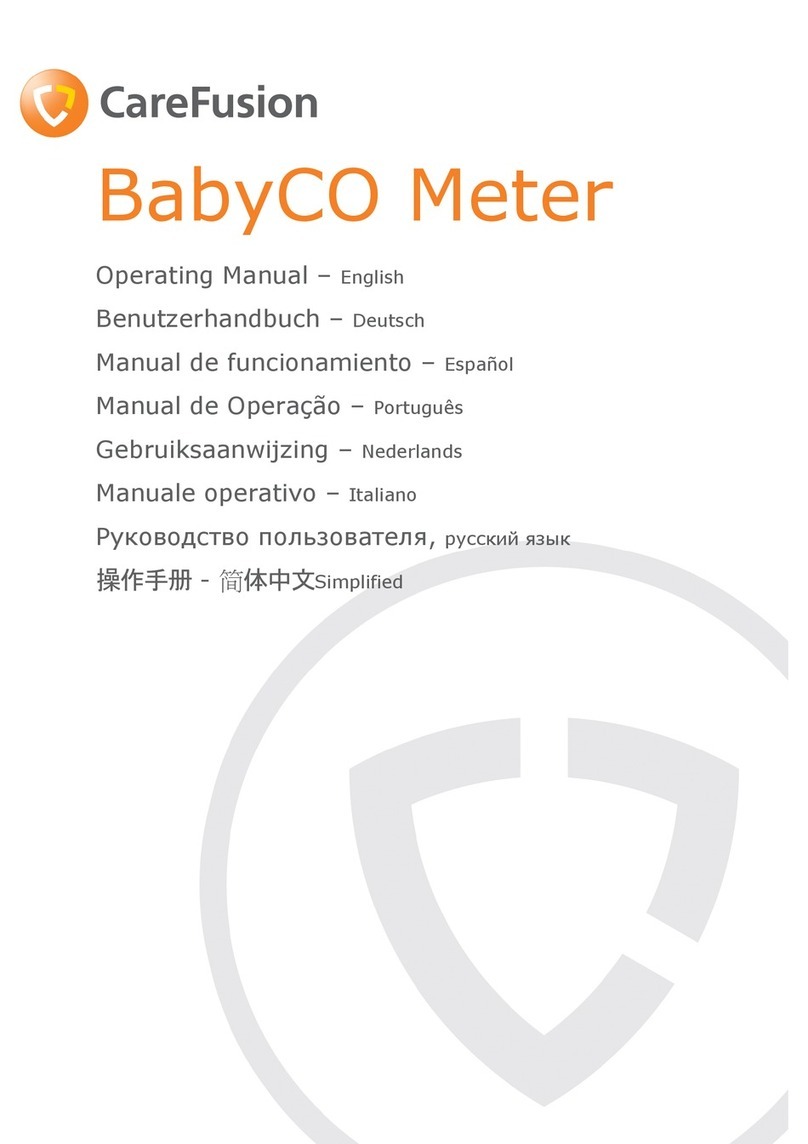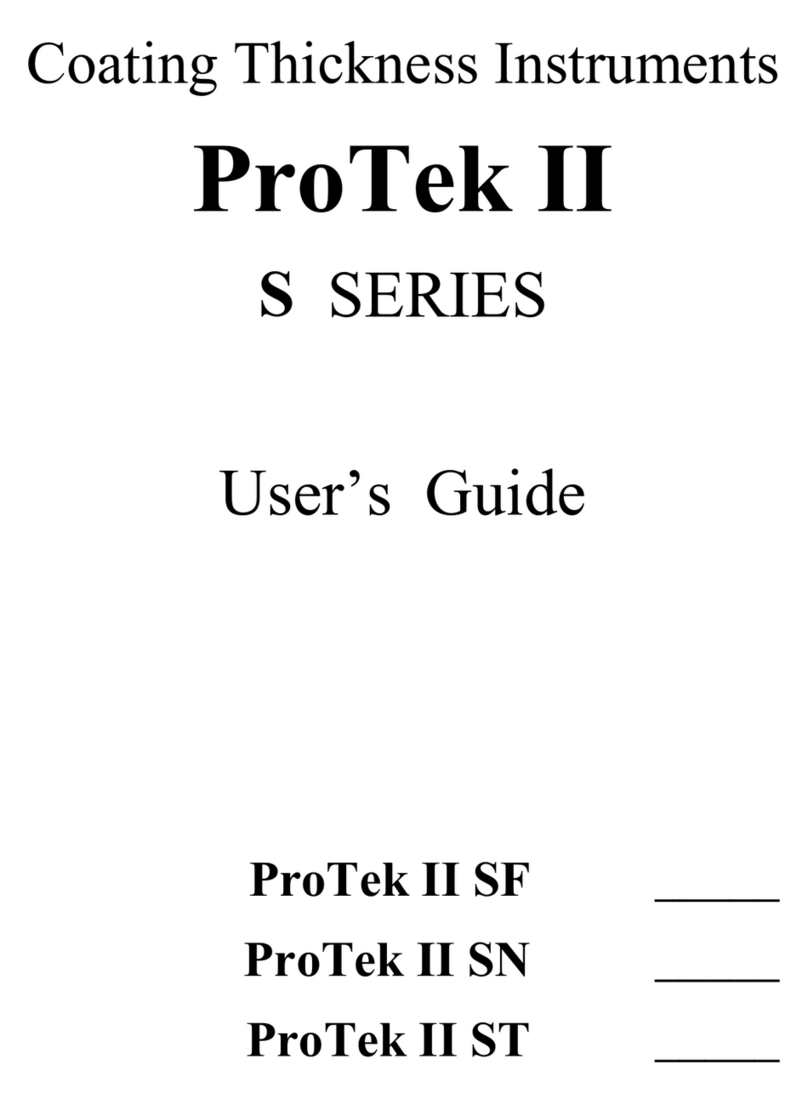Ex-baltic BA364ND User manual

Issue: 5
11th November 2009
BA364ND
Type nL certified
externally powered
field mounting
counter, timer,
tachometer and clock
Issue 5

2
1. Common features
1.1 Structure of instruction manual
1.2 Operation
1.2.1 Counter
1.2.2 Timer
1.2.3 Tachometer
1.2.4 Clock
1.3 Initialisation
1.4 Ex nL certification
1.4.1 Certificate of Conformity
1.4.2 ATEX certification
1.4.3 Power supply
1.4.4 Pulse input terminals
1.4.5 Remote reset terminals
1.4.6 Zones, gas groups and T rating
1.4.7 Certification label information
1.5 Installation
1.5.1 Location
1.5.2 Installation procedure
1.5.3 EMC
1.6 Programming
1.6.1 Security override link
1.7 Servicing
1.7.1 Routine maintenance
1.7.2 Guarantee
1.8 Customer comments
1.9 Accessories
1.9.1 Units of measurement and
instrument identification.
1.9.2 Pipe mounting kits
1.9.3 Stem mounting kit
1.9.4 Optional external push-buttons
1.9.5 Optional control outputs / alarm
outputs
1.9.5.1 Solid state output
1.9.5.2 Ex nL certification
1.9.6 Optional pulse output
1.9.6.1 Ex nL certification
1.9.7 Optional 4/20mA output
1.9.7.1 Ex nL certification
1.9.8 Optional display backlight
2. Use as a Counter
3. Use as a Timer
4. Use as a Tachometer
5. Use as a Clock
CONTENTS
The BA364ND is CE marked to show compliance with the European Explosive Atmospheres
Directive
94/9/EC and the European EMC Directive 2004/108EC
Please read section 1 plus the section describing the function
that you wish to use.

3
1 COMMON FEATURES
The BA364ND is a multifunction Ex nL certified,
field mounting instrument that may be
programmed on-site as a counter, timer,
tachometer or as a clock.
The BA364ND has been issued with a Certificate
of Conformity to BS50021:1999. Type of
protection ‘n’ by Intertek Testing Sevices (ITS).
In addition, the BA364ND complies with the
European ATEX Directive 94/9/EC for Group II,
Category 3G equipment and has been issued
with an Declaration of Conformity N0013.
Housed in a robust IP66 glass reinforced
polyester (GRP) enclosure with an armoured
glass window, the BA364ND is surface mounting,
or may be pipe mounting using one of the
accessory kits described in section 1.9.2
1.1 STRUCTURE OF INSTRUCTION MANUAL
This instruction manual is divided into five
sections. The first covers the common features
of the instrument. The remaining are self
contained sections each describing one of the
BA364ND functions.
1. Common features of the instrument
including installation, Ex nL
certification and accessories.
2. Use as a counter
3. Use as a timer
4. Use as a tachometer
5. Use as a clock
1.2 OPERATION
Fig 1.1 shows a simplified block diagram of the
BA364ND. The instrument may be programmed
on-site as a counter, timer, tachometer or as a
clock. The two inputs may be individually
configured to accept voltage, contact, open
collector or 2-wire proximity detector inputs.
Accessories include a pulse output, 4/20mA
analogue output and two solid state control
outputs.
Fig 1.1 Simplified block diagram of BA364ND
1.2.1 Counter
When configured as a counter the BA364ND will
accept pulses on one or both inputs and may be
programmed to display:
Input A +Input B
Input A -Input B
Input A, direction controlled by input B
Input A and B quadrature input
(for position sensing)
An optional pulse output, 4/20mA analogue
output and alarm contacts are available.
See section 2 of this manual for a detailed
description of the counter functions.
1.2.2 Timer
The timer functions may be started and stopped
from input A alone, inputs A and B, or from the
front panel pushbuttons. Elapsed time may be
displayed in hh:mm or hh:mm:ss format. The
instrument will normally be ordered with two
optional solid state control outputs.
See section 3 of this manual for a detailed
description of the timer functions.
1.2.3 Tachometer
When programmed as a tachometer the
BA364ND has one input which may be
conditioned to operate with most types of pulse
output transducer. The instrument will display
rotational speed per second, minute or hour, or
linear speed in engineering units. To assist with
routine maintenance, a run-time counter records
the number of hours the monitored machinery
has been operating. Optional alarms and an
analogue 4/20mA output are available.
See section 4 of this manual for a detailed
description of the tachometer functions.
Please read section 1
plus the section
describing the function
that you wish to use.

4
1.2.4 Clock
When programmed as a digital clock the
BA364ND will display local time within a Zone 2
hazardous area. The two optional solid state
outputs may be programmed to turn on and off
twice during each 24 hour period.
See section 5 of this manual for a detailed
description of the clock functions.
1.3 INITIALISATION
Each time power is applied to the BA364ND
initialisation is performed. After a short delay the
following display sequence occurs:
All segments of the display are activated
for about 2 seconds.
The product firmware and versionnumber
are shown on the top display and the
current instrument function i.e. Countr,
ELAPSE, tACHO or CLOC are displayed
on the lower display for 2 seconds.
The BA364ND starts to function using the
calibration information stored in the
permanent memory.
1.4 Ex nL CERTIFICATION
1.4.1 Certificate of Conformity
ITS Testing and Certification Ltd. (Formerly ERA
Technology Ltd) have issued a Certificate of
Conformity Ex01Y4015 confirming that the
BA364ND complies with the CENELEC standard.
The L suffix indicates that the Type n certified
equipment uses an energy limiting technique
based on the philosophy of intrinsic safety.
1.4.2 ATEX certification
The BA364ND complies with the European ATEX
Directive 94/9/EC for Group II, Category 3G
equipment. It has been assessed using the
‘Internal Control of Production’ procedure
specified in Annex 8 of the Directive. A technical
dossier has been prepared and an EC
Declaration of Conformity number
BEKA01ATEX0013 has been issued.
The instrument bears the Community Mark and,
subject to local codes of practice, may be
installed in any of the European Economic Area
(EEA) member countries. ATEX certificates are
also acceptable for installations in Switzerland.
This manual describes installations which
conform with BS EN60079:Part14 Electrical
Installation in Hazardous Areas. When designing
systems for installation outside the UK, the local
Code of Practice should be consulted.
1.4.3 Power supply
The BA364ND certificate specifies the maximum
input parameters for the power supply terminals 7
and 8.
Ui = 30V dc
Ii = 100mA dc
When installed in Zone 2 the BA364ND must be
powered from a supply with an output between
10 to 30V dc.
1.4.4 Pulse input terminals
The BA364ND has two identical inputs
designated A (terminals 3 & 4) and B (terminals
5 & 6). Each may be connected to a voltage
pulse, switch, open collector or 2-wire proximity
detector. The safety parameters of each input
are:
Ui = 30V dc
Ii = 100mA dc
Note: when programmed as a tachometer only
one input may be used and when programmed
as a clock neither of the inputs are available.
Both sets of input terminals may therefore be
connected to any voltage source providing that in
normal operation it does not exceed 30V.
Alternatively the inputs may be connected to a
switch contact or a 2-wire NAMUR proximity
detector. These do not contain a source of
voltage and therefore there are no limits,
although if installed in Zone 2 the proximity
detector should have Ex n approval.
1.4.5 Remote reset terminals
When programmed as a counter, timer or clock
the BA364ND display can be reset or
synchronised by connecting terminals 7 and 8
together for more than one second. These
terminals have the following input safety
parameters:
Ui = 30V dc
Ii = 100mA dc
These terminals are intended for connection to a
switch contact in the safe or Zone 2 hazardous
area, so normally input parameters do not have
to be considered.

5
1.4.6 Zones, gas groups and T rating
The BA364ND has been certified as Group II,
Category 3 G apparatus as defined in the ATEX
Directive and as Ex nL T5, Tamb –20 to 60oC.
‘L’ indicates that the BA364ND uses energy-
limiting techniques to achieve compliance as
defined in EN 60079-15. This technique is based
on the philosophy of intrinsic safety which limits
the current and voltage applied to components
which may generate a spark in normal operation.
e.g. switches and potentiometers.
These approvals confirm that the BA364ND is
safe in normal operation and may be installed in:
Zone 2 explosive gas air mixture not
likely to occur, and if it does
will only exist for a short time.
Be used with gases in groups:
Group A propane
Group B ethylene
Group C hydrogen
Having a temperature classification of:
T1 450oC
T2 300oC
T3 200oC
T4 135oC
T5 100oC
At an ambient temperature between –20 and
+60oC.
This allows the BA364ND to be installed in Zone
2 hazardous areas (low risk) and to be used with
most common industrial gases.
1.4.7 Certification label Information
The certification label is fitted in a recess on the
top of the enclosure. It shows the ATEX
certification information, BEKA associates name
and web site address. The instrument serial
number and date of manufacture are recorded on
a separate label inside the terminal compartment

6
1.5 INSTALLATION
1.5.1 Location
The BA364ND is housed in a robust IP66 glass
reinforced polyester (GRP) enclosure
incorporating an armoured glass window and
stainless steel fittings. It is suitable for exterior
mounting in most industrial environments,
including offshore and waste water treatment
installations. Please consult BEKA associates if
high vibration is anticipated.
The BA364ND enclosure is surface mounting.
Accessory kits described in sections 1.9.2 & 1.9.3
of this manual enable the instrument to be
mounted onto a vertical or horizontal pipe.
The field terminals and the two mounting holes
are located in a separate compartment with a
sealed cover allowing the instrument to be
installed without exposing the display assembly.
The BA364ND earth terminal is connected to the
internal EMC filters. To achieve the stated radio
frequency interference rejection this terminal
should be connected to a local earth, or to a
cable screen which is earthed in the safe area.
The BA364ND enclosure is supplied with a
bonding plate to ensure electrical continuity
between the three conduit / cable entries.
1.5.2 Installation Procedure
Fig 1.2 illustrates the instrument installation
procedure.
a. Remove the instrument terminal cover by
unscrewing the two captive 'A' screws.
b. Mount the instrument on a flat surface and
secure with two M6 screws through the 'B'
holes. Alternatively use one of the
mounting kits described in sections 1.9.2
and 1.9.3
c. Remove the temporary dust seals from the
three cable entries and install the required
glands, conduit fittings or blanking plugs.
To comply with Ex nL certification
requirements all these fittings must be Ex e
or Ex n approved.
d. Note: the temporary dust seals fitted to the
instrument before despatch do not comply
or provide IP66 protection.
d. Connect the field wiring to the terminals as
shown in Fig 1.3.
e. Replace the instrument terminal cover and
evenly tighten the two 'A' screws.
Fig 1.2 BA364ND installation procedure
1.5.3 EMC
The BA364ND complies with the requirements of
the European EMC Directive 2004/108/EC. For
specified immunity all wiring should be in
screened twisted pairs, with the screens earthed
in the safe area. To prevent circulating currents,
cable screens should only be earthed at one
point in the safe area.
The BA364ND earth terminal should be
connected to a local earth, or to a cable screen
which is earthed in the safe area.

7
Fig 1.3 Dimensions and terminal connections
1.6 PROGRAMMING
Detailed programming information is contained in
each of the four function sections of this
instruction manual.
1.6.1 Security override link
To prevent accidental adjustment or tampering,
access to the programme menus may be
protected by a four digit security code. If the
security code is lost, access to the programmable
functions can be obtained by moving the internal
security link to the override position. The original
security code can then be viewed by selecting
'COdE' from the main menu and pressing P.
To gain access to the security code link, remove
the instrument control cover by undoing the two
‘C’ screws – see Fig 1.2. If the instrument is
fitted with external push-buttons the connecting
ribbon cable should be unplugged. The security
code override link is located on the inner row of
the five pin connector shown in Fig 1.4.
Fig 1.4 Location of security override link
1.7 SERVICING
A fault finding guide is contained in each section
of this manual. If this does not reveal the cause
of the problem, our sales department will be
pleased to help you. Faulty BA364ND
instruments should be returned to BEKA
associates for repair, or to our agent in your area.
1.7.1 Routine maintenance
The mechanical condition of the instrument
should be regularly checked. The interval
between inspections depends upon
environmental conditions. We recommend that
initially instruments are inspected annually.
1.7.2 Guarantee
Instruments which fail within the guarantee period
should be returned to BEKA associates or our
local agent. It is helpful if a brief description of
the fault symptoms is provided.
1.8 CUSTOMER COMMENTS
BEKA associates is always pleased to receive
comments from customers about our products
and services. All communications are
acknowledged and whenever possible,
suggestions are implemented.

8
1.9 ACCESSORIES
1.9.1 Units of measurement & instrument
identification
All instruments are fitted with a display label
behind the armoured glass window. This label
can be supplied printed with any units of
measurement and tag information specified when
the instrument is ordered. Alternatively the
information may be added on-site via an
embossed strip, dry transfer or a permanent
marker.
To gain access to the display label remove the
terminal cover by unscrewing the two 'A' screws
which will reveal two concealed 'D' screws.
Remove all four 'D' screws and carefully lift off
the front of the instrument - see Fig 1.2. Add
the required legend to the display label, or
replace with a new pre-printed label which can be
supplied by BEKA associates.
The BA364ND can also be supplied with a blank
or custom engraved stainless steel plate secured
by two screws to the side of the instrument
enclosure. This plate can accommodate:
1 row of 9 alphanumeric characters 10mm
high.
or 1 row of 11 alphanumeric characters 7mm
high
or 2 rows of 18 alphanumeric characters 5mm
high.
1.9.2 Pipe mounting kits
Two pipe mounting kits are available for securing
the BA364ND to a horizontal or vertical pipe.
BA392D Stainless steel bracket secured by
two worm drive hose clips for 60 to
80mm outside diameter pipes.
BA393 Heavy duty stainless steel bracket
secured by a single 'V' bolt. Will
clamp to any pipe with an outside
diameter between 40 and 80mm.
1.9.3 Stem mounting kit
The BA395 stem mounting kit enables the
BA364ND to be mounted onto a field instrument.
1.9.4 Optional external push-buttons
For applications requiring frequent access to the
programme menus, the BA364ND can be
supplied with an external membrane keypad.
These push-buttons which maintain the IP66
enclosure integrity allow all functions to be
controlled without removing either of the
enclosure covers.
1.9.5 Optional control outputs / alarm outputs
The BA364ND can be supplied with two
programmable solid state single pole outputs.
The function of these outputs depends upon how
the BA364ND has been programmed i.e. as a
counter, timer, tachometer or as a clock. Full
programming information is contained in each
section of this manual
WARNING
These control outputs should not be
used for critical safety applications
such as an emergency shut down
system.
When the BA364ND power supply is
turned off or disconnected, both
control outputs will open irrespective
of how they have been programmed.
Annunciators on the instrument display indicate
the status of both control outputs.
1.9.5.1 Solid state output
Each output is a galvanically isolated single pole
solid state switch as shown in Fig 1.5. The
outputs are polarised and current will only flow in
one direction. Terminals A1 and A3 should be
connected to the positive side of the supply.
Ron = 5Ω+ 0.6V
Roff = greater than 180kΩ
Note: Because of the series protection diode
some test meters may not detect a
closed alarm / control output.
Fig 1.5 Equivalent circuit of each control output

9
1.9.5.2 Ex nL certification
Both control outputs are galvanically isolated
solid state switches which have been certified as
separate Ex nL circuits. The maximum input
safety parameters for each alarm are:
Ui = 30V dc
Ii = 100mA dc
This allows each control output to switch any dc
circuit providing that in normal operation the
maximum supply voltage is not greater than
30CV dc and the maximum current is not greater
than 100mA dc.
1.9.6 Optional pulse output
The BA364ND can be supplied with an isolated
solid state pulse output for use when the
instrument is programmed as a counter. Section
2 of the manual explains the use and
programming of this option.
The output is a polarised current sink
Ron = 60Ω+ 3V
Roff = 1M
1.9.6.1 Ex nL certification
The pulse output is optically isolated and has
been certified as a separate Ex nL circuit with
maximum input safety parameters of:
Ui = 30V dc
Ii = 100mA dc
To comply with the Ex nL certification, the
maximum pulse supply voltage and current must
not exceed 30V dc and 100mA dc in normal
operation.
Fig 1.6 Pulse output connections
1.9.7 Optional 4/20mA output
The BA364ND can be supplied with an optically
isolated 4/20mA current sink which may be used
when the instrument is programmed as a counter
or as a tachometer. When the BA364ND is
programmed as a counter, the 4/20mA output
may be proportional to pulse input rate or the
total number of pulses. When programmed as a
tachometer the current is proportional to
rotational speed.
Note: The 4/20mA current output is not available
when the BA364ND is programmed as a timer or
as a clock.
1.9.7.1 Ex nL certification
The 4/20mA output is optically isolated and has
been certified as a separate Ex nL circuit with
maximum input safety parameters of:
Ui = 30V dc
Ii = 100mA dc
To comply with the Ex nL certification, the
maximum pulse supply voltage and current must
not exceed 30V dc in normal operation.
Fig 1.7 4/20mA output connections

10
1.9.8 Optional display backlight
The BA364ND can be supplied with LED
backlighting to improve display contrast when the
instrument is installed in a poorly illuminated
area. The backlight is segregated from the
measuring circuit and has been certified as a
separate Ex nL circuit.
The Type nL input parameters are:
Ui = 30V dc
Ii = 100mA dc
This allows the backlight to be powered from any
safe area 18 to 30V dc supply providing that in
normal operation the maximum supply voltage is
not greater than 30V dc. See Fig 1.8
Fig 1.8 Connections for backlight

11
2.1 Description
2.1.1 Initialisation & loss of power
2.1.2 Controls
2.1.3 Displays
2.2 System
2.2.1 Power supply
2.2.2 Input
2.2.3 Resetting the total display
2.2.4 Options
2.3 Programming
2.3.1 Accessing programme functions
2.3.2 Function of instrument
2.3.3 Type of input
2.3.4 Input count mode
2.3.5 Counting edge
2.3.6 Position of decimal point(s)
2.3.7 Lower display
2.3.8 Total scale factor
2.3.9 Rate scale factor
2.3.10 Rate display filter
. 2.3.11 Timebase
2.3.12 Direction of count
2.3.13 Reset value
2.3.14 Local reset
2.3.15 Resetting grand total
2.3.16 Security code
2.4 Optional Alarms
2.4.1 Programming and adjustment
2.4.2 Alarm enable
2.4.3 Type of alarm
2.4.4 Setpoint adjustment
2.4.5 Alarm function
2.4.6 Alarm output status
2.4.7 Hysteresis
2.4.8 Alarm delay
2.4.9 Alarm silence time
2.4.10 Access setpoint
2.4.11 Adjusting setpoints from display
mode.
2.5 Optional 4/20mA output
2.5.1 Programming & adjustment
2.6 Optional pulse output
2.6.1 Programming & adjustment
2.7 Calibration example
2.8 Maintenance
2.8.1 Fault finding during commissioning.
2.8.2 Fault finding after commissioning.
2.9 Index for Counter section
Section 2
Use as a Counter

12
2.1 DESCRIPTION
When programmed as a counter the BA364ND
will accept pulses on one or both inputs and may
be programmed to display:
Input A + Input B
Input A -Input B
Input A direction controlled by Input B
Quadrature input
(Input A and Input B electrically 90oapart)
The lower six digit display may be activated to
show the input pulse rate in engineering units per
second, minute or per hour.
In addition to simple counting applications, the
quadrature input allows direction of movement
and position to be displayed. This may be
achieved using two individual transducers
positioned to produce the quadrature waveforms
shown in section 2.3.4, or a proprietary
transducer with two outputs may be used.
The total display may be reset from the
instruments internal push-buttons, the optional
external push-buttons, or by closure of a remote
contact. The instrument also maintains a grand
total that can only be reset from within the
programme menu.
An optional 4/20mA output current sink may be
programmed to produce a linear output
proportional to any positive part of the displayed
total or displayed rate. For applications where
the instrument is counting pulses on one or both
inputs (Input A + Input B) an optional
retransmitted pulse output is also available.
Two optional alarm outputs may be programmed
to operate on positive total or rate displays
allowing simple batching applications to be
performed.
2.1.1 Initialisation and loss of power
When power is applied to a BA364ND counter,
following initialisation the instrument will start
functioning using the programmed parameters
stored in permanent memory. If during operation
the power supply is interrupted, all programme
parameters, the displayed total and the grand
total will be stored in permanent memory.
2.1.2 Controls
The BA364ND counter is controlled and
calibrated via four push-button switches which
are located behind the instrument control cover,
or as an option on the outside of the instrument
control cover – see 1.9.4. In the display mode
i.e. when the instrument is counting the switch
functions are:
Description of Switch Functions
E+Down While these buttons are pushed the
total display will show the eight digit
grand total and the grand total
annunciator will be activated.
Down+Up Resets the total display to zero or to
the reset value when these two
push-buttons are operated
simultaneously for more than two
seconds. Selectable function from
programme menu. See section
2.3.14
P+Down While these buttons are pushed the
instrument will display the firmware
and version numbers plus the
programmed function.
Note: When optional alarms are fitted, the
BA364ND may be programmed to provide direct
access to the alarm setpoints from the display
mode by operating the P + Up push-buttons.
See section 2.4.10
2.1.3 Displays
The BA364ND counter has two digital displays
and associated annunciators.
Total Shows total count since last
display reset on larger display which
has a range of -9999999 to
99999999.
Rate Shows rate on smaller lower
display display which has a range of
–99999 to 999999.
May be turned off – see 2.3.7
Reset Activated while total display is
Annunciator being reset.
Grand total Activated while grand total is
Annunciator being displayed.
Alarm Activated when optional alarm
Annunciators is activated.

13
2.2 System
The basic system used for all BA364ND
hazardous area counter installations is shown in
Fig 2.1 Ex nL certification requirements are
explained in section one of this manual which
should be read before the system is designed.
Fig 2.1 Typical counter installation
2.2.1 Power supply
A BA364ND must be powered from the safe
area. To comply with certification requirements
the maximum supply voltage in normal operation
must be less than 30V, but greater than 10V
which is the minimum operating voltage of the
BA364ND.
When operating as a counter the BA364ND
consumes approximately 12mA plus, if used, the
current for one or two proximity detectors.
2.2.2 Inputs
When the BA364ND is programmed as a counter
both input A and input B are operational and may
be independently programmed to operate with
almost any pulse output transducer.
The following table shows the switching
thresholds for the various transducers, plus the
maximum operating frequency. For reliable
counting the input signal must fall below the
lower threshold and rise above the upper
threshold.
Input Switching
thresholds Freq.
max
Switch 100Ω1000Ω100Hz
Proximity
detector 1.2mA 2.1mA 5kHz
Open
collector 2kΩ10kΩ5kHz
Magnetic
pick-off 0mV 20mV
peak 5kHz
Voltage
pulse 1.0V 3.0V 5kHz
The certification requirements are explained in
section 1. Almost any mechanically or
magnetically activated switch, Type n NAMUR 2-
wire proximity detector or voltage pulse may be
directly connected to the input terminals.
2.2.3 Resetting the total display
In addition to resetting the total display by
operating the Down+Up push buttons the display
may also be reset by connecting terminals 7 & 8
together for at least one second.
Any switch located in the safe or hazardous area
as shown in Fig 2.1 may be used for resetting.
2.2.4 Options
When the BA364ND is calibrated as a counter,
optional alarms, a 4/20mA analogue output and a
re-transmitted pulse output may be used. The
Ex nL certification requirements for these options
are described in section 1 of this manual, and the
counter applications in sections 2.4, 2.5 and 2.6.

14
2.3 PROGRAMMING
Throughout this manual push-buttons are shown
in italics e.g. P or Up push-button, and legends
displayed by the instrument are shown within
inverted commas e.g. 'SCALE-t' and 'COdE'.
2.3.1 Accessing programme functions
Access to the programme menu is obtained by
operating the Pand Epush-buttons
simultaneously. If the BA364ND is not protected
by a security code the first parameter ‘Function’
will be displayed. If a security code other than
the default code 0000 has already been entered,
the instrument will display 'COdE'. Press Pto
clear this prompt and enter the security code for
the instrument using the Up or Down push-button
to adjust each digit, and the P push-button to
move control to the next digit. If the correct code
has been entered pressing Ewill cause the first
parameter ‘Function’ to be displayed. If an
incorrect code is entered, or a push-button is not
operated within ten seconds, the instrument will
automatically return to the display mode.
Once within the main programme menu the
required parameter can be reached by scrolling
through the menu using the Up and Down push-
buttons as shown by the counter programme
structure shown in Fig 2.2.
This section summarises all the counter
programmable parameters excluding the optional
alarms, 4/20mA analogue output and the re-
transmitted pulse output. When read in
conjunction with Fig 2.2 it provides a quick aid for
programming the instrument. If more detail is
required, each section contains a reference to a
full description of the function.
Programming details for the optional alarms,
analogue 4/20mA output and the re-transmitted
pulse output are contained in sections 2.4, 2.5
and 2.6
SUMMARY
Display Description of function
‘Function’ Function of instrument
Enables the BA364ND to be
conditioned as a counter, timer,
tachometer or clock. After
making the selection ‘SurE’ has
to be entered to confirm the
instruction
Select ‘CountEr’ to enable the
counter functions.
See section 2.3.2
'InPut A' Type of input
Conditions input A to work with
one of five types of transducer:
‘UOLtS’ Voltage pulse
‘COIL’ Magnetic pick-off
‘Pr.dEt’ NAMUR proximity
detector.
‘COntACt’ Switch contact
‘OP.COL’ Open collector
See section 2.3.3
'InPut b' Type of input
As above but for input B
See section 2.3.3
‘Count’ Input count mode
Defines the arithmetic
relationship of the two pulse
inputs A and B:
‘A : b’ A plus B
‘A : -b’ A minus B
‘A Con b’ A pulse, direction
controlled by B
‘A rEL b’ Quadrature A and B
See section 2.3.4
‘Cnt. EdGE’ Counting edge
Defines the edge on which both
inputs count.
See section 2.3.5
'd.P.' Position of decimal points
Defines the position of the
decimal points in both displays.
See section 2.3.6
‘dISPLAY.2’ Lower display (rate)
Turns the lower six digit display,
which shows the rate, on or off.
See section 2.3.7

15
Display Description of function
'SCALE-t' Total scale factor
Defines the arithmetic relationship
between the number of input
pulses and the total display.
Dividing factor adjustable between
0.001 and 99999999.
See section 2.3.8
'SCALE-r' Rate scale factor
Defines the arithmetic relationship
between the pulse input frequency
and the rate display. Dividing
factor adjustable between 0.001
and 99999999
See section 2.3.9
'FILtEr' Rate display filter
Adjustable digital filter to reduce
noise on the rate display. Two
parameters each adjustable
between 0 and 9.
See section 2.3.10
't-bASE' Timebase
Selectable multiplier to display rate
in units per second, per minute or
per hour.
Select: tb-1 rate / second
tb-60 rate / minute
tb-3600 rate / hour
See section 2.3.11
'uP or dn' Direction of count
Determines whether pulses at
inputs A and B increment or
decrement the total display.
See section 2.3.12
Display Description of function
'rSET UAL’ Reset value
Defines a pre-set number to which
the display will be set when the
BA364ND is locally or remotely
reset. Allows the instrument to
count down from a preset number.
See section 2.3.13
‘LOC-rSEt’ Local reset of total display
When turned ‘On’ the total display
may be reset from the display
mode by simultaneously operating
the Up and Down push-buttons for
at least two seconds.
See section 2.3.14
‘CLr.Gtot’ Resetting grand total
This function resets the grand total
to zero when ‘CLr YES’ is
selected, and ‘SurE’ is entered to
confirm the instruction.
Note: Once cleared, a grand total
can not be recovered.
See section 2.3.15
'COdE' Security code
Defines a four digit numeric code
which must be entered to gain
access to the programmable
functions. Default code 0000
disables the security function and
allows unrestricted access to all
programmable functions.
See section 2.3.16

16

17
2.3.2 Function of instrument: ‘Function’
This is the first parameter in the programme
menu which conditions the instrument as a
counter, timer, tachometer or as a clock.
CAUTION
This function must be entered before any of
the other parameters are programmed. It
is protected by a password to prevent
accidental changes.
To define the instrument function select
‘Function’ from the main menu and press Pwhich
will reveal the existing setting. Pressing the Up
or Down button will scroll through the four
options:
Display Instrument function
‘CountEr’ Counter
‘CLOC’ Clock
‘tACHO’ Tachometer
‘ELAPSE’ Timer
With ‘CountEr’ selected, press Pwhich will
change the display to ‘Set.nO’. To proceed
press Up or Down which will change this prompt
to ‘Set.YES’ and then confirm the function
change by pressing Pwhich will result in a 'Set
0000'. Using the Up and Down buttons and the P
button to move to the next digit, enter the
password 'SurE'. Note 'S' is entered as '5'.
Finally, pressing E will execute the function
change to a counter and return the display to the
'Function' prompt in the main menu.
2.3.3 Type of input: ‘InPut A’ and ‘InPut b’
To define an input type select ‘InPut A’ from the
menu and press Pwhich will reveal the current
input type. Pressing the Up or Down button will
scroll through the five options:
‘UOLts’ Voltage input
Threshold 1V and 3V
5kHz max.
‘COIL’ Low voltage
Threshold 20mV peak.
5kHz max.
‘Pr.dEt’ NAMUR proximity detector
Threshold 1.2 and 2.1mA
5kHz max.
‘COntACt’ Switch contact
Threshold 100 and 1000Ω
100Hz max
‘OP.COL’ Open collector
Threshold 2kΩand 10kΩ5kHz max.
5kHz max.
When the required type of input has been
selected press Eto enter the selection and return
to the ‘InPut A or b’ prompt in the main menu. To
count reliably, the input signal must fall below the
lower switching threshold and rise above the
higher switching threshold.
2.3.4 Input count mode: ‘Count’
This parameter defines the arithmetic relationship
between the two inputs A and B. The following
four modes may be selected
Display Input count mode
‘A : b’ Pulses on input A added to
pulses on input B
‘A : -b’ Pulses on input B
subtracted from pulses on
input A
‘A Con b’ Input B controls count
direction of input A.
Input B Input A
Low Up counter
High Down counter
‘A rEL b’ Quadrature input with
transducers electrically 90o
apart. Note: Maximum input
frequency 2kHz.
The diagrams below show the voltage waveforms
at the two inputs and the resulting display when
the BA364ND is programmed to count on a rising
edge.

18
To achieve reliable counting from a quadrature
encoder the two input signals do not require
equal marks and spaces, but input A must not
change state for 100µS before or after input B as
shown in timing diagram below.
2.3.5 Counting edge ‘Cnt. EdGE’
This function allows the edge on which a count
occurs to be selected. It applies to input A for all
counting modes except quadrature (‘A rEL b’)
and to input B for all modes except for A
controlled by B (‘A Con b’).
To check or change the edge on which counting
occurs select 'Cnt EdGE' from the menu and
press P which will reveal ‘EdGE 1’ or ‘EdGE 2’. If
required press the Up or Down button to change
the setting, followed by the E button to return to
the main menu.
EdGE 1
Type of input Counting edge
Voltage Low to high
Switch contact Closed to open
Open collector Closed to open
Proximity detector High to low current
EdGE 2
Type of input Counting edge
Voltage High to low
Switch contact Open to closed
Open collector Open to closed
Proximity detector Low to high current
2.3.6 Position of the decimal point(s): ‘d.P.’
The BA364ND total display has eight digits. The
decimal point may be positioned between any of
the seven least significant digits, or it may be
omitted.
To adjust the position of the decimal point select
'd.P.' from the main menu and press P. This will
activate the display with one digit plus the
following decimal point flashing. If only the least
significant digit is flashing the decimal point will
be omitted. The position of the decimal point can
be moved by pressing the Up or Down push-
button.
Similarly, a decimal point may be positioned
between any of the five least significant digits on
the lower rate display, or may be omitted.
Pressing the Ppush-button will transfer control to
the lower display.
When the decimal point(s) have been positioned
as required press Eto return to the main menu.
Note: It is only necessary to position the decimal
point in the lower display if it is activated (see
2.3.7), or a rate alarm or a 4/20mA rate output is
required.
2.3.7 Lower display: ‘dISPLAY.2’
This function turns the lower rate display on or
off. When turned off the BA364ND will display
just the total number of pulses, when turned on it
will display the total number of pulses and the
pulse rate simultaneously. To check the status of
the lower display select 'dISPLAY.2' from the
menu and press P which will reveal if the function
is 'On' or 'OFF'. If required press the Up or
Down button to change the setting, followed by
the E button to return to the main menu.
Note: Providing the rate scale factor, timebase
and displayed decimal point have been
programmed, all the rate functions will operate
irrespective of whether the lower display is turned
on or off.
2.3.8 Total scale factor: ‘SCALE-t’
This factor defines the arithmetic relationship
between the number of input pulses and the total
display. SCALE-t is a dividing factor that may be
adjusted between 0.001 and 99999999.
e.g. If the counter is required to increment the
display one count when 120 pulses have been
received:
SCALE-t = Number of input pulses
Required display
= 120
1
SCALE-t = 120
To check or change the scale factor select
'SCALE-t' from the main menu and press Pto
reveal the existing setting, one digit will be
flashing. The value of the flashing digit can be
changed by pressing the Up or Down buttons.
When this digit is correct pressing Pwill transfer
control to the next digit.
To position the decimal point in the scaling factor,
move the flashing digit to the left hand side of the
required decimal point position and
simultaneously press the Up and Down buttons.
When the required total scale factor has been
entered, press E to return to the main menu.

19
2.3.9 Rate scale factor: ‘SCALE-r’
‘SCALE-r’ is a dividing factor which may be
adjusted between 0.001 and 99999999.
Together with the instrument timebase, ‘SCALE-r’
defines the arithmetic relationship between the
pulse input frequency and the rate display.
e.g. If the BA364ND is required to display a rate
of 1 unit per hour when 3 pulses are received per
second:
SCALE-r = (Number of input pulses/s) x (Timebase)
Required display / unit of time
where timebase equals
1 for rate display / second
60 for rate display / minute
3600 for rate display / hour
SCALE-r = (3 pulses / s) x (3600)
1 per hour
SCALE-r = 10800
To check or change the rate scaling factor select
'SCALE-r' from the main menu and press Pto
reveal the existing setting, one digit will be
flashing. The value of the flashing digit can be
changed by pressing the Up or Down button.
When this digit is correct pressing Pwill transfer
control to the next digit.
To position the decimal point in the rate scale
factor, move the flashing digit to the left hand
side of the required decimal point position and
simultaneously press the Up and Down buttons.
When the required rate scale factor has been
entered, press E to store the number and return
to the main menu.
2.3.10 Rate display filter: ‘FILtEr’
This digital filter has two independent adjustable
parameters enabling the rate display frequency
response to be tailored for optimum performance.
The filter parameters are controlled by a two digit
number. The first digit defines the amount of
filtering applied to the display as shown below.
First digit Filter time constant
seconds
0X 0
1X 1.3
2X 4.3
3X 6.5
4X 8.7
5X 11.3
6X 15.7
7X 20.9
8X 25.2
9X 31.5
The second digit defines the deviation from the
displayed rate at which the filter will be
overridden and the rate display will move rapidly
to the new value.
Second
digit Magnitude of step
change which will
produce a rapid
response
X0 Off
X1 1%
X2 2%
X3 4%
X4 8%
X5 12%
X6 16%
X7 24%
X8 32%
X9 64%
By careful adjustment of the two parameters a
stable display with an acceptable step input
response can be obtained for most applications.
During commissioning it is recommend that
initially the second digit is set to 0 (off) and the
first digit is adjusted to provide acceptable rate
display stability. The second digit should then be
increased until the selected step size is greater
than the noise on the display signal, at which
setting the rate display will again become stable.
These will be the optimum filter parameters for
acceptable rate display stability and a fast
response to a large rate signal change.
To check or change the filter select 'FILtEr' from
the main menu and press Pto reveal the current
settings. Pressing the Up or Down button will
change the flashing digit and Pwill transfer
control to the second digit. While making
adjustments the filtered rate display is shown on
the lower display so that stability can be
assessed. When set as required, press the E
button to enter the revised parameters and return
to the main menu.
2.3.11 Timebase: ‘t-bASE’
This function multiplies the rate display by 1, 60
or 3,600 to show rate per second, per minute or
per hour.
To check or change the timebase, select 't-bASE'
from the main menu and press Pwhich will
reveal the current setting. Pressing the Up or
Down buttons will scroll through the three
options:
Display Units
tb-1 for rate / second
tb-60 for rate / minute
tb-3600 for rate / hour
When the required timebase is displayed press
Eto enter the selection and return to the main
menu.

20
2.3.12 Direction of count: ‘uP or dn’
This parameter defines whether input pulses
increment or decrement the display. i.e. whether
Input A of the BA364ND is an up-counter or a
down-counter.
To check or change the count direction select 'uP
or dn' from the menu and press P which will
reveal the present setting. 'uP' indicates that the
instrument is an up-counter and 'dn' that it is a
down-counter. Pressing the Up or Down buttons
will toggle the display between the two settings.
When set as required, press the E button to enter
the setting and return to the main menu.
2.3.13 Reset value: ‘rSEt UAL’
This function defines the value to which the
display is reset when the local or remote reset is
operated. This allows the BA364ND to be used
as a pre-set down counter.
When the instrument is programmed as an up-
counter, ‘rSET UAL’ is normally set to zero.
To check or change the reset value select 'rSEt
UAL' from the main menu and press Pwhich will
reveal the current setting. The value of the
flashing digit may be changed by pressing the Up
or Down buttons. When this digit is correct
pressing Pwill transfer control to the next digit.
When the reset value is set as required, press
the E button to enter the revised number and
return to the main programme menu.
2.3.14 Local reset of total display: ‘LOC- rSEt’
This function allows the local reset of the total
display to be turned on or off. When turned on,
operating the Up and Down push-buttons
simultaneously for more than two seconds in the
display mode will reset the total display to the
reset value ‘rSEt.UAL’. See 2.3.13
To check the status of the local reset function
select 'LOC-rSEt' from the menu and press P
which will reveal if the function is 'On' or 'OFF'. If
required press the Up or Down button to change
the setting, followed by the E button to return to
the main menu.
The total display may also be reset to zero
remotely by connecting terminals 7 and 8
together. See Figs 2.1 and 2.2
2.5.15 Resetting grand total: ‘CLr. Gtot’3
The grand total is a separate eight digit counter
which duplicates the total display, but is not
cleared when the total display is reset.
The grand total may be viewed when the
instrument is in the display mode by operating
the Eand Down push-buttons simultaneously.
The grand total can only be reset to zero from the
'CLr. Gtot' function in the main programme menu.
To zero the grand total select 'CLr. Gtot' and
press P which will cause the instrument to display
'Clr. no' with 'no' flashing. Continuously press
the Up or Down push-buttons until 'CLr. YES' is
displayed and then press Pwhich will result in a
'CLr. 0000' prompt with one digit flashing. Using
the Up, and Down buttons and the P button to
move to the next digit, confirm the request by
entering the password 'SurE'. Note 'S' is entered
as '5'. Pressing E will then reset the grand total
counter to zero and return the instrument to the
'CLr. Gtot' prompt in the main menu.
WARNING
After resetting the grand total to
zero the old grand total can not
be recovered.
2.3.16 Security code: ‘CodE’
The calibration and conditioning of the BA364ND
may be protected by a four digit security code
which must be entered before access to the
programme menu is allowed. New instruments
are programmed with the default security code
0000 that allows unrestricted access to all
programming functions without entering a
security code.
To enter a new security code select 'COdE' from
the menu and press P which will cause the
instrument to display the current security code.
Each digit of the code can be changed using the
Up and Down push-buttons, and the Pbutton to
move to the next digit. When the required code
has been entered press E to return to the main
menu. The revised security code will be activated
when the instrument is returned to the display
mode.
If the security code is lost, access to the
programmable functions can be obtained by
moving the internal security link to the override
position as shown in section 1.6.1. The original
security code can then be viewed by selecting
'COdE' from the main menu and pressing P.
Table of contents
Other Ex-baltic Measuring Instrument manuals