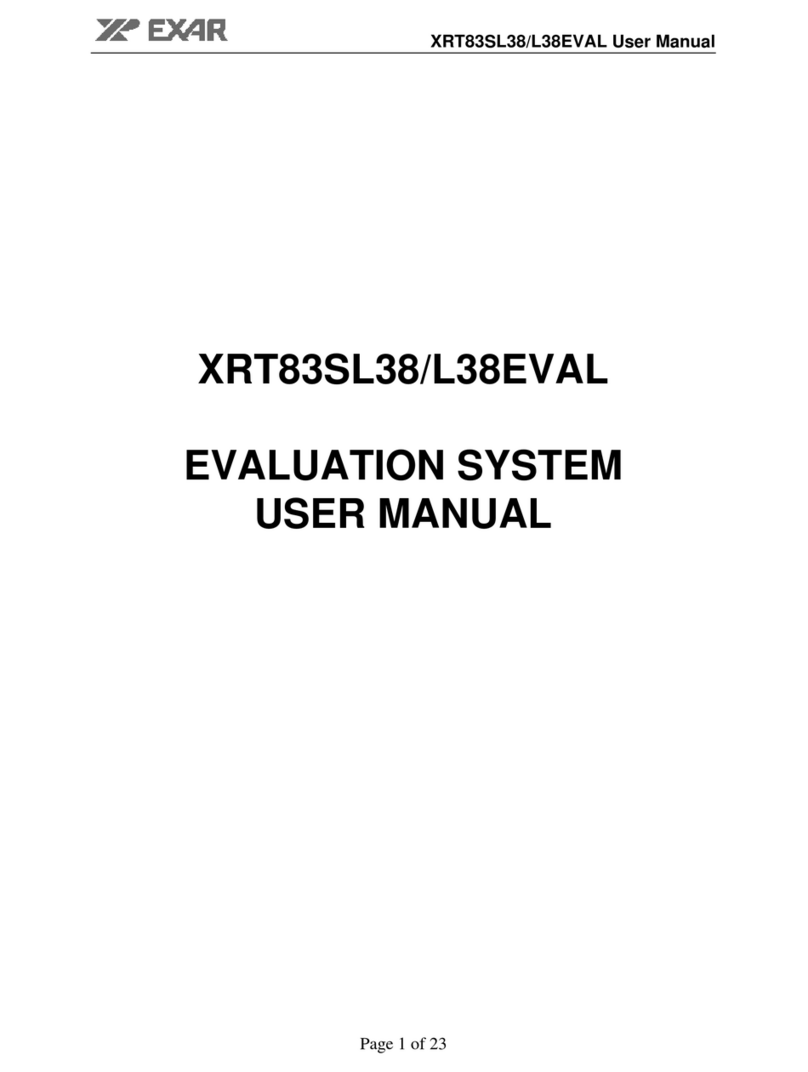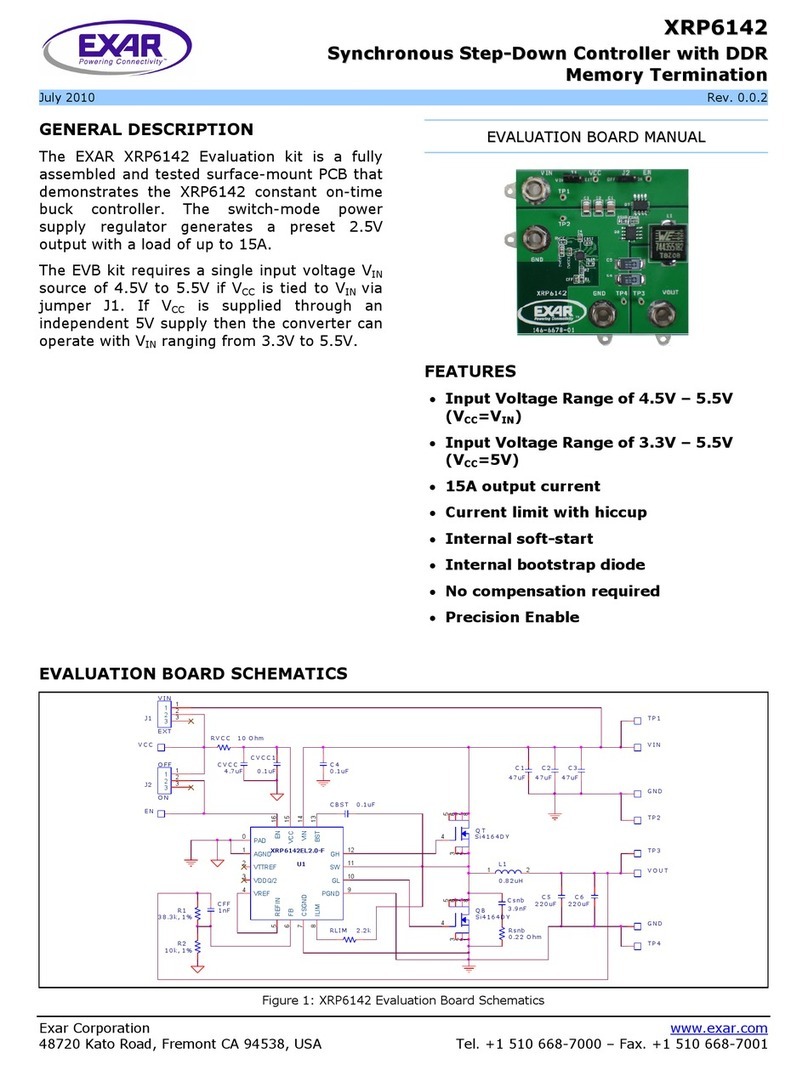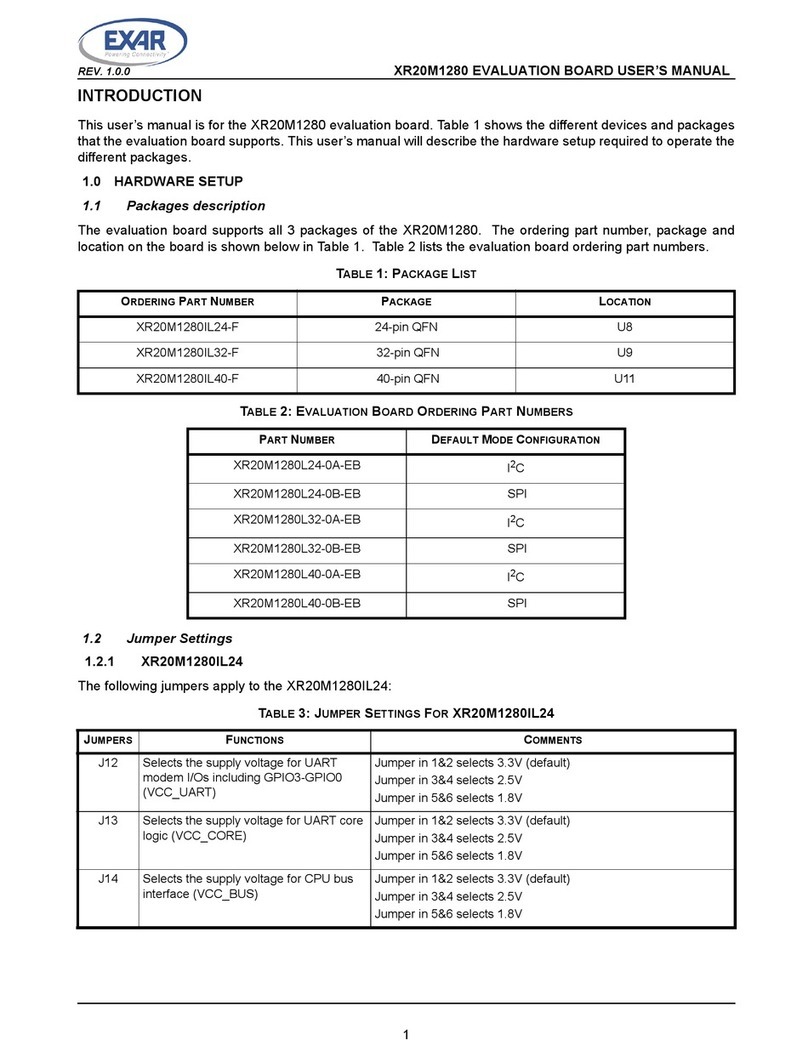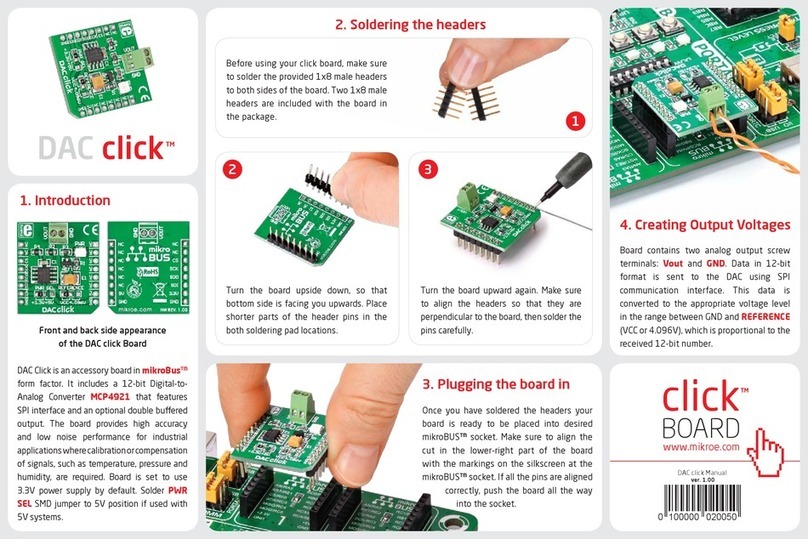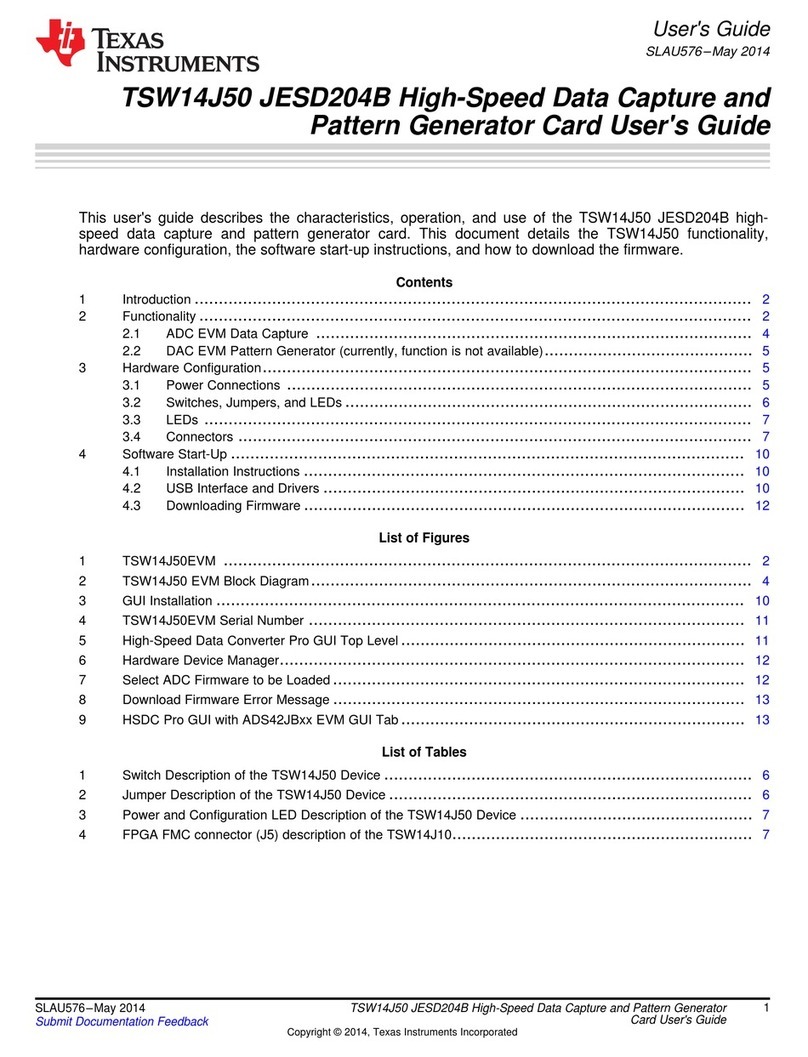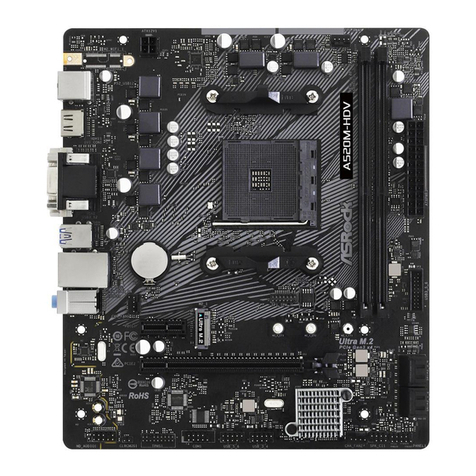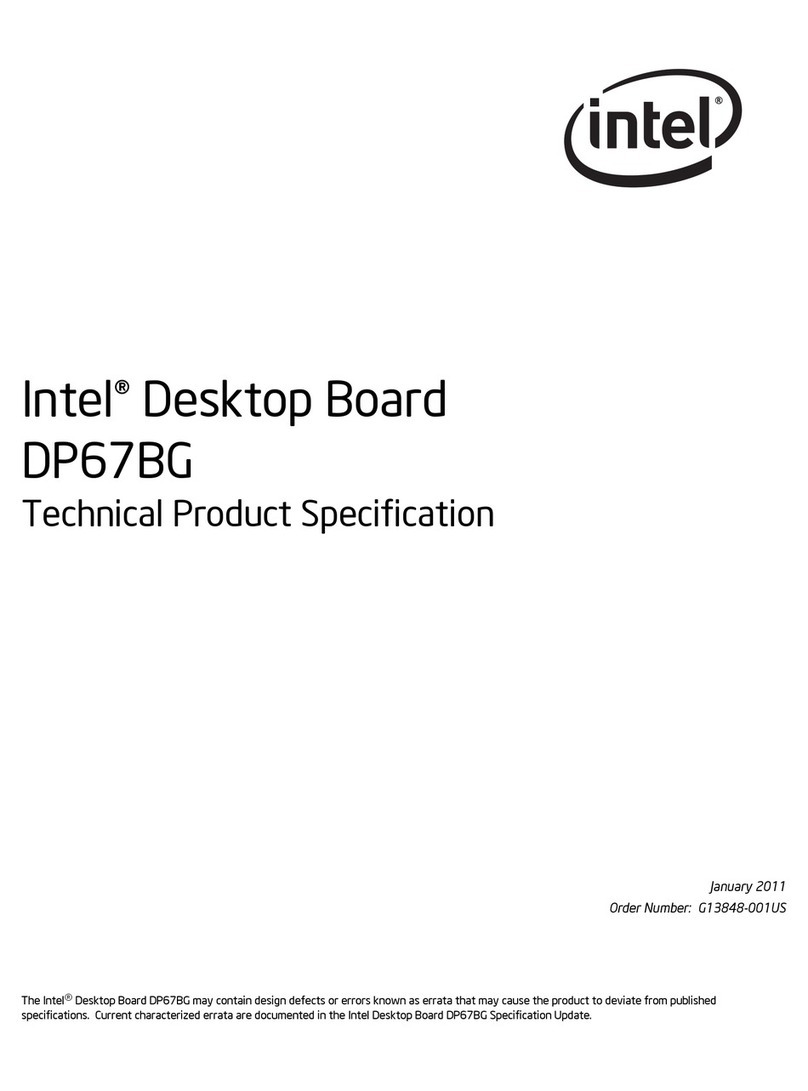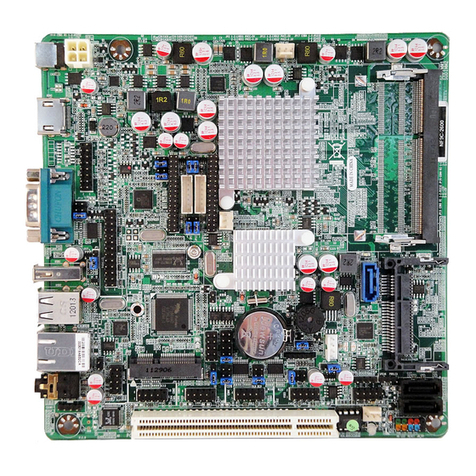Exar XRP7740EVB-HIC Operating and maintenance instructions

X
XR
RP
P7
77
74
40
0E
EV
VB
B-
-H
HI
I
C
C
F
Fo
ou
ur
r
C
Ch
ha
an
nn
ne
el
l
D
Di
ig
gi
it
ta
al
l
P
PW
WM
M
D
De
em
mo
o
B
Bo
oa
ar
rd
d
s
s
July 2013
Rev. 1.0.0
Exar Corporation www.exar.com
48720 Kato Road, Fremont CA 94538, USA Tel. +1 510 668-7000 – Fax. +1 510 668-7001
GENERAL DESCRIPTION
The XRP7740EVB-HIC Demo board is a
complete, four channel, power system
measuring 3.25” x 5” capable of delivering
over 60 watts. It provides 1.5V, 1.0V 1.8V and
1.0V at a maximum of 8A, 30A, 5A and 12A
on channels 1 through 4 respectively. All
power supply operations can be controlled
over an I2C interface. The supplies can be
adjusted in 50mV increments for voltages up
to 2.5V and in 100mV increments for voltages
from 2.6V to 5.1V. The order and ramp rates
for each supply can be programmed to
accommodate any sequencing requirement.
Faults, output voltages and currents can also
be monitored. Four GPIOs are available and
can be programmed to provide status of power
good signals, faults, and warnings or as enable
inputs. Unused GPIO pins can be programmed
as I/O expansion for a microcontroller. The
board is supported by PowerArchitectTM 4.21
and plugs directly onto the Exar Configuration
Module (XRP77XXEVB-XCM).
E
EV
VA
AL
LU
UA
AT
TI
IO
ON
N
B
BO
OA
AR
RD
D
M
MA
AN
NU
UA
AL
L
Figure 1: XRP7740EVB-HiC Demo Board
FEATURES
•XRP7740 Programmable Controller
•4 Channel Power System
•Wide Input Voltage Range: 4.5V-20V
•Over 60W Capable
•Form Factor: 3.25” x 5”
•Uses PowerArchitectTM 4.21
•I2C Interface
−Programming
−Monitoring
−Control

X
XR
RP
P7
77
74
40
0E
EV
VB
B-
-H
HI
I
C
C
F
Fo
ou
ur
r
C
Ch
ha
an
nn
ne
el
l
D
Di
ig
gi
it
ta
al
l
P
PW
WM
M
D
De
em
mo
o
B
Bo
oa
ar
rd
d
s
s
© 2009 Exar Corporation 2/18 Rev. 1.0
EVALUATION BOARD
Figure 2: XRP7740EVB-HIC Schematic

X
XR
RP
P7
77
74
40
0E
EV
VB
B-
-H
HI
I
C
C
F
Fo
ou
ur
r
C
Ch
ha
an
nn
ne
el
l
D
Di
ig
gi
it
ta
al
l
P
PW
WM
M
D
De
em
mo
o
B
Bo
oa
ar
rd
d
s
s
© 2013 Exar Corporation 3/18 Rev. 1.0.0
PIN ASSIGNMENT
30
29
28
27
26
25
24
23
21
22
19
18
16
17
15
14
12
13
11
10
1
2
3
4
5
6
7
8
9
32
33
35
34
36
37
39
38
40
2031
AVDD
DVDD
GPIO0
GPIO1
GPIO2
GPIO3
GPIO4_SDA
GPIO5_SCL
ENABLE
GL2
LX2
GH2
BST2
VCCD
BST4
GH4
LX4
GL4
PGND4
AGND
VOUT1
VOUT2
VOUT3
VOUT4
PGND3
GL3
LX3
GH3
BST3
LDOOUT
VIN1
VIN2
VCCA
PGND1
GL1
LX1
GH1
BST1
PGND2
DGND
Exposed Pad: AGND
XRP7740
TQFN
6mm X 6mm
Figure 3: XRP7740 Pin Assignment
Pin Description
Name Pin Number Description
VIN1 39
Power source for the internal linear regulators to generate VCCA, VDD and the Standby
LDO (LDOOUT). Place a decoupling capacitor close to the controller IC. Also used in
UVLO1 fault generation – if VIN1 falls below the user programmed limit, all channels are
shut down. The VIN1 pin needs to be tied to VIN2 on the board with a short trace.
VIN2 38 If the Vin2 pin voltage falls below the user programmed UVLO VIN2 level all channels are
shut down. The VIN2 pin needs to be tied to VIN1 on the board with a short trace.
VCCA 37 Output of the internal 5V LDO. This voltage is internally used to power analog blocks. This
pin should be bypassed with a minimum of 4.7uF to AGND
VCCD 26
Gate Drive input voltage. This is not an output voltage. This pin can be connected to
VCCA to provide power for the Gate Drive. VCCD should be connected to VCCA with the
shortest possible trace and decouple with a minimum 1µF capacitor. Alternatively, VCCD
could be connected to an external supply (not greater than 5V).
PGND1- PGND4
36,31,16,21
GL return connection. Ground connection for the low side gate driver. Connect at low side
FET source. Connecting to the ground plane at the chip will inject noise into the local
ground resulting in potential I2C communications problems and PWM jitter.
AVDD 1 Output of the internal 1.8V LDO. A decoupling capacitor should be placed between AVDD
and AGND close to the chip (with short traces).

X
XR
RP
P7
77
74
40
0E
EV
VB
B-
-H
HI
I
C
C
F
Fo
ou
ur
r
C
Ch
ha
an
nn
ne
el
l
D
Di
ig
gi
it
ta
al
l
P
PW
WM
M
D
De
em
mo
o
B
Bo
oa
ar
rd
d
s
s
© 2013 Exar Corporation 4/18 Rev. 1.0.0
Name Pin Number Description
DVDD 2 Input for powering the internal digital logic. This pin should be connected to AVDD.
DGND 10 Digital Ground. This pin should be connected to the ground plane at the exposed pad with
a separate trace.
AGND 11 Analog Ground. This pin should be connected to the ground plane at the exposed pad with
a separate trace
GL1-GL4 34,30,17,22 Output pin of the low side gate driver. Connect directly to the respective gate of an
external N-channel MOSFET.
GH1-GH4 33,28,19,24 Output pin of the high side gate driver. Connect directly to the respective gate of an
external N-channel MOSFET.
LX1-LX4 34,29,23,18
Lower supply rail for the high-side gate driver (GHx). Connect this pin to the switching
node at the junction between the two external power MOSFETs and the inductor. These
pins are also used to measure voltage drop across bottom MOSFETs in order to provide
output current information to the control engine.
BST1-BST4 32,27,20,25
High side driver supply pin(s). Connect BST to an external boost diode and a capacitor as
shown in the front page diagram.
The high side driver is connected between the BST pin and LX pin.
GPIO0-GPIO3 3,4,5,6
These pins can be configured as inputs or outputs to implement custom flags, power good
signals and enable/disable controls. A GPIO pin can also be programmed as an input clock
synchronizing IC to external clock. Refer to the “GPIO Pins” Section and the “External
Clock Synchronization” Section for more information.
GPIO4_SDA,
GPIO5_SCL 7,8 I2C serial interface communication pins. These pins can be re-programmed to perform
GPIO functions in applications when I2C bus is not used.
VOUT1-VOUT4 12,13,14,15 Voltage sense.
Connect to the output of the corresponding power stage.
LDOOUT 40 Output of the Standby LDO. It can be configured as a 5V or 3.3V output. A compensation
capacitor should be used on this pin [see Application Note].
ENABLE 9
If ENABLE is pulled high, the chip powers up (logic reset, registers configuration loaded,
etc.). If pulled low for longer than 100us, the XRP7708/40 is placed into shutdown. See
applications section for proper sequencing of this pin.
AGND Exposed Pad Analog Ground. Connect to analog ground (as noted above for pin 11).
ORDERING INFORMATION
This board may be ordered from Exar as part XRP7740EVB-HIC. Refer www.exar.com for exact, up
to date ordering information.

X
XR
RP
P7
77
74
40
0E
EV
VB
B-
-H
HI
I
C
C
F
Fo
ou
ur
r
C
Ch
ha
an
nn
ne
el
l
D
Di
ig
gi
it
ta
al
l
P
PW
WM
M
D
De
em
mo
o
B
Bo
oa
ar
rd
d
s
s
© 2013 Exar Corporation 5/18 Rev. 1.0.0
USING THE EVALUATION BOARD
INPUT VOLTAGE CONFIGURATION
The XRP7740EVB-HIC demo board has several
different input voltage options. The power
components have been optimized for a 12V
input rail. When running the board at an input
voltage other than 12V, use PowerArchitectTM
4.xx to evaluate the system performance.
Single Wide Range, Input Voltage Rail
The XRP7740EVB-HIC Board ships from the
factory configured for a single wide range
input. The normal input voltage range is from
7.0V to 20V. With the on board charge pump
enabled the input voltage range for the board
is 4.5V to 20V.
I2CINTERFACE
The XRP77XX family of controllers employs a
standard I2C interface. Pull-ups for the I2C
signals are included on the demo board and
may be selected by means of a configuration
jumper. If using the demo board with
something other than the XRP77xxEVB-XCM,
verify that the SDA and SCL lines are pulled
up, either by the external controller or with
the on board pull ups.
Channel Design and Limitations
Channel 1 is designed to provide an output
voltage from 0.9V to 5.0V. The default voltage
is 1.5V at 8A.
Channel 2 is designed to provide an output
voltage from 0.9V to 2.0V. The default voltage
is 1.0V at 30A. The limiting factors are the
output capacitors which has a 2.5V rating.
Channel 3 is designed to provide an output
voltage from 0.9V to 5.0V. The default
voltage is 1.8V at 5A.
Channel 4 is designed to provide an output
voltage from .9 to 5.0V. The default voltage is
1.0V at 12A.
ENABLE PIN
The ENABLE pin connects to an RC network
which delays turn on of the device. It is
connected to J3 pin 9 of the XCM connector
and J1 pin 15 with a 10K resistor and to
ground through a .1uF capacitor. These pins
can be used to turn on or turn off the device.
SPECIAL BOARD FEATURES
The board is comes from the factory wired for
7V to 20V operation. Input power can be
applied either through the Power Jack, J12, or
through the terminal block J13. The center
lead of the J12 connector is positive.
In addition to the four XRP7740 switching
power supplies. There are two other power
supplies on the board. One is an external 5V
LDO and the other is a charge pump tripler.
The external 5V LDO can be used to power the
gate drives for the switching FETs to decrease
the power dissipated by the internal chip 5V
LDO.
The charge pump runs off of the on board 5V
LDO and supplies a boosted voltage to the
XRP7740 Vin pin to allow for operation with
board input voltages down to 4.0V.
Configuring the Evaluation Board
The connections and test points on the board
are shown in Figure 5. Please observe the
correct voltage polarities for the inputs and
outputs.
As you go clockwise around the edge of the
board, the polarities are on the connectors are
negative first and then positive for all the
terminals. Also note that, again going
clockwise around the board, the channels are
Ch1, Ch2, Ch4, and then Ch3
. This was done
to match the XRP7740 pin out sequence to
optimize layout of the board.

X
XR
RP
P7
77
74
40
0E
EV
VB
B-
-H
HI
I
C
C
F
Fo
ou
ur
r
C
Ch
ha
an
nn
ne
el
l
D
Di
ig
gi
it
ta
al
l
P
PW
WM
M
D
De
em
mo
o
B
Bo
oa
ar
rd
d
s
s
© 2013 Exar Corporation 6/18 Rev. 1.0.0
EVALUATION BOARD CONNECTIONS:
Channel 1
Channel 2
Channel 3
Channel 4
+
-
+
+
+
-
-
-
+
-
J3-XCM
LX1
LX2
LX3
LX4
Vin+
Vin-
Vin Vin
J1-Test
J2-Test
Figure 4: Board Connections
`
Board Jumper Configurations
There are five, three pin configuration
connectors on the board. The configuration
options are selected by adding a jumper to
either pins 1 and 2 or pins 2 and 3.
Figure 5 shows the factory jumper positions
and the above table describes the function of
each of the jumpers. The items that are
shown in bold are the default factory settings.
Figure 5: Factory Jumpers Setting
Jumper Pins to Select
Conn.
Function
1 - 2
2 - 3
J4
Power Source for Drivers
External 5V LDO
Internal 5V LDO
J5
I2C Pull Up Resistors
On Board Pull Ups
No Pull Ups
J6
External 5V LDO Supply
Enable Ext. 5V LDO
Disable Ext. 5V LDO
J7
7740 Pin 15 Connection
Vo4 Output
Do No Use
J8
Charge Pump Enable
Enable Charge Pump
Disable Charge Pump

X
XR
RP
P7
77
74
40
0E
EV
VB
B-
-H
HI
I
C
C
F
Fo
ou
ur
r
C
Ch
ha
an
nn
ne
el
l
D
Di
ig
gi
it
ta
al
l
P
PW
WM
M
D
De
em
mo
o
B
Bo
oa
ar
rd
d
s
s
© 2013 Exar Corporation 7/18 Rev. 1.0.0
Operating the Evaluation Board
Make sure that all the jumpers on the board
are properly configured. For the first start up it
is recommended that the default jumper
settings be used.
Bring up Procedure
Connect the flat cable from J3 on the board to
XCM board. Pin 1 on J3 is next to J13 and is
also marked on the board. Since the board is
configured to pull up the I2C lines make sure
that all jumpers on the XCM board are
removed.
Connect a USB cable from the XCM board to
the host computer that will be running
PowerArchitectTM
On the USM memory stick that came with the
board is the “XRP7740 HiC, Default Config File,
rev 130723.cfg” file. This is the design file that
PowerArchitectTM uses to program and modify
the XRP7740 device settings to configure the
board to the particular application. Place this
file in a directory that you can browse to later
when you run PowerArchitectTM
Once the above is completed run the
PowerArchitectTM 4.xx software on the host
computer. A configuration start-up window
opens up as shown in Figure 6. Select the
“Load Existing Configuration” option at the
bottom of the window and browse to the
directory that contains the “7740 HiC, Default
Config File, rev 130723.cfg” file and select it.
This will bring you to the Overview tab of the
main window.
If the XCM board is recognized, there will be
an “XCM” tab. If not, “Ctrl-b” should initiate a
board search and find it. Also make sure that
power is applied to the board and the XCM as
outlined in the XRP77XXEVB-XCM manual.
Figure 6: PowerArchitectTM Start-Up Window
Apply Power to the board. Connect the input
supply by means of the power jack J12 or
between the VIN pin and the GND pin of J13.
Set the input voltage to 12V and turn on the
Power supply. The “DEMO” page should now
become live indicating communication with the
XRP7740. Click “Program Chip” and a window
should pop up indicating “Success”.
Refer to the Exar PowerArchitectTM Quick Start
Guide and release notes for information on
how to run the software.
Note: PowerArchitectTM 4.21 is the current
version as of the publication of this evaluation
board manual. This version only allows output
currents up to 20Amps to be entered. The
only effect on the design is that the current
limit register is set to a value that may limit
the output current to below 30Amps.
A short term work around is to use the
“Peek/Poke” function and write a new value
into the current limit register.
To raise the Io Limit to allow for 30A
operation, poke the value 0x52h into register
0x45. This is being addressed in the next
revision.
Now click on the box at the middle right
“Enable All”.

X
XR
RP
P7
77
74
40
0E
EV
VB
B-
-H
HI
I
C
C
F
Fo
ou
ur
r
C
Ch
ha
an
nn
ne
el
l
D
Di
ig
gi
it
ta
al
l
P
PW
WM
M
D
De
em
mo
o
B
Bo
oa
ar
rd
d
s
s
© 2013 Exar Corporation 8/18 Rev. 1.0.0
Evaluation Board Schematics
Figure 7: Board Schematic

X
XR
RP
P7
77
74
40
0E
EV
VB
B-
-H
HI
I
C
C
F
Fo
ou
ur
r
C
Ch
ha
an
nn
ne
el
l
D
Di
ig
gi
it
ta
al
l
P
PW
WM
M
D
De
em
mo
o
B
Bo
oa
ar
rd
d
s
s
© 2013 Exar Corporation 9/18 Rev. 1.0.0
BILL OF MATERIAL
Ref Qty Part Number Manufacturer Size Description
U1 1 XRP7740ILB-F EXAR CORP. 40-
PIN,6X6mm,TQFN
Quad Channel Digital PWM Step
Down Controller
U2 1 SPX2951ACS-L-5-0 EXAR CORP. 8-SOIC 150mA Low Dropout Voltage
Regulator
U3 1 SP6661EN-L EXAR CORP. NSOIC8 High Frequency 200mA Charge
Pump Invert.
U4 1 SPX431LM1-L EXAR CORP. SOT89-3 Precision Adjustable Shunt
Regulator
Q1,Q6 2 FDML7610S FAIRCHILD MLP 3X4.5 Dual N-Ch. PowerTrench MOSFET
Q2 1 FDMS7692 FAIRCHILD Power56 N-Ch. powerTrench MOSFET
Q3,Q4 2 FDMC7660S FAIRCHILD Power 33 N-Ch. PowerTrench SyncFET
Q5,Q5 11 FDMC8200 FAIRCHILD Power 33 Dual N-Ch. PowerTrench MOSFET
Q7 1 MMBT3906 FAIRCHILD SOT-23 PNP General Purpose Amplifier
D1 1 BAT54C FAIRCHILD SOT-23 Schottky Diode
D2,D4,D6,D7,D8 5 MBRS130L FAIRCHILD SMB/DO-214AA Schottky Rectifier
D3 1 BAT54A FAIRCHILD SOT-23 Schottky Diode
D5 1 MMSZ5221B Diode Inc. SOD-123 500mW SMT Zener Diode
D9 1 BAT54S FAIRCHILD SOT-23 Schottky Diode
L1 1 744323100 Wurth Elektronik 10.6x10.6mm WE-HCI SMD Flat Wire High
Current Inductor
L2 1 744301025 Wurth Elektronik 11.3x11.0mm POWER-CHOKE WE-HCM 1190
L3 1 74437349012 Wurth Elektronik 7.3x6.6mm WE-LHMI SMD Power Inductor
L4 1 744373680045 Wurth Elektronik 11x10mm WE-LHMI SMD Power Inductor
C1,C38 2 GRM32ER71E226KE15L Murata Corp. 1210 CAP CER 22uF, 25V, 10%, X7R
C2,C3,C4,C11,C12,C15,C16,C3
9,C42,C44,C45,C55,C57,C58,C
67,C68,C69
17 GRM32ER7YA106KA12L Murata Corp. 1210 CAP CER 10uF, 35V, 10%, X7R
C5,C23,C46,C60 4 GRM188R71H472KA01D Murata Corp. 0603 CAP CER 4700pF, 50V, 10%, X7R
C6,C7,C8,C9,C29,C30,C31,C32,
C49,C61,C62,C63,C64 13 GRM31CR60J107ME39L Murata Corp. 1206 CAP CER 100uF, 6.3V, 20%, X5R
C10,C17 2 GRM21BR71C475KA73L Murata Corp. 0'0805 CAP CER 4.7uF, 16V, 10%, X7R
C13 1 GRM31CR71E106KA12L Murata Corp. 1206 CAP CER 10uF, 25V, 10%, X7R
C14,C22,C26,C27,C35,C41 6 GRM188R71C105KA12D Murata Corp. 0603 CAP CER 1uF, 16V, 10%, X7R
C18,C21,C24,C25C18,C21,C24,
C25 44 2R5TPF680M6L2R5TPF680M6L Panasonic D3LD3L CAP POSCAP 680uF, 2.5V,
6mOhm
C19 1 GRM188R71A225KE15D Murata Corp. 0603 CAP CER 2.2uF, 10V, 10%, X7R
C20,C28,C36,C37,C43,C54,C70
,C71 8 GRM21BR71H104KA01L Murata Corp. 0805 CAP CER 0.1uF, 50V, 105, X7R
C33,C34,C52,C53,C66 5 GRM21BR61C106KE15L Murata Corp. 0805 CAP CER 10uF, 16V, 10%, X5R
C40 1 EEE-FK1E471P Panasonic 10x10.5mm CAP ALUM 470uF, 25V, 20%, SMD
C47,C48 2 GRM31CR60J476ME19L Murata Corp. 1206 CAP CER 47uF, 6.3V, 20%, X5R
C50,C51,C56,C59,C65 5 GRM188R71H102KA01D Murata Corp. 0603 CAP CER 1000pF, 50V, 10%, X7R
R1,R4,R19,R27 4 CRCW0'080510R0FKEA Vishay/Dale 0805 RES 10.0 OHM, 1/8W,1%, SMD
R2,R7,R21,R28 4 CRCW0'08051R00FKEA Vishay/Dale 0805 RES 1.00 OHM, 1/8W, 1%, SMD
R3,R8 2 CRCW06031R00FKEA Vishay/Dale 0603 RES 1.00 OHM, 1/10W, 1%, SMD
R5,R6,R9,R10,R14,R16 6 CRCW06030000Z0EA Vishay/Dale 0603 RES 0.0 OHM, 1/10W,JUMP SMD

X
XR
RP
P7
77
74
40
0E
EV
VB
B-
-H
HI
I
C
C
F
Fo
ou
ur
r
C
Ch
ha
an
nn
ne
el
l
D
Di
ig
gi
it
ta
al
l
P
PW
WM
M
D
De
em
mo
o
B
Bo
oa
ar
rd
d
s
s
© 2013 Exar Corporation 10/18 Rev. 1.0.0
R11,R12,R35 3 CRCW060334K75FKEA Vishay/Dale 0603 RES 4.75K OHM, 1/10W, 1%,
SMD
R13,R22,R32 3 CRCW060310K0FKEA Vishay/Dale 0603 RES 10.0K OHM, 1/10W, 1%,
SMD
R24,R25,R36,R37 4 CRCW06031K00FKEA Vishay/Dale 0603 RES 1.00K OHM, 1/10W, 1%,
SMD
R15,R17,R18,R20,R29,R15,R17,
R18,R20,R29
55 CRCW0603100RFKEA Vishay/Dale 0603 RES 100 OHM, 1/10W, 1%, SMD
R23 1 CRCW06033K74FKEA Vishay/Dale 0603 RES 3.74K OHM, 1/10W, 1%, SMD
R26 1 CRCW06031K24FKEA Vishay/Dale 0603 RES 1.24K OHM, 1/10W, 1%,
SMD
R30 1 CRCW0603301RFKEA Vishay/Dale 0603 RES 301 OHM, 1/10W, 1%, SMD
R31 1 CRCW06039K53FKEA Vishay/Dale 0603 RES 9.53K OHM, 1/10W, 1%,
SMD
R33 1 CRCW060347K5FKEA Vishay/Dale 0603 RES 47.5K OHM, 1/10W, 1%,
SMD
R34 1 CRCW06032K49FKEA Vishay/Dale 0603 RES 2.49K OHM, 1/10W, 1%,
SMD
J12 1 RAPC722X Switchcraft Inc. 2.1mm D, 5.5mm
OD
CONN POWERJACK MINI R/A T/H
J1,J2 2 61304011121 Wurth Elektronik 2.54mm Pin Header WR-PHD, 15Pins
J3 1 61301021021 Wurth Elektronik 2.54mm THT Angled Dual Pin Header,
10Pins
J4,J5,J6,J7,J8 5 61304011121 Wurth Elektronik 2.54mm Pin Header WR-PHD, 3Pins
P1,P2,P3,P4,P5 5 609 002 115 121 Wurth Elektronik 2.54mm Pin Jumper w/Test Point
J13 1 691 218 410 002 Wurth Elektronik 12.0X7.62mm CONN. TERM. BLOCK 2POS
J9,J14,J15 3 691 216 510 002 Wurth Elektronik 9.5x5.08mm CONN. TERM. BLOCK 2POS
J10,J11 2 1202 KEYSTONE 10/32, 0.62" Terminal Screw 10/32, .062"
Brass
TP1,TP3,TP5,TP7,TP9,TP10 6 5010 KEYSTONE 0.38X0.81mm Test Point PC Multi Purpose, RED
TP11,TP12,TP13,TP14,TP15 5 5011 KEYSTONE 0.38X0.81mm Test Point PC Multi Purpose, BLK
TP2,TP4 TP6,TP8 4 5014 KEYSTONE 0.38X0.81mm Test Point PC Multi Purpose, YEL

X
XR
RP
P7
77
74
40
0E
EV
VB
B-
-H
HI
I
C
C
F
Fo
ou
ur
r
C
Ch
ha
an
nn
ne
el
l
D
Di
ig
gi
it
ta
al
l
P
PW
WM
M
D
De
em
mo
o
B
Bo
oa
ar
rd
d
s
s
© 2013 Exar Corporation 11/18 Rev. 1.0.0
EVALUATION BOARD LAYOUT
Figure 8: Layout – Components

X
XR
RP
P7
77
74
40
0E
EV
VB
B-
-H
HI
I
C
C
F
Fo
ou
ur
r
C
Ch
ha
an
nn
ne
el
l
D
Di
ig
gi
it
ta
al
l
P
PW
WM
M
D
De
em
mo
o
B
Bo
oa
ar
rd
d
s
s
© 2013 Exar Corporation 12/18 Rev. 1.0.0
Figure 9: Layer 1, Top

X
XR
RP
P7
77
74
40
0E
EV
VB
B-
-H
HI
I
C
C
F
Fo
ou
ur
r
C
Ch
ha
an
nn
ne
el
l
D
Di
ig
gi
it
ta
al
l
P
PW
WM
M
D
De
em
mo
o
B
Bo
oa
ar
rd
d
s
s
© 2013 Exar Corporation 13/18 Rev. 1.0.0
Figure 10: Layer 2, Power Ground

X
XR
RP
P7
77
74
40
0E
EV
VB
B-
-H
HI
I
C
C
F
Fo
ou
ur
r
C
Ch
ha
an
nn
ne
el
l
D
Di
ig
gi
it
ta
al
l
P
PW
WM
M
D
De
em
mo
o
B
Bo
oa
ar
rd
d
s
s
© 2013 Exar Corporation 14/18 Rev. 1.0.0
Figure 11: Layer 3, Internal

X
XR
RP
P7
77
74
40
0E
EV
VB
B-
-H
HI
I
C
C
F
Fo
ou
ur
r
C
Ch
ha
an
nn
ne
el
l
D
Di
ig
gi
it
ta
al
l
P
PW
WM
M
D
De
em
mo
o
B
Bo
oa
ar
rd
d
s
s
© 2013 Exar Corporation 15/18 Rev. 1.0.0
Figure 12: Layer 4, Internal

X
XR
RP
P7
77
74
40
0E
EV
VB
B-
-H
HI
I
C
C
F
Fo
ou
ur
r
C
Ch
ha
an
nn
ne
el
l
D
Di
ig
gi
it
ta
al
l
P
PW
WM
M
D
De
em
mo
o
B
Bo
oa
ar
rd
d
s
s
© 2013 Exar Corporation 16/18 Rev. 1.0.0
Figure 13: Layer 5, Analog Ground

X
XR
RP
P7
77
74
40
0E
EV
VB
B-
-H
HI
I
C
C
F
Fo
ou
ur
r
C
Ch
ha
an
nn
ne
el
l
D
Di
ig
gi
it
ta
al
l
P
PW
WM
M
D
De
em
mo
o
B
Bo
oa
ar
rd
d
s
s
© 2013 Exar Corporation 17/18 Rev. 1.0.0
Figure 14: Layer 6, Bottom

X
XR
RP
P7
77
74
40
0E
EV
VB
B-
-H
HI
I
C
C
F
Fo
ou
ur
r
C
Ch
ha
an
nn
ne
el
l
D
Di
ig
gi
it
ta
al
l
P
PW
WM
M
D
De
em
mo
o
B
Bo
oa
ar
rd
d
s
s
© 2013 Exar Corporation 18/18 Rev. 1.0.0
DOCUMENT REVISION HISTORY
Revision Date Description
1.0.0 07/31/13 Initial release of document
BOARD REVISION HISTORY
Board Revision
Date Description
REV1.0 07/31/2013 Initial release of evaluation board 7740EVB-HIC-01
FOR FURTHER ASSISTANCE
Email: powertechs[email protected]om
customersupport@exar.com
Exar Technical Documentation: http://www.exar.com/TechDoc/default.aspx?
EXAR CORPORATION
HEADQUARTERS AND SALES OFFICES
48720 Kato Road
Fremont, CA 94538 – USA
Tel.: +1 (510) 668-7000
Fax: +1 (510) 668-7030
www.exar.com
NOTICE
EXAR Corporation reserves the right to make changes to the products contained in this publication in order to improve
design, performance or reliability. EXAR Corporation assumes no responsibility for the use of any circuits described herein,
conveys no license under any patent or other right, and makes no representation that the circuits are free of patent
infringement. Charts and schedules contained here in are only for illustration purposes and may vary depending upon a
user’s specific application. While the information in this publication has been carefully checked; no responsibility, however,
is assumed for inaccuracies.
EXAR Corporation does not recommend the use of any of its products in life support applications where the failure or
malfunction of the product can reasonably be expected to cause failure of the life support system or to significantly affect its
safety or effectiveness. Products are not authorized for use in such applications unless EXAR Corporation receives, in
writing, assurances to its satisfaction that: (a) the risk of injury or damage has been minimized; (b) the user assumes all
such risks; (c) potential liability of EXAR Corporation is adequately protected under the circumstances.
Reproduction, in part or whole, without the prior written consent of EXAR Corporation is prohibited.
Table of contents
Other Exar Motherboard manuals
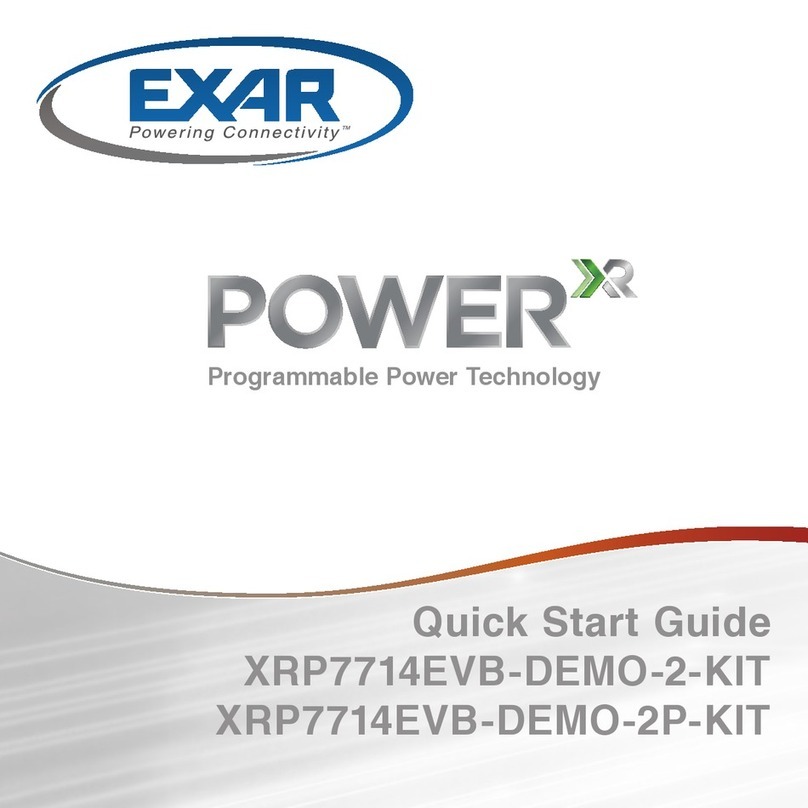
Exar
Exar Power XR Series User manual

Exar
Exar SP338 User manual
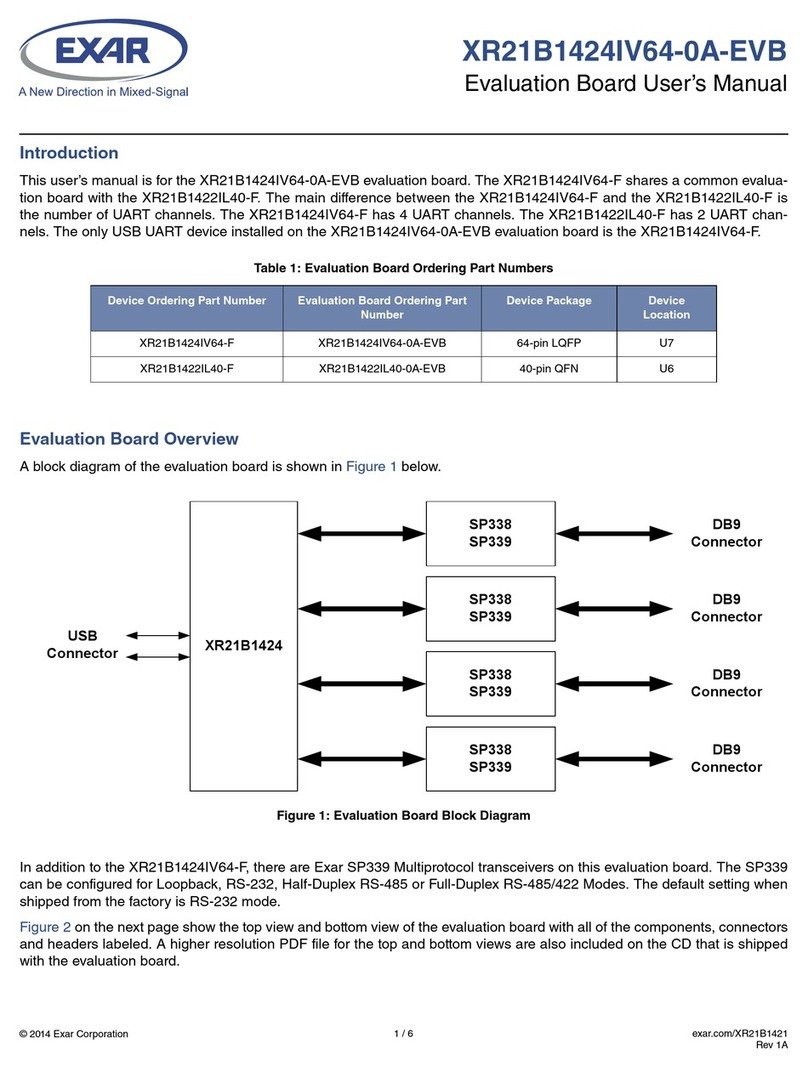
Exar
Exar XR21B1424IV64-0A-EVB User manual
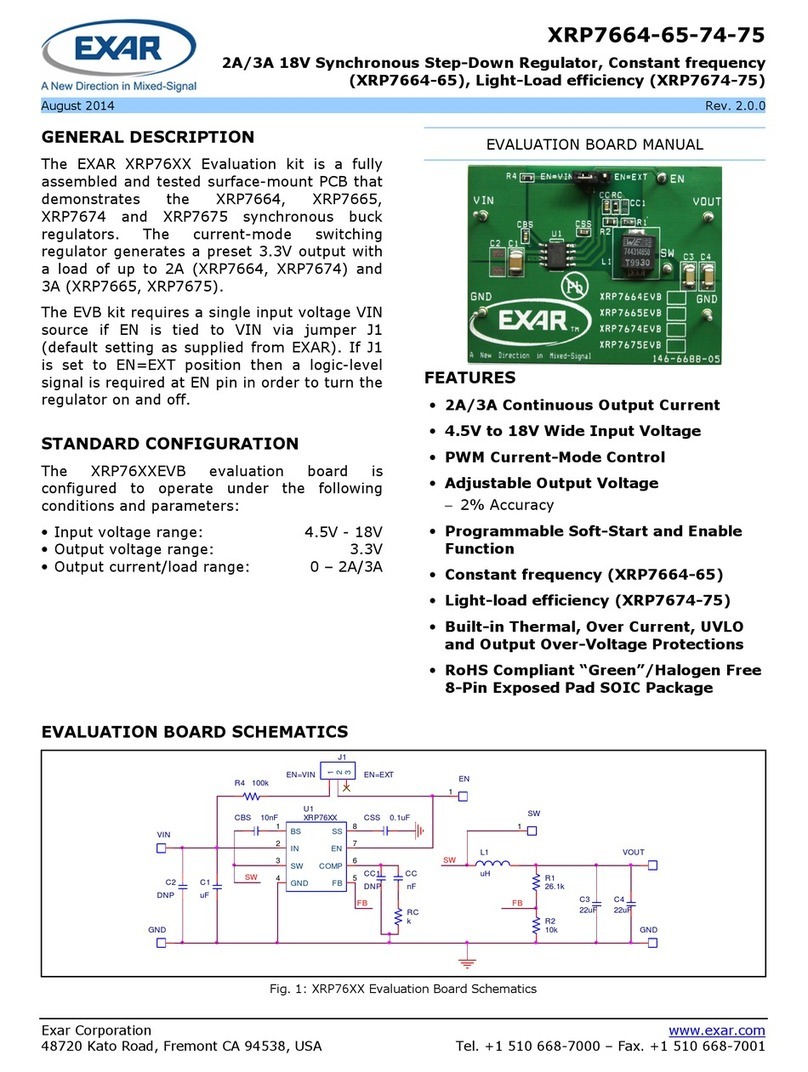
Exar
Exar XRP7664-65-74-75 User manual

Exar
Exar XRA1403IL24-F User manual
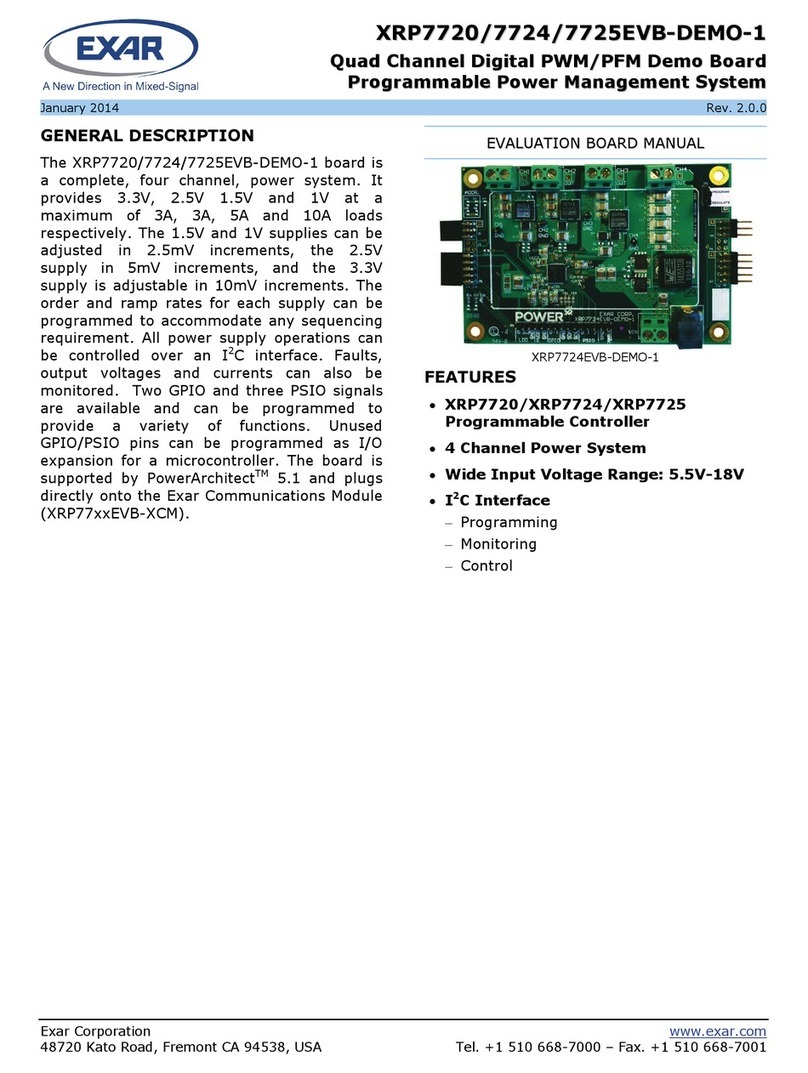
Exar
Exar XRP7720EVB-DEMO-1 User manual
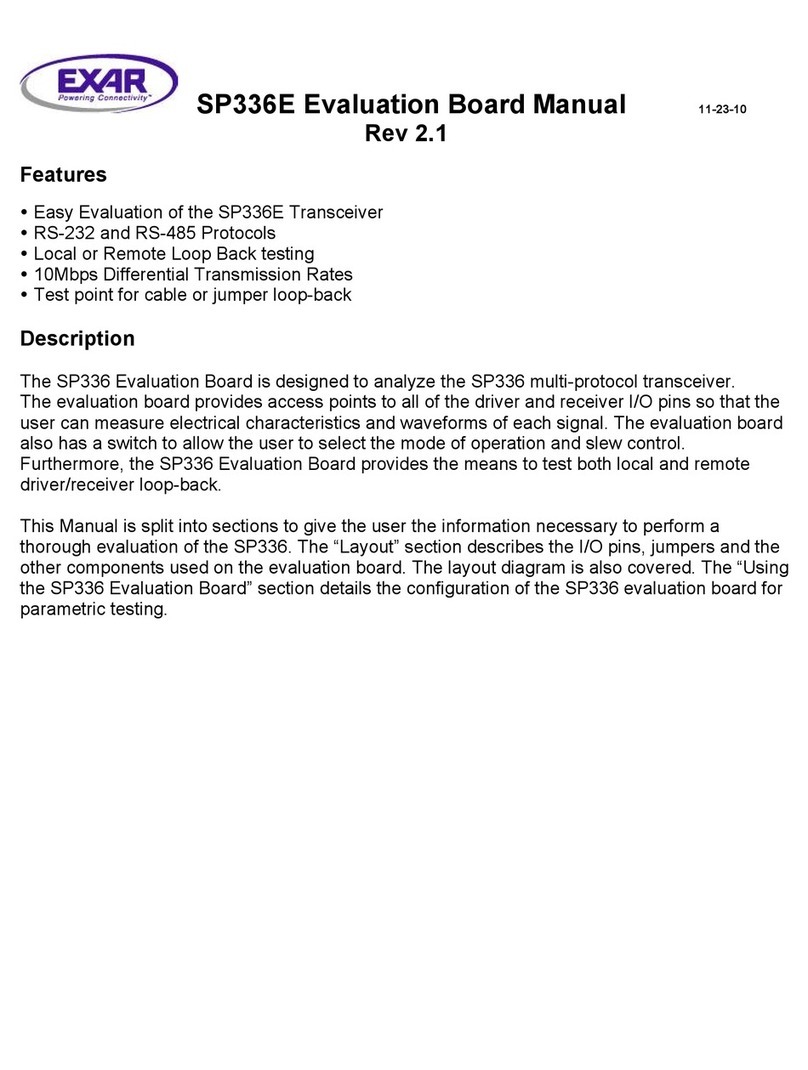
Exar
Exar SP336E User manual

Exar
Exar XR21V1414 User manual
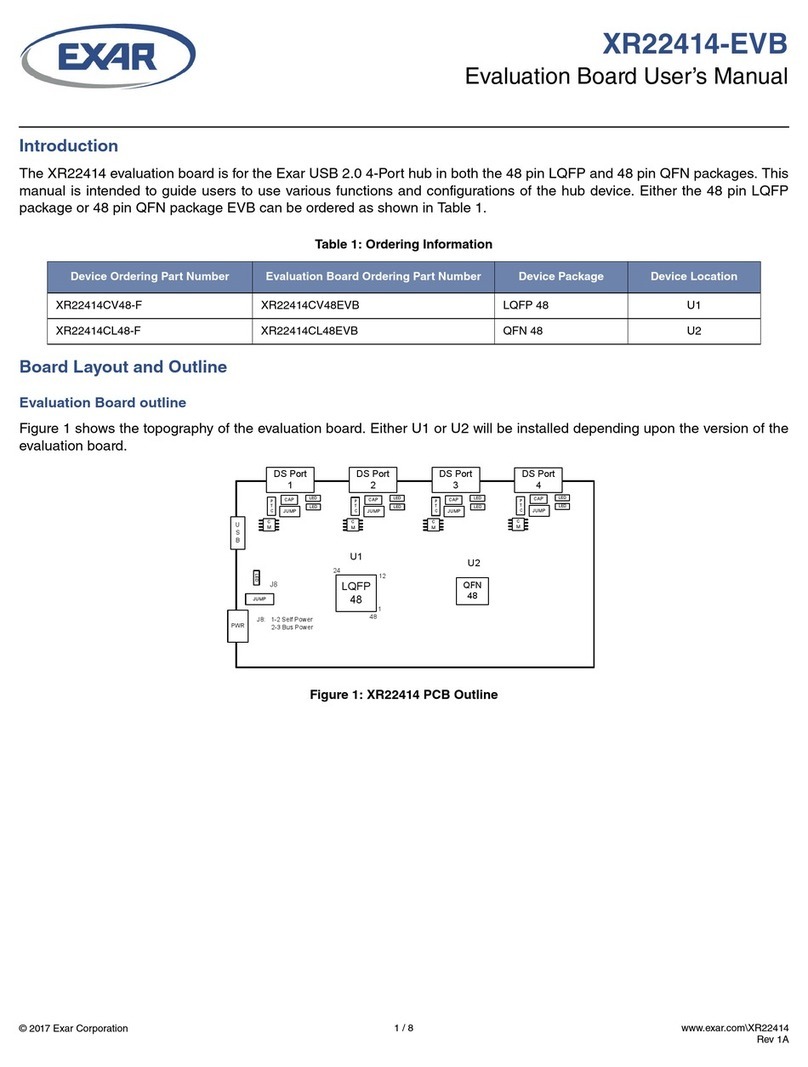
Exar
Exar XR22414-EVB User manual
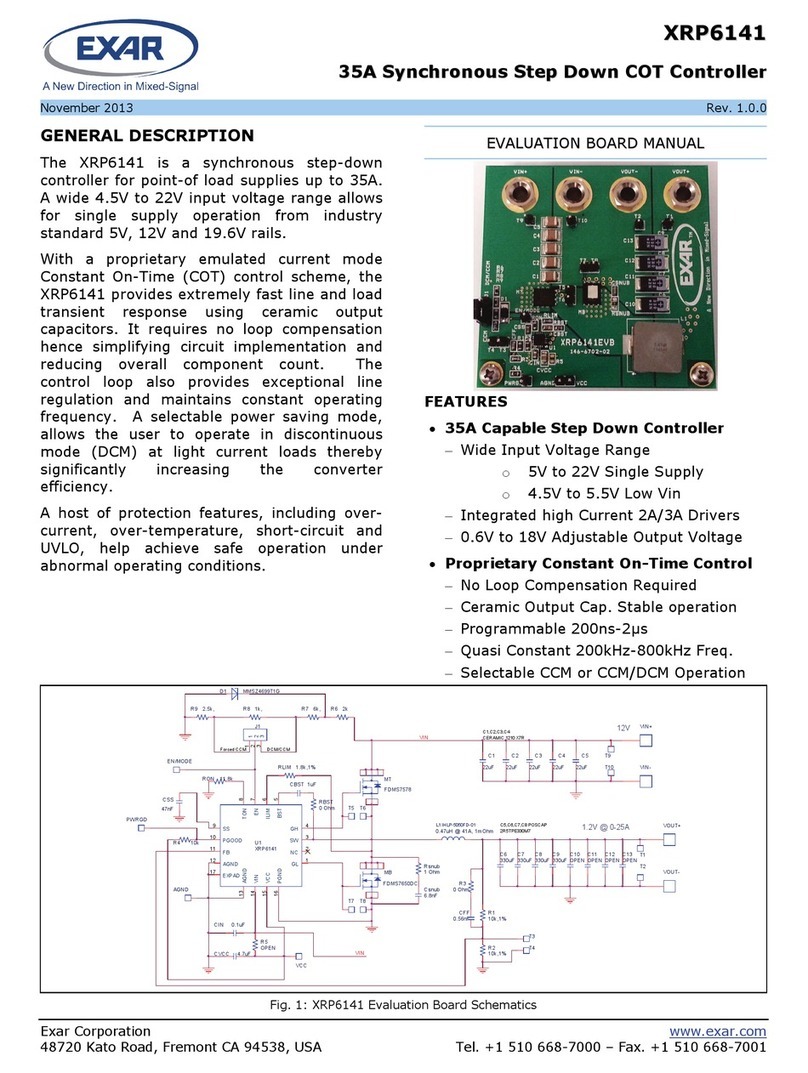
Exar
Exar XRP6141 User manual
Popular Motherboard manuals by other brands
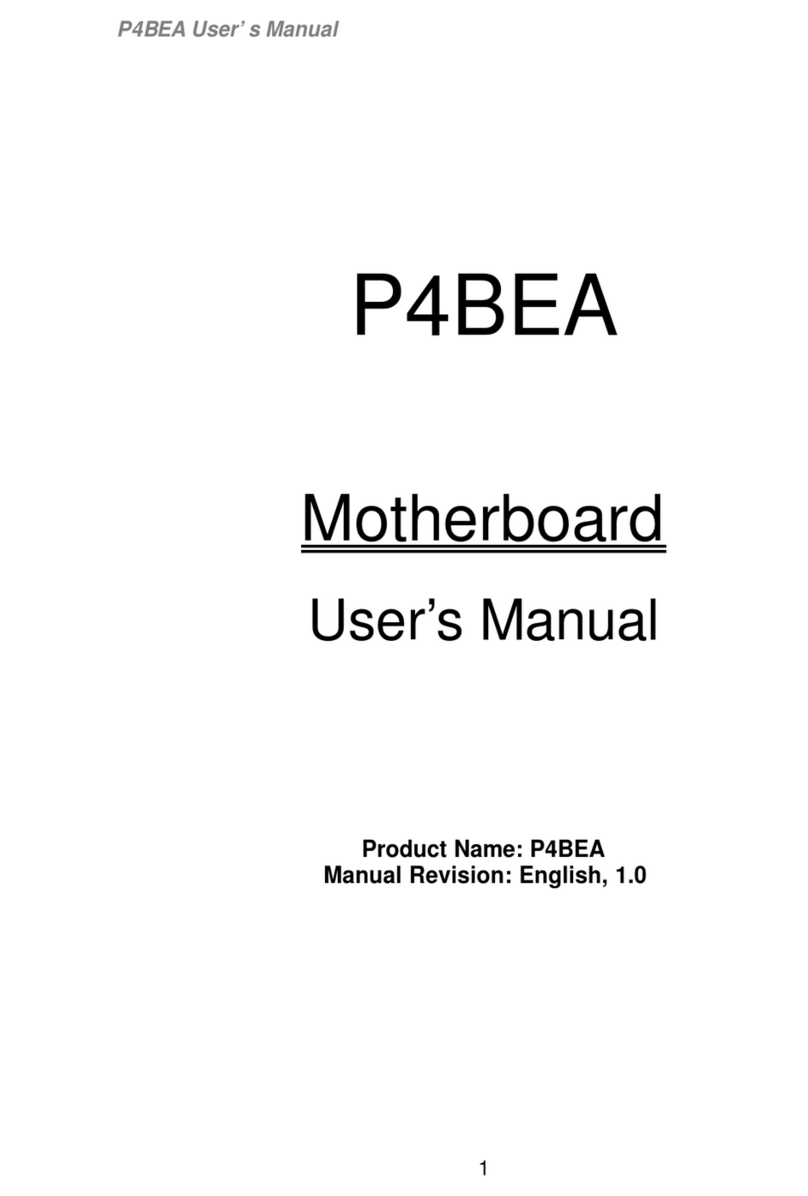
Taiwan Commate Computer Inc.
Taiwan Commate Computer Inc. P4BEA user manual

Asus
Asus M3A78 - Motherboard - ATX owner's manual

Biostar
Biostar P4M890-M7 TE Setup manual

Roland
Roland GT-001 quick start guide
Silicon Laboratories
Silicon Laboratories EZR32HG user guide
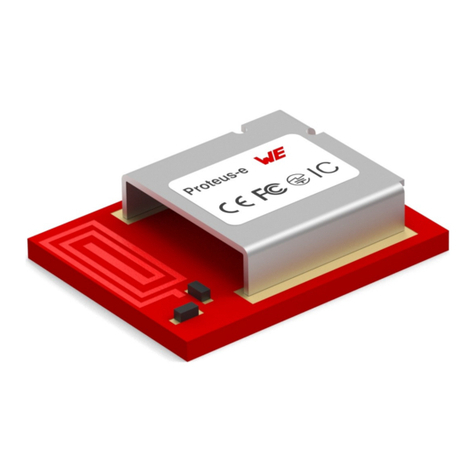
Wurth Elektronik
Wurth Elektronik Proteus-E user manual