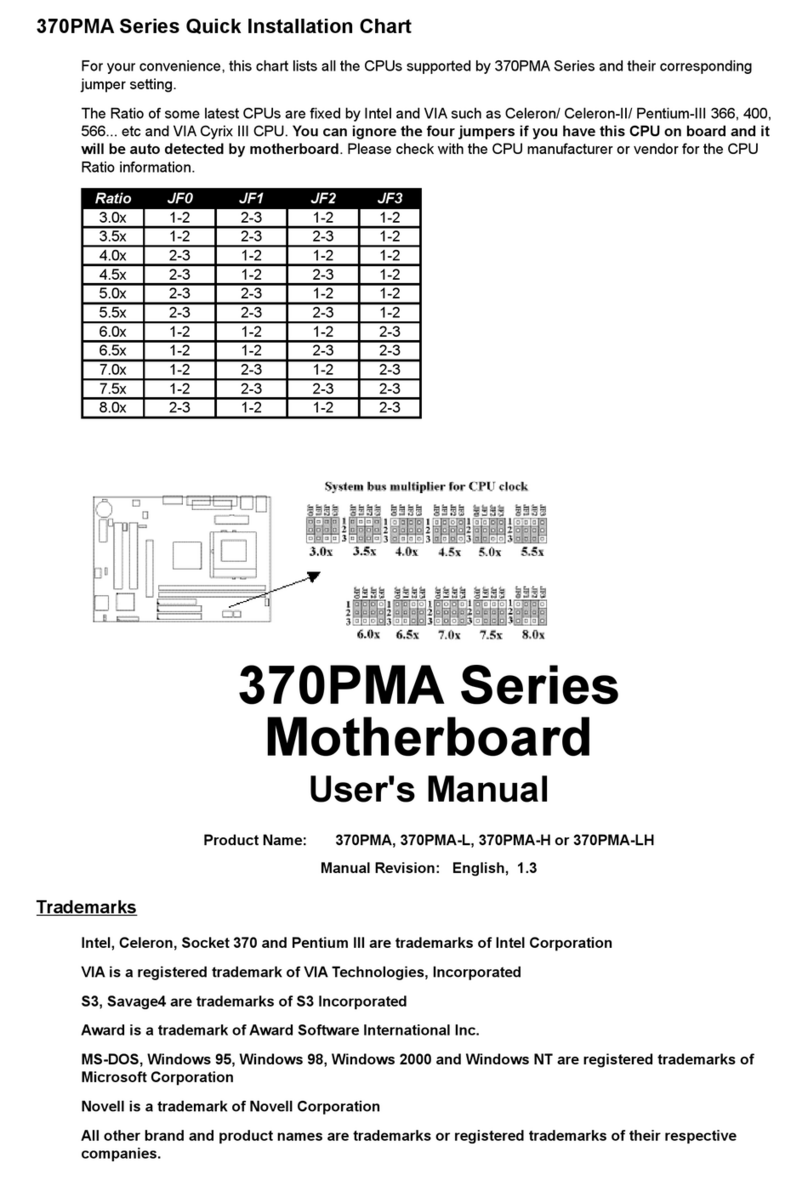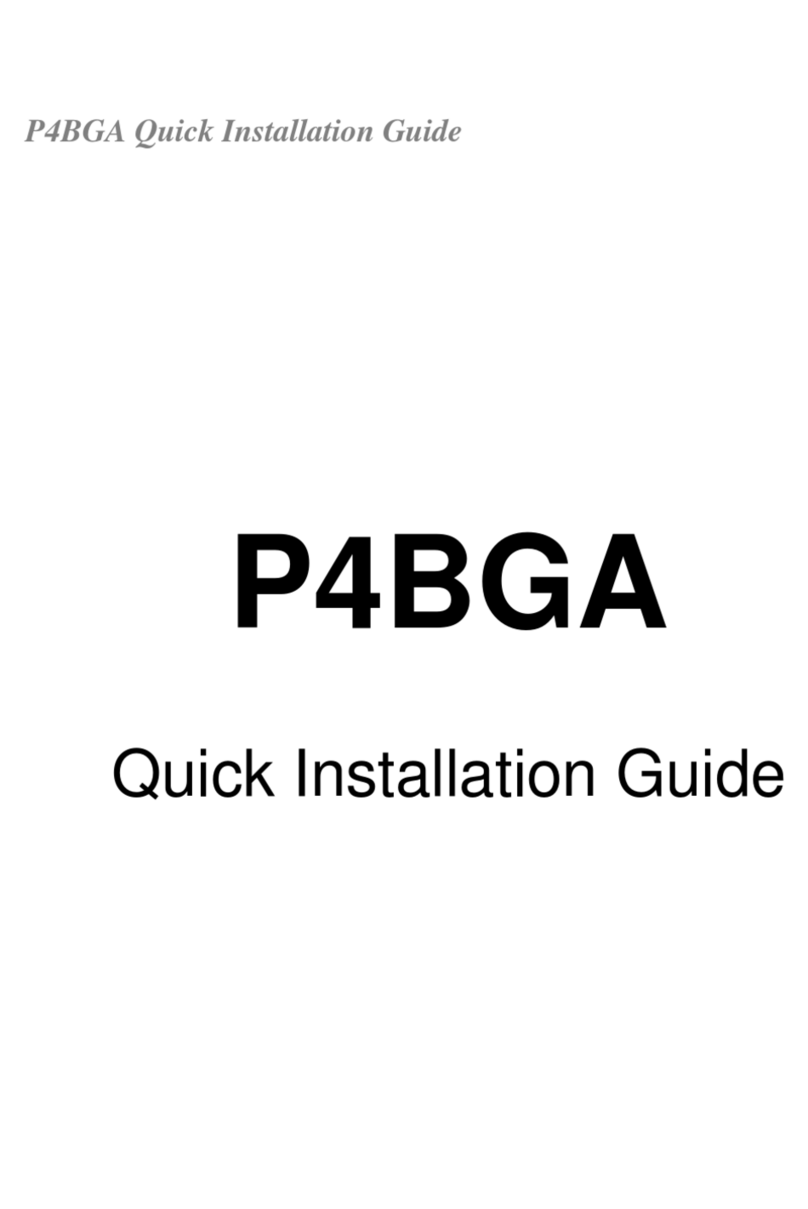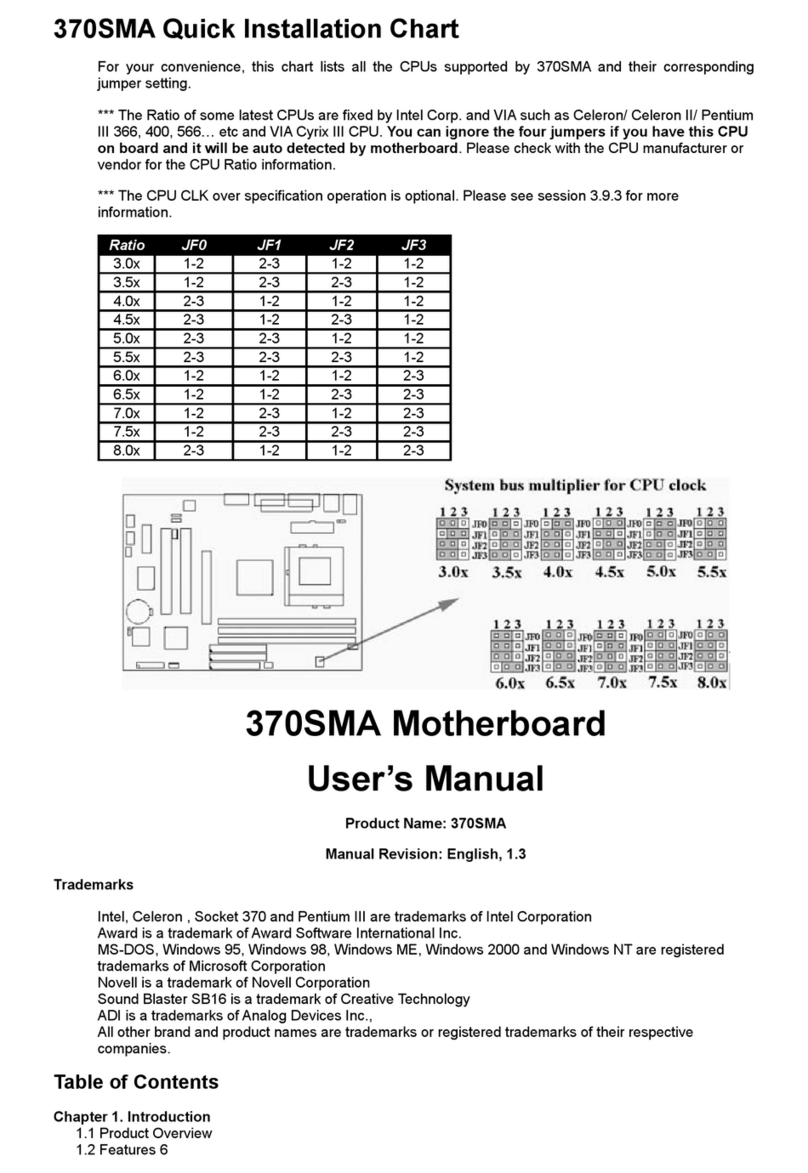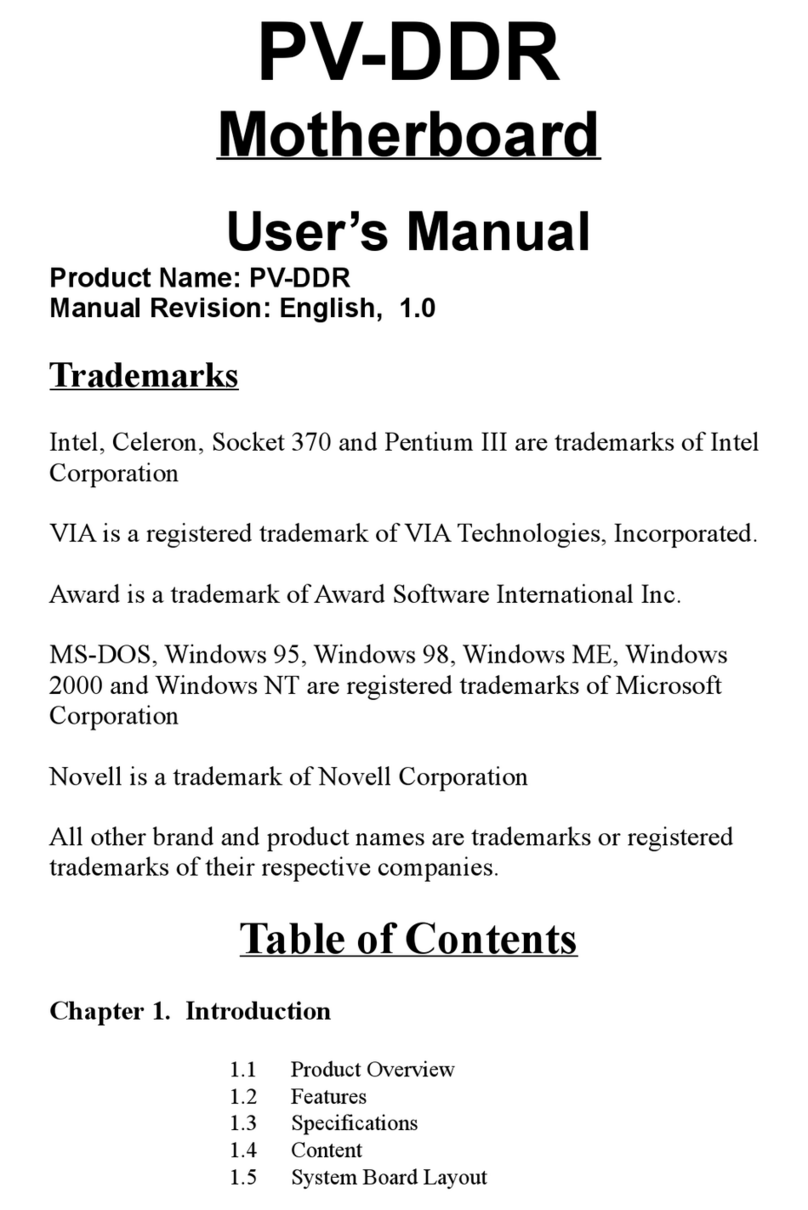P4BEA User’s Manual
3
Table of Contents
CHAPTER 1 INTRODUCTION................................................... 5
1.1 Product Overview..........................................................................................5
1.2 Features ........................................................................................................6
1.3 Specifications .................................................................................................6
1.4 Packing List....................................................................................................9
1.5 MotherBoard Layout....................................................................................10
CHAPTER 2 HARDWARE SETUP.......................................... 11
2.1 Installation Procedure.................................................................................11
2.1.1 Jumper Settings...........................................................................................11
2.1.2 CMOS Operation(JRTC)............................................................................12
2.1.3 Keyboard Voltage Setting...........................................................................13
2.1.4 CPU FSB Frequency Setting.....................................................................14
2.1.5 CPU Voltage Setting...................................................................................14
2.1.6 LAN Enable / Disable Setting (JLAN).......................................................15
2.2 Installation of CPU (For Socket 478 CPU)..............................................16
2.3 Installation of Memory.................................................................................16
2.3.1 Installation of 184-pin DIMM (Dual Inline Memory Module)..................16
2.3.2 Removal of 184-pin DIMM..........................................................................16
2.3.3 Memory Configuration.................................................................................17
2.4 I/O Connections/Panel Connections.........................................................17
2.4.1 ATX Power Connector (20-pin ATXPWR)...............................................18
2.4.2 CPU, Chassis Fan Connector (3-pin CPUFAN, CHASFAN)................19
2.4.3 Infrared Connector ( 5*2-pin JIR ).............................................................20
2.4.4 Wake on LAN Connector (3-pin JWOL)...................................................21
2.4.5 Floppy Disk Drive Connector (34-pin FLOPPY) .....................................22
2.4.6 Primary/Secondary IDE Connector (Two 40-pin IDE)...........................22
2.4.7 Back I/O Panel Introduction.......................................................................23
2.4.8 PS/2 Mouse Port (6-pin Mini-Din MS)......................................................23
2.4.9 PS/2 Keyboard Connector (6-pin Mini-Din KB).......................................23