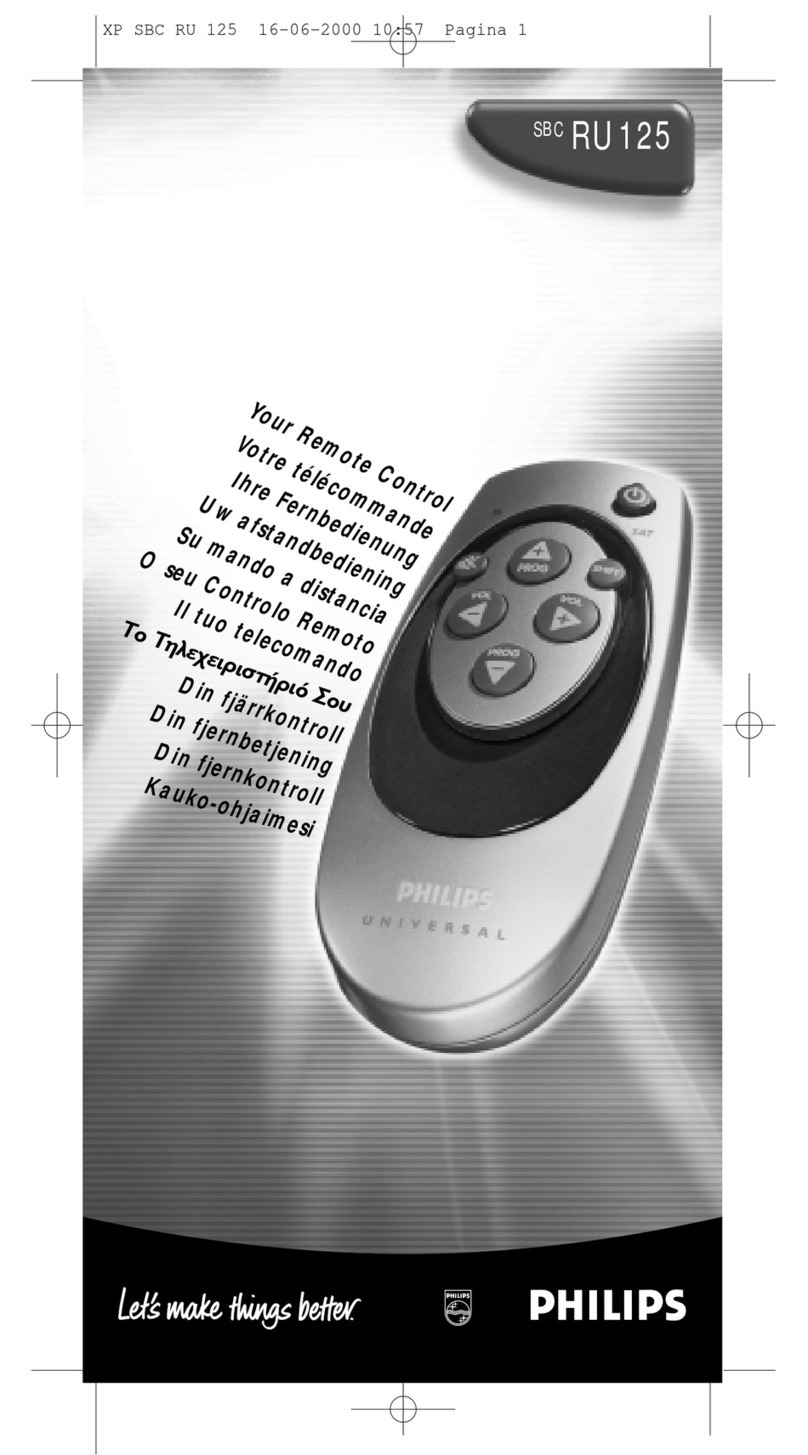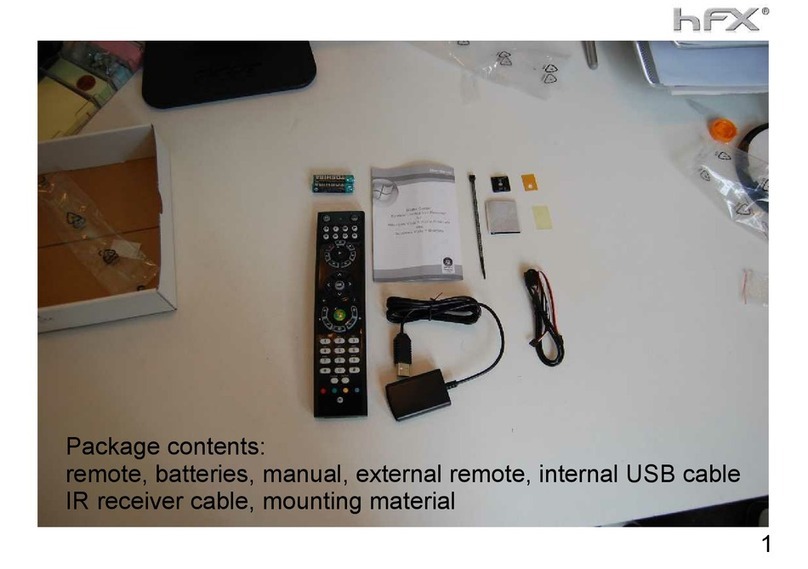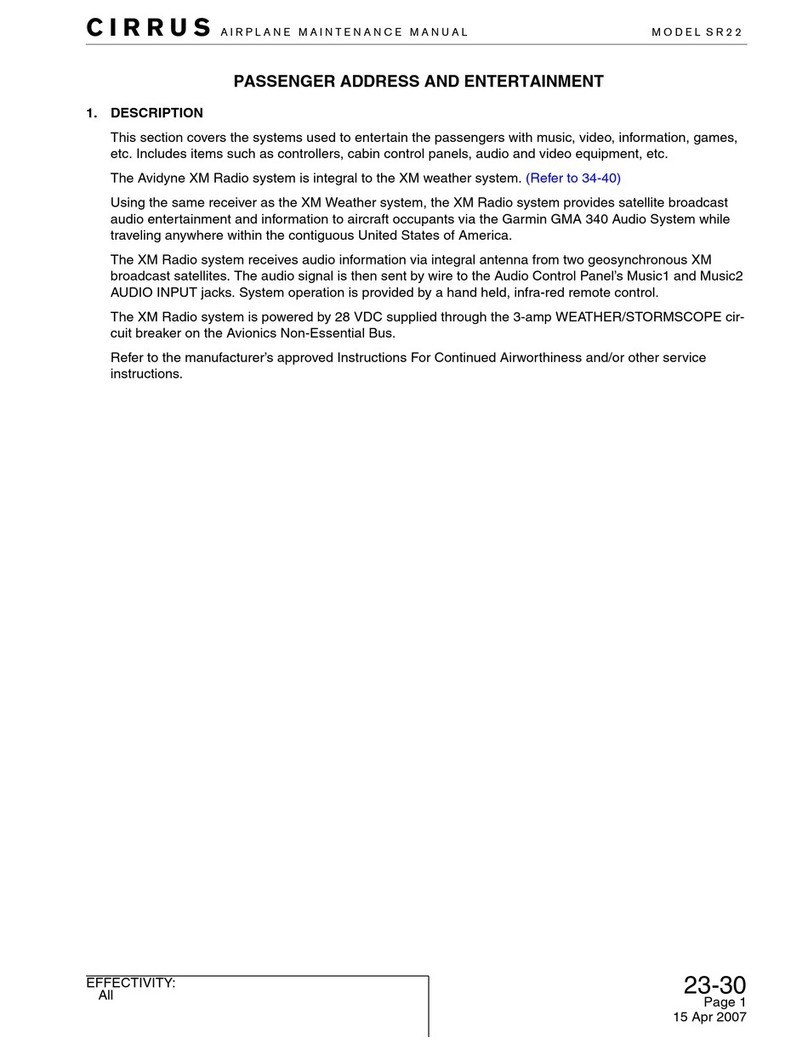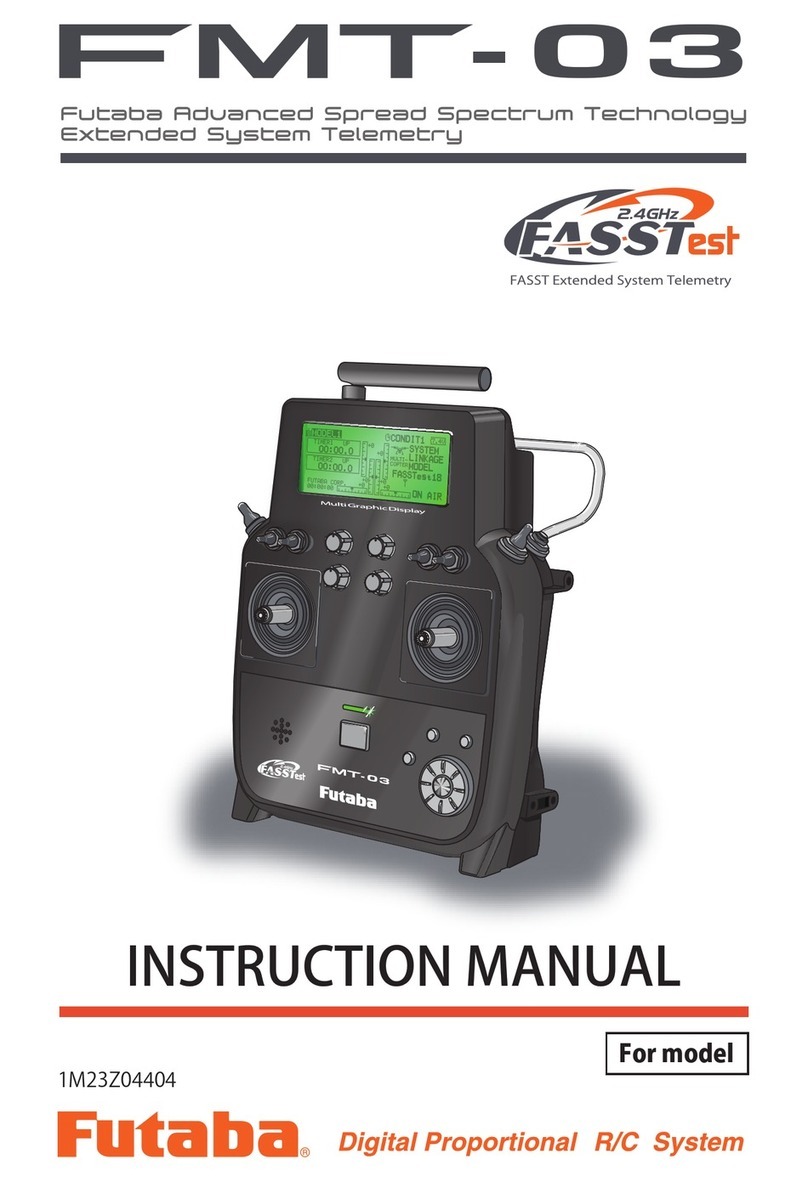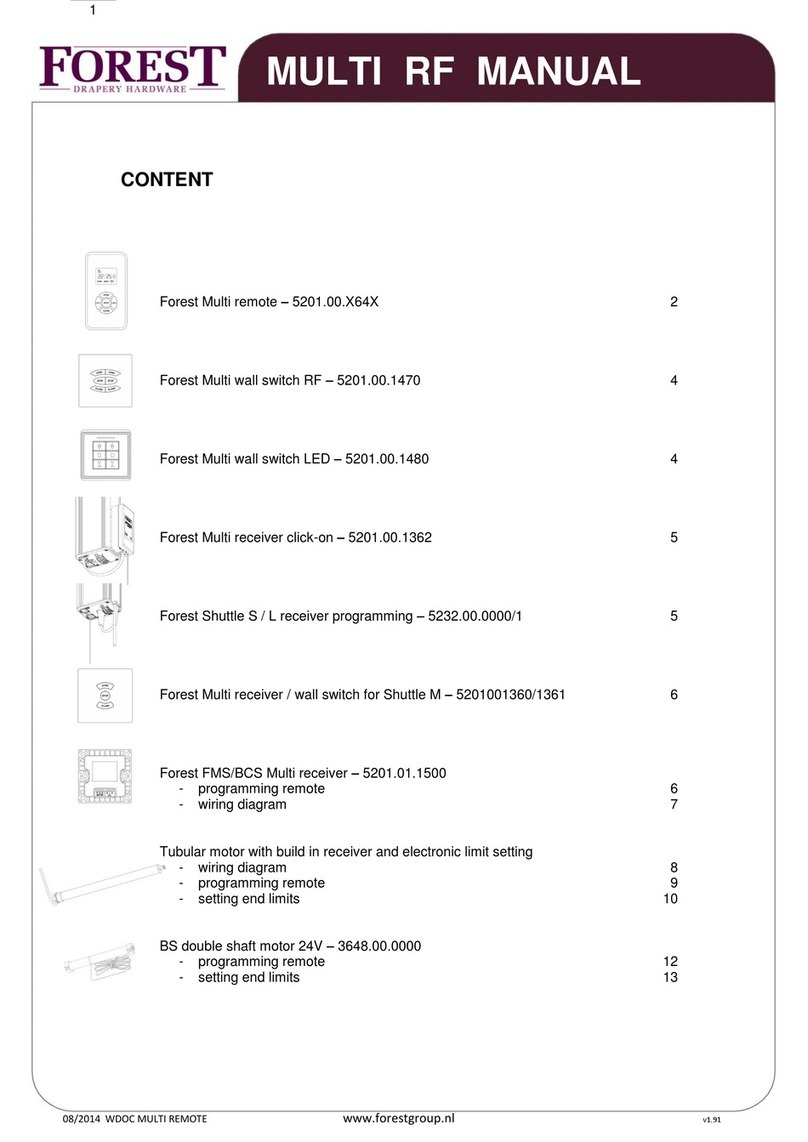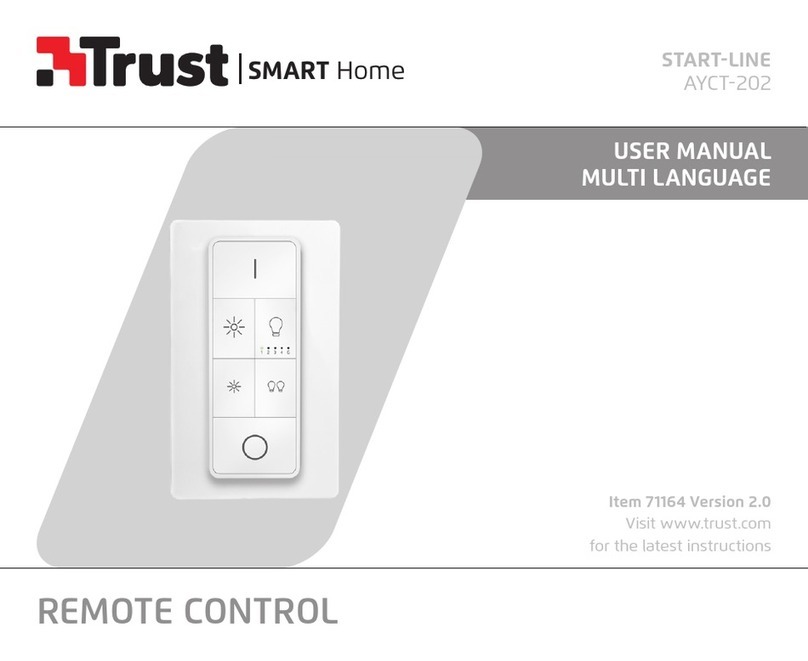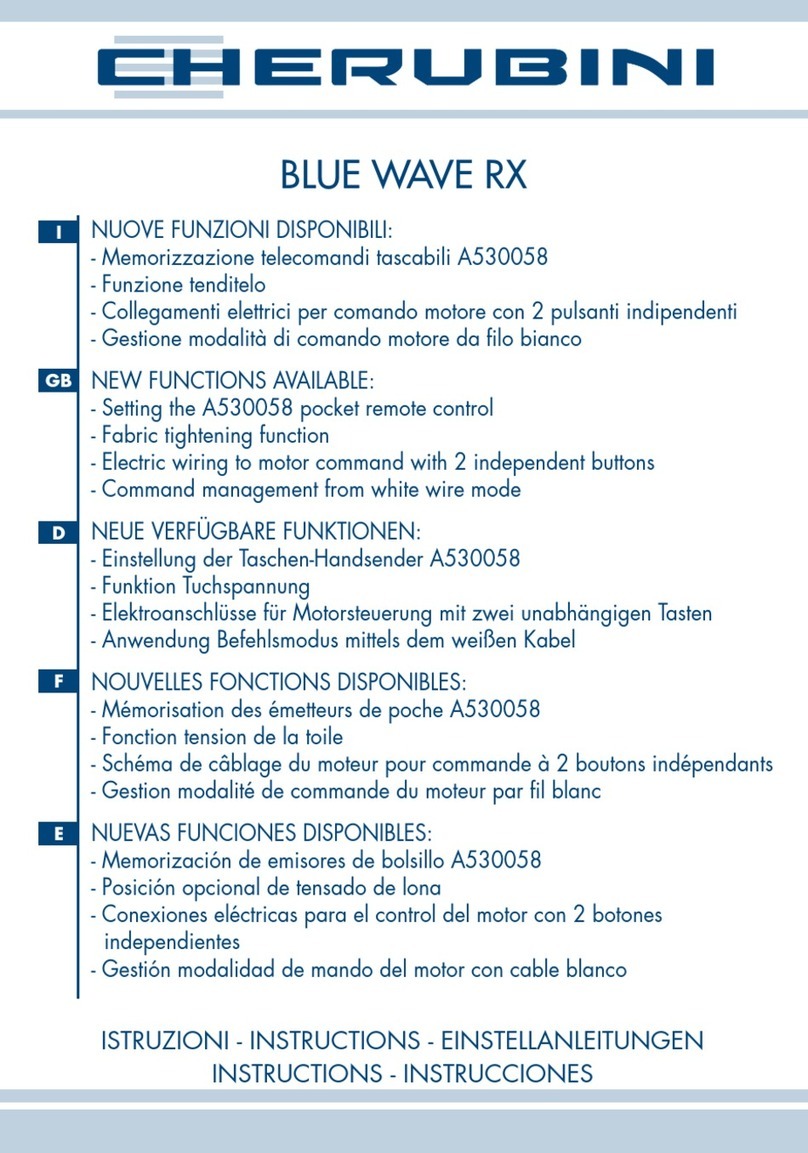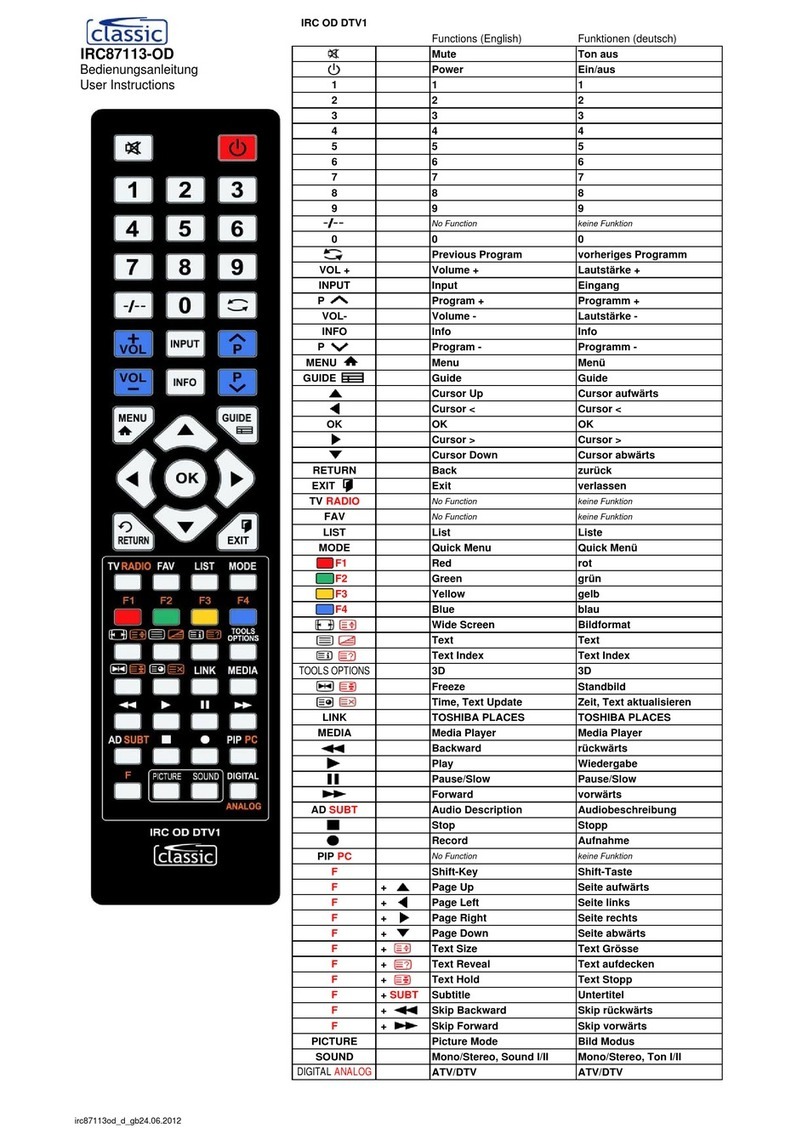Excel Digital AF101 User manual

User Manual
Product:Multi-Function Remote
Model:AF101 AF101G AF106
Release Date:2012-10-31
Version:V1.0

SPEC V1.0 PAGE 1 / 5
1. General Description
This product is a multi-function remote controller with Air Mouse, Multimedia Control and Motion
Sense Support.
2. Features
a). Elegant ID design ;
b). Ultra low power consumption wireless technology, low interference;
c). Low working voltage:1.6V~3.2V;
d). Anti-shake algorithm
3. Multimedia Keys
a). There are 16 keys in this product, and all can be customized according to customers’
requirements;
b). Paring Key: to pair the USB receiver with the remote controller;
c). Power Key: press and hold for 3 seconds to force power off the remote controller;
d). Any key to wake up the remote controller from hibernation mode.
4. Indicators
a). There is one LED indicator in this product.
b). The LED will be always on when the product is in working mode.
c). The LED will be blinking at 2Hz when the connection is broke.
d). The LED will be blinking at 5Hz when it’s in paring mode.
5. Pairing
Warning: This operation may disconnect the original paired connection, please operate with
cautions.
a). Plug in the USB dongle receiver, press the button hidden in the hole on the USB receiver with
a pin, the indicator shall blink quickly.
b). Within 10 seconds, press the button in the hole in the battery cartridge (right above the
batteries), if the indicator turns into always on, paring succeeds. If indicator continues blinking,

SPEC V1.0 PAGE 2 / 5
please repeat the pairing operation.
6. Factory Reset
Warning:Makesurethemousefunctioncannotperformnormallybeforeconductthisoperation.
a) Removebatteries,PressandHoldtheLeftkeyandtheRightkeyonthenavigationpanel,install
batteries,theindicatorshallblinkquickly.
b) Placetheremotecontrolleronastablesurfaceandmakesureitstaysstill,thenpressOKkey,the
indicatorshallturnoff.
c) ReleaseOKkey,iftheindicatorturnsonandstayson,theoperationsucceeds.
7. Mouse Sensitivity
a) Thedefaultsettingisinhighspeedmode,
b) PressandholdtheLeftkeyandtheRightkeyonthenavigationpanelfor3seconds,thesensitivity
willsettoalowerspeed.
8. Hibernation
a) Theremotecontrollerwillturnintohibernationmodewhenstaysstillfor15seconds.
b) Pressanykeytowakeuptheremotecontroller.
10.Specification:
Communication 2.4Ghz
Working Distance 10m
Angel No limitation
Frequency 2.402-2.480Ghz
Power 2 AAA batteries
Dimension 138.92*41.77*27.93 mm
USB USB2.0
OS Windows,Mac os,linux,android

SPEC V1.0 PAGE 3 / 5
12. Keys Layout
13. Dongle
This Dongle supports USB interface of device of Keyboard .Mouse And Multimedia;
The Main IC And RF IC is NRF24LU1;
The operating frequency is 16MHZ.
RF Operational Frequency: 2402-2480MHz
Modulation Type: GFSK
Input Voltage: DC5V, Powered by PC or Andriod TV-BOX;
Antenna: PCB printed antenna with Gain 0dBi
No. Function Code
1 Power Power on/off
2 Volume - Windows volume down
3 Volume + Windows volume up
4 UP Keyboard Up
5 Down Keyboard Down
6 Left Keyboard Left
7 Right Keyboard Right
8 Mouse-L Mouse Left Click
9 Mouse-R Mouse Right Click
10 Option Keyboard Windows Key
11 Home Keyboard Home
12 Play Play/pause
13 Page Up Page UP
14 Page Down Page DOWN
15 Mute Mute

SPEC V1.0 PAGE 4 / 5
FCC Warning Statement
Changes or modifications not expressly approved by the party responsible for
compliance could void the user's authority to operate the equipment.
This device complies with part 15 of the FCC rules. Operation is subject to the
following two conditions (1) this device may not cause harmful interference, and (2)
this device must accept any interference received, including interference that may
cause undesired operation.
This equipment has been tested and found to comply with the limits for a Class B
digital device, pursuant to Part 15 of the FCC Rules. These limits are designed to
provide reasonable protection against harmful interference in a residential installation.
This equipment generates uses and can radiate radio frequency energy and, if not
installed and used in accordance with the instructions, may cause harmful
interference to radio communications. However, there is no guarantee that
interference will not occur in a particular installation. If this equipment does cause
harmful interference to radio or television reception, which can be determined by
turning the equipment off and on, the user is encouraged to try to correct the
interference by one or more of the following measures:
Reorient or relocate the receiving antenna.
Increase the separation between the equipment and receiver.
Connect the equipment into an outlet on a circuit different from that to which
the receiver is connected.
Consult the dealer or an experienced radio/TV technician for help
ShenzhenExcelDigitalTechnologyCo.,LTD
Add:Room1907,Overseas‐ChineseHighTechVenturePark,Nanshan,Shenzhen,P. R . China
Tel:0755‐86550630
Fax:0755‐86550660
www.exceldigi.com
This manual suits for next models
2
Table of contents