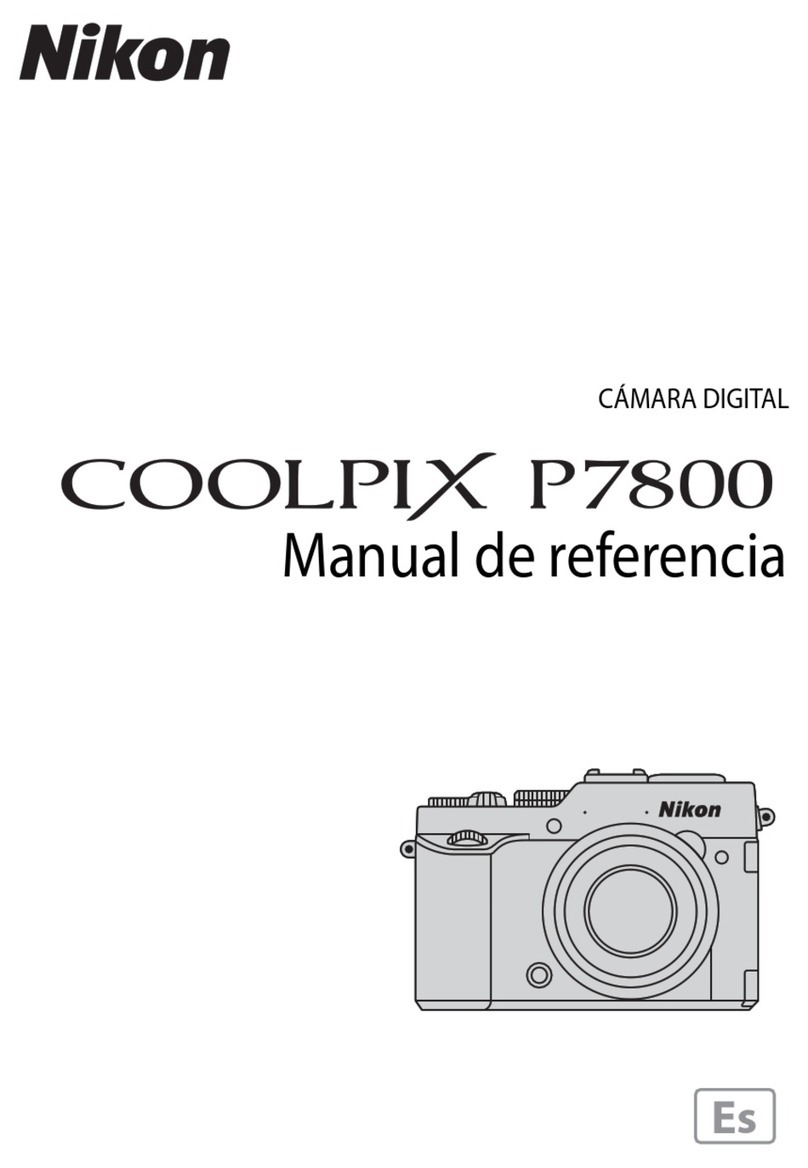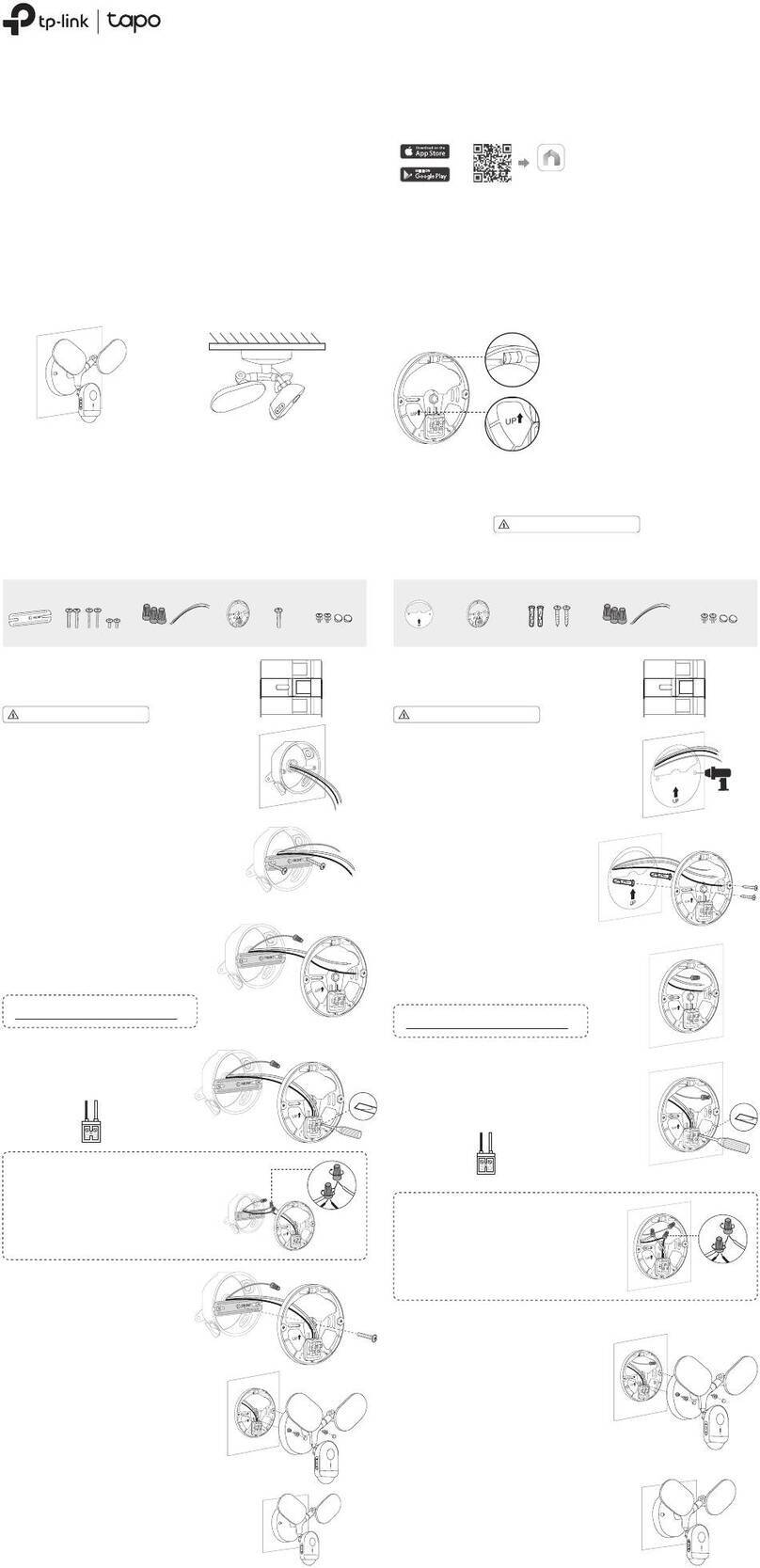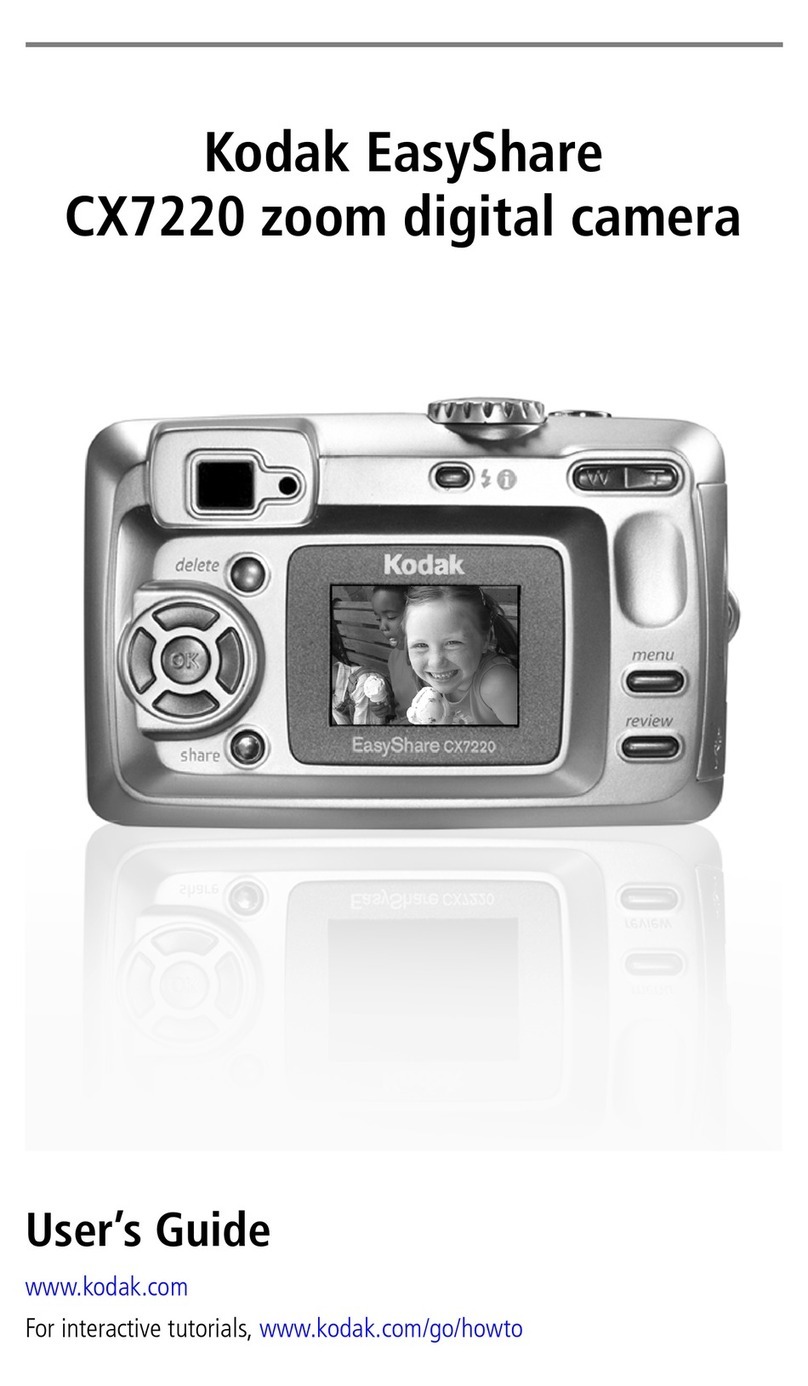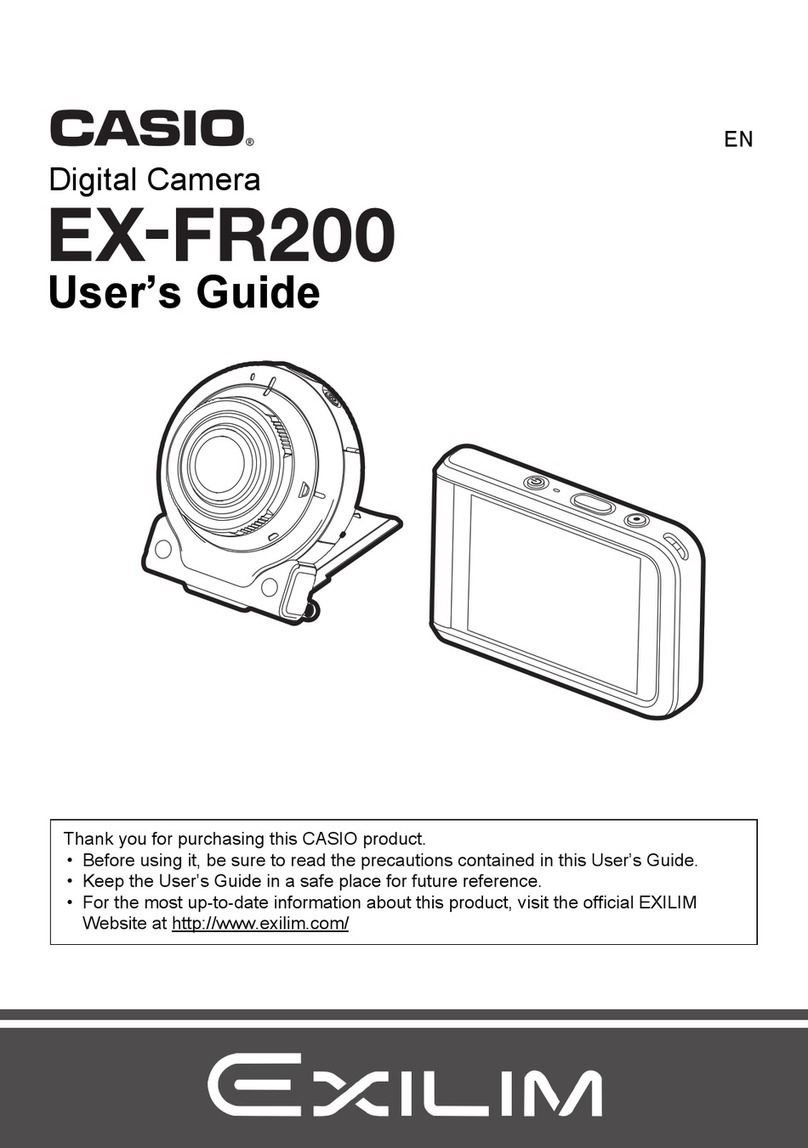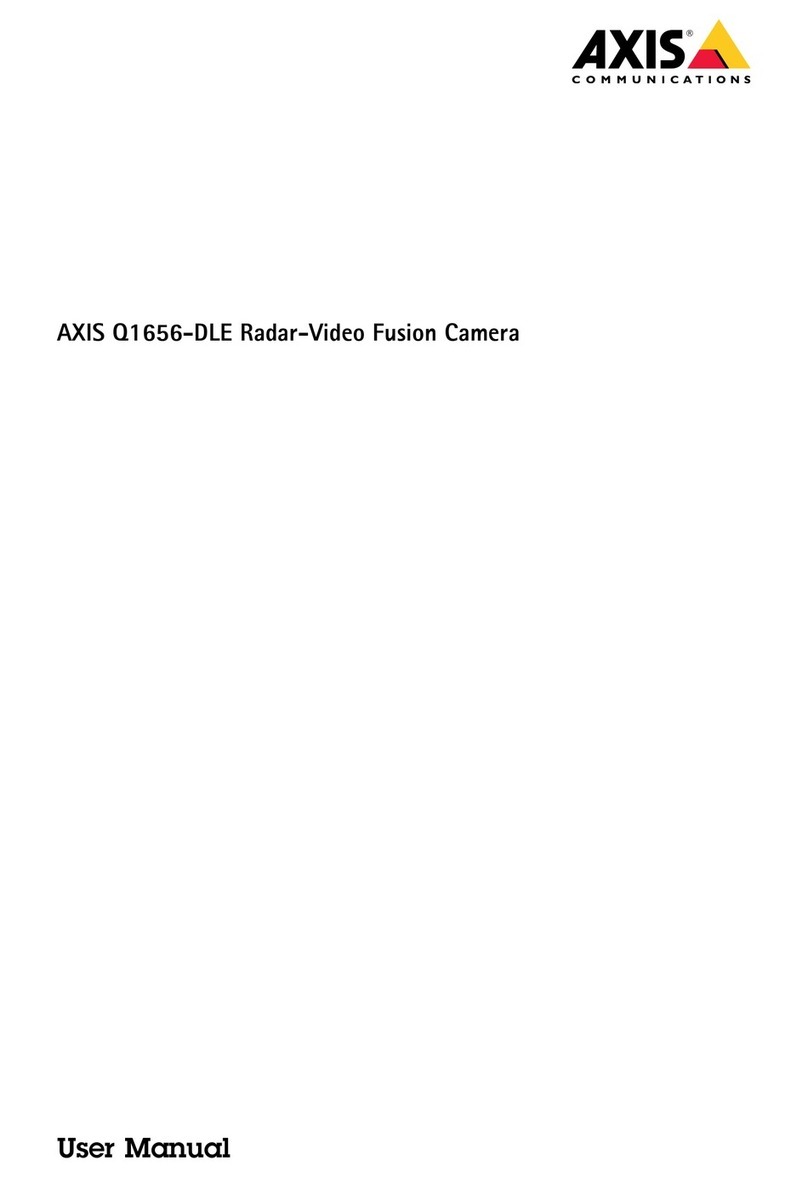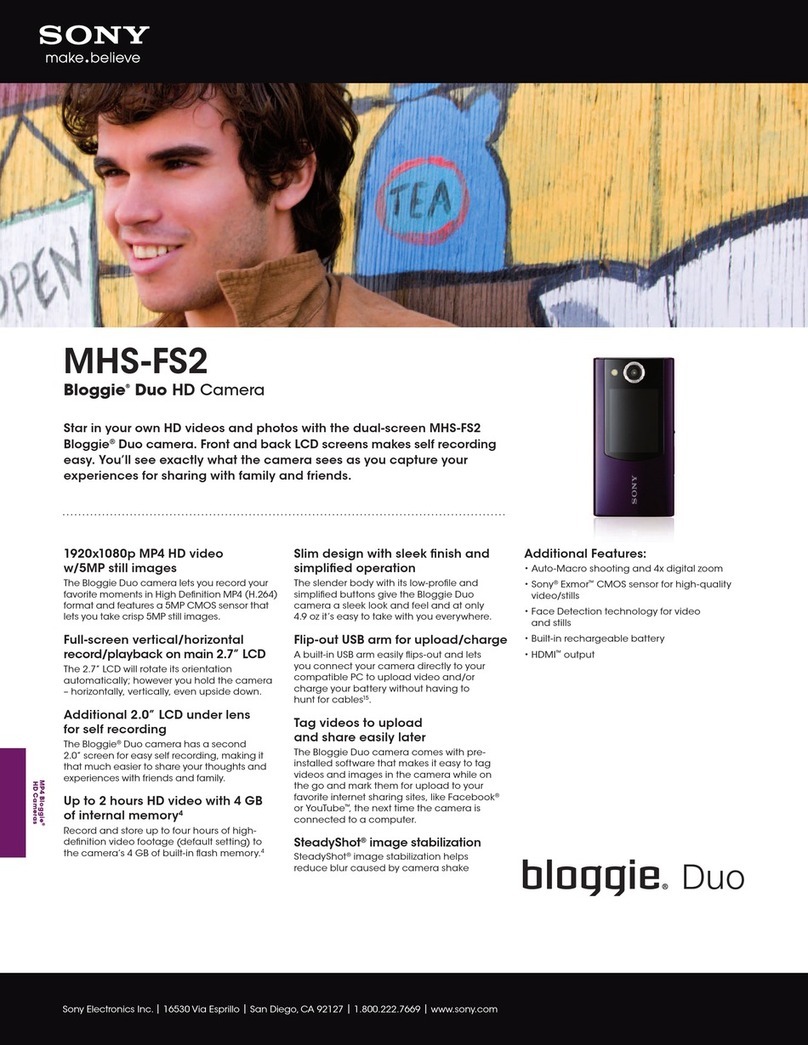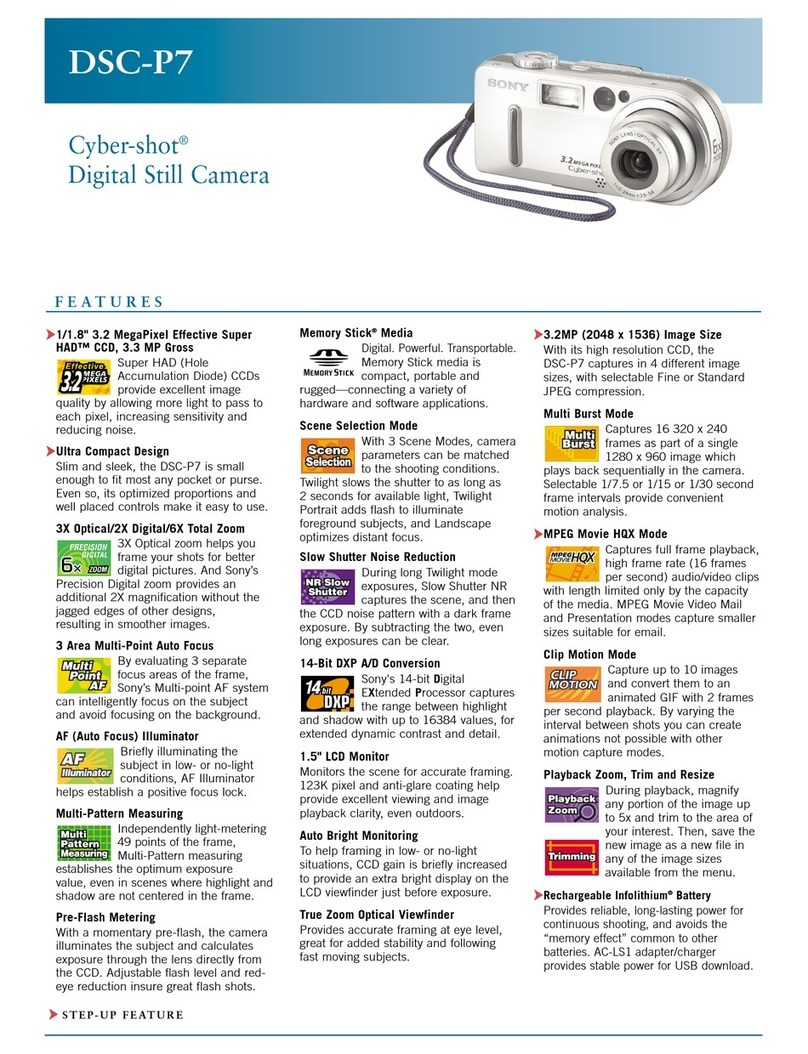Excelitas Technologies pco.edge 4.2 bi XU User manual

pco.edge 4.2 bi XU
at the cutting edge with cooled back-illuminated sCMOS
user manual

PCO asks you to carefully read and follow the instructions in this document.
For any questions or comments, please feel free to contact us at any time.
telephone: +49 (0) 9441 2005 50
fax: +49 (0) 9441 2005 20
postal address: Excelitas PCO GmbH
Donaupark 11
93309 Kelheim, Germany
email: [email protected]
web: www.pco.de
pco.edge 4.2 bi XU user manual 1.0.0
Released February 2023
©Copyright Excelitas PCO GmbH
This work is licensed under the Creative Commons Attribution-NoDerivatives 4.0 International License. To
view a copy of this license, visit http://creativecommons.org/licenses/by-nd/4.0/ or send a letter to Creative
Commons, PO Box 1866, Mountain View, CA 94042, USA.
pco.edge 4.2 bi XU
pco.edge 4.2 bi XU user manual 1.0.0 2

Contents
1. Safety 4
2. System components 6
2.1. Camerapco.edge4.2biXU....................................... 7
2.2. USBinterfacecard............................................ 8
2.3. Cables................................................... 9
2.4. MachVissoftware ............................................ 9
3. Camera overview 10
3.1. Camerainterfaces ............................................ 10
3.2. Hardwaresetup ............................................. 11
3.3. LEDs.................................................... 11
4. Camera mechanics 12
4.1. Mechanicaloutlines ........................................... 12
4.2. Mounting ................................................. 13
5. Mounting of the vacuum flange 14
6. Specifications 17
Appendix 19
pco.edge 4.2 bi XU
pco.edge 4.2 bi XU user manual 1.0.0 3

1. Safety
This camera system is a scientific measuring equipment and is designed for use by technicians,
engineers, and scientists. The camera may only be used according to the instructions of this
manual. Provisions, limitations, and operating conditions stated in this manual must be respected.
Unauthorized modifications and alterations of the device are forbidden for safety reasons.
DAMAGED POWER CABLE OR POWER PLUG: Danger to life due to electric shock. Each time
the camera is used, check the power cable for damage.
ELECTRIC SHOCK WARNING DUE TO VOLTAGE PARTS INSIDE: Risk of injury due to electric
shock. Never slide any items through slits or holes into the camera.
MOISTURE: Risk of injury due to electric shock if moisture enters the camera. To avoid the risk
of water condensation, protect the camera against extreme changes of ambient temperature.
TRIPPING HAZARD: Risk of injury from tripping over loose cables. Never position the cable in a
way that it could become a tripping hazard.
HUMIDITY, DUST OR RADIATION: Humidity, dust or X-rays could damage the camera. Never
operate the camera in humid or dusty environments or in places with high levels of X-ray
radiation.
SHOCK AND VIBRATION: To avoid damaging the camera, it must be firmly mounted and
protected against strong shocks or vibrations. Use the camera’s mounting threads to secure it.
LENS MOUNTING: Do not force the lens onto the camera. Screw in the lens gently to avoid
thread damage.
pco.edge 4.2 bi XU Chapter 1
pco.edge 4.2 bi XU user manual 1.0.0 4

LIQUIDS DAMAGE CAMERA: If liquids have penetrated the device: Switch the camera off
immediately, detach it from power and contact PCO’s customer support.
DAMAGED CAMERA HOUSING: If the camera has been dropped or the camera’s housing is
damaged: Switch the camera off immediately, detach it from power and contact PCO’s
customer support.
pco.edge 4.2 bi XU Chapter 1
pco.edge 4.2 bi XU user manual 1.0.0 5

2. System components
The following standard components are included in your scope of delivery:
Article Picture Details
pco.edge 4.2 bi XU chapter 3
Protective cover chapter 5
USB interface card chapter 2.2
Cables (USB A-C) chapter 2.3
Power supply chapter 2.3
These accessories are alvailable for the pco.edge 4.2 bi series:
Article Picture Details
SMA cables chapter 2.3
Continued on next page
pco.edge 4.2 bi XU Chapter 2
pco.edge 4.2 bi XU user manual 1.0.0 6

Continued from previous page
Article Picture Details
pco.aquamatic III chapter A
All pco.software products can be downloaded for free from the PCO website. For more information
see the PCO homepage.
2.1. Camera pco.edge 4.2 bi XU
Thanks for choosing a pco.edge 4.2 bi XU camera. The pco.edge 4.2 bi XU is based on a back
illuminated sCMOS sensor with a very specific coating which allows applications in the visible
light down to extreme UV (EUV) and soft X-ray radiation. The camera is adapted for ultra-high
vacuum operations and has been characterized using soft X-ray in the energy range from 30 eV
to 1000 eV.
Main Features
•sCMOS PulSar technology
•Usable with vacuum down to 1x10-7 mbar
•High spatial resolution 2048 x 2048 pixel
•Pixel size 6.5 µm x 6.5 µm
•Low readout noise 1.9 e-(median)
•Spectral range 1 nm to 1100 nm (1.2 keV to 1.1 eV)
•Rolling Shutter (RS), Global Reset (GR)
•Dynamic range 88 dB
•Frame rate 40 fps @ 4.2 MPixel
•Up to 95 % quantum efficiency @ 2.28 nm
•USB 3.1 Gen1 data interface
This document contains important information about the camera pco.edge 4.2 bi XU. It is an
additional document to the edge 4.2 bi camera manual, which can be downloaded from the PCO
website. Please note that the information on operating the edge 4.2 bi camera also applies to the
XU variant.
Please read the instructions given in this document carefully. It contains useful information and
advice to operate the camera in intended way. If there are any questions regarding the pco.edge
4.2 bi XU camera, please feel free to contact PCO or the local represantative.
pco.edge 4.2 bi XU Chapter 2
pco.edge 4.2 bi XU user manual 1.0.0 7

2.2. USB interface card
An external Delock USB 3.1 Gen 2 host controller card (incl. a CD that contains the necessary
driver) comes along with each pco.edge camera. This card can be used to connect the camera
to a PC via USB cable if the PC does not have the necessary USB port installed already.
Note: In multi-camera operation, each camera needs its own USB host controller card.
Hardware Installation: First shut down the computer and mount and install the USB 3.1 Gen 2
host controller card.
WARNING: Danger from electrical voltage!
HIGH VOLTAGE: Hardware installation must be performed by a technician, because high
voltages can occur on the device. Always pull the main plug before opening the computer. Wear
anti-static ESD boots to prevent irreparable damage.
Driver Installation: The driver installation differs, depending on the operating system and controller
card:
For Win 10 or higher a manual installation of ASMedia3142 can be done. For Win 7/8 the manufacturer
must be asked if an implementation is possible.
OS Controller card Driver
Win 10 Delock 90299 Manual Installation of ASMedia3142
Win 11 Delock 90299 Manual Installation of ASMedia3142
Linux Delock 90299 PCO-connection based on libusb version 1.0.21
ASMedia3142 Installation Follow these steps to install the ASMedia3142 driver under Win 10/11:
•Insert the Delock driver CD SE-CD5D-DL-PCIEU in your CD drive and open the folder
ASMedia.
•Alternatively, browse for the folder USB3.0pciboard on the USB stick that comes with the
camera.
•Open the subfolder ASM3142 and run the setup.exe
•If the User Account Control is enabled, a dialog may ask you to launch the setup. Accept
with Yes.
•Follow the instructions of the Installer.
For more information on the installation and operation of the USB interface card, please consult
the manufacturer.
pco.edge 4.2 bi XU Chapter 2
pco.edge 4.2 bi XU user manual 1.0.0 8

2.3. Cables
The pco.edge 4.2 bi XU is delivered with an USB interface cable for data transfer and a power
supply cable.
Article Length Description Scope of delivery
Interface cable 3 m USB 3.1 type A - type C, DELOCK 83668 included
SMA cable 0.3 m Coaxial cable type SMA-BNC available on
request
Power supply 1.5 m Input: 115 - 230 VAC; Output: 24 VDC/ 1.5 A included
Please note that other cables may not be suitable for your camera. If a cable is equipped with a
screwable mount, make sure to attach it to the camera accordingly.
NOTE Only use cables which are approved by PCO. Otherwise full functionality cannot be
guaranteed.
2.4. MachVis software
The MachVis Software can be used to select a suitable lens for a camera or optical setup. With
its help it’s possible to find fitting lenses for variable types of cameras. More information can be
found on the web.
pco.edge 4.2 bi XU Chapter 2
pco.edge 4.2 bi XU user manual 1.0.0 9

3. Camera overview
The following chapter provides an overview of the pco.edge 4.2 bi XU.
2
1
3
Figure 3.1.: pco.edge 4.2 bi XU overview.
Interfaces
1 pco.edge 4.2 bi XU camera body
2 Vacuum flange
3 Protective cover
3.1. Camera interfaces
4
1
2
35
Figure 3.2.: pco.edge 4.2 bi XU rear panel interfaces.
Interfaces
1 On/Off switch
2 Power interface
3 LEDs (status and arm/rec)
4 USB 3.1 Gen1
5 SMA connectors (trigger and status)
Please refer to the pco.edge 4.2 bi manual for further information on camera interfaces.
pco.edge 4.2 bi XU Chapter 3
pco.edge 4.2 bi XU user manual 1.0.0 10

3.2. Hardware setup
•If the camera shall be cooled by water, connect the camera to the pco.aquamatic III or any
other system for water cooling.
•Power the camera via the included power supply.
•Connect the camera to the PC via the included USB cable.
•Connect the SMA interfaces via coaxial cables for status or trigger functionality to other
equipment.
3.3. LEDs
The functionality of the LEDs on the rear panel of the camera is listed in the following table.
LED ”arm/rec” LED ”status” Meaning
OFF Orange Camera is booting
OFF Green Camera is ready for operation
OFF Red Error
Orange Green Arm camera / rec state off
Orange blinking Green Recording
OFF OFF Camera without power
pco.edge 4.2 bi XU Chapter 3
pco.edge 4.2 bi XU user manual 1.0.0 11

4. Camera mechanics
Following illustrations show the mechanical outlines of the pco.edge 4.2 bi XU.
4.1. Mechanical outlines
16 x
8,4
11,25°
(16x) 22,5°
130,3
152,4
0
40
40
0
40
45
0
12,2
50
96
98,9
19,5
1/4" - 20 UNC
Figure 4.1.: outlines pco.edge 4.2 bi XU (all dimensions given in mm).
The vacuum flange of the camera can be designed with screw holes starting at an angle of 0-°
or at an angle of 11.25-°. In this way the flange can be adapted to customer requirements and
different vacuum setups. For more questions, visit the manufacturer’s website or contact your
local representative. Detailed drawings, step files and 3D PDFs are available at www.pco.de or on
request.
pco.edge 4.2 bi XU Chapter 4
pco.edge 4.2 bi XU user manual 1.0.0 12

4.2. Mounting
The pco.edge 4.2 bi XU provides different options for mounting. Please make sure that the camera
is mounted in a stable way to avoid vibrations, which might disturb image quality.
Bottom mounting
The camera can be mounted via the thread at the bottom of the housing.
1/4" - 20 UNC
Figure 4.2.: bottom view of the camera (threads marked in red).
CAUTION Do not exceed the maximum recommended torque for the mounting screws.
Maximum recommended torque for M4: 2.2 Nm; 1/4” - 20 UNC: 7 Nm
pco.edge 4.2 bi XU Chapter 4
pco.edge 4.2 bi XU user manual 1.0.0 13

5. Mounting of the vacuum flange
The vacuum flange must be mounted carefully. The adjustment can be done by the user. A step-
by-step procedure is given in the following chapter:
1. Clean the flange with a lint-free cloth.
No dust or grease should remain on the
component.
(Tip: cleaning works best with ethanol or
acetone.)
2. Before unscrewing the cover, the vent
screw must be loosened briefly or
unscrewed completely, so that the vacuum
chamber can adapt the ambient pressure.
The screw must be loosened
counterclockwise.
3. Remove the protective cover, by
unscrewing the six identical screws.
pco.edge 4.2 bi XU Chapter 5
pco.edge 4.2 bi XU user manual 1.0.0 14

4. While the protective cover is not
mounted, the camera and the flange
should be held as shown in the illustration
on the left. When handling the camera in
this way, no dust or other residues should
remain on the sensor or the flange.
5. Now hold the protective cover,
because it’s not mounted at the flange
anymore. The sensor faces the ground, so
no dust can get onto it’s surface. At this
point, the protective cover can be removed.
Put an unused copper seal on the flange.
An A-CF-copper seal DN100 should be
used.
SAFETY NOTE: Special care must be taken
when handling with an unprotected sensor.
Do not touch or influence the sensor
surface by any other objects or materials.
6. Now the camera flange can be
screwed to its counterpart. Mount the
flange crosswise to the vacuum setup
using M8 stainless steel screws. This
should be done with a torque of 20 Nm.
pco.edge 4.2 bi XU Chapter 5
pco.edge 4.2 bi XU user manual 1.0.0 15

Head
Water connection
7. When all this is done, the camera and
the flange are perfectly mounted and
should be ready to use.
(Tip: Heat the head before using it for the
first time, for outgasing reasons. It is
recommended to use the
water-cooling-system. Refer to the
pco.edge 4.2 bi manual for more
instructions.)
pco.edge 4.2 bi XU Chapter 5
pco.edge 4.2 bi XU user manual 1.0.0 16

6. Specifications
The following technical details describe the camera and its features:
sCMOS image sensor
Parameter Value
Sensor type Scientific CMOS (sCMOS)
Monochrome
Shutter type Rolling Shutter, Global Reset
Resolution (h x v) 2048 x 2048 active pixel
Pixel size (h x v) 6.5 µm x 6.5 µm
Sensor format/diagonal 13.3 mm x 13.3 mm / 18.8 mm
MTF 76.9 lp/mm (theoretical)
Fullwell capacity 48.000 e-
Readout noise (typ.)11.9 med e-/ 2.5 rms e-
Dynamic range (typ.) 88 dB
Quantum efficiency 95 %
Spectral range 1 nm to 1100 nm
Dark current (typ.) 0.2 e-/pixel/s @ -25 °C ambient temperature
DSNU < 0.6 e-rms
PRNU < 1.2 %
Anti blooming factor2> 10,000
Parasitic light sensitivity 1/10,000
1The readout noise values are given as median (med) and root mean square (rms) values, due to
the different noise models, which can be used for evaluation. All values are raw data without any
filtering.
2Based on image sensor data sheet.
Camera system
Parameter Value
Maximum frame rate @ full resolution 40 fps
Exposure/shutter time 10 µs - 20 s
Dynamic range A/D 16 bit
A/D conversion factor 0.8 e-/DN
Pixel data rate 184 MPixel/s
Binning horizontal x1, x2, x4
Binning vertical x1, x2, x4
Region of interest (ROI) Horizontal: steps of 32 pixels, Vertical: steps of 8 pixels
Non linearity < 0.6 %
Cooling method Adjustable: from -25 °C to +20 °C
peltier with forced air (fan)
and water cooling
Continued on next page
pco.edge 4.2 bi XU Chapter 6
pco.edge 4.2 bi XU user manual 1.0.0 17

Continued from previous page
Parameter Value
calibration setpoint: -10 °C
Trigger input signals Frame trigger, acquire (SMA connectors)
Trigger output signals Exposure, busy (SMA connectors)
Time stamp In image (1 µs resolution)
Data interface USB 3.1 Gen 1
General
Parameter Value
Power delivery Power over USB 3.1 Gen 1 and power supply
Power consumption Typ. 4.5 W over USB 3.1 Gen1 and typ 10.0 W (max. 22.0 W)
over power connector
Weight 3.1 kg
Operating temperature +10 °C to +40 °C
Operating humidity range 10 % to 80 % (non-condensing)
Storage temperature range -10 °C to +60 °C
CE/FCC certified Yes
Frame rate table
Resolution pco.edge 4.2 bi XU
2048 x 2048 40 fps
2048 x 1024 80 fps
2048 x 512 159 fps
2048 x 256 302 fps
2048 x 128 527 fps
1920 x 1080 76 fps
1600 x 1200 68 fps
1280 x 1024 80 fps
640 x 480 171 fps
320 x 240 320 fps
pco.edge 4.2 bi XU Chapter 6
pco.edge 4.2 bi XU user manual 1.0.0 18

Appendix
A. Aquamatic III 20
A.1.Safety ................................................... 20
A.2.Systemcomponents........................................... 23
A.3.Overview ................................................. 24
A.4.Coolerinterfaces............................................. 24
A.5.Specifications............................................... 25
A.6.Flowchart................................................. 25
A.7.Settingupthecoolingunit........................................ 25
A.8.Firsttimeinstallation........................................... 26
A.9.Mechanicaldimensions ......................................... 30
A.10.Operationalandstoragedata...................................... 30
A.11.Errors ................................................... 31
B. Troubleshooting 32
C. Warranty 33
D. Recycling 34
E. About Excelitas PCO 35
pco.edge 4.2 bi XU
pco.edge 4.2 bi XU user manual 1.0.0 19

A. Aquamatic III
The water cooling system pco.aquamatic III is the cooling option for all PCO cameras. This will be
introduced to the user in the following chapter.
A.1. Safety
Hazard warnings
H302 – Harmful if swallowed.
H373 – May cause damage to organs through prolonged or repeated exposure.
Safety instructions
P101 – If medical advice is needed, have product container or label at hand.
P102 – Keep out of reach of children.
P103 – Read label before use.
P260 – Do not breathe dust/fume/gas/mist/vapours/spray.
P264 – Wash thoroughly after handling.
P270 – Do not eat, drink or smoke when using this product.
P301 + P312 + P330 – IF SWALLOWED: Call a POISON CENTER/doctor if you feel unwell. Rinse
mouth.
P501 – Dispose of contents/container to hazardous waste collection point.
Protective gloves: The glove Material must be impermeable and resistant to the product/ the
substance/ the preparation/ the chemical mixture. Selection of the glove material can be given for
the product/ the preparation/ the chemical mixture. Selection of the glove material on consideration
of the penetration times, rates of diffusion and the degradation.
Material of gloves: The selection of the suitable gloves does not only depend on the material,
but also on further marks of quality and varies from manufacturer to manufacturer. As the product
is a preparation of several substances, the resistance of the glove material cannot be calculated
in advance and has therefore to be checked prior to the application.
Penetration time of glove material: The exact break through time must be found out by the
manufacturer of the protective gloves and has to be observed. When handling with chemical
substances, protective gloves must be worn with the CE-label including four control digits. The
quality of the protective gloves resistant to chemicals must be chosen as a function of the specific
working place concentration and quantity of hazardous substances. For special purposes, it is
recommended to check the resistance to chemicals of the protective gloves mentioned above
together with the supplier of these gloves.
All these notes refer to the coolant Glysantin 50 %. Please also read the information the manufacturer
provides in his documents.
pco.edge 4.2 bi XU Appendix A
pco.edge 4.2 bi XU user manual 1.0.0 20
Table of contents
Other Excelitas Technologies Digital Camera manuals