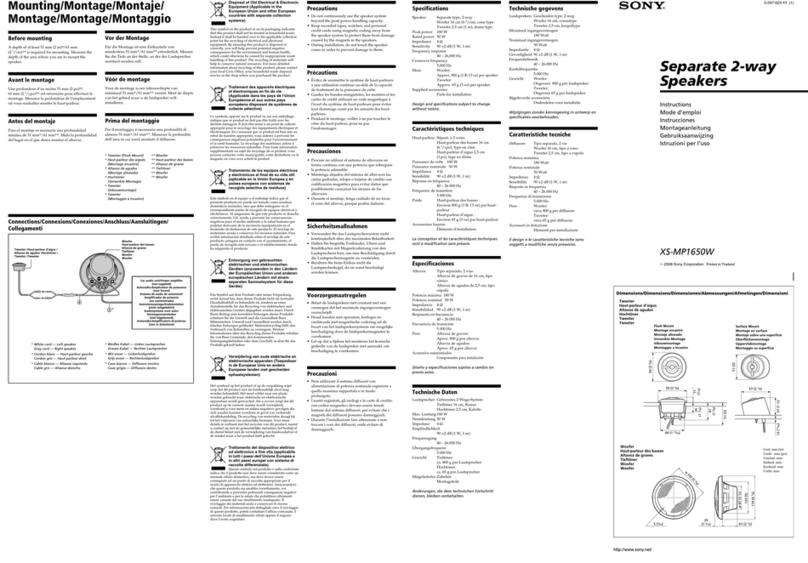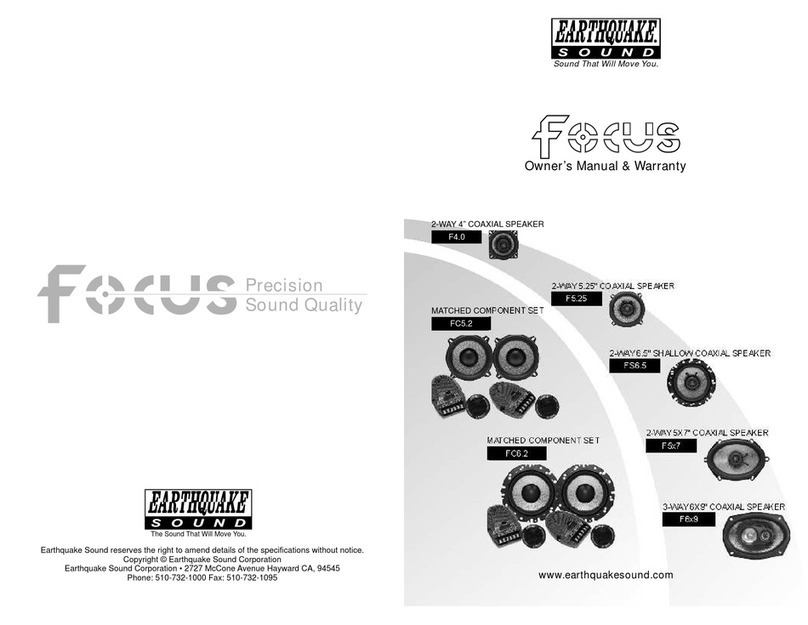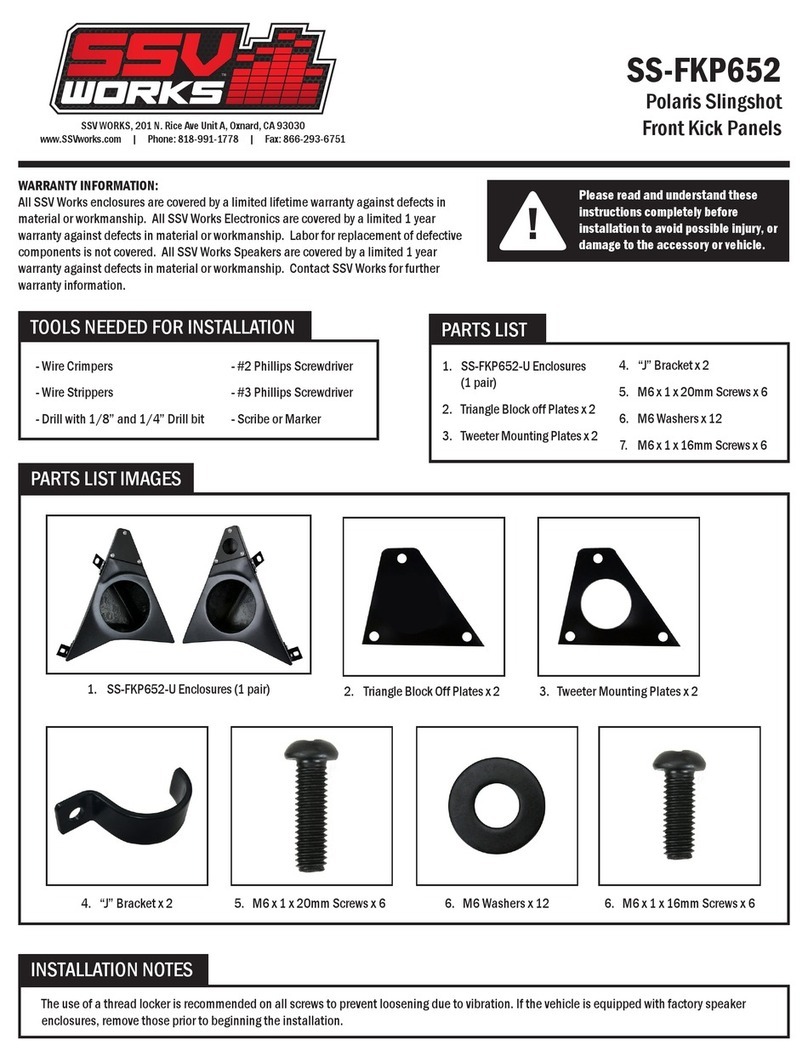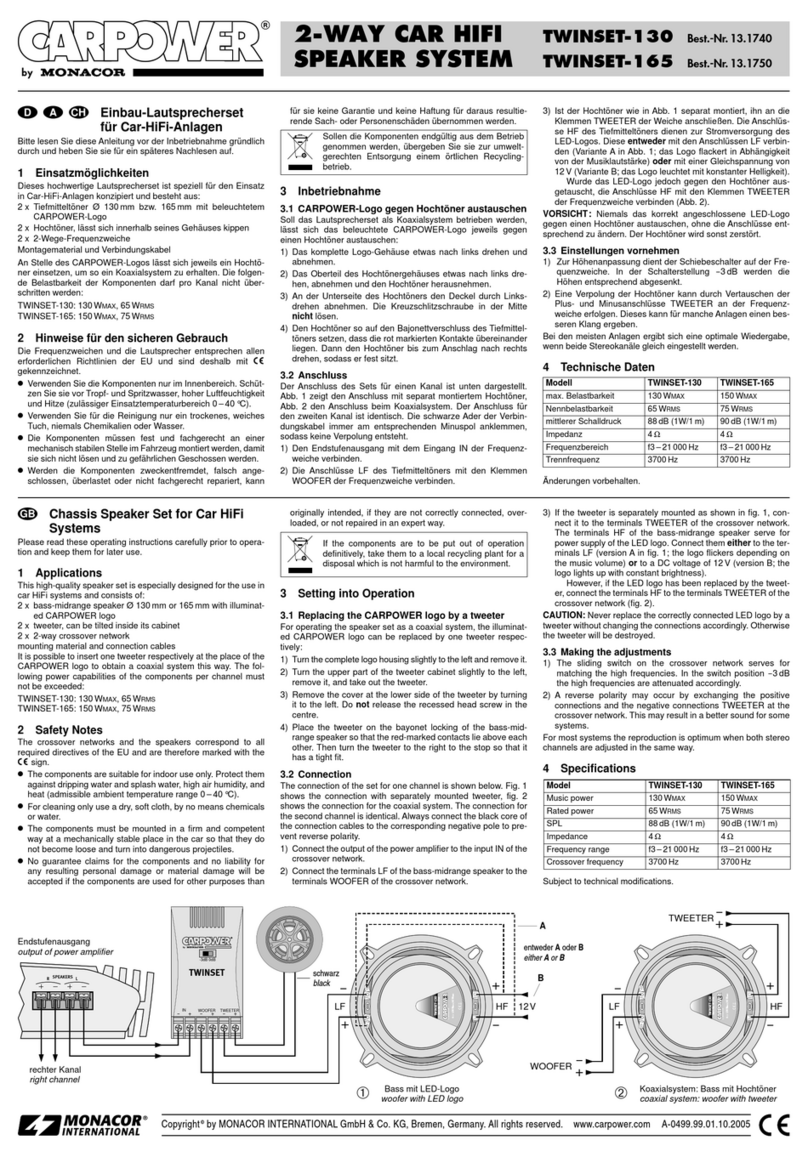Exile XM Series User manual

4 gauge power and ground required.
Front Left
Subwoofer
Subwoofer Channel RCA’s
Left
Channel
RCA
Right
Channel
RCA
Remote
Bass Control
Note: If the source unit is not a ZLD you can share the
sub input with the front channel input by pressing this
button to “front”. This eliminates the need to run a third
par of RCA cables to your amplifier, for the sub input.
Note: Use a Y adapter to split the left channel output from
your source unit to supply both the front left and rear left
inputs on your amplifier.
Note: Use a Y adapter to split the right channel
output from your source unit to supply both the
front right and rear right inputs on your amplifier.
Front Right
Rear Left Rear Right
HPF Settings: For XM7 / SXT65 / SX65M:
Starting at 15Hz (fully turned counterclockwise),
turn the knob to 1 o’clock
1 o’clock
LPF Settings: For Subwoofer
Starting at 30Hz
(fully turned counterclockwise),
turn the knob to 11 o’clock
11 o’clock
120W @ 2ohms 120W @ 2ohms
120W @ 2ohms
800W @ 2ohms 120W @ 2ohms
TERMINAL SIDE
SIGNAL SIDE
© 2013 Exile Audio. www.exileaudio.com
WIRING CHARTCabin Speakers
pr
4
Javelin
1
DVC Subwoofer
1

4 gauge power and ground required.
Front Left
Subwoofer
Subwoofer Channel RCA’s
Left
Channel
RCA
Right
Channel
RCA
Remote
Bass Control
Note: If the source unit is not a ZLD you can share the
sub input with the front channel input by pressing this
button to “front”. This eliminates the need to run a third
par of RCA cables to your amplifier, for the sub input.
Note: Use a Y adapter to split the left channel output from
your source unit to supply both the front left and rear left
inputs on your amplifier.
Note: Use a Y adapter to split the right channel
output from your source unit to supply both the
front right and rear right inputs on your amplifier.
Front Right
Rear Left Rear Right
HPF Settings: For XM7 / SXT65 / SX65M:
Starting at 15Hz (fully turned counterclockwise),
turn the knob to 1 o’clock
1 o’clock
LPF Settings: For Subwoofer
Starting at 30Hz
(fully turned counterclockwise),
turn the knob to 11 o’clock
11 o’clock
80W @ 4ohms 80W @ 4ohms
120W @ 2ohms
800W @ 2ohms 120W @ 2ohms
TERMINAL SIDE
SIGNAL SIDE
© 2013 Exile Audio. www.exileaudio.com
WIRING CHARTCabin Speakers
pr
3
Javelin
1
DVC Subwoofer
1

4 gauge power and ground required.
Front Left
Subwoofer
Subwoofer Channel RCA’s
Left
Channel
RCA
Right
Channel
RCA
Remote
Bass Control
Note: If the source unit is not a ZLD you can share the
sub input with the front channel input by pressing this
button to “front”. This eliminates the need to run a third
par of RCA cables to your amplifier, for the sub input.
Note: Use a Y adapter to split the left channel output from
your source unit to supply both the front left and rear left
inputs on your amplifier.
Note: Use a Y adapter to split the right channel
output from your source unit to supply both the
front right and rear right inputs on your amplifier.
Front Right
HPF Settings: For XM7 / SXT65 / SX65M:
Starting at 15Hz (fully turned counterclockwise),
turn the knob to 1 o’clock
1 o’clock
LPF Settings: For Subwoofer
Starting at 30Hz
(fully turned counterclockwise),
turn the knob to 11 o’clock
11 o’clock
80W @ 4ohms 80W @ 4ohms
Rear Left Rear Right
80W @ 4ohms 80W @ 4ohms
800W @ 2ohms
TERMINAL SIDE
SIGNAL SIDE
© 2013 Exile Audio. www.exileaudio.com
WIRING CHARTCabin Speakers
pr
2
Javelin
1
DVC Subwoofer
1

10 o’clock
Subwoofer
800W @ 2ohms
4 gauge power and
ground required.
Subwoofer Channel RCA’s
Remote
Bass Control
Note: If the source unit is not a ZLD you can share the
sub input with the front channel input by pressing this
button to “front”. This eliminates the need to run a third
pair of RCA cables to your amplifier, for the sub input.
HPF Settings: For XM7 / SXT65 / SX65M:
Starting at 15Hz (fully turned counterclockwise),
turn the knob to 1 o’clock
1 o’clock
LPF Settings: For Subwoofer
Starting at 30Hz
(fully turned counterclockwise),
turn the knob to 11 o’clock
11 o’clock
HPF Settings: For XM9 / SXT9Q
Starting at 15Hz (fully turned counterclockwise),
turn the knob to 10 o’clock
TERMINAL SIDE
SIGNAL SIDE
© 2013 Exile Audio. www.exileaudio.com
WIRING CHARTTower Speakers
pr
1
Javelin
1
Xi12D Subwoofer
1
Right
Left

Left
Channel
RCA
Right
Channel
RCA
Note: Use a Y adapter to split the left channel
output from your source unit to supply both the
front left and rear left inputs on your amplifier.
Note: Use a Y adapter to split the right channel
output from your source unit to supply both the
front right and rear right inputs on your amplifier.
120W @ 2ohms 120W @ 2ohms
120W @ 2ohms
Front Left
Rear Left Rear Right
10 o’clock
4 gauge power and ground required.
Subwoofer Channel RCA’s
Remote
Bass Control
Note: If the source unit is not a ZLD you can share the
sub input with the front channel input by pressing this
button to “front”. This eliminates the need to run a third
par of RCA cables to your amplifier, for the sub input.
HPF Settings: For XM7 / SXT65 / SX65M:
Starting at 15Hz (fully turned counterclockwise),
turn the knob to 1 o’clock
1 o’clock
LPF Settings: For Subwoofer
Starting at 30Hz
(fully turned counterclockwise),
turn the knob to 11 o’clock
11 o’clock
HPF Settings: For XM9 / SXT9Q
Starting at 15Hz (fully turned counterclockwise),
turn the knob to 10 o’clock
TERMINAL SIDE
SIGNAL SIDE
© 2013 Exile Audio. www.exileaudio.com
WIRING CHARTTower Speakers
pr
1
Javelin
1
Cabin Speakers
pr
2
Xi12D Subwoofer
1
Subwoofer
800W @ 2ohms

420W @ 2ohms
Right
Right
420W @ 2ohms
Left
4 gauge power and ground required.
TERMINAL SIDE
SIGNAL SIDE
© 2013 Exile Audio. www.exileaudio.com
WIRING CHARTTower Speakers
pr
2
XM30.2
1
HPF Settings: For XM7 / SXT65 / SX65M:
Starting at 80Hz (fully turned counterclockwise),
turn the knob to 110Hz.
110Hz 80Hz
HPF Settings: For XM9 / SXT9Q
Turn all the way counterclockwise to 80Hz

300W @ 4ohms
Left
300W @ 4ohms
Right
HPF Settings: For XM7 / SXT65 / SX65M:
Starting at 80Hz (fully turned counterclockwise),
turn the knob to 110Hz.
110Hz 80Hz
HPF Settings: For XM9 / SXT9Q
Turn all the way counterclockwise to 80Hz
4 gauge power and ground required.
TERMINAL SIDE
SIGNAL SIDE
© 2013 Exile Audio. www.exileaudio.com
WIRING CHARTTower Speakers
pr
1
XM30.2
1

Front Left Front Right
Rear Left Rear Right
225W @ 2ohms 225W @ 2ohms
225W @ 2ohms 225W @ 2ohms
4 gauge power and ground required.
TERMINAL SIDE
SIGNAL SIDE
© 2013 Exile Audio. www.exileaudio.com
WIRING CHART
Cabin Speakers
pr
4
XM15.4
1
HPF Settings: For XM7 / SXT65 / SX65M:
Turn all the way counterclockwise to 80Hz.
80Hz
80Hz
HPF Settings: For XM7 / SXT65 / SX65M:
Turn all the way counterclockwise to 80Hz.
Left
Channel
RCA
Right
Channel
RCA
Note: Use a Y adapter to split the left channel
output from your source unit to supply both the
front left and rear left inputs on your amplifier.
Note: Use a Y adapter to split the right channel
output from your source unit to supply both the
front right and rear right inputs on your amplifier.

Front Left Front Right
Rear Left Rear Right
225W @ 2ohms 225W @ 2ohms
150W @ 2ohms150W @ 2ohms
4 gauge power and ground required.
TERMINAL SIDE
SIGNAL SIDE
© 2013 Exile Audio. www.exileaudio.com
WIRING CHART
Cabin Speakers
pr
3
XM15.4
1
HPF Settings: For XM7 / SXT65 / SX65M:
Turn all the way counterclockwise to 80Hz.
80Hz
80Hz
HPF Settings: For XM7 / SXT65 / SX65M:
Turn all the way counterclockwise to 80Hz.
Left
Channel
RCA
Right
Channel
RCA
Note: Use a Y adapter to split the left channel
output from your source unit to supply both the
front left and rear left inputs on your amplifier.
Note: Use a Y adapter to split the right channel
output from your source unit to supply both the
front right and rear right inputs on your amplifier.

Front Right
150W @ 2ohms
Front Left
150W @ 2ohms
Rear Right
150W @ 2ohms
Rear Left
150W @ 2ohms 4 gauge power and ground required.
TERMINAL SIDE
SIGNAL SIDE
© 2013 Exile Audio. www.exileaudio.com
WIRING CHART
Cabin Speakers
pr
2
XM15.4
1
HPF Settings: For XM7 / SXT65 / SX65M:
Turn all the way counterclockwise to 80Hz.
80Hz
80Hz
HPF Settings: For XM7 / SXT65 / SX65M:
Turn all the way counterclockwise to 80Hz.
Left
Channel
RCA
Right
Channel
RCA
Note: Use a Y adapter to split the left channel
output from your source unit to supply both the
front left and rear left inputs on your amplifier.
Note: Use a Y adapter to split the right channel
output from your source unit to supply both the
front right and rear right inputs on your amplifier.

Subwoofer
880W @ 2ohms
4 gauge power and ground required.
TERMINAL SIDE
SIGNAL SIDE
© 2013 Exile Audio. www.exileaudio.com
WIRING CHART
DVC Subwoofer
1
XM12.1
1
LPF Settings: For Subwoofer
Starting at 50Hz
(fully turned counterclockwise),
turn the knob to 80Hz
Remote
Bass Control
80Hz

© 2013 Exile Audio. www.exileaudio.com
WIRING CHART
tower speakers
4ohm
2ohm
2ohm
XM15.4
Cabin Amplifier
XM12.1
Subwoofer Amplifier
XM30.2
Tower Amplifier
cabin speakers
subwoofer
Stereo
Battery Starting
Battery
Perko
Battery
Selector
Switch
2
2
1
1
L R L R L R
R L
1/0 ga.
To Boat
4 ga.
Ground
Distribution
Block
Fused Power
Distribution
Block
Input
Y adapter
Input
Input:
Source Unit
ZLD
zoned line driver
Aux Input:
phone/
mp3 player
R L R L
L RL R
XM Bass Control
111
SWITCH
L R
Input
Powerflow Chart
Performance wire your audio system with quality cables and
powerflow distribution. Wire it right the first time!
Hookup Kit
ANL Fuse
Holder
Table of contents
Other Exile Car Speakers manuals