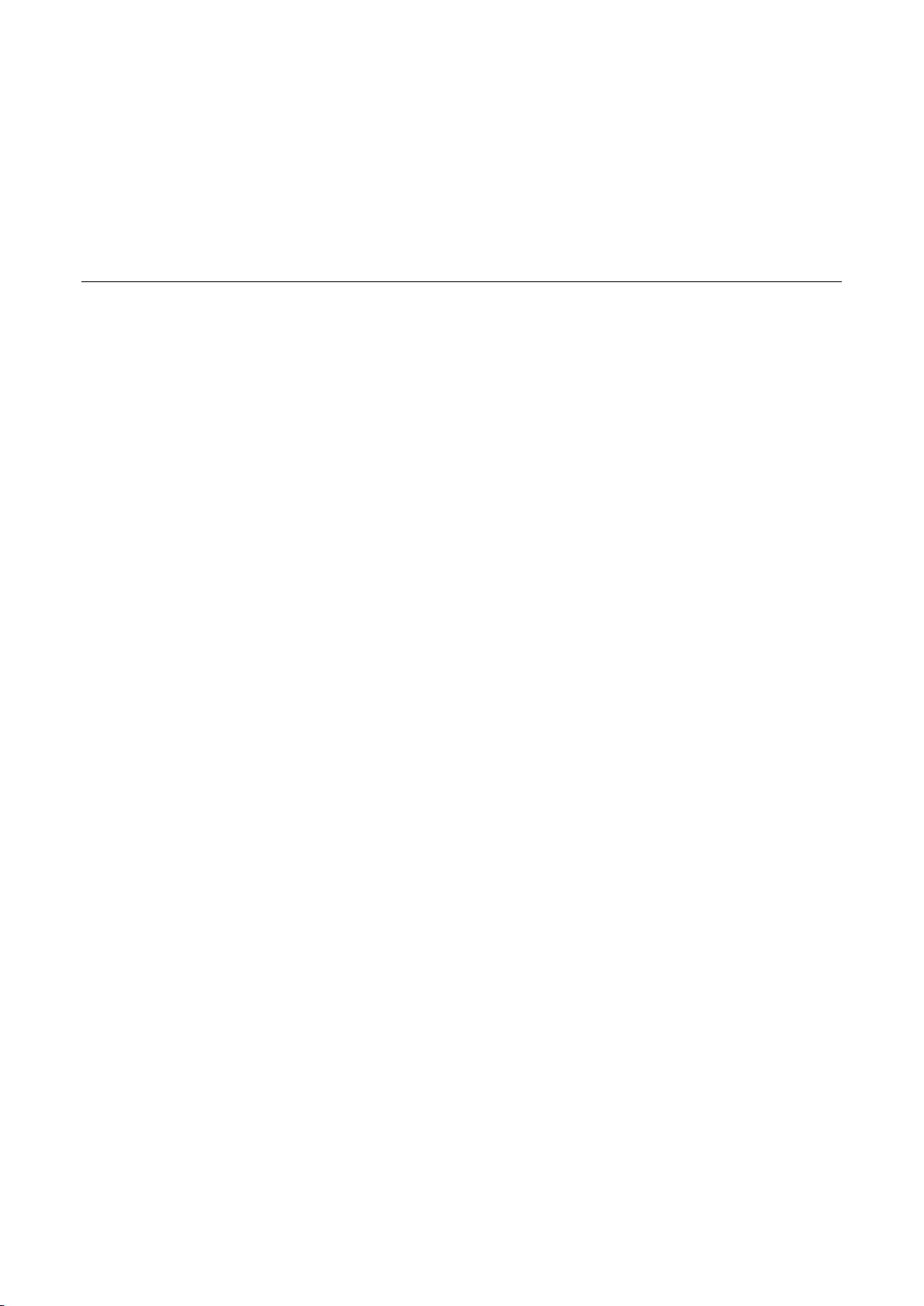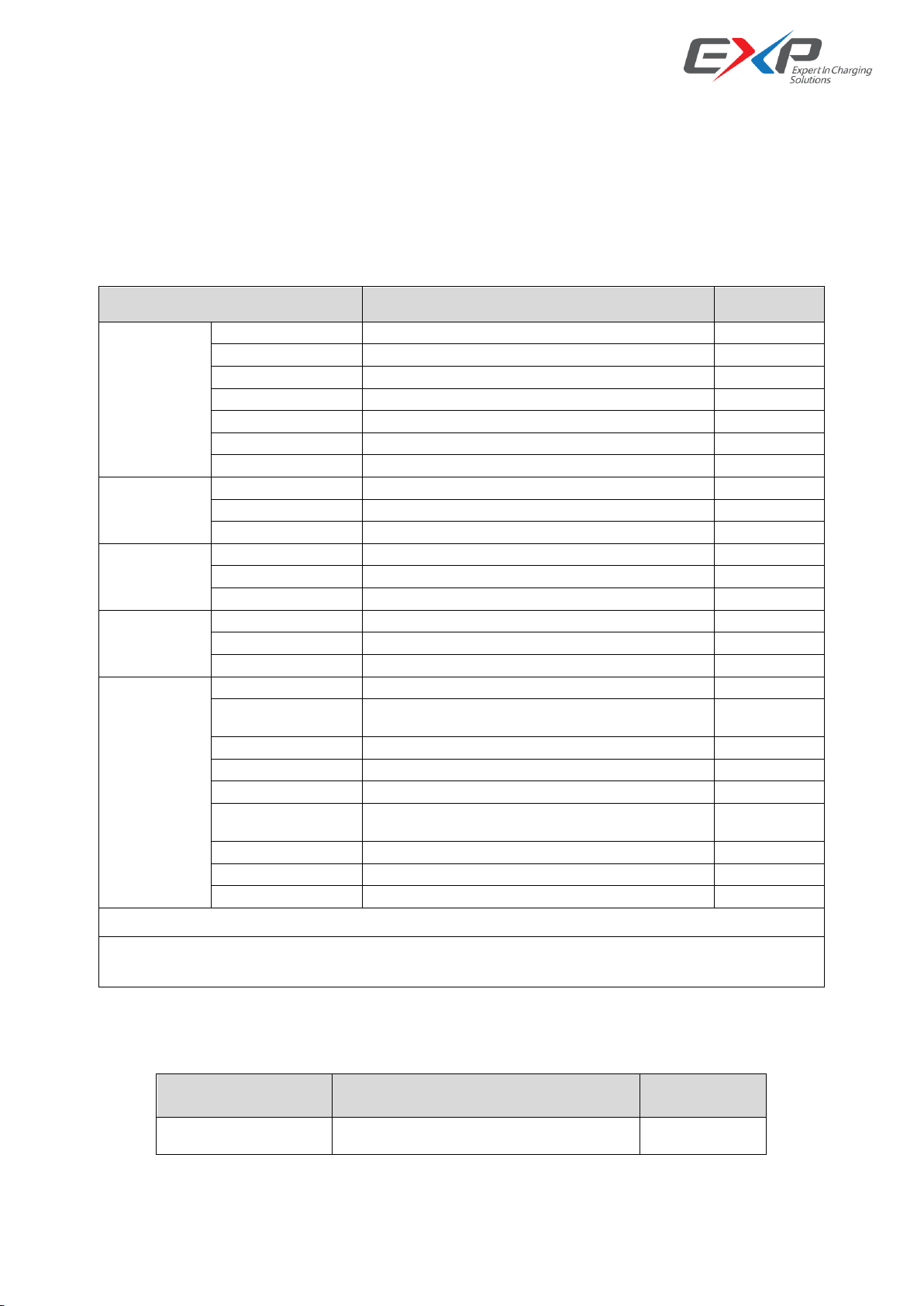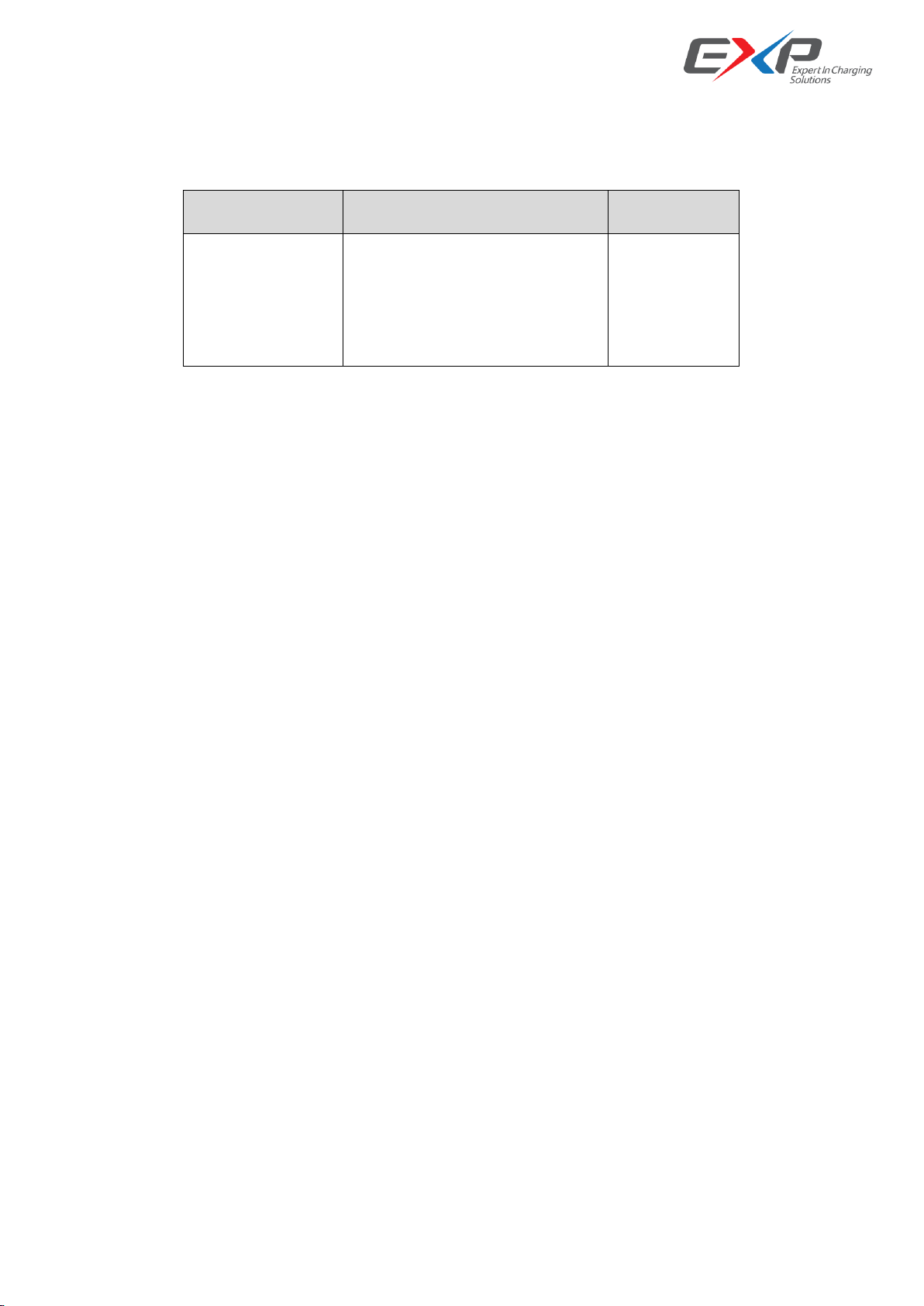4 INSTALLATION
4.1 Safety and compliance
Since the working voltage inside the charging system is very high and the current is very large, the
following rules should always be observed to ensure personal safety:
➢Only personnel who have received the training of the charging system and fully mastered the
knowledge of the charging system can install the charging system. During installation, always
observe the safety precautions mentioned in this document and all relevant National Safety
Regulations.
➢It is necessary to make sure that the charging system DC output is disconnected in the case of
operation inside the charging system. The mains input of the charging system must also be
disconnected.
4.2 Grounding instructions
An equipment grounding conductor or a grounded, metal, and permanent wiring system is required
for the EXP180K2 charger connection. This should be run with circuit conductors and connected to
the equipment grounding bar or lead on the EXP180K2 charger.
4.3 Unpacking and visual inspection
➢Check if the exterior packaging has been damaged by mechanical impacts or any accidents
during transportation
➢If applicable, check if the exterior panels of the EXP180K2 are in perfect condition
➢Check if the interior of the Quick Charger Station is clean
➢Check if the door of the Quick Charger Station is working properly
➢Check for proper Quick Charger Station protective ground connection point, which should be
interconnected with the low voltage switchboard ground connection during the installation
4.4 Assembly/placing instructions
➢As shown in the figure below, the concrete foundation should be made, and the height of the
base should not be less than 200 mm.
➢It is recommended to reserve a Φ 90 plastic pipe at the cable entrance, and the height of the pipe
extending out of the foundation horizontal plane shall not be more than 80mm.
➢As shown in the figure below, mark the installation holes of four M12 expansion bolts on the
concrete foundation.
➢Open 4 holes on the concrete foundation, select the percussion bit of Ф 16mm type, and use the
percussion drill to drill the holes perpendicular to the ground at the above marked hole position,
with the drilling depth of 60mm ~ 80mm.
➢Use four M12 × 60 expansion bolts equipped with attached accessories, slightly tighten the bolts,
vertically put them into the hole, and knock them with a rubber hammer until all the expansion
pipes enter the installation hole.
➢Screw off the bolt, spring pad and flat pad in turn counterclockwise.