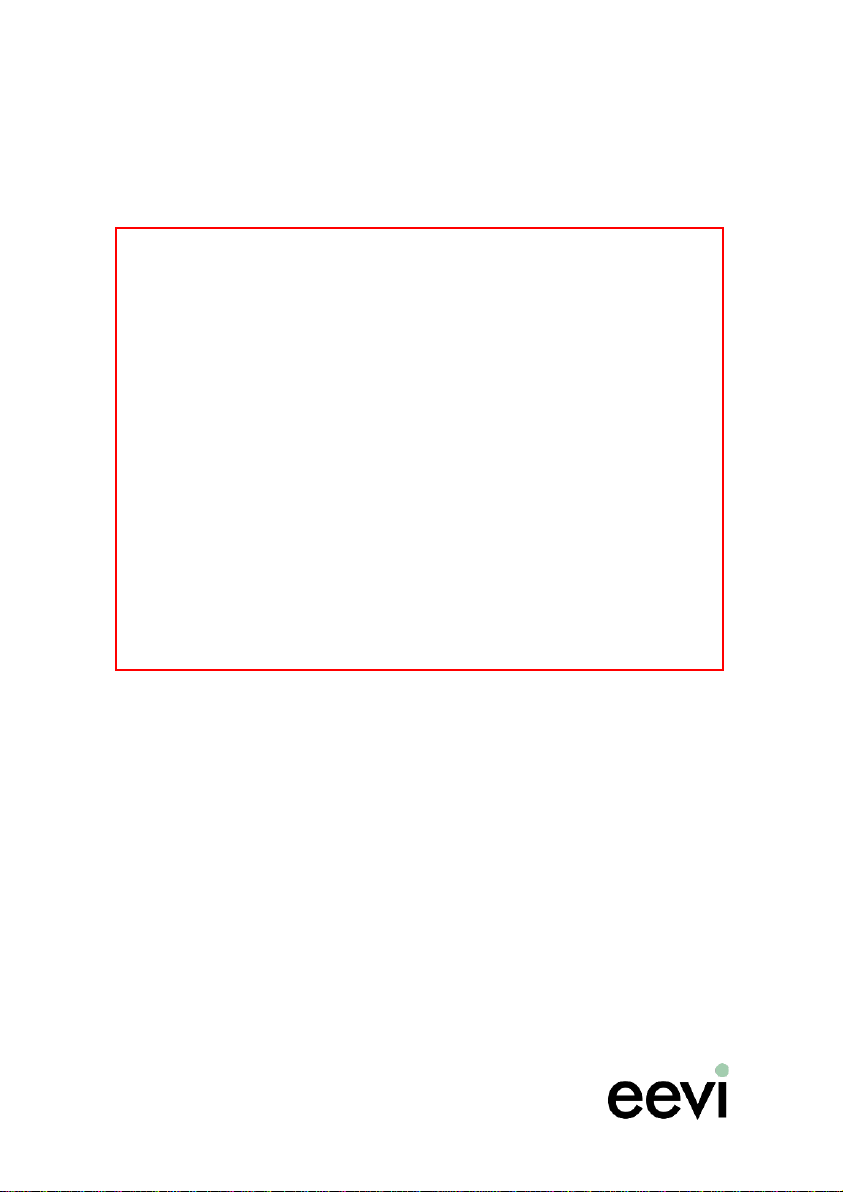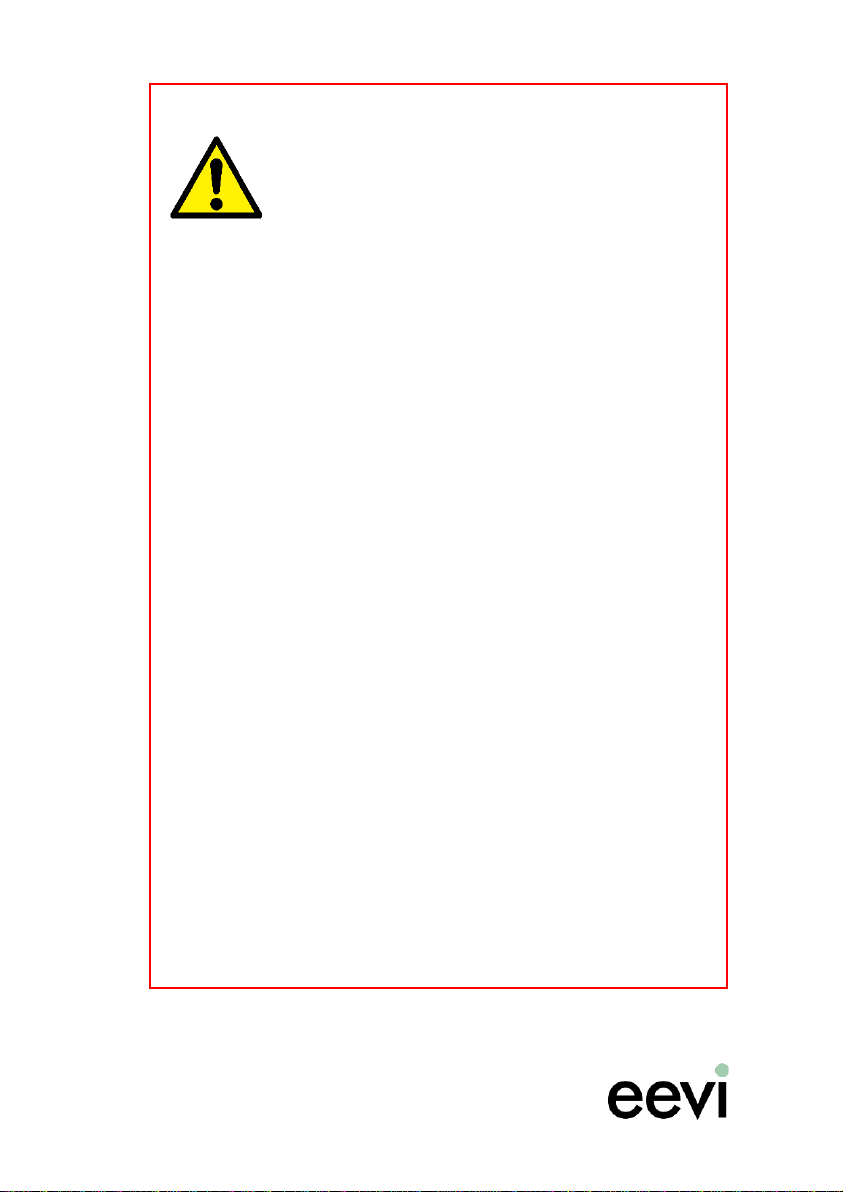4.4. Precautions and warnings related to
use
Despite the overheating protection and residual current
protection, the user must ensure the safety of the
charging site.
●Only use correctly installed, properly grounded power
sockets fitted with neutral conductors.
●The physical condition of the socket used for charging
should be checked before charging, especially in
places where you have not charged before. An old or
otherwise worn socket can be dangerous.
●It is recommended to have your primary charging
socket or location checked by an authorized electrical
contractor. Especially in older houses, it is
recommended to check not only the condition of the
sockets, but also the route and condition of the cable
that feeds it.
●Do not use extension cables or non-original Eevi
adapters, they may interfere with the operation of the
internal protective device (RCD)
●If the charger and the power cord are kept on the
ground, they may be easily damaged. Set both to a
higher level and make sure they do not fall off.
●The transformer unit should be supported when
charging to minimize traction on cables.
Despite IP-44 protection, the cable should not be exposed
to heavy water or snow while charging.