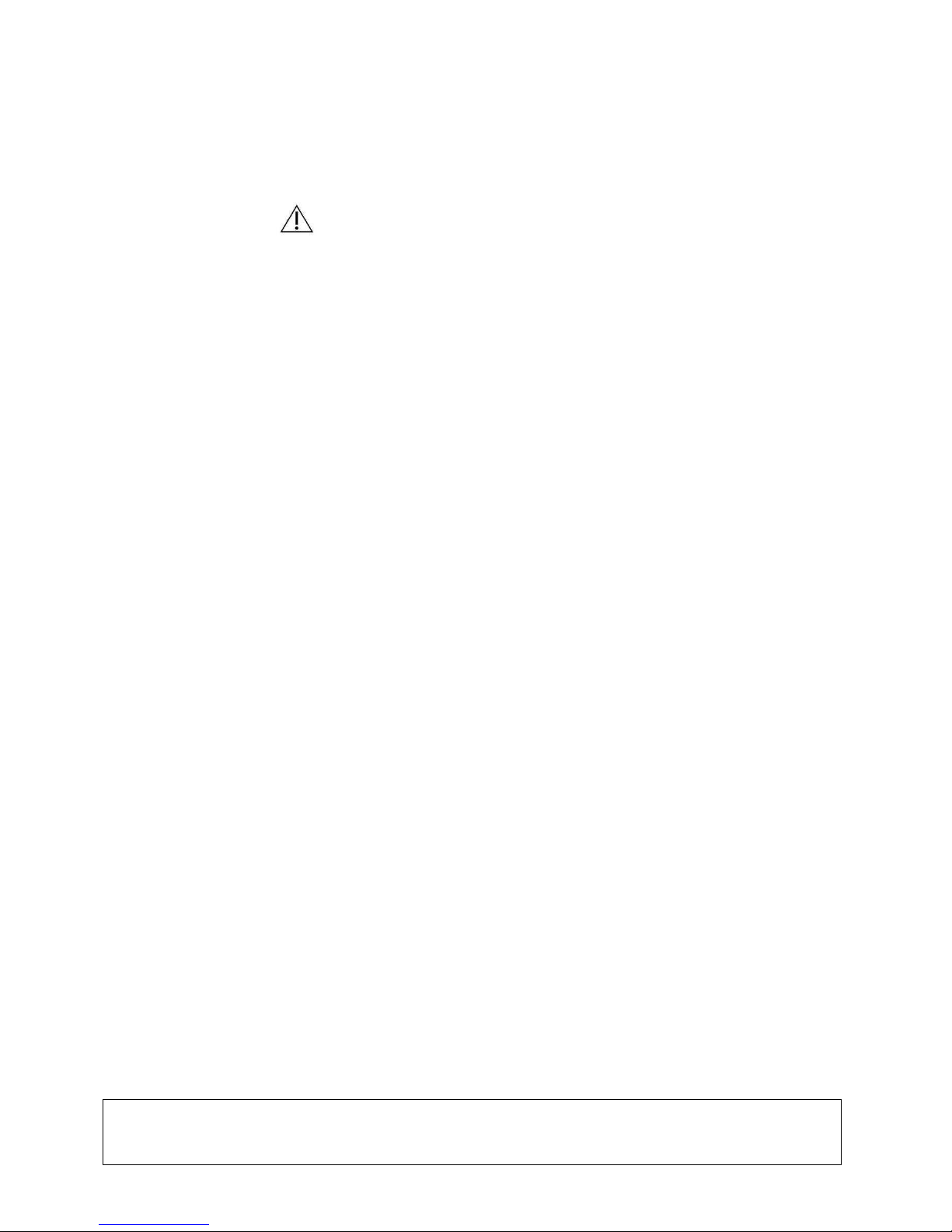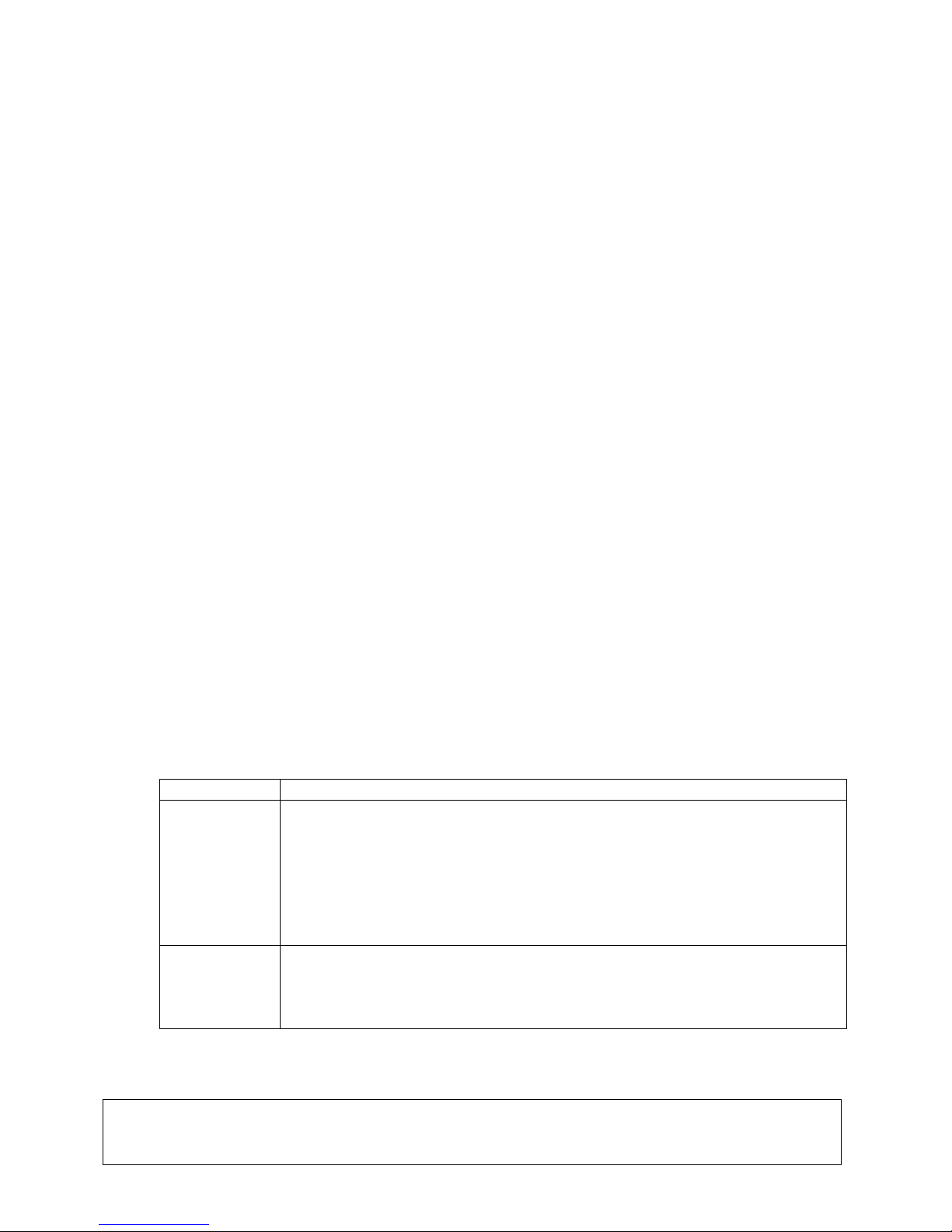LIT 232
Sunoptic Technologies
®
Rev. -
(English) Date of Revision:01/26/18
Page 3 of 6
1. INTENDED USE
The SSL-3736-2, 2-bay battery charger is intended to charge 2054-style, smart, li-ion
battery packs supplied by Sunoptic Technologies
®
.
2. WARNINGS
•Upon initial receipt and before each use, inspect each battery and charger for damage.
Do not attempt to charge a damage battery. Do not attempt to operate the charger if
the cord and/or plug appear to be damaged, such as cuts, bent pins or contacts, and/or
cracks.
•Do not expose the charger to heat, fire, or mechanical shock.
•Place the charger in a cool spot, away from any heat sources.
•Do not use this equipment in the presence of a mixture containing flammable
anesthetic and/or air or oxygen or nitrous oxide.
•Do not sterilize, immerse, or expose the charger, or power supply to water, solvents,
lubricants, or other chemicals to clean the charger unless otherwise directed. Do not
allow water to collect in the bays or on top of the charger. Do not allow water to enter
the power connection on the back of the charger. Keep clean and dry.
•Do not short-circuit, crush, open, shred, incinerate, or dismantle the charger or the
power supply brick.
•The charger does not have serviceable parts. Contact Sunoptic Technologies
®
for
replacement instructions.
•Do not modify or change the power cord. The power cord should be plugged into a
hospital grade outlet.
•Do not bend the power cord forcibly or place a heavy object on it. This will damage the
cord and may cause fire or electrical shock.
•Use only the charger and charger accessories as intended.
•Do not operate the charger at a different voltage than what is listed on the unit and in
this Instructions for Use.
•Unplug the power supply from the wall socket during extended periods on non-use.
Disconnect the power plug by pulling from the plug housing and not the cord.
•If the charger or the battery generates excessive heat, becomes discolored, emits an
odor, or leaks disconnect the power cord from the wall socket immediately.