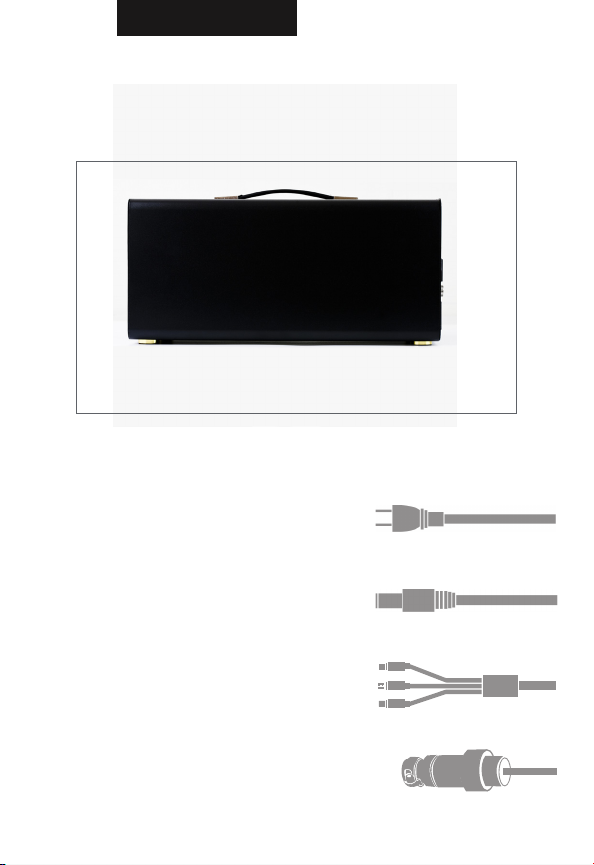FUNCTION
9
Recharging Your OMEGA
Fully charge the OMEGA with the included AC Wall Charger
before rst use!
Wall Charging
Using the included Wall Charger, plug the unit into any stan-
dard wall outlet to begin charging.
The red charge light on the front of the unit will turn on when
the OMEGA is charging. Once the unit is fully charged this
light indicator will turn green.
Remove the AC wall charger once the unit is completely
charged.
Do not leave the unit charging overnight.
In order to avoid electrical interference, please keep away
from: TV, radio, and other equipment when charging.