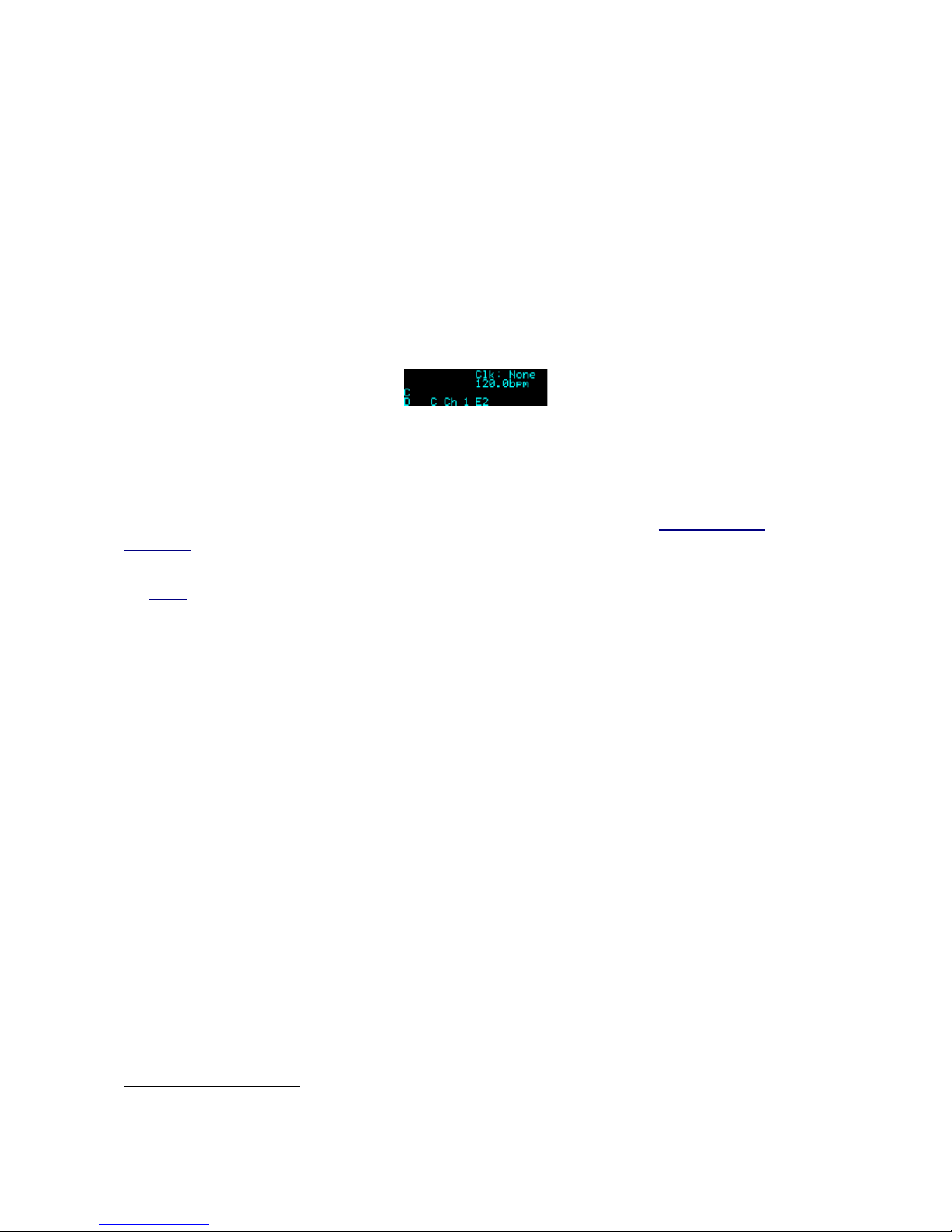Table of Contents
Introd ction........................................................4
Typical sages....................................................5
With a MIDI keyboard..................................5
With an MPE controller................................5
With a MIDI controller.................................5
With a 'groovebox'........................................6
With a comp ter/tablet/phone.......................6
As a clock generator......................................6
Installation.........................................................7
Power req irements.......................................7
Understanding USB 'hosts' and 'devices'.......7
Connecting and powering a USB device......7
Connecting to a USB host.............................8
Connecting expansion mod les.....................8
Inp ts and O tp ts.............................................8
Controls..............................................................8
Display Modes...................................................9
Overview.......................................................9
Men .............................................................9
Edit screens.................................................10
A to-blank...................................................10
Key concepts....................................................10
Signal flow..................................................10
Clocking......................................................11
Understanding 'config rations' and 'presets'....11
Config rations men ........................................11
Edit config ration........................................11
Load config ration......................................11
Save config ration......................................12
Reset config ration.....................................12
Name config ration.....................................12
Presets men ....................................................12
Edit preset....................................................12
Load preset..................................................12
Save preset..................................................12
Reset preset.................................................13
Name Preset................................................13
Settings.............................................................13
Calibration...................................................13
Reset Settings..............................................14
Miscellaneo s..................................................14
Resets...............................................................14
Reset LFOs..................................................14
Reset MIDI/CV...........................................14
Config rations.................................................15
Name...........................................................15
Globals........................................................15
Tap Tempo..................................................16
MIDI/CV converters...................................16
Converter types: Monophonic, Polyphonic
& MPE....................................................17
Mappings.....................................................18
14 bit MIDI CCs..........................................18
Voltage range..............................................19
Clocks..........................................................19
Triggers.......................................................19
E clidean Patterns.......................................20
Gate levels...................................................20
Using the Config ration Tool.....................20
Presets..............................................................22
Name...........................................................22
Internal clock tempo....................................22
Direct o tp t levels.....................................22
LFOs............................................................22
Smoothing...................................................23
Arpeggiator.................................................24
Portamento..................................................24
E clidean Patterns.......................................24
Calibrations......................................................25
A to-calibrate..............................................25
T ner...........................................................26
Load calibration..........................................26
Save calibration...........................................26
Reset calibration..........................................26
Name calibration.........................................27
5-pin DIN MIDI I/O........................................28
Connections.................................................28
MIDI "Low-Voltage Signaling"..................28
MIDI System Excl sive (SysEx).....................29
SysEx Header..............................................29
Received SysEx messages...........................29
01H – Take screenshot...........................29
02H – Display message..........................29
10H – Install config ration.....................29
21H – Req est config ration d mp........29
22H – Req est version string.................30
Sent SysEx messages..................................30
10H – Install script.................................30
32H – Message.......................................30
33H – Screenshot....................................30
Firmware Updates............................................31
Acknowledgments...........................................32
Page 3