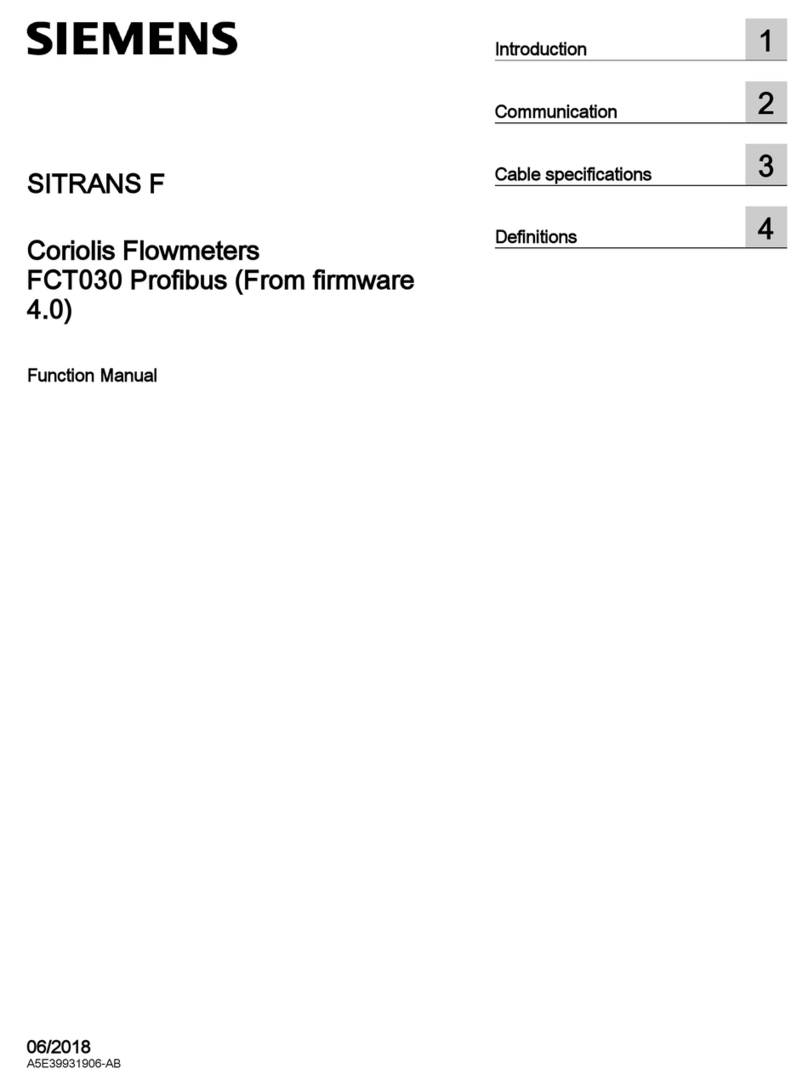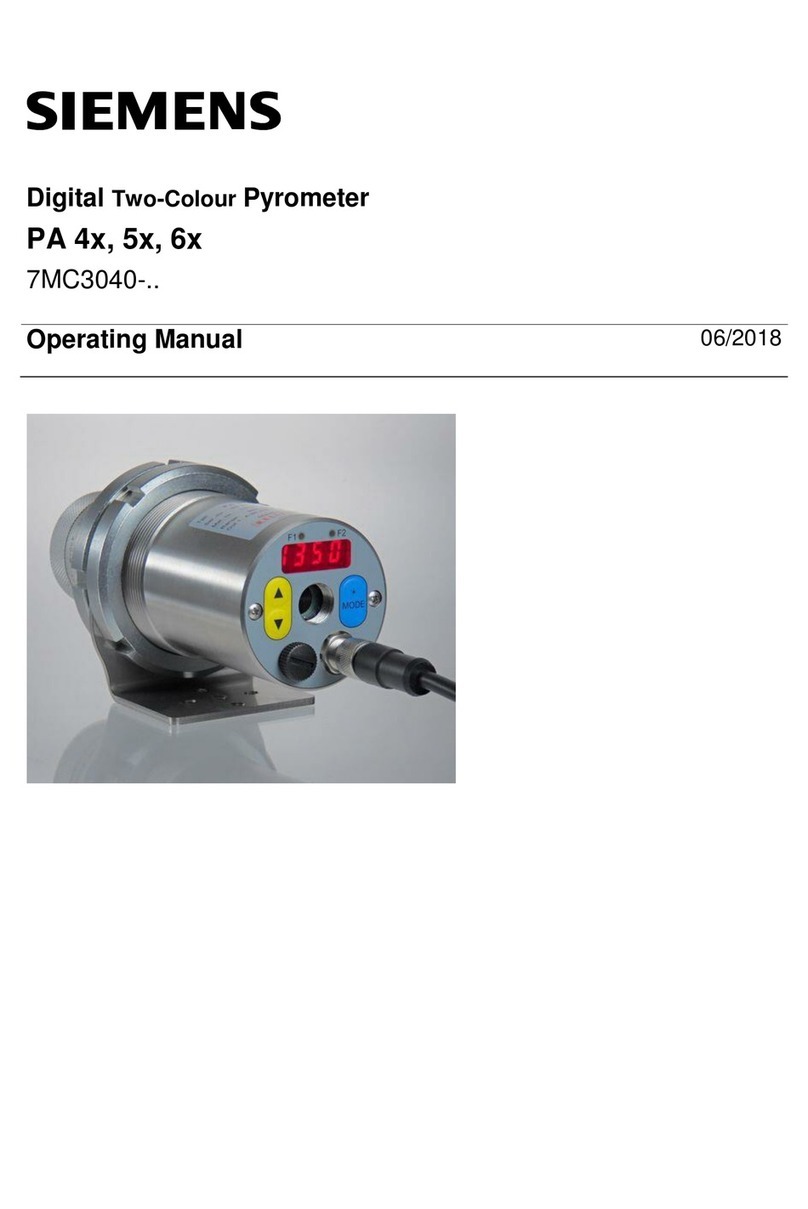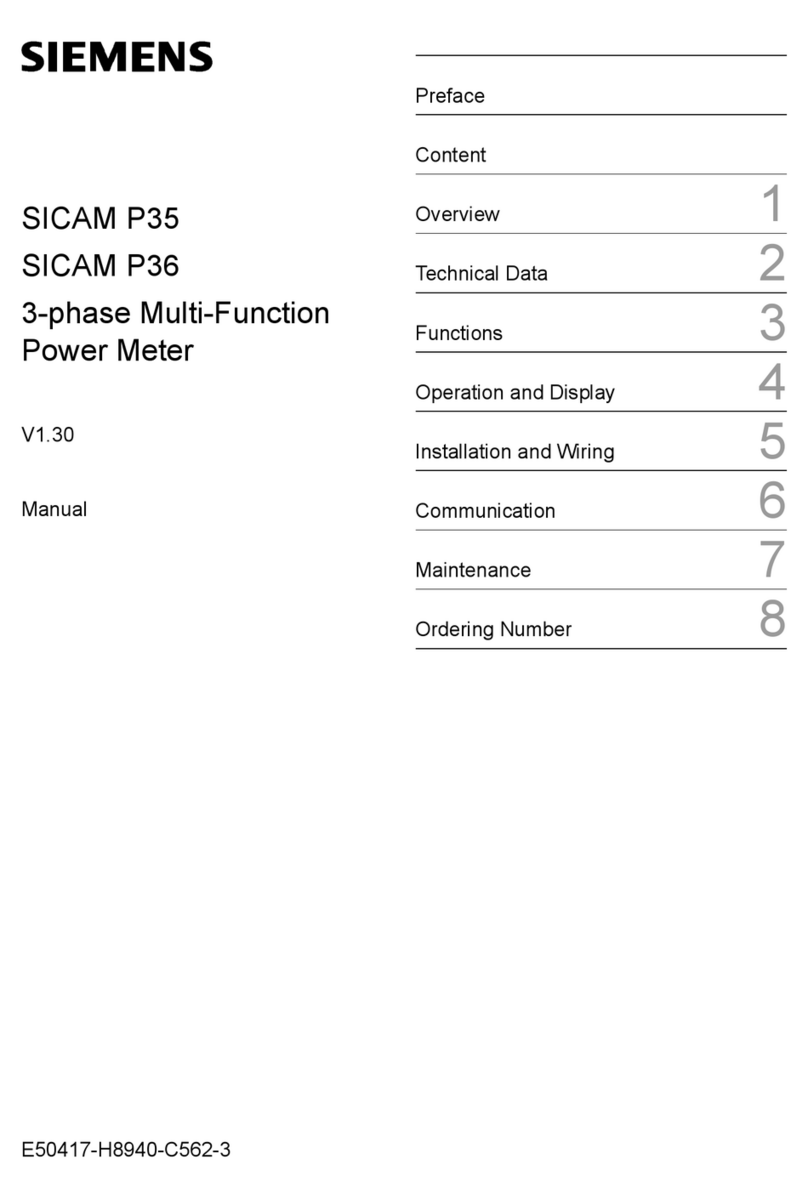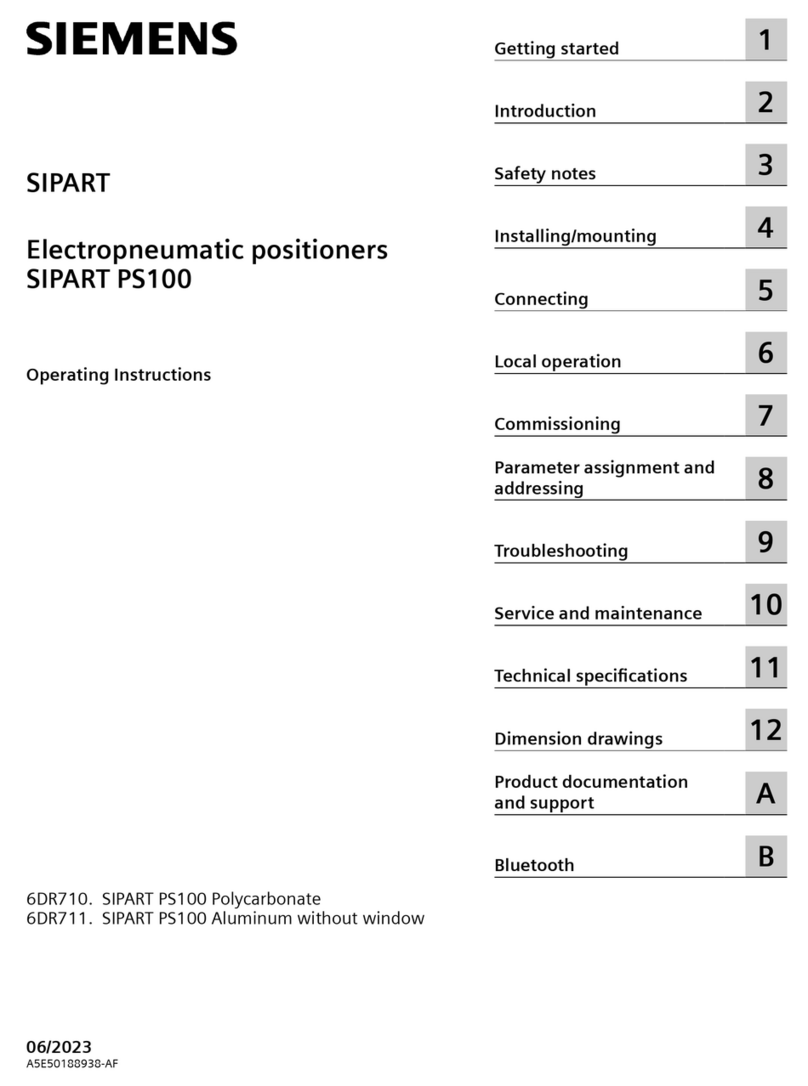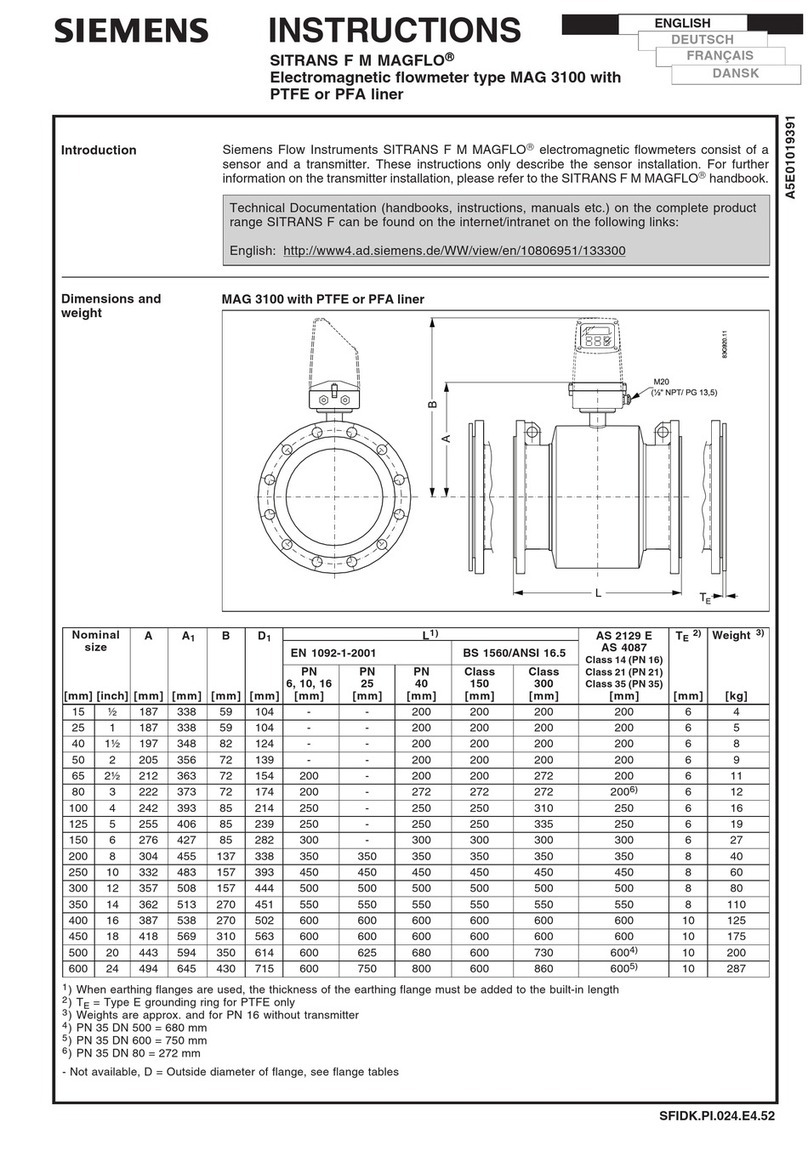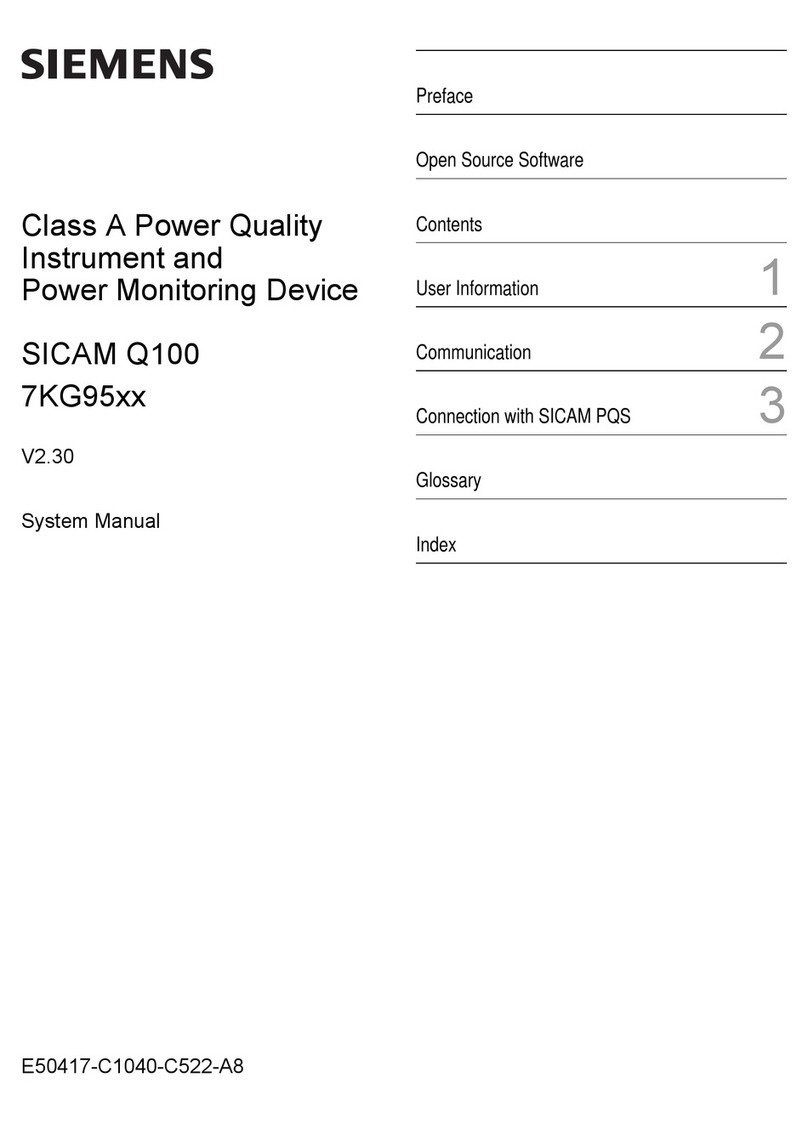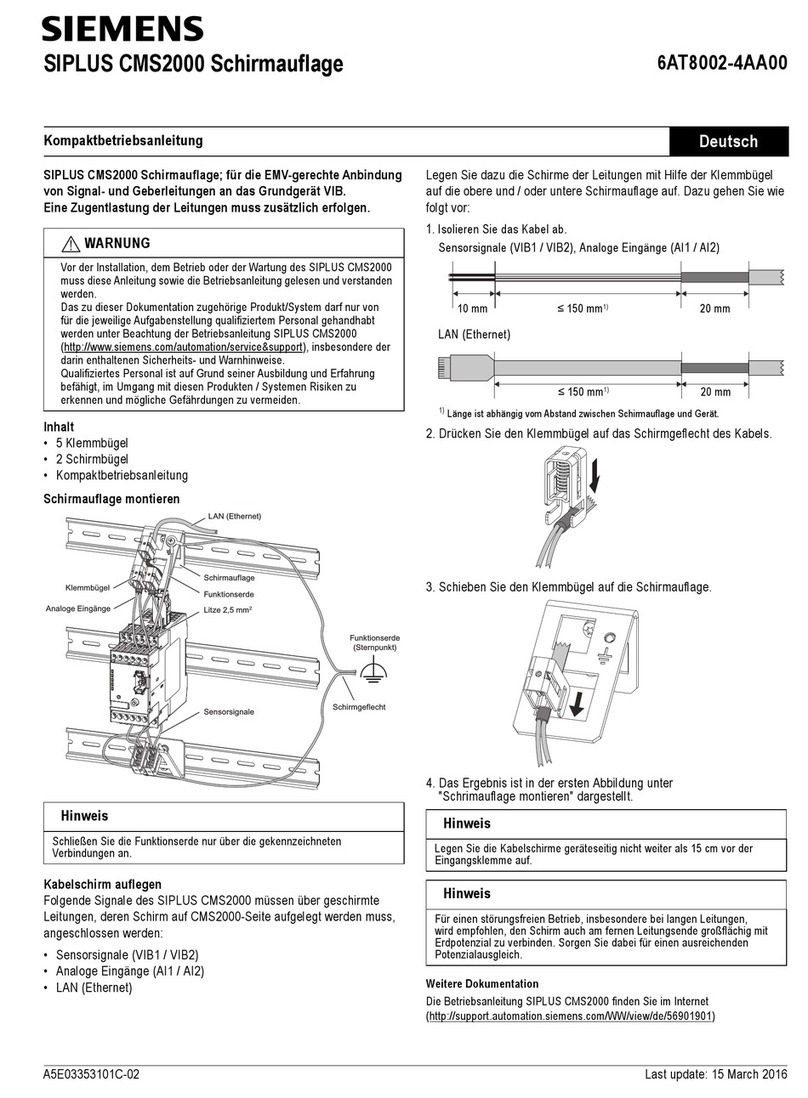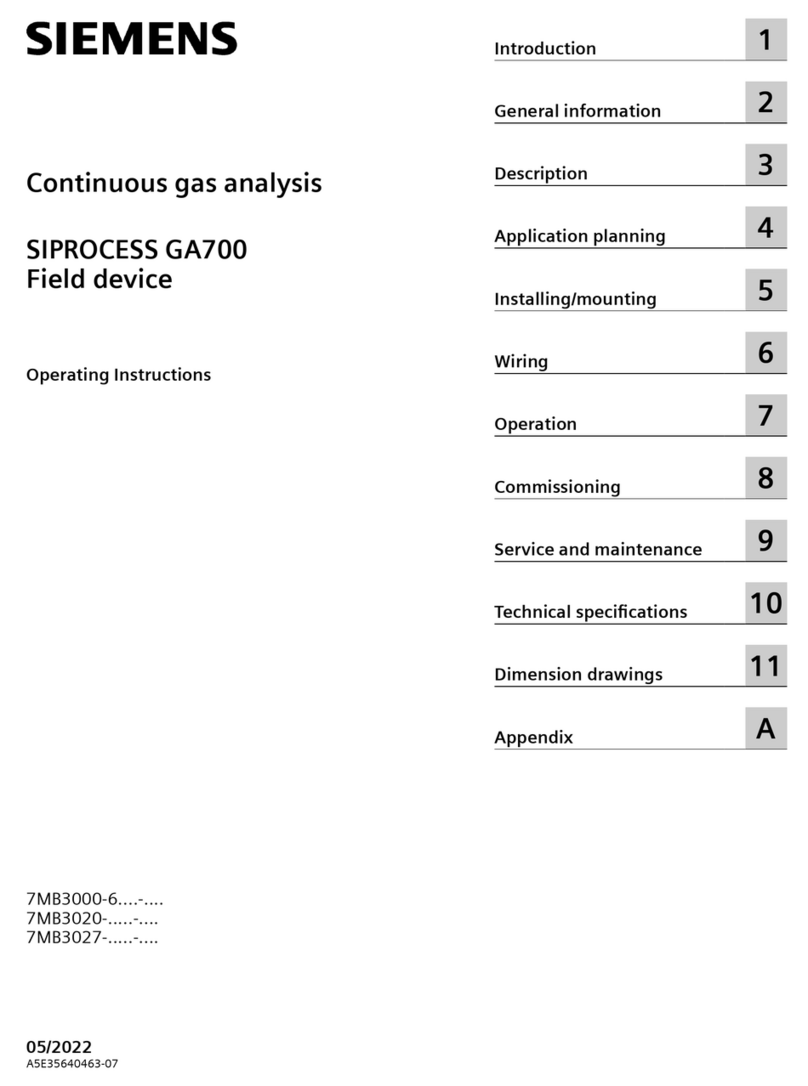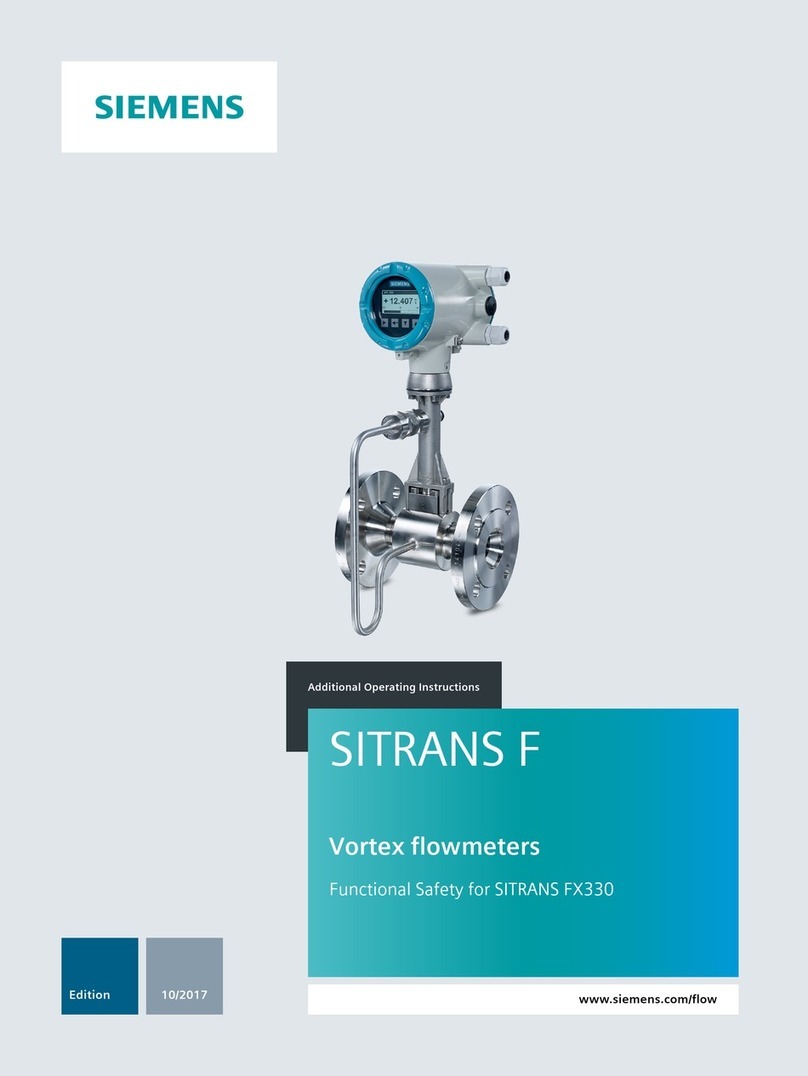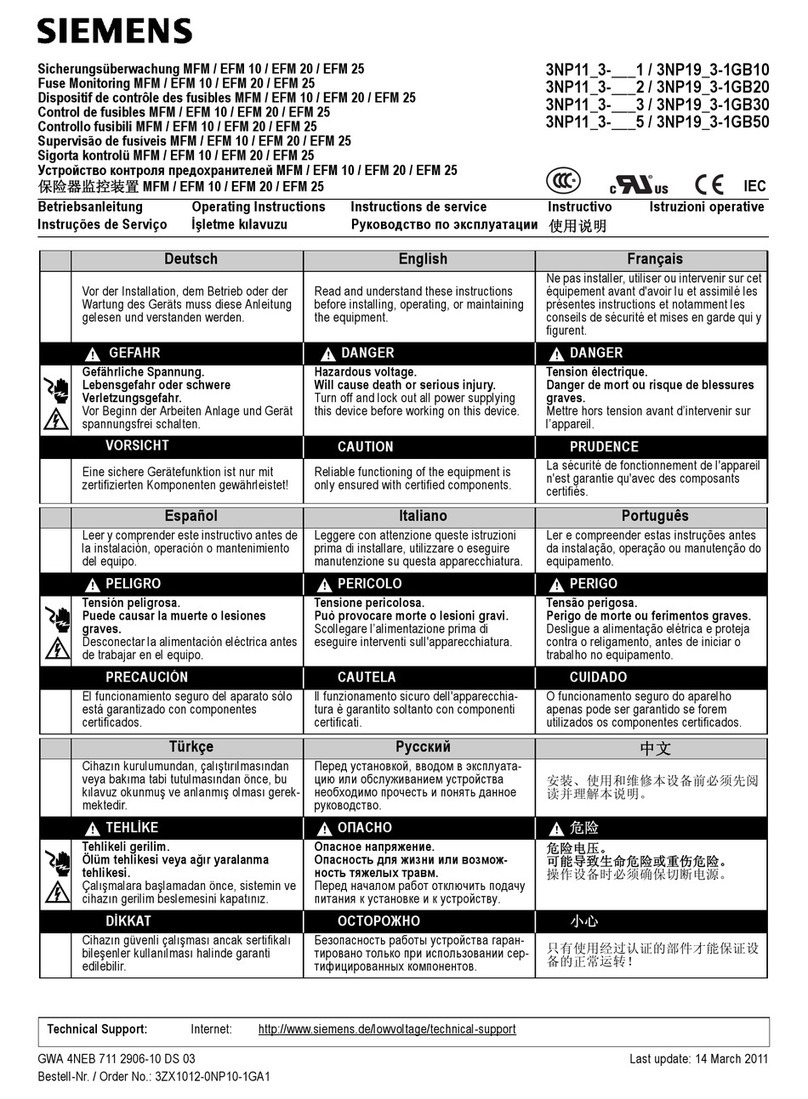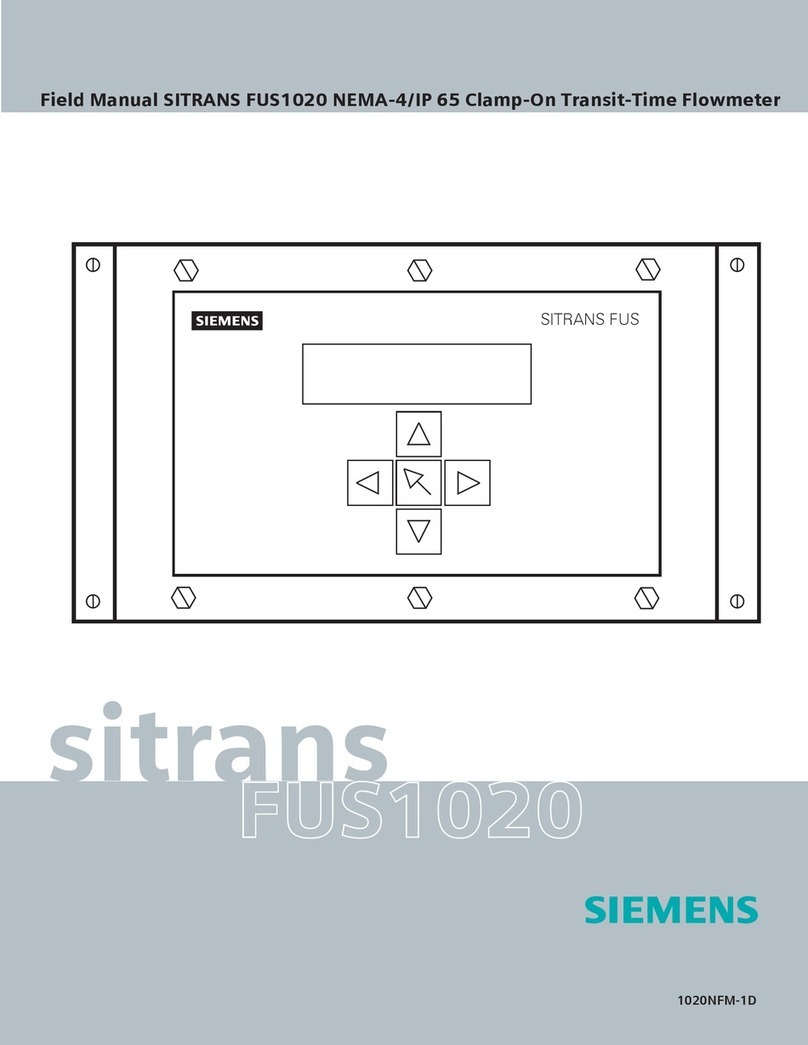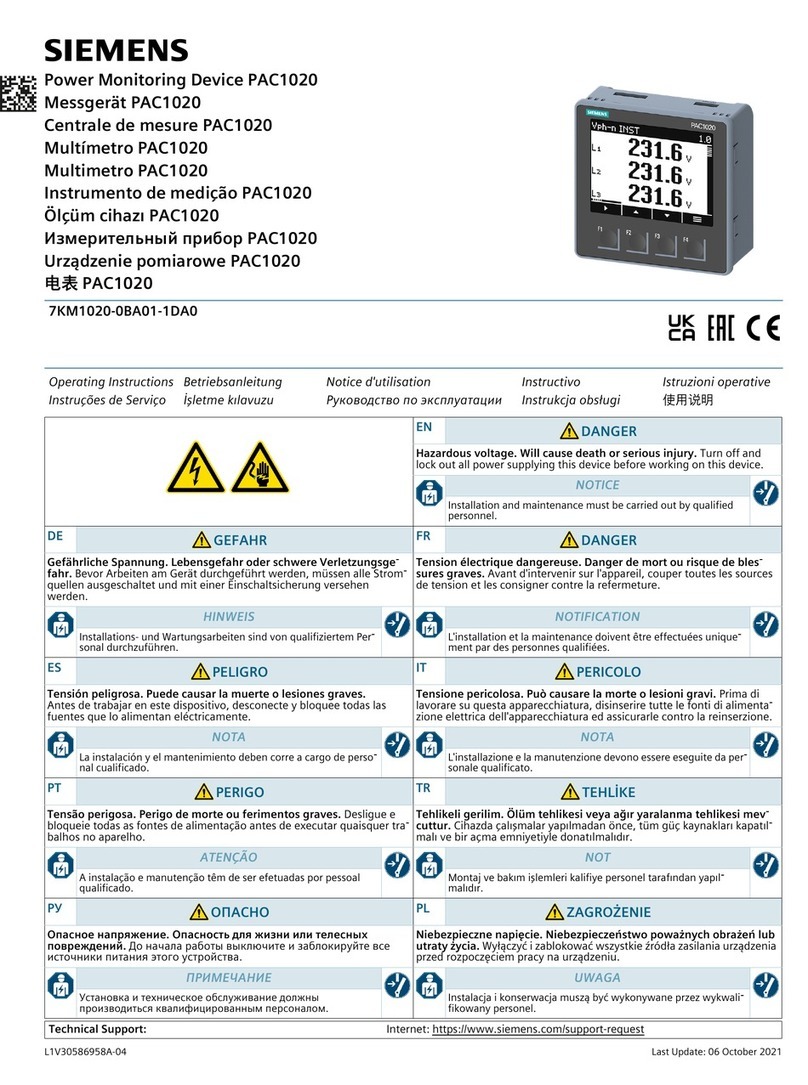4.2.1.2 Turning the transmitter...........................................................................................................46
4.2.1.3 Turning the transmitter (remote version)................................................................................47
4.2.1.4 Turning the local display........................................................................................................48
4.2.1.5 Wall mount housing................................................................................................................50
4.2.2 Sensor installation..................................................................................................................54
4.2.2.1 Determining a location ..........................................................................................................54
4.2.2.2 Orientation of the sensor........................................................................................................55
4.2.2.3 Installation in a drop line........................................................................................................58
4.2.2.4 Mounting the sensor...............................................................................................................58
4.2.2.5 Hydrostatic testing..................................................................................................................60
4.2.2.6 Installing with insulation.........................................................................................................60
4.2.2.7 Pressure guard.......................................................................................................................60
4.3 Disassembly...........................................................................................................................61
5 Connecting.................................................................................................................................................63
5.1 Basic safety notes..................................................................................................................63
5.2 Connecting FC430.................................................................................................................67
5.2.1 Cable requirements................................................................................................................68
5.2.2 Transmitter power supply and I/Os connection......................................................................68
5.2.2.1 Connecting the DSL and the transmitter................................................................................68
5.2.2.2 Preparing for the transmitter connections..............................................................................72
5.2.2.3 Connecting the Current HART, CH1......................................................................................74
5.2.2.4 Connecting the Modbus (CH1)...............................................................................................77
5.2.2.5 Connecting the Profibus (CH1)..............................................................................................78
5.2.2.6 Connecting channels 2 to 4....................................................................................................79
5.2.2.7 Input/output configuration.......................................................................................................81
5.2.2.8 Connecting the power supply - Field mount...........................................................................82
5.2.2.9 Connecting the power supply - Wall mount............................................................................84
5.2.2.10 Finishing the transmitter connection......................................................................................85
5.3 Wiring information..................................................................................................................86
5.3.1 Wiring in hazardous areas.....................................................................................................86
5.4 Device nameplates.................................................................................................................87
5.4.1 Device identification...............................................................................................................87
6 Commissioning...........................................................................................................................................95
6.1 Basic safety notes..................................................................................................................95
6.1.1 Warnings................................................................................................................................97
6.2 General requirements............................................................................................................97
6.3 Local commissioning..............................................................................................................97
6.3.1 Local display..........................................................................................................................97
6.3.2 Initial startup...........................................................................................................................98
6.3.3 Commissioning via HMI.........................................................................................................99
6.3.3.1 Wizard introduction................................................................................................................99
6.3.3.2 Quick Commissioning wizard (menu item 1.1).....................................................................100
6.3.3.3 Zero point adjustment..........................................................................................................101
6.3.3.4 Zero Point Adjustment wizard (menu item 1.2)....................................................................103
6.3.3.5 Wizards................................................................................................................................104
6.3.4 Power-up..............................................................................................................................114
6.4 Commissioning with PDM....................................................................................................114
Table of contents
FC430 (From firmware 4.0)
4Operating Instructions, 06/2017, A5E39789392-AA