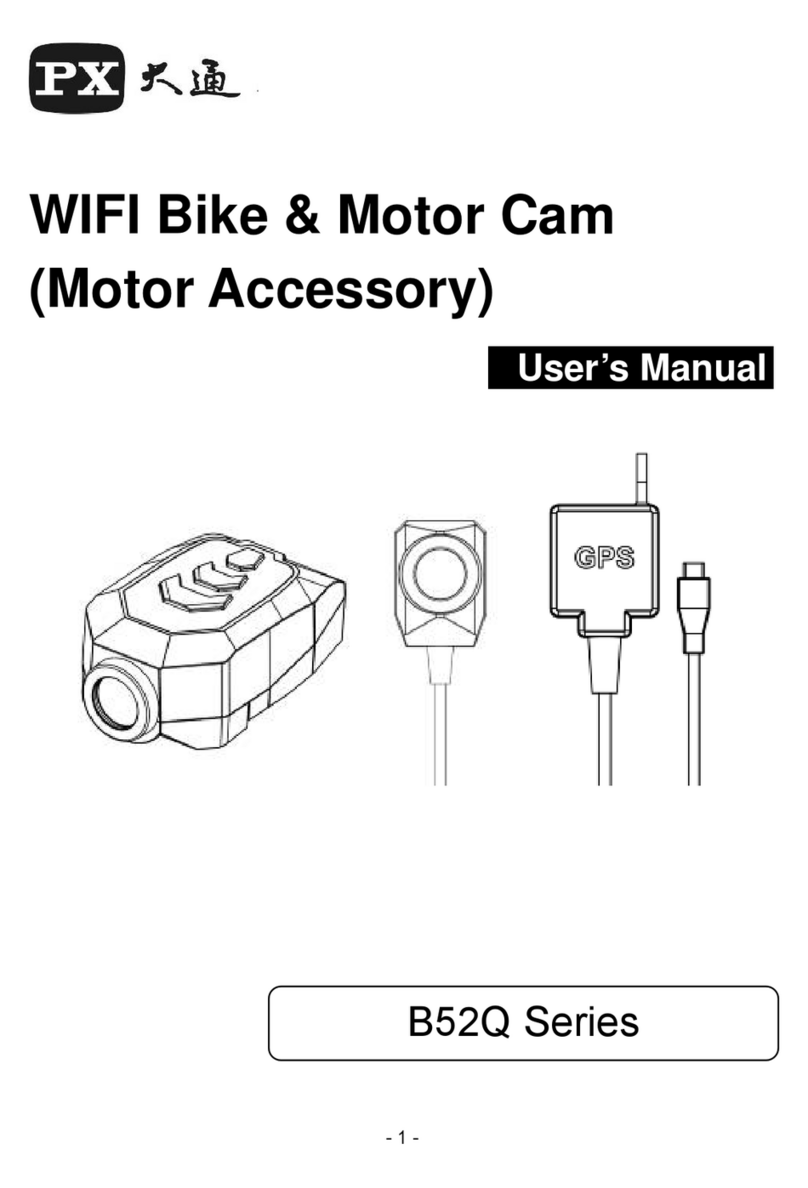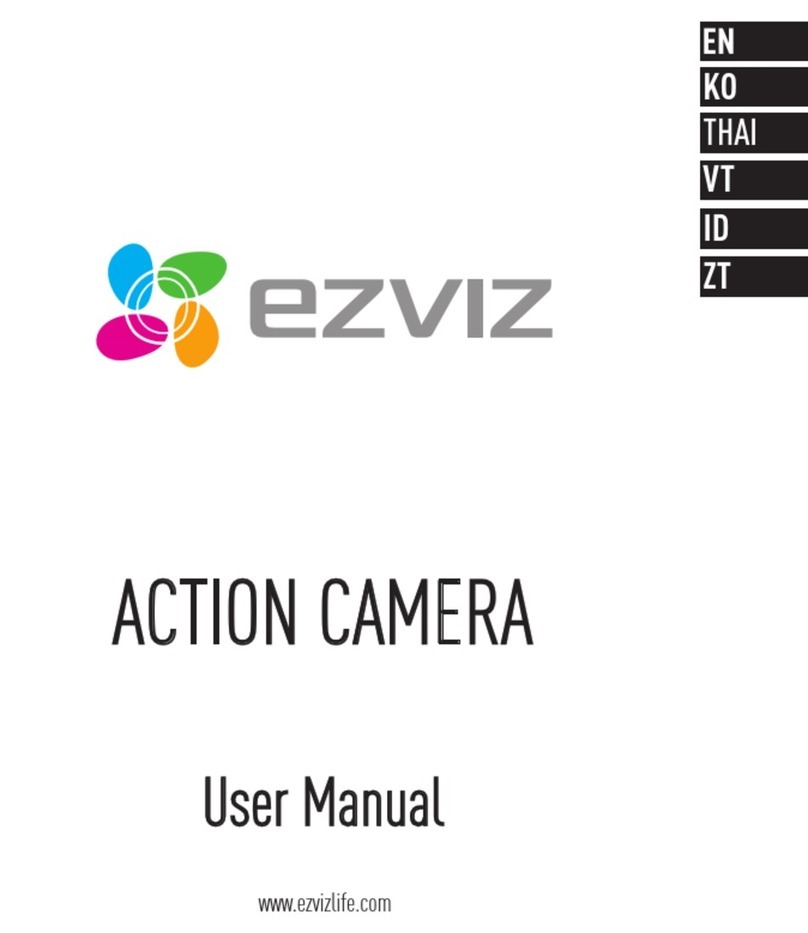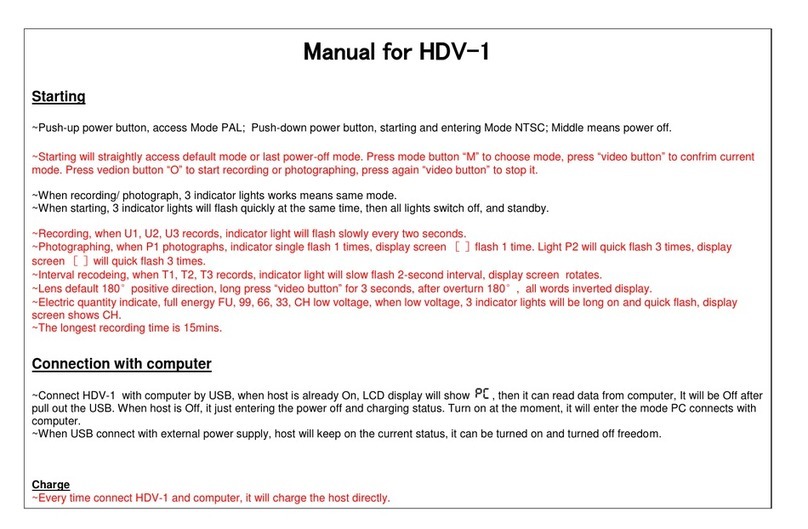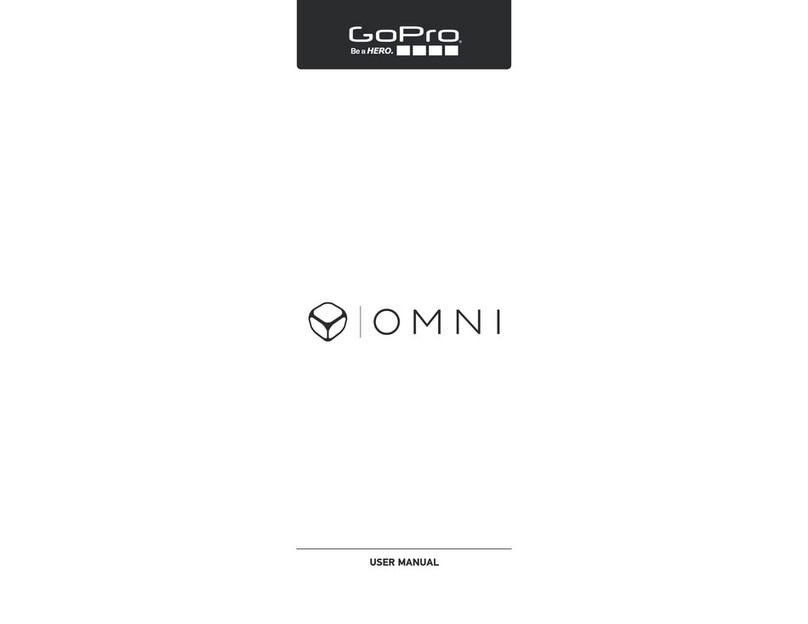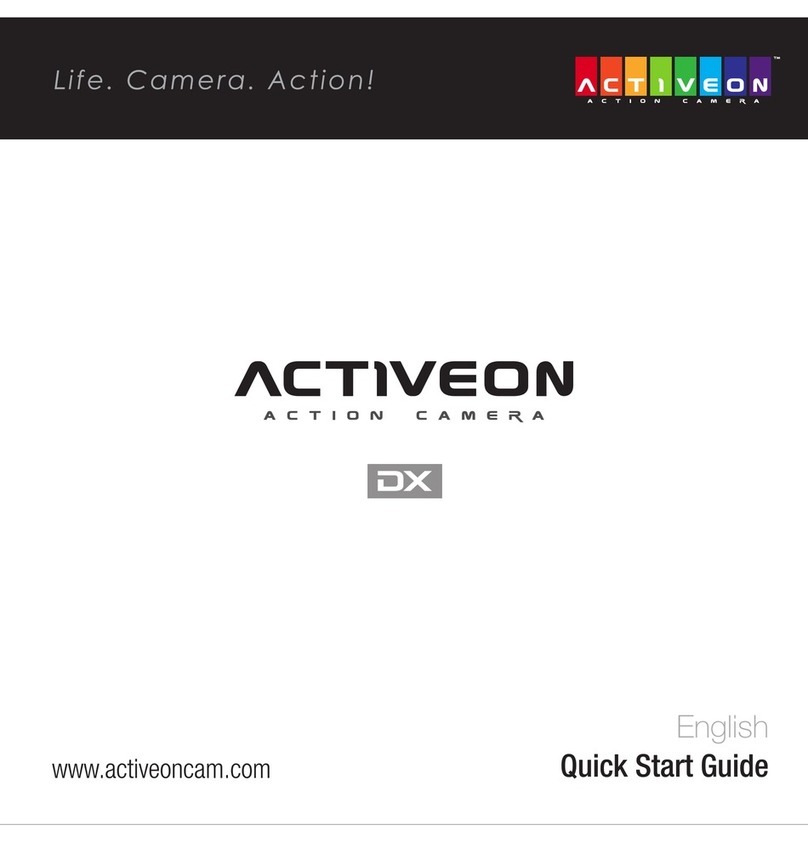Explore One 4K WiFi Action Camera User manual

2021
INSTRUCTION MANUAL
MANUEL D’INSTRUCTIONS
CHOKING HAZARD
— Small parts.
Not for children under 3 years.
WARNING:
RISQUE D’ÉTOUFFEMENT — Pièces de petites dimensions.
Ne convient pas aux enfants de moins de 3 ans.
ATTENTION :
FR
p. 26
8+
Record & Share The Action! / Enregistrez et partagez l’action!
4K Action Camera with WiFi
Caméra d’action 4K avec WiFi
#88-83021

22021
WELCOME

3
2021
This product is a high-definition digital motion video recording device
tailored to market demand. It has a variety of industry-leading features
including video recording, photo shooting, audio recording, video
display and rechargeable battery, which makes it perfect for vehicle
data recording, photo-shooting, outdoor sports, deep-water probing.
EN

42021
About this Instruction Manual
Please read the safety instructions and the operating instructions carefully before use. Keep
these instructions for renewed use at a later date. When the device is sold or given to someone
else, the instruction manual must be provided to the new owner/user of the product.
Read these safety instructions before using your device and store them for possible future reference.
This product is intended only for private use. It was developed as an electronic medium for the use of
multimedia services.
Important Safety Instructions
1) Read these instructions.
2) Keep these instructions.
3) Heed all warnings.
4) Follow all instructions.
5) Store the device in cool, dry and dust-proof places.
6) Do not use this apparatus near water unless the unit is securely enclosed in the waterproof housing.
7) Clean only with dry cloth.
8) Never touch the lens surface with your fingers.
9) Do not block any ventilation openings. Install in accordance with the manufacturer’s instructions.
10) Never point the camera lens directly at the Sun. Doing so may damage the image sensor.
11) Do not place or store the device near any heat sources such as radiators, heat registers, stoves, or
other apparatus (including amplifiers) that produce heat.
12) Do not defeat the safety purpose of the polarized or grounding-type plug. A polarized plug has two
blades with one wider than the other. A grounding type plug has two blades and a third grounding
prong. The wide blade or the third prong are provided for your safety. If the provided plug does not fit
into your outlet, consult an electrician for replacement of the obsolete outlet.
13) The charging cord should always be readily accessible.
14) While it is charging, keep the product and the power cord out of the reach of children to prevent
accidental suocation or electric shock.
15) Protect the power cord from being walked on or pinched particularly at plugs, convenience
receptacles, and the point where they exit from the apparatus.

5
2021
16) In case of overheating, smoke, or unpleasant smell in the process of charging, unplug your device
immediately to prevent a fire.
17) If the charging cord is damaged, have it repaired by the manufacturer, its service or a similarly
qualified person in order to avoid any hazard.
18) Replacing the battery incorrectly or with a battery that is not the same type or its equivalent could
result in an explosion.
19) The battery should not be exposed to excessive heat such as sunlight, fire or any heat sources such
as radiators, heat registers, stoves, or other apparatus (including amplifiers) that produce heat.
20) The battery must be installed according to the polarity.
21) The battery must be disposed of safely. Always use the collection bins provided (check with your
dealer) to protect the environment.
22) Non-rechargeable batteries are not to be recharged.
23) Rechargeable batteries must be removed from the unit before being charged, and should only be
charged under adult supervision.
24) Do not short-circuit the supply terminals.
25) Only use attachments/accessories specified by the manufacturer or sold with the apparatus. When
a cart is used, use caution when moving the cart/apparatus combination to avoid injury from tip-over.
26) Unplug this apparatus during lightning storms or when unused for long periods of time.
27) Refer all servicing to qualified service personnel. Servicing is required when the apparatus has been
damaged in any way, such as power-supply cord or plug is damaged, liquid has been spilled or objects
have fallen into the apparatus, the apparatus has been exposed to rain or moisture, does not operate
normally, or has been dropped.
28) Do not expose the unit to strong magnetic objects or strong radio waves. Strong magnetic fields
may cause product malfunctions or damage to images and sounds.
29) If the unit has not been operated in a long time, check whether the camera operates normally or not
before using the camera again.
30) Always backup or download any data from any memory card before reusing. It is recommended
that you test any memory card to make sure it is properly storing the data before any imaging session.
31) Please choose branded Micro SD card. Neutral cards are not guaranteed to work normally.
32) Do not place Micro SD card near strong magnetic objects to avoid data loss.
EN

62021
General Warnings
• Risk of choking! — Keep packaging material, like plastic bags and rubber bands, out of the reach
of children, as these materials pose a choking hazard. This product contains small parts that could be
swallowed by children.
• Leaking battery acid can lead to chemical burns! Avoid contact of battery acid with skin, eyes and
mucous membranes. In the event of contact, rinse the aected region immediately with a plenty of
water and seek medical attention.
• Risk of electric shock! — Never bend, pinch or pull the power and connecting cables, extensions and
adapters. Protect the cables from sharp edges and heat. Before operating, check the device, cables and
connections for damage. Never use a damaged unit or a unit with damaged power cables. Damaged
parts must be exchanged immediately by an authorized service centre.
• Risk of property damage! — Do not disassemble the device. In the event of a defect, please contact
your dealer. The dealer will contact the Service Centre and can send the device in to be repaired, if
necessary.
• Do not expose the device to high temperatures! Use only the supplied power adapter. Do not
short-circuit the device or throw it into a fire. Excessive heat or improper handling could trigger a short-
circuit, a fire or an explosion.
• Do not interrupt an ongoing data connection to a computer before all data has been
transferred! This could lead to data loss for which the manufacturer is not liable.
CAUTION
RISK OF EXPLOSION IF BATTERY IS REPLACED BY AN INCORRECT TYPE.
Disposal of a battery into fire or a hot oven, or mechanically crushing or cutting of a battery, that can
result in an explosion.
Leaving a battery in an extremely high temperature surrounding environment that can result in an
explosion or the leakage of flammable liquid or gas.
A battery subjected to extremely low air pressure that may result in an explosion or the leakage of
flammable liquid or gas.

7
2021
Notes on Cleaning
Turn o the camera. Clean the eyepieces and/or lenses only with a soft, lint-free cloth, (e.g. microfibre
cloth). To avoid scratching the lenses, use only gentle pressure with the cleaning cloth. Only use a dry
cloth to clean the exterior of the device. To avoid damaging the electronics, do not use any cleaning
fluid. Clean the protective case after each use with clear, clean water and dry it thoroughly.
Disposal
Dispose of the packaging materials properly, according to their type, such as paper or
cardboard. Contact your local waste-disposal service or environmental authority for
information on the proper disposal.
The integrated battery must only be removed for disposal. Opening the device housing can
damage the unit. Drain the battery completely before disposal. Remove all the screws in the
housing and open the device housing. Remove the connections to the battery and remove it.
Cover the open contacts with tape and package the battery in such a way that it cannot shift
in the packaging.
EN

82021
This Class B digital apparatus complies with Canadian ICES-003.
Cet appareil numérique de la classe B est conforme à la norme NMB-003 du Canada.
This device complies with Industry Canada licence-exempt RSS standard(s).
Operation is subject to the following two conditions: (1) this device may not cause interference, and (2) this device must accept any
interference, including interference that may cause undesired operation of the device.
Le présent appareil est conforme aux CNR d’Industrie Canada applicables aux appareils radio exempts de licence. L’exploitation est autorisée
aux deux conditions suivantes : (1) l’appareil ne doit pas produire de brouillage, et (2) l’utilisateur de l’appareil doit accepter dout brouillage
radioélectrique subi, même si le brouillage est susceptible d’en compromettre le fonctionnement.
This device complies with RSS-247 of industry Canada , Operation is subject to the condition that this device does not cause harmful
interference.
Le présent appareil est conforme aux CNR-247 d’Industrie Canada applicables aux appareils radio. l’appareil ne doit pas produire de
brouillage.
CAN ICES-3 (B)/NMB-3(B) IC: 26040-8883021
Radio Equipment Directive
Declaration for EU Compliance Operation Frequency Band/Max. RF power transmitted: 2412-2472MHz, 9.7dBm. Hereby, [Explore Scientific
LLC] declares that the radio equipment [88-83021] is in compliance with Direct 2014/53/EU.
The full text of EU declaration of conformity is available at the following internet address:
https://explorescientificusa.com/pages/explore-documents
Directive sur les équipements radio
Déclaration de conformité UE Fonctionnement Bande de fréquence / Max. Puissance RF transmise: 2412-2472 MHz, 9,7 dBm. Par la présente,
[Explore Scientific LLC] déclare que l’équipement radio [88-83021] est conforme à Direct 2014/53 / EU.
Le texte intégral de la déclaration de conformité UE est disponible à l’adresse Internet suivante:
https://explorescientificusa.com/pages/explore-documents

9
2021
CAUTION: Changes or modifications not expressly approved by the party responsible for compliance could void the user‘s authority to
operate the equipment. Note: This equipment has been tested and found to comply with the limits for a Class B digital device, pursuant to
part 15 of the FCC Rules. These limits are designed to provide reasonable protection against harmful interference in a used in accordance
with the instructions, may cause harmful interference to radio communications. However, there is no guarantee that interference will not
occur in a particular installation. If this equipment does cause harmful interference to radio or television reception, which can be determined
by turning the equipment o and on, the user is encouraged to try to correct the interference by one or more of the following measures:.
- Reorient or relocate the receiving antenna. - Increase the separation between the equipment and receiver.
- Connect the equipment into an outlet on a circuit dierent from that to which the receiver is connected.
- Consult the dealer or an experienced radio/TV technician for help.
This device complies with Part 15 of the FCC Rules. Operation is subject to the following two conditions: (1) this device may not cause
harmful interference, and (2) this device must accept any interference received, including interference that may cause undesired operation.
FCC SAR statement
This equipment complies with FCC radiation exposure limits set forth for an uncontrolled environment. End user must follow the specific
operating instructions for satisfying RF exposure compliance. This transmitter must not be co-located or operating in conjunction with any
other antenna or transmitter.
The portable device is designed to meet the requirements for exposure to radio waves established by the Federal Communications
Commission (USA). These requirements set a SAR limit of 1.6 W/kg averaged over one gram of tissue. The highest SAR value reported under
this standard during product certification for use when properly worn on the body.
IC SAR statement
This equipment complies with ISED radiation exposure limits set forth for an uncontrolled environment. End user must follow the specific
operating instructions for satisfying RF exposure compliance. This transmitter must not be co-located or operating in conjunction with any
other antenna or transmitter.
The portable device is designed to meet the requirements for exposure to radio waves established by the ISED. These requirements set a
SAR limit of 1.6 W/kg averaged over one gram of tissue. The highest SAR value reported under this standard during product certification for
use when properly worn on the body.
Cet équipement est conforme aux limites d’exposition aux rayonnements ISED établies pour un environnement non contrôlé. L’utilisateur final
doit suivre les instructions spécifiques pour satisfaire les normes. Cet émetteur ne doit pas être co-implanté ou fonctionner en conjonction
avec toute autre antenne ou transmetteur. Le dispositif portatif est conçu pour répondre aux exigences d’exposition aux ondes radio établie
par le développement énergétique DURABLE. Ces exigences un SAR limite de 1,6 W/kg en moyenne pour un gramme de tissu. La valeur SAR
la plus élevée signalée en vertu de cette norme lors de la certification de produit à utiliser lorsqu’il est correctement porté sur le corps.
FCC ID: 2ASJU88-83021

10 2021
CONTENTS
02
04
06
05
08 09
11
03
01
1213
14
07
10

11
2021
EN
4K Camera
Waterproof Case
Flat Adhesive Mounts
Handle Bar/Pole Mount
Frame Housing Mount
Straps
Long Thumb Screw
Quick Release Buckle
Pivot Mounts
Short Thumb Screw
USB Cable
Tripod
Floating Handle
MicroFlash Card and Adapter
01
02
03
04
05
06
07
08
09
10
11
12
13
14

12 2021
Shutter/Select Button
Status Light
Power/Mode Button Charging
Status Light
INSTRUCTIONS
USB
USB
Product Features
1. A waterproof casing that allows you to film fascinating water sports; waterproof up to
30 metres under water
2. 2 in (50.8mm) screen that displays and replays fascinating videos recorded.
3. Support storage cards up to 64GB maximum.
4. WiFi latest remote control technology, smart device application can control camera and
download videos and photos.
5. Multiple video recording formats: 4K/2.7K/1080P/720P
6. 140°wide-angle lens.

13
2021
Operating
1. Inserting MicroFlash card
Note: For best performance, please choose a branded MicroFlash card and format it on your
computer before use. No-name cards are not guaranteed to work flawlessly.
Insert a MicroFlash card with the label facing the screen.
Use brand name memory cards that meet these
requirements:
a) microSD, microSDHC
b) Class 10 speed rating
c) MicroFlash Card up to 64GB
USB
Up/WiFi
Button
Down
Button
EN
USB
USB
Microphone
Micro
USB Port
MicroFlash Slot

14 2021
INSTRUCTIONS
2. Charging
A. Connected to a computer or power adapter via USB cable for charging.
B. Charging of the action camera can be done even when it’s powered off.
C. When it is charging, the red indicator light will glow, and when charging is complete, it will
turn off.
3. Turning camera on and off
Press and hold the power switch for three to five seconds to turn the camera on or off.
4. Mode Switching
A. Press the [Power On-Off / mode] button [] repeatedly to cycle through the camera
modes.
Camera mode Description
Video recording mode Video recording/Slow motion
Photo shooting mode Self timer/Burst Photos/Auto
Play back mode Playback Video and Photo
Settings Adjust all camera settings

15
2021
EN
5. How to record videos and configure recording setting
5.1. Video Recording
Turn the camera on. You will start with the video recording mode. Insert a MicroFlash card and
start recording by pressing “OK”. Press “OK” again if you want to stop the recording.
5.2. Photo shooting
Switch to photo shooting mode by pressing []. Press ”OK” to take photos.
5.3 Slow Motion
1. From the menu, open video settings. 2. Select the slow motion option. 3. Select the “720P 120”
or “1080P 60” option. The camera will now take video at 120 or 60 frames per second and play it
back at 30 frames per second.
5.4 Playback
1. Verify the camera is in the playback menu. 2. Press the “UP” or “DOWN” button to select a
file. 3. Press the “OK” button to play the selected video. 4. Long press the “OK” button, a prompt
appears asking, “Delete this file?”. You can delete files here.
5.5. Setting
Switch to setting mode by pressing []. There will be an icon in the center. Press “OK,”
“UP,” or “DOWN” button to set.
5.6. File Storage and Play back
The USB cable is for charging camera only.
Take the MicroFlash card out of the camera and access the images on a computer with a card
reader for play back and storage.

16 2021
INSTRUCTIONS
6. Connecting to WiFi
To connect the camera to an Android or Apple iOS smart device follow these steps:
1. Download the XDV app from the application store on your smart device and install it.
2. Turn on the camera and press the WiFi button on the side of the device. The WiFi logo will
appear on the screen.
3. Using your smart device’s WiFi settings, locate the camera’s WiFi connection. It will appear
as SSID: EXPLOREONE followed by the camera’s serial number. The default password is
1234567890.
4. Once connected, the XDV app can be used to view images in real time. It can also be used to
control the camera’s video functions, take photos and download content directly to your device.
Please Note: Instructions for viewing and saving videos on mobile phones.
Video on the XDV app can be saved directly to your phone.

17
2021
EN
USB
WiFi
Button
Status Light
WiFi signal not stable?
WiFi signal susceptible to interference, make sure the phone is not held too far away from the
camera to prevent loss of signal.
Unable to connect to WiFi?
First, make sure your smart device’s WiFi is turned on. Press the power button on the camera
and press the WiFi button on the side of the device. The WiFi logo will appear on the screen. If
no connection, it is recommended to power off and power on both the camera and your smart
device and repeat the steps. Also check for any app updates.

18 2021
How to Open and Close the Waterproof Case
INSTRUCTIONS
How to Open:
Press and hold down the switch
(1) and then use the arrow (2) to
open the clamp (3).
1 2 3

19
2021
EN
How to Close:
Press the case door all the
way down (1) and then snap
the clamp to the hinge (2).
Now, simply press the clamp
down (3) to close. 1
2
3

20 2021
INSTRUCTIONS
Base Mount Example
Base Adhesive Mounting
4K Camera Waterproof
Case
Quick
Release
Buckle
Flat
Adhesive
Mount
4K Camera Frame
Housing Mount
Pivot
Mount
Flat
Adhesive
Mount
Quick
Release
Buckle
Table of contents
Other Explore One Action Camera manuals