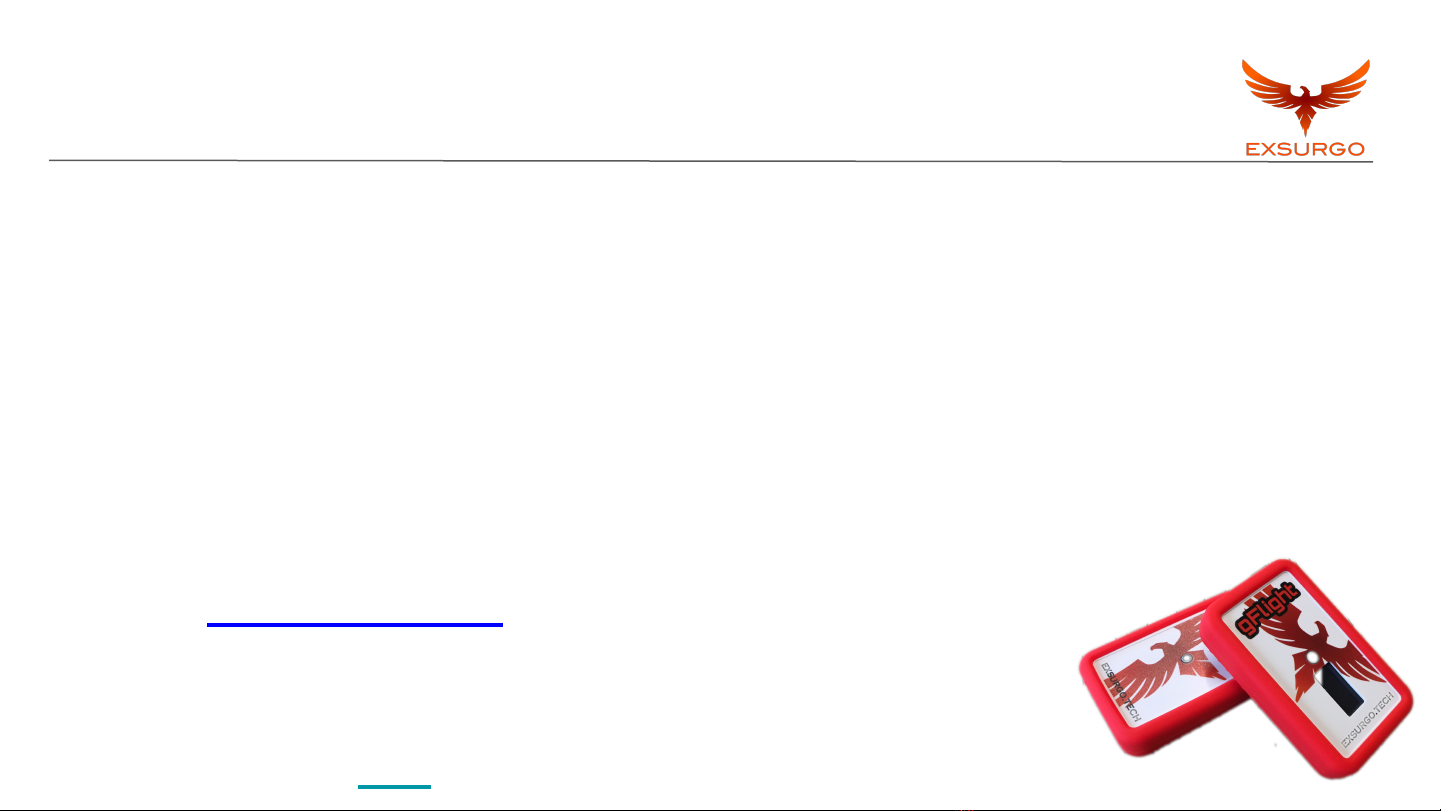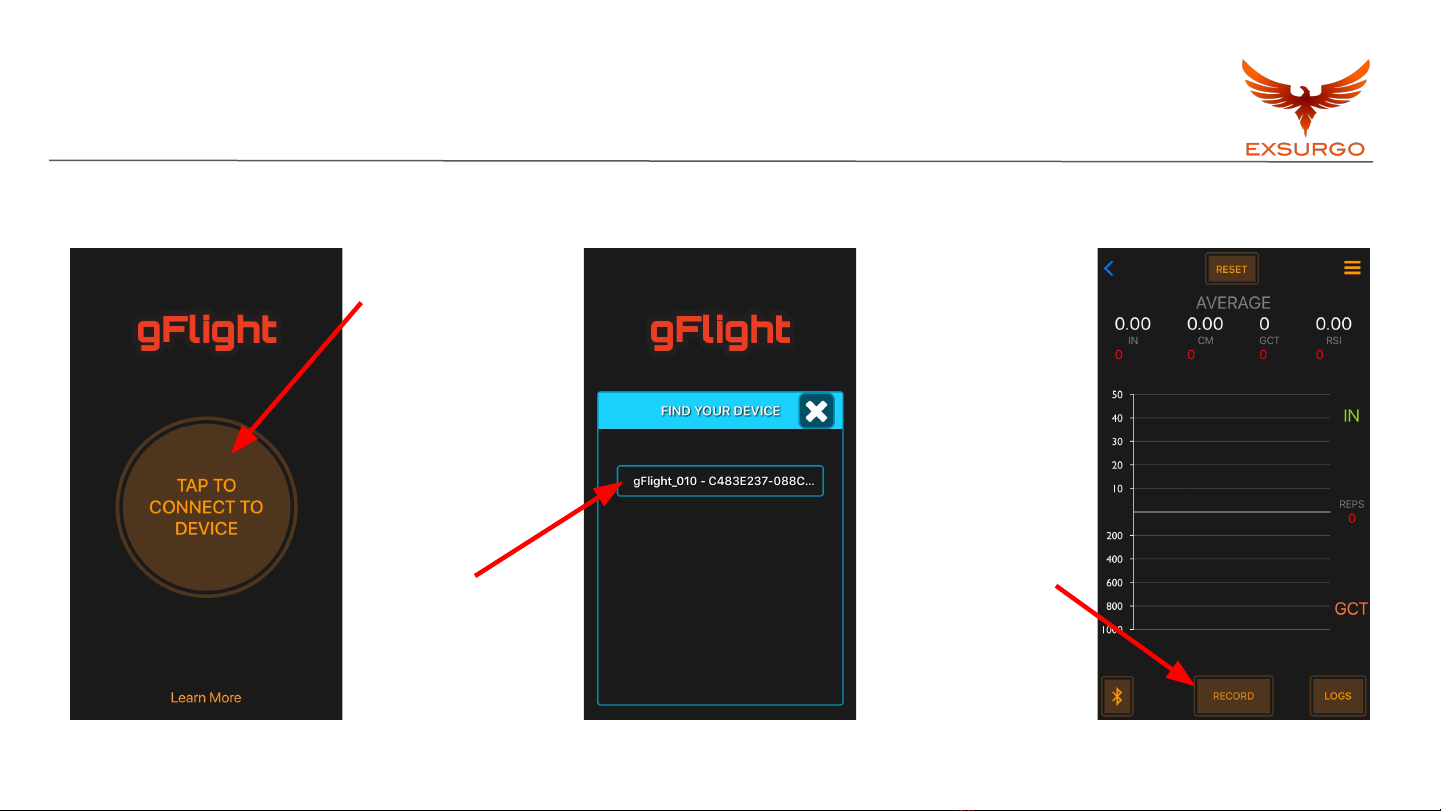Contents
What’s in the Box? …………………………………...1
Initial Setup …………………………………………...2
Proper Jump Alignment ………………………..........4
Proper Landing Alignment …………………………..5
gFlight App ………………………………………..…..6
Basic App Guide ………………………………….…..7
Basic App Guide - Storage ………………………….9
Performance Metrics …………………………..…...10
Jump Height …………………………………….…...11
Ground Contact Time ……………………..………..12
Reactive Strength Index …………………..……….13
gFlight Best Practices - Review …………...……...14
Athlete Testing & Tracking ………………...……….15
Third Party Testing ………………………...………..18
Troubleshooting ………………………………..…...20
Frequently Asked Questions……………..………...21
Specifications ………………………..……....……..22
Warranty……………………………………………..23