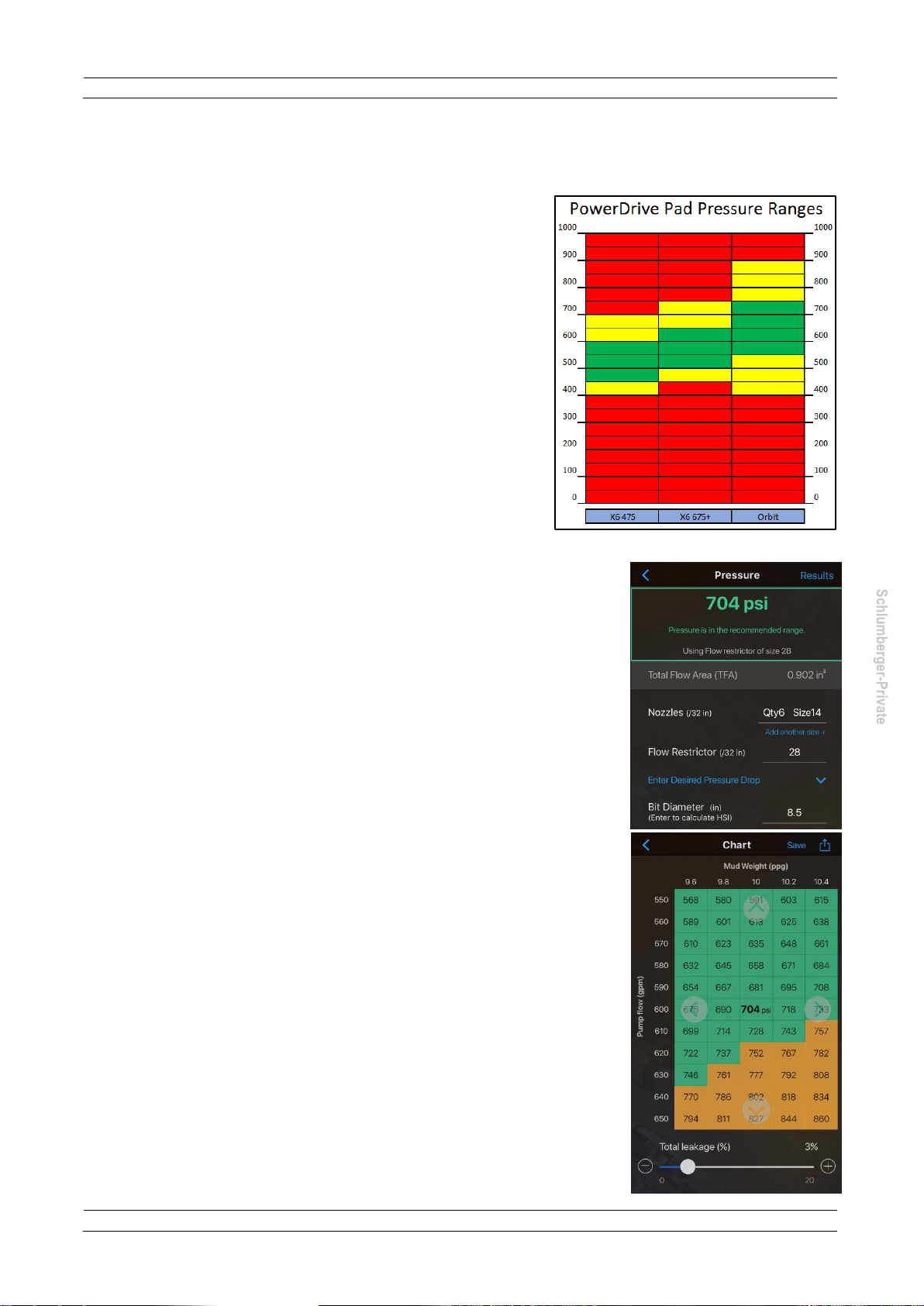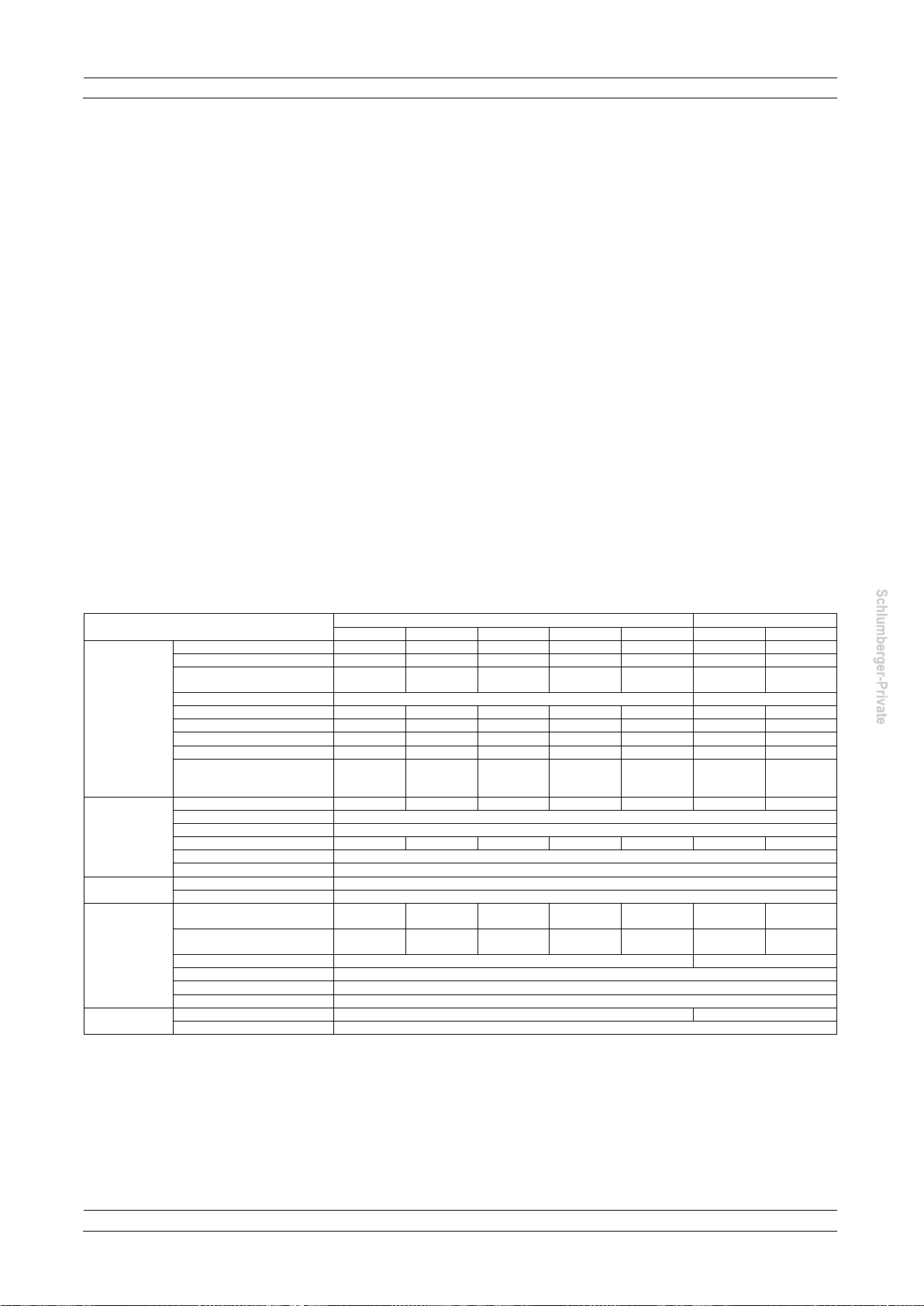This document should serve as a basic guide for Extreme Equipment Rental clients for
planning and executing a successful PowerDrive Orbit or X6 job in North America.
Contents
1JOB PLANNING...........................................................................................................................................3
1.1 BHA DESIGN.........................................................................................................................................3
1.1.1 Stabilization....................................................................................................................................3
1.1.2 Motor Selection..............................................................................................................................3
1.1.3 Bit Selection...................................................................................................................................3
1.1.4 Additional Considerations ..............................................................................................................3
1.2 HYDRAULICS .........................................................................................................................................4
1.2.1 Optimizing Hydraulics ....................................................................................................................4
1.2.2 Pressure Calculator on the PowerDrive App .................................................................................4
1.2.3 Flow Restrictor Use and Availability ..............................................................................................5
1.3 MAGNETIC MATERIAL REMOVAL .............................................................................................................5
1.4 TOOL SPECIFICATIONS...........................................................................................................................5
2TOOL PREPARATION.................................................................................................................................6
2.1 REVIEWING TOOL PAPERWORK ..............................................................................................................6
2.1.1 Tool Configuration..........................................................................................................................6
2.1.2 Flow Loop Results .........................................................................................................................9
2.1.3 Operating Envelope.....................................................................................................................10
2.2 FLOW RESTRICTOR INSTALLATION........................................................................................................11
2.3 BHA MAKEUP......................................................................................................................................11
2.4 SURFACE TESTING –NOT ADVISED ......................................................................................................11
3JOB EXECUTION.......................................................................................................................................12
3.1 TRIPPING IN /FILLING PIPE...................................................................................................................12
3.2REAMING /BACK-REAMING ..................................................................................................................12
3.3 CASING DRILLOUT ...............................................................................................................................13
3.4 DOWNLINKING .....................................................................................................................................13
3.4.1 Downlinking Basics......................................................................................................................13
3.4.2 Sending the Downlink ..................................................................................................................14
3.5 KICKING OFF FROM VERTICAL ..............................................................................................................15
3.6 INCLINATION HOLD (IH) &HOLD INCLINATION AND AZIMUTH (HIA)..........................................................15
3.6.1 Inclination Hold (IH) .....................................................................................................................15
3.6.2 Hold Inclination and Azimuth (HIA)..............................................................................................16
3.6.3 Rate of Penetration Ranges ........................................................................................................17
3.7 POWERVLOCK/UNLOCK......................................................................................................................18
3.8 SIDETRACKING ....................................................................................................................................19
3.9 CLEANUP CYCLES................................................................................................................................22
3.10 RE-RUN EVALUATION ..........................................................................................................................23
4TROUBLESHOOTING................................................................................................................................24
4.1 LOW DOGLEG WORKFLOW...................................................................................................................24
4.2 ANTI-JAMMING PROCEDURE.................................................................................................................24
4.3 SHOCK &VIBRATION............................................................................................................................25
5REQUIRED END OF RUN DATA...............................................................................................................26
6DOCUMENT REVISION HISTORY............................................................................................................27
APPENDIX 1 –REAL-TIME D-POINTS:..........................................................................................................28
APPENDIX 2 –FISHING DIAGRAMS:.............................................................................................................29