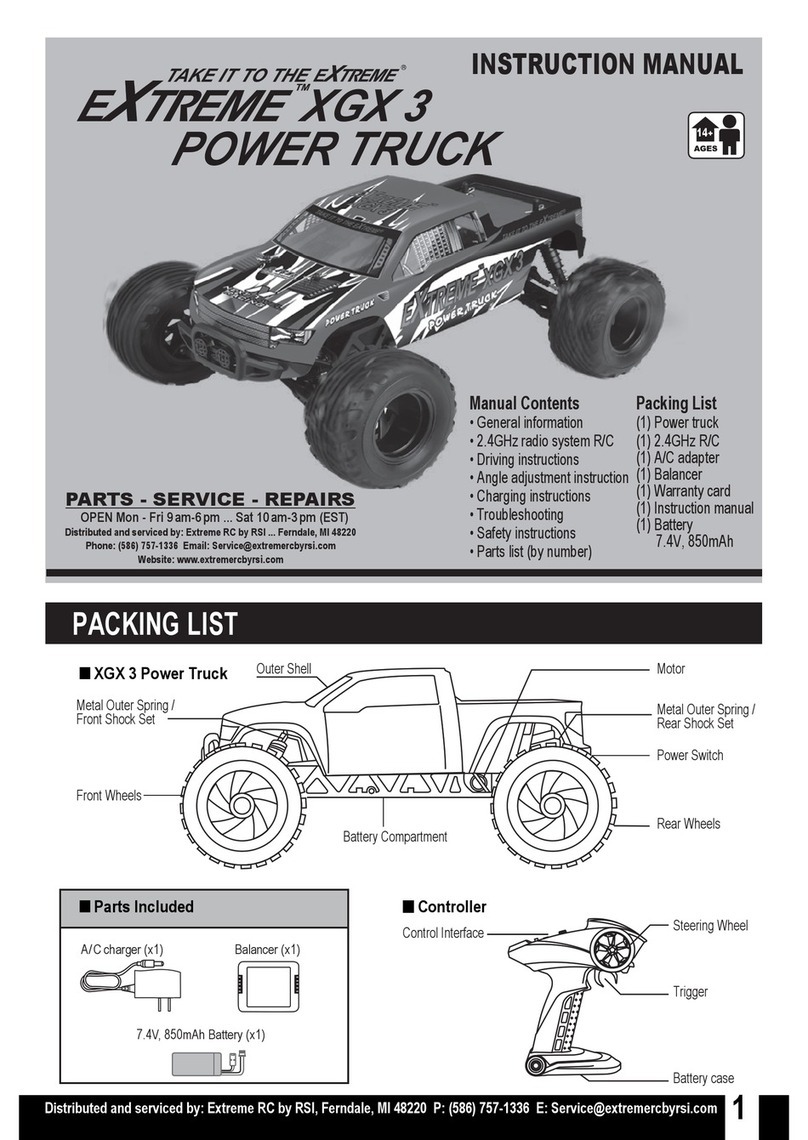• Gently insert the plug into the USB charge - wire, and never use force.
• Please observe the F-22 Li-Ion battery safety precautions.
• Do not over-charge the battery - doing so may shorten battery life.
• Do not use or leave the battery near any heat source – this may cause battery damage, or even
an explosion.
• If battery is removed from F-22 for charging, only charge battery on a hard, dry surface.
• Do not strike, slam, attempt to puncture, or otherwise attempt to damage the battery.
• Do not submerge the battery in water or any other liquid.
• Store the F-22 and battery in a cool, dry place.
• Do not attempt to disassemble the battery.
• Use only the included charger for charging the battery. Do not use the included charger to recharge
any other battery.
• Do not leave a charging battery unattended.
• Keep flying F-22 away from children, pets, the elderly and the disabled.
• Do not place stickers, weight, or anything else on the F-22 Jet. This may cause the unit to
crash or malfunction.
• Avoid flying the unit under low ceilings. Crashing into ceilings may cause damage.
• To avoid injury, do not touch the blades or any other moving parts.
• Allow battery to cool down before touching.
• When not in use (especially for 30 - days or more) remove ‘AA’ batteries from remote controller.
Batteries may leak and cause damage.
WARNING
CAUTION
USE GOOD COMMON SENSE WHEN FLYING!
USE GOOD COMMON SENSE WHEN FLYING!
SAFETY INSTRUCTIONS
INDOOR ENVIRONMENT FOR FLIGHT
1. Fly in moderate temperatures (50-80 F, 10-27 °C).
2. Recommended outdoor flying area is 20’ x 20’ (6.09 x 6.09 Meters).
3. Avoid strong winds, which could blow away or damage your unit.
4. Do not fly near people, animals, moving methods of transportantion, homes, buildings, water
and structures. Do not fly near overhead wires or cables.
5. Keep flying F-22 away from children, pets, the elderly and the disabled.
1. Recommended flying area for indoor/outdoor: 20’L x 20’W x 12’H
(6.09 meters L x 6.09 meters W x 3.65 meters H).
2. Avoid drafts, forced air, water, fans, heat and air conditioning vents.
3. Keep flying F-22 Jet away from children, pets, the elderly and the disabled.
OUTDOOR PRE-FLIGHT ENVIRONMENT
1. Connect the 2 red tips wires together (located on bottom of F-22), this connects the battery
to the F-22 circuit board.
2. Turn F-22 switch on (located on bottom of F-22).
3. For safety stand back 10 feet (3.04 meters) and turn on R/C.
4. Disengage the safety on remote controller; move left throttle down / up / down. Safety is off.