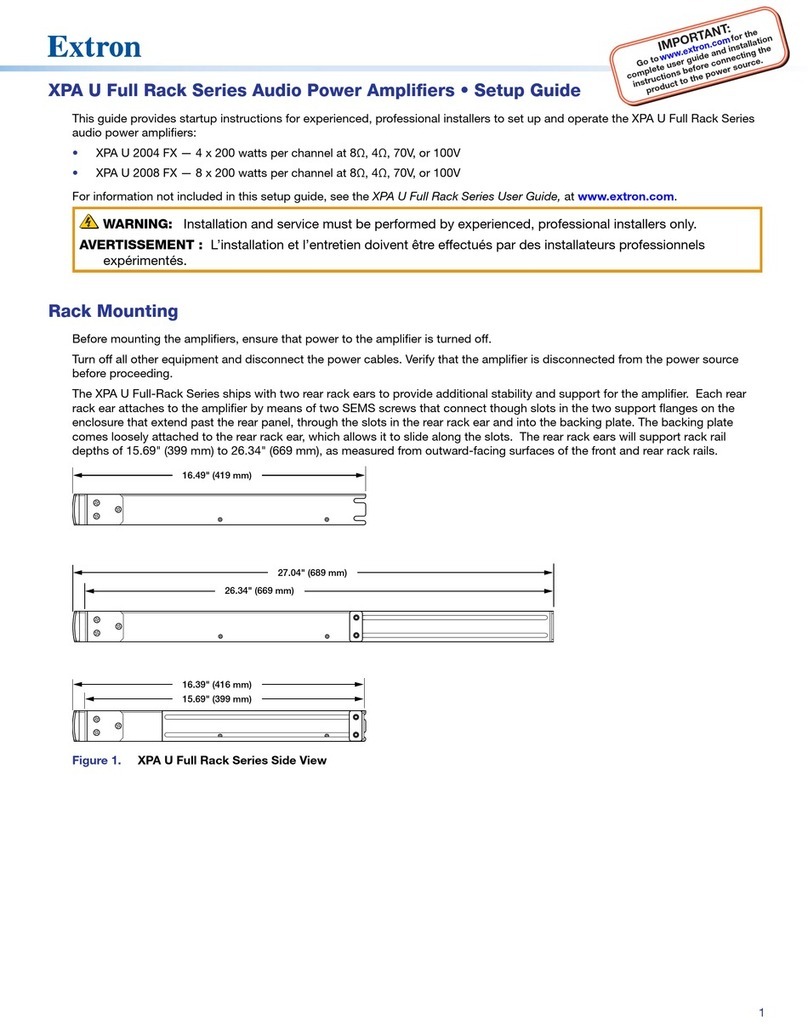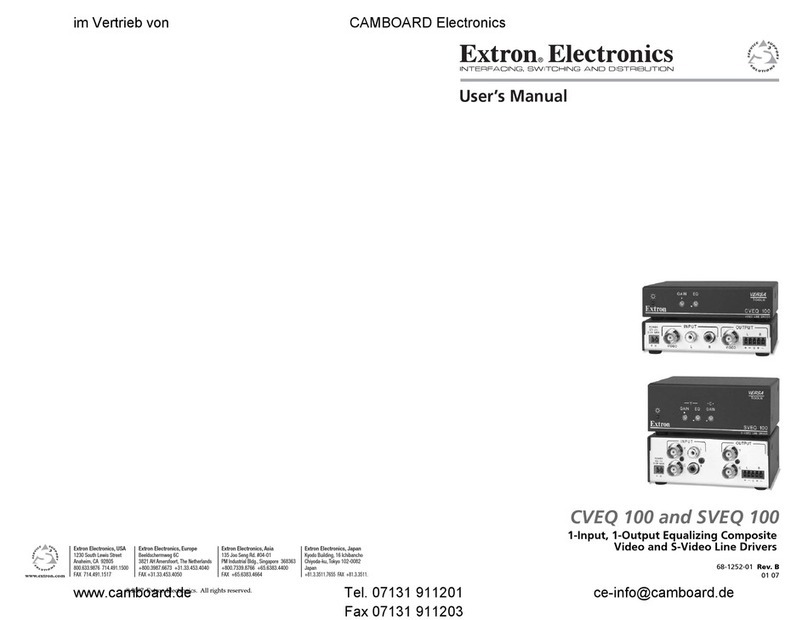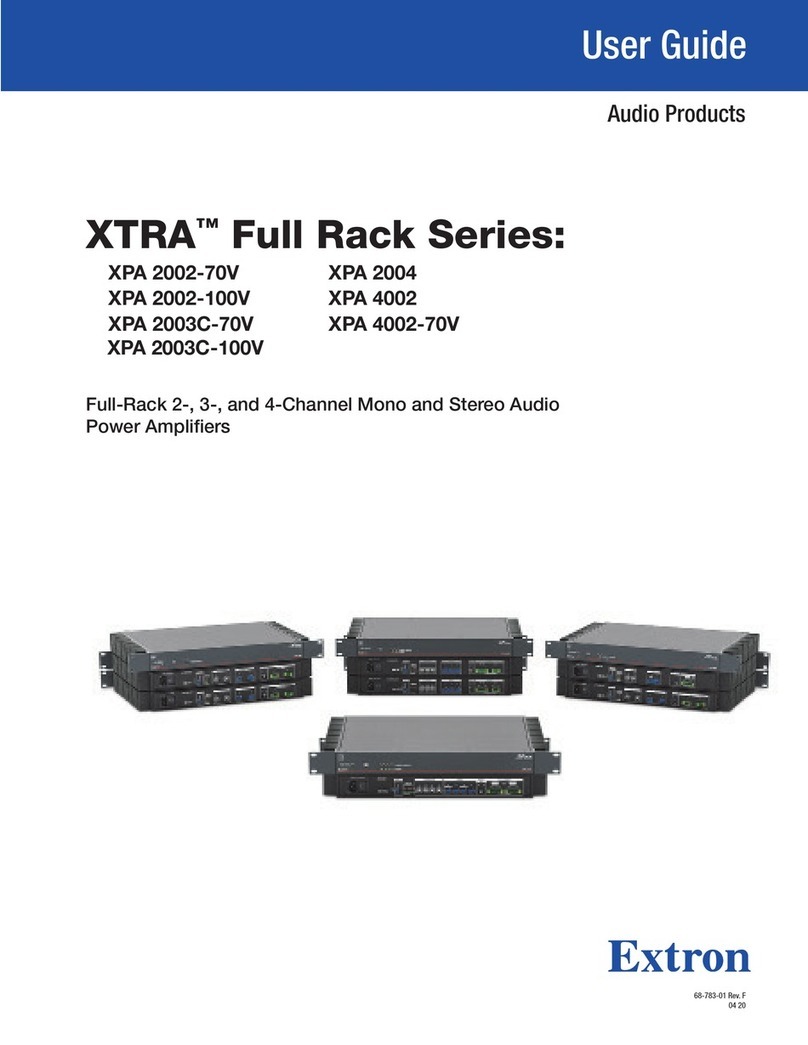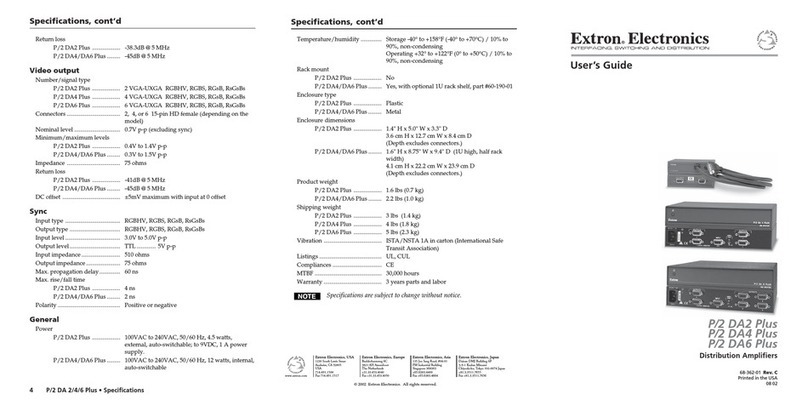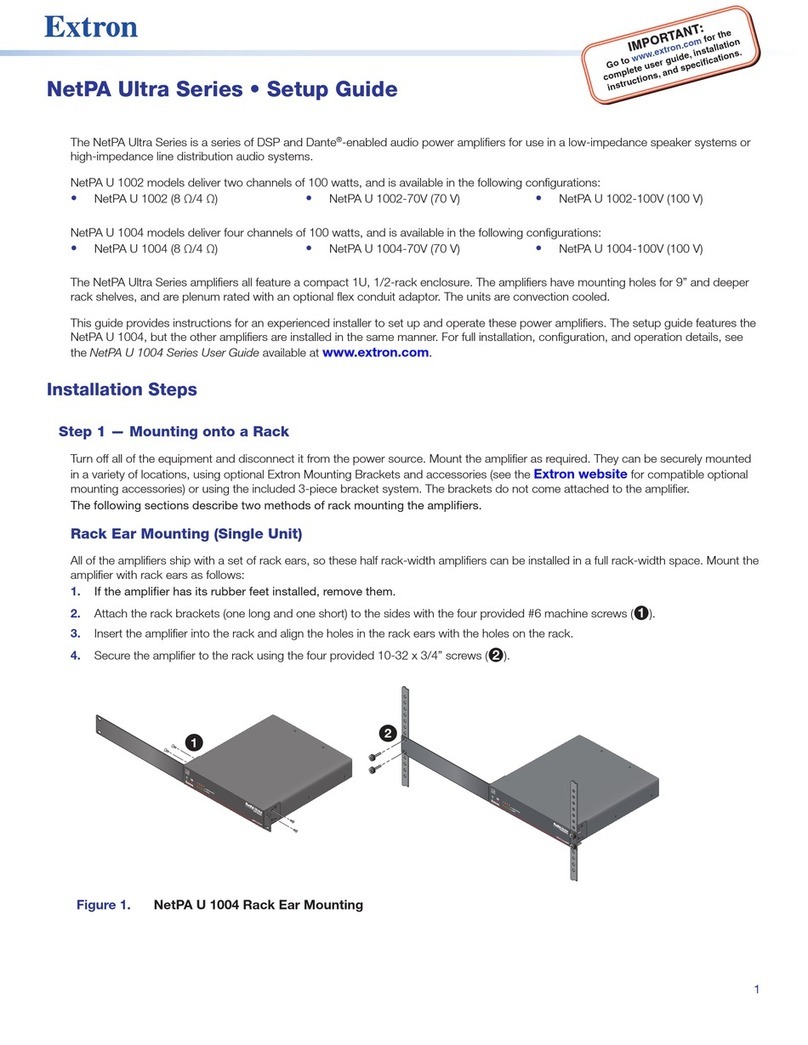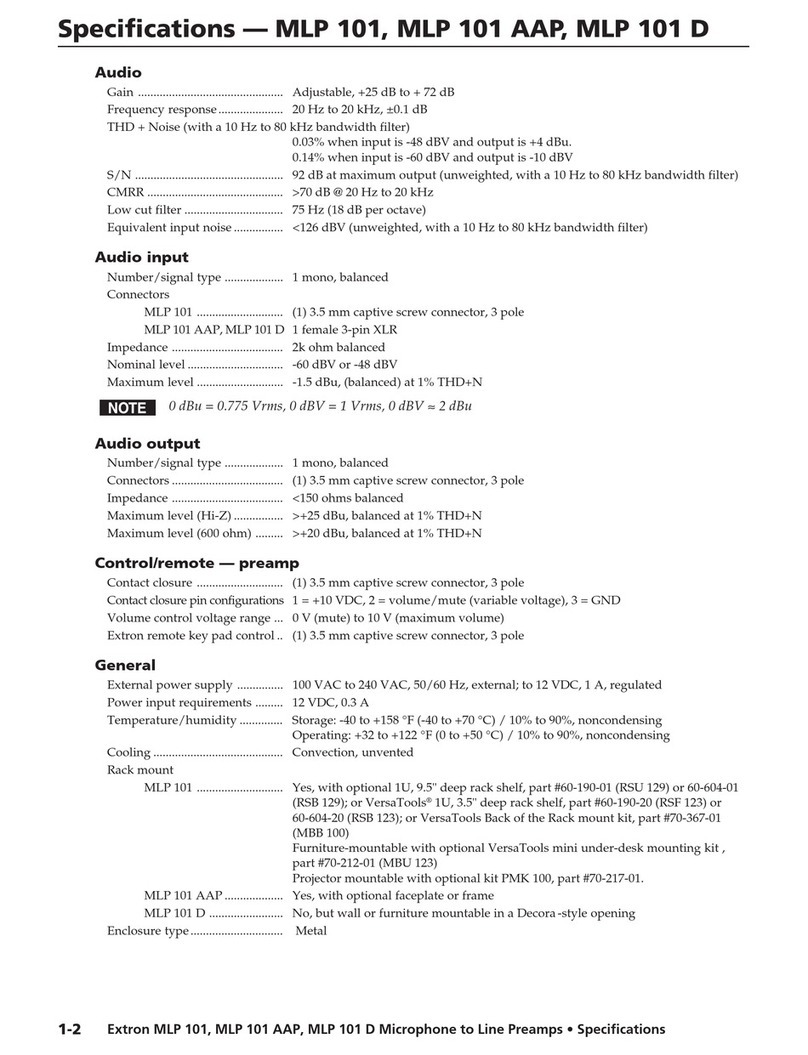Contents Contents
Introduction ............................................... 1
About This Guide................................................. 1
About the NetPA Ultra Series............................... 1
Features .............................................................. 1
Installation................................................. 4
Mounting the NetPA Ultra Series Amplifiers.......... 4
Tabletop Use ................................................... 4
Rack Mounting .................................................... 5
UL Rack Mounting Guidelines.......................... 5
Rack Ear Mounting .......................................... 6
Bridge Plate Rack Mounting ............................ 7
Rack Shelf Mounting........................................ 8
Rack Mounting Ventilation Recommendations ..... 9
Flexible Conduit Adapter Kit .............................. 10
UL Requirements........................................... 11
Installing the Flexible Conduit Adapter Kit .......... 11
Operation ................................................ 14
Front Panel Features.......................................... 14
Rear Panel Features .......................................... 15
Operation .......................................................... 19
Default........................................................... 19
AT Port .......................................................... 20
Standby Modes................................................. 20
Bridging (8 ohm/4 ohm outputs only)............. 22
Monitoring ..................................................... 24
Hardware Reset Modes..................................... 27
DSPConfigurator Software...................... 28
Downloading and Installing DSPConfigurator.... 28
Accessing the DSPConfigurator Help File ......... 29
DSPConfigurator Main Workspace ................... 29
Menu Bar ...................................................... 29
Presets Drop-Down List................................. 31
DSPConfigurator Status Panel...................... 31
Live and Emulate Panel.................................. 31
Connect to a NetPA Ultra Series Amplifier
in Live Mode................................................. 32
Exit Live Mode and Enter Emulate Mode........ 34
DSPConfigurator Inputs.................................... 34
Mic/Line Inputs.............................................. 34
Mic/Line Inputs Processing............................ 36
AT Inputs ....................................................... 45
AT Inputs Processing ..................................... 45
Mix-Points ..................................................... 47
DSPConfigurator Outputs................................. 49
Line/AT Outputs (NetPAU1004).................... 50
Line/AT Outputs (NetPAU1002).................... 50
Line/AT Output Processing ............................ 52
Balancing NetPA Amplifier Output Level and
XPA Input Sensitivity ......................................... 55
Amplifier Outputs........................................... 56
Amplifier Outputs Processing......................... 57
Monitoring ......................................................... 58
Open Circuit Detect ....................................... 62
Loss of AC..................................................... 62
Configuration Tools.................................. 63
Presets.............................................................. 63
Methods for Marking Items ............................ 64
Configuring Presets ....................................... 64
Groups .............................................................. 65
Configuring Groups ....................................... 66
Device Manager ................................................ 68
Managing Devices in Device Manager............ 69
Connect/Disconnect from Device ...................... 70
Firmware Loader ............................................... 70
Downloading Firmware Updates.................... 70
Organize Building Blocks................................... 71
Device Settings.................................................. 72
Unit Info......................................................... 72
Serial Settings ............................................... 73
Dante Device ................................................ 73
Options ............................................................. 74
FCC Class B Notice............................................. iv
Conventions Used in this Guide............................v
Notifications......................................................v
Software Commands........................................v
Specifications Availability ......................................v
Extron Glossary of Terms......................................v
viNetPA Ultra Series • Contents