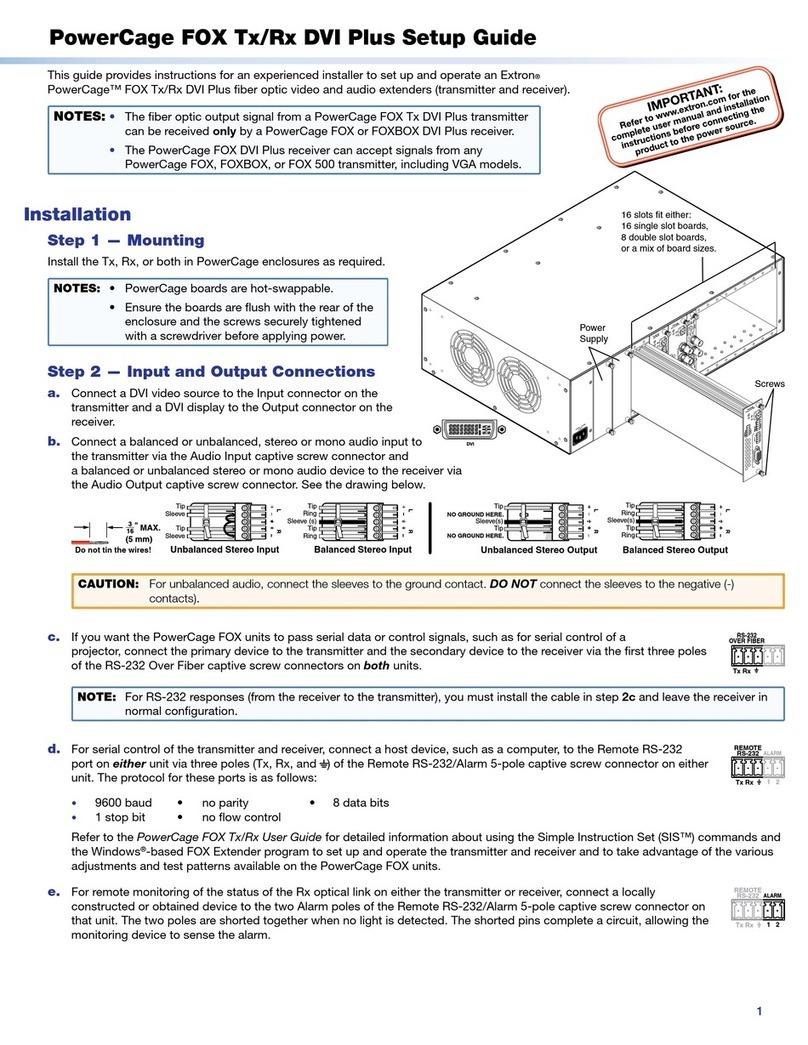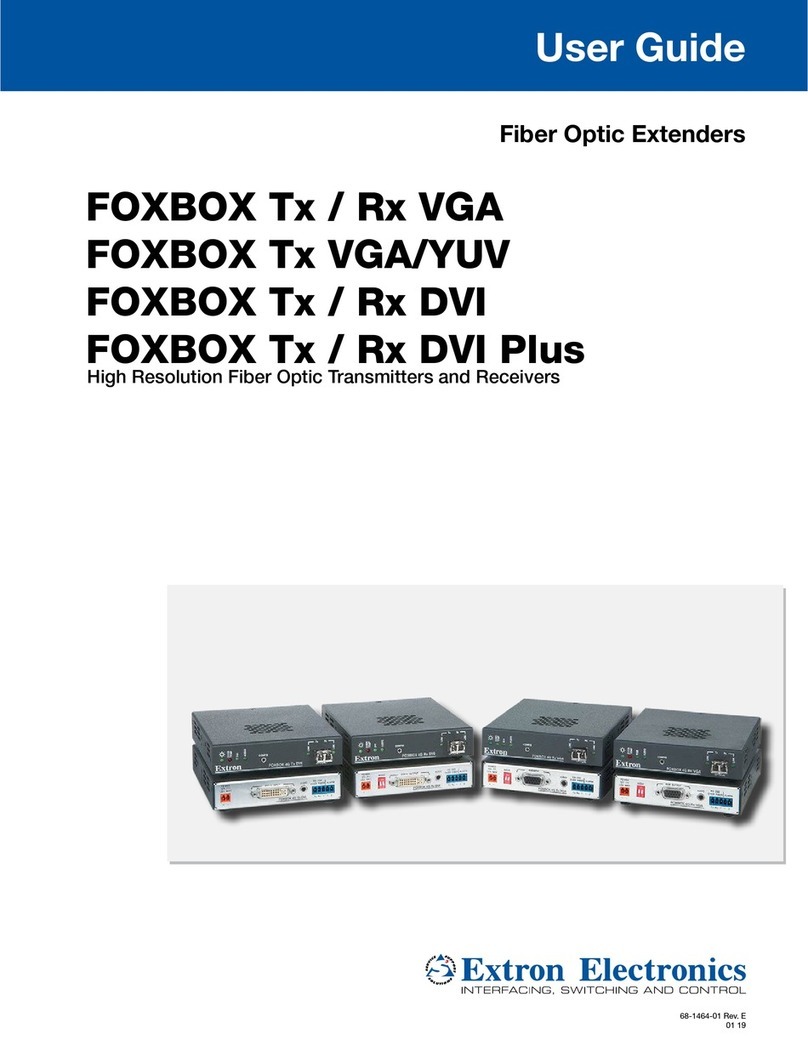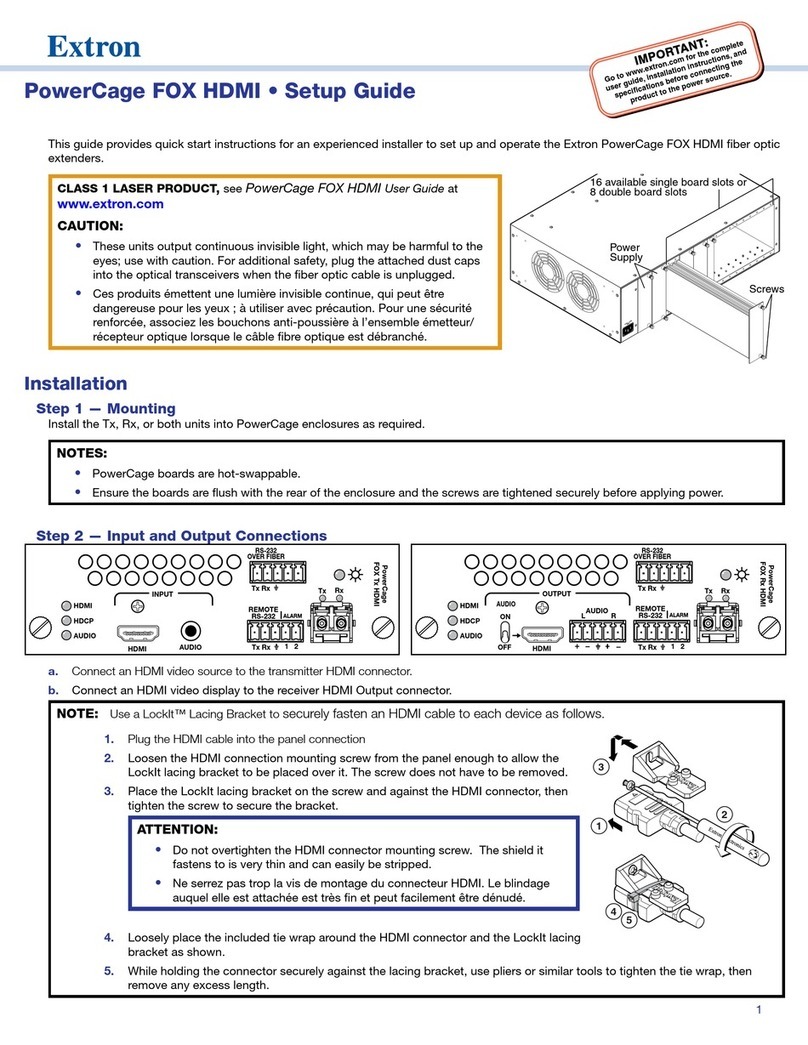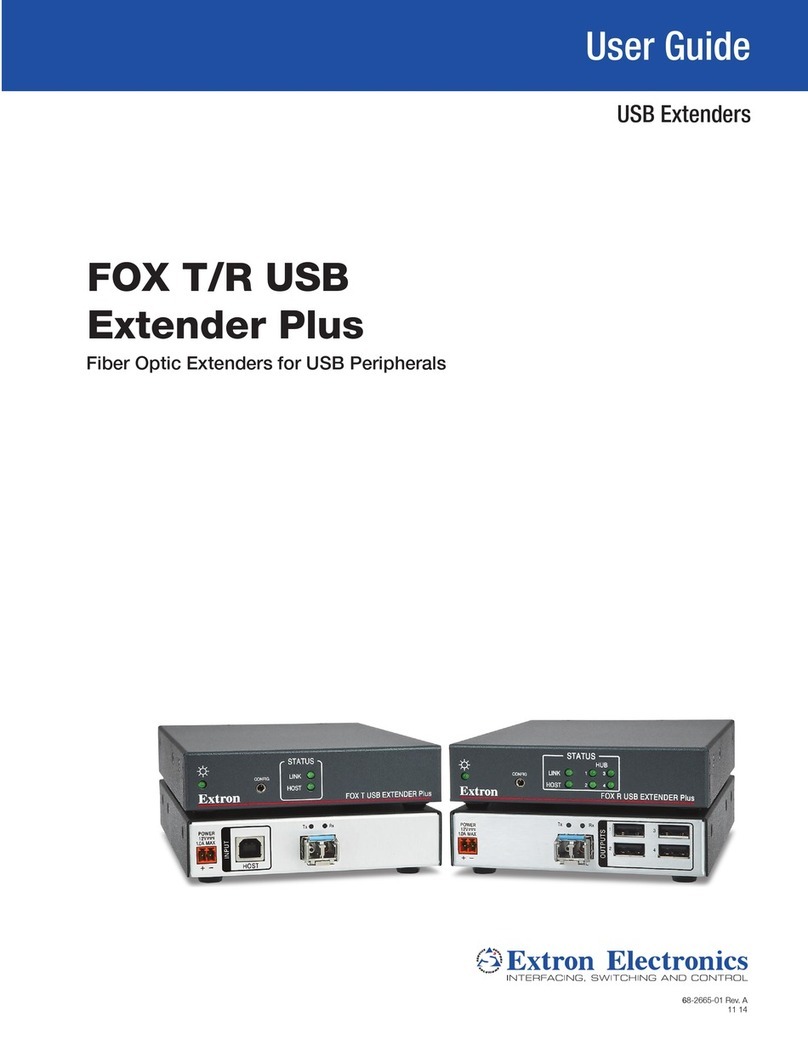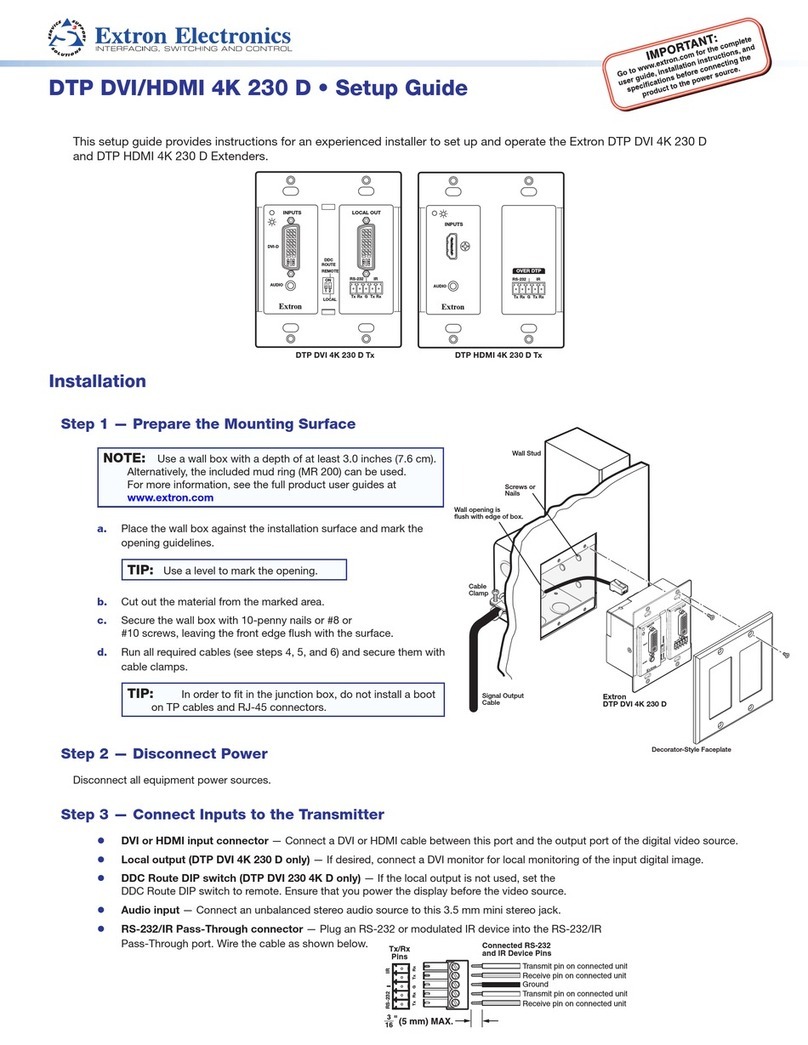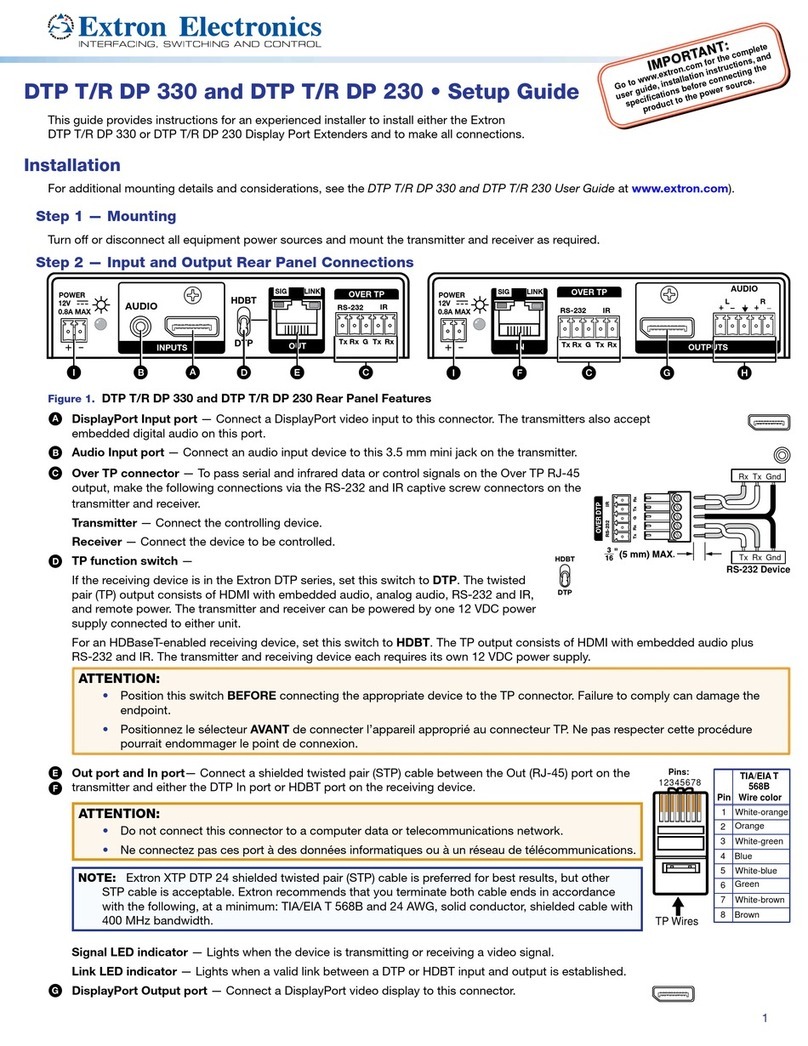This guide provides instructions for an experienced installer to set up and operate the Extron®PowerCage FOX
4G Tx/Rx DVI and PowerCage FOX 4G Tx/Rx VGA ber optic video and audio extenders.
NOTES: PowerCage transmitters (Txs) can output signals to any PowerCage Fox 4G,
FOXBOX 4G, or FOX 500 VGA or DVI device.
PowerCage receivers (Rxs) can accept signals from any PowerCage 4G,
FOXBOX 4G, or FOX 500 VGA or DVI device.
Installation
Step 1 — Mounting
Install the Tx, Rx, or both in PowerCage enclosures as required.
NOTES: • PowerCage boards are hot-swappable.
• Ensure the boards are ush with the
rear of the enclosure and the screws
tightened securely before applying
power.
Step 2 — Input and Output Connections
a. Connect an RGB or DVI video source to the Input connector
on the transmitter.
b. Connect an RGB or DVI display to the Output connector on
the receiver.
c. Connect a balanced or unbalanced, stereo or mono audio
input to the transmitter via the Audio Input captive screw connector and a
balanced or unbalanced stereo or mono audio device to the receiver via the Audio Output captive screw connector. See the drawing
below.
Unbalanced Stereo Output Balanced Stereo Output
LR
Ring
Sleeve(s)
Tip
Ring
LR
Sleeve(s)
LR
LR
Tip
NO GROUND HERE.
NO GROUND HERE.
Unbalanced Stereo Input Balanced Stereo Input
Ring
Sleeve (s)
Sleeve
Tip
Sleeve
Tip
Ring
Do not tin the wires!
CAUTION: • For unbalanced audio, connect the sleeves to the ground contact. DO NOT connect the sleeves to the negative (-)
contacts).
•
Raccordez les manchons à la masse (GND). Ne PAS connecter les manchons aux contacts négatifs (–).
d. If you want the PowerCage FOX 4G units to pass serial data or control signals, such as for serial control of a
VER FIBER
projector, connect the primary device to the transmitter and the secondary device to the receiver via the rst three poles
of the RS-232 Over Fiber captive screw connectors on both units.
NOTE: For RS-232 responses (from the receiver to the transmitter), you must install the cable in step 2d and leave the receiver in
normal conguration.
e. For serial control of the transmitter and receiver, connect a host device, such as a computer, to the Remote RS-232
1 2
RS-232
ALARM
port on either unit via three poles (Tx, Rx, and _) of the Remote RS-232/Alarm 5-pole captive screw connector on either
unit. The protocol for these ports is as follows:
• 9600 baud • no parity • 8 data bits
• 1 stop bit • no ow control
Refer to the PowerCage FOX 4G Tx/Rx User Guide for detailed information about using the Simple Instruction Set (SIS™) commands
and the Windows®-based FOX Extender program to set up and operate the transmitter and receiver and to take advantage of the
various adjustments and test patterns available on the PowerCage FOX 4G units.
f. For remote monitoring of the status of the Rx optical link on either the transmitter or receiver, connect a locally
1 2
RS-232
ALARM
constructed or obtained device to the two Alarm poles of the Remote RS-232/Alarm 5-pole captive screw connector on
that unit. The two poles are shorted together when no light is detected.
MONO
AUDIO OUTPUT
12
SHARP GAIN
Y/VID C
INPUT
PowerCage
MTPR AV
Tx Rx
HD/SDI INPUTHD/SDI OUTPUTS
MODE
PowerCage
FOX3G HD-SDI
1 2
REMOTE
RS-232
RS-232
OVERFIBER
Tx Rx
Tx
ALARM
Rx
VIDEO
1
2
3
4
PowerCage
FOX2G Rx AV
Tx Rx
LR
AUDIO
5A MAX.
100-240V 50/60Hz
1 2
REMOTE
RS-232
RS-232
OVERFIBER
Tx Rx
Tx
ALARM
Rx
OUTPUT
RGB
PowerCage
FOX4G RX RGB
Tx Rx
LR
AUDIO
16 available single board slots or
8 double board slots
Power
Supply
Scre
RGB
1
PowerCage FOX 4G Tx/Rx DVI and VGA Setup Guide