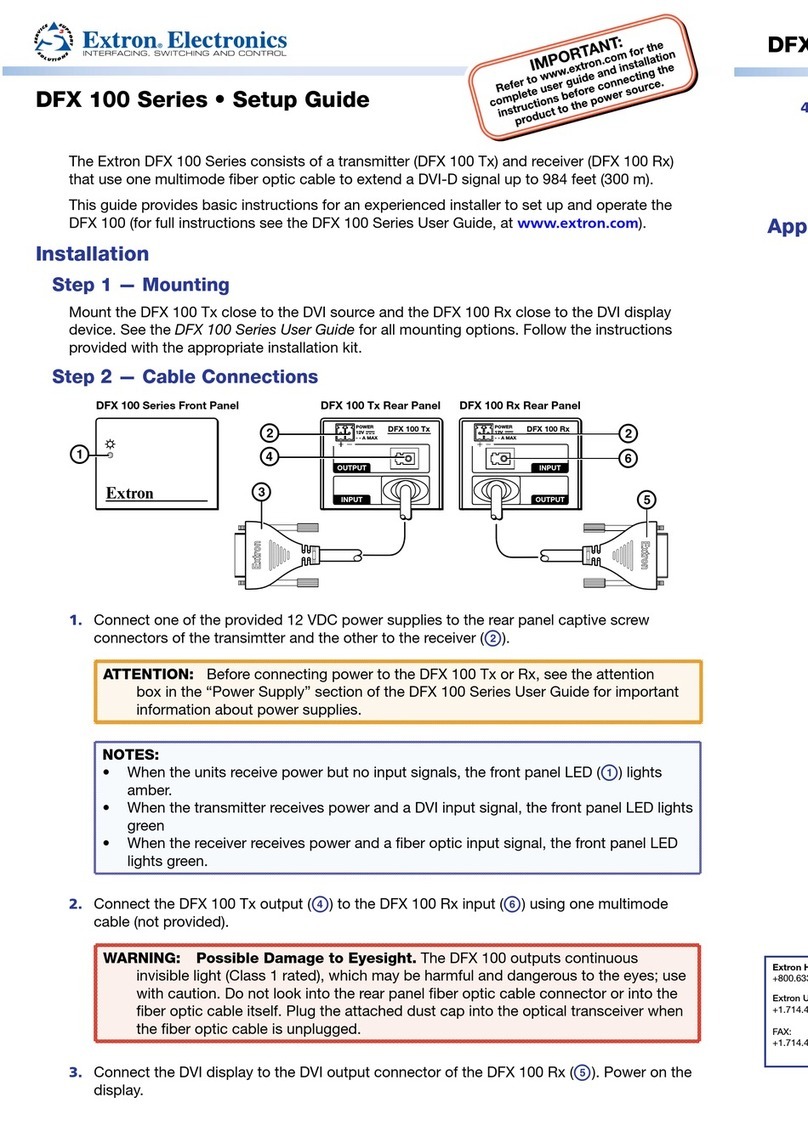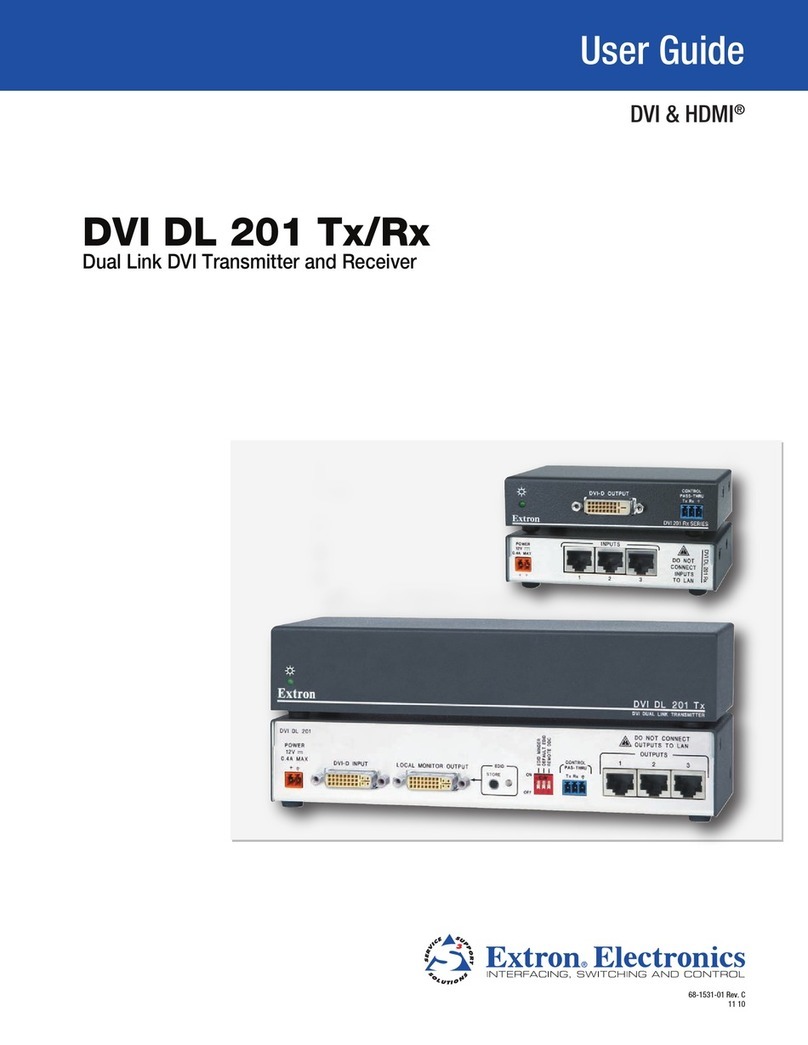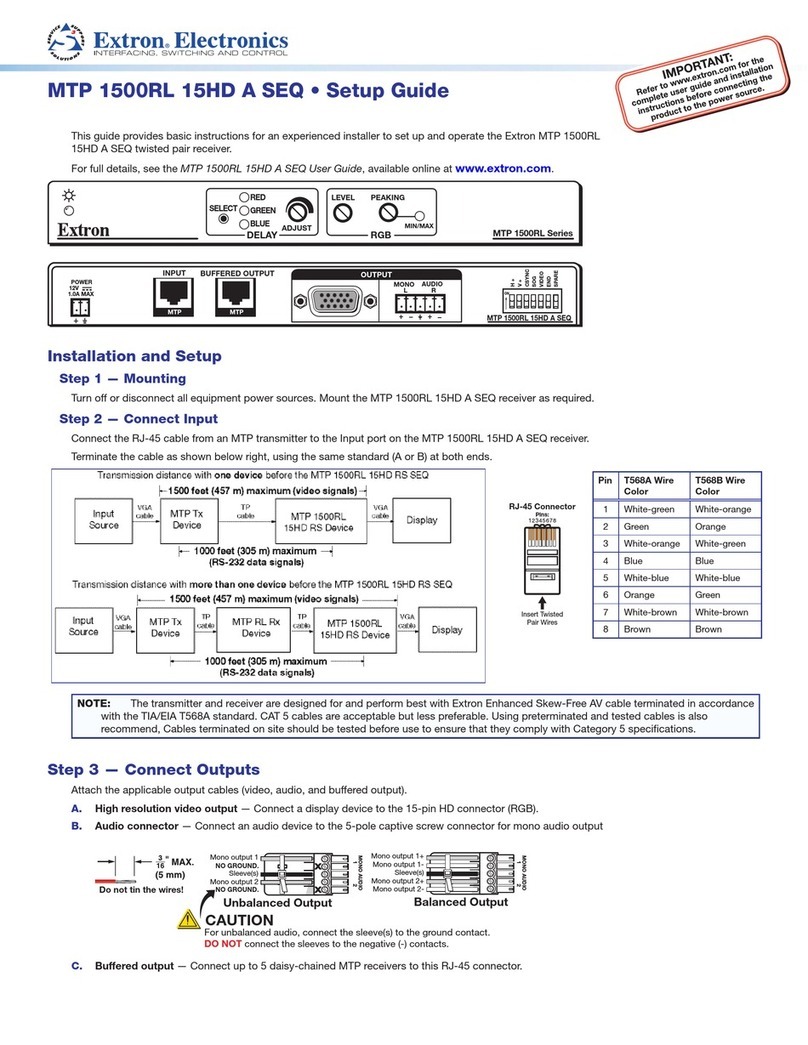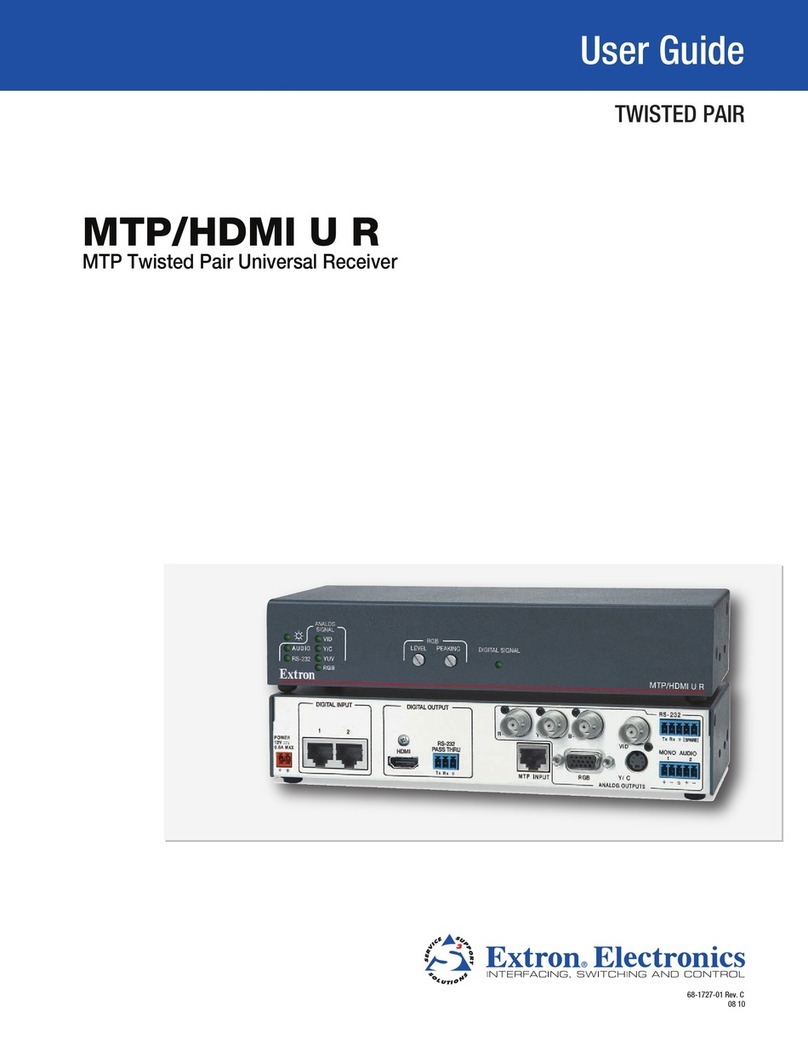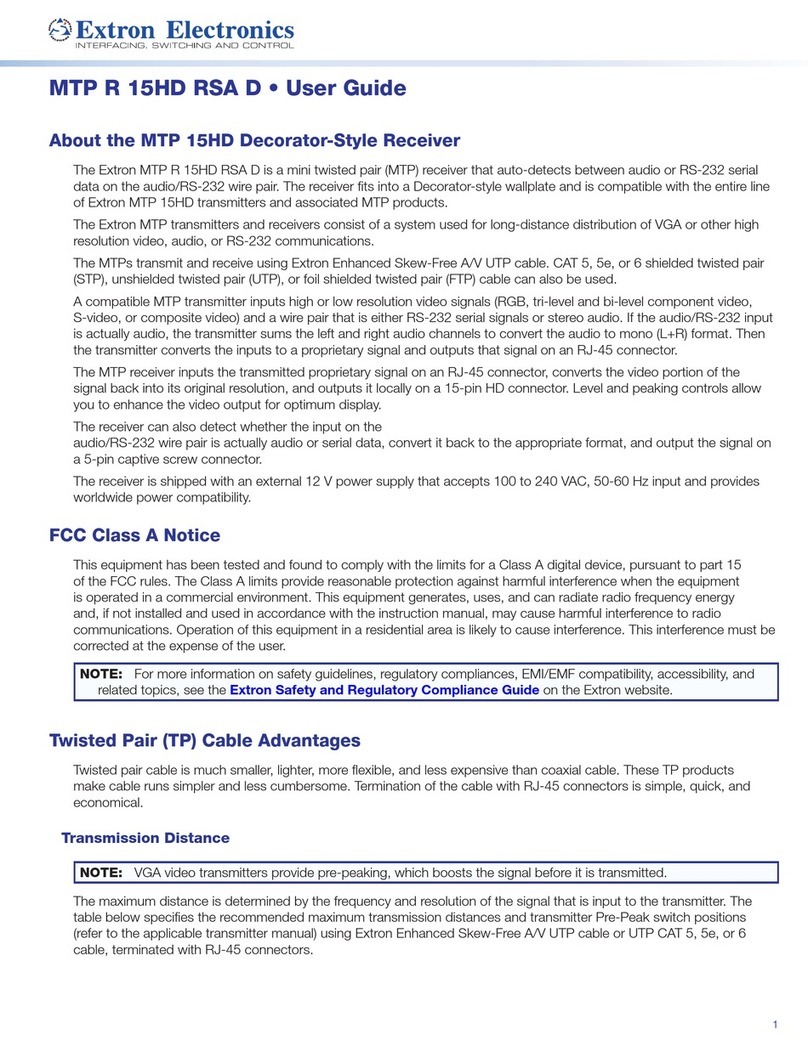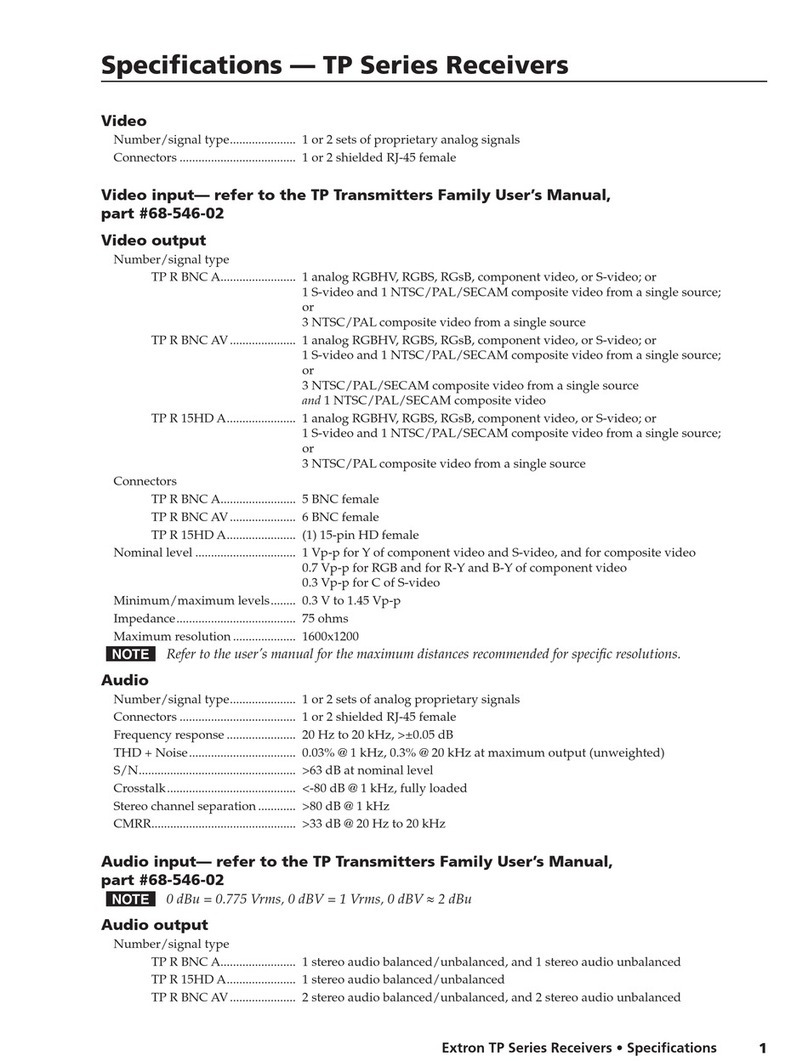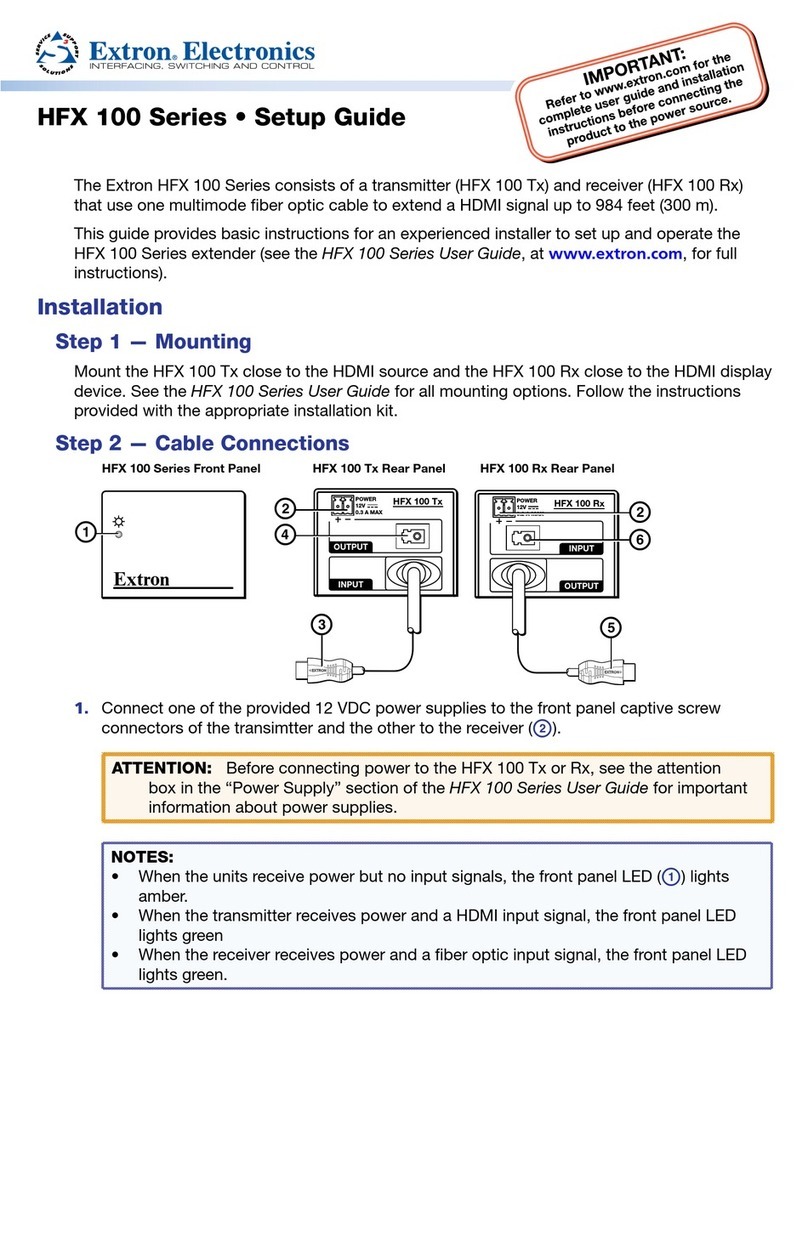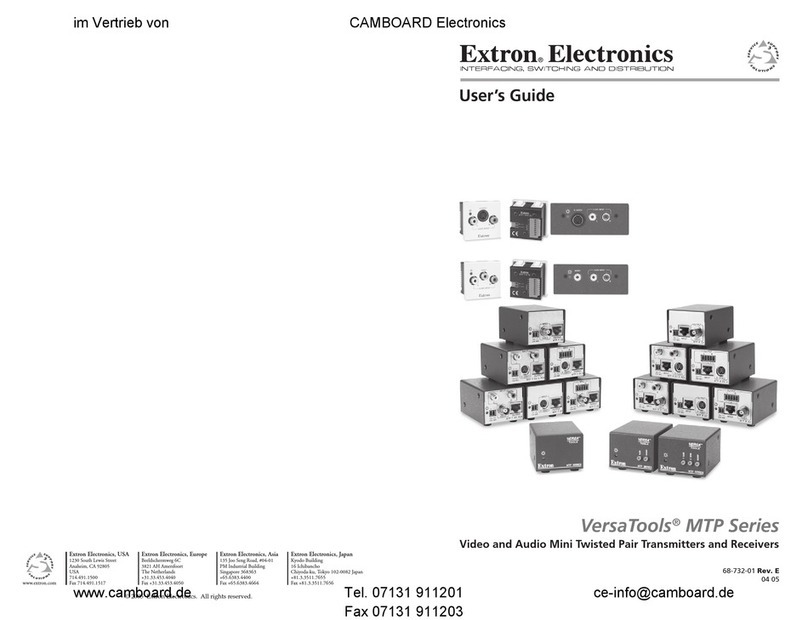InputоSignalоDetectionоandоFrontоPanelоLEDs
The unit has the ability to output analog and digital signals simultaneously. Check that the displayed output is correct.
The MTP/HDMI U R detects the input signal format, and the appropriate front panel LED
(VID, Y/C, YUV, RGB) lights.
When a digital (HDMI) signal is detected, the output is made on the digital HDMI output
connector and the Digital Signal LED lights.
The audio LED is always on, unless an RS-232 signal is detected on the MTP input.
The unit differentiates between audio and RS-232 on the MTP input and routes the signal to
the appropriate connector.
AdjustingоPeakingоandоLevel
Image sharpness is adjusted with the Peaking control. This applies only to the analog side of the device. Increased peaking
compensates for mid- and high-frequency detail loss. Minimum setting (full counterclockwise) is zero peaking.
Image brightness is adjusted using the Level control.
For the best image quality, connect an oscilloscope or monitor, use a white field or color bar test pattern,
and view the image, adjusting either control as required.
Refer to the MTP/HDMI U R User Guide (available at www.extron.com) for full details.
SettingоtheоJumpers
The MTP/HDMI U R receiver has three jumpers on the main board:
•о Jumper 1 (JMP1) controls RS-232 directional communication (bidirectional or unidirectional). This is in a closed position
by default, and configured to send serial data both ways, transmitter-to-receiver, receiver-to-transmitter (bidirectional).
•о Jumpers 2 (JMP2) and 3 (JMP3) control vertical and horizontal sync respectively (negative or positive), and are in an
open position by default and configured for negative sync (H-, V-).
SettingоJMP1оforоRS-232оcommunication
JMP1 can be repositioned to enable unidirectional (one-way, pass-through) communication as follows:
1.о If applicable, disconnect all cables, remove the receiver from its installation location, and remove
any mounting brackets installed.
2.о Remove the two screws from either side of the receiver (four screws total) and lift the
top cover off of the receiver.
3.о Locate jumper JMP1 on the main board. Remove and reposition it over one pin
(see figure right).
SettingоJMP2оandоJMP3оtoоpositiveоverticalоand/orоhorizontalоsyncоpolarity
Horizontal and vertical sync polarity can be set by configuring the internal jumpers on the MTP/HDMI U R main board.
The default setting is negative sync (H- V-), and can be changed by resetting the position of the jumpers as follows:
1.о Follow steps 1 and 2 above
2.о Locate JMP2 and JMP3 on the main board. Remove and reposition the jumper block over
both pins (see figure at right). Repeat as desired for the second jumper.
After resetting any or all of the jumpers, replace the cover by reinstalling the four screws removed
in step 2 of “Setting JMP1 for RS-232 communication”, above.
If any mounting brackets were removed, put them back into position as you reinstall the screws.
If applicable, reinstall the receiver and reconnect all cables.
NOTE: JMP1 should be set to unidirectional when an MTP DA is installed as part of the system to avoid any RS-232/audio
detection issues.
When an MTP/HDMI U R series receiver is used with an MTPX matrix switcher, JMP1 should be set to
unidirectional for transmitter to receiver communication, otherwise it should be set to bidirectional when using
the RS-232 output insert connections on the switcher.
The analog RS-232 port DOES NOT support IR control.
To reset any of the jumpers to the default setting, open the unit and position the jumper block to cover or uncover both
pins, as needed.
PEAKING
LEVEL
RGB
SIGNAL
AUDIO
RS-232
VID
Y/C
YUV
RGB
Reposition the jumper
Reposition the jumper
block to cover both pins.
Extron
Headquarters
+800.633.9876
Inside USA / Canada Only
+1.714.491.1500
+1.714.491.1517 FAX
Extron
+800.633.9876
Inside USA / Canada Only
+1.919.863.1794
+1.919.863.1797 FAX
Extron
+800.3987.6673
Inside Europe Only
+31.33.453.4040
+31.33.453.4050 FAX
Extron
+800.7339.8766
Inside Asia Only
+65.6383.4400
+65.6383.4664 FAX
Extron
+81.3.3511.7655
+81.3.3511.7656 FAX
Extron
+400.883.1568
Inside China Only
+86.21.3760.1568
+86.21.3760.1566 FAX
Extron
+971.4.2991800
+971.4.2991880 FAX
68-1727-50
Rev C
08 10
©2010 Extron Electronics. All rights reserved. www.extron.com
2
MTP/HDMIоUоRо•оSetupоGuide,оcont’d