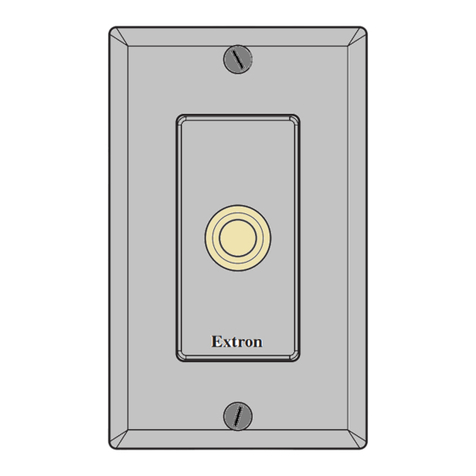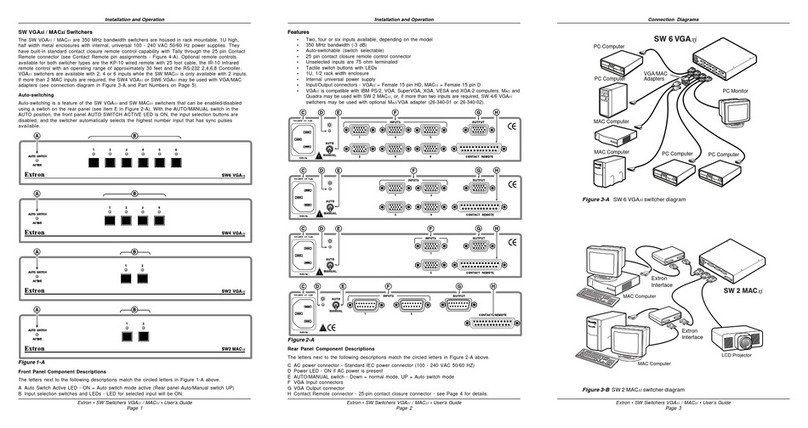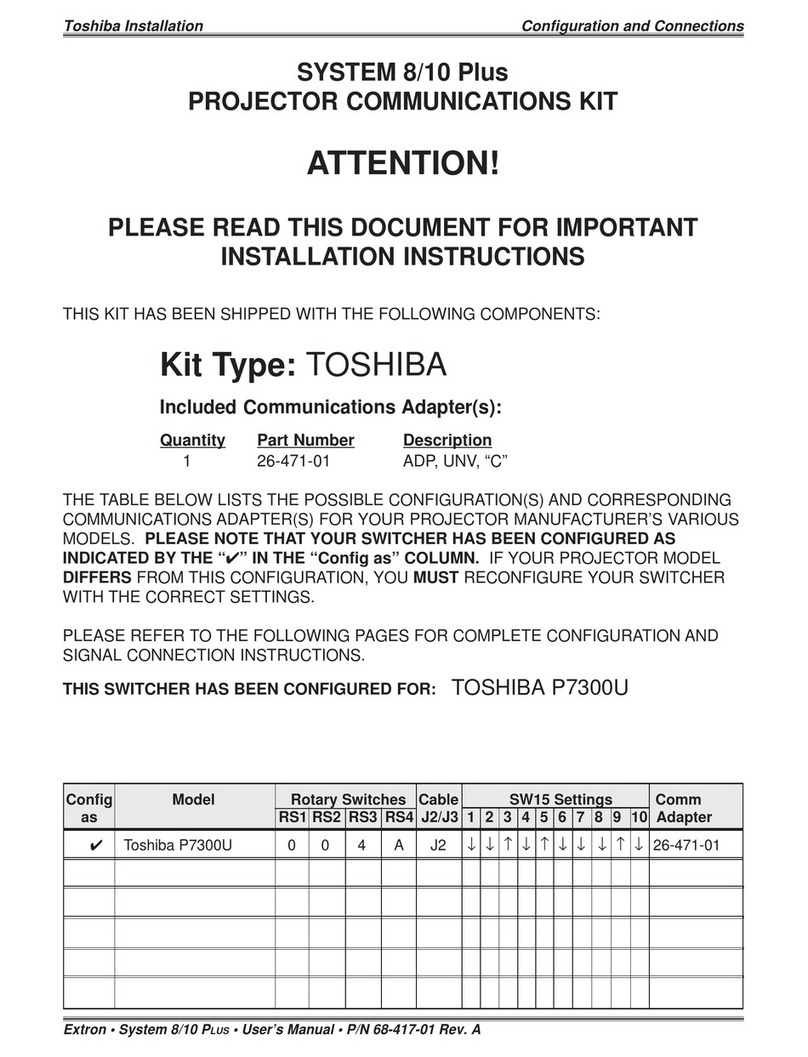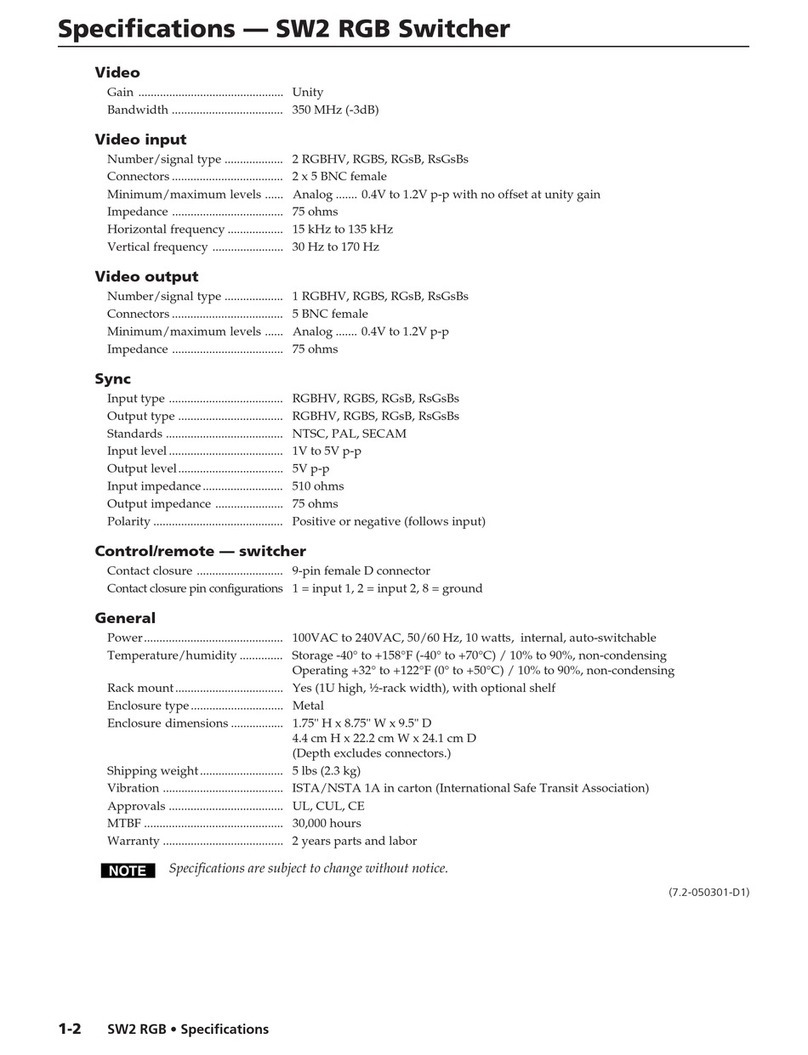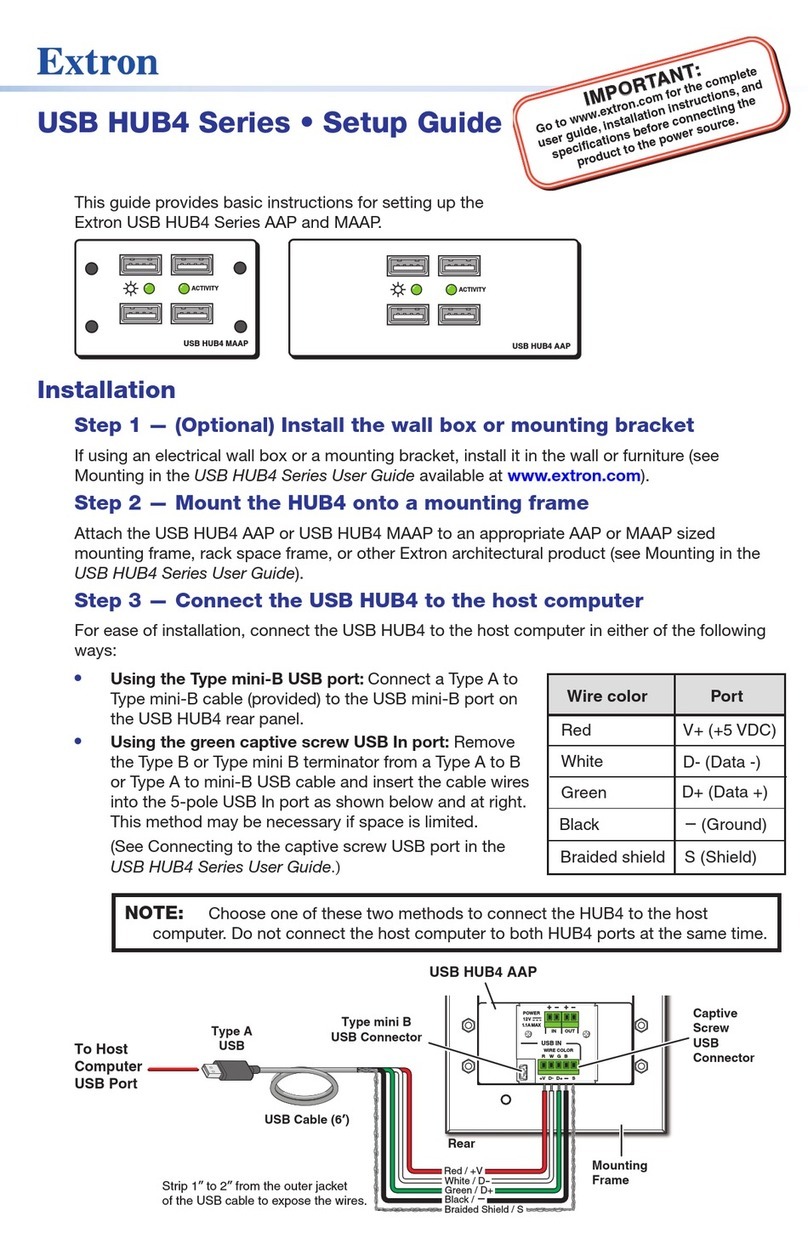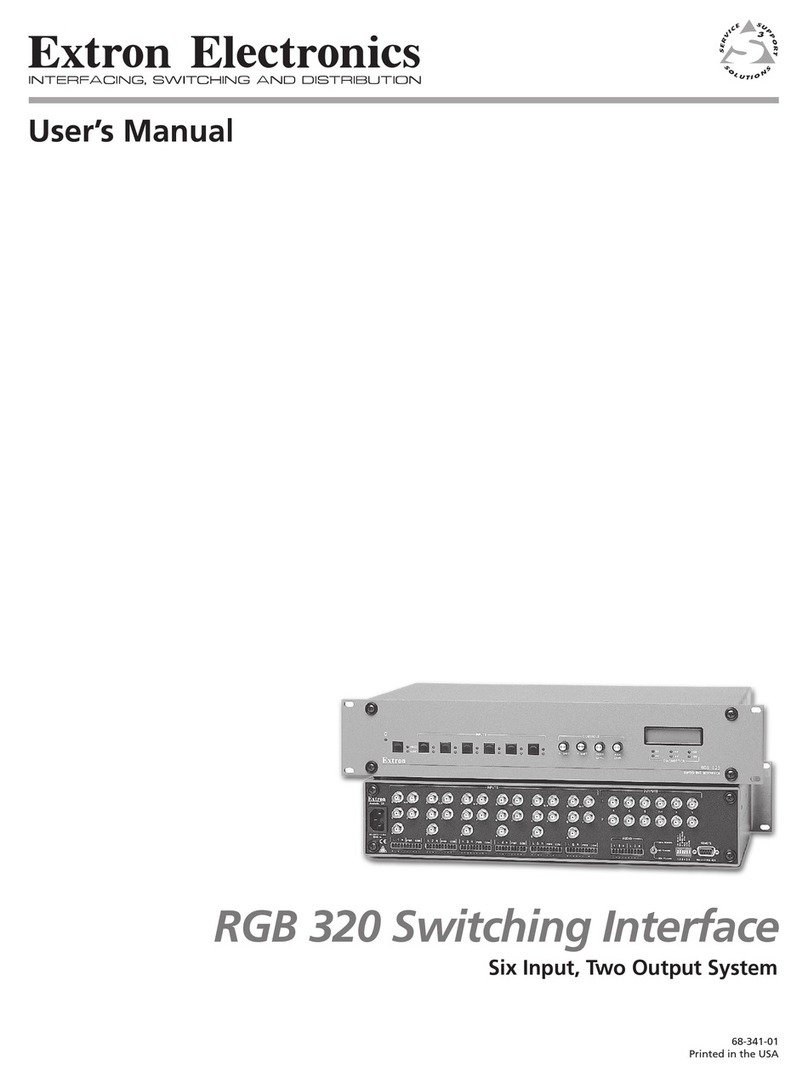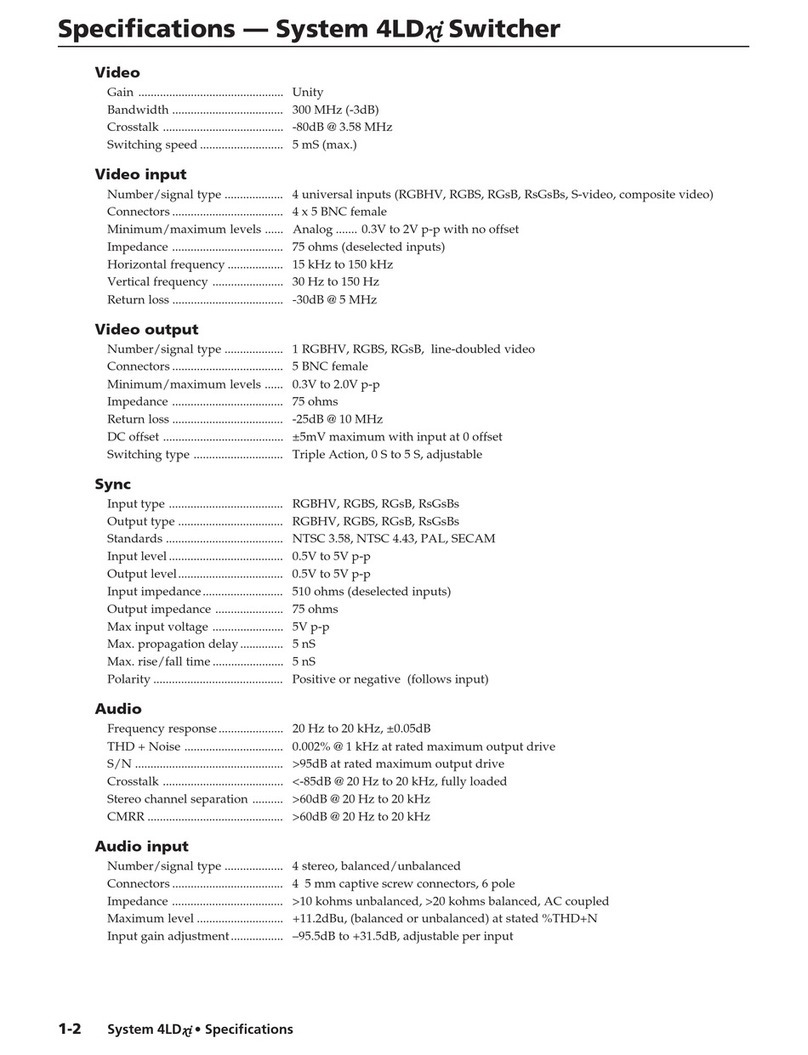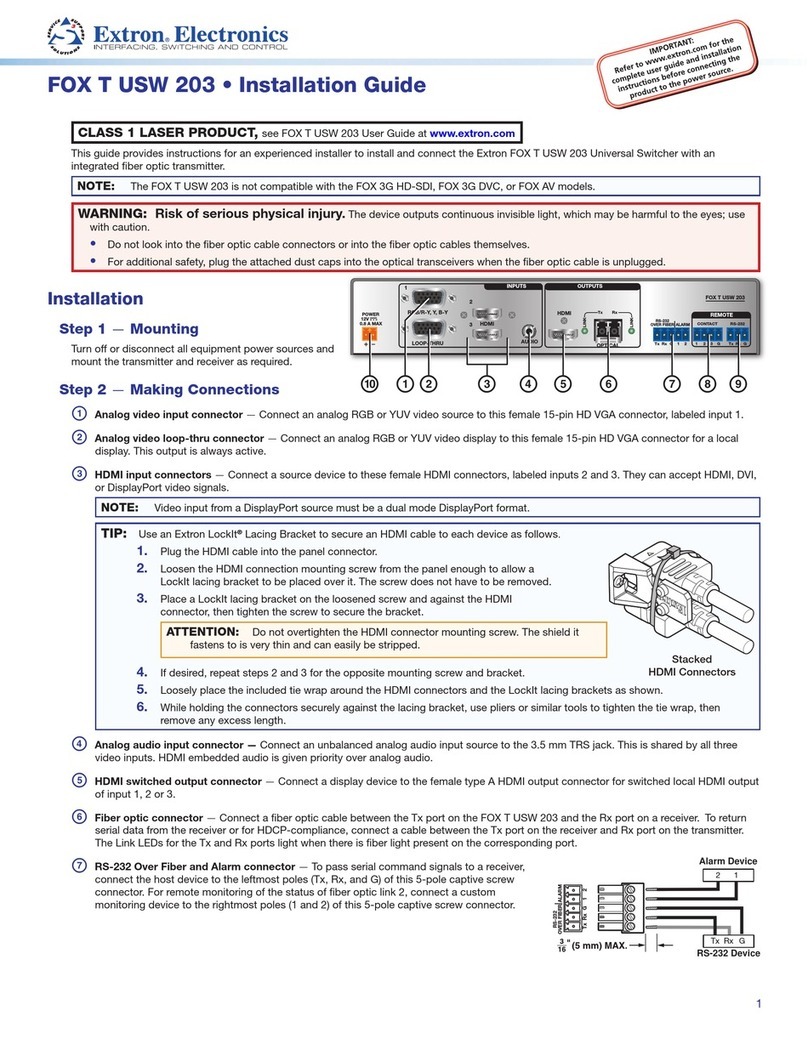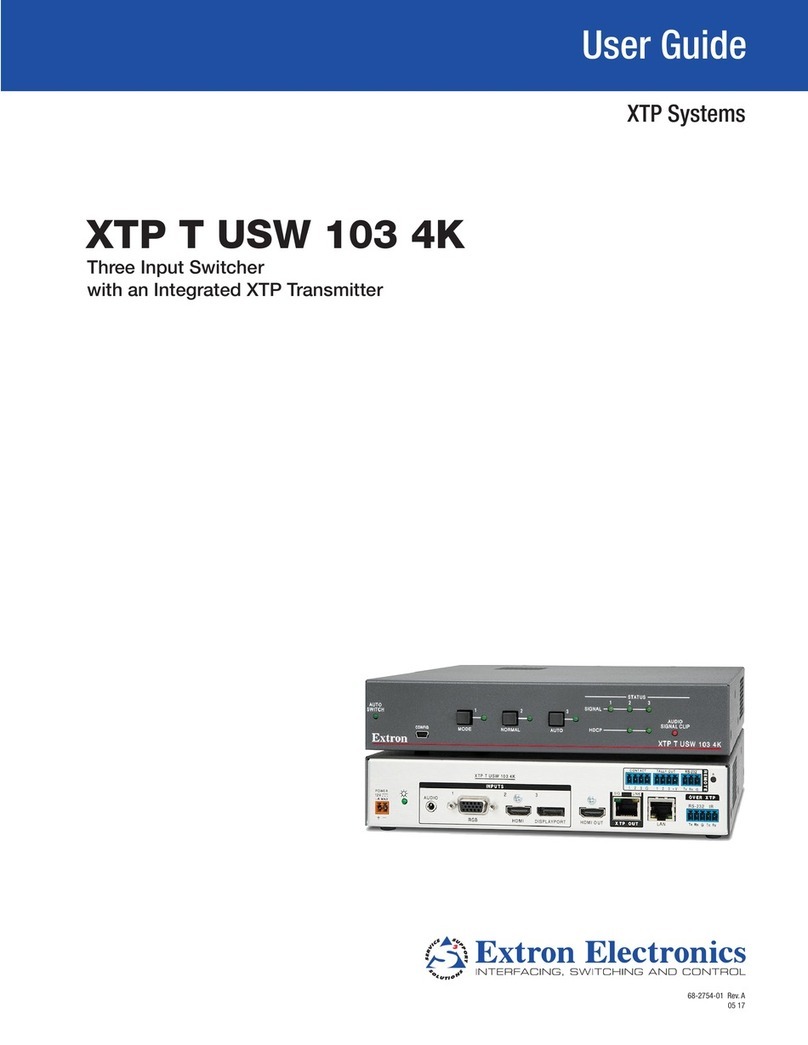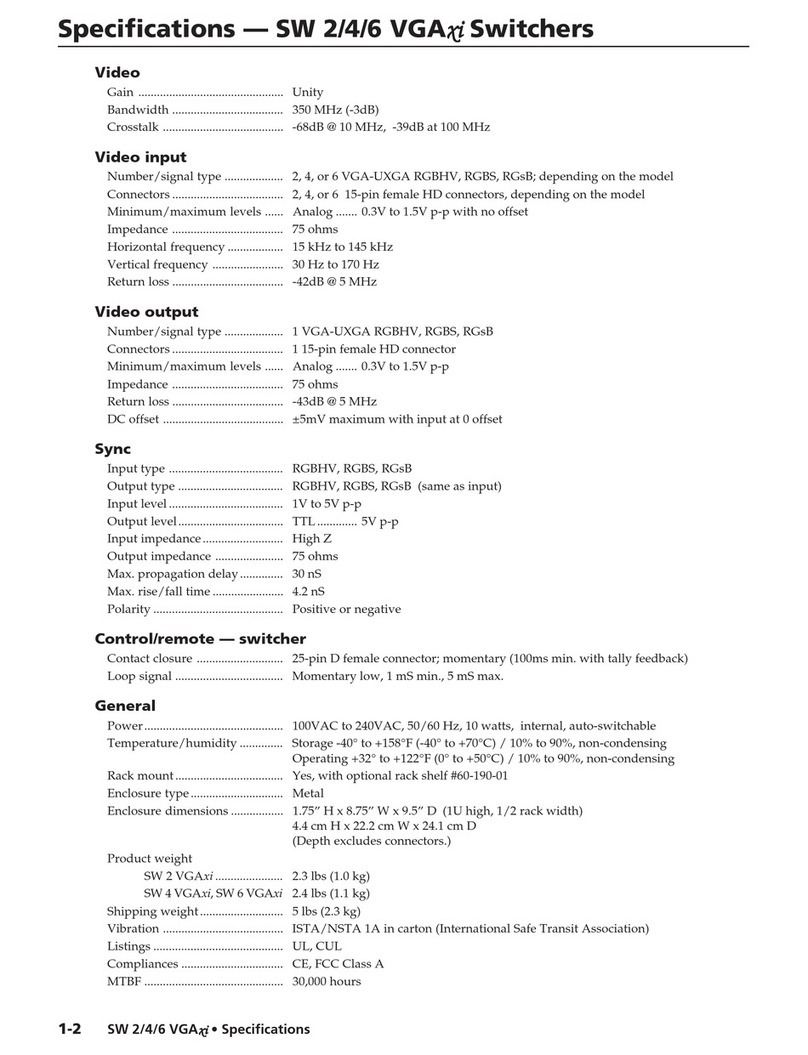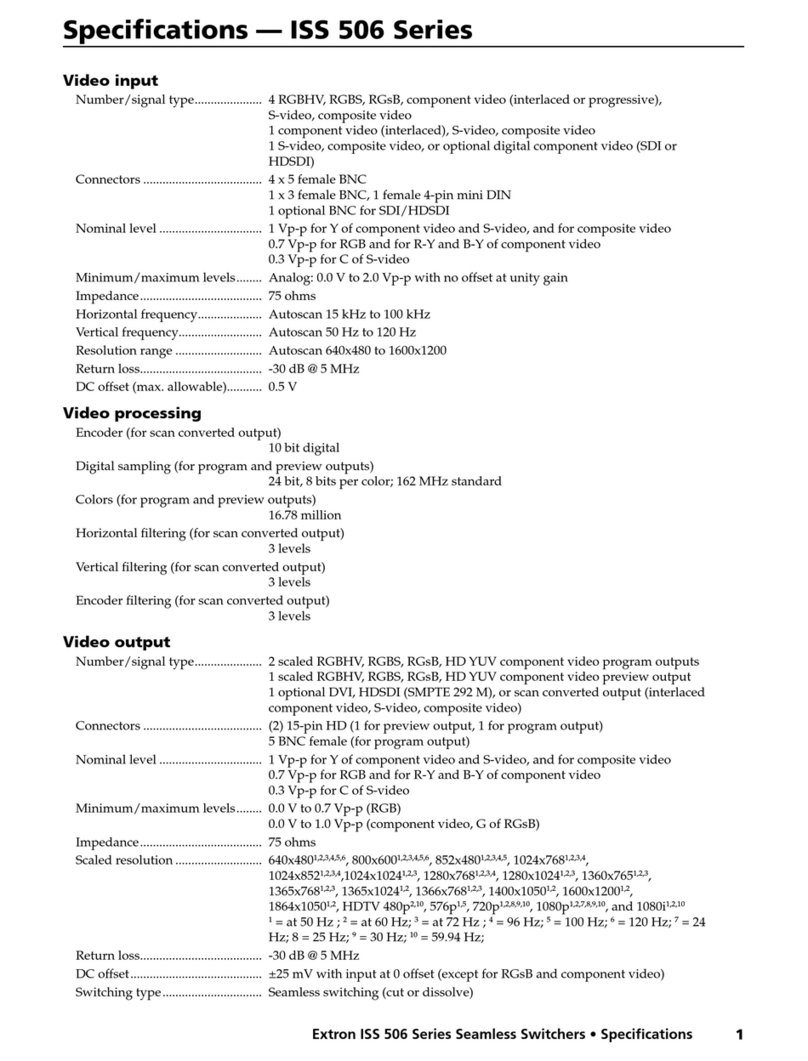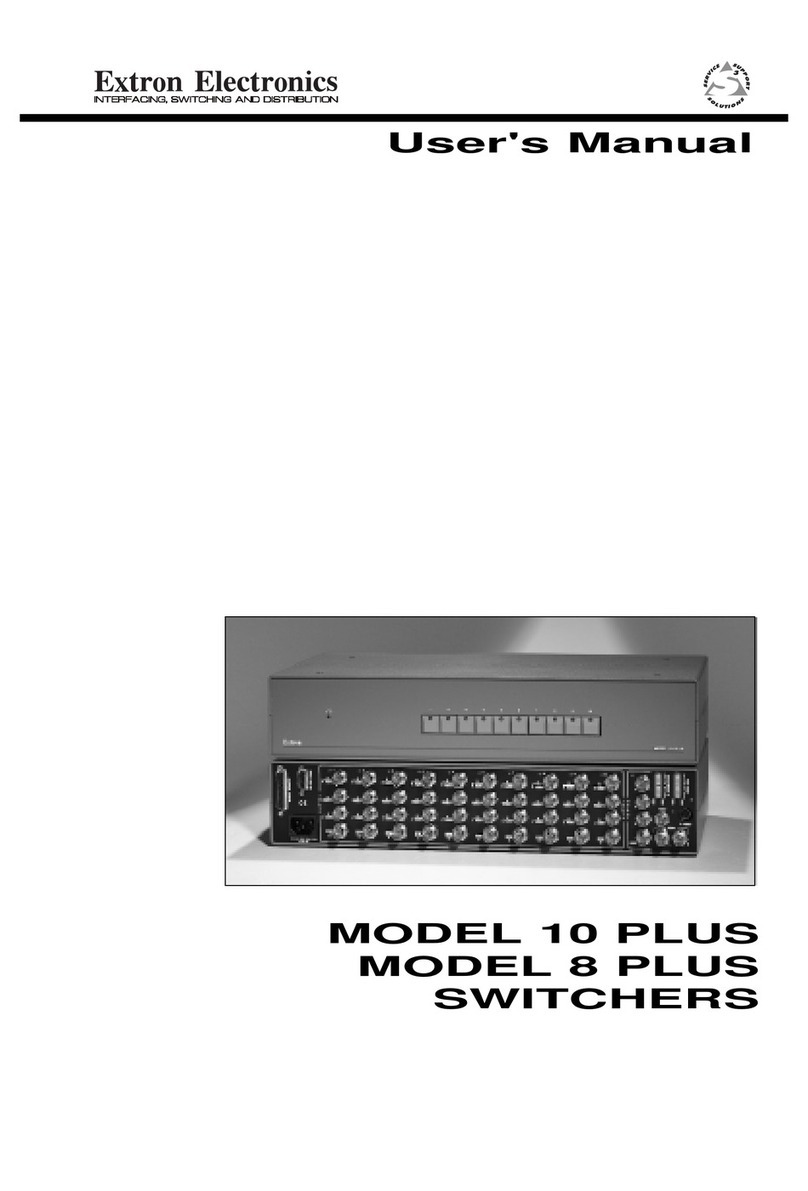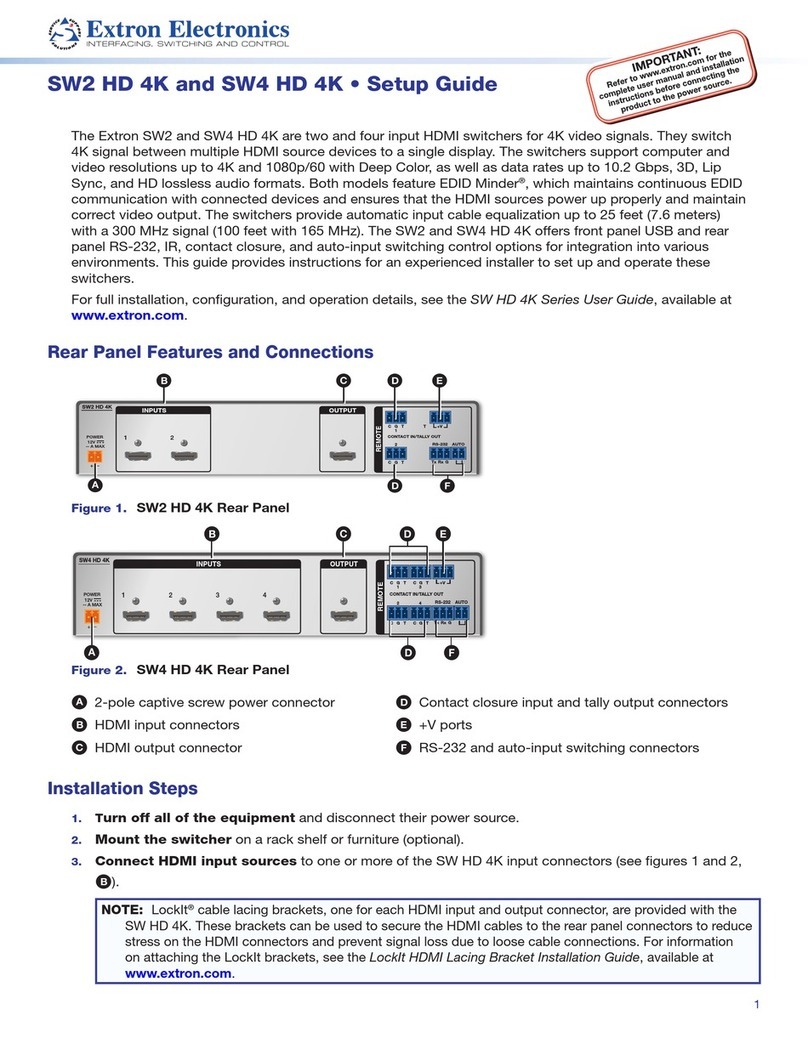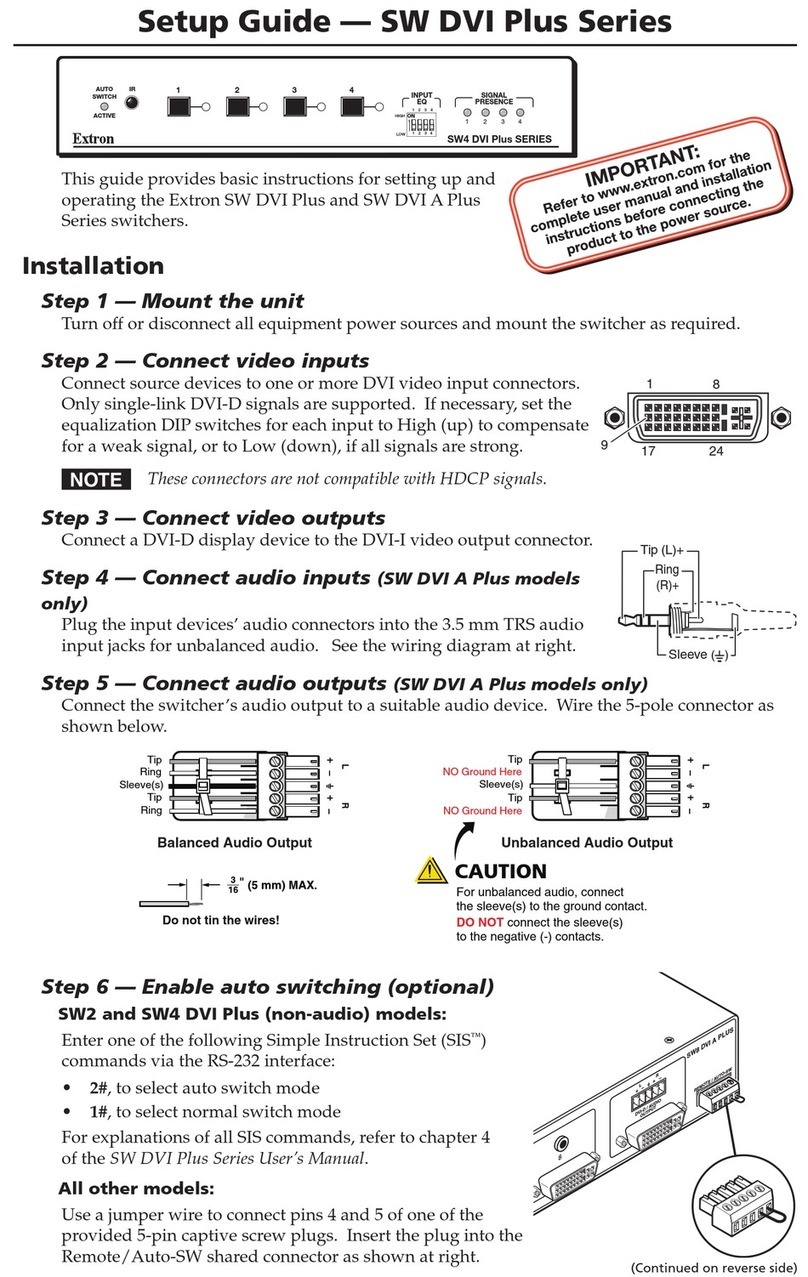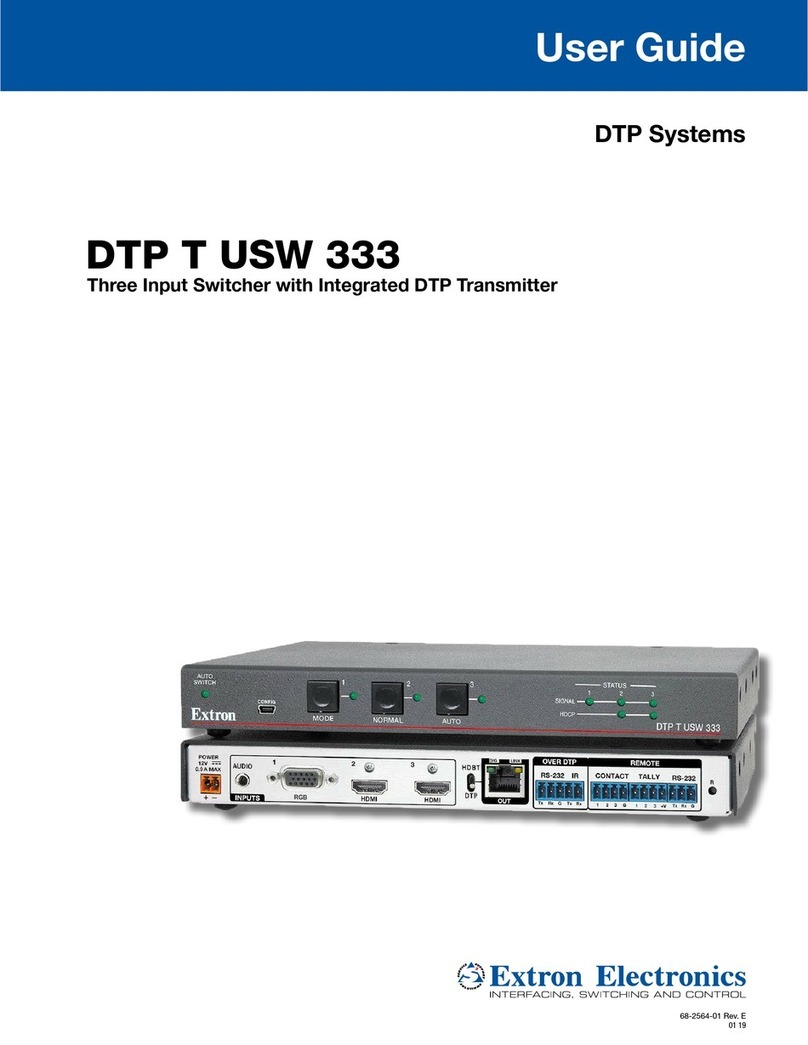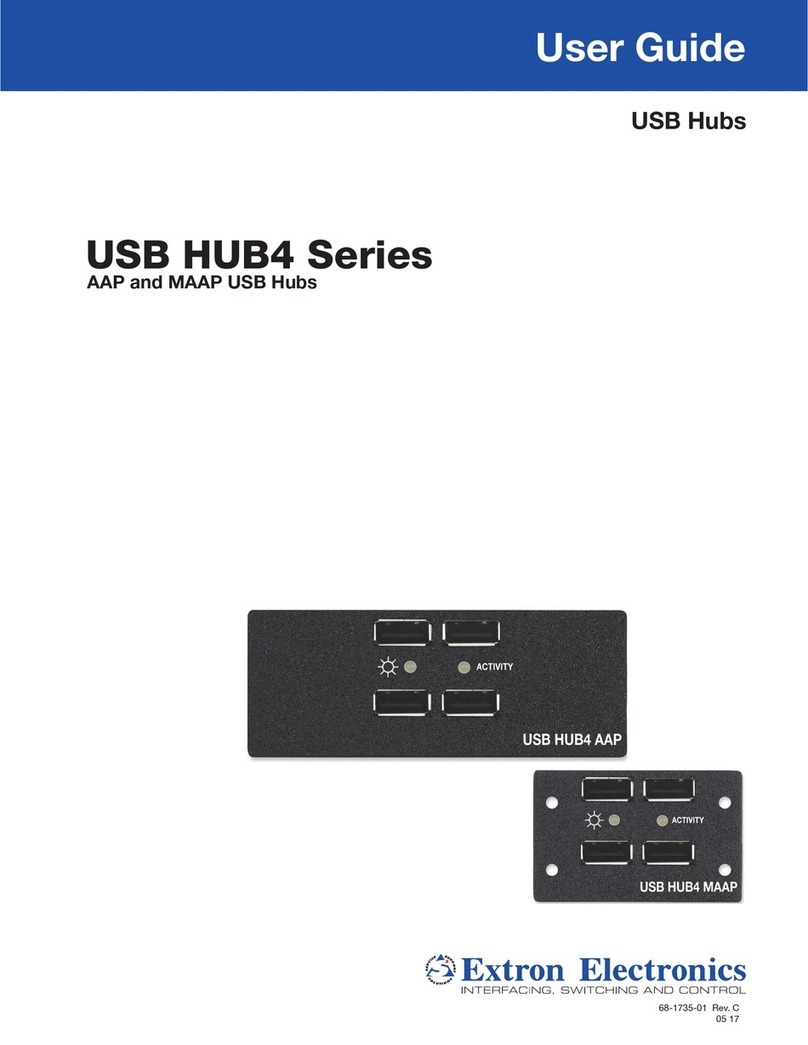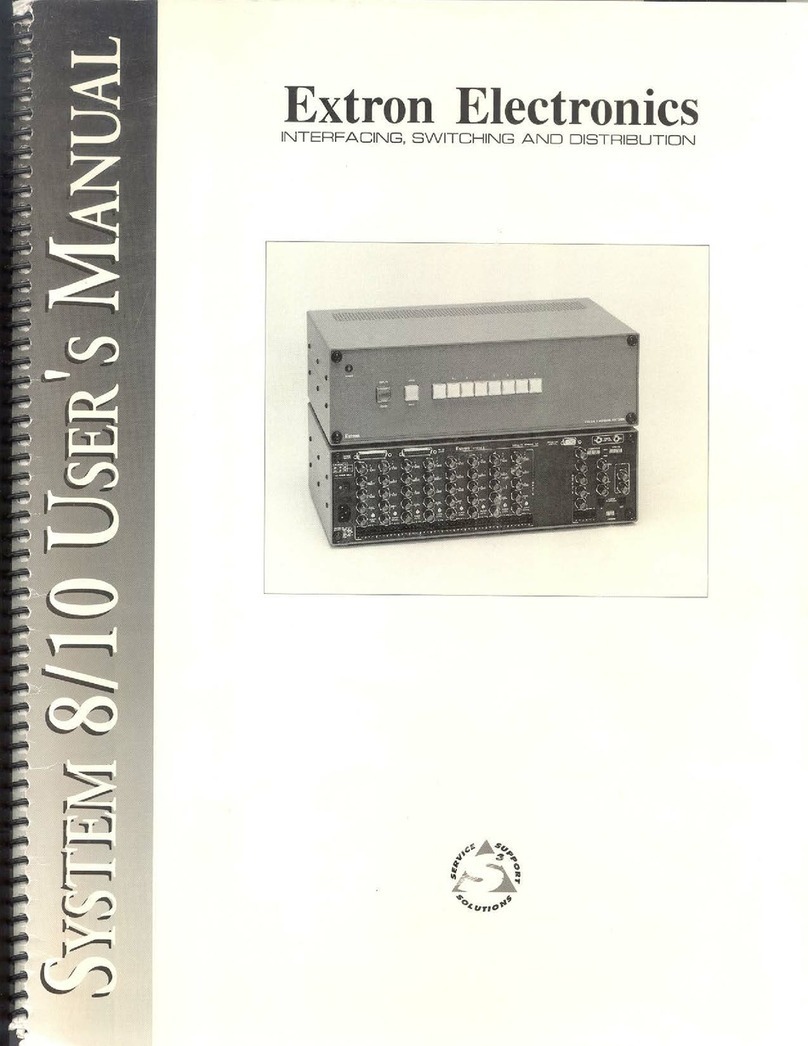Page 1
Andora Operation and Installation Andora Operation and Installation
Page 2
Extron • Andora • User's Guide Extron • Andora • User’s Guide
EXTRON'S ANDORATM is a dual input, Multimedia, auto-switcher that is both VGA and
Video (NTSC/PAL/SECAM) compatible. Manual or automatic selection of VGA or Video
(Composite, S-Video or 15.7 kHz RGB) provides input video and stereo audio (if used) to
the Andora.
The built-in "autoswitch" feature of ANDORA allows both the standard VGA Compatible PC
and a video source such as a VCR, laser Disc, Cable TV or off-air video signal to be
automatically selected on the VGA display. So, ANDORA not only outputs a higher quality
video signal than is input, but also allows the desktop VGA display to still be utilized in the
"Multimedia" system.
Because ANDORA converts the incoming video to a standard VGA 640 x 480 analog
signal, an industry standard VGA or Super VGA display monitor, projector or LCD Panel will
be capable of displaying full-motion video, on demand.
The Andora ships with a VGA to BNC adapter plus S-Video and RCA (video) cables.
Installation
1. Power off the computer system and disconnect the monitor.
2. Connect the supplied VGA cable from the computer to the VGA Input (2). A P2DA2
distribution amplifier may be required as shown in the Connection Diagram below.
Connect stereo audio, if desired.
3. Connect one video source (only one)
to Input 1 using either the RCA
(composite video), S-Video (S-VHS)
or RGBS 9 pin connector. A Document
Camera or similar RGBS input device
may be connected to the RGBS
connector with an optional 6' long
cable (PN #26-362-01). Connect
stereo audio, if desired. Use the table
to the right to set up the Input 1
Switches. An X identifies the connector
that the switch settings apply to.
4. Connect your 640 x 480 compatible PC monitor (or output device, such as an LCD or
Projector) to the VGA output and choose the desired sync option (H&V = Separate
H&V Sync, STD = Composite Sync). Note: VGA monitors require H&V Sync.
5. Plug in the ANDORA power supply and power up the system!
Use the front and rear panel component descriptions on the facing page as an aid to
operating the Andora.
Data
Monitor
Laser
Disc Player
Andora
Audio Output
Video Output
1 GROUND
2 GROUND
3 RED
4 GREEN
5 BLUE
6 N/C
7 COMPOSITE SYNC
8 N/C
9 N/C
Projector
RGBS
VGA
Computer
Stereo
VIDEO (1)
VGA (2)
AUTO
MANUAL
COMPOSITE X
X
X
VIDEO
FORMAT
UP
DOWN
UP
UP
DOWN
UP OR
DOWN
S-VIDEO
RGBS
VIDEO S-VIDEO RGBS
Front and Rear Panels
Match the letters next to the following descriptions to the circled letters in the panel
drawings below to locate described Andora front and rear panel components.
A Power LED - When ON, indicates ANDORA is receiving power.
B Freeze Push Button Switch - Selects or releases (toggles) "freeze frame" mode.
C Freeze LED - ON when the output image is in the "freeze frame" mode.
D Video/VGA Switch - In Manual mode, selects Video (Input 1) and audio or VGA
(Input 2) and audio.
E VGA (2) LED - When on, indicates VGA (Input 2) is selected.
F Video (1) LED - When on, indicates Video (Input 1) is selected.
G Auto/Manual Switch - In the Manual position, the input Video/VGA switch is active. In
the Auto position, whichever input (1 or 2) that has a signal will automatically be
selected. If a signal is present on both inputs, Input 1 (Video) is the default.
H Volume Control - Adjusts the output stereo audio level.
I Horizontal Shift - Shifts the image to the left or right on the screen.
J Contrast Control - Adjusts the contrast of the image on the screen.
K Color Control - Adjusts the color level (color intensity) of the image on the screen.
L Hue Control - Adjusts the hue (tint) level of the image on the screen.
M VGA Output Connector - Standard female 15-pin HD VGA connector.
N Sync Switch - Output sync, H&V = separate H&V sync, STD = composite sync.
O Audio Output Connector -Mini phone jack for output audio.
P Power DC IN Connector -Four pin Power connector for DC voltages from external
power supply.
Q Input 2 VGA Connector -Standard male 15-pin HD VGA connector.
R Input 2 Audio Connector -Mini phone jack for input 2 audio.
S Input 1 Audio Connector -Mini phone jack for input 1 audio.
T Input 1 Video Connector - RCA connector for composite video input.
U Input 1 Video/S-Video Switch -Active only w/switch W up, up = composite video,
down = S-Video
V Input 1 S-Video Input Connector -Four pin S-Video mini-DIN connector.
W Input 1 S-Video/RGBS Switch -Switch up = See U, down = RGBS video.
X Input 1 RGBS Connector - Standard 9-pin D male connector accepts RGBS input from
Document Camera or similar device. See RGBS connector pin assignments in
Connection Diagram on facing page.