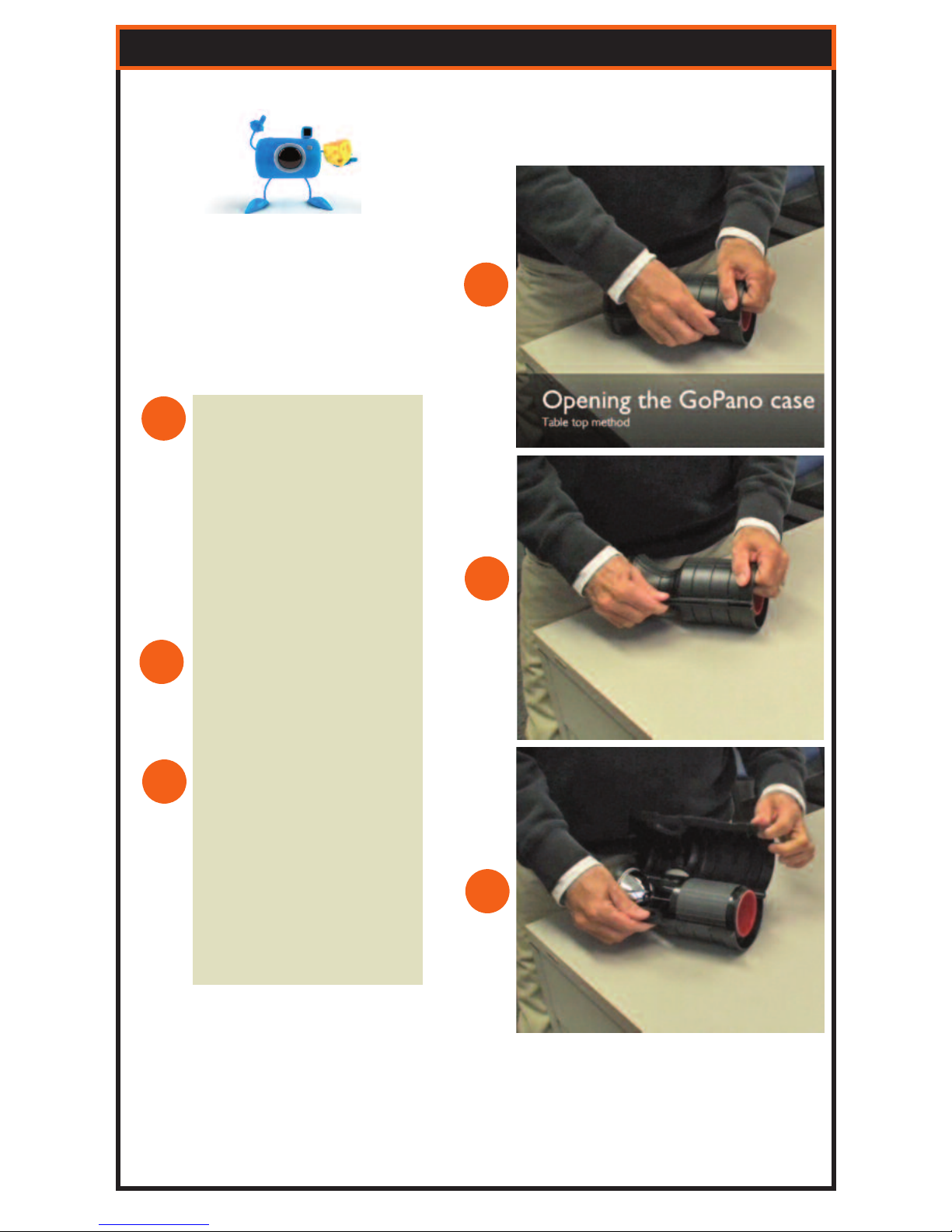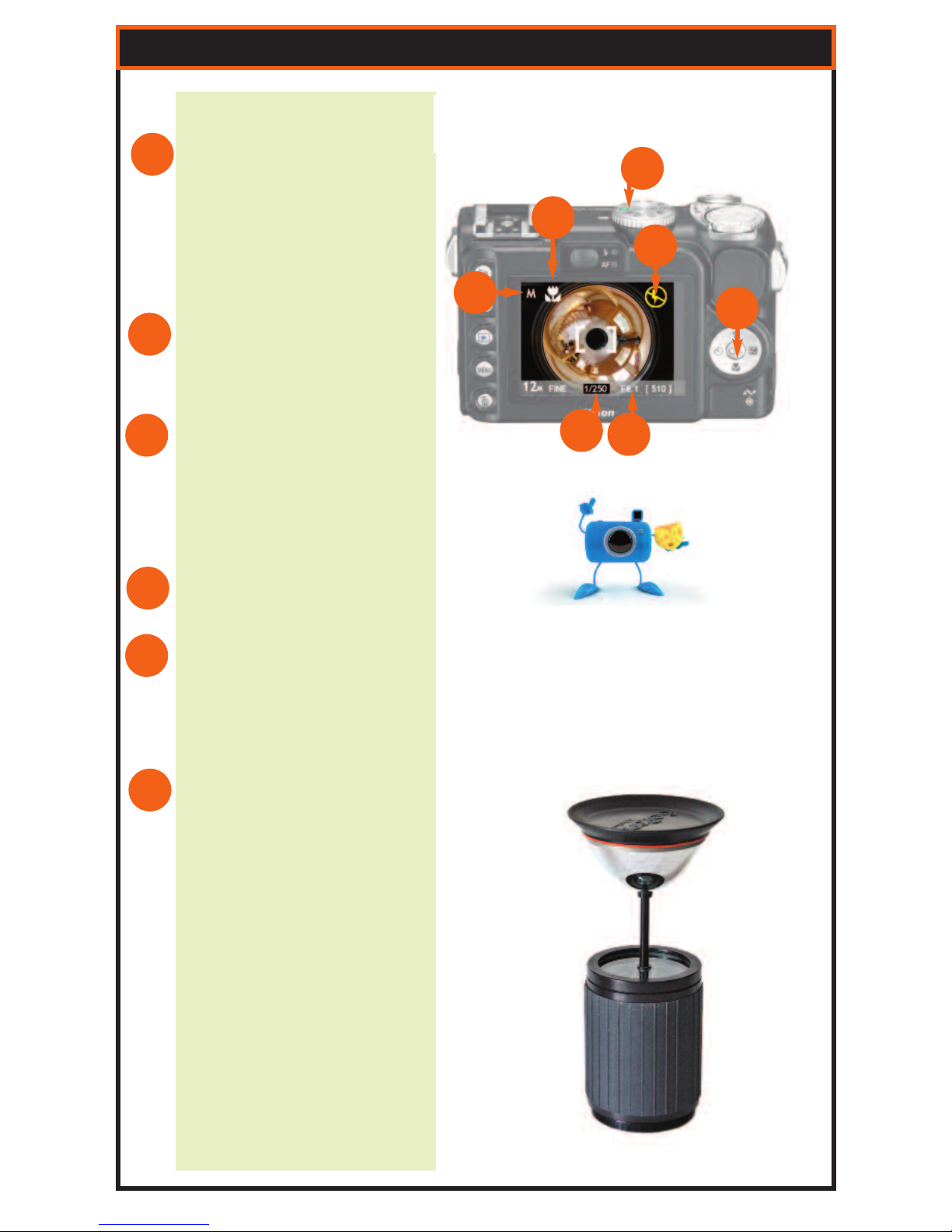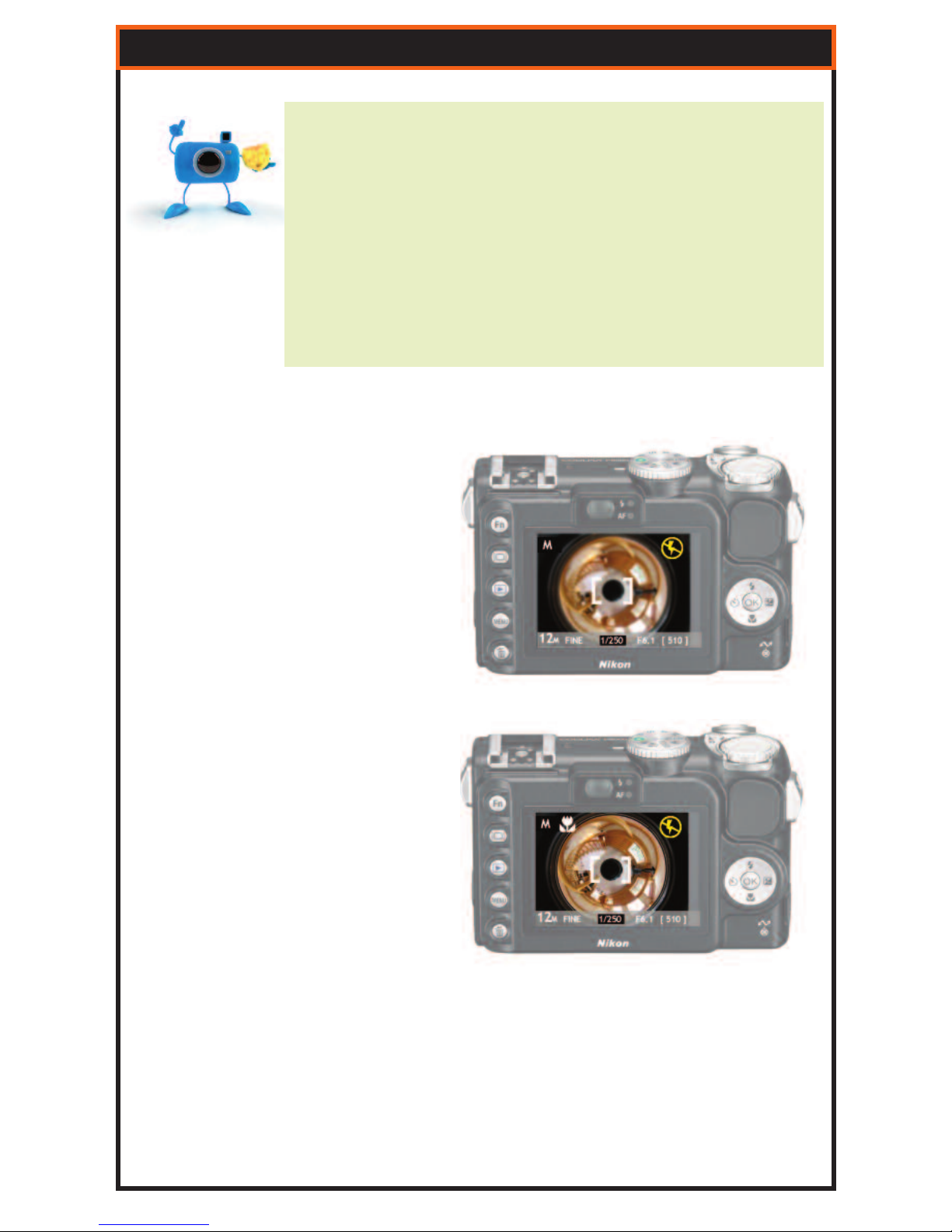QuickStart Guide for GoPano 360° Optic
SET THE FOCUS TO MACRO
(A) See the close up flower icon?
Press this until you see the
Flower con on the back of your
camera. This sets the camera to
focus on the mirror.
Turn VR OFF.
VR (Vibration Reduction) is a fea-
ture available on a lot of cameras
but is incompatible with the
GoPano optic.
FLASH. Turn OFF.
You will see a circle icon with a
L GHTN NG bolt in the center.
Turn DIAL to M for Manual.
F-Stop for Point & Shoot
Cameras
Use an F-stop between F6.1 and
F7.4
F-Stop for SLR Cameras
Use an F-stop of F22 or higher.
Choose Close Up or Macro
Mode
f your point and shoot camera
has a Macro close up mode
(Flower or Face icon), use it to
focus on the mirror.
Shutter Speed
Set this to the desired setting
that works with your indoor or
out door lighting.
Typically indoor settin s will
be*
1, 1/15, 1/30, 1/60
Outdoor Settin s will be*
1/125, 1/250, 1/300
*Experiment and write down the
settings that work best for you.
Lighting will always play a big
role in how good your images
come out. Practice will pay off
with great looking panoramas.
A
A
B
C
D
E
F
NNOOTTEE:: bbeellooww aarree iinnssttrruuccttiioonnss ffoorr tthhee NNiikkoonn PP55000000 aanndd
P
P5
51
10
00
0.
.
B
Bu
ut
t
a
al
ll
l
p
po
oi
in
nt
t
a
an
nd
d
s
sh
ho
oo
ot
t
c
ca
am
me
er
ra
as
s
n
ne
ee
ed
d
t
to
o
b
be
e
s
se
et
t
t
to
o
t
th
he
e
s
sa
am
me
e
s
se
et
tt
ti
in
ng
gs
s.
.
C
B
C
E
D
F
IMPORTANT NOTE
f your camera has a close up mode
(Flower or Face icon) use it to focus on
your mirror. Press the shutter lightly to
get it to focus on the mirror. Your
image should be clean and sharp like
the example above - not blurry.