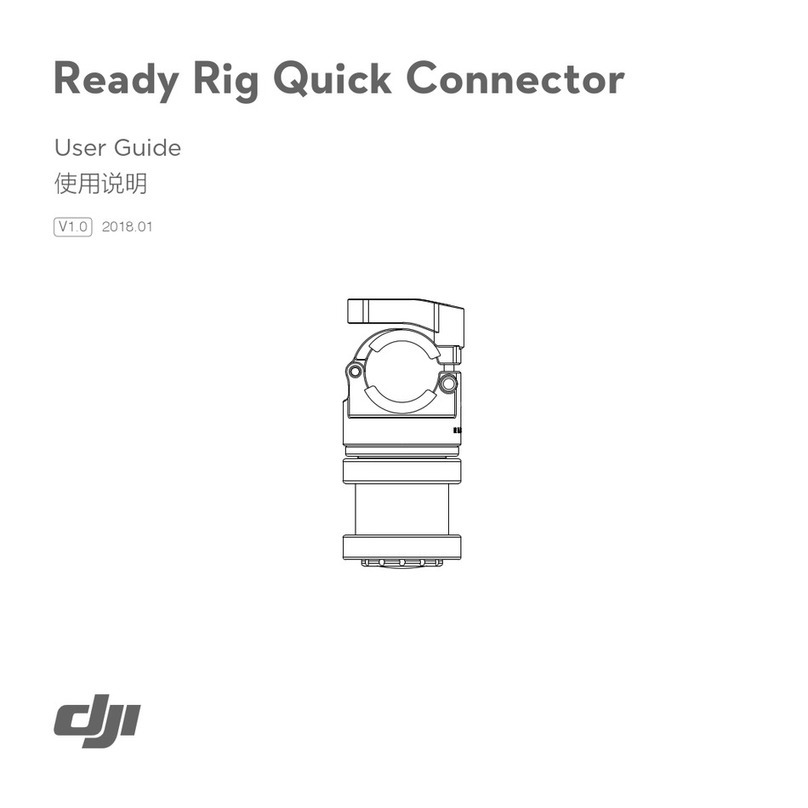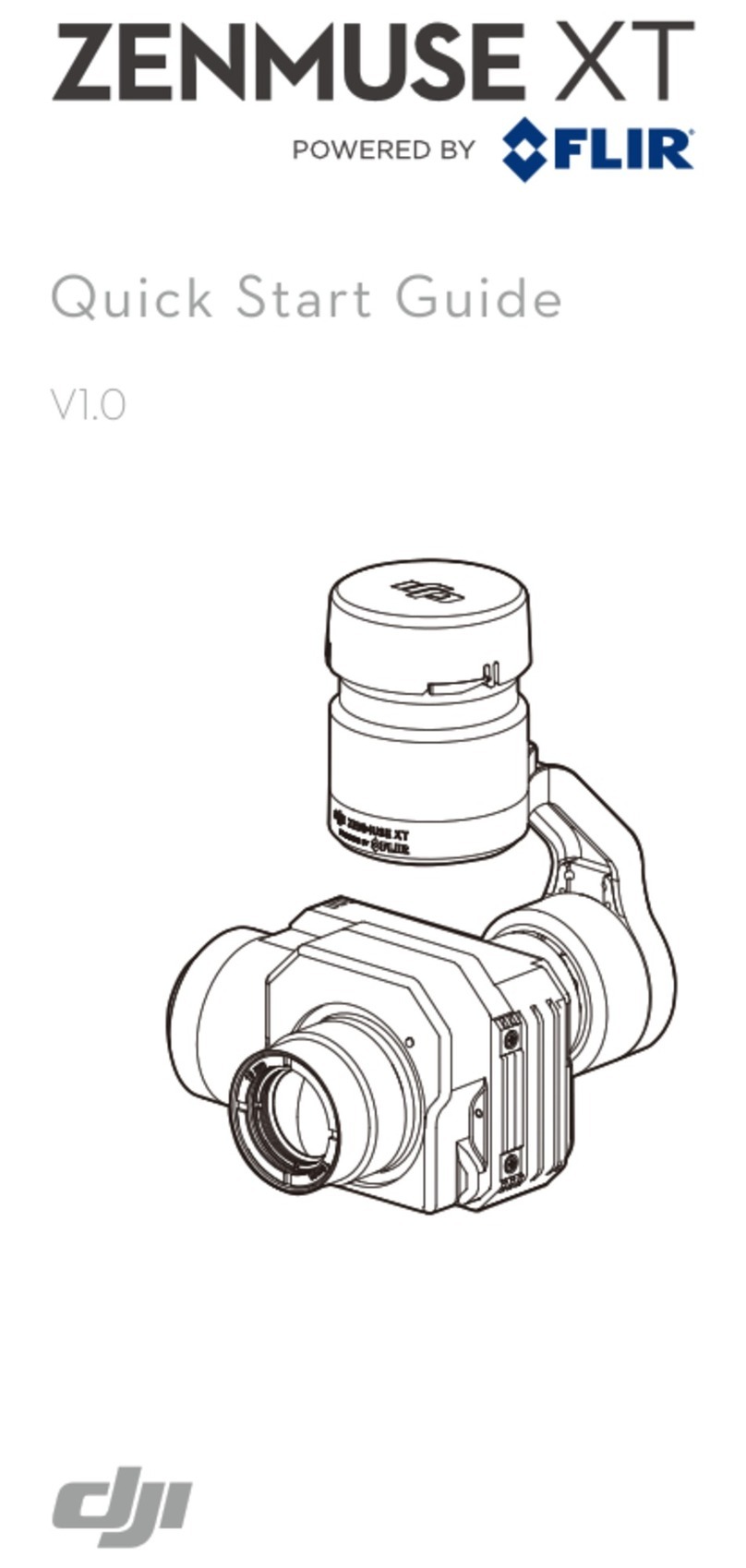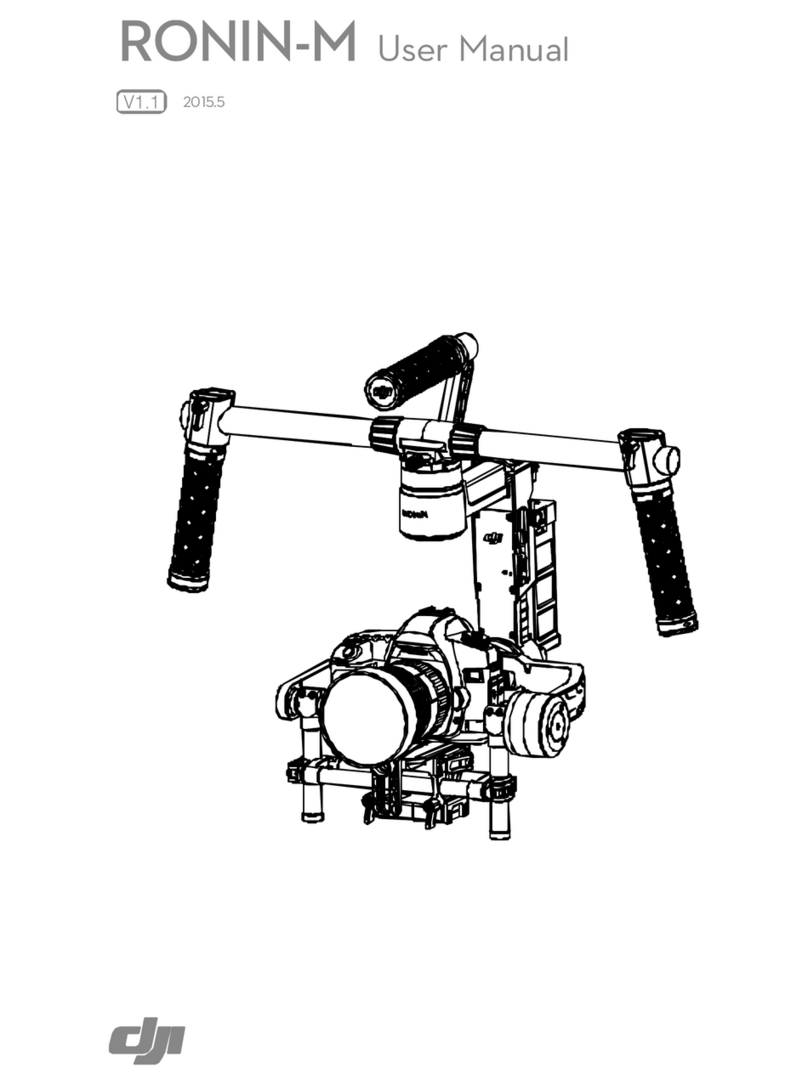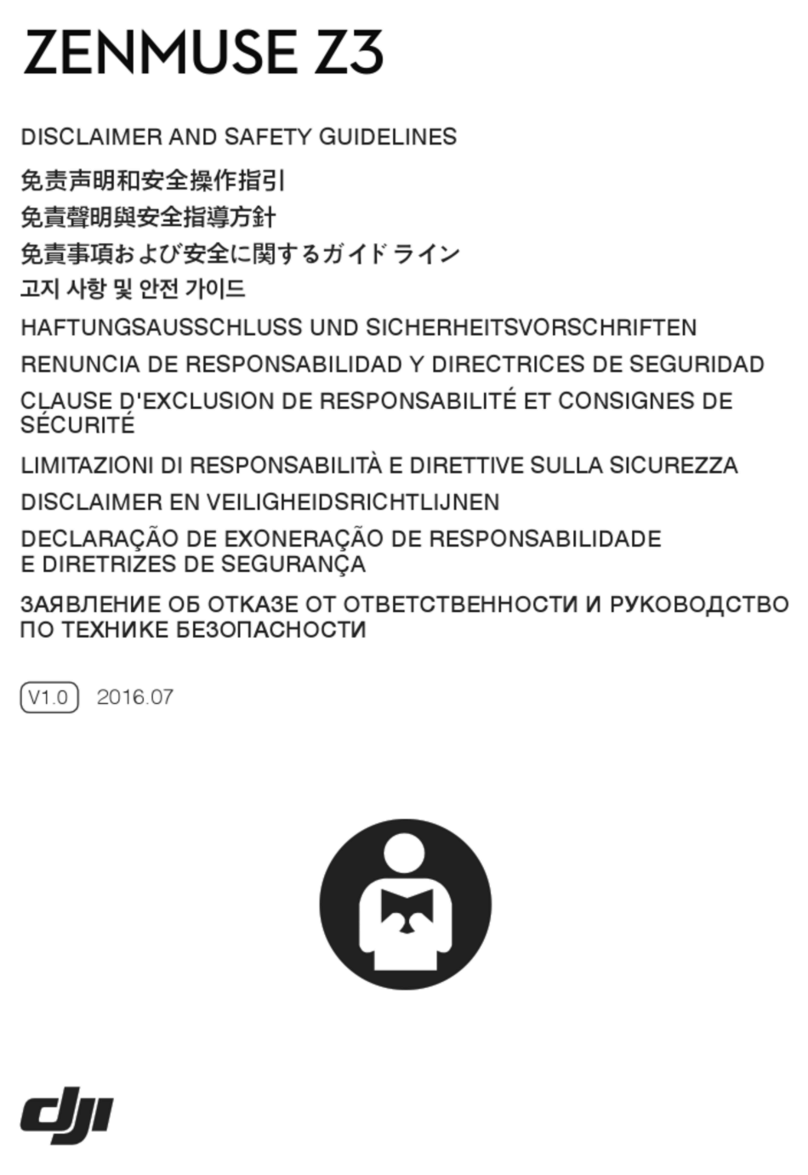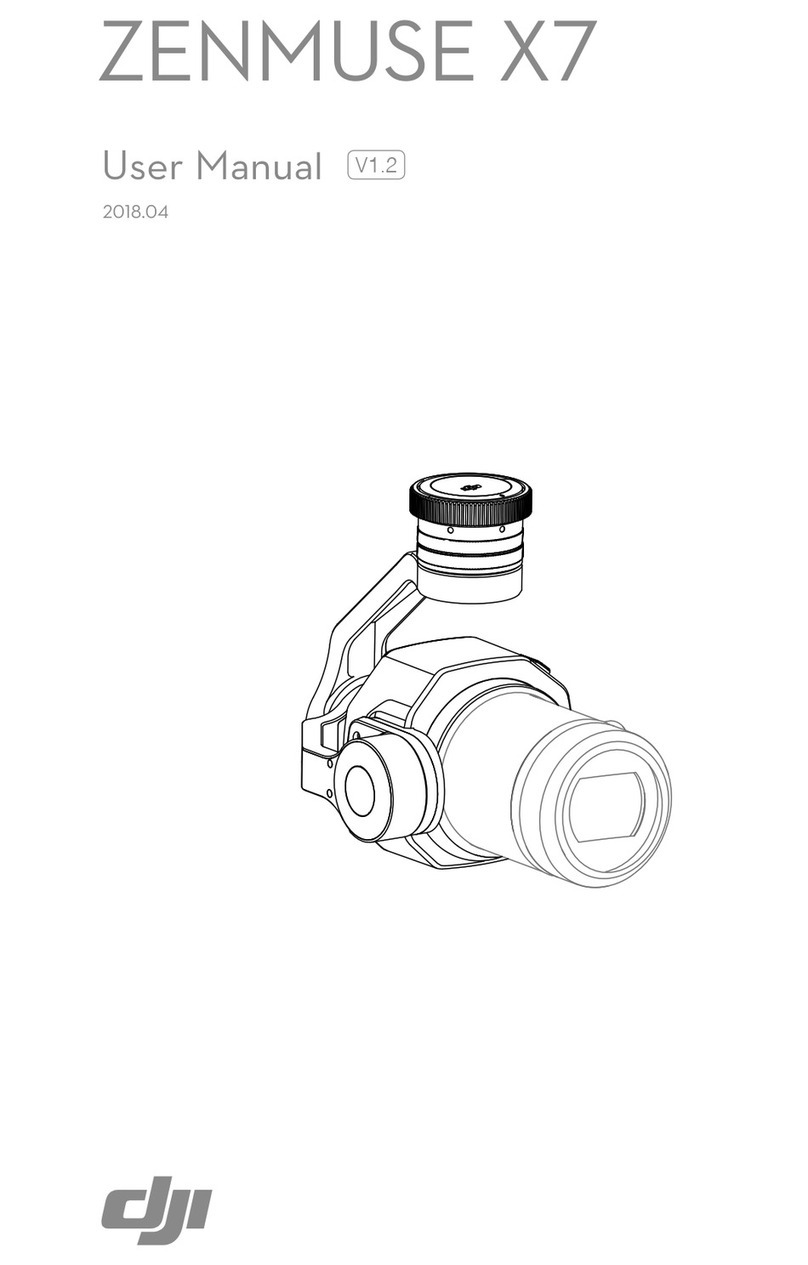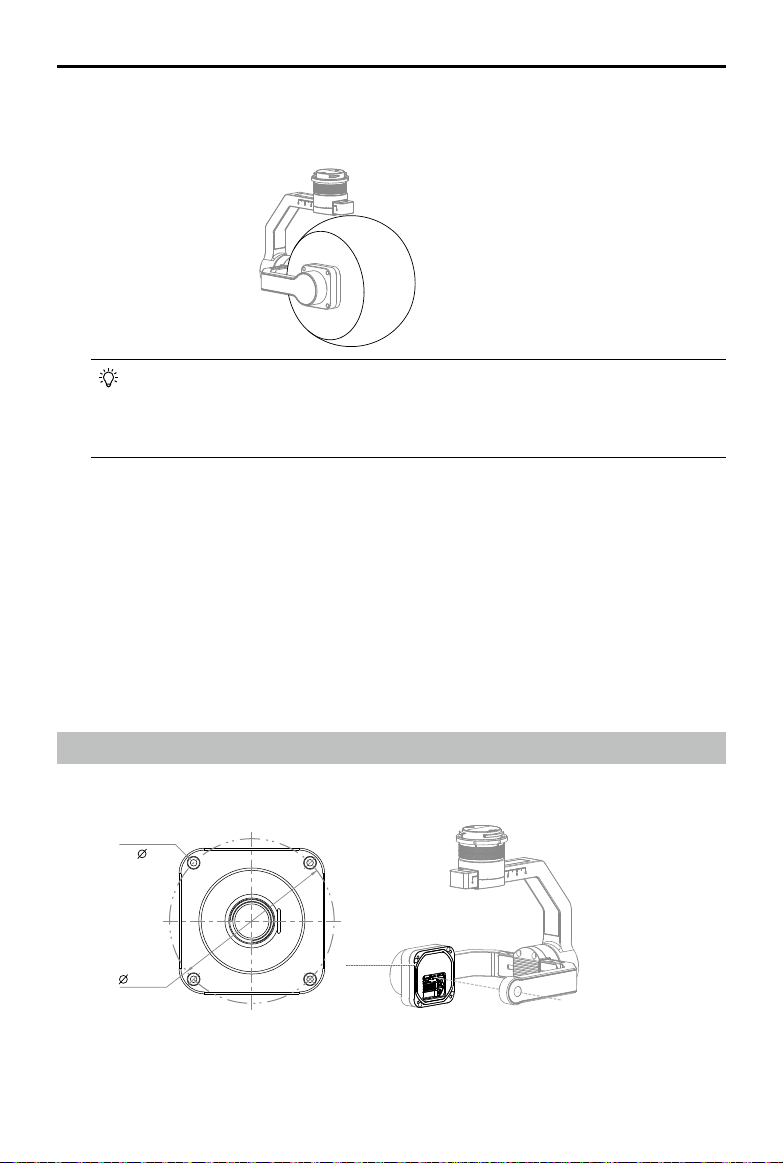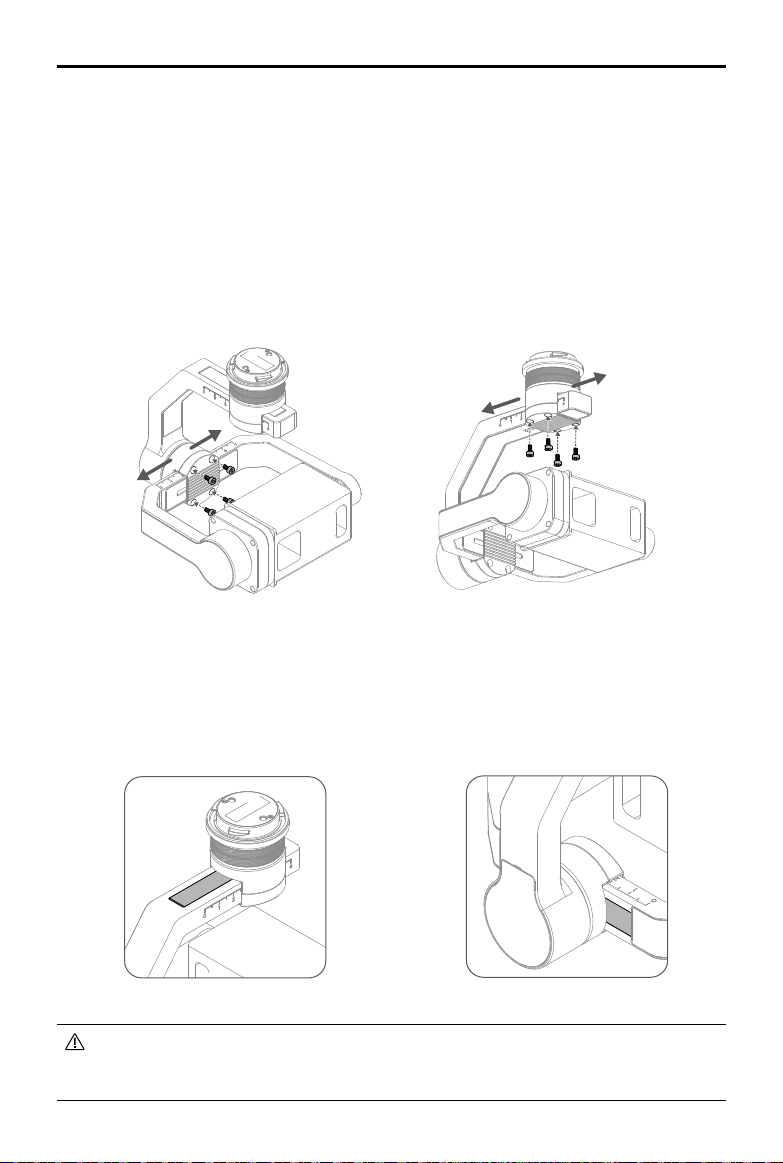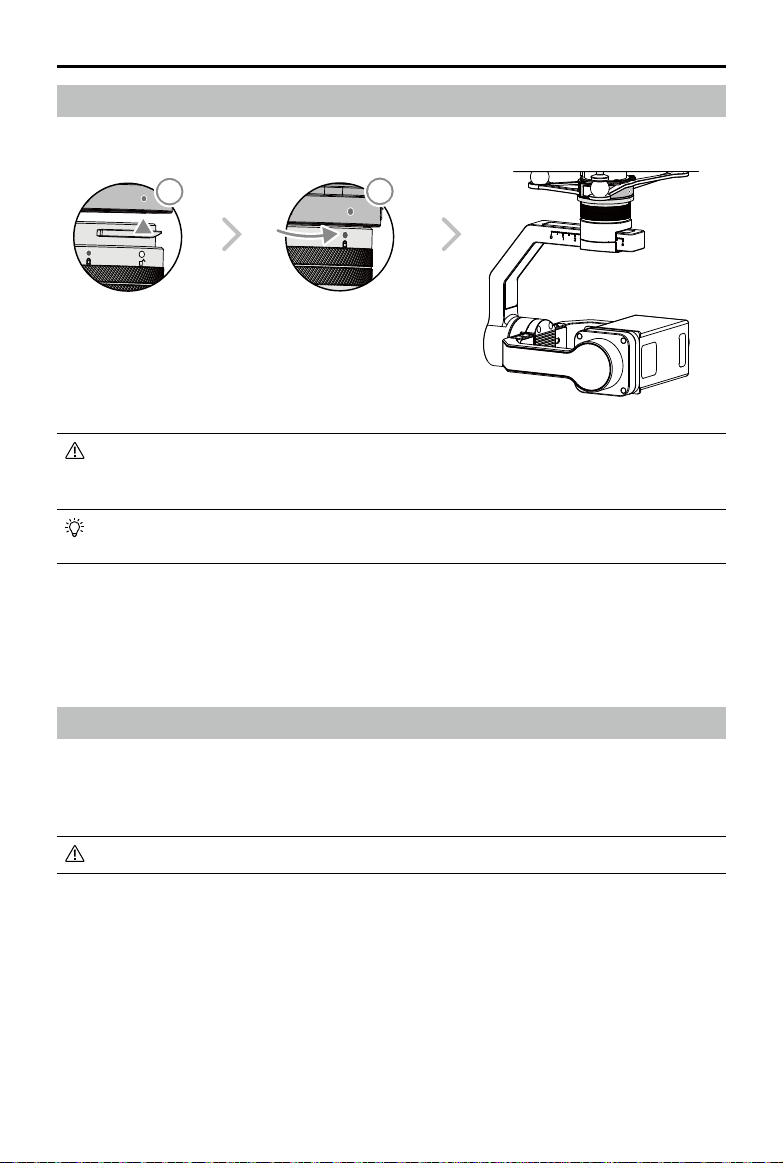4
©2020 大疆创新 版权所有
DJI ENTERPRISE X-PORT User Manual
Number Pin Name Pin Type Specication Description
1, 3, 5 VCC Power supply 13.6 V / 2 A,
17 V / 2.5 A Supply power for the PSDK load.*
2, 4, 6, 15 GND
7 UART1_TX Supported later.
8 UART1_RX
9 CAM_RDY Supported later.
10 DRONE_TRIG Reserved Supported later.
11 USART2_TX Reserved UART TTL (3.3
V) Communicates with the PSDK load.
12 USART2_RX
13 VSYNC Supported later.
14 PPS Reserved 0~3.3 V digital
signal
The PPS signal generated from the
aircraft, used for time synchronization.
16 HIGH_POWER_
APPLY PPS signal 0~3.3 V digital
signal
The default aircraft output voltage is
13.6 V, which becomes 17 V once
a high-power application has been
raised.
17 LAN_TXP High-power
application
pin
100 Mbps
Used for high-speed communication
between the aircraft and the PSDK
load.
18 LAN_RXP
19 LAN_TXN
20 LAN_RXN
* When used with the aircraft, the MATRICETM 200 series V2 aircraft’s gimbal connector will supply the power of 4 A rated current (peak
current <5). The DJI X-Port gimbal’s 3-axis stalled power consumption before take-o, and the hovering power consumption with 250
g load (indoor windless, and no remote controller operation) are as below
Gimbal power consumption 3-axis stalled power consumption Hovering power consumption with 250 g load
Normal Status 3.2 A / 13.6 V 1 A / 13.6 V
High-power Status 2.56 A / 17 V 0.8 A / 17 V
The gimbal connector voltage will decrease if the gimbal and load power consumption increase due to line loss. The gimbal
consumption is related to load size, load shape, load inertia, load rotation speed controlled by gimbal, and upwind speed during ight. It
is very important to ensure that the power provided to the load meets the load’s voltage and current requirements, as the gimbal actual
power consumption may exceed the 3-axis stalled power consumption due to heavy load, larger upwind speed or quick load rotation
speed during ight.
Payload Design Instructions
Please follow the requirements below to design your payload when used with the X-Port gimbal.
Payload Requirements
1. Mass
The total mass of the payload should not exceed 450 g.
2. Shape
a. The dimension of the payload in the direction of the Pitch axis centerline is 80 mm. Note that this
measurement must be accurate within the range of ± 0.1 mm. Otherwise, it may result in improper
assembly or excessive frictional resistance, which will aect control.