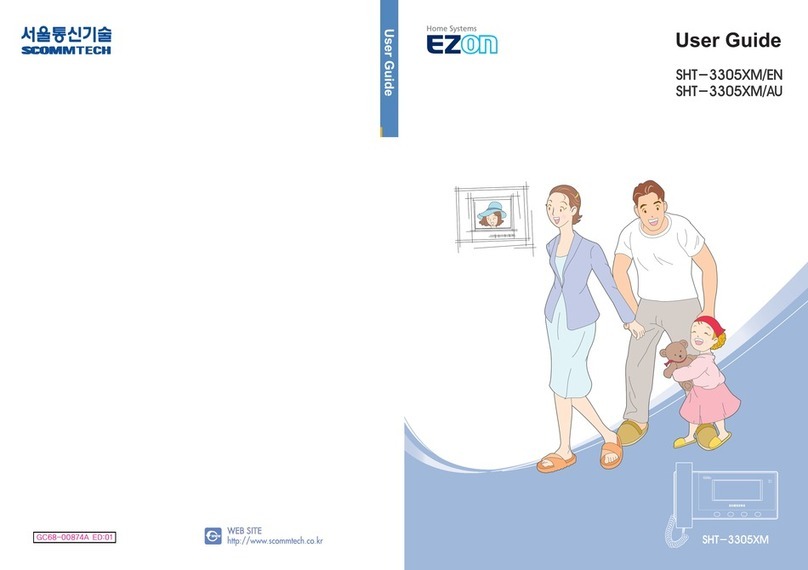Table of Contents
Before You Read
Precaution
•Safety Precautions ............................................. 3
Chapter 1 - Preparation
Parts and Functions
•Video door phone ................................................ 9
•Interphone (option) ............................................ 13
Chapter 2 - How to Use
Call Function
•
If a visitor comes to the front door and rings the bell ......
15
•Monitoring the outside ....................................... 17
•Turning off the alarm sound .............................. 17
•
Turning off the alarm sound if the door camera is stolen
.. 17
•Talking with inter(sub) phone ............................ 19
•To call the security officer .................................. 23
•When the security officer calls you ................... 23
User Setup Functions
•Selecting user setup mode ............................... 25
•Selecting melody ............................................... 25
•Adjusting melody volume ................................. 27
•Adjusting the talk volume/Screen ..................... 27
Chapter3 - Installation
Installation
•Video door phone .............................................. 29
•Door camera ..................................................... 31
Wiring
•
When connecting video door phone + 3 sub phones
+ door camera
+ lobby phone + interphone ................
33
•Setting up .......................................................... 35
•Specification of connection cables ................... 37
Chapter4 - Useful Information
Product Composition
•Video door phone .............................................. 39
•Interphone ......................................................... 39
•Door camera ..................................................... 39
Troubleshooting
•Frequently asked questions .............................. 41
Product Specifications
•Video door phone .............................................. 43
•Interphone ......................................................... 45
•Door camera ..................................................... 45
Product Specifications
•Product Warranty .............................................. 47