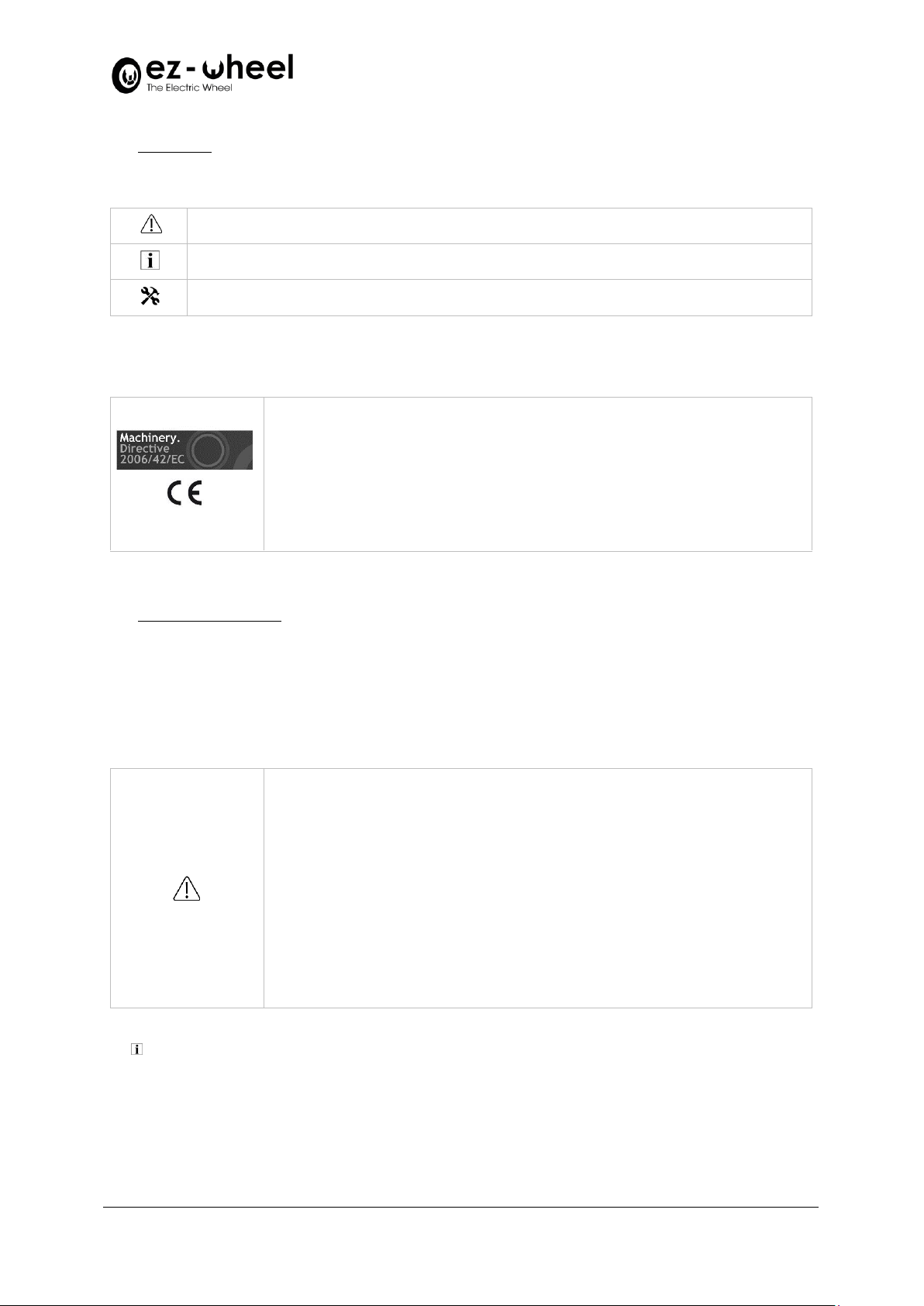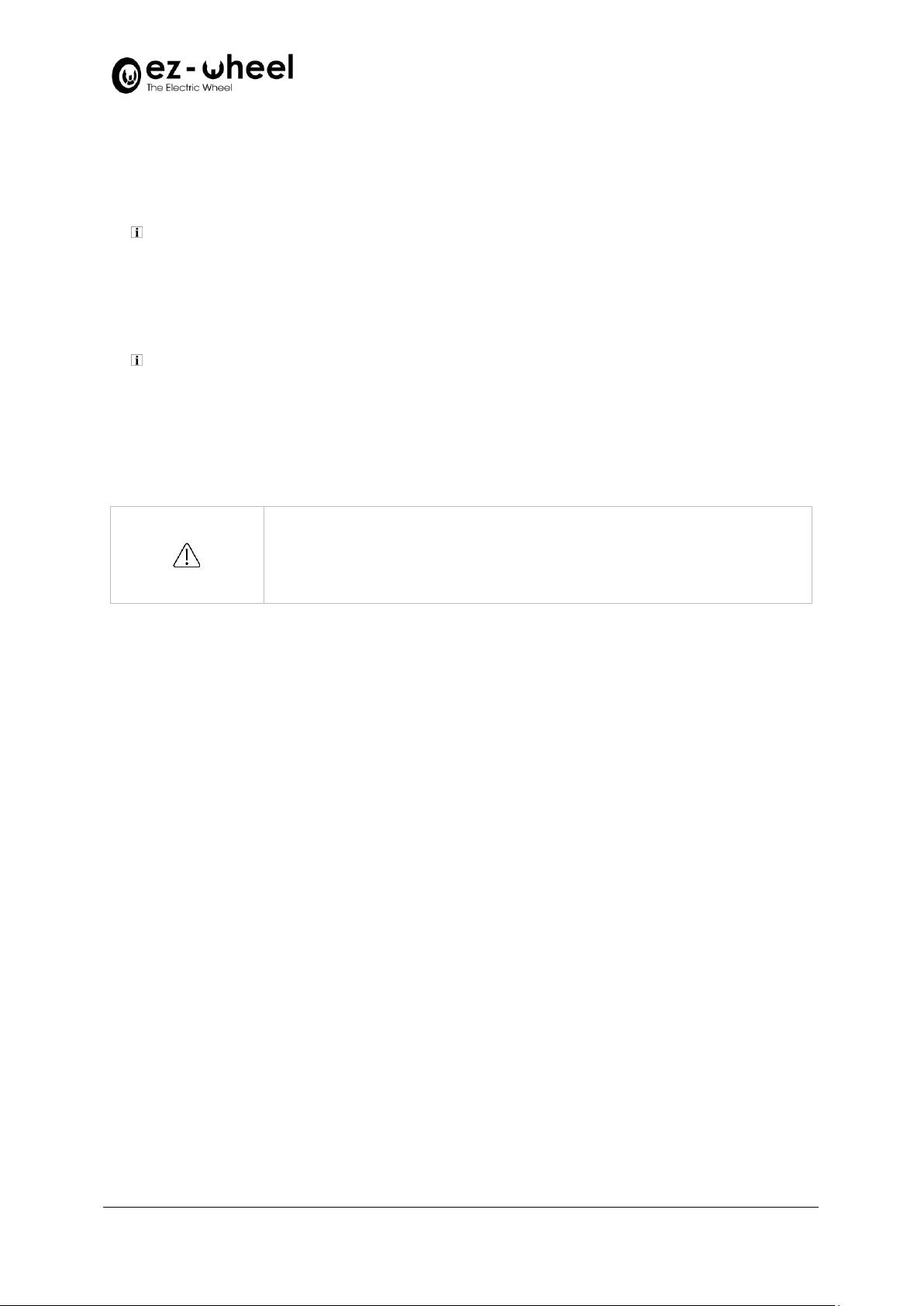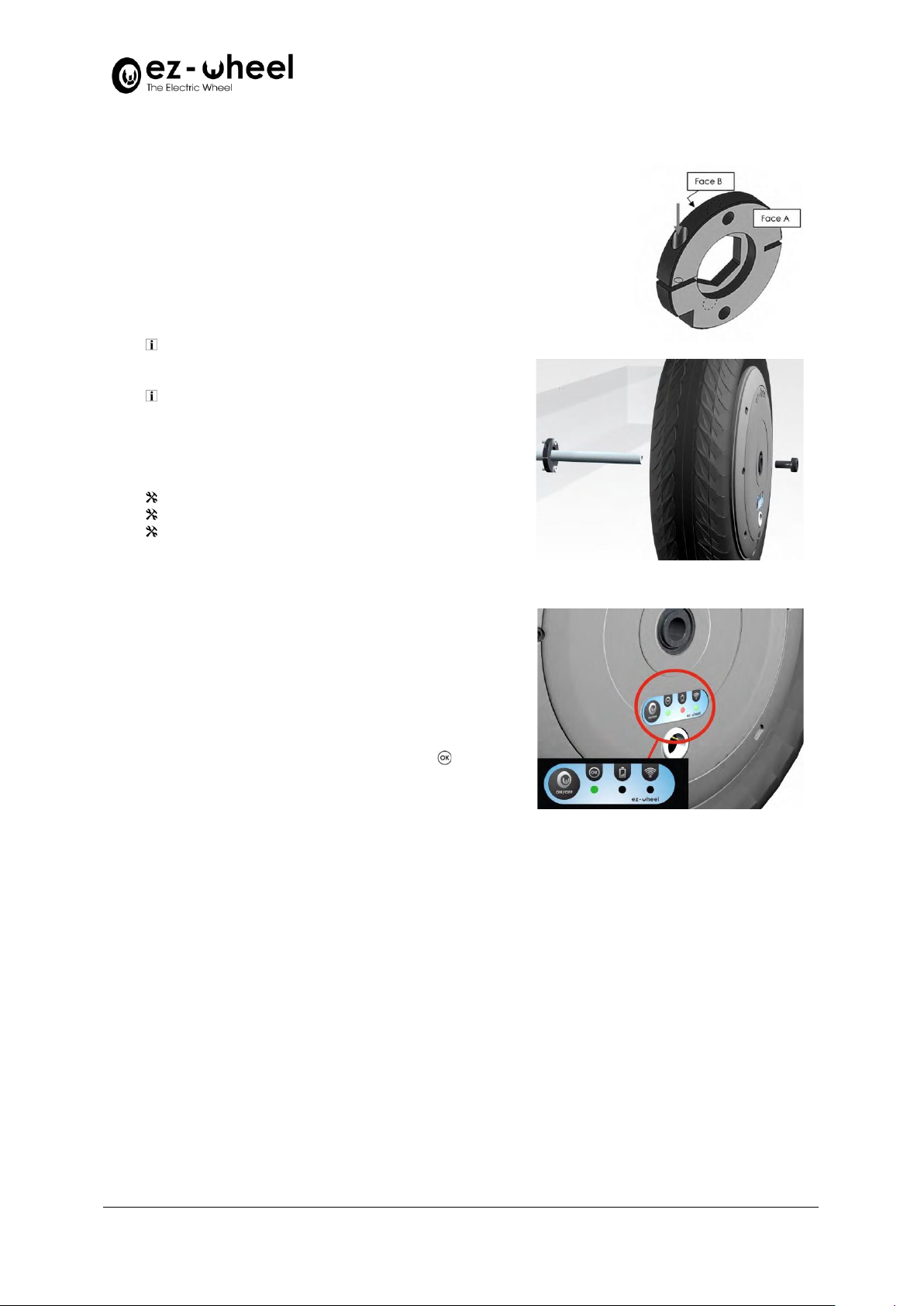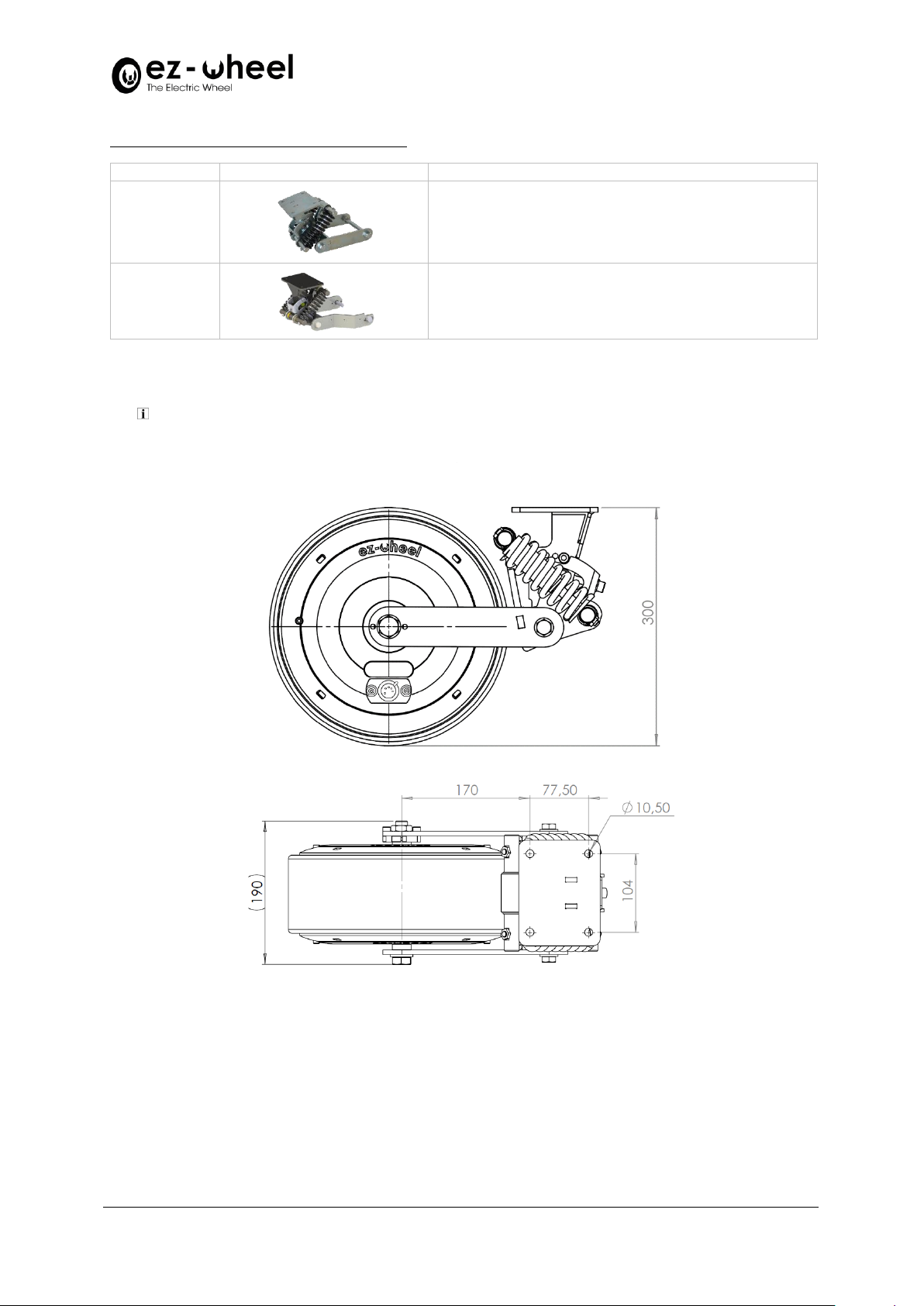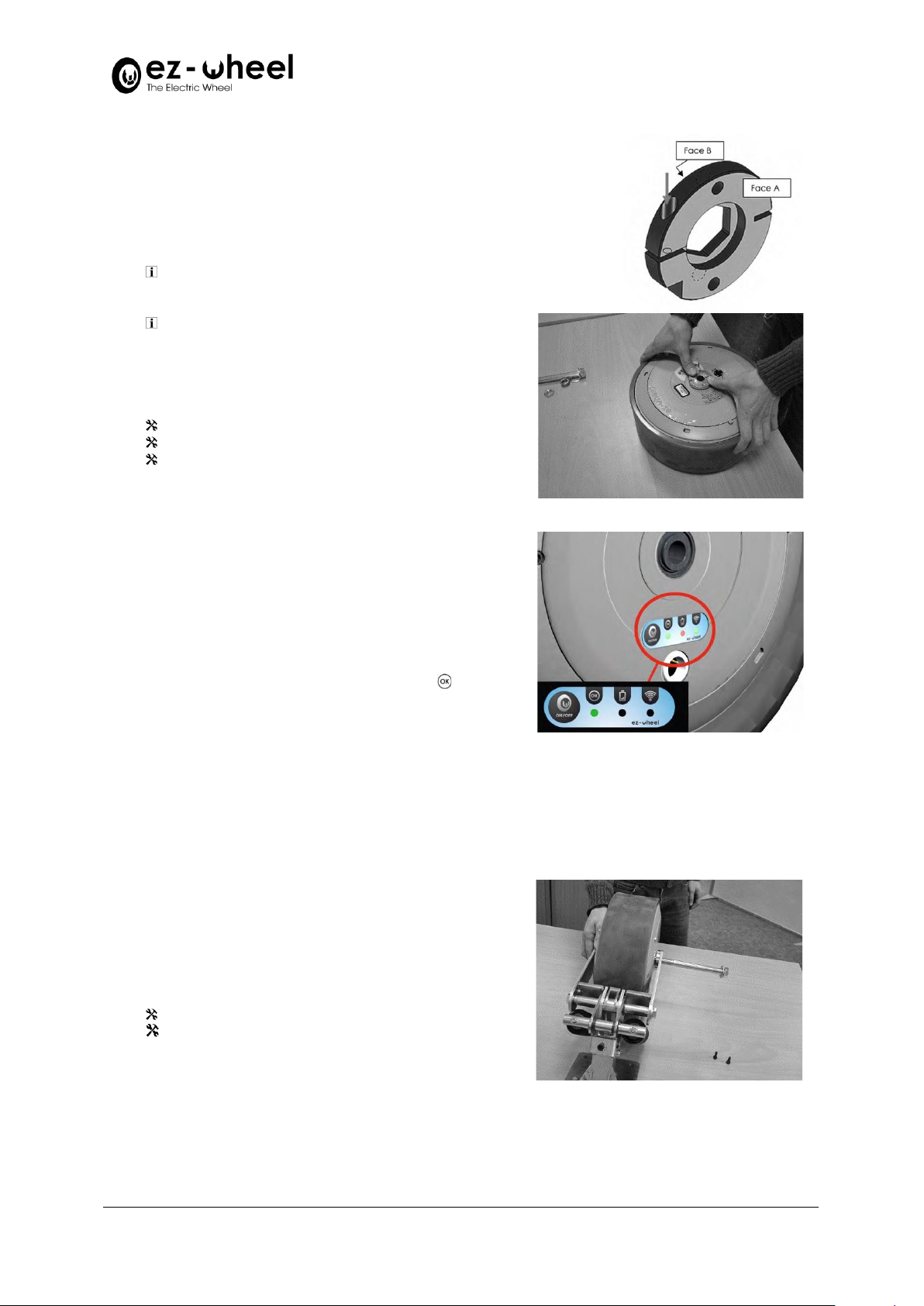Table of Contents
1. Preamble .......................................................................................................................................................................... 4
1.1 Important information about the manual .............................................................................................................. 4
1.2 Important notice..................................................................................................................................................... 4
2. Safety instructions............................................................................................................................................................ 4
2.1 Precautions for the use of ez-Wheel® products...................................................................................................... 4
2.2 Precautions for the use of the batteries ................................................................................................................. 5
3. ez-Wheel® product overview and compatibility............................................................................................................... 6
4. Before use......................................................................................................................................................................... 7
5. Integration of the ez-Wheel® products............................................................................................................................. 7
5.1 Mounting of the wheel on the axle......................................................................................................................... 7
5.2 Mounting of the wheel to the application via an integration bracket .................................................................... 8
5.2.1 Size of the bracket/wheel assembly................................................................................................................... 9
5.2.2 Integration of the anti-rotate ring on the wheel................................................................................................ 9
5.2.3 Fitting the wheel to the suspended bracket .................................................................................................... 10
5.2.4 Adjusting the tension ....................................................................................................................................... 11
5.2.5 Fixing the pre-assembled unit on the machine ................................................................................................ 12
5.3 Integration of directional controls ........................................................................................................................ 12
5.3.1 Integration of the tiller head............................................................................................................................ 13
5.3.2 Integration of the wireless interface box ......................................................................................................... 13
5.4 Setting of the system ............................................................................................................................................ 15
6. Starting up of the equipment ......................................................................................................................................... 15
6.1 Starting up of the tiller head................................................................................................................................. 15
6.1.1 Initial starting up of the tiller head................................................................................................................... 15
6.1.2 Use of the tiller head........................................................................................................................................ 16
6.2 Starting up of the wireless interface box .............................................................................................................. 16
6.2.1 Initial starting up of the wireless interface box................................................................................................ 16
6.2.2 Use of the wireless interface box..................................................................................................................... 17
7. Charging the ez-Wheel® products................................................................................................................................... 18
7.1 Charging the wheel ............................................................................................................................................... 18
7.1.1 Charging the wheel with charging connector................................................................................................... 18
7.1.2 Charging the wheel without charging connector ............................................................................................. 18
7.2 Charging the tiller head......................................................................................................................................... 20
8. Display ............................................................................................................................................................................ 20
8.1 Wheel display........................................................................................................................................................ 20
8.2 Wireless interface box display .............................................................................................................................. 20
8.3 Tiller head display ................................................................................................................................................. 21
9. Maintenance................................................................................................................................................................... 21
9.1 Maintenance of wheels with connectors.............................................................................................................. 21