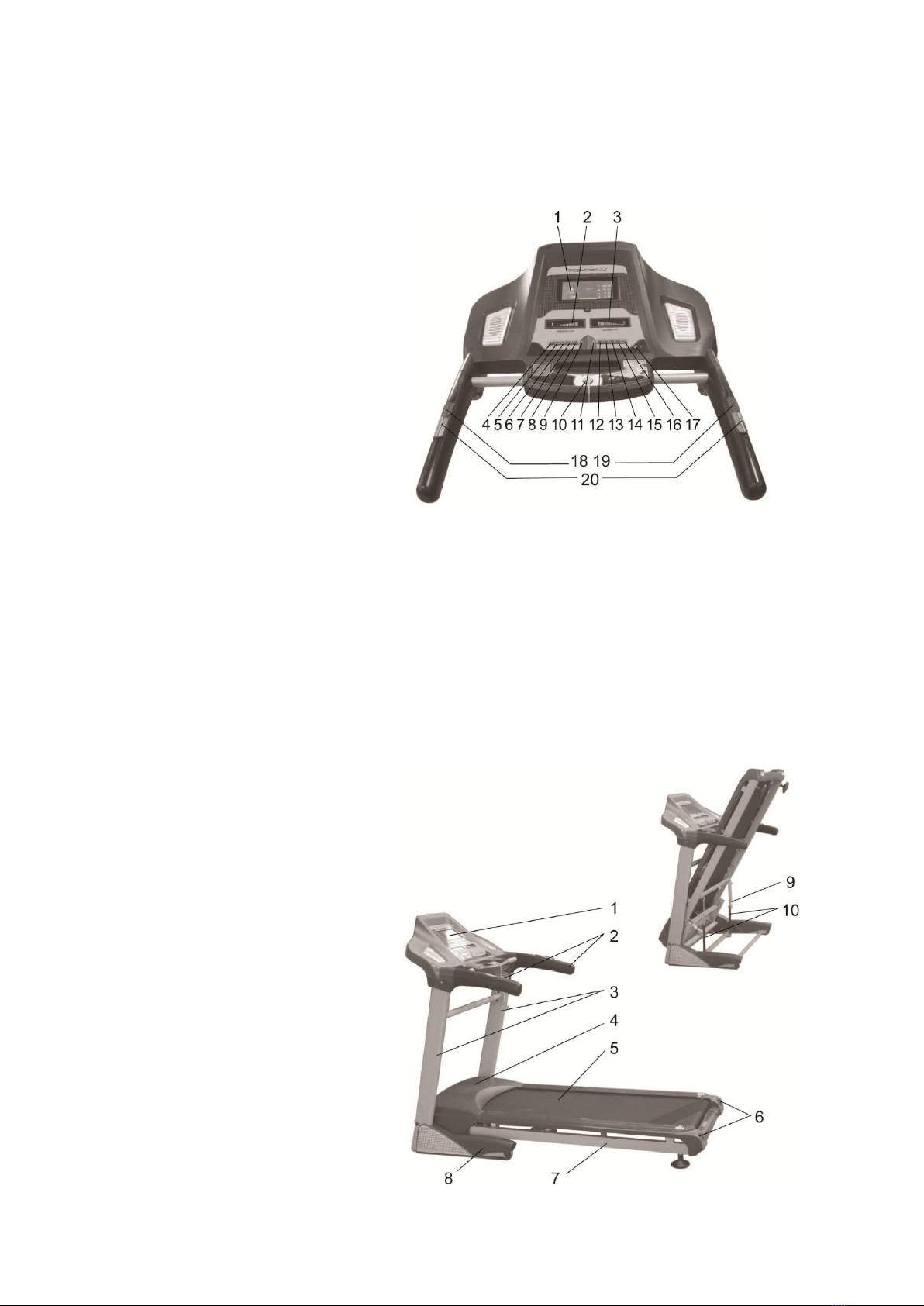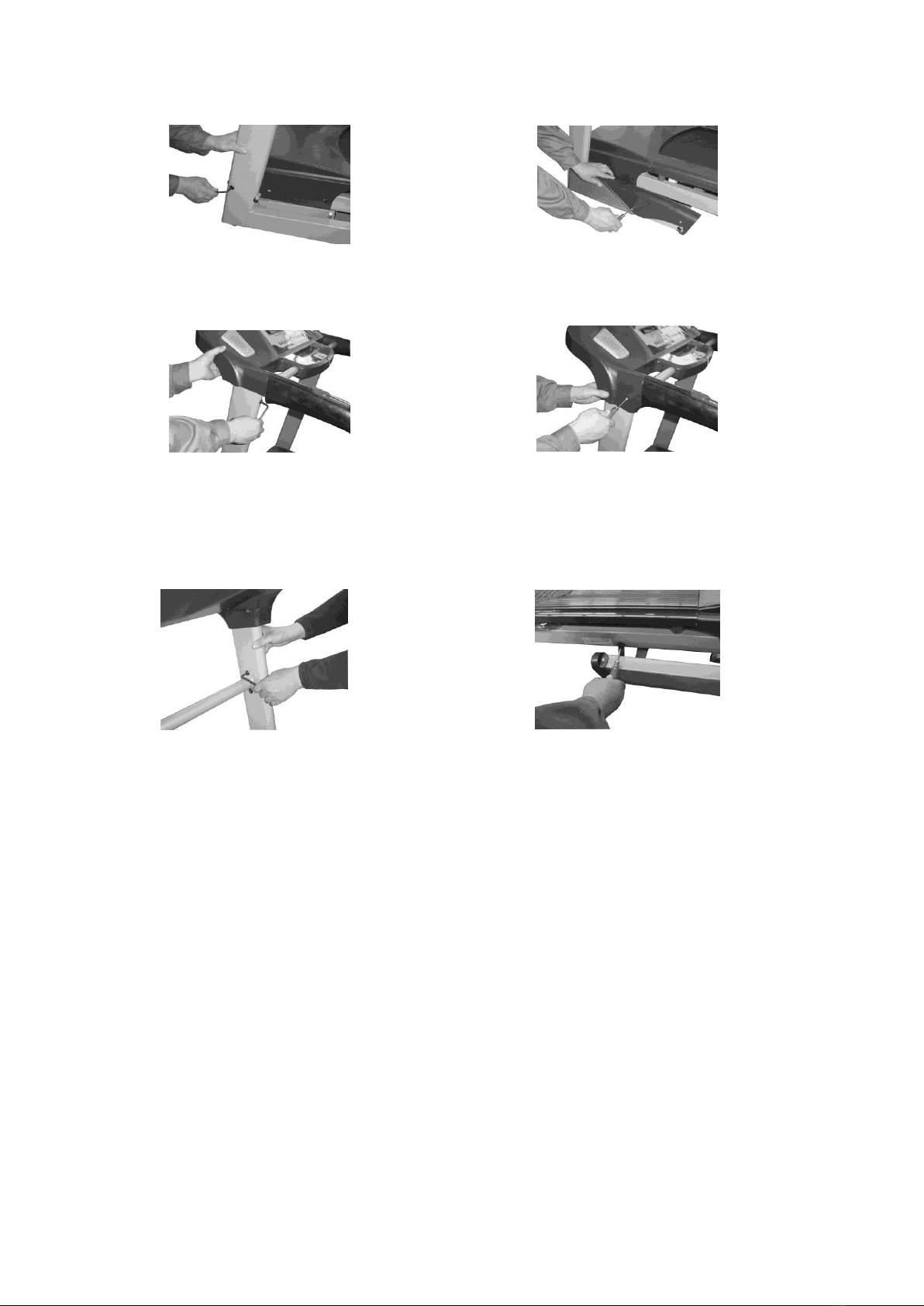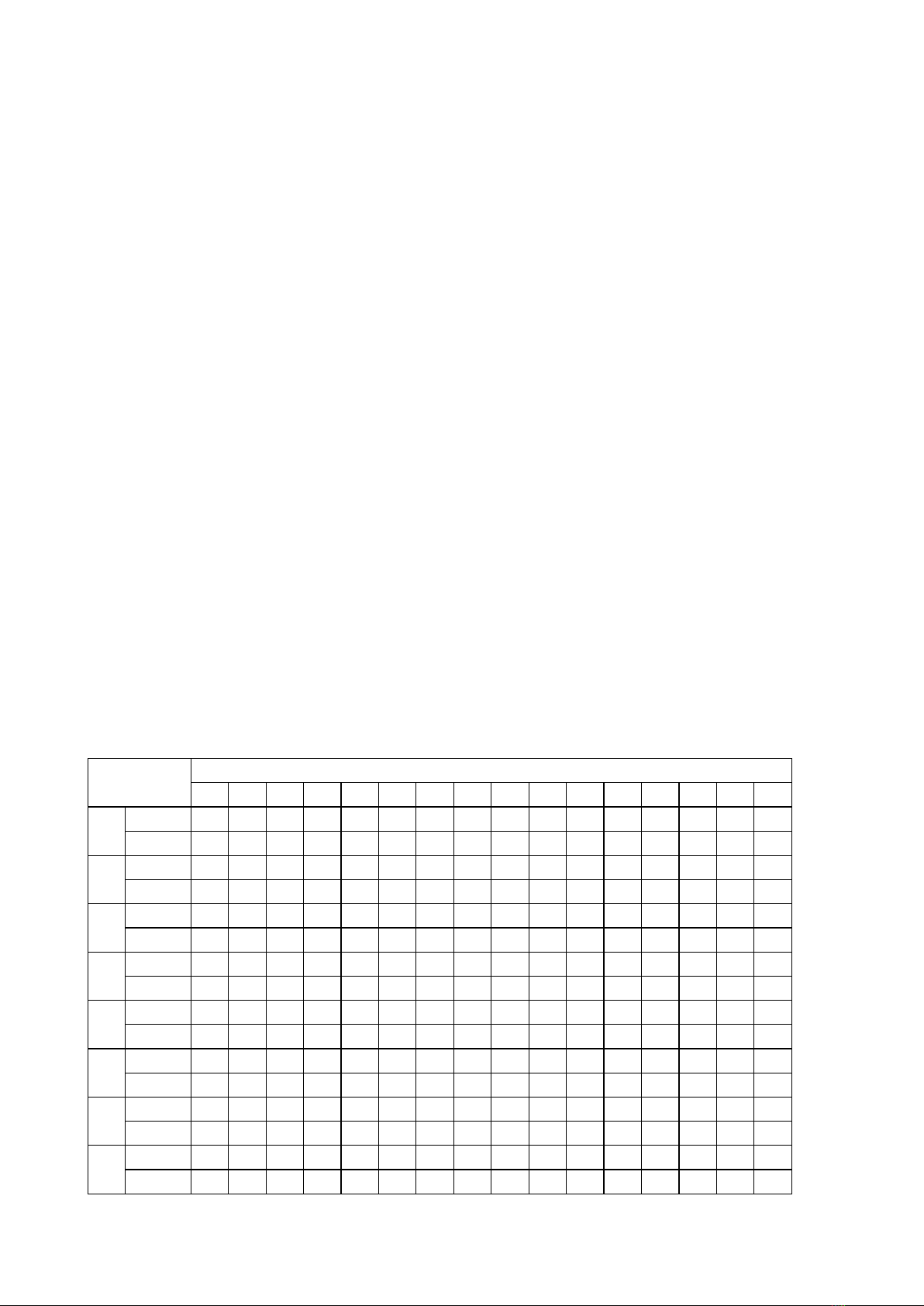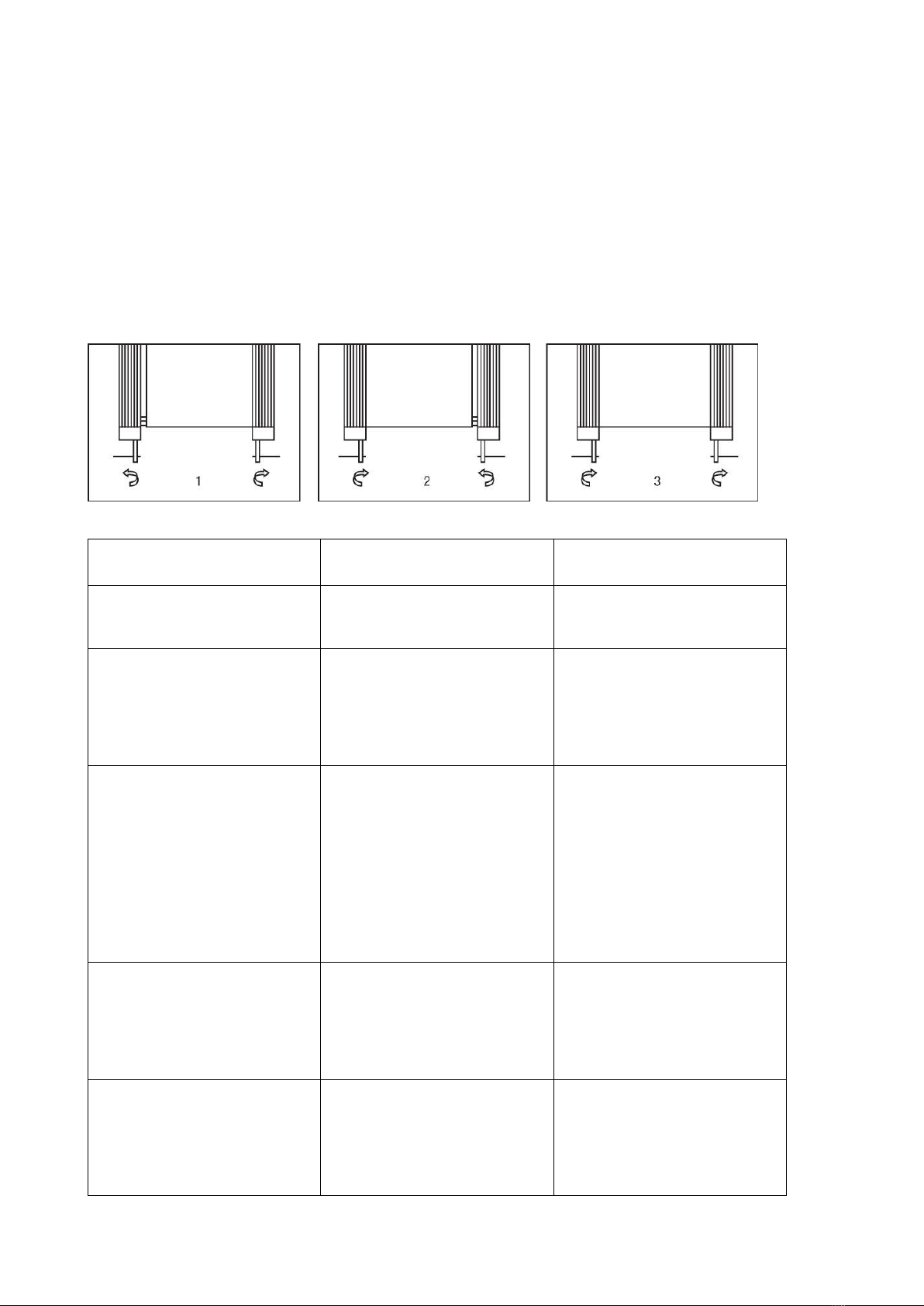1. Safety regulations:
Attention: Read this manual carefully before using the machine.
• The treadmill should be placed indoors, keeping it free from moisture and splashes of water. Don’t put
anything onto the treadmill.
• Make sure that four feet of the treadmill support the ground steadily. If necessary, pad the machine
with pieces of carpet or rubber.
• Voltage should be within a range of 220V(±10%) volts. Otherwise it may put the machine into
disorder.
• The plug must be well ground-connected, and the power lines can endure electric currents more than
12 amperes.
• Choose suitable sportswear and sports shoes for exercise, and barefoot walking on the treadmill is
forbidden.
• Only a single user is allowed at the same time. The person whose weight is more than 150kg can’t
use the ordinary type of the treadmill.
• Stand on the plastic pad beside the running belt with hands holding the handlebars, then start the
machine, and begin exercise if the treadmill can work normally. Start the treadmill while standing on
the belt is forbidden.
• A person suffering from heart disease should not use the treadmill alone.
• Adjust the running speed according to individual body state. A weak person should follow the doctor’s
advice concerning exercise.
• Pull the plug off from a working treadmill to avoid accidents.
• Keep the children, handicapped, and pet away from the running treadmill, avoid danger.
• Don’t make the treadmill overwork for a long time. Otherwise, it may damage the motor or controller,
and speed up the aging of bearings, running belt and running platform.
• Keep the edges away during the operation of the treadmill, not less than 100cm of both sides and
200cm rear positions. (See attached picture)
• Keep proper air humidity indoors in winter to avoid static electricity, which may influence the working
of the electronic meter or damage it.
2. Technical standard
• Input voltage: 220V±10%(50Hz or 60Hz)
• Environment temperature for working: 0-40℃
• Continuous power: 2.5HP
• Electric current is less than 8A.
• Speed: 1.0-18.0 kilometers/hour (±5%)
• Time limits: 0:00-99.59 (minute:second)
• Distance: 0.00-99.9 kilometers.
• Incline range: 0-18%
• Valid area for running belt: 1390×510 mm.
• Occupied area: 1870×865 mm