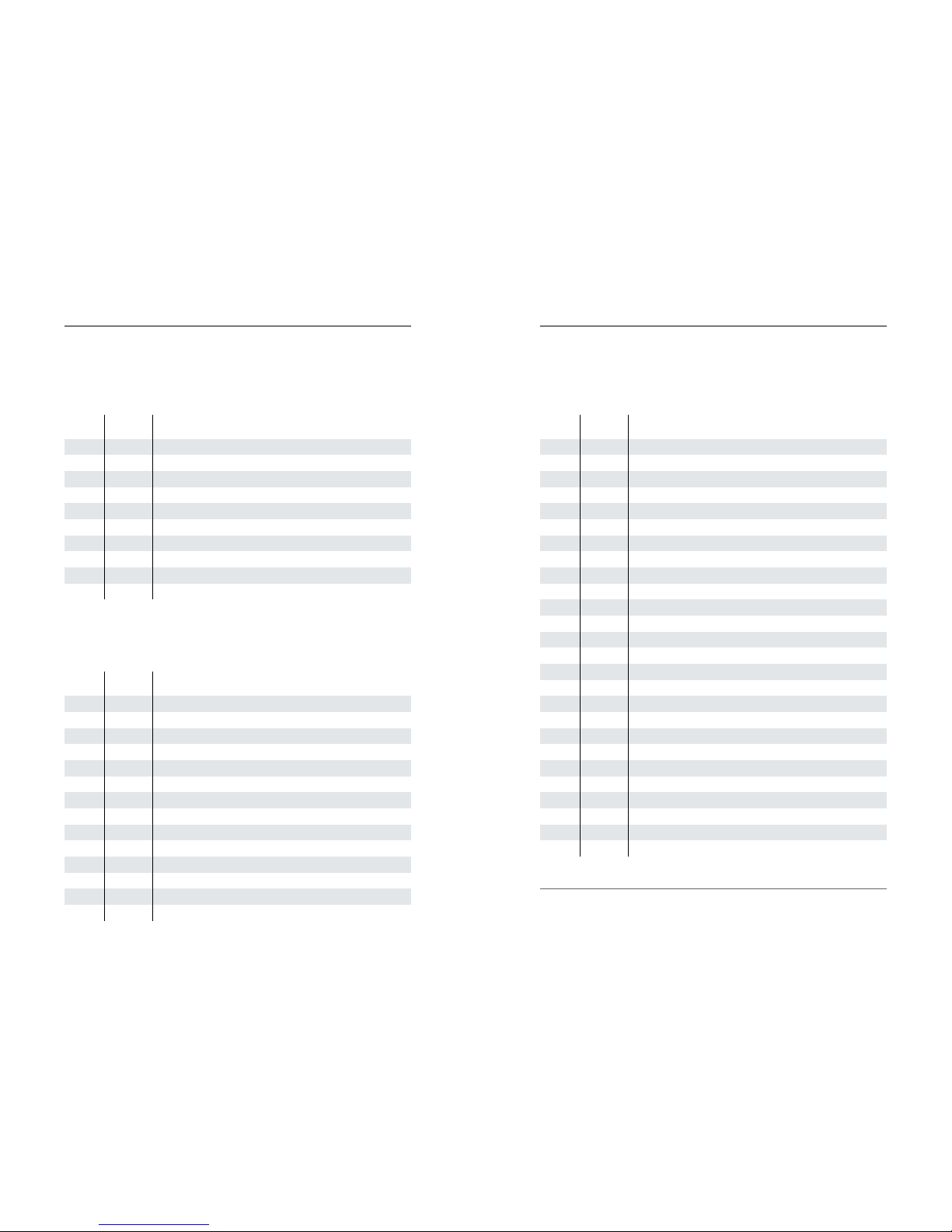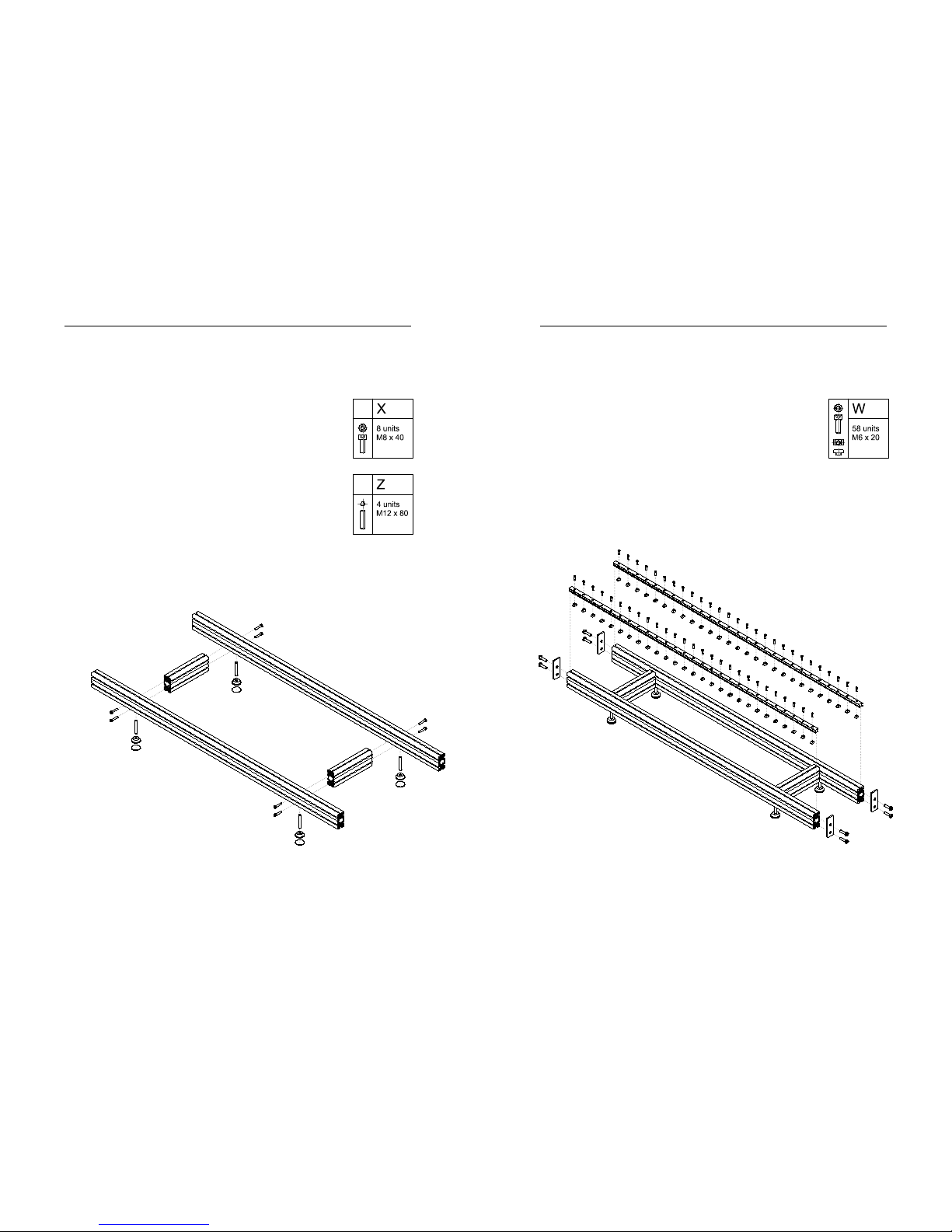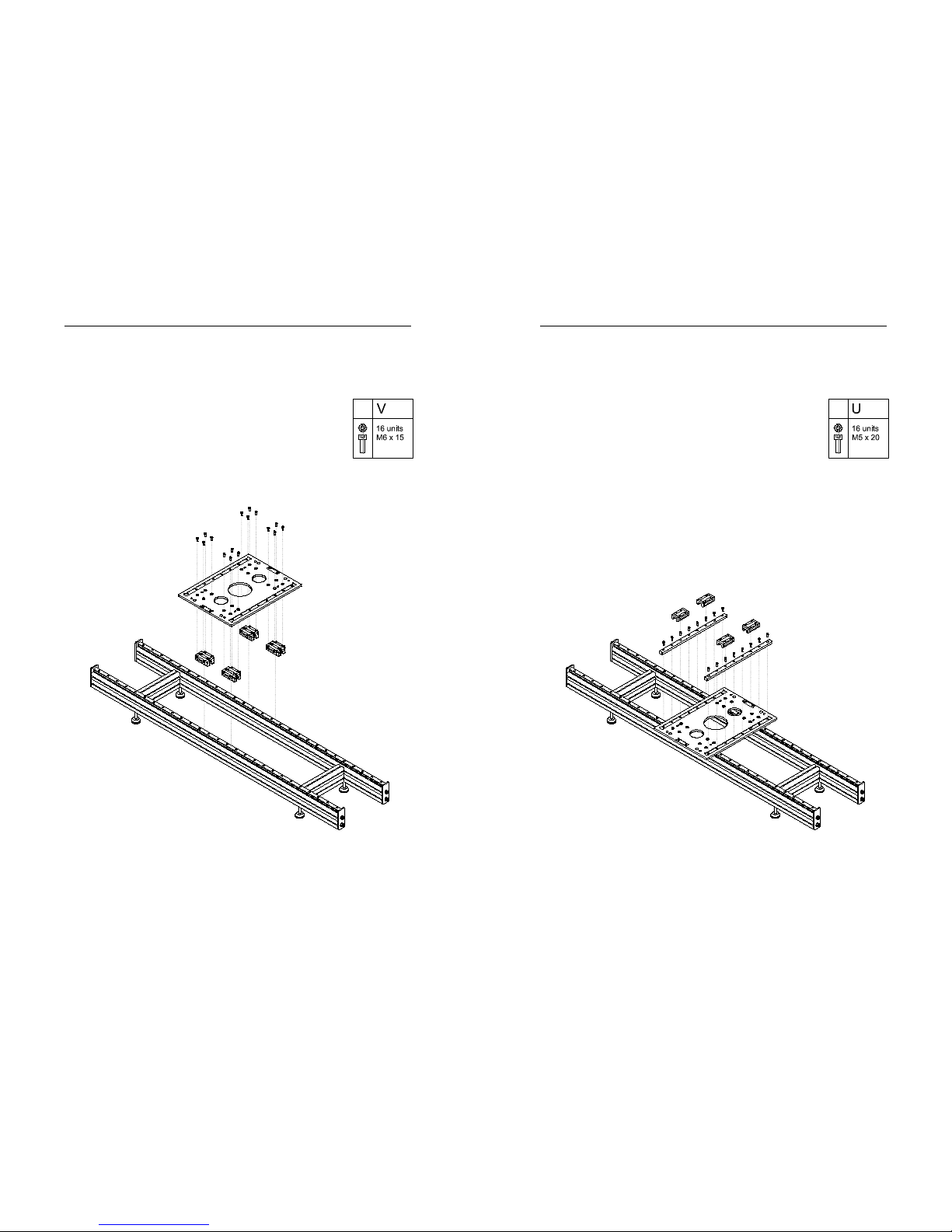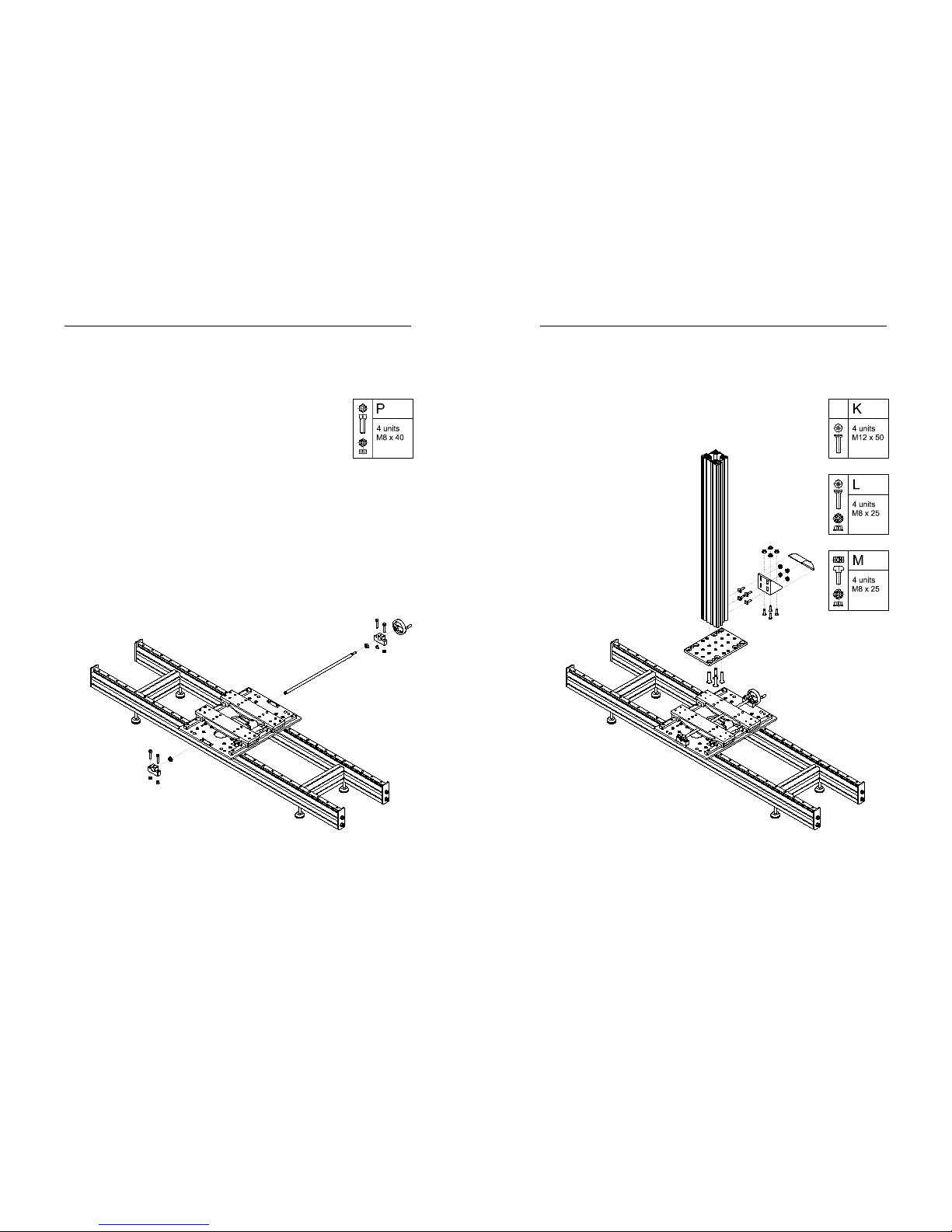Specications How does it work?
Laser diode
Manufacturerandmodel:LaserComponentsADL-65075TA2
Type:AutoPowerControlledLaserDiode.Stablelightpoweroutput,
compactsize,highbrightnesslaserlightsource
Wavelength:650nm
Power:5mW
Cameras
Manufacturerandmodel:IDSUI-1221LE-M-GL
Typeofcameras:Monochrome
Sensor:CMOSMonobyAptinaImaging
Lens:SunexDSL-300EFL=17.1f/4.2
Datatransmissionspeed:max25Mbytes/spercamera
Interface:USB2.0
Resolution:752x480pixels
Microcontroller
Chip:8-bitAtmelAVRAtmega328
Clockspeed:16MHz
OperatingVoltage:5V
Linear motion
Manufacturerandmodel:HaydonKerkRGS06Motorizedhybrid
linearrails&actuators
Data features
Fileformats:3D(RIS),3D(32bit-TIFF),3D(16bit-TIFF),2Drender
(8-bitTIFF),rawvideo(AVI)
Pointresolution:10,000pointspercm2
Megabytesperm2:RIS(420MB),3Ddepthmap32bit-TIFF(420
MB),2Drender8bit-TIFF(88MB),AVI(272GB)
DesignedanddevelopedbytheartistManuelFranquelo,Lucidahas
beencreatedtoobtaincontact-free,high-resolution3Ddataoutof
thesurfaceofpaintingsandlow-reliefobjects.
Thesystemprojectsathinbeamofredlightontothesurfaceof
thepainting.Asthebeammovesacrosstheobjectthedistortions
causedbythesurfaceuctuationarerecordedbytwovideocam-
eraspositionedadjacentontheassemblyeithersideofthelaser.
Thevideofootageisarchivedasrawdataaswellasprocessedasa
tonaldepthmap.
Scanning features
Depthofeld:25mm
MaximumscanningdepthusingZaxis:200mm
Distancetothetarget:65-90mm
Maximumscanningarea(m2):
Onlylimitedbystoragecapacityandstructuralframe
Scanningspeed(m2/h):ca.0.25
04 05