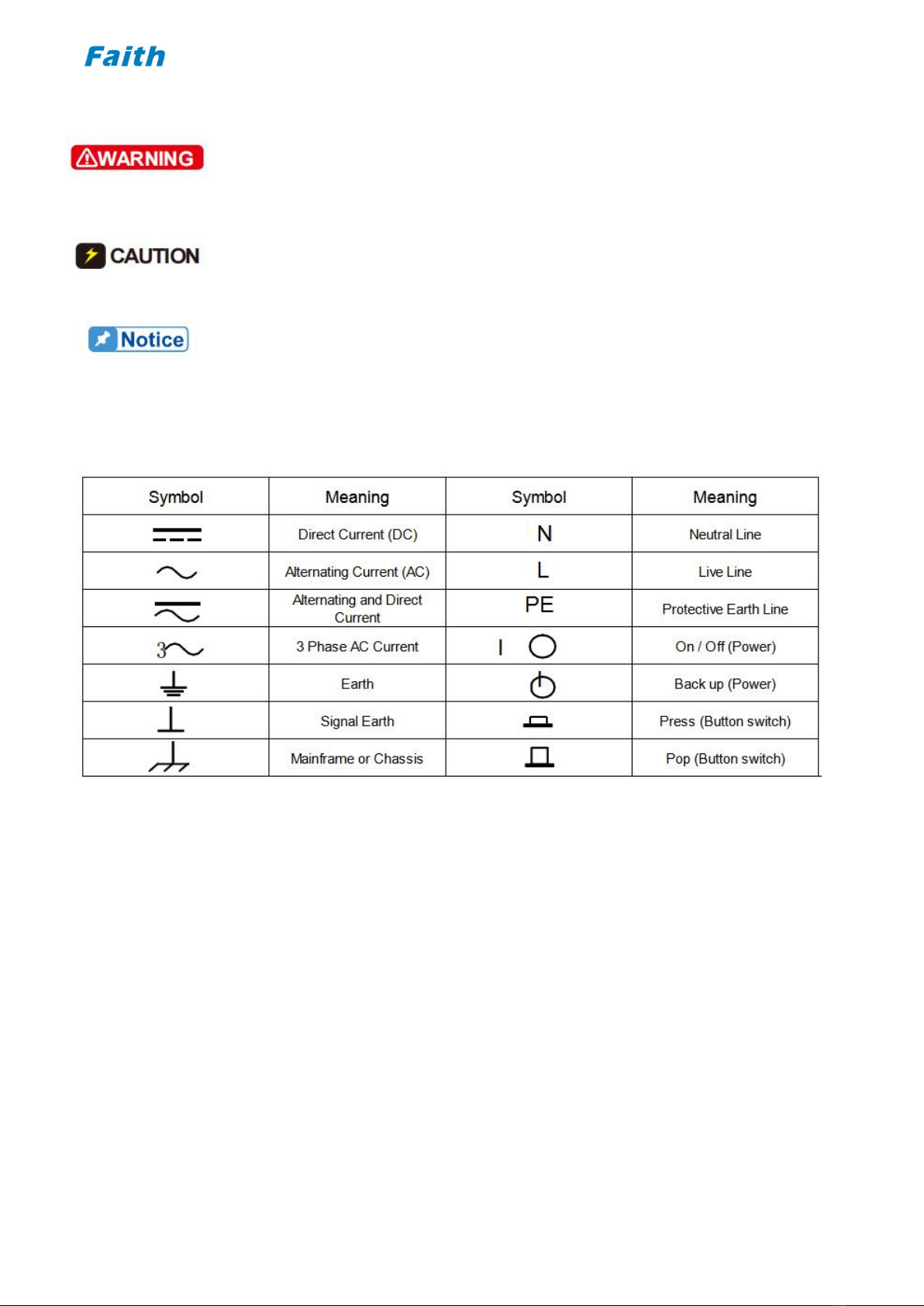FTP9000 Series Programmable DC Power Supply Operation Manual
____________________________________________________________________________
Table Of Contents
1. GENERAL DESCRIPTION...................................................................................................................................... - 6 -
1.1 Overview.................................................................................................................................................... - 6 -
1.2 Main features...........................................................................................................................................- 6 -
1.3 Dimension diagram...............................................................................................................................- 7 -
1.3.1 Model of 5kW, 10kW, 15kW.................................................................................................................- 7 -
1.3.2 Model of 20kW, 25kW, 30kW................................................................................................................ - 8 -
1.4 Model Naming..........................................................................................................................................- 9 -
1.5 Specification sheet.............................................................................................................................. - 9 -
2. Quick Guide...............................................................................................................................................................- 13 -
2.1 Checking Goods................................................................................................................................... - 13 -
2.2 Front Panel..............................................................................................................................................- 14 -
2.3 Keyboard..................................................................................................................................................- 14 -
2.4 Screen Display......................................................................................................................................- 16 -
2.5 Rear Panel...............................................................................................................................................- 17 -
2.6 Installing.................................................................................................................................................. - 18 -
2.6.1 Preparation For Use.......................................................................................................................... - 18 -
2.6.2 Requirements of Input Power......................................................................................................... - 18 -
2.6.3 Power ON Self Check........................................................................................................................- 18 -
2.7 Connection..............................................................................................................................................- 19 -
2.7.1 Input Connection...............................................................................................................................- 19 -
2.7.2 Input Connection for Multiple Power Supplies............................................................................ - 19 -
2.7.3 Output Connection........................................................................................................................... - 20 -
2.7.4 Remote Sensing Connection........................................................................................................... - 20 -
2.7.5 PRO-INT Analog Interface................................................................................................................- 21 -
3. FUNCTION INTRODUCTION..............................................................................................................................- 22 -
3.1 Local & remote operation mode.................................................................................................- 22 -
3.2 Menu Layout...........................................................................................................................................- 22 -
3.2.1 Set Menu............................................................................................................................................ - 22 -
3.2.2 System Menu..................................................................................................................................... - 24 -
3.2.3 Edit Menu........................................................................................................................................... - 24 -
3.2.4 About Menu....................................................................................................................................... - 24 -
3.3 Static Output Function.....................................................................................................................- 25 -
3.3.1 Power supply output modes........................................................................................................... - 26 -
3.3.2 Limit Voltage/Current/Power Set....................................................................................................- 26 -
3.4 Voltage Slew Rate And Current Slew Rate.......................................................................... - 27 -
3.5 CV/CC Priority Start function........................................................................................................- 27 -
3.6 Output Control...................................................................................................................................... - 28 -
3.7 Analog interface (optional PRO-INT interface)...................................................................- 28 -
3.7.1 Analog Programming....................................................................................................................... - 28 -
3.7.2 External Control................................................................................................................................. - 30 -
3.7.3 Voltage, Current Monitoring Output............................................................................................. - 31 -