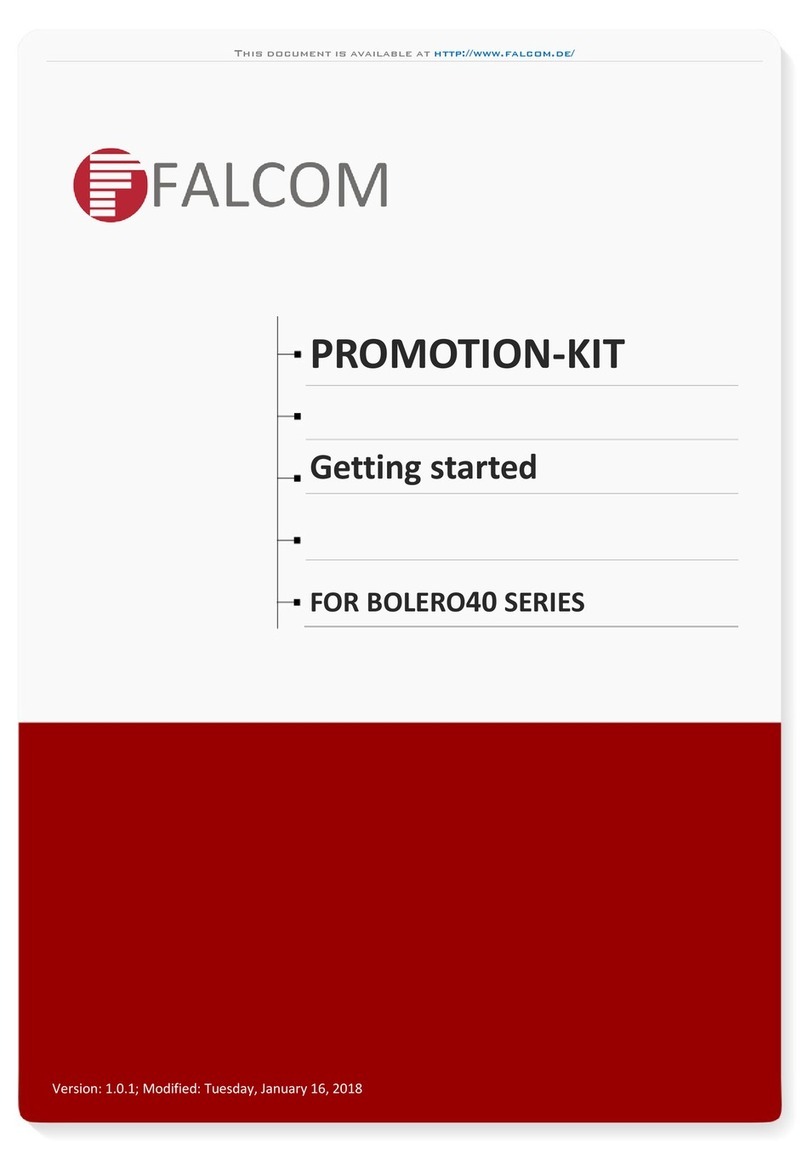TANGO55/I & TANGO56/IVERSION 1.03
Table of contents
0INTRODUCTION .........................................................................5
0.1 THE DIFFERENCES BETWEEN TANGO55/I & TANGO56/I MODEMS ............................................ 5
0.2 USED ABBREVIATIONS .............................................................................................................. 7
0.3 RELATED DOCUMENTS ............................................................................................................. 9
1SECURITY ................................................................................10
1.1.1 GENERAL............................................................................................................................ 10
1.1.2 EXPOSURE TO RF ENERGY............................................................................................. 10
1.1.3 EFFICIENT MODEM OPERATION..................................................................................... 10
1.1.4 ANTENNA CARE AND REPLACEMENT............................................................................ 10
1.1.5 DRIVING.............................................................................................................................. 11
1.1.6 ELECTRONIC DEVICES..................................................................................................... 11
1.1.7 VEHICLE ELECTRONIC EQUIPMENT .............................................................................. 11
1.1.8 MEDICAL ELECTRONIC EQUIPMENT.............................................................................. 11
1.1.9 AIRCRAFT........................................................................................................................... 11
1.1.10 CHILDREN........................................................................................................................11
1.1.11 BLASTING AREAS ........................................................................................................... 12
1.1.12 POTENTIALLY EXPLOSIVE ATMOSPHERES................................................................ 12
1.1.13 NON-IONISING RADIATION ............................................................................................ 12
1.2 SAFETY STANDARDS .............................................................................................................. 13
2TECHNICAL DATA ...................................................................14
2.1 TECHNICAL SPECIFICATIONS OF GSM/GPRS ENGINE.............................................................. 14
2.2 POWER CONSUMPTION FOR TANGO55, ONLY ........................................................................ 17
2.3 OPERATING TEMPERATURES................................................................................................... 17
2.4 AIR INTERFACE OF THE TANGO55 GSM/GPRS ENGINE, ONLY............................................... 18
2.5 AIR INTERFACE OF THE TANGO56 GSM/GPRS ENGINE, ONLY............................................... 18
2.6 DETERMINING THE EXTERNAL EQUIPMENT TYPE ..................................................................... 19
3GSM/GPRS APPLICATION INTERFACE ................................20
3.1 DESCRIPTION OF OPERATING MODES ...................................................................................... 20
3.1.1 Normal mode operation ....................................................................................................... 20
3.1.1.1 GSM/GPRS SLEEP ........................................................................................................................ 20
3.1.1.2 GSM IDLE....................................................................................................................................... 20
3.1.1.3 GSM TALK...................................................................................................................................... 20
3.1.1.4 GPRS IDLE..................................................................................................................................... 20
3.1.1.5 GPRS DATA ................................................................................................................................... 20
3.1.2 Power down......................................................................................................................... 21
3.1.3 Alarm mode ......................................................................................................................... 21
4HARDWARE INTERFACES .....................................................22
4.1 INTERFACES ON THE TANGO55/I & TANGO56/I.................................................................... 22
4.1.1 Interface A (4-pin connector, power supply)........................................................................ 22
4.1.2 Interface B (9-pin D-SUB connector)................................................................................... 23
4.1.3 Interface C (8-pin RJ45 connector) ..................................................................................... 23
4.1.4 Interface D (antenna interface)............................................................................................ 24
4.1.5 Interface E (SIM interface)................................................................................................... 24
4.1.6 Interface F (Optical indicator interface) ............................................................................... 25
4.2 FUNCTIONAL DESCRIPTION ..................................................................................................... 25
4.2.1 Ignition line........................................................................................................................... 26
4.2.2 Serial handling..................................................................................................................... 26
This confidential document is the property of FALCOM GmbH and may not be copied or circulated without permission.
Page 1