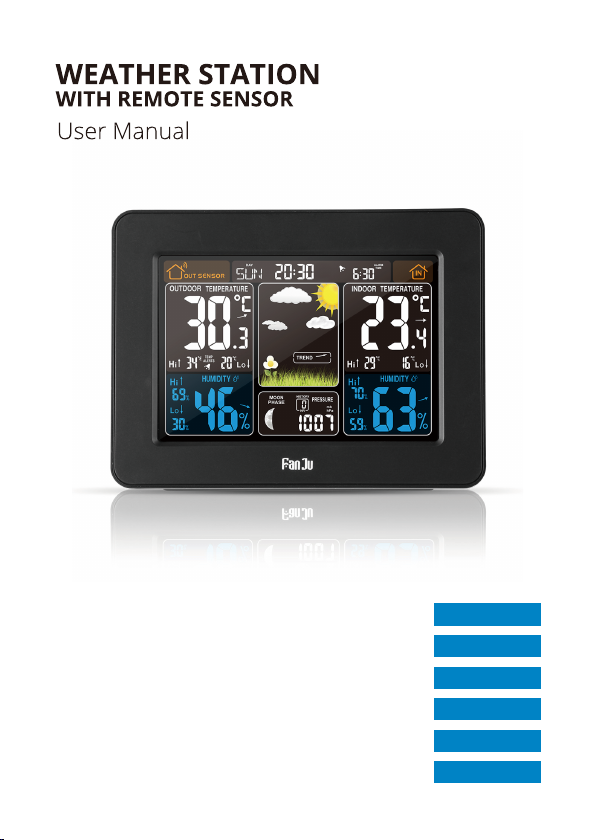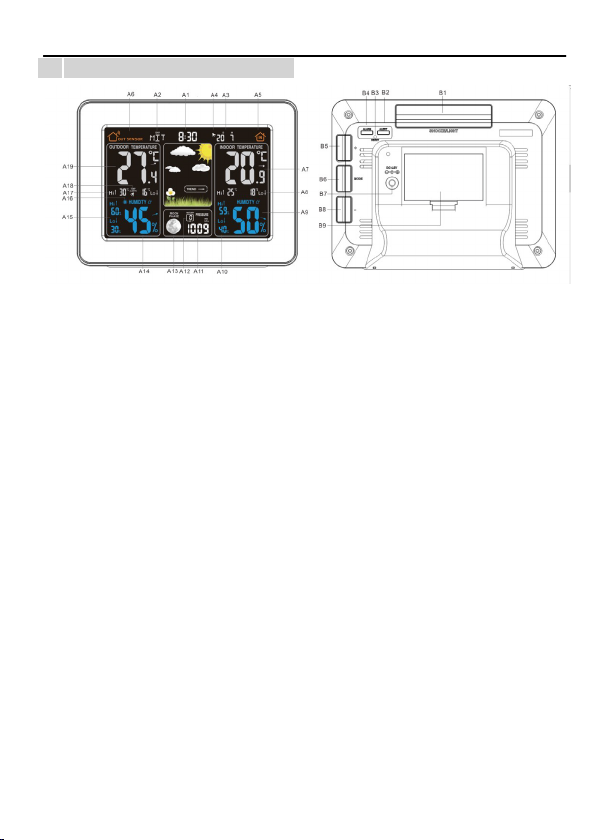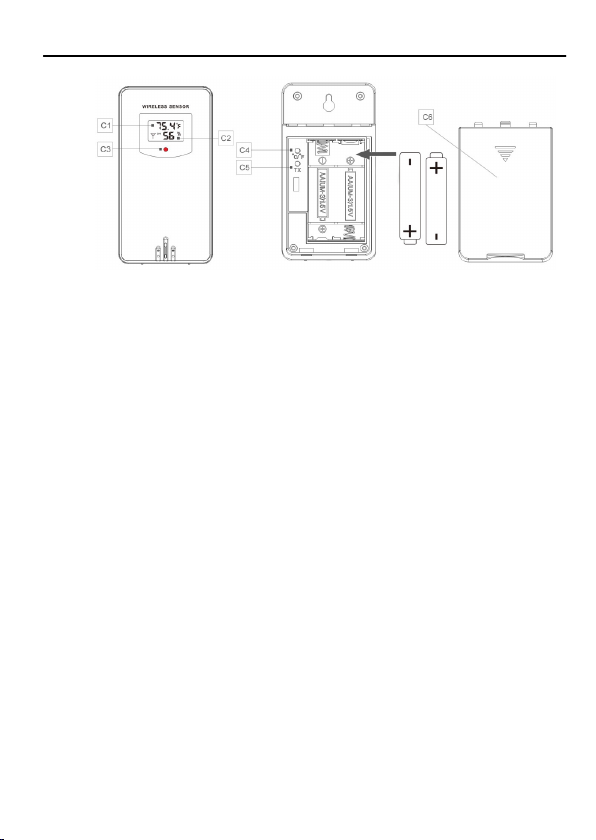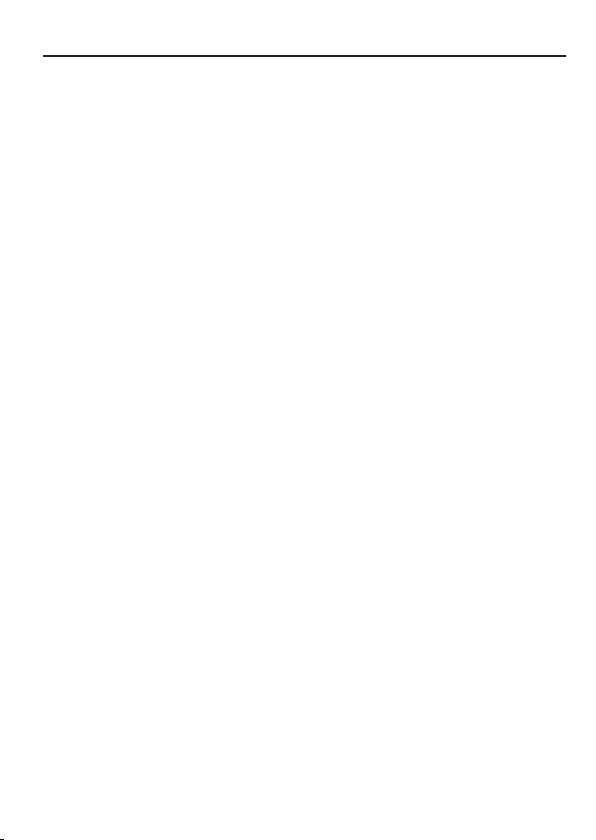FJ3365-Norcc
M
a
nua
l
Press “MODE” to confirm your setting, the °C or °F format display starts to
flash. Now use “+” and “-” buttons to select
Press “MODE” to confirm your setting, the air pressure unit (near the
moonphase) format display starts to flash. Now use “+” and “-” buttons to
select
Press “MODE” to confirm your setting, the Hour display starts to flash. Now
use “+” and “-” buttons to set the correct hour.
Press “MODE” to confirm your setting, the Minute displays starts to flash.
Now use“+” and “-” buttons to set the correct minute.
Press “MODE” button to confirm your setting, the Month and Date icon
display starts to flash. Now use “+” and “-”
buttons to set the date display on Month/Date or Date/Month.
Press “MODE” button to confirm your setting, the Year display starts to flash.
Now use “+” and “-” buttons to set the correct year.
Press “MODE” button to confirm your setting, the Month display starts to flash.
Now use “+” and “-” buttons to set the
correct month.
Press “MODE” button to confirm your setting, the Date display starts to flash.
Now use “+” and “-” buttons to set the correct date.
Press “MODE” button to confirm your setting, the week display language
starts to flash. Now use “+” and “-” buttons to set the correct language .
Press “MODE” to confirm your setting and to end the setting procedures.
F.Y
.I.:
After 20 seconds without pressing any button, the clock switches
automatically from Set Mode to Normal Time Mode.
The time zone must be set correctly according to the weather station area,
or when the time signal is received, the time will be incorrect
4 DAILY ALARM AND SNOOZE FUNCTION SETTING