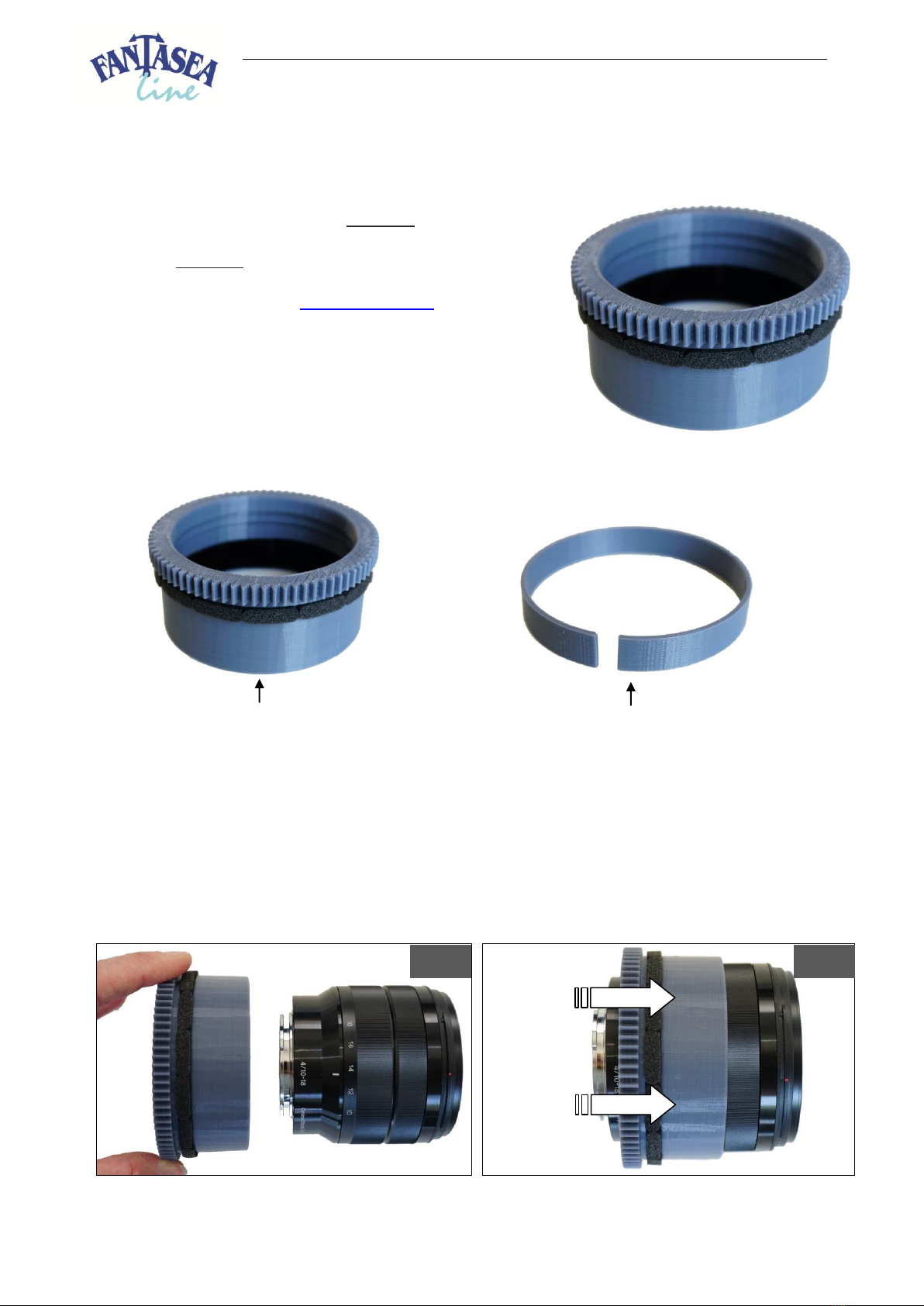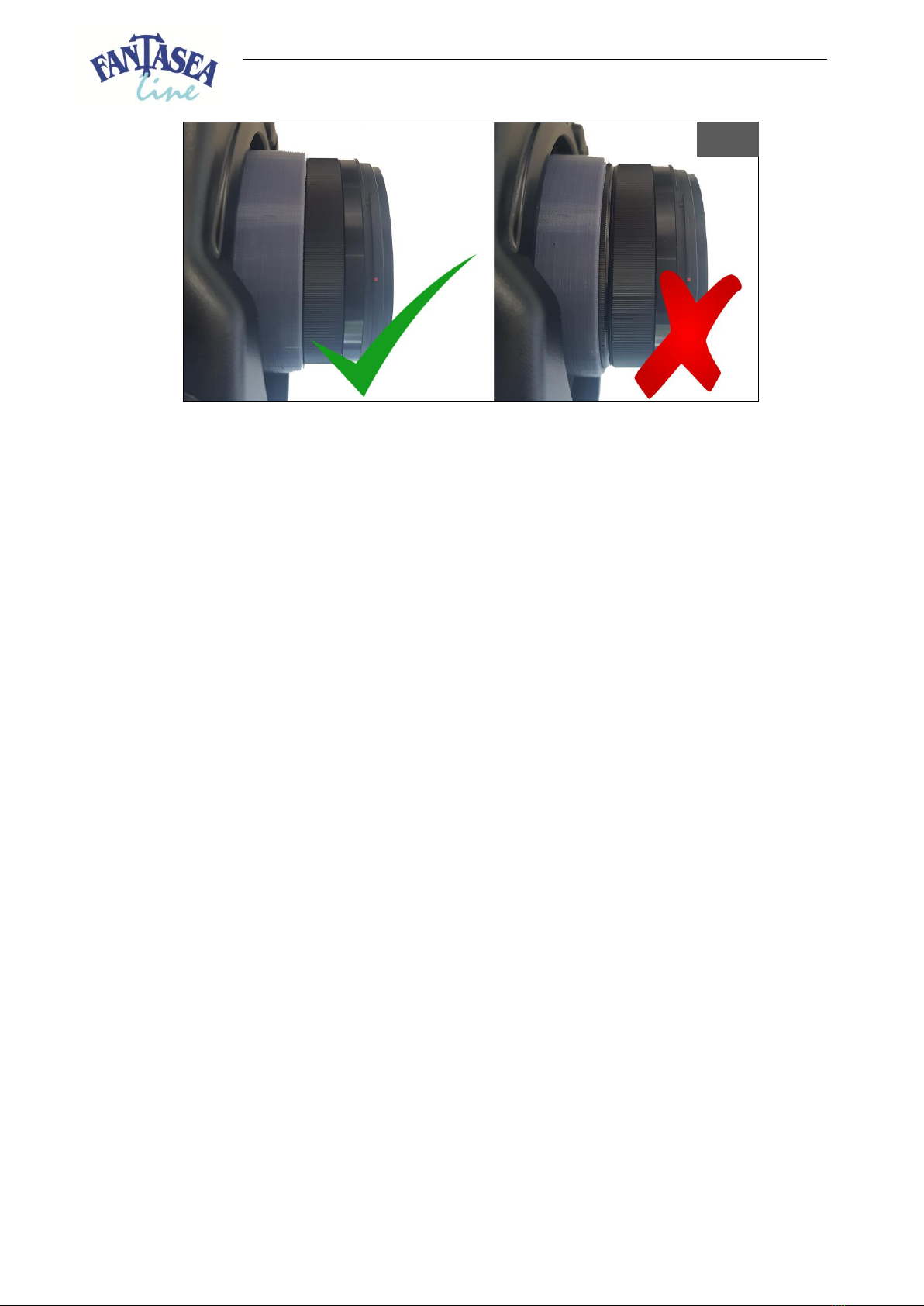4SEL1018 Lens Gear Instruction Manual 20170620
FANTASEA PRODUCT CONSUMER LIMITED WARRANTY
“Fantasea” warrants this Fantasea Line branded product against defects in materials and workmanship under
reasonable use for a period of ONE (1) YEAR, (two years, where required by law as determined by the origin of the
authorized dealer). This warranty is effective from the date of retail purchase from Fantasea or an authorized
Fantasea dealer, by the original end-user purchaser (“Warranty Period”). This warranty does not cover any
commercial use of the product. If a product defect arises and a valid claim is received within the Warranty Period, at
its option, Fantasea, or its authorized service facilities will either (1) repair the product defect at no charge, (2)
exchange the product with a product that is new or which has been manufactured from new or serviceable used
parts and is at least functionally equivalent to the original product. The warranty will not extend beyond the original
warranty period. Your Fantasea Product should be registered within 30 days of purchase. You must keep the proof of
purchase which indicates the date on which the purchase was made; as you may be required to show proof of
purchase if you need warranty service. The following conditions apply: 1. This warranty extends to the original
purchaser only. It is not assignable or transferable. 2. The warranty does not cover damage resulting from misuse,
abuse, negligence, or accidents. Proper maintenance of the Product is the responsibility of the owner. 3. The
warranty does not cover damage directly or indirectly resulting from the use of unauthorized replacement parts or
service performed by unauthorized facilities. 4. This warranty does not cover any damage to any other product used
in conjunction with the Fantasea product, including cameras and lenses, and resulting from any defect in the product
materials or workmanship. 5. The cost of sending the product back to Fantasea or its authorized service facilities is
the responsibility of the customer. 6. The warranty does not cover any incidental damages resulting from any defects
in the product. This expressly includes any travel reimbursements or any other costs associated with the purchaser’s
optional use of the product. The conditions of this warranty are expressly in lieu of all other expressed warranties,
including the payment of consequential or incidental damages for the breach of any warranty. Please register your
product on line at this URL: http://www.fantasea.com/registration
For further information - www.fantasea.com, info@fantasea.com