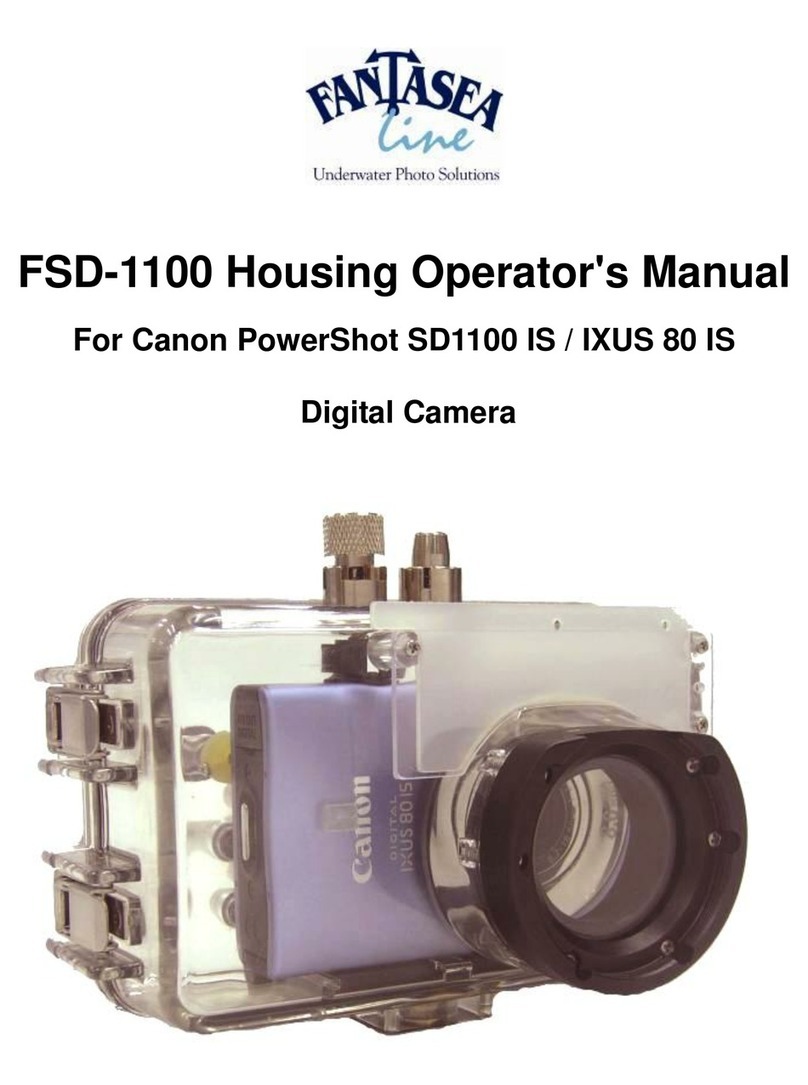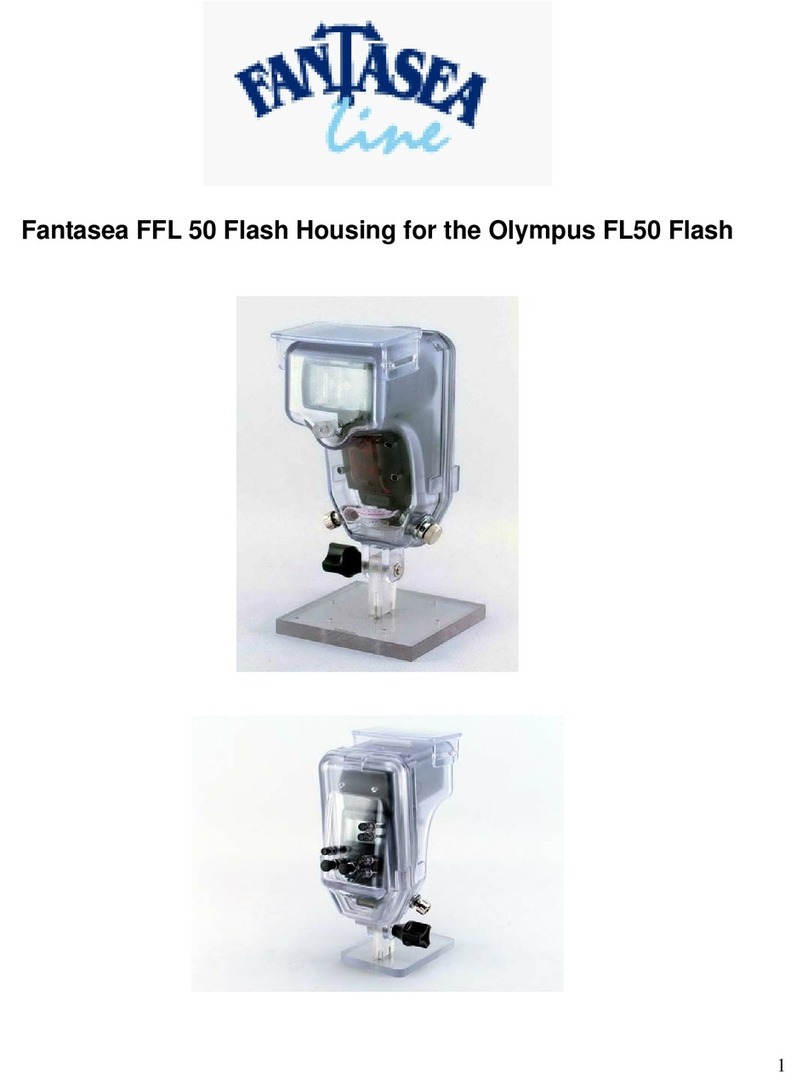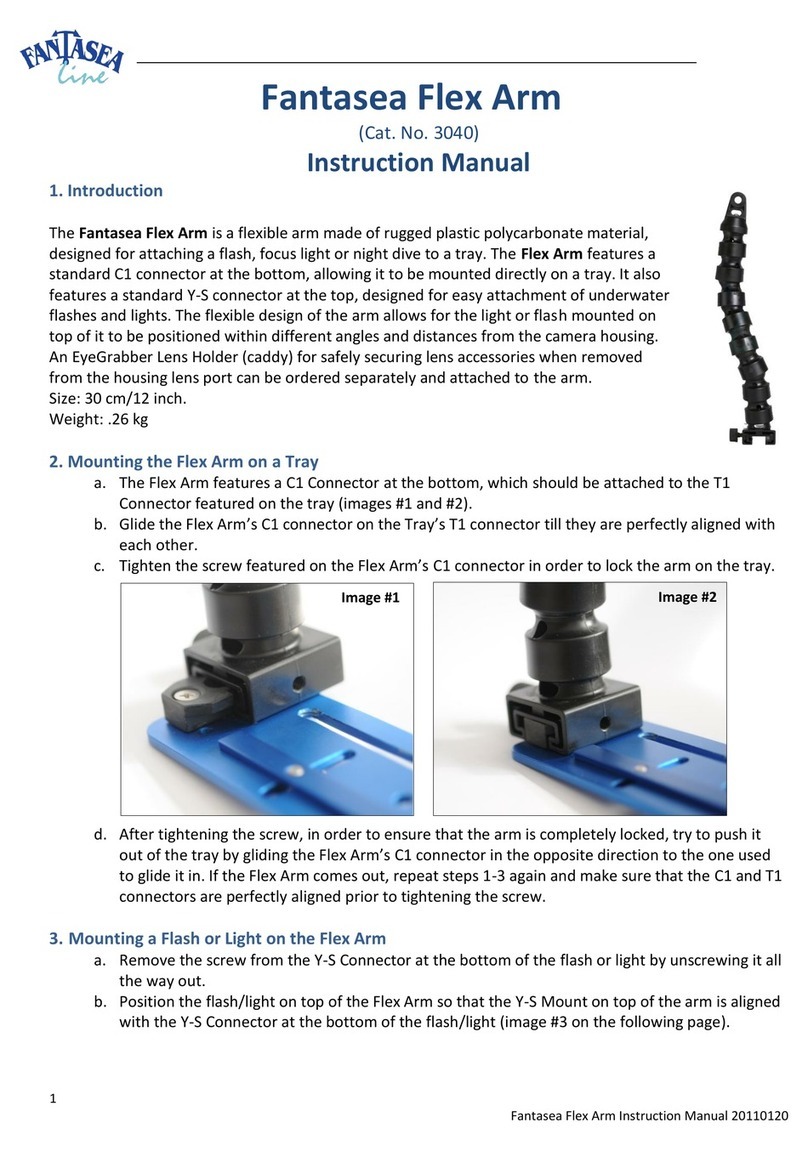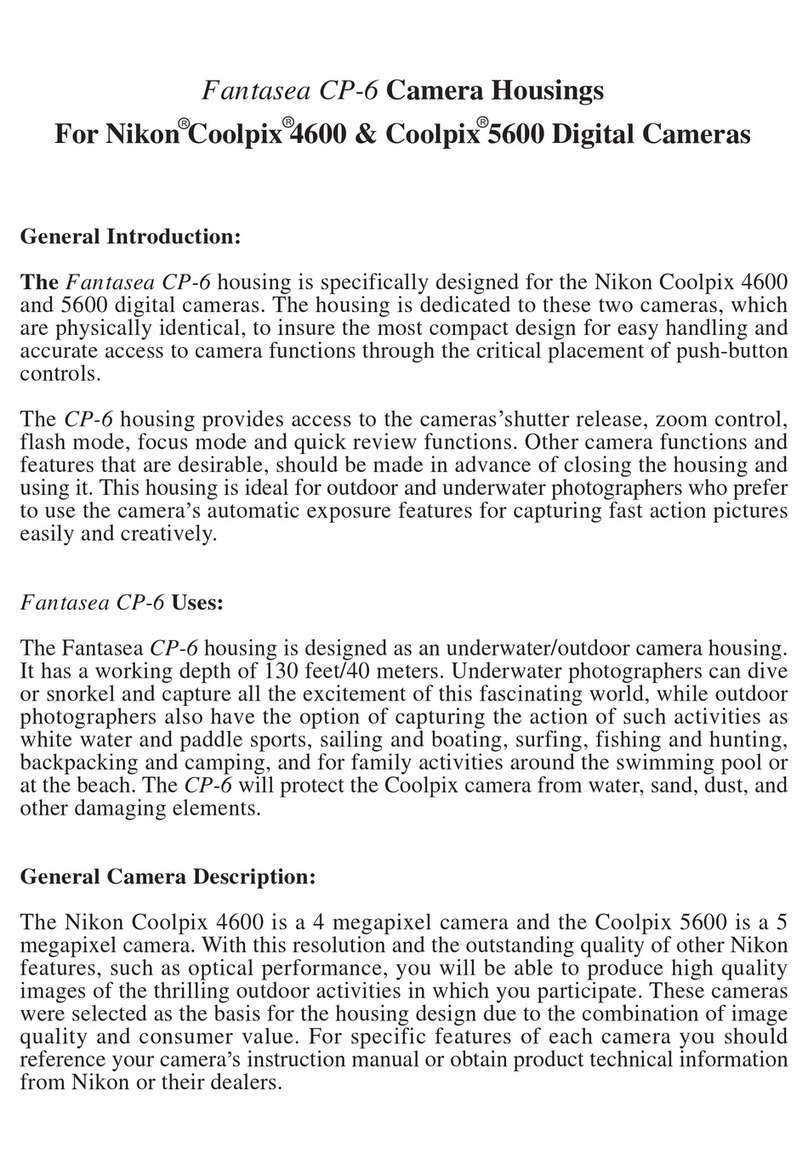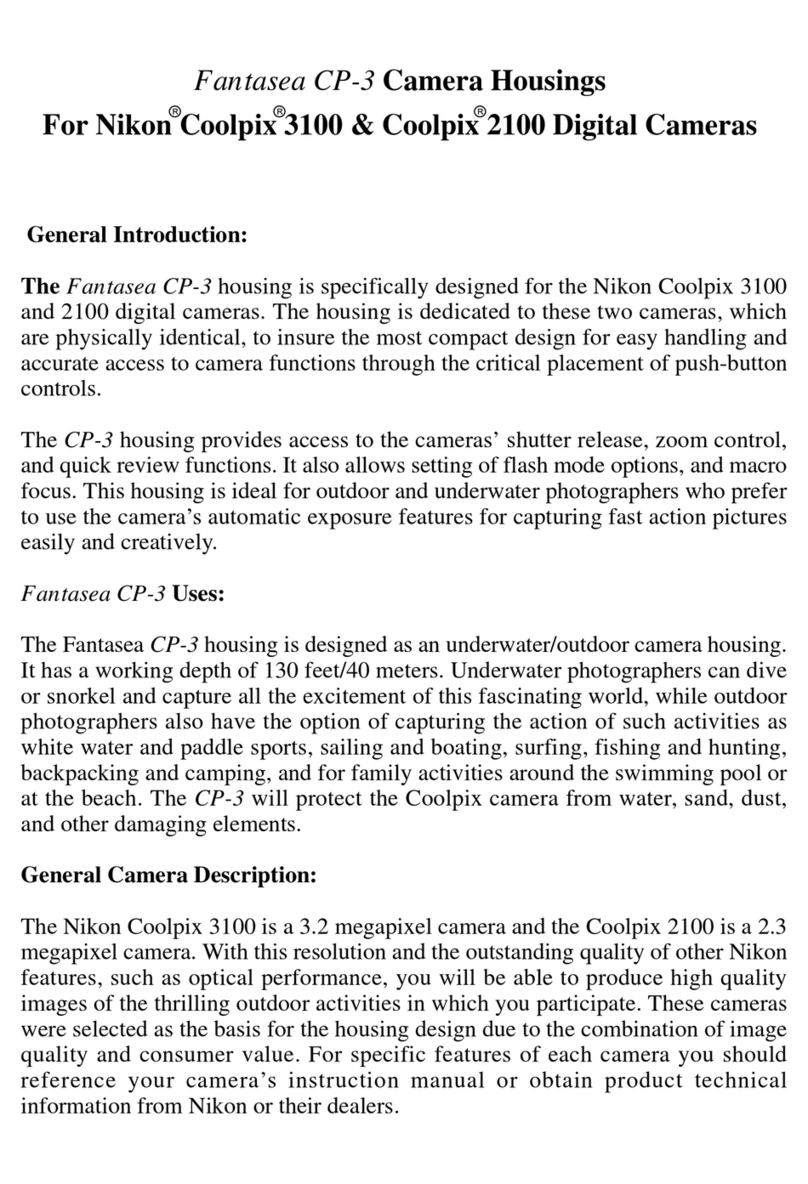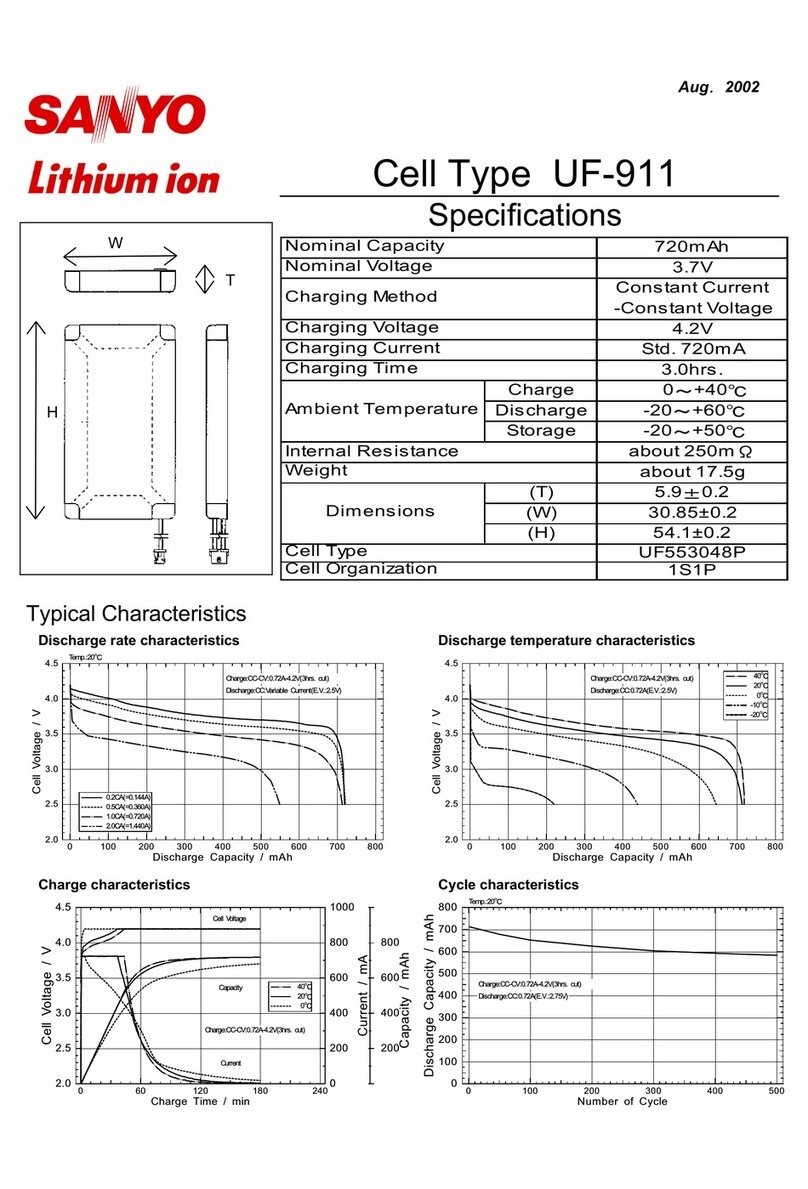V
TEST/OFF
Important
A) For close-up pictures, your digital camera's built-in flash may provide sufficient light. If the SlaveStrobe is usedfor close-
up pictures, over-exposuremay occur.
B) The Slave Strobe is synchronized by direct or reflected light from your digital camera's built-in flash. If the direct or reflected
light is tooweak, the SlaveStrobe will notbe triggered /synchronized with yourdigital camera.
C) If the Slave Strobe is not in use, switch the Mode switch to position to prevent exhaustion of the batteries.
1. Type of Strobe Ultra Compact SlaveStrobe by lighttriggering
(Special Design formost kind ofDigital Camera andFilm Camera)
2. Guide Number (ISO100) 12
3. Flash Recycling Time Approx. 0.5~8 seconds
4. Number of Flashes Approx. 80~ 200 flasheswith AlkalineBatteries
5. Light Output Control Automatic LightSensor to Controlthe Flash Lightoutput
With 3 Pre-setLevels - MAX,MED, MIN
6. Functions i) Self TestingMode
ii) Regular flashsynchronization
nd
iii) Strobe Firesin the 2 Light Triggering( for theDSC With onetime pre-flash)
rd
iv) Strobe Firesin the 3 Light Triggering(for the DSCwith two timespre-flash)
v) Flash Triggering Override Function
7. Angle of Coverage Equivalence to 35mmlens Angle( 35mm filmcamera)
8. Colour Temperature Approx. 5,600K
9. Accessories Underwater Housing
Adjustable StrobeArm andBracket
10. Power Supply 2x of "AAA" Alkaline Battery
11. Weight 45 grams (Not included battery)
12. Dimensions (Strobe only) 55(W) x 45.5(H) x 26(D) mm
(Housing only) 92 (W) x 102 (H) x 45 (D) mm
1. Alwaysshoot pictures with the indicator lamp fully lit up.
2. If theobject in thepicture looks too bright, try to (i) adjust the Flash Output Control Switch to MED or MIN, or (ii) increase
The F value of thecamera or, (iii) adjust the camera EV (Exposure Value) Compensation into more "-" value. (iv) decrease
the camera ISOlight sensitivity value, (iv) tilt the Slave Strobe in an angle so that the object will only receive the softer
reflection light fromthe Slave Strobe. (v) The supplied diffuser panels can also be used to soften reflection from the strobe
on the subject.
3.If the subjectin the picture looks too dark, try to (i) adjust the Flash Output Control Switch to MED or MAX, or (ii) decrease
the F valueof the camera,(iii) adjust the camera EV (Exposure Value) Compensation into more "+" value. (iv) increase
the camera ISOlight sensitivity value.
B) Tipsfor using theSlave Strobe
READY
6E00xxxx
VI Specifications:
Override the Auto Triggering between your Digital Camera and Slave Strobe
A) The Slave Strobe maybe triggered byany other cameraflashes used nearbywhen the FlashTrigger OverrideSwitch is inthe
position of .
B) You may prevent the strobe being auto triggered by setting the switch to the position of Push .
1. The Strobe will betriggered by yourcamera built-in flashONLY as long asyou push and hold down the switch buttonin
this position.
2. The auto triggering functionwill be turnedoff when there is nopush and hold down the switch buttonin this
Position.
Note: This featureis not availablewhen the SlaveStrobe is installedin the UnderwaterHousing. Conditions
underwater prevent theSlave Strobe frombeing triggered byflashes from othercameras used nearby.
IV
AUTO
ON / OFF
III
For Digital Camera with Manual Setting
A) Setting
1. Set thecamera setting to"Manual" mode
2. Set thecamera ISO lightsensitivity setting to100, 200 or400
3. Set thecamera lens apertureF value to"2.8" or closestto this value.
4. Set thecamera flash modeinto "Auto Flash","Forced Flash" or"Slow Flash"
5. Set theSlave Strobe's FlashMode switch to , or
a)For standard digitalcamera flash, set
b)For digital camerawith one timepre-flash, set
c)For digital camerawith two timespre-flash, set
d)If you don'tknow your digitalcamera flash type,please follow thesteps in
12 3
1
2
3
How to synchronizeyour
Automatic/Manual Digital Camera and Slave Strobe