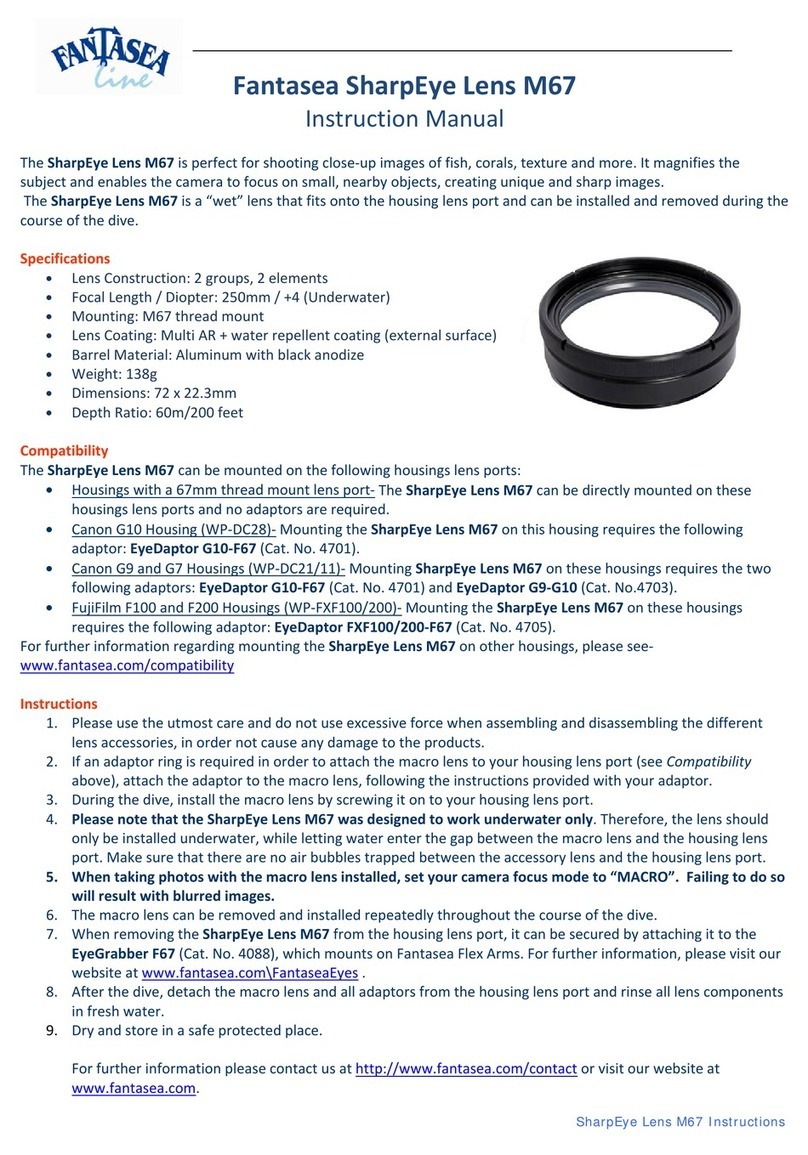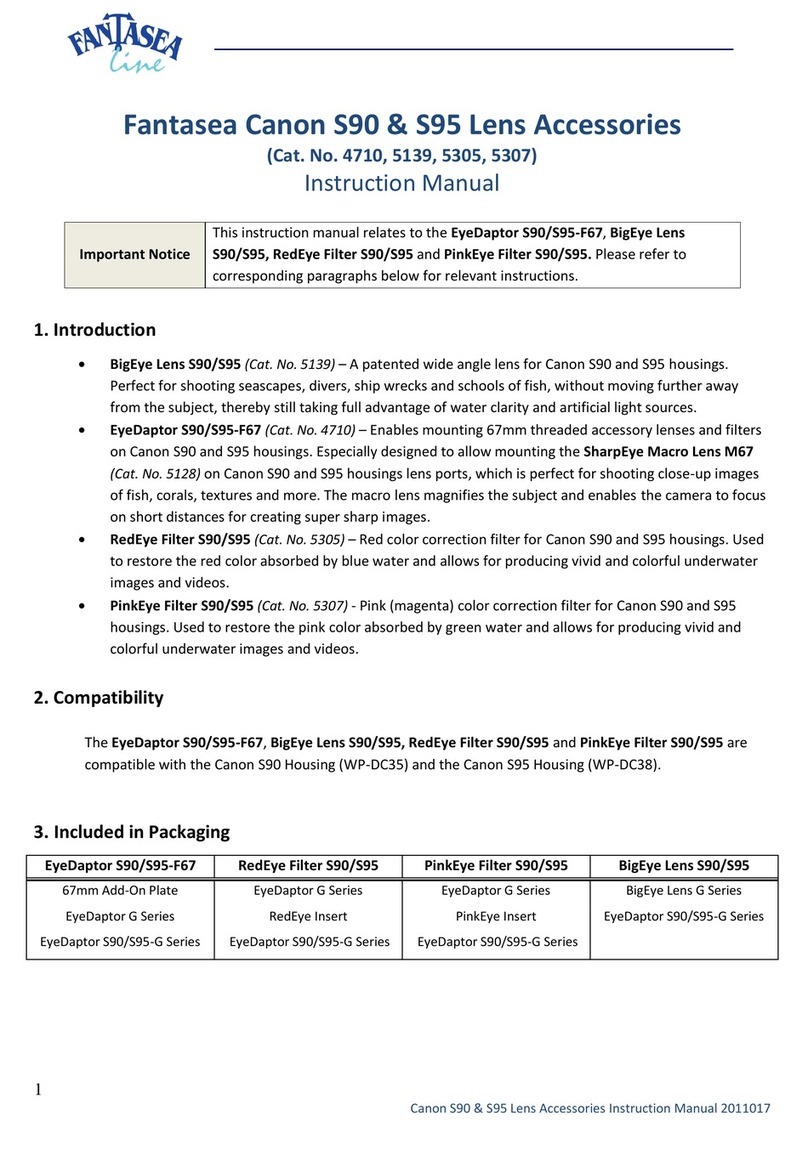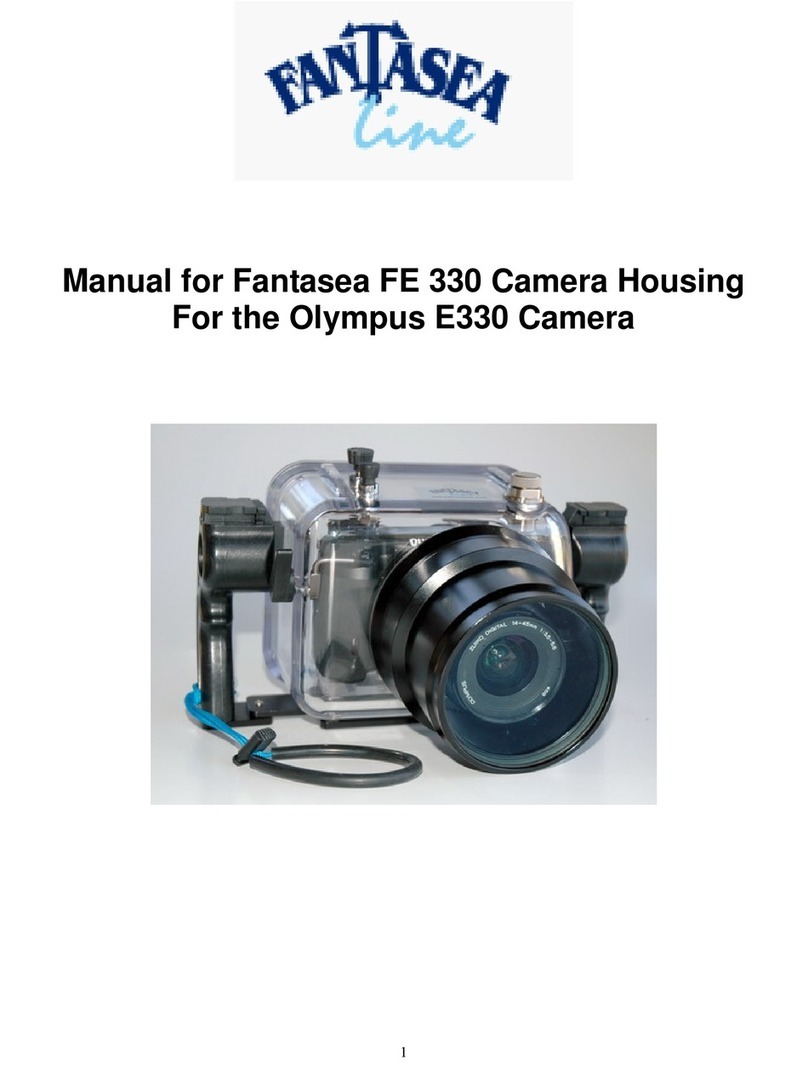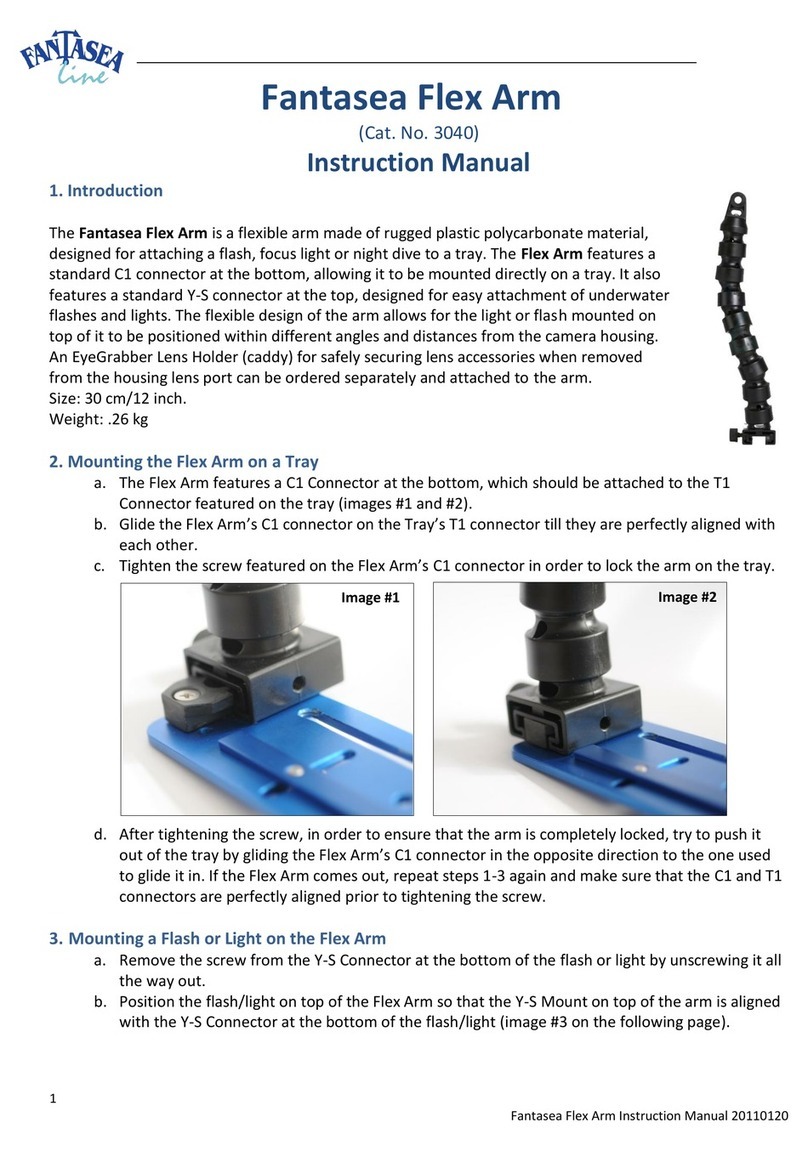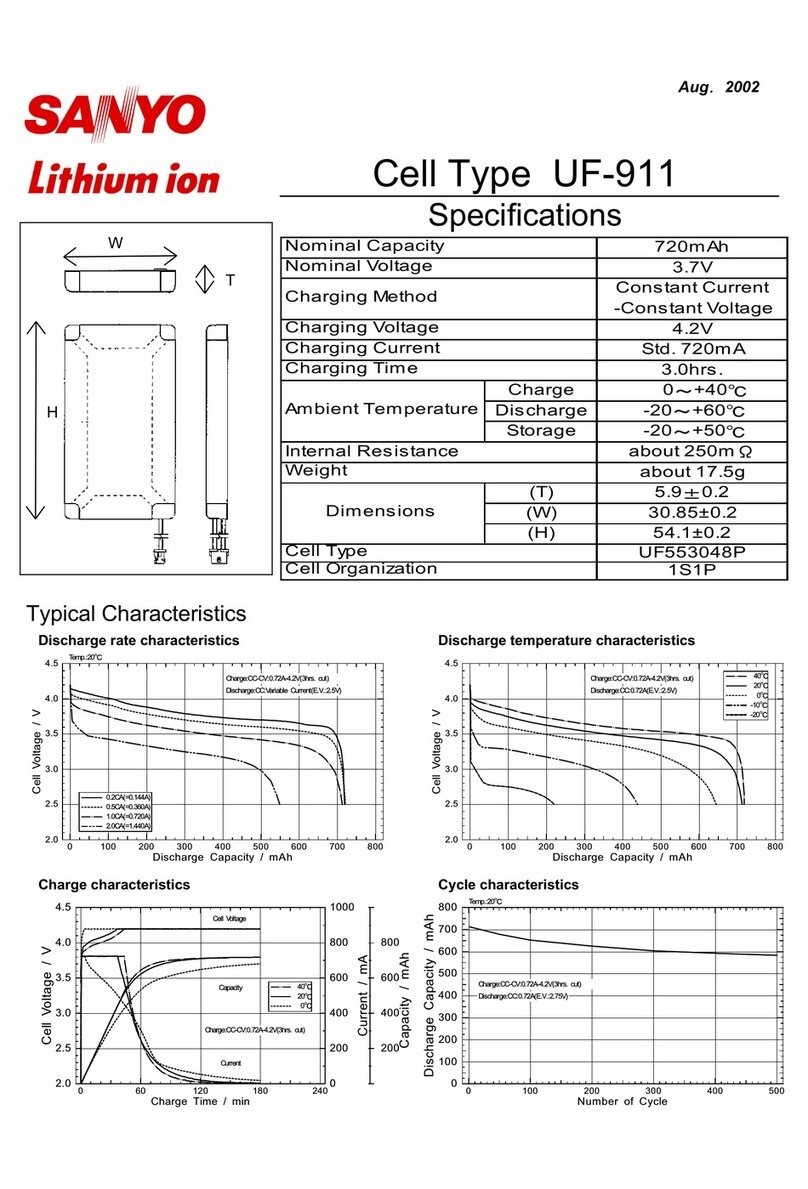9
Checking the Gasket:
10
Info:
Gasket
Closing the Housing:
2.Never force the housing closed; if it does not close easily,
please check to make sure that the camera is well seated and
that the lens is sitting properly in the port area and not distorting
the rubber seat.
It is most important to check to make sure the rectangular rubber
gasket [blue or black] is seated correctly in its niche [not raised
at any point and sitting in its groove] and that there is no sand, dirt
or any other foreign object on its surface. Do not use any lubricant
whatsoever on this gasket especially silicon grease which will
distort it. Make sure that the black wrist lanyard is not jammed
into the housing during the closing procedure.
3.
Bring the two halves of the housing together with one hand
[squeezing your thumb on one side and your other fingers on the
other until the two halves touch and hold securely in that position.
With the other hand, attach the flange to the body of the camera
and gently lower the rounded latch until it snaps into place.
1.
The S6 camera does not have the standard eyepiece but underwater
photographers and outdoor photographers will appreciate the very
large LCD viewing monitor for composing photographs. The
LCD monitor will allow you to see your subject in sharp focus
and framed properly. Hold the camera housing in your outstretched
arm at a position that is both comfortable and also allows you to
easily see the LCD monitor, for best compositional options.
Viewing the Subject:
Underwater photographers will probably want to set the flash
mode to the flash always setting to insure they always have a
flash with every exposure. It is also wise to set the focus mode
to allow the lens to focus in the macro range for capturing great
images of the tiny and exotic subjects that you can find underwater.
Prior to each closure of the housing the gasket seal should be visually
inspected. If there is any debris present, including dirt, sand, dust,
hair, grease or other matter, it must be cleaned to insure a proper
watertight seal.
Cleaning the gasket is a simple matter of wiping it with a damp, soft
cloth to remove the foreign matter. Be careful the cloth you use does
not leave any of its own material behind as this can also affect the
effectiveness of the gasket. It is not necessary to remove the gasket
for cleaning unless visual inspection determines that there is foreign
matter underneath the gasket as well. If this occurs, be sure the
surface of the housing is also clean and wiped free of any debris.
Since the gaskets on the Fantasea FS-6 are face-to-
face/compression sealed, and is not subject to friction
as it is closed, there is no need to lubricate it. Grease
or any other form of lubrication does not help seal
the housing. It only reduces friction, which is
commonly present if the housing has an O-ring seal.
Lubricating the gasket before use could cause it to
slip out of its groove, and not form a proper seal:
therefore no silicon orother lubricants should be used.
The gasket should also be checked visually for any
cracks or perforations. If any part of the gasket shows
signs of wear or damage, it is imperative that it be
changed before going into the water.
If the gasket is removed from the channel groove it
sits in, be sure to get it completely back into place so
it is properly seated. Starting at one corner, press the
gasket with your finger and feel it seat into its channel
groove. Then continue this procedure continuously
in one direction, round its perimeter, until the entire
gasket has been pressed flat into place. Go over it a
second time to be sure it is properly in place. Then
you are ready to clean it, give it a final visual
inspection, and close the housing.
4.Always take the first dive without your camera in the housing
just to make sure there is no leakage from damage to the
housing. During the dive especially at the beginning of
descent take special care to look at the housing to make sure
no bubbles are escaping from it and that no water is entering.
Generally, if there is a problem with the seal, you will discover
it in the first seconds of the dive.