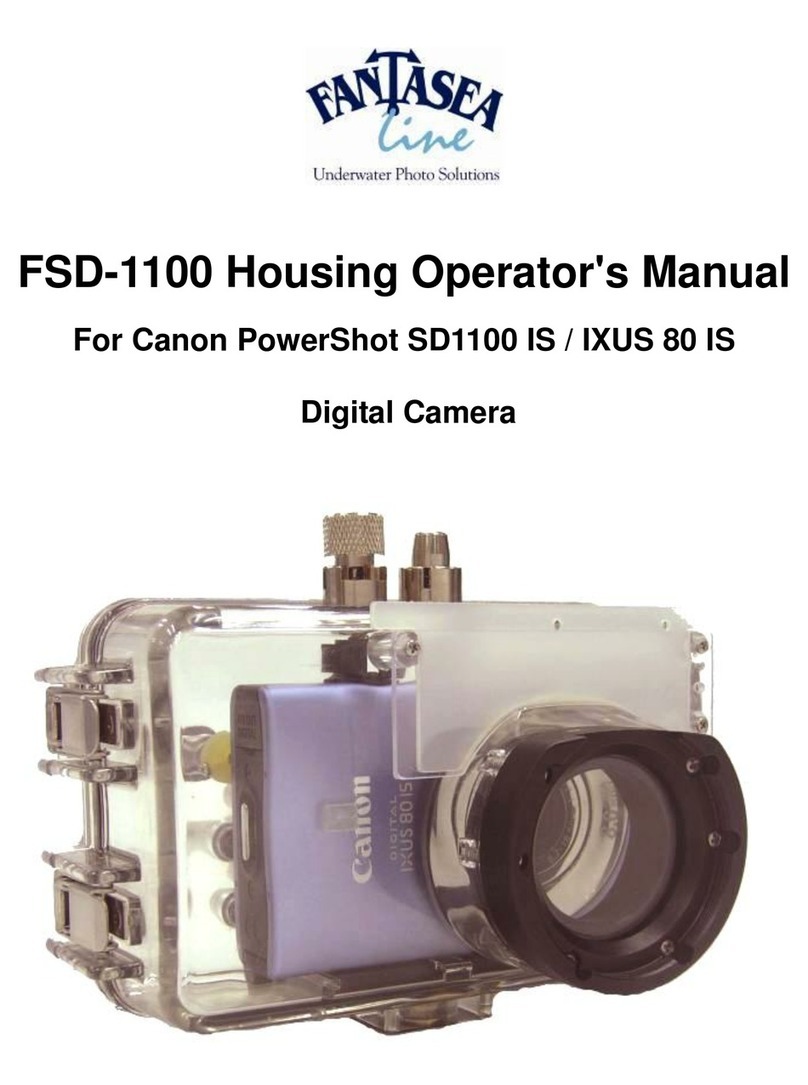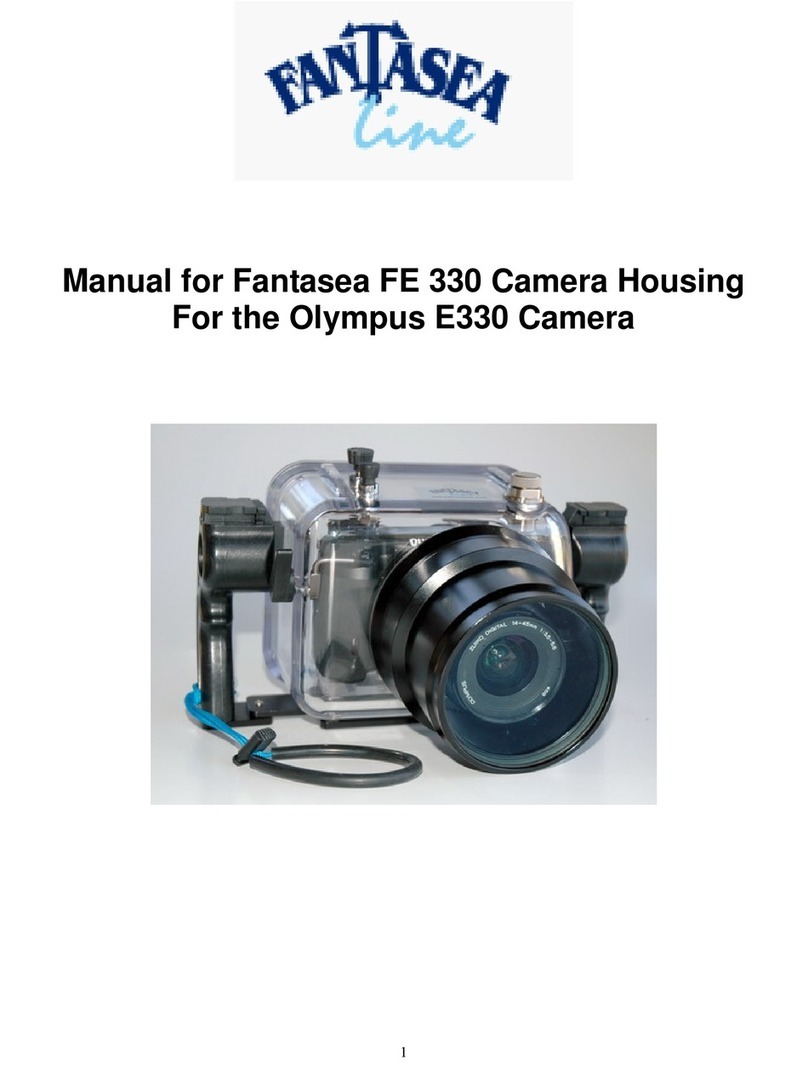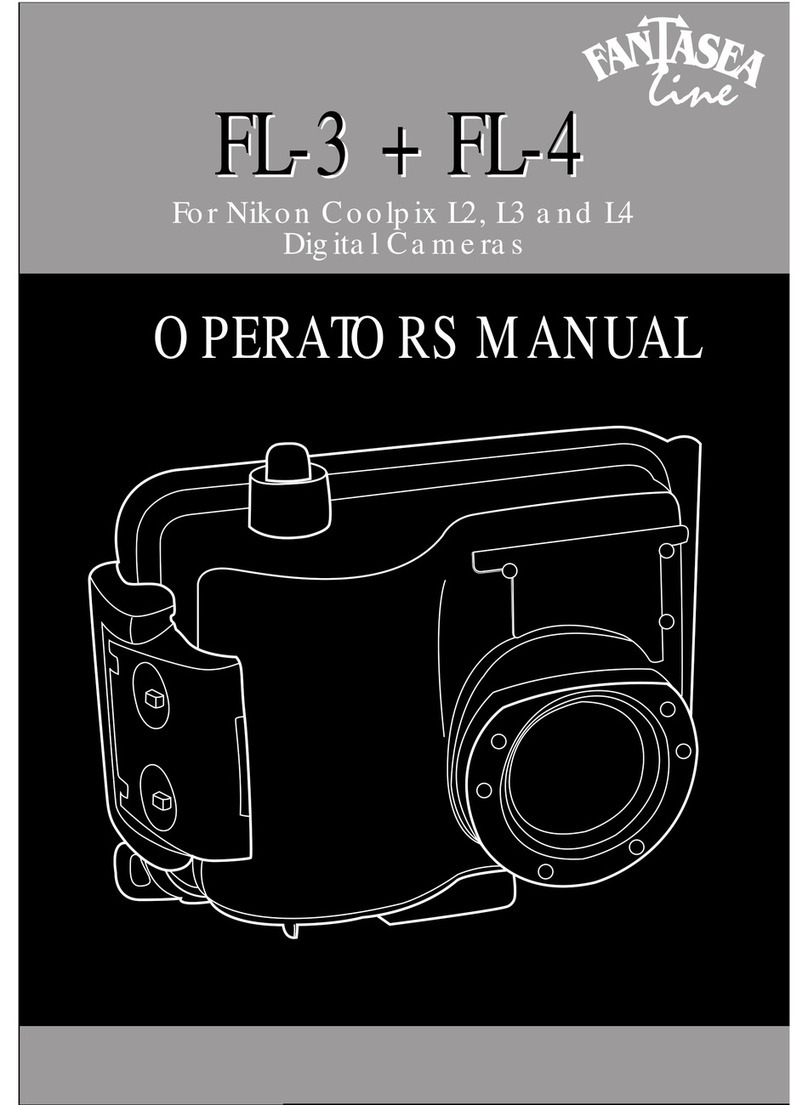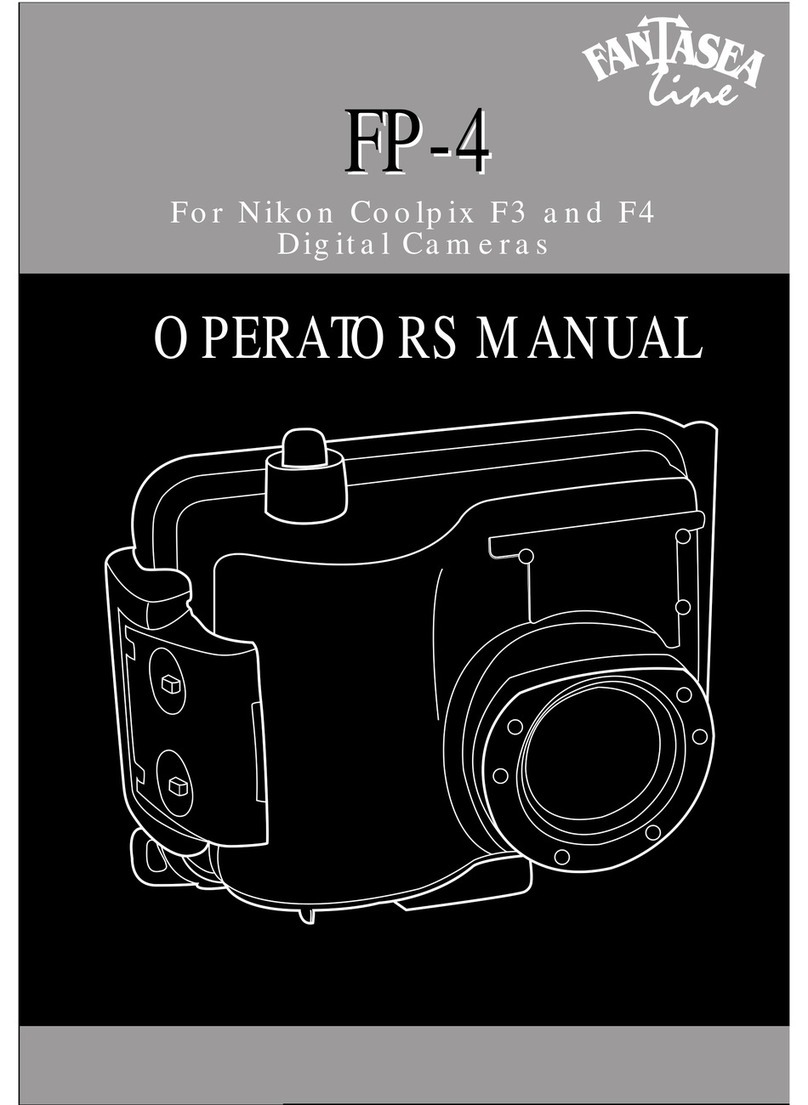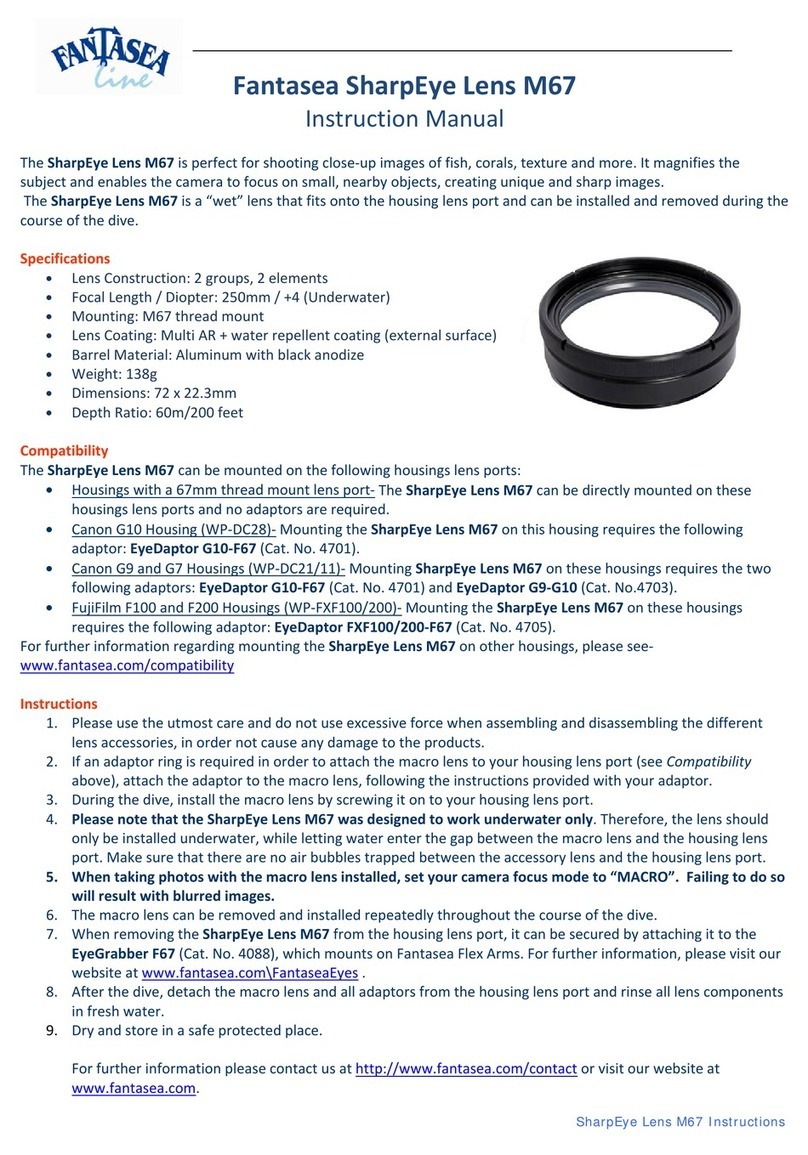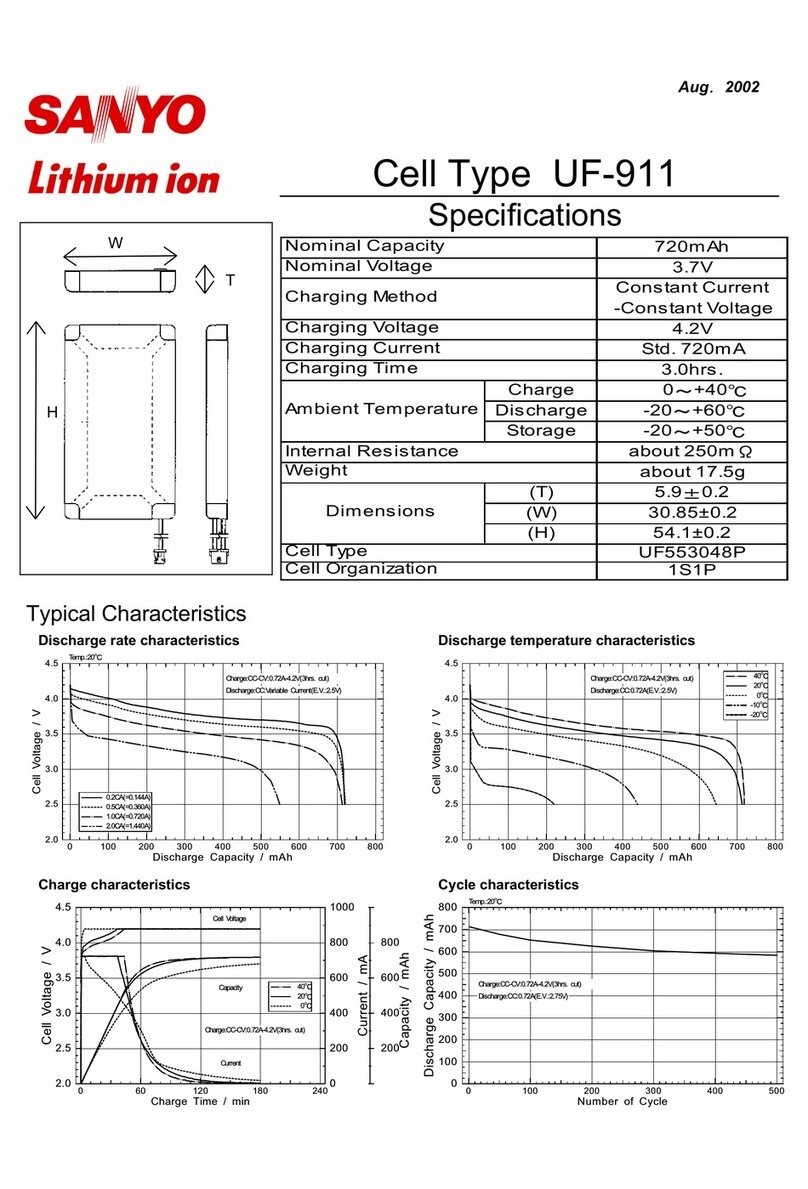Use a clean wet cloth. Use only water to clean the gasket’s sealing
surface.
Do not remove the gasket unless there is evidence that there is a need
to clean the underside surface, or the channel it sits in.
If the gasket does need to be removed for cleaning or replacement, pull
up on the gasket tab to lift it out of its channel.
When replacing or changing gasket, begin by aligning the gasket tab
with its cutout slot in the housing channel. Work the gasket down and
into the channel around the full circumference of the opening. Be sure
it is completely seated in the channel for a proper seal.
Do not use any lubrication on this gasket. This is a compression seal
gasket, which is not affected by friction and does not require lubrication
for proper closure of the housing.
10
9
Note 1:
The FD-50 lens port uses 2radial O-rings for a watertight seal.
This is a different type of seal than used to seal the two main
halves of the housing itself. That seal is a compression gasket.
Radial O-rings are affected by friction when closing the seal,
as it rubs against a housing wall. Compression gaskets are not
affected by friction as there is no movement or rubbing against
any wall. It is a direct face-to-face seal. Therefore a radial O-
ring, such as the O-ring on the port, requires lubrication. The
main housing gasket, a compression seal, does not require any
lubrication. It only requires cleaning.
Note 2:
Lubrication of an O-ring does not improve the seal. It only
reduces the amount of friction on the O-ring when it is being
moved into sealing position. The amount of lubrication required
on the port O-ring is only enough to allow it to slip into place
without friction, so it does not twist or become dislodged. More
grease is not better, and could in some cases have a negative
affect if it is applied in large amounts to form a build-up that
could trap any debris or foreign matter.
Open Housing:
Release all three latches at same time, and lift off back half to open
housing.
Inspect and clean gasket:
Insert D-50 camera and lens in housing:
Mount camera and lens on the removable tray, using the tripod screw.
Slide the tray and camera into the housing tray slot. Make sure it is
completely inserted.
Slide the flash sync cord into the D-50’s hot shoe.
Align the housing controls with the corresponding buttons on the camera.
Take caution to insure the flat sync cord does not get caught in the
housing seal, by storing the slack alongside the left side of the camera.
Place housing back over front and align the complete mating surface
of the housing and the gasket, forming a proper seal.
Position all three latches over latch hooks in ready position.
Close all three latches at one time. If it is not possible to close all three
latches at the same time, close the bottom latch first, maintaining pressure
on the other side. Then close the two side latches simultaneously.
Inspect the gasket seal for proper closure.Acomplete seal can be visually
confirmed by looking for the black line made by the gasket around the
complete circumference of the housing
Take a Test Dive:
Make the first dive without camera in housing. This will give you
a chance to inspect the housing seal for proper closure. In this case,
any mistakes will not result in the loss of the camera.
Operate all controls under pressure in the water and inspect for watertight
seal.
Before all dives, immerse the housing in the camera rinse tank, and
press all buttons, to visually inspect for any leakage.
While descending on every dive carefully observe the housing . If you
see any bubbles rising from it or water entering surface immediately
while holding the lens port in a downward position. Once on dry land
carefully open the housing, take out the camera and dry it off if any
water is on it and check to see if there is any damage. Please inspect
the housing, rinse it in fresh water, dry it out and then take a dive
without the camera in the housing to check for leaks or other malfunctions.
Recommended Initial Camera Settings:
Set ISO to desired sensitivity setting. Use ISO 200 for the least amount
of noise (digital grain), when possible.
Set personal preferences by using camera menus.
Set D-50 on M (Manual) Exposure Mode
o This is to keep the built-in flash from trying to pop up in low ambient
light.
oTheAuto Exposure Modes are not always appropriate for underwater
photography.
Set camera to AF focus mode
Use menu option to set camera for Focus Priority Release mode.
Set Camera to Single Advance Mode
Choose Matrix light meter. This will provide the most sophisticated
light meter for evaluating complicated and fast changing ambient light
conditions.
o The Matrix meter in the D-50 is a 1,005 sensor RGB light meter,
insuring the most accurate evaluation of the ambient light.