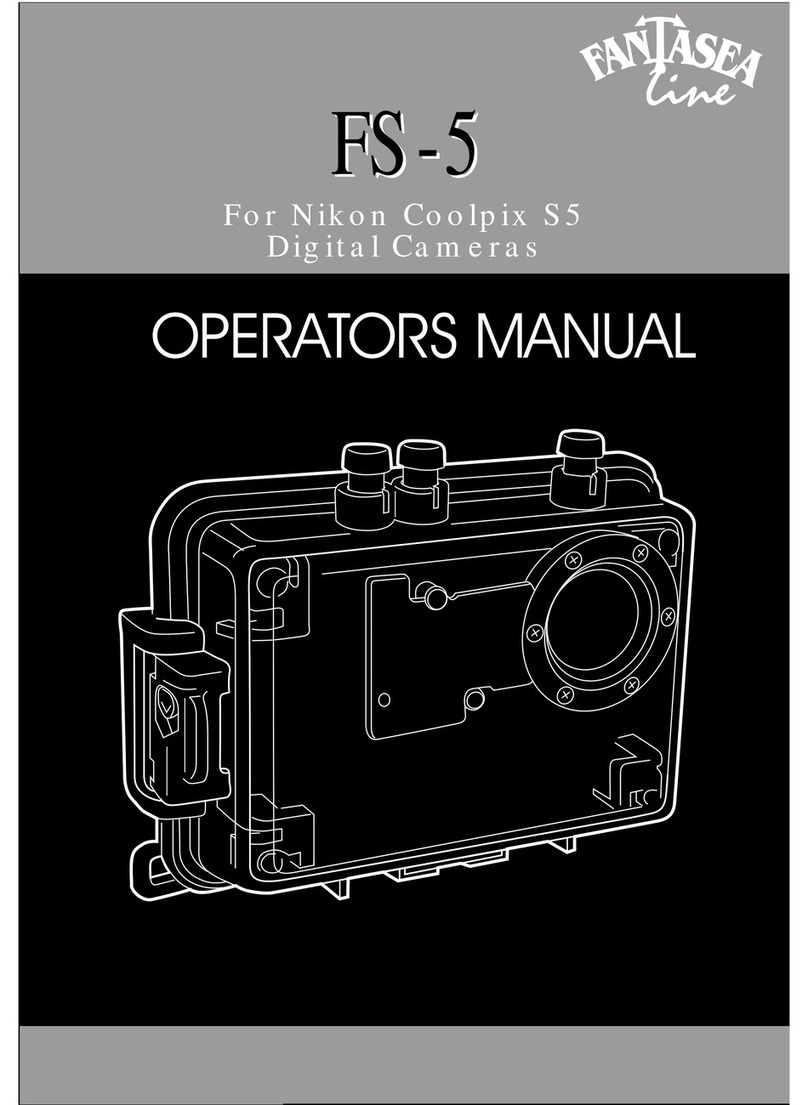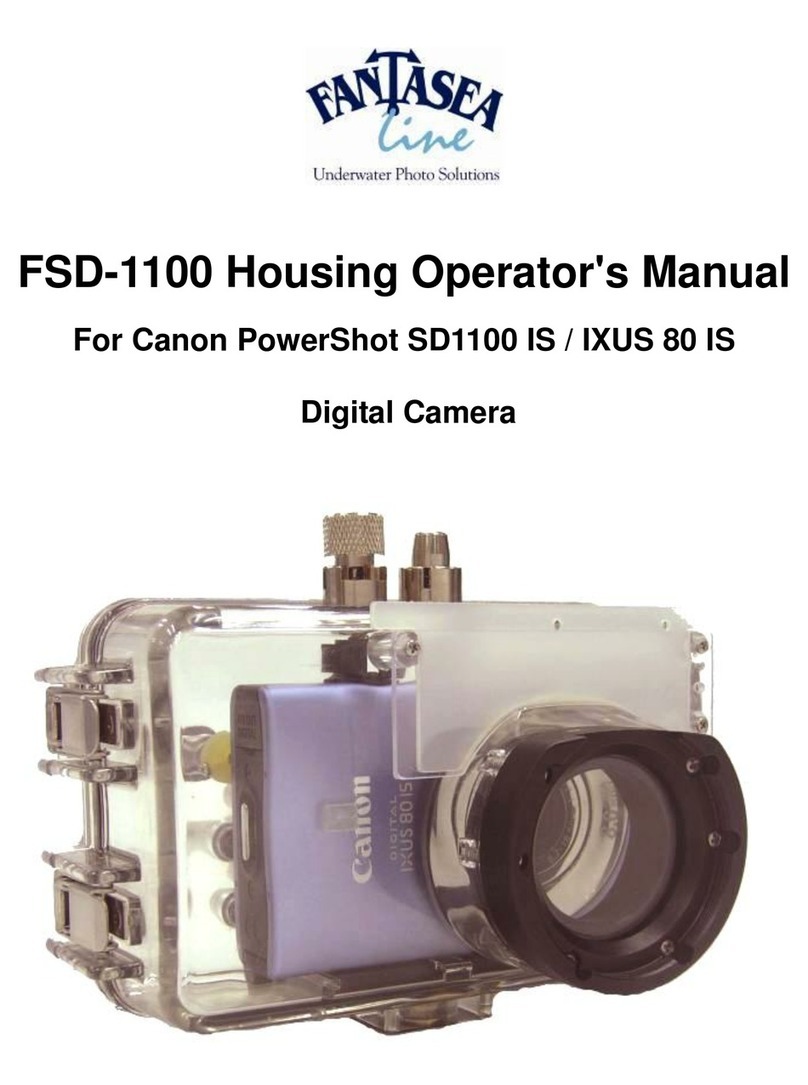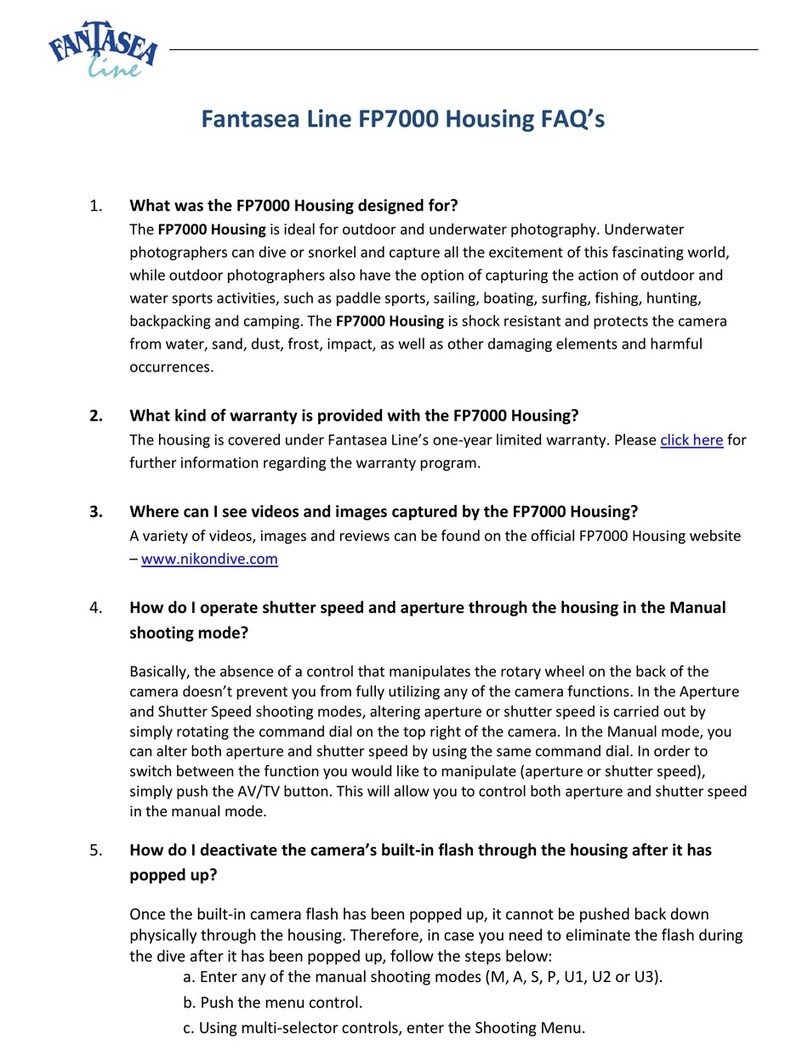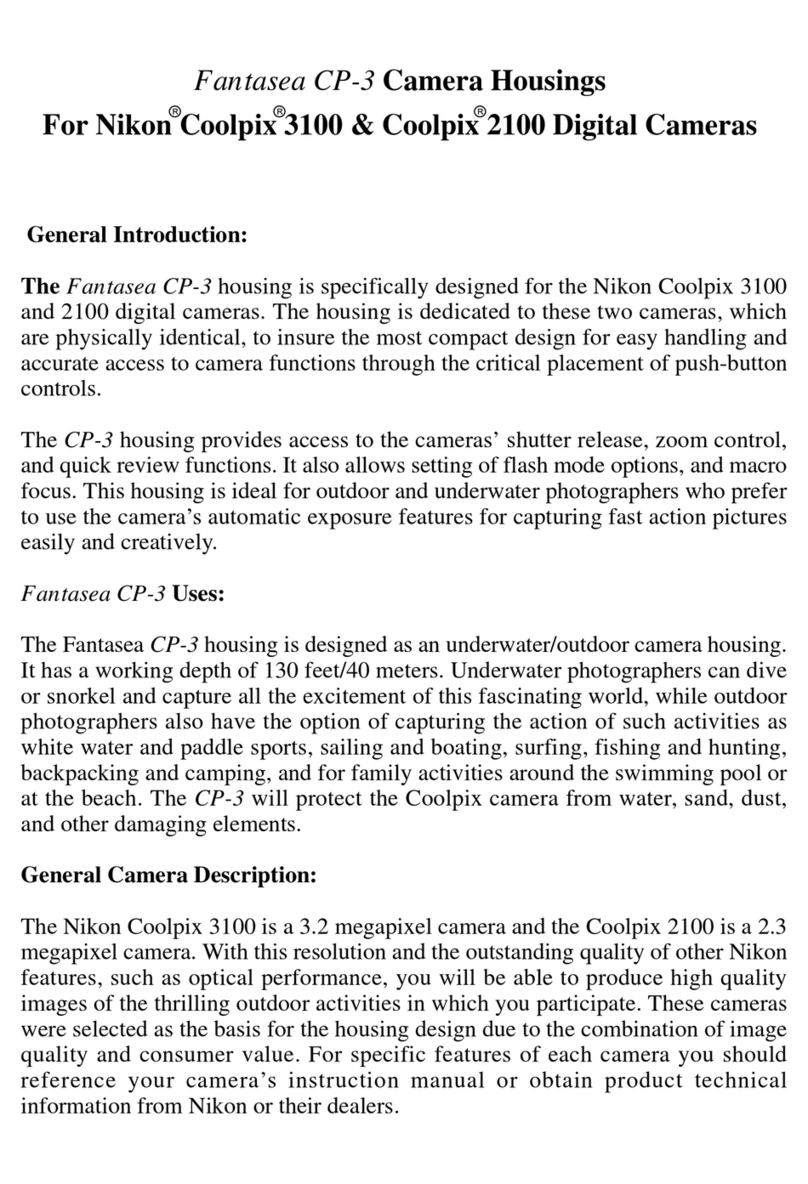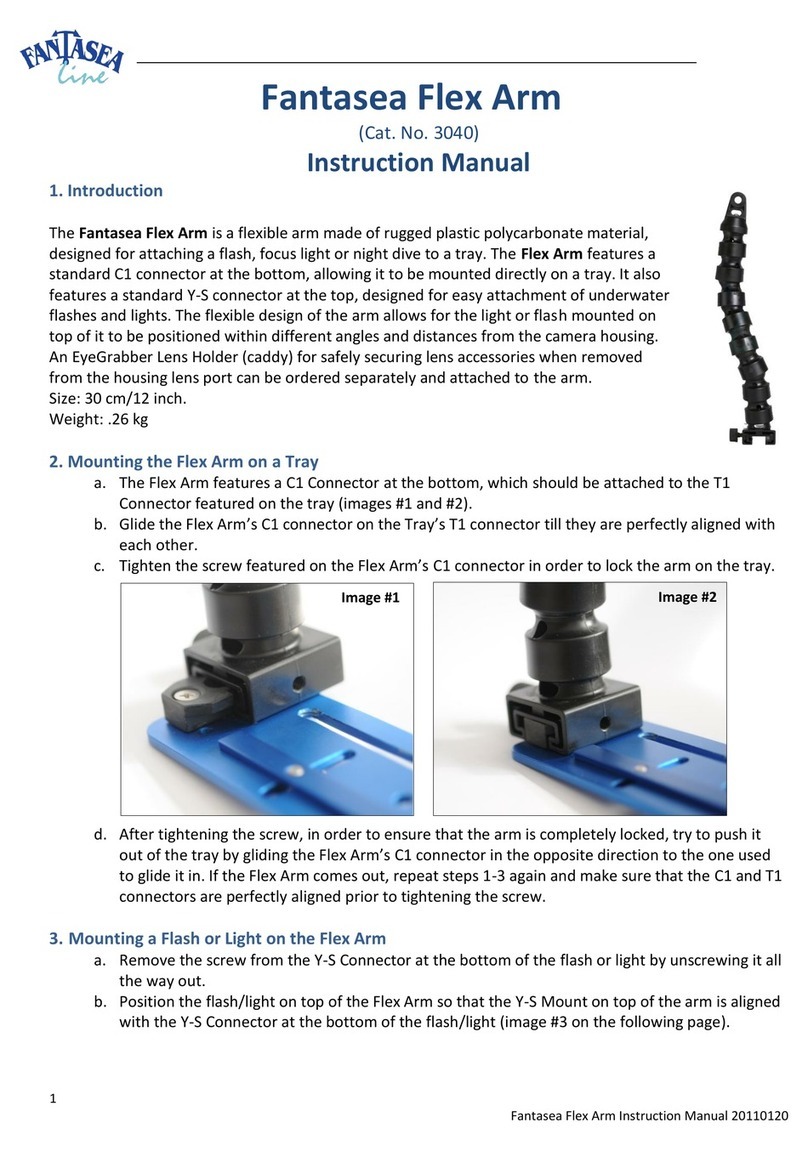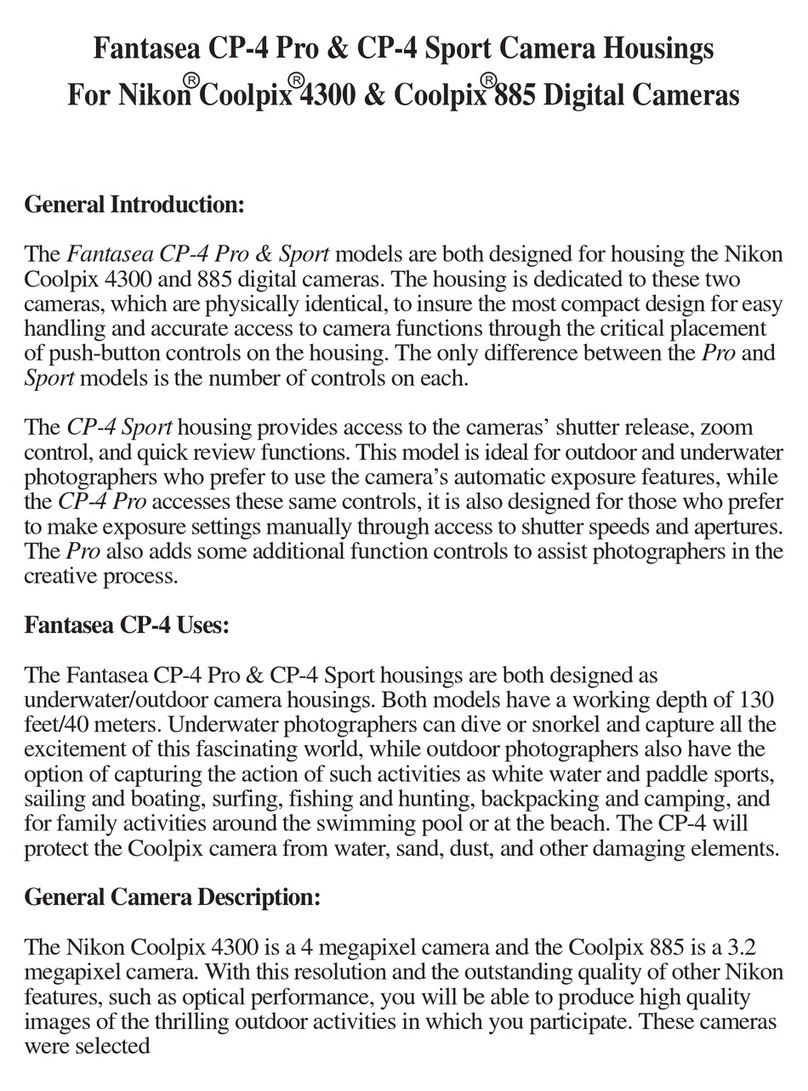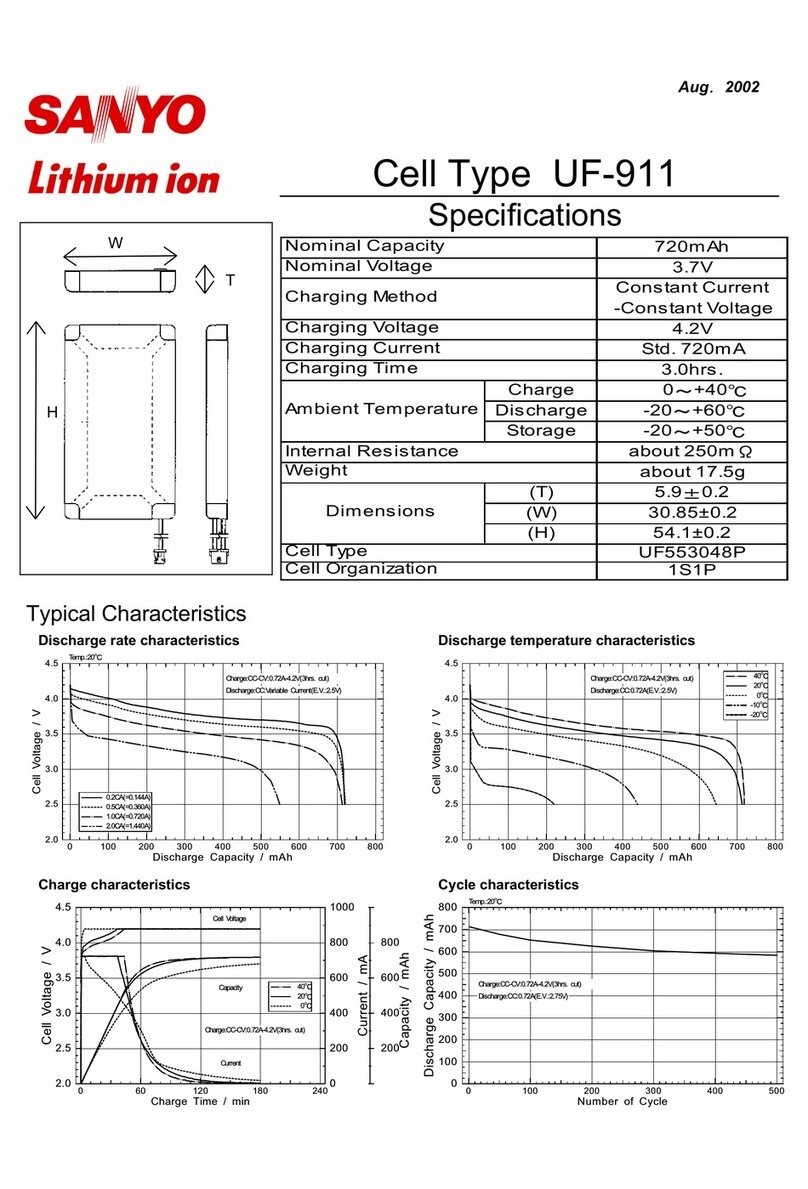Battery Life:
The Coolpix is very efficient and batteries last for more than enough time for a typical
photo dive. However, there are certain things that users can control to help with battery
life. The most important is to set the camera to turn the LCD off after a short time,
during periods of non-use. It can then be automatically turned back on if you depress
the shutter release control half way. Please refer to the Coolpix instruction manual
for details on how to make this adjustment setting. It is always wise to have backup
batteries in case you do run out of power. Rechargeable batteries are very popular,
since they can be recharged many times and offer an economical and environmentally
aware alternative to one-use disposable batteries. Check the users manual of the
camera for confirmation of compatibility with these rechargeable batteries.
Using Flash:
The Coolpix has a built-in flash, which will illuminate nearby underwater subjects.
For subjects that are farther away, an accessory slave strobe is recommended. (See
Below.) Due to the presence of suspended particles in the water, the CP-5 uses a flash
diffuser to widen and soften the light, providing more coverage and less likelihood
of backscatter , the unattractive snowstorm affect of the flash reflecting off the
suspended particles.
Underwater photographers, needing artificial light to restore color in nearly all pictures,
should set the flash mode to Anytime flash. This will insure the flash fires on every
exposure regardless of the ambient light conditions. (Please refer to the camera s
instruction manual for more details.)
Outdoor photographers do not have this same concern. There is no backscatter to be
concerned about, and due to the ability of the flash to travel farther and more effectively
in air as compared to in water, there is normally not a need for an accessory flash to
provide proper illumination for most subjects.
Accessory Slave Strobes:
Using the Coolpix built-in flash as the master, you can trigger a second slave strobe
to provide more artificial light when needed. To do this, you must use an accessory
strobe that has a slave feature built in. The flash from the Coolpix must be bounced
toward the accessory strobe s slave sensor, or other fiber optic sensor. This will trigger
the slave to fire. Be sure to use a slave strobe that has the ability to ignore the
built-in pre-flash in digital cameras, and synchronizes with the shutter release.
Lens Accessories:
The CP-5 is designed to work with accessory wide-angle and macro adapters that are
currently on the market. Fantasea Line offers a wide angle lens adapter for this purpose.
For more information on these items, see your local photo dealer or visit the web at
www.fantasea.com.
Shooting Techniques:
Exposure Modes: (Pre-set before camera insertion)
There are several exposure modes for photographers to choose from, depending on
the situation. Underwater it is recommended that you shoot in the A mode on the
camera in which ambient light and artificial light will be automatically controlled by
the camera according to the lighting conditions. You can also select different light
meters to use, based on the situation and your personal preferences. Additionally, you
can choose the Auto White Balance setting for color temperature control, or experiment
with some of the other modes to see which will work best underwater. These settings
must be made ahead of any dive as they can not be accessed through the housing.
Please reference the Coolpix instruction manual for details on how to set these camera
options, and under what conditions the different choices would be used.
Other Controls: Please reference Coolpix instruction manual for details.
Zoom Control: Zoom in for telephoto photos and larger subject size. Zoom out for
wide-angle scenes.
Macro Focus: For capturing the tiny and exotic subjects that require close focus.
Macro focus is possible when the lens is in the wide-angle position. The macro option
should be selected prior to use.
Quick Review: Immediate review of most recent image is available that will confirm
that you captured the shot you want. However, if you want to scroll through your
images, or delete images from the SD card, this must be done when the camera is out
of the housing.
Camera Standby Mode: You can access the camera s menu to choose how long a
period of inactivity before the camera goes into standby mode. Options are 30 seconds,
one minute, five minutes, and 30 minutes. This feature allows you to conserve battery
power by placing the LCD monitor in standby. When you want to resume shooting,
pressing any button will re-activate the camera. However, if after the camera goes
into standby, a further period of three minutes goes by without any activity, the camera
will turn off. You can turn it back on by pressing and holding the quick review for
about three seconds. The Welcome to Nikon Coolpix screen will appear. One
additional press of the Quick Review button will then return the camera to active
shooting mode.
Care & Maintenance:
The CP-5 housing requires only a minimum amount of care for reliable performance.
The following are tips that will enable you to get the best results.
1. Always soak your housing in fresh water for 20-30 minutes after every dive
to dissolve the salt water crystals from around the controls and openings of the
housing. Manipulate each of the movable controls to assist the removal of salt
particles from these tight areas.
2. Allow the housing to dry thoroughly before packing away for the day or for the
trip home. You may use a soft towel or cloth to dry the housing. Be sure there is
no grease or other debris on the towel.
3. Visually check the condition of the gasket before every dive. If it is dirty, clean it
with fresh water and dry it with a soft cloth as described above. If it is damaged
in any way, such as cut or perforated, replace it immediately.
4. Do not use grease or any other type of lubricant on the gasket when closing the
housing.. It does not increase the ability of the gasket to make a proper seal.
5. Be careful not to get greasy fingerprints or dirt on the lens port. This will affect
the image quality. Wipe any dirt or grease off with fresh water and a soft cloth.
6. Do not drop the housing on hard surfaces. It is not a shock absorber, and could
crack, affecting its water-tight integrity. It could also cause damage to the camera
inside.
7. Travel with the housing protected in a padded case. It is best to remove the camera
from inside the housing when traveling and provide it with its own protective
case, or compartment.
8. Never dive with the CP-5 housing to a depth greater than 130 ft/40 meters.
9. Give your CP-5 an annual tune-up, as you would any tool that gets rugged use.
The Fantasea repair and maintenance facility will replace all O-rings on all controls
and the main gasket. Then the housing will be pressure tested to insure it is in
good working order.*
10. It is recommended that you select the shortest time option on the menu, for placing
the camera into standby during periods of inactivity. This will conserve battery
power and reduce the heat given off by the LCD screen, which can contribute
to condensation inside the housing and fogging .
11. Keep the CP-5 and camera out of direct sun and heat to avoid overheating and
condensation. While traveling to a dive site, the camera and housing should be
stored in a cool, shady place. The use of a Fantasea padded and insulated housing
bag is recommended for this purpose.
Flood Insurance:
Every CP-5 housing includes a one-year flood insurance policy. Supplied by the
Divers Equipment Protection Program (DEPP), this insurance policy acts as additional
protection to the warranty and is good for one year. If your CP-5 housing experiences
water leakage in this period of time, your camera will be replaced. Only a small
shipping charge will apply. After the first year, you will have the option of renewing
the insurance policy directly with DEPP. Only the camera will be replaced. The
housing replacement is not included in this coverage. Coverage is limited to one
customer claim per housing.
All insurance policies are automatically activated at the time of purchase. It is strongly
recommended that all owners complete the product registration form, included in the
box, and send it along with a photo copy of the bill of sale to Fantasea Products. These
documents can also be faxed to 203-637-4686. Registration of the purchase will assist
in the event of a claim, and is necessary for owners to receive other promotional offers
and educational information.
Included with CP-5 Housing:
Spare Gasket: Use if original gasket becomes old, deteriorated, cut or deformed in
any way that could lead to water leakage.
Spare Push Button Control Tips: Replacments for soft tips on the end of the control
shafts that prevent scratches on the camera on contact.
Transparent Diffuser Stickers: Sheet of peel off labels are pressed against the inside
of the housing, directly in front of the flash to help soften and widen the flash and
reduce the affects of backscatter.
Black Blocker Stickers: Sheet of peel off labels used when an accessory slave flash
is also used. These labels prevent the built-in flash from illuminating the particles
directly around and in front of the camera s lens, and reduces the affects of backscatter.
Anti-fog Liquid: Used in a similar way to mask defog. If condensation inside the
housing causes fogging of the lens port, use a few drops of the anti-fog liquid on the
inside surface of the port and let dry. Do not allow anti-fog liquid to come into contact
with the lens. It could damage the coating on the surface.
Fantasea Authorized Service & Repairs:
Underwater Photo Tech
16 Manning St.
Derry, NH 03038
Phone: 603-432-1997
Fax: 603-432-4702
Fantasea Line Contact Information:
Fantasea Holdings Ltd. Fantasea USA
27 Lockwood Dr.
POBox 234, Hofit, Israel 40295 Old Greenwich, CT. 06970
Fax 972 9 8666482 Tel: 203-637-5192
Fax: 203-637-4686