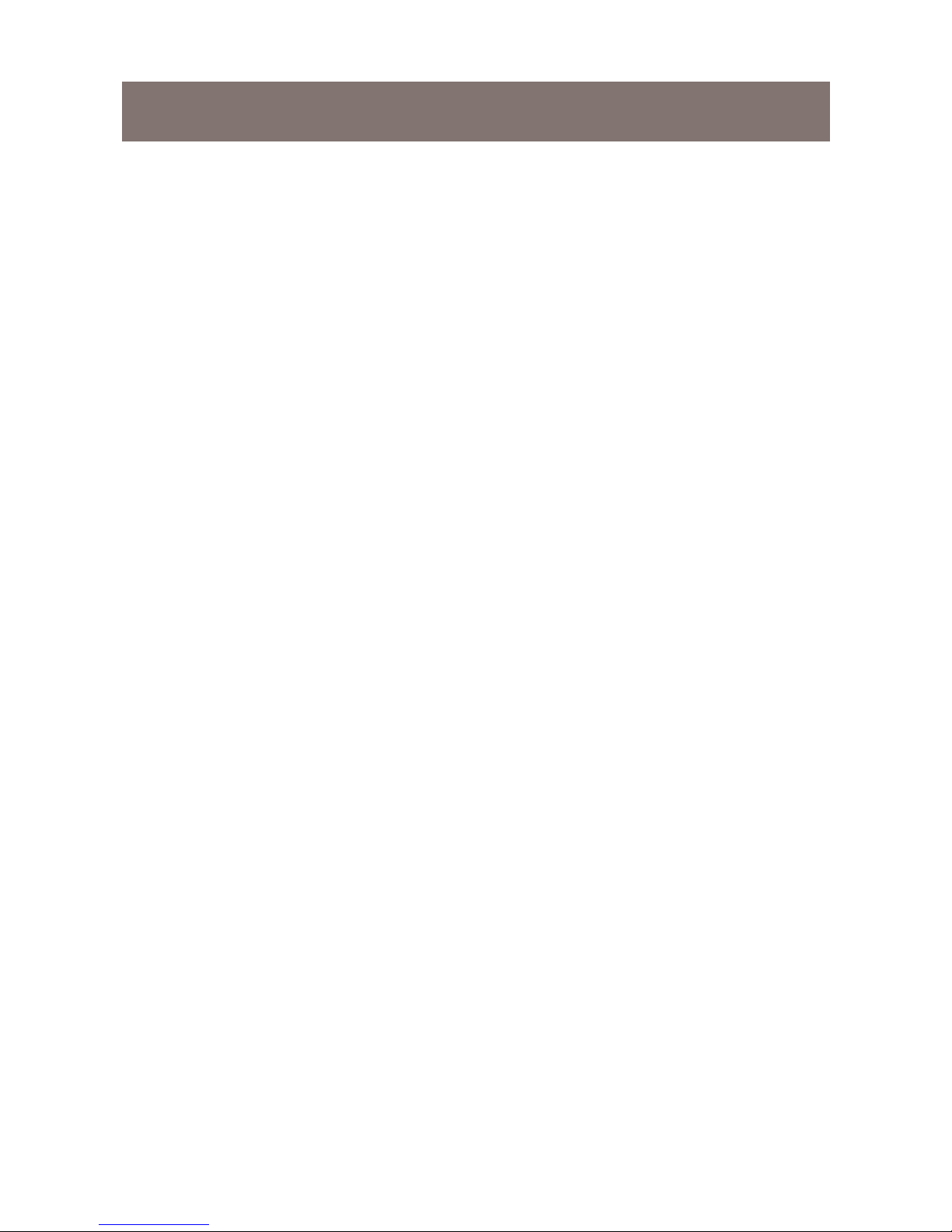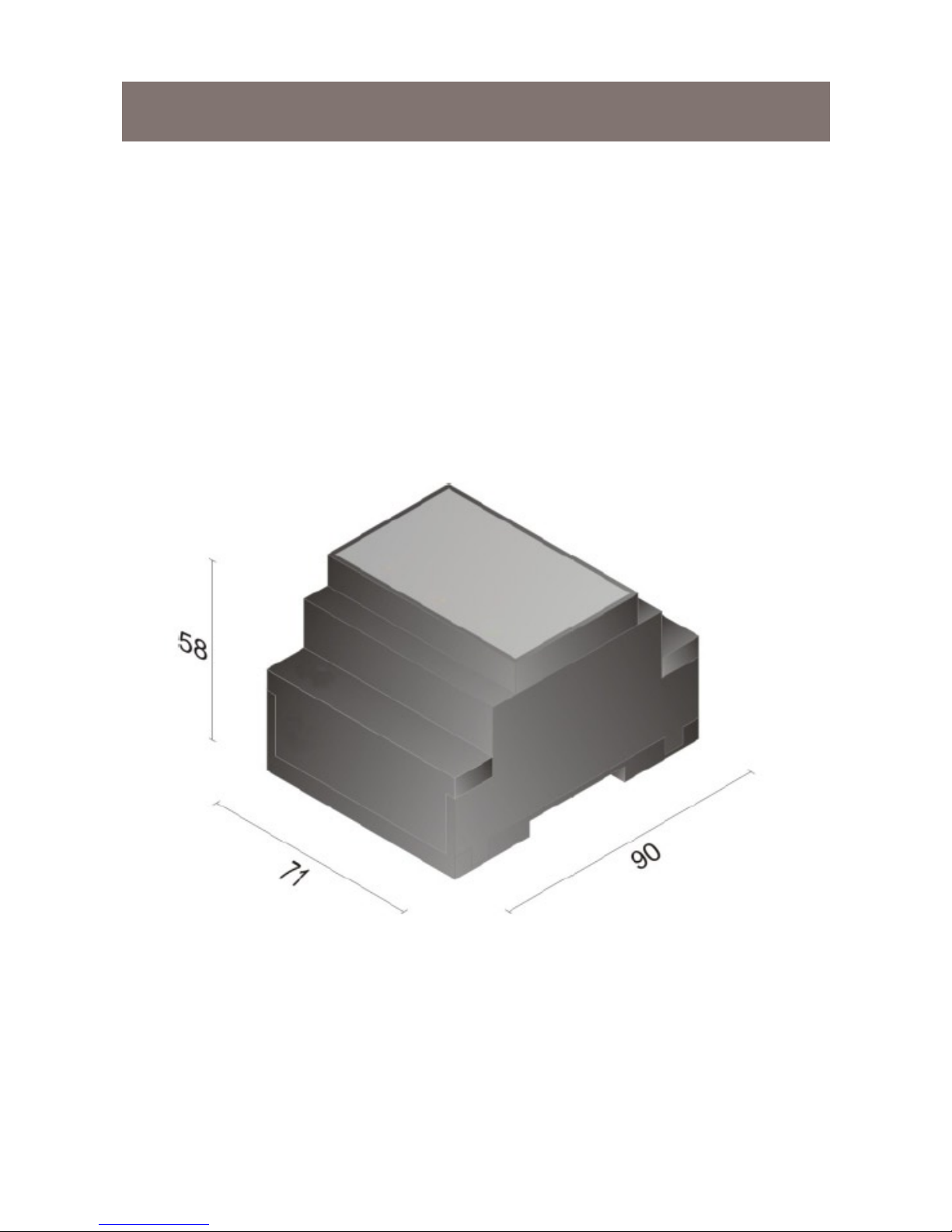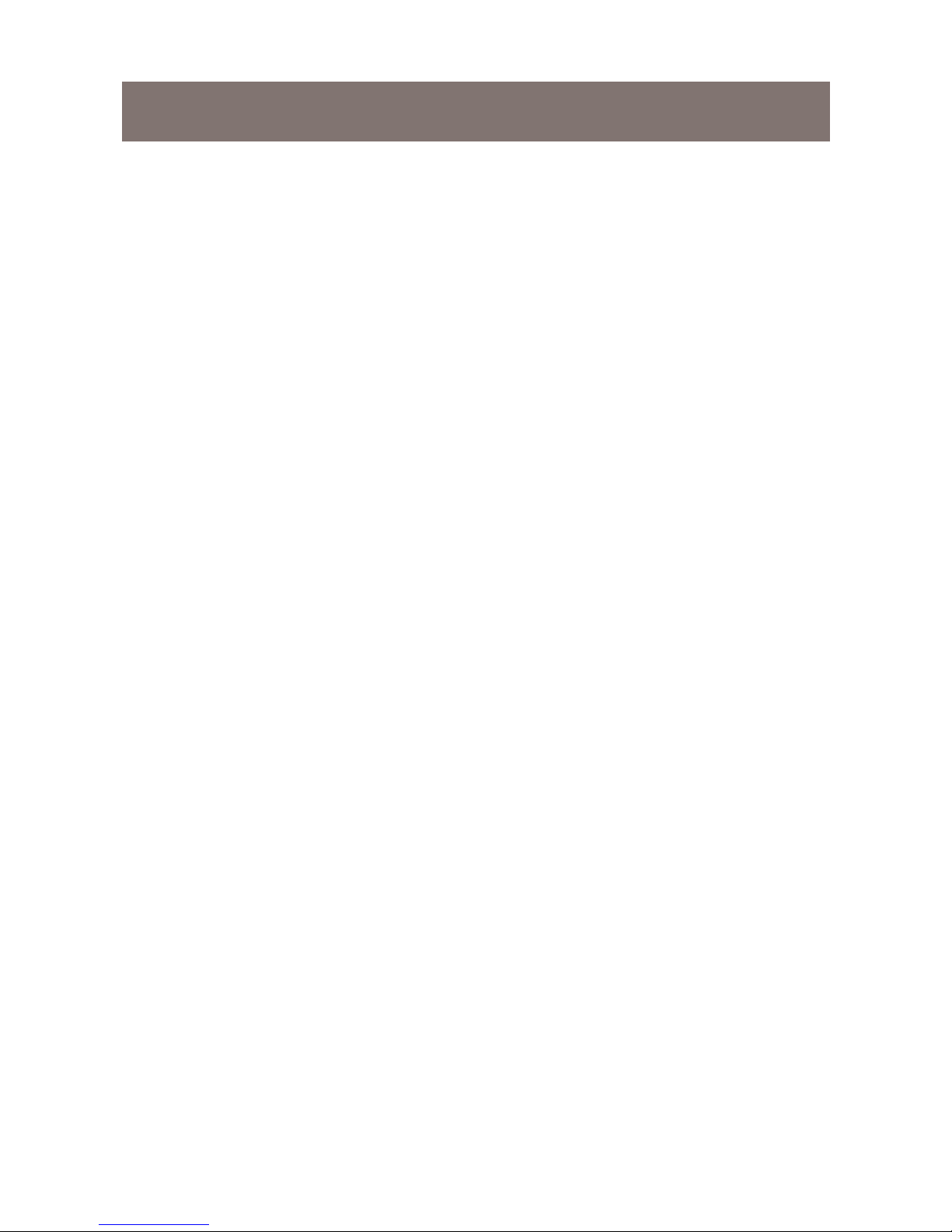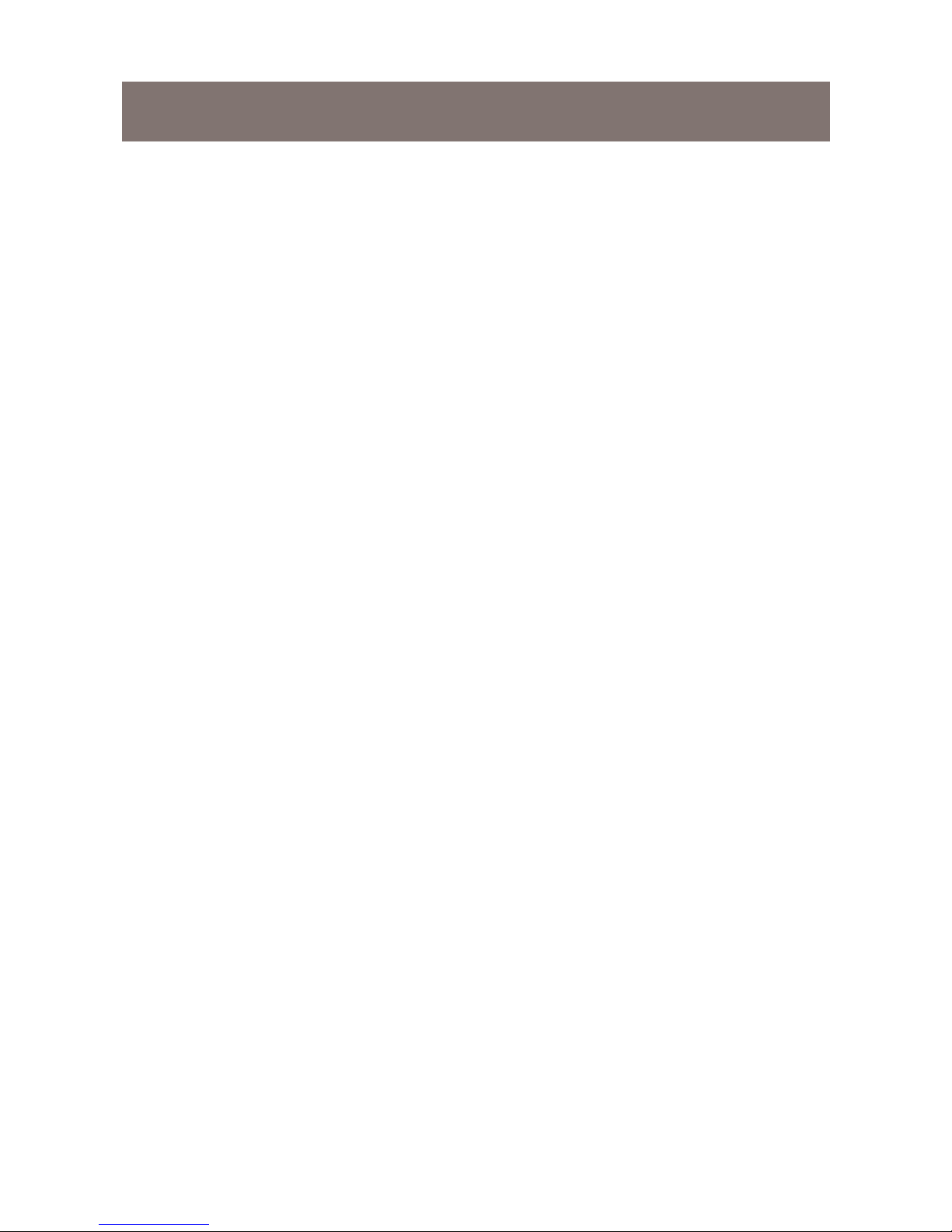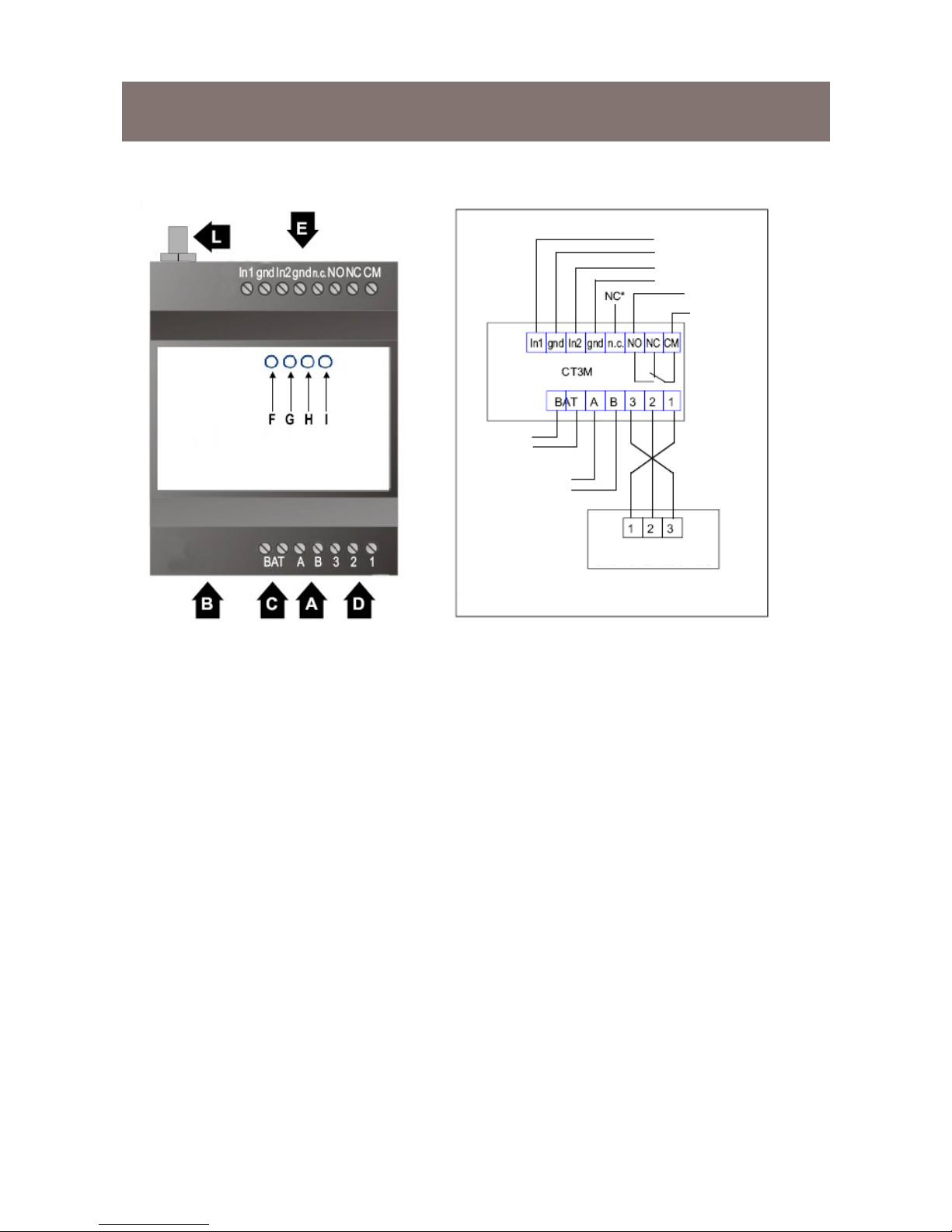4
Table of Contents
Product description ..........................................................................6
Operation ...................................................................................7
External antenna ........................................................................7
Immunity against interference ....................................................7
CHARACTERISTICS .......................................................................8
Specications .............................................................................8
Connections ...............................................................................8
Accessories ................................................................................8
Installation .......................................................................................9
Package contents .......................................................................9
Installation and safety information ..............................................9
Mounting ....................................................................................9
External antenna ........................................................................9
Front view .................................................................................10
Wiring diagram .........................................................................10
SIM card ..................................................................................12
CT3MA connection to chronostats ...........................................13
Interface description .................................................................13
Connection description ..................................................................17
Input contacts ...........................................................................17