Farenheit NE-S110N User manual
Other Farenheit Monitor manuals

Farenheit
Farenheit T-5008CLP User manual

Farenheit
Farenheit T-7015HB User manual
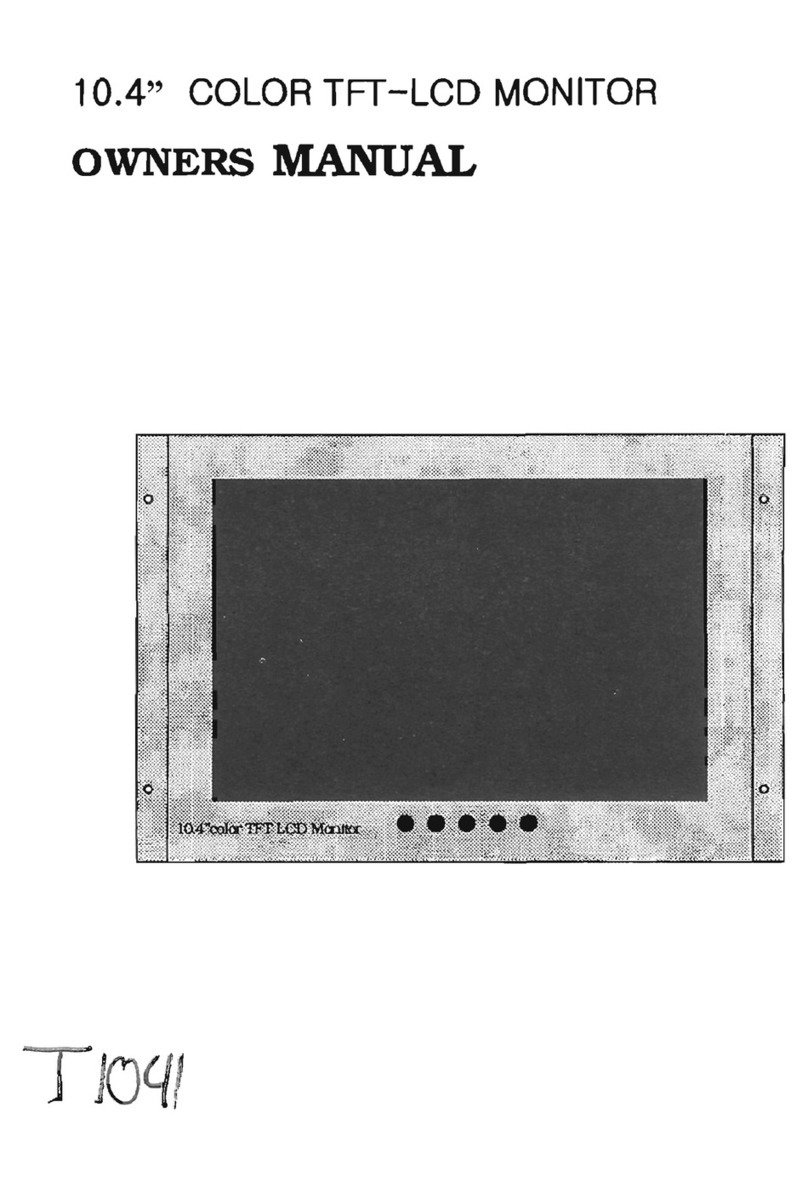
Farenheit
Farenheit 10.4 " color tft-lcd monitor User manual

Farenheit
Farenheit TID-6404 User manual

Farenheit
Farenheit 7" TFT LCD Monitor User manual
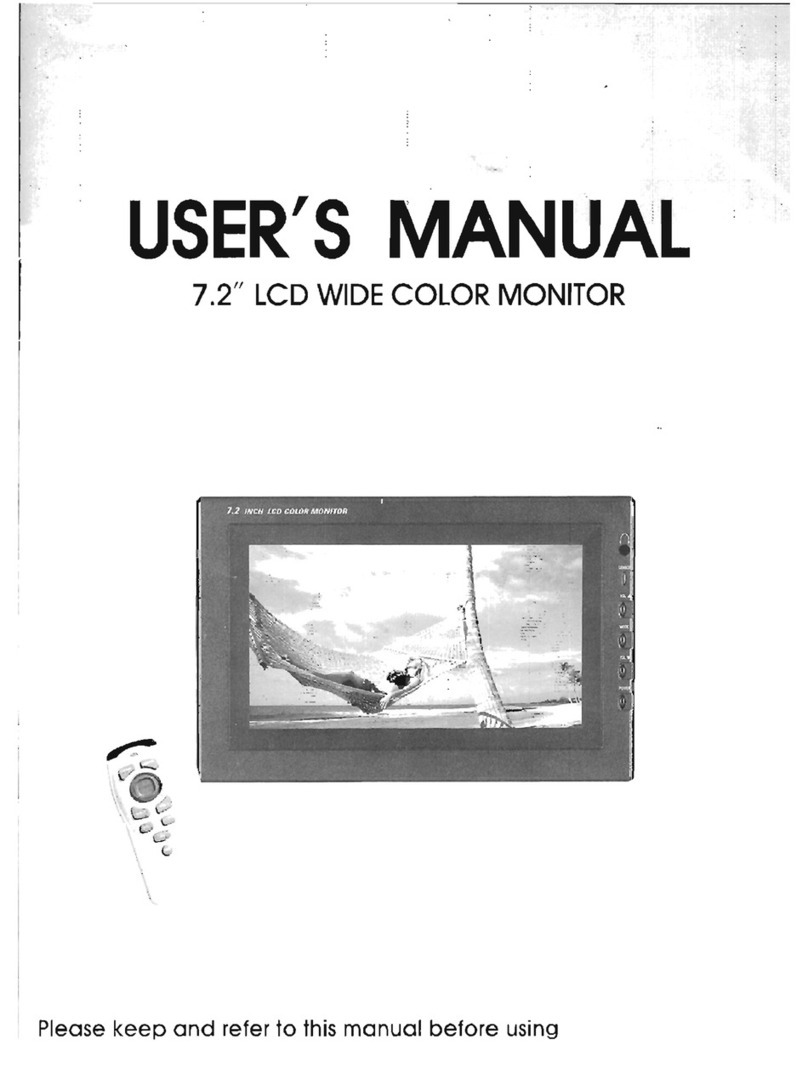
Farenheit
Farenheit 7.2" LCD Wide color monitor User manual

Farenheit
Farenheit T-5801MH User manual

Farenheit
Farenheit 7" TFT-LCD Color Monitor User manual

Farenheit
Farenheit T-5668CM User manual

Farenheit
Farenheit T-7008CM User manual

Farenheit
Farenheit T-6009MSV User manual

Farenheit
Farenheit T-7004 User manual

Farenheit
Farenheit EX-1502CM User manual

Farenheit
Farenheit T-1335CM User manual

Farenheit
Farenheit T6801RS User manual

Farenheit
Farenheit T-8006CM User manual

Farenheit
Farenheit MD-850 User manual

Farenheit
Farenheit T-7700HGM User manual

Farenheit
Farenheit T-5610 User manual

Farenheit
Farenheit T-1100CM User manual



























