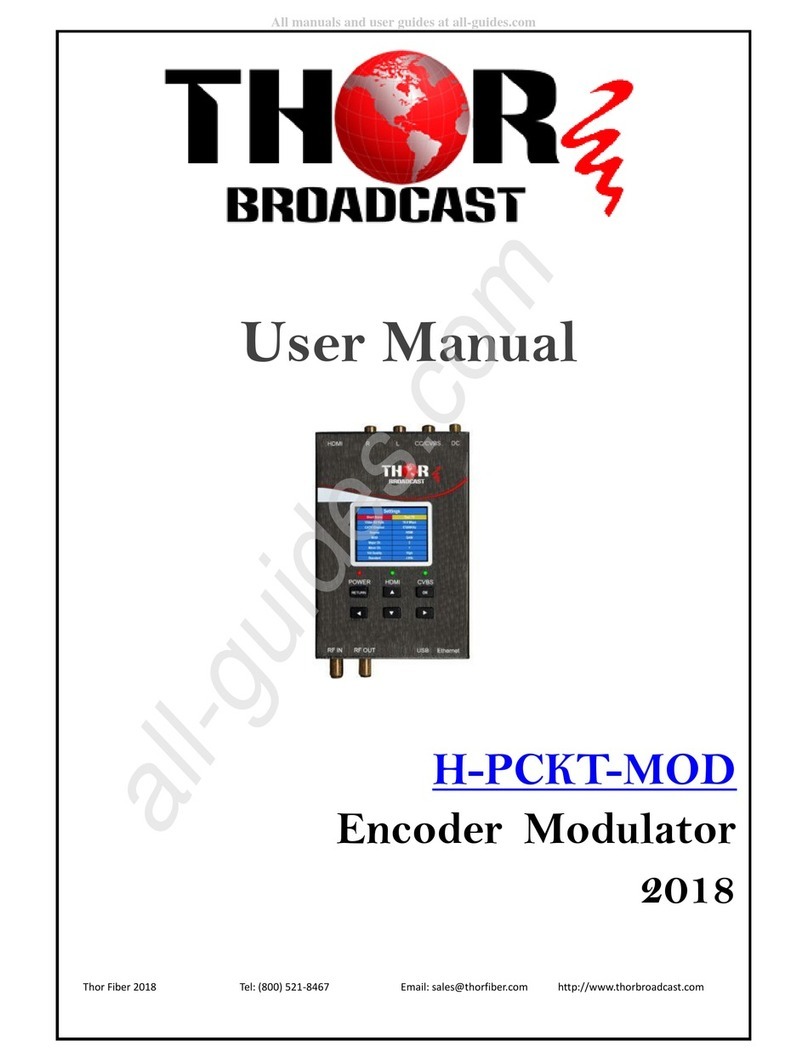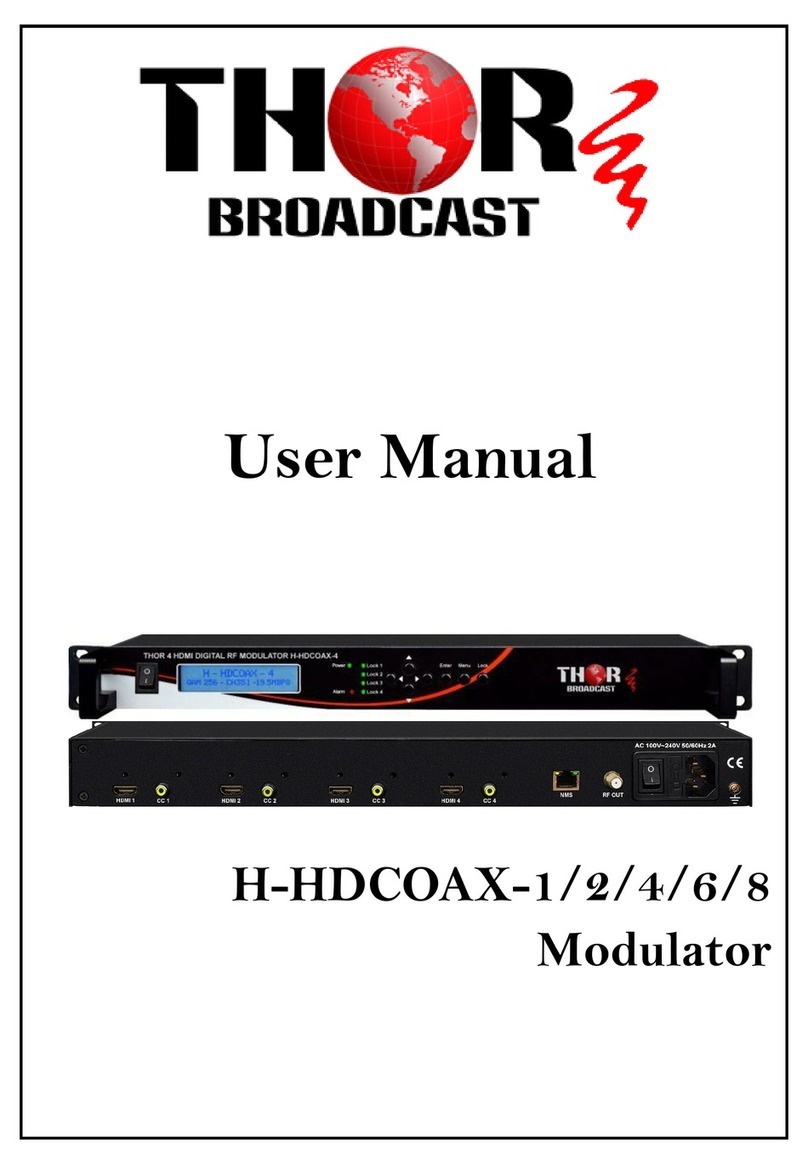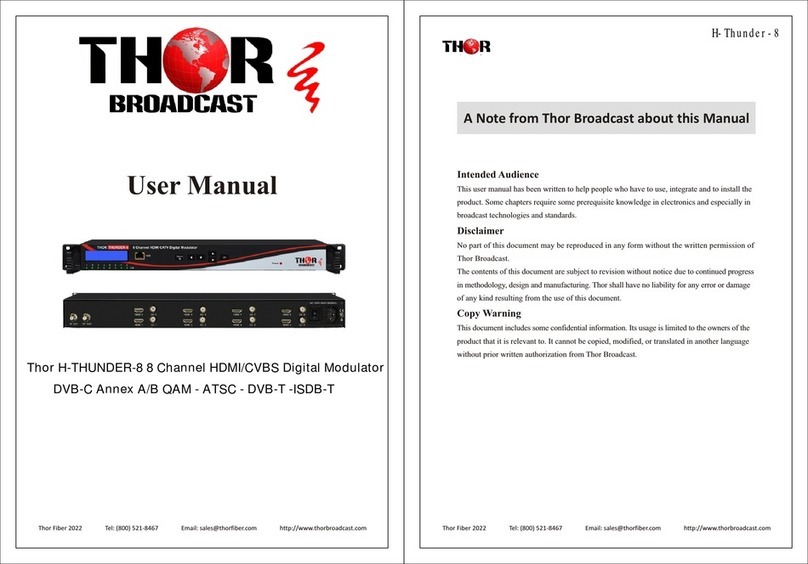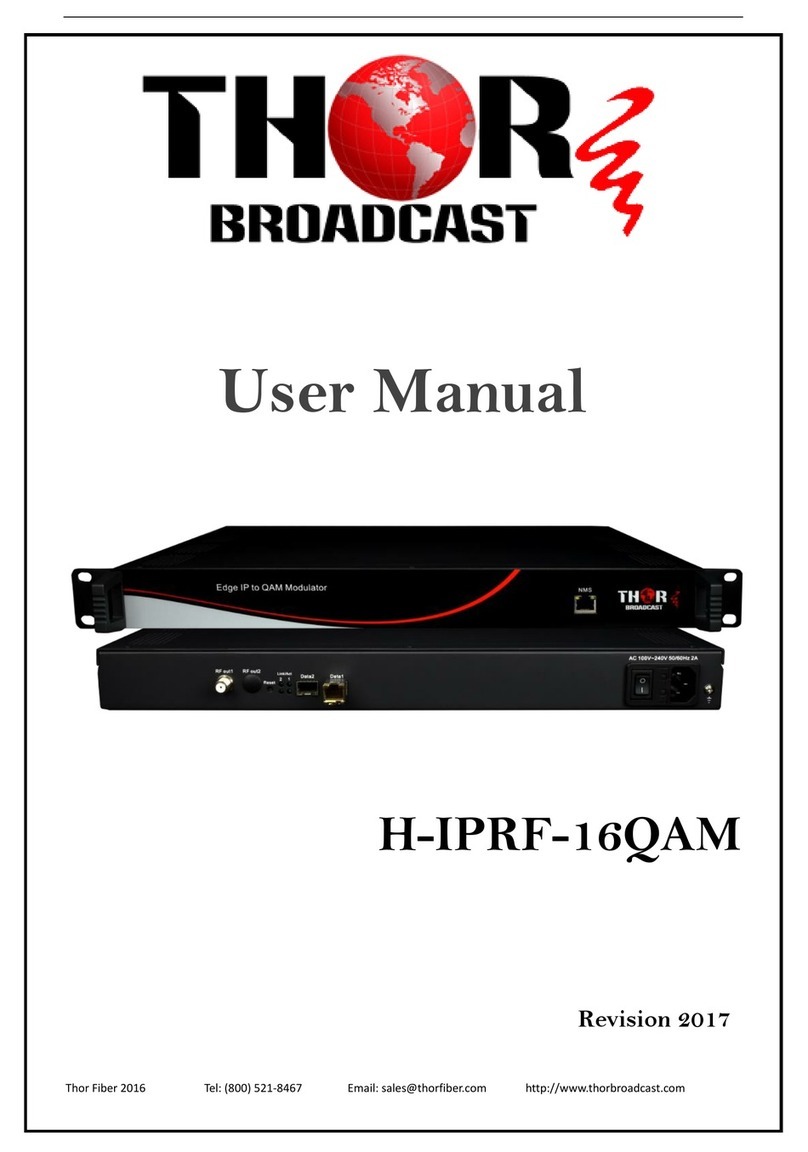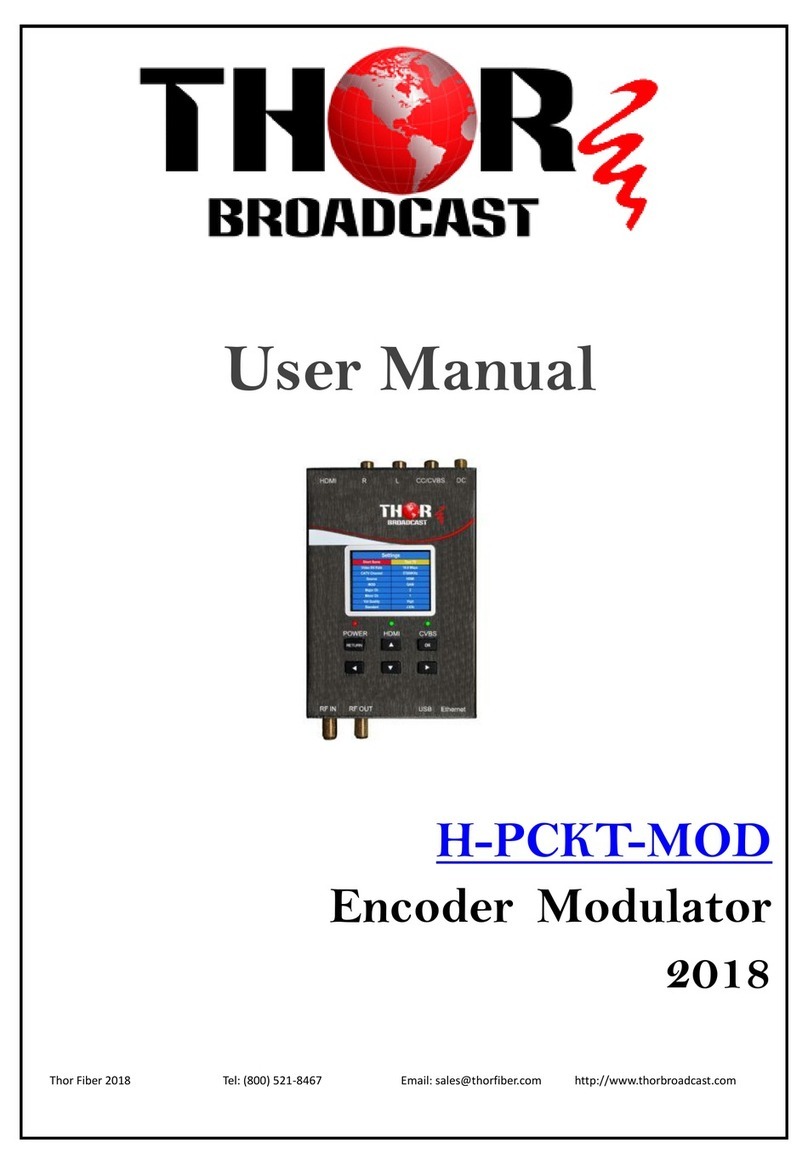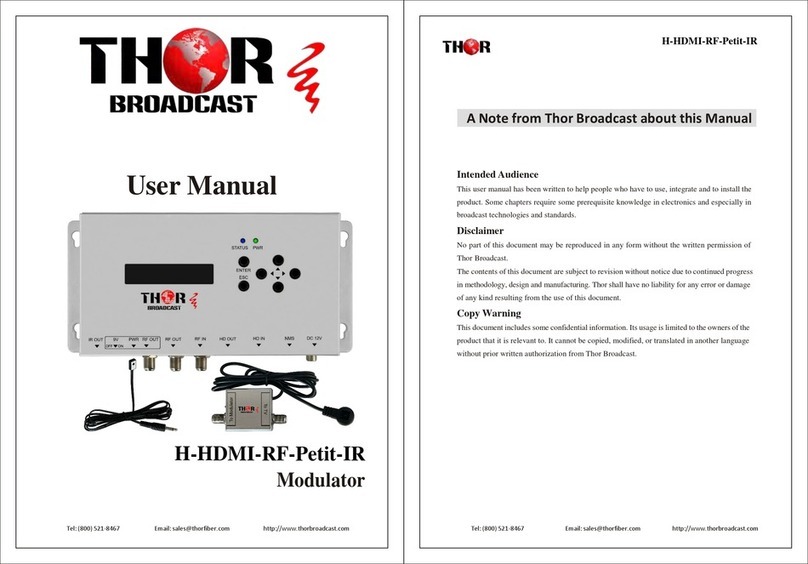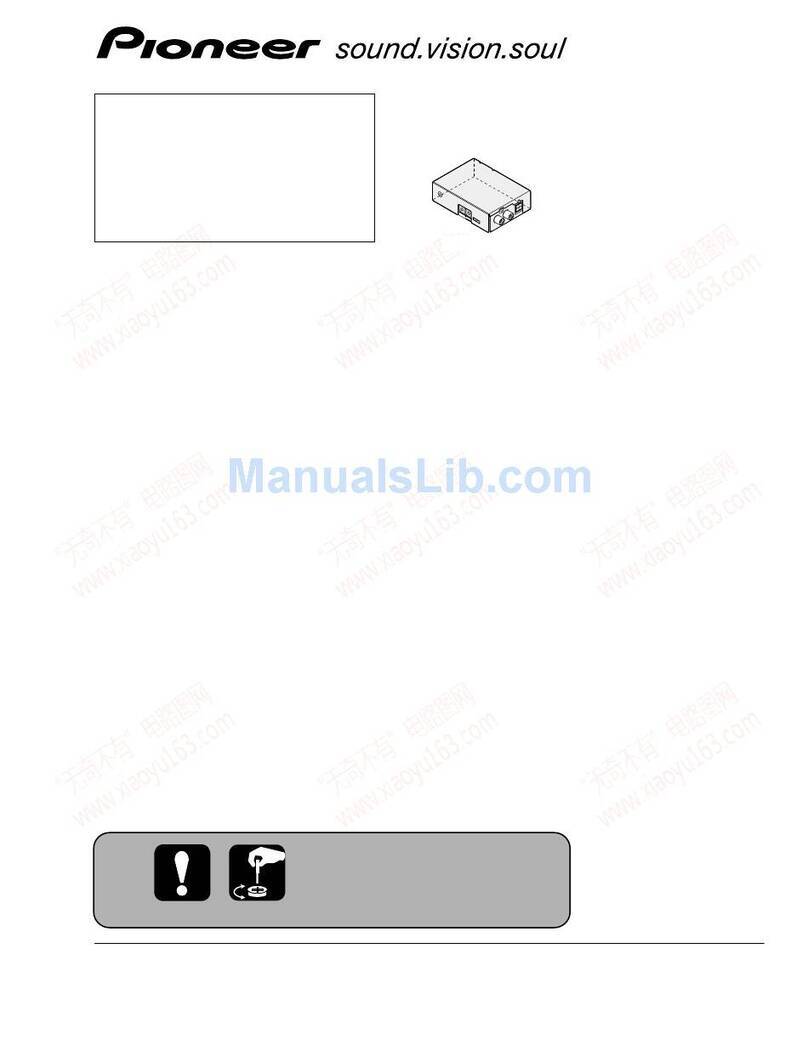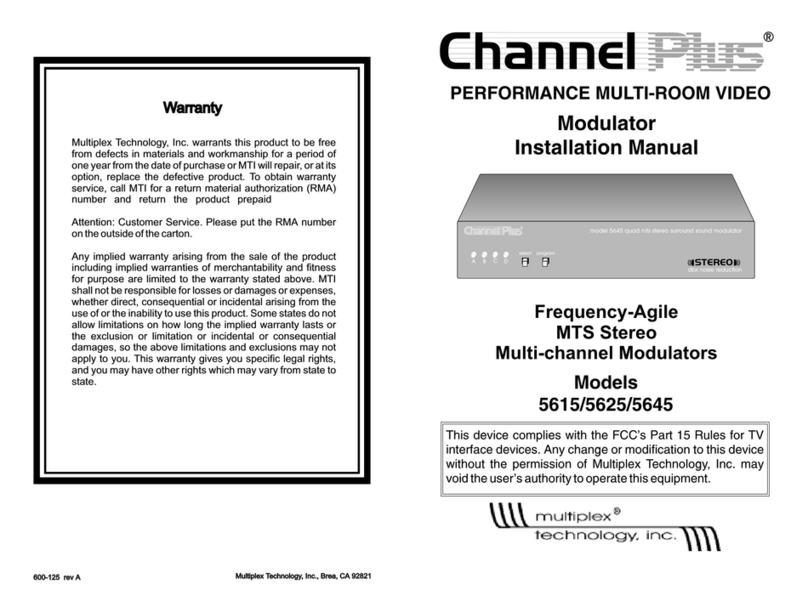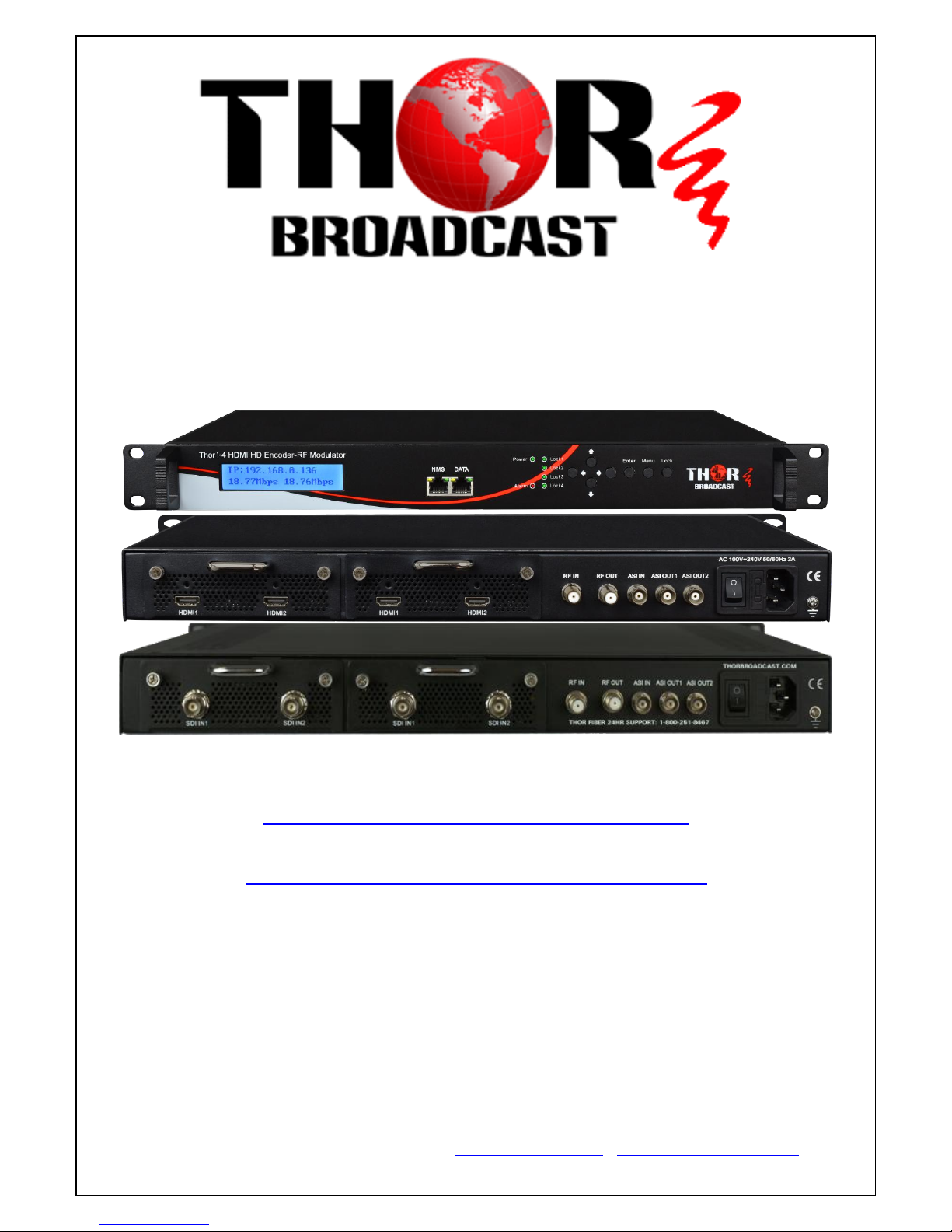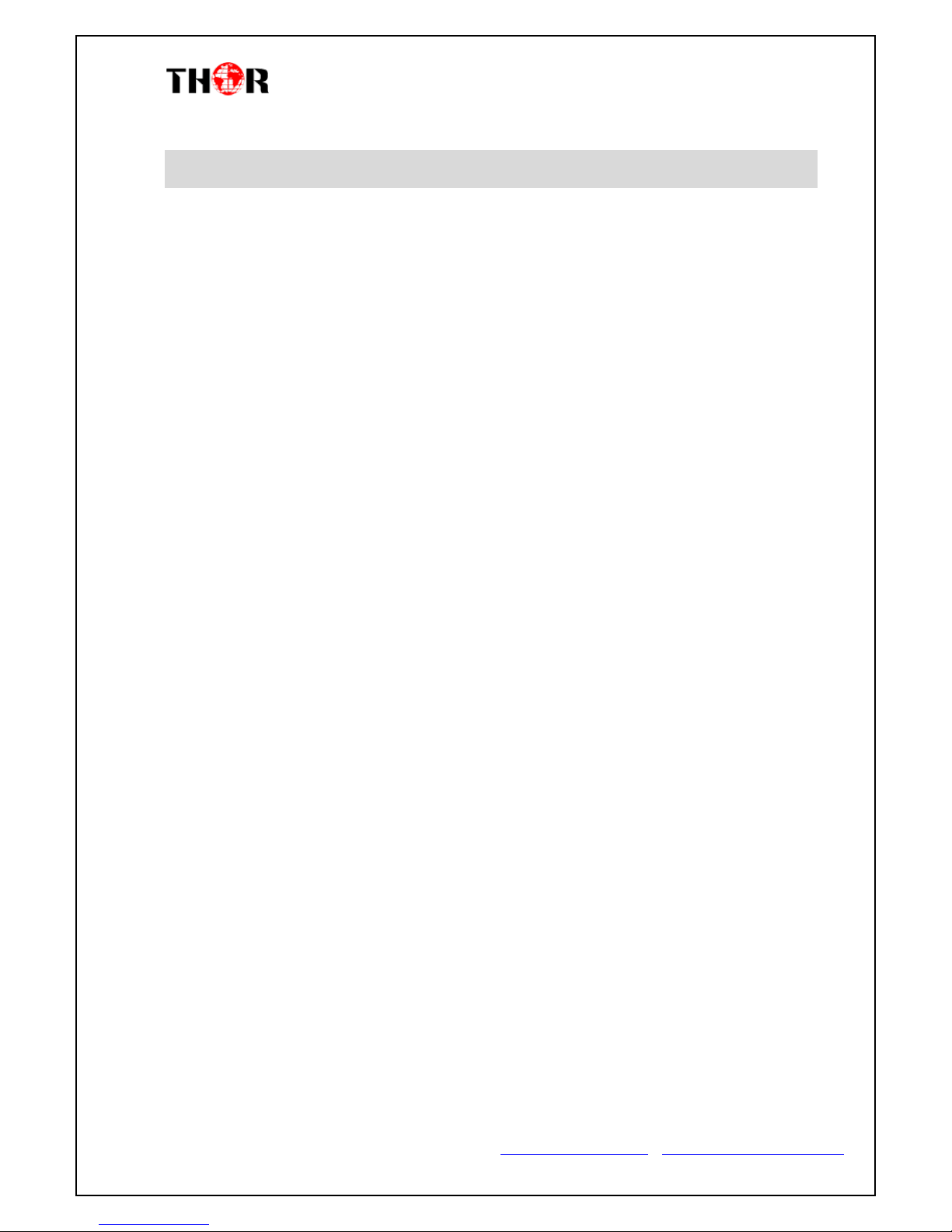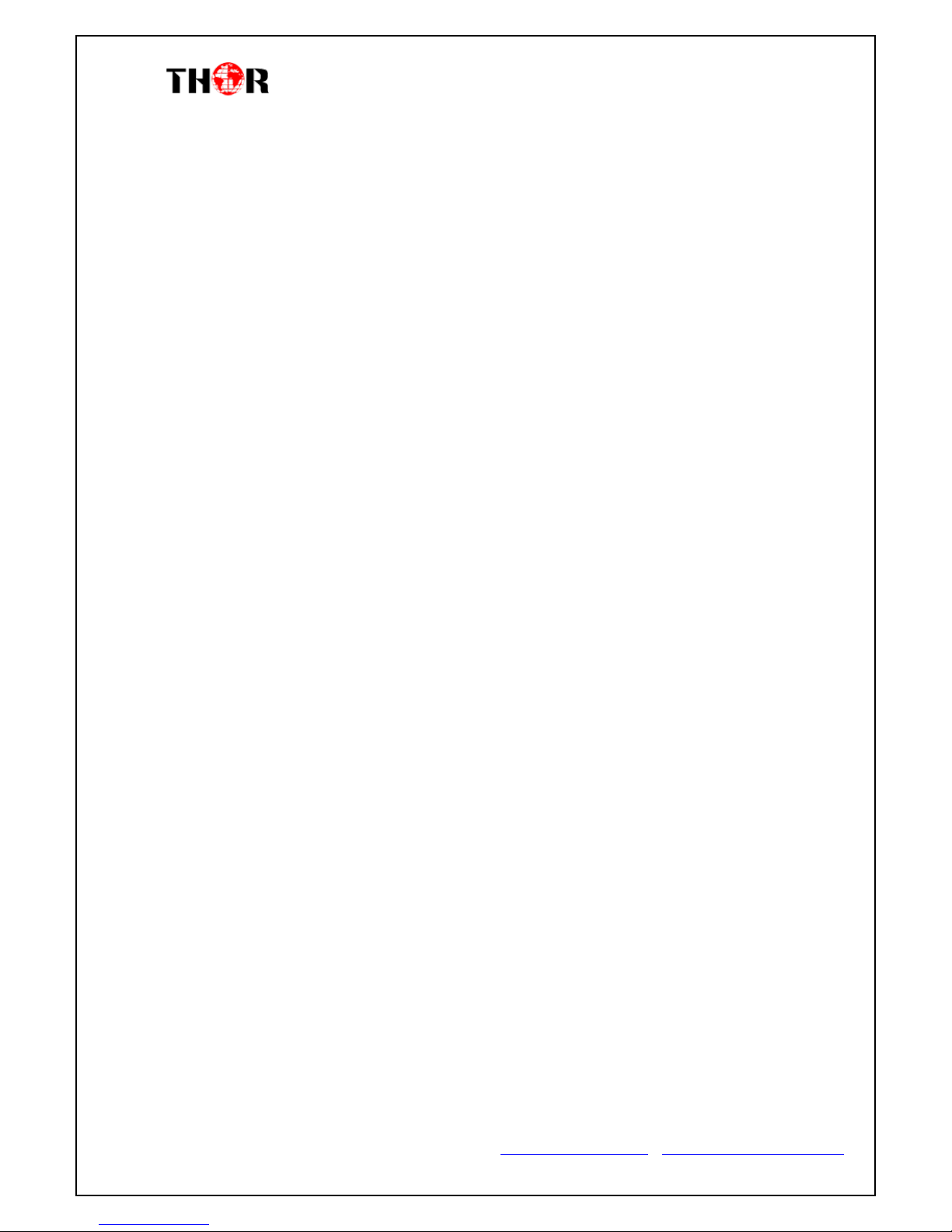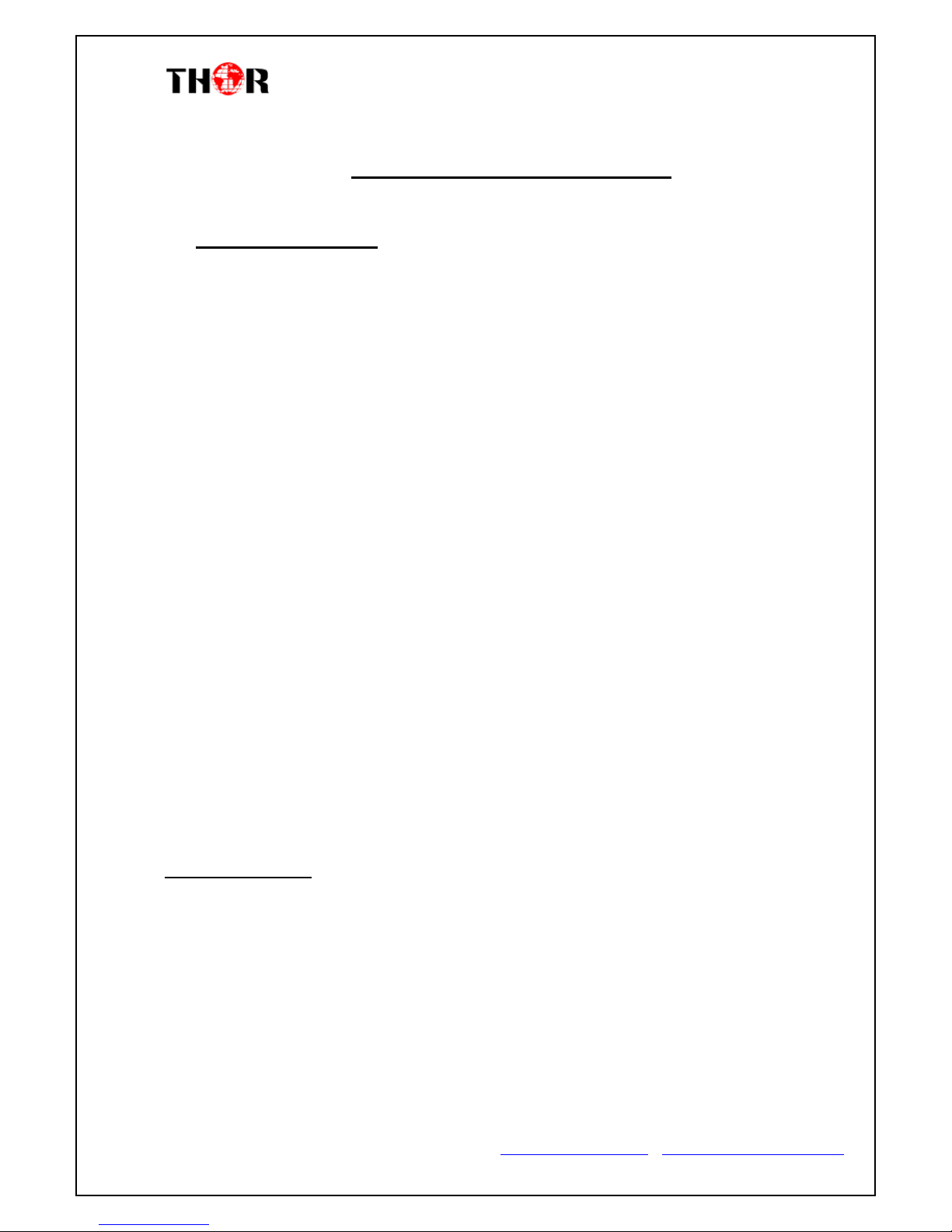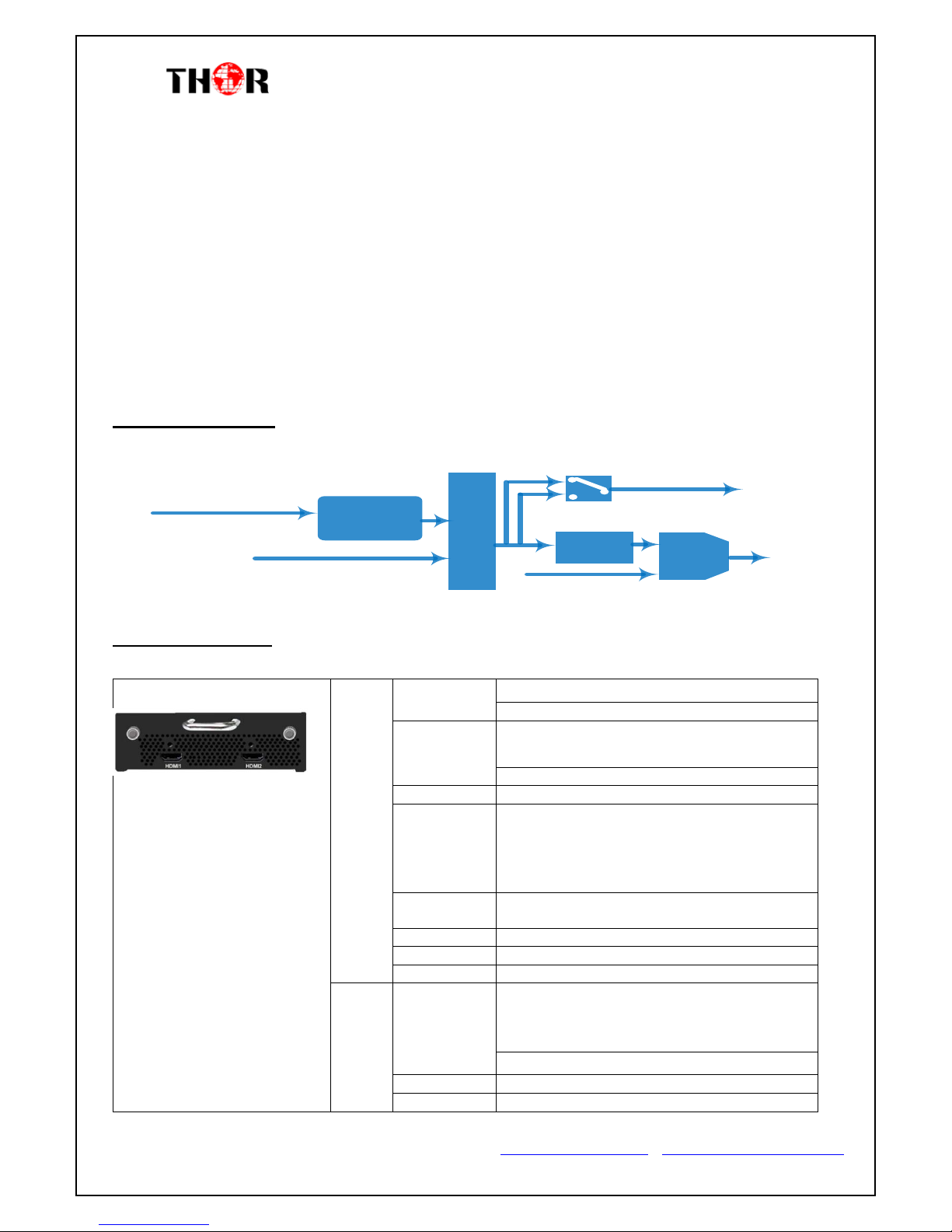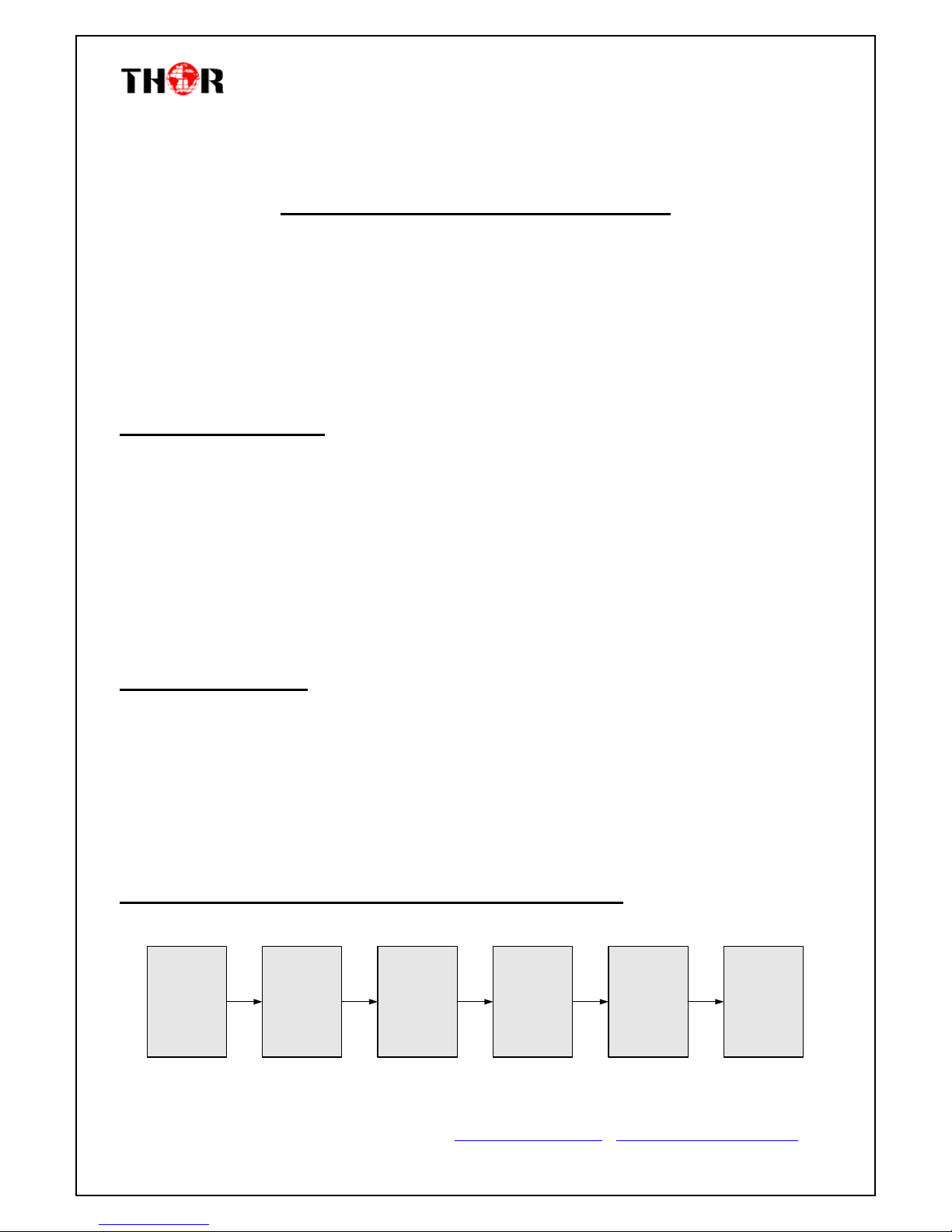HDMI/SDI-QAM-IPLL
Thor Fiber Tel: (800) 521-84 Email: sales@thorfiber.com https://thorbroadcast.com/ http://www.thormodulators.com/
Table of Contents
CHAPTER 1 - INTRODUCTION......................................................................................................................... 4
1.1 PRODUCT OVERVIEW ..................................................................................................................................... 4
1.2 KEY FEATURES ................................................................................................................................................... 4
1.3 PRINCIPLE CHART.......................................................................................................................................... 5
1.4 SPECIFICATIONS................................................................................................................................................. 5
CHAPTER 2 - INSTALLATION GUIDE ................................................................................................................ 8
2.1 GENERAL PRECAUTIONS................................................................................................................................. 8
2.2 POWER PRECAUTIONS..................................................................................................................................... 8
2.3 DEVICE’S INSTALLATION FLOW CHART ILLUSTRATE AS FOLLOWING:................................................................ 8
2.4 ENVIRONMENT REQUIREMENT........................................................................................................................ 9
2.5 GROUNDING REQUIREMENT......................................................................................................................... 10
CHAPTER 3 - OPERATION ............................................................................................................................. 11
3.1.1LCD MENU STRUCTURE ............................................................................................................................ 11
3.1.2 INITIAL STATUS.......................................................................................................................................... 13
3.2GENERAL SETTING FOR MAIN MENU.............................................................................................................. 13
CHAPTER 4 - WEB NMS OPERATION ............................................................................................................ 20
4.1 LOGIN.......................................................................................................................................................... 20
4.2 OPERATION.................................................................................................................................................. 21
ENCODER MODULATOR QUICK SETUP WITH GUI & VCT .............................................................................. 32
INTRO –GUI &VCT.......................................................................................................................................... 33
......................................................................................................................................................................... 36
VIRTUAL CHANNELS........................................................................................................................................... 37
ENCODER MODULATOR IPTV SETUP ............................................................................................................ 43
INTRO................................................................................................................................................................ 44
CHAPTER 5 - TROUBLESHOOTING ................................................................................................................ 49
CHAPTER 6 -PACKING LIST ........................................................................................................................... 50
CHAPTER 7 - APPLICATION........................................................................................................................... 51
7.1 APPLICATION EXAMPLE................................................................................................................................ 51
APPENDIX ................................................................................................................................................ 53