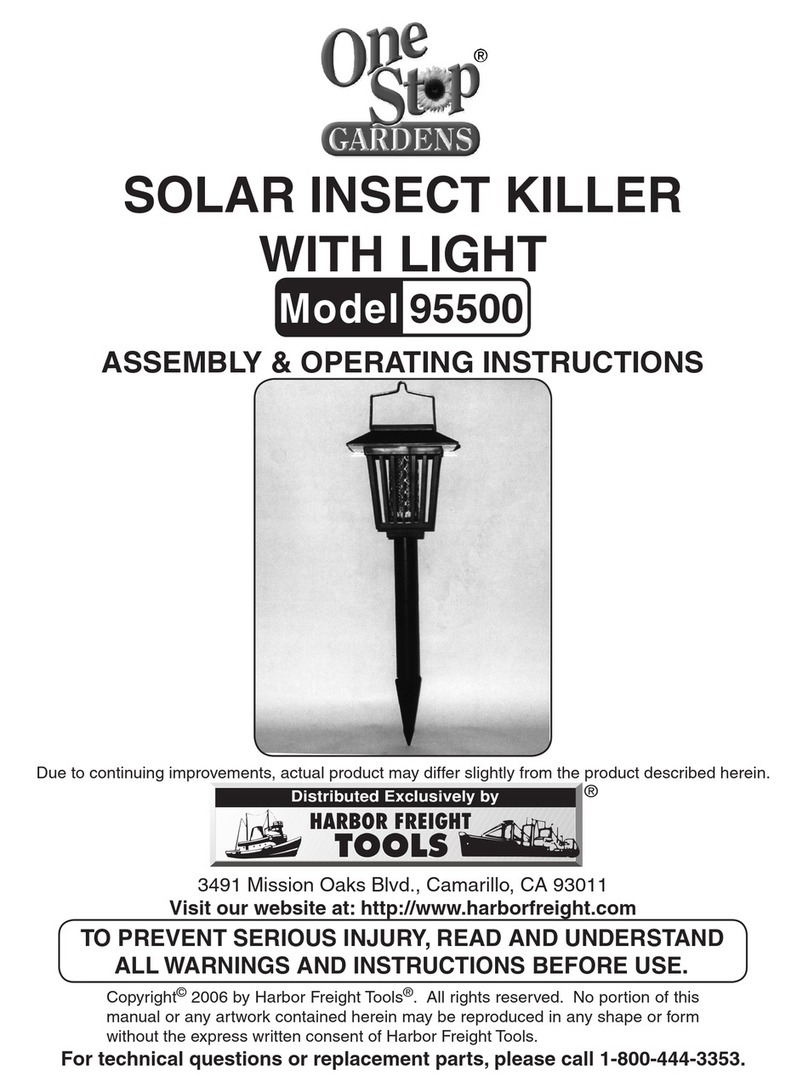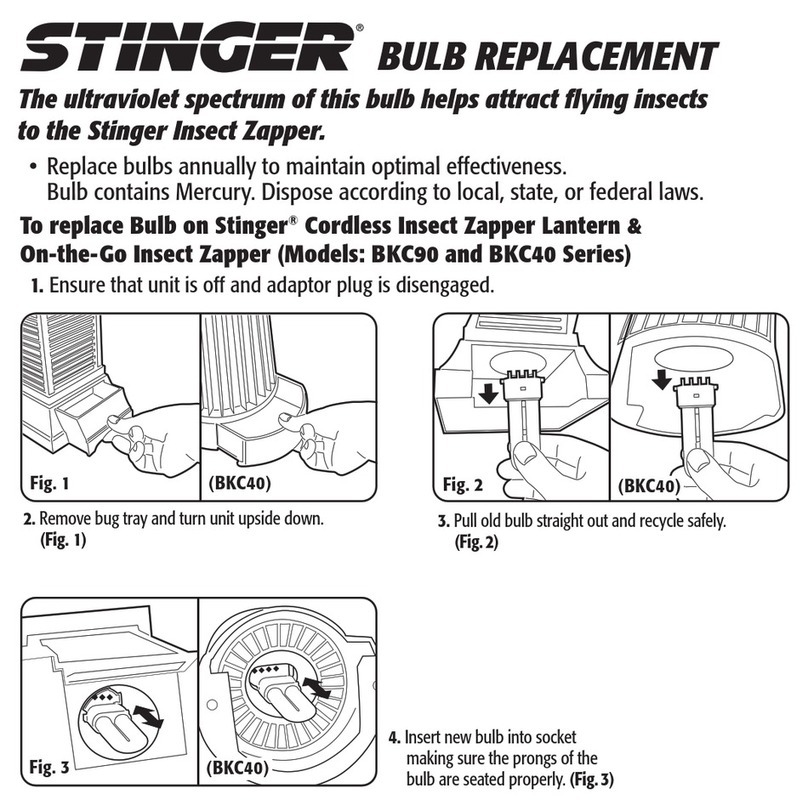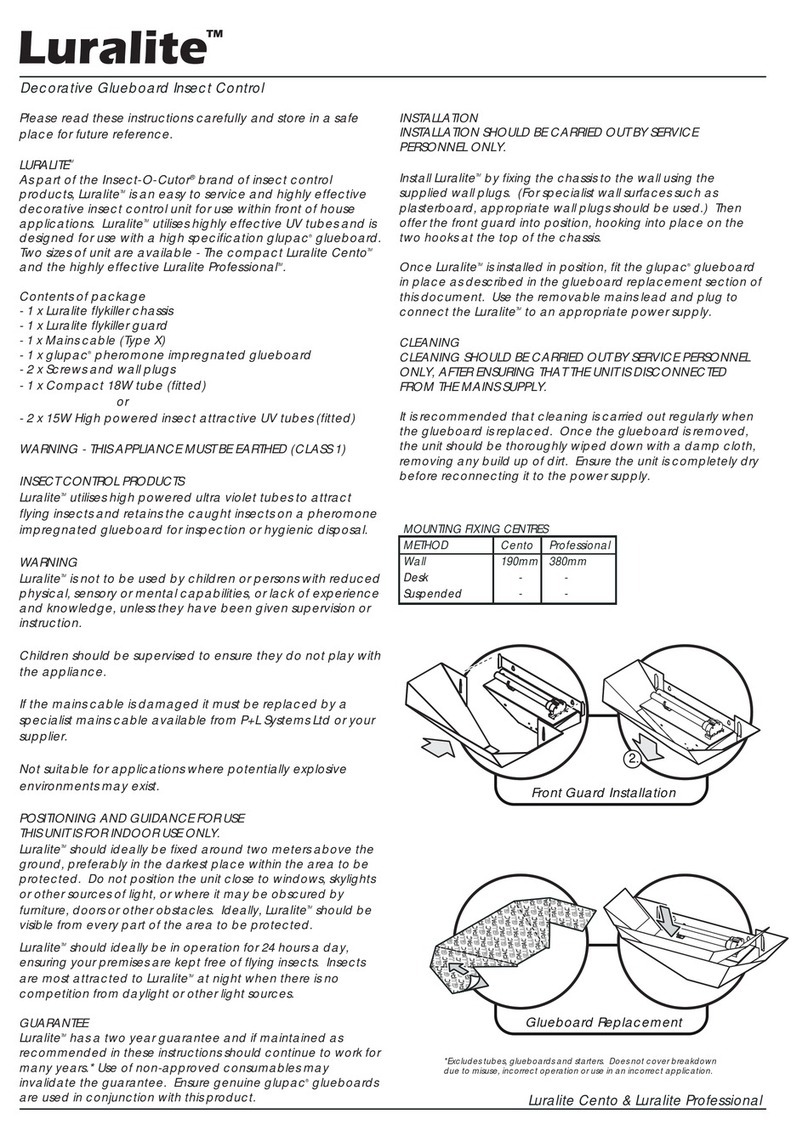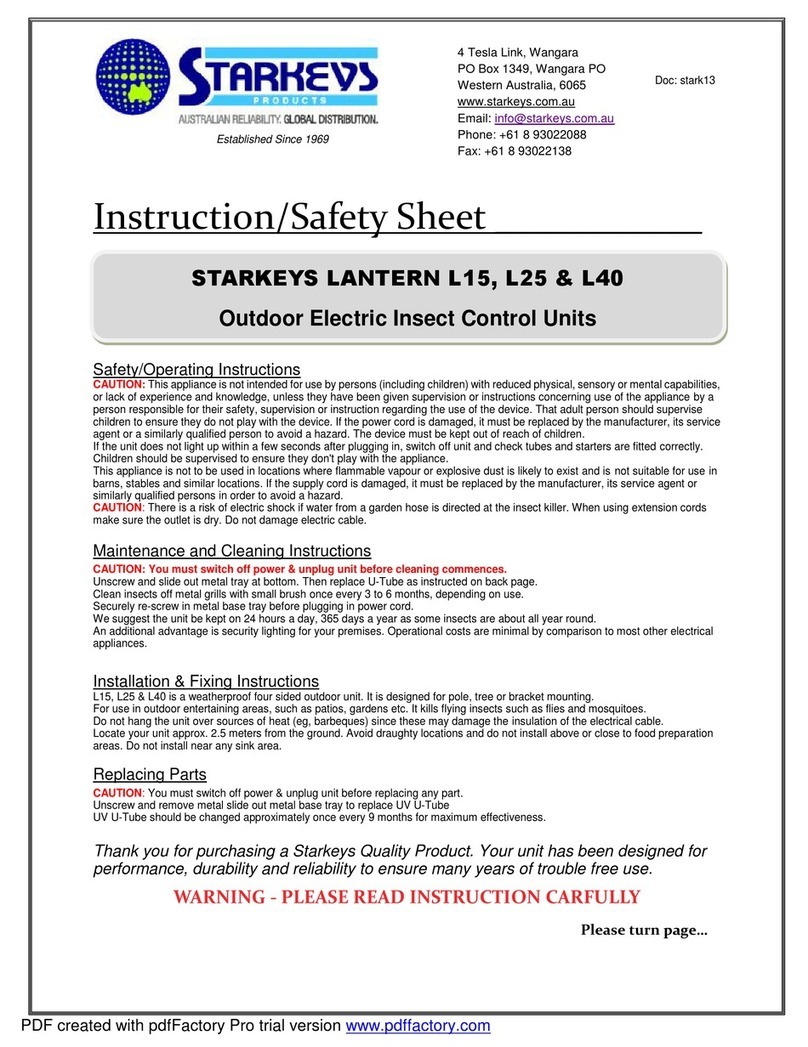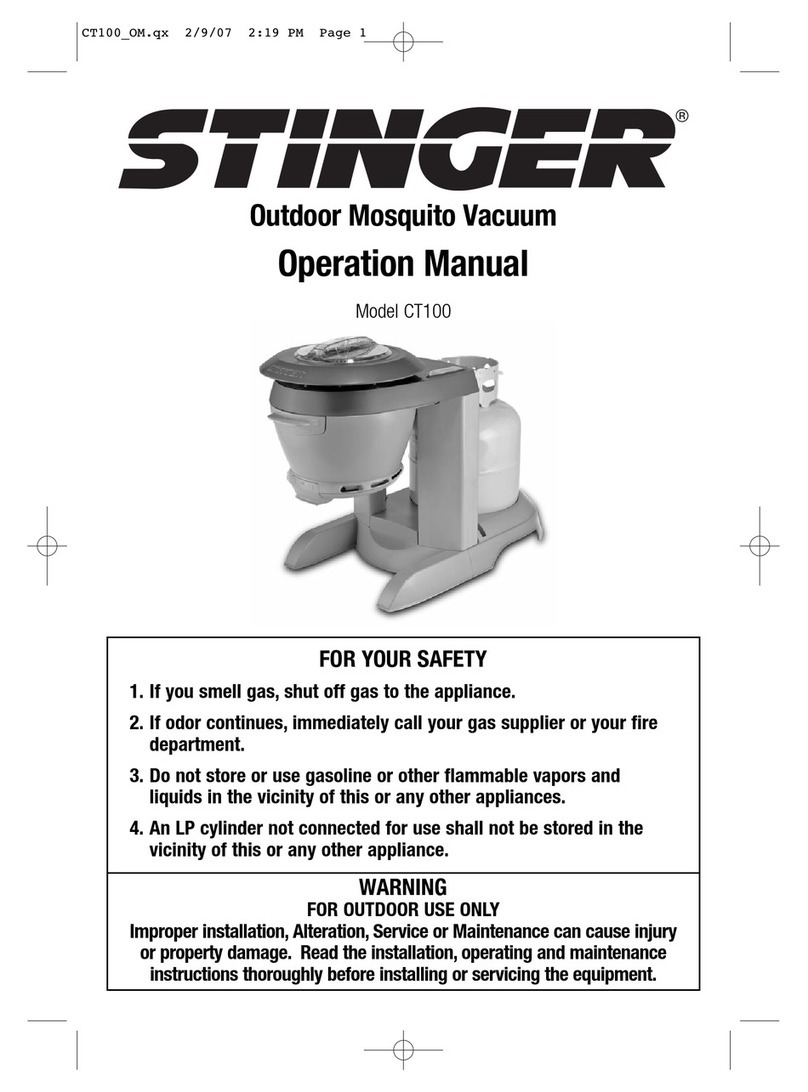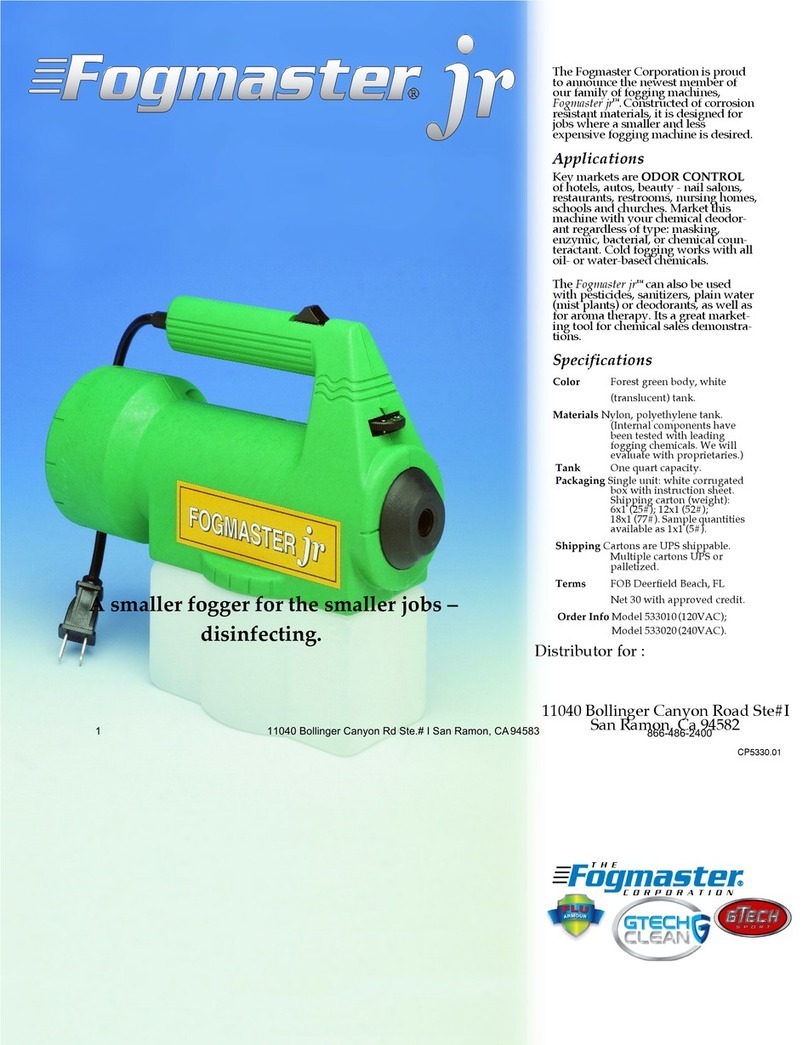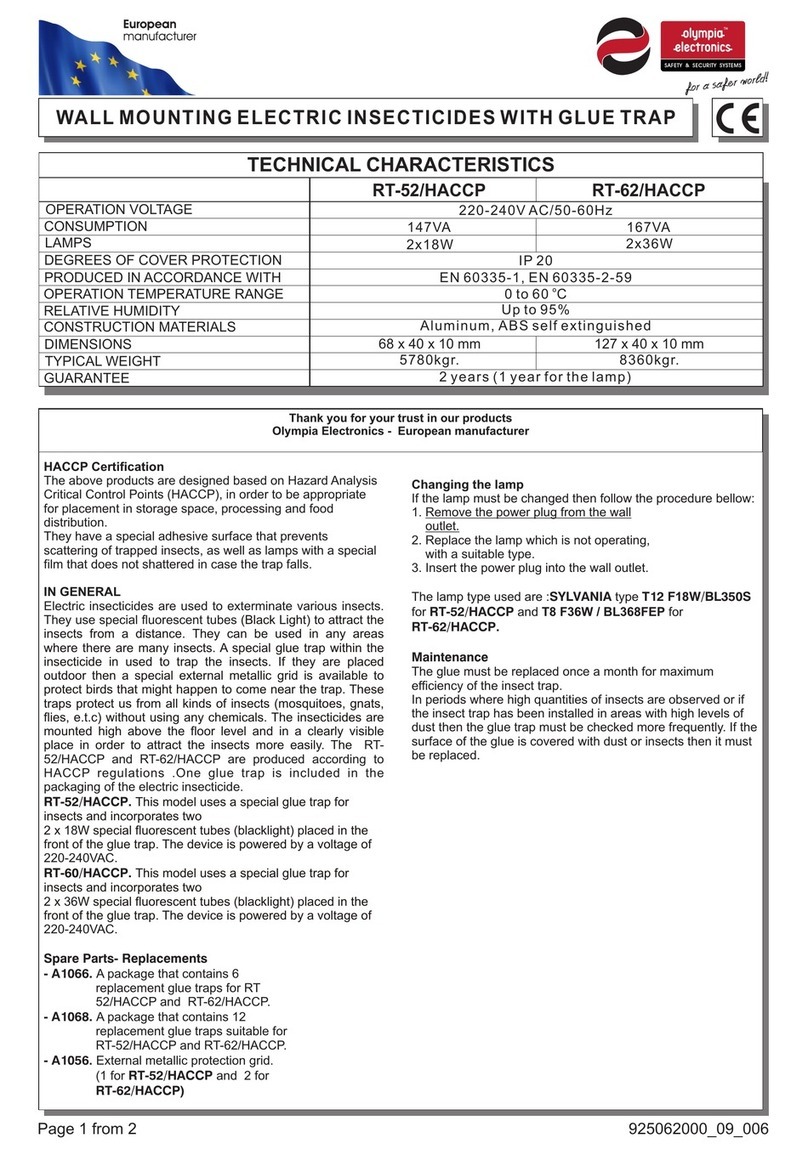2Revision date: 02.17.16
Important Information
PICTORIAL PARTS GUIDE
100441 (1)
Nut Setter
FA4482B
Tek Screw
FAG102B
1/4" Hex Bolt
FALF15B
1/4" Locknuts
REQUIRED TOOLS
The following list identifies the main tools needed to
assemble and install the insect screen kit. Additional
tools may be needed.
• Tape measure and marker.
• Variable speed drill (cordless with extra batteries
works best) and 5/16" drill bit for metal.
• Small hammer and gloves.
• Level (length depends on kit dimensions) and
carpenter's square or similar tool to square
assembled frame.
• 7/16" wrenches and a socket set containing
7/16" deep-well socket.
• Miscellaneous clamps to hold components.
• Wire cutters to cut spring wire.
• Scissors to cut bulk insect screen.
• Caulk gun to apply sealant.
READ THIS DOCUMENT BEFORE YOU BEGIN
Thank you for purchasing the insect screen kit. When properly assembled and maintained, this product will provide years of reliable service. These instructions
include helpful hints and important information needed to safely assemble and properly maintain the kit components. Please read these instructions before
you begin. If you have any questions during assembly, contact customer service at 1.800.245.9881 for assistance.
ASSEMBLY PROCEDURE
Following the instructions as presented will help
ensure proper assembly. Steps outlining assembly
process are as follows:
1. Verify that all parts are included in the
shipment. Notify customer service for questions
or concerns.
2. Read these instructions and all additional
documentation included with the shipment
before you begin.
3. Gather the tools and assistants. Assistants are
helpful during assembly.
4. Assemble kit components. Read this document
to determine what pages apply to your kit.
5. Read the care and maintenance information.
CARE AND MAINTENANCE
Proper care and maintenance is important.
Check the following items periodically to ensure
components are secure and functioning properly.
• Check all fasteners to verify they remain tight.
• Never climb or stand on any part of the
screen frame.
• Keep sharp objects away from screen.
• Never stack or lean objects against the
screen.
• Do not allow debris, ice, or snow to buildup
on top section of screen.
• Clean screen using garden hose and spray
nozzle. Keep water away from electrical
components.
• For replacement or missing parts, call
1.800.245.9881 for assistance.
SAFETY PRECAUTIONS
• Wear eye protection.
• Wear gloves when handling metal.
• Use a portable GFCI (Ground Fault Circuit
Interrupter) when working with electric power
tools and cords.
IMPORTANT
These instructions assume exhaust fan is
installed. If fan is not installed, install it before
continuing with these instructions.
Do not attach screen frame without first installing
the exhaust fan.