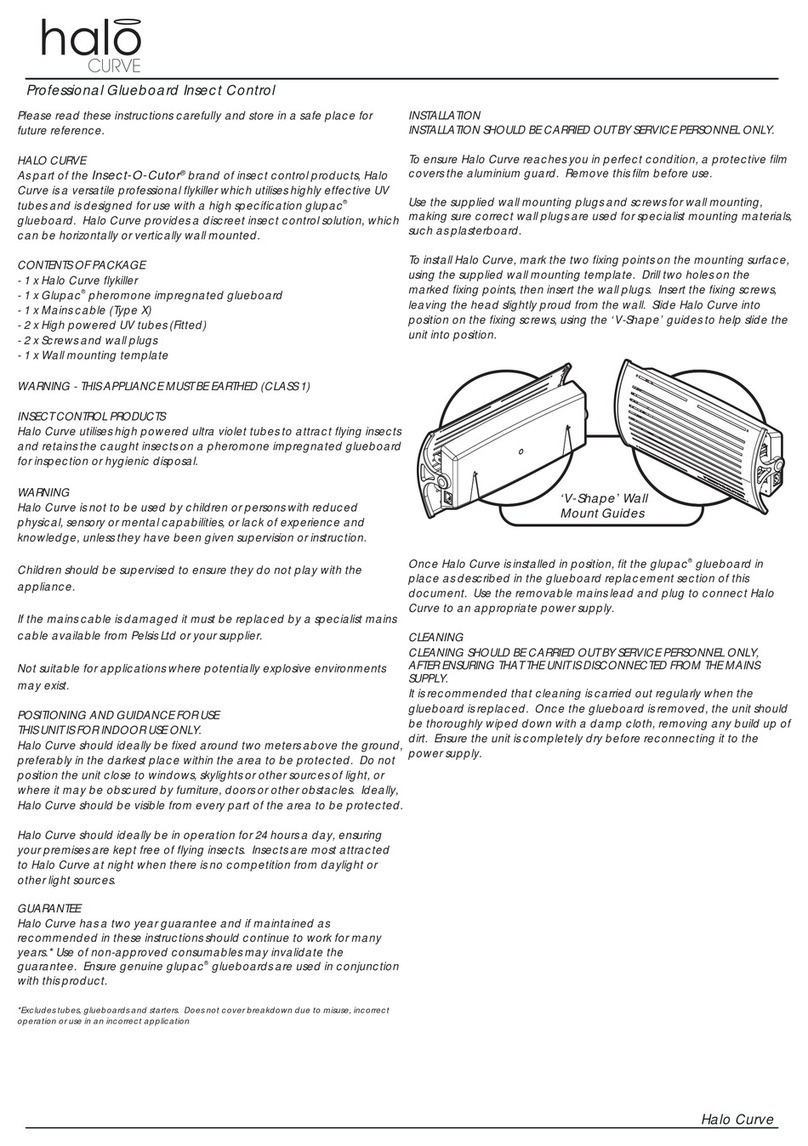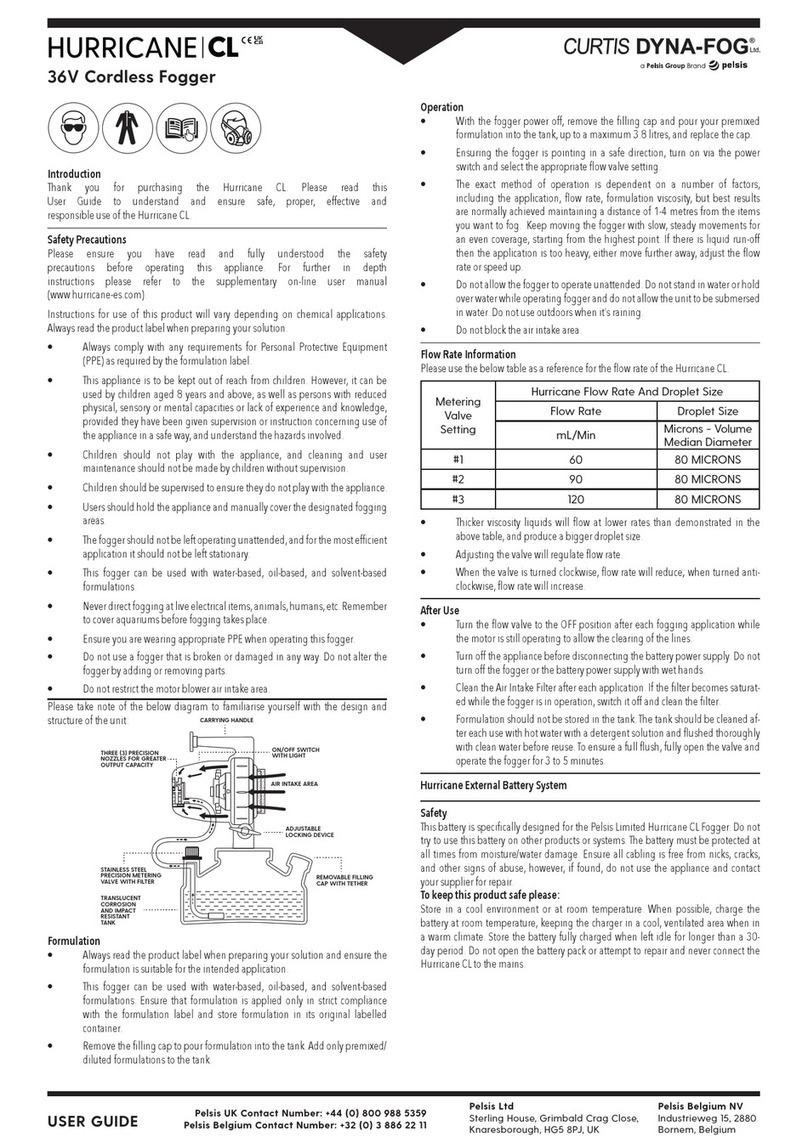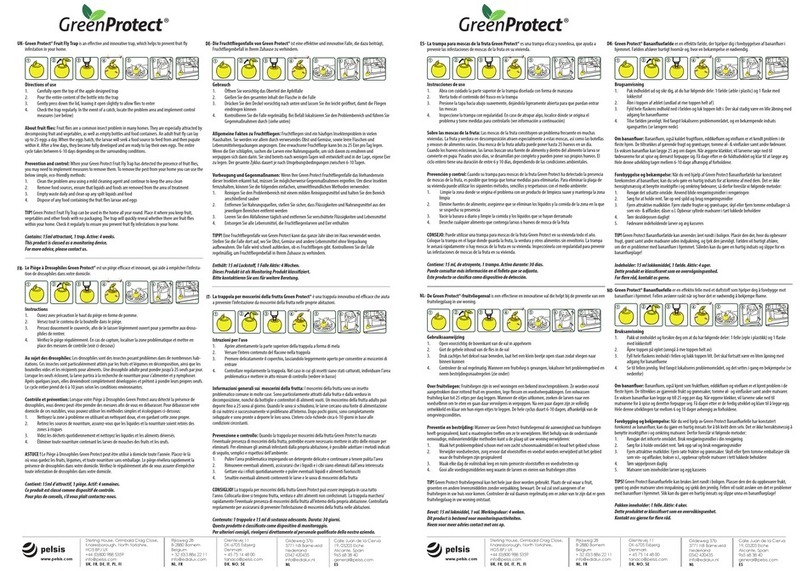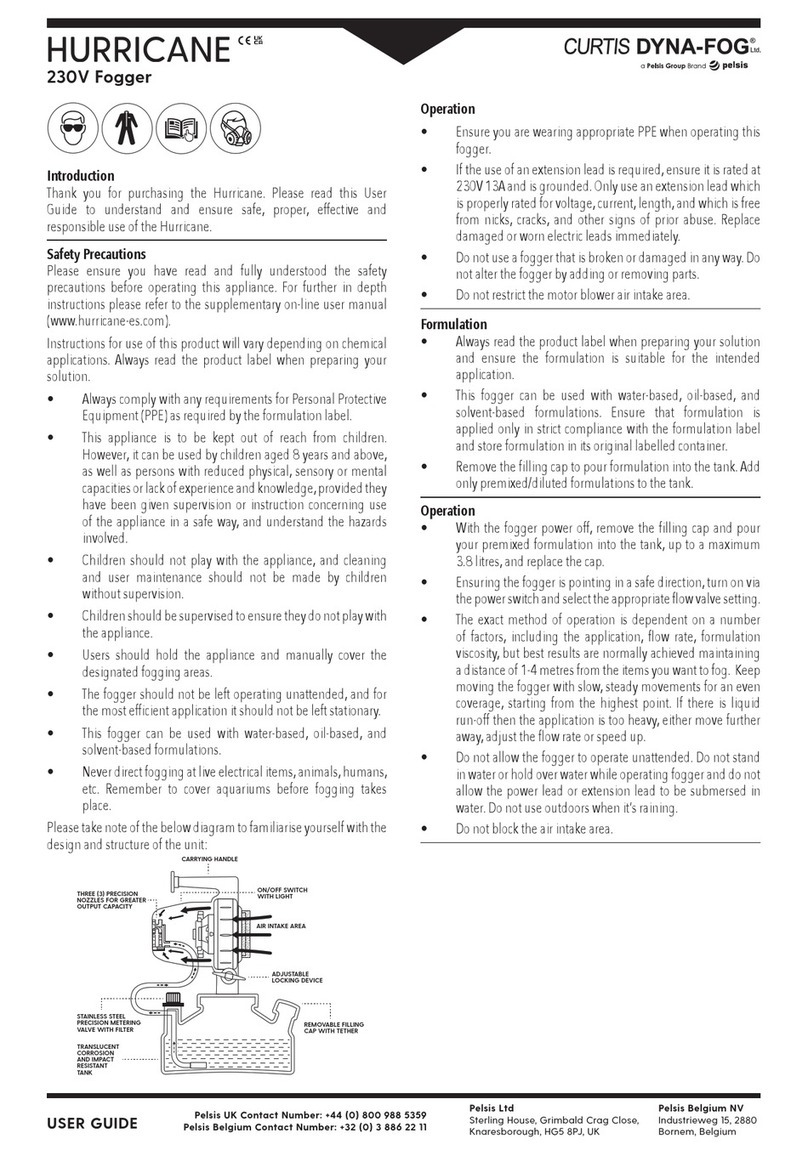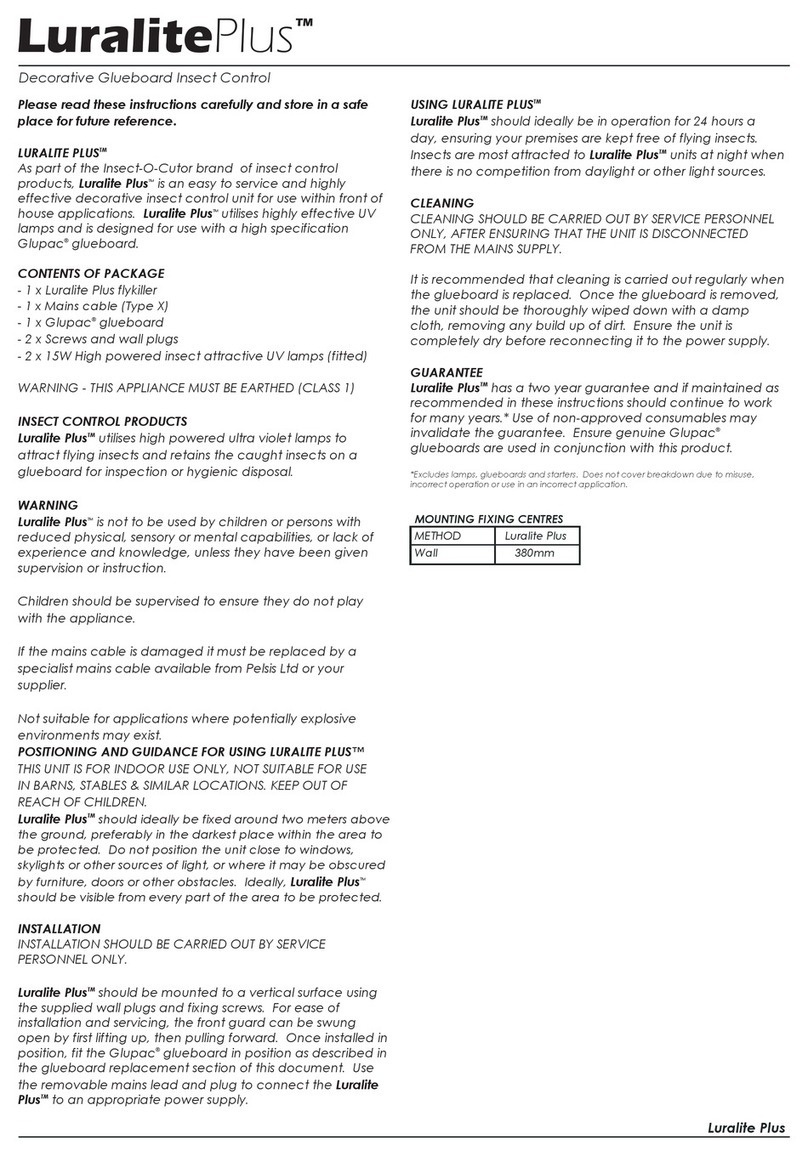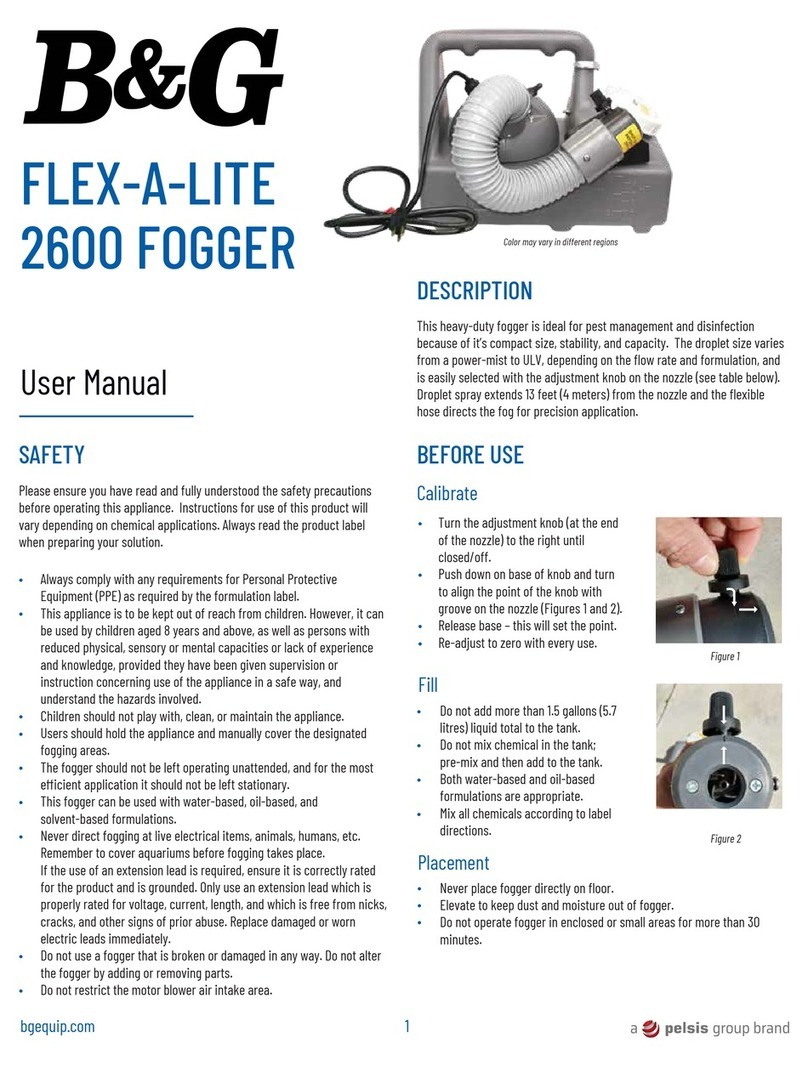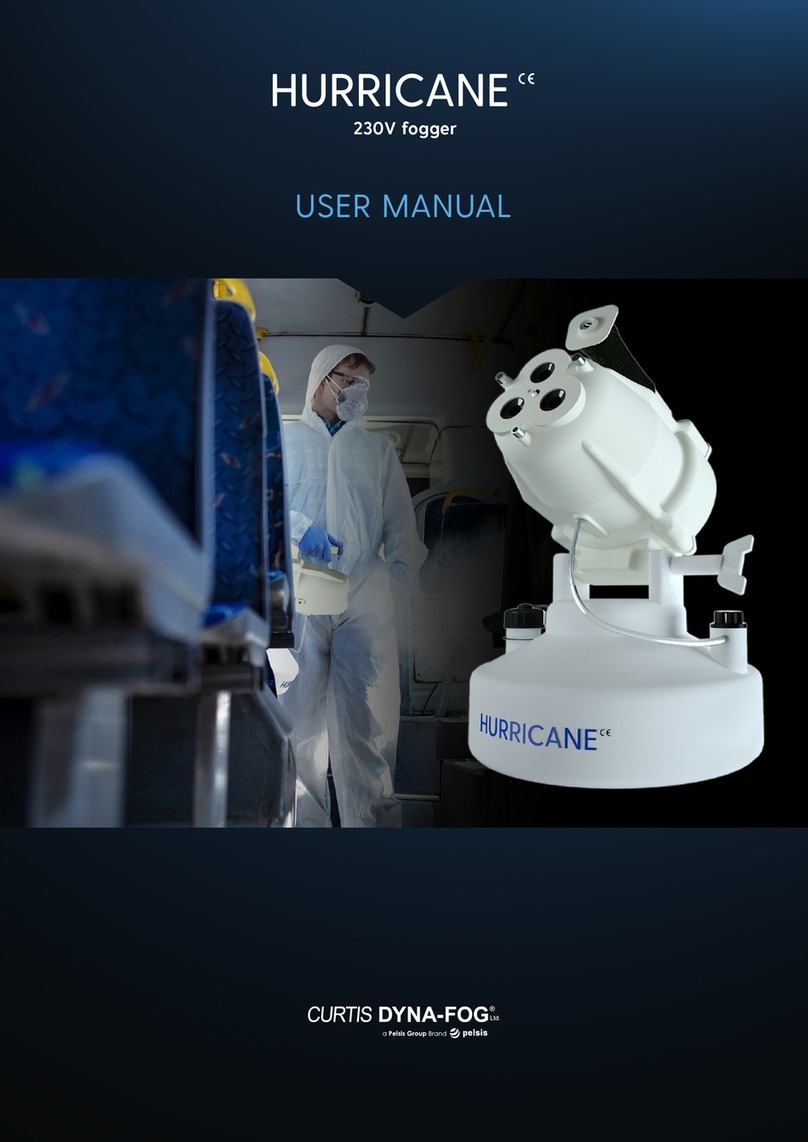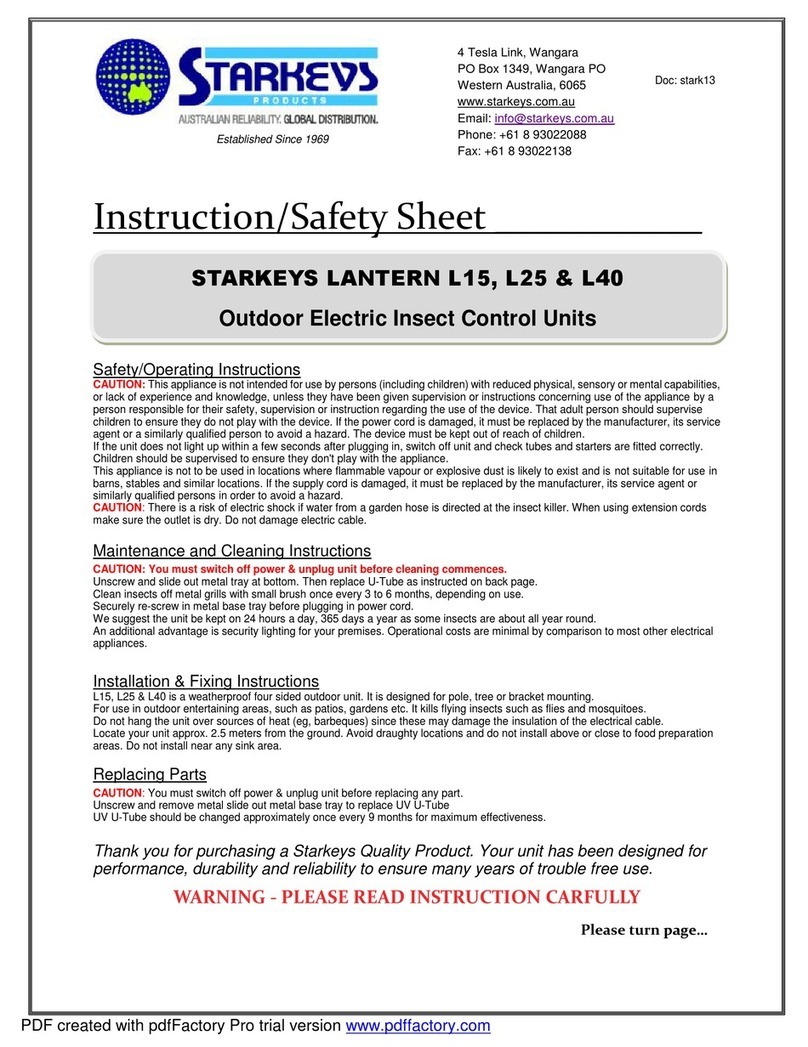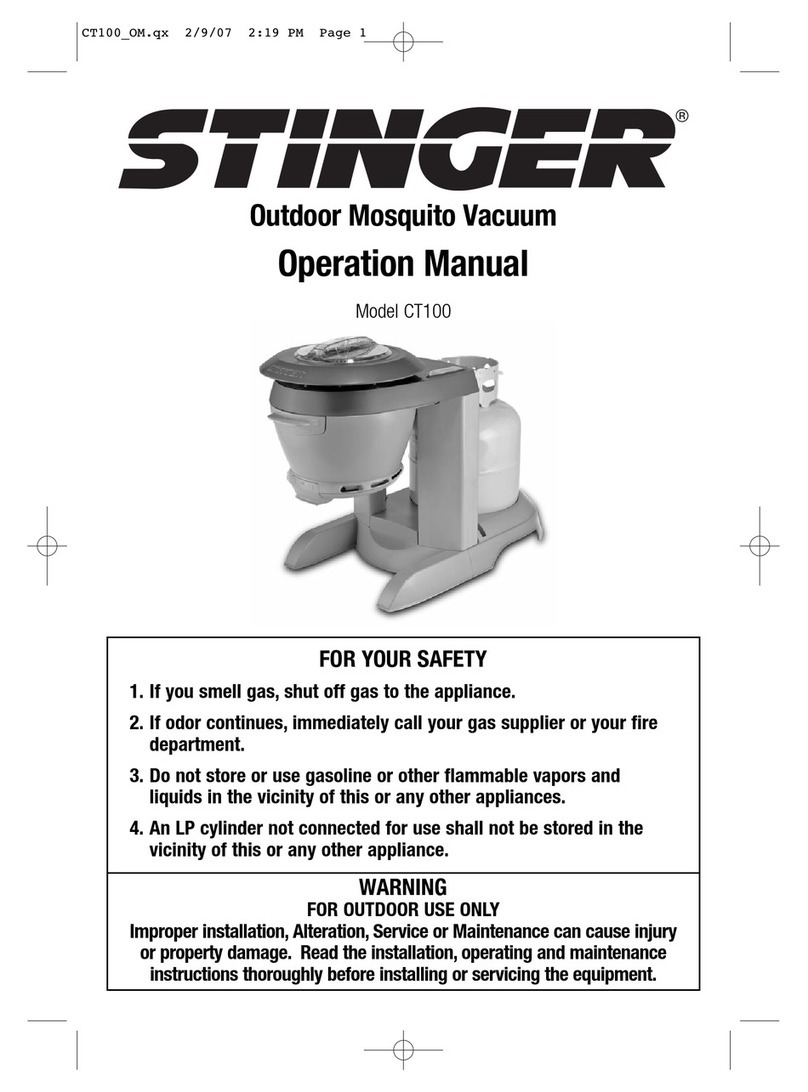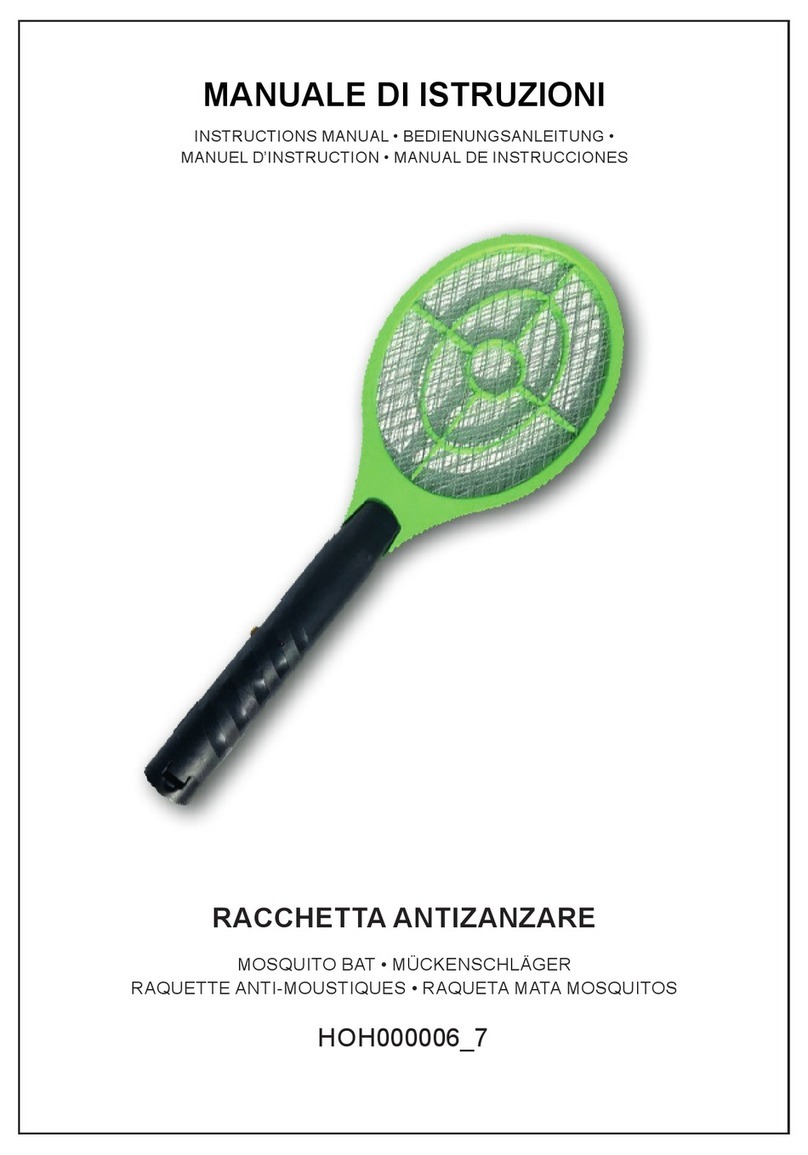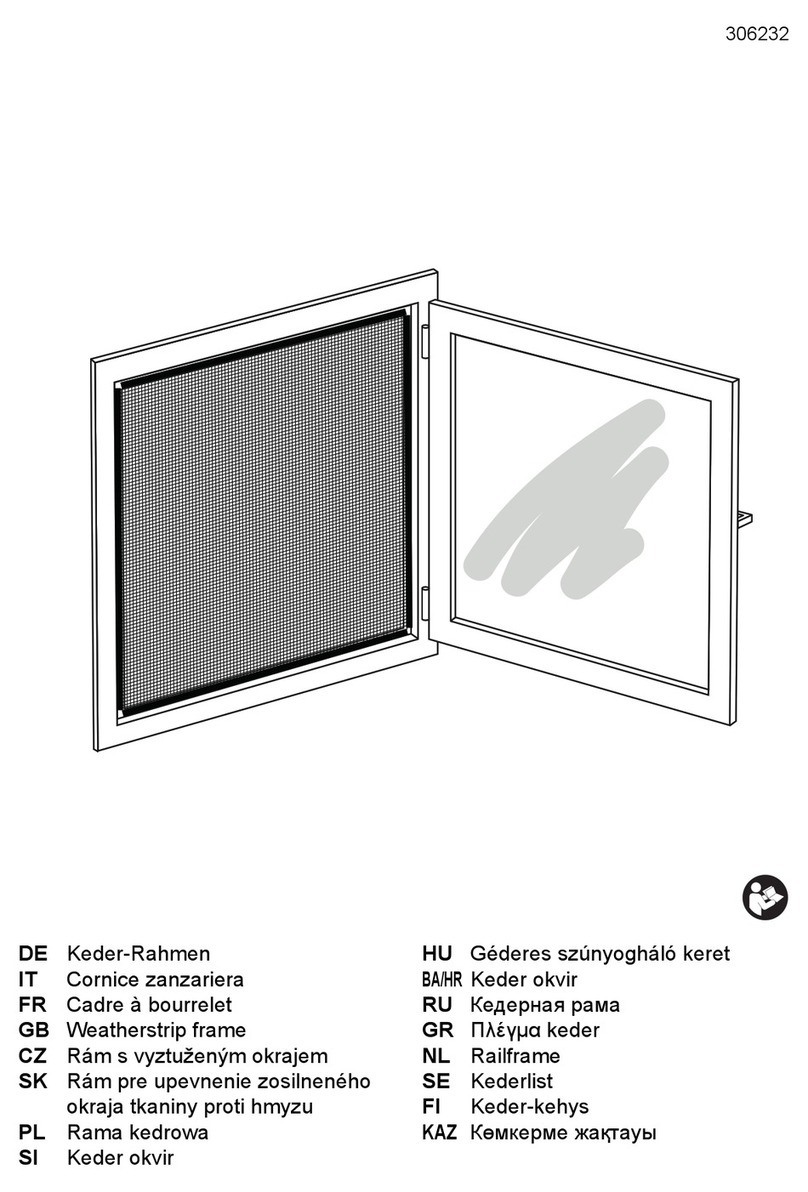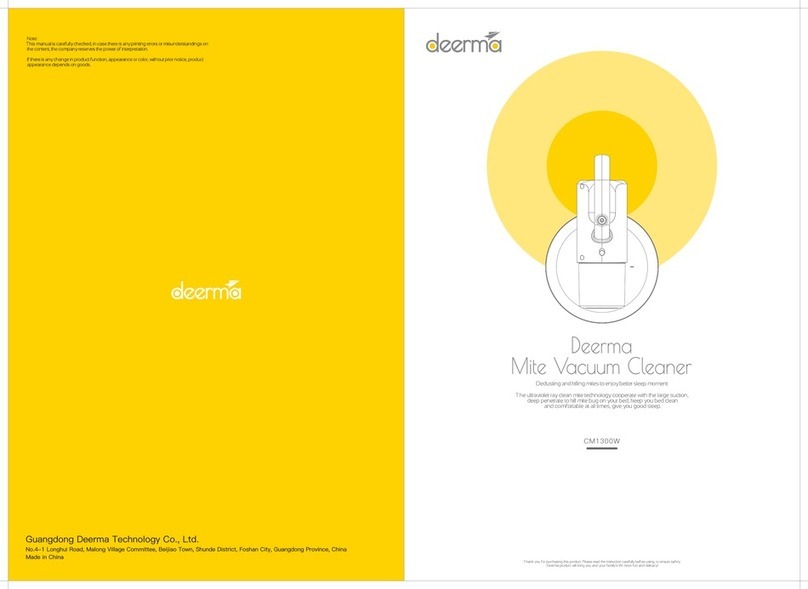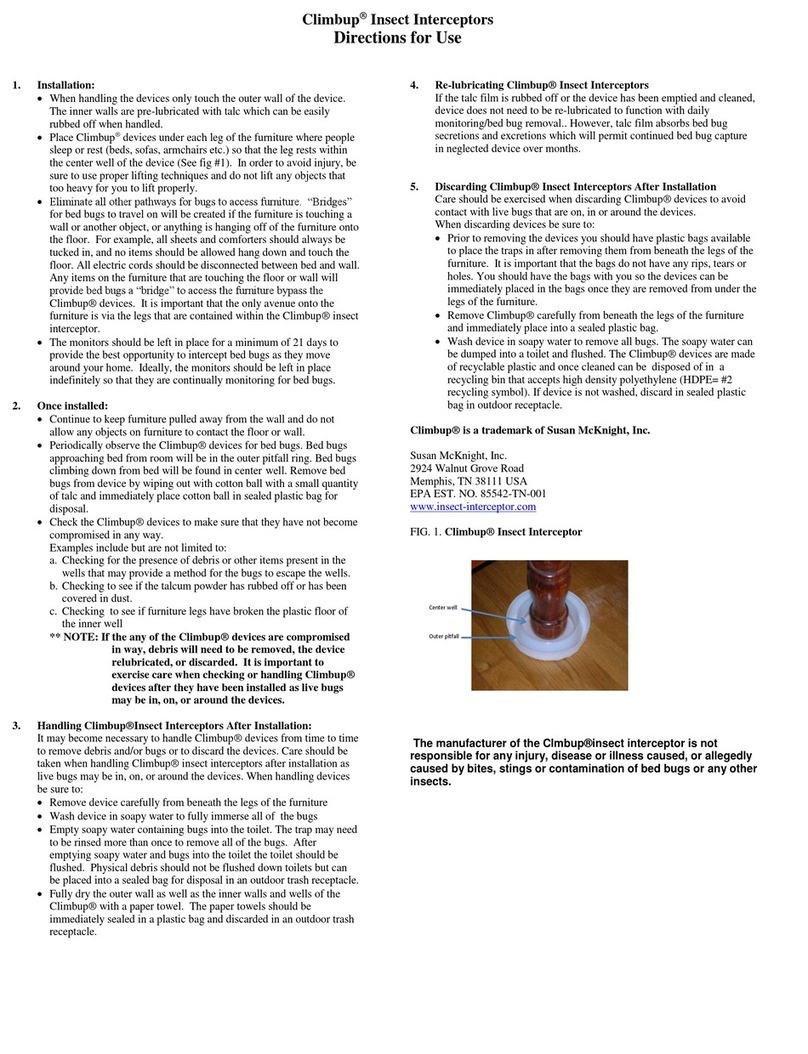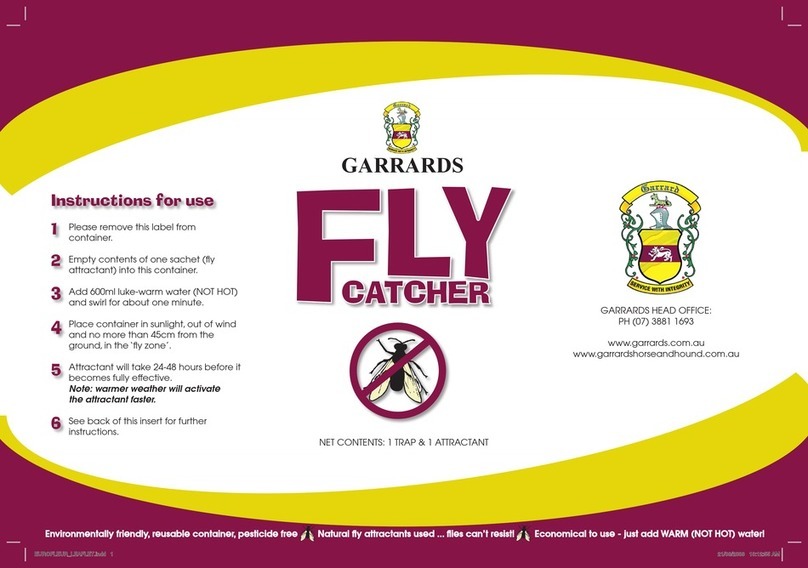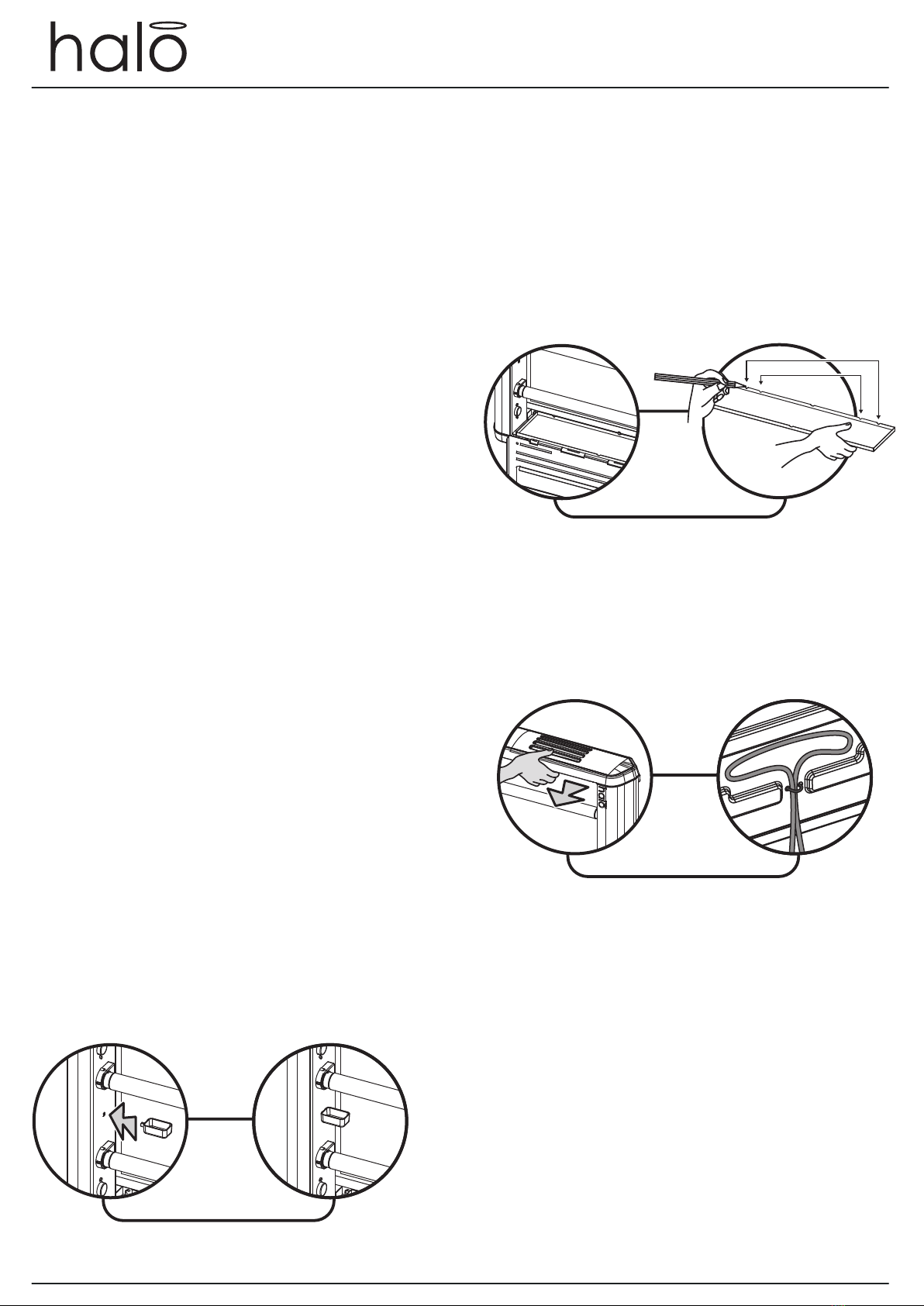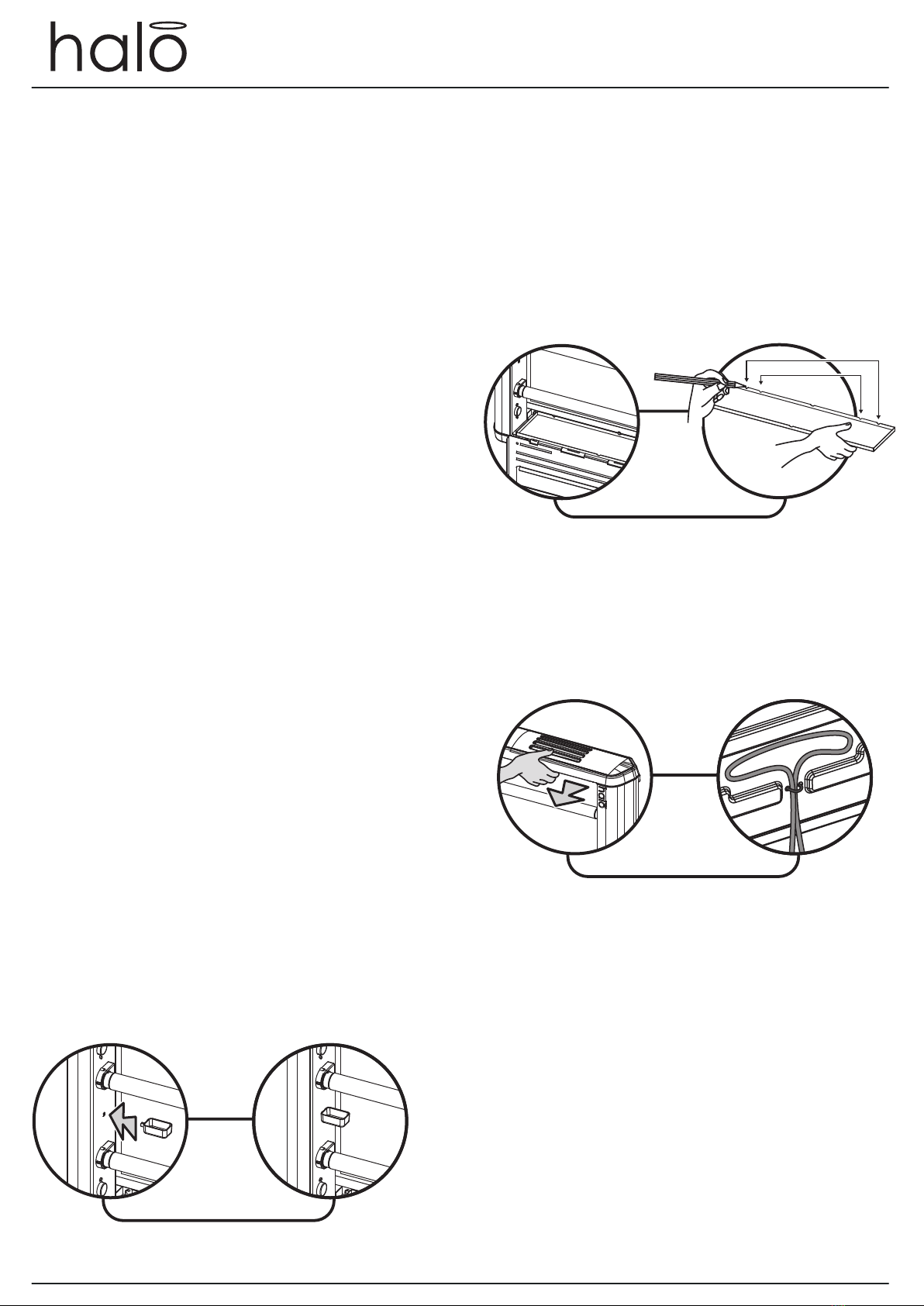
Please read these instructions carefully and store in a safe place for
future reference.
HALO
As part of the Synergetic®brand of insect control products, Halo is a
versatile professional flylight which utilizes high powered dual wavelength
Synergetic®UV bulbs and is designed for use with a high specification
glupac®glueboard to retain the caught insects for inspection or hygienic
disposal. Halo is available as a slimline 15, 30 or 45W model which can
be wall or desk mounted.** For demanding environments, Halo Aqua, an
IP45 rated model, is also available.
CONTENTS OF PACKAGE
- 1 x Halo flylight
- 1x Glupac®glueboard
- 1 x Removable aluminum debris tray
- 1/2/3 x High powered Synergetic®UV bulbs (Fitted)
- 1/2 x Attractant trays
- 4 x Screws and wall anchors
- 1 x Servicing key fob and mains cable tidy tie wrap wire
WARNING - THIS APPLIANCE MUST BE GROUNDED
INSECT CONTROL PRODUCTS
WARNING Skin or eye damage may result from direct exposure to
ultraviolet light over prolonged periods. Always turn off the bulbs before
any form of servicing.
WARNING Not to be used by children or persons with reduced physical,
sensory or mental capabilities, or lack of experience and knowledge,
unless they have been given supervision or instruction.
WARNING Children should be supervised to ensure they do not play with
the appliance.
WARNING Halo must only be used in areas which are free of dust and
any possible explosive vapor mixture, is suitable for indoor use only and is
not suitable for use in barns, stables and similar locations.
POSITIONING AND GUIDANCE FOR USE
HALO 15, 30 & 45 IS FOR COMMERCIAL INDOOR USE ONLY. DEVICE NOT
CONSTRUCTED FOR USE OUTDOORS OR IN WET LOCATIONS.
Halo should ideally be fixed around seven feet above the ground,
preferably in the darkest place within the area to be protected. ENSURE
THERE IS A MINIMUM OF 22” BETWEEN ONE SIDE OF HALO AND THE
ADJACENT SURFACE, TO PROVIDE ENOUGH SPACE TO INSERT THE
GLUEBOARD (SEE MOUNTING INSTRUCTIONS.) Do not position the unit
close to windows, skylights or other sources of light, or where it may be
obscured by furniture, doors or other obstacles. Ideally, Halo should be
visible from every part of the area to be protected.
Halo should ideally be in operation for 24 hours a day, ensuring your
premises are kept free of flying insects. Insects are most attracted to
Halo at night when there is no competition from daylight or other light
sources.
INSTALLATION
INSTALLATION SHOULD BE CARRIED OUT BY SERVICE PERSONNEL.
To ensure Halo reaches you in perfect condition, a protective film covers
the aluminum door. Remove this film before use.
For wall mounting, use the supplied wall mounting anchors and screws,
making sure correct wall anchors are used for specialist mounting
materials, such as drywall.
Wall Mounting - For Halo 30 and 45, use the two outer cut outs on the
debris tray to mark the correct wall mounting points, and for the Halo 15
use the inner cut outs as pictured.
Desk mounting - Halo can be installed onto a horizontal surface by using
the two specially designed black steel feet. The feet can be secured in
position by using the two plastic fixing pins.**
Once Halo is installed in position, fit the glupac®glueboard in place as
described in the glueboard replacement section of this document.
Finally, connect the plug on the end of the mains lead to an
appropriate power supply. Use the supplied black mains cable tidy tie
wrap wire to hide any excess mains cable behind the product if
required.
To maximise the effectiveness of Halo in catching flying insects, the top
of the product has light apertures to increase the UV irradiance emitted
from the product. However, these apertures can be covered to protect
the glueboard from debris and prolong its life, by simply sliding the
reflective aluminum cover forward.
To maximise the attractancy potential of Halo, attractant trays have
been provided, which can be used to hold additional atrractants. The
tray(s) should be installed into the holes found on the inside face of the
chassis. SOLID ATTRACTANTS ONLY SHOULD BE USED TO REDUCE THE RISK
OF LIQUIDS GETTING INTO THE ELECTRICS.
CLEANING
CLEANING SHOULD BE CARRIED OUT BY SERVICE PERSONNEL ONLY,
AFTER ENSURING THAT THE UNIT IS DISCONNECTED FROM THE MAINS
SUPPLY.
It is recommended that cleaning is carried out regularly when the
glueboard is replaced. Once the glueboard is removed, the unit should
be thoroughly wiped down with a damp cloth, removing any build up of
dirt. Ensure the unit is completely dry before reconnecting it to the
power supply.
Halo 15, 30 & 45
Professional Glueboard Insect Control
Light Apertures &
Cable Management
Attractant Trays
Wall Mounting
HL15
HL30/45