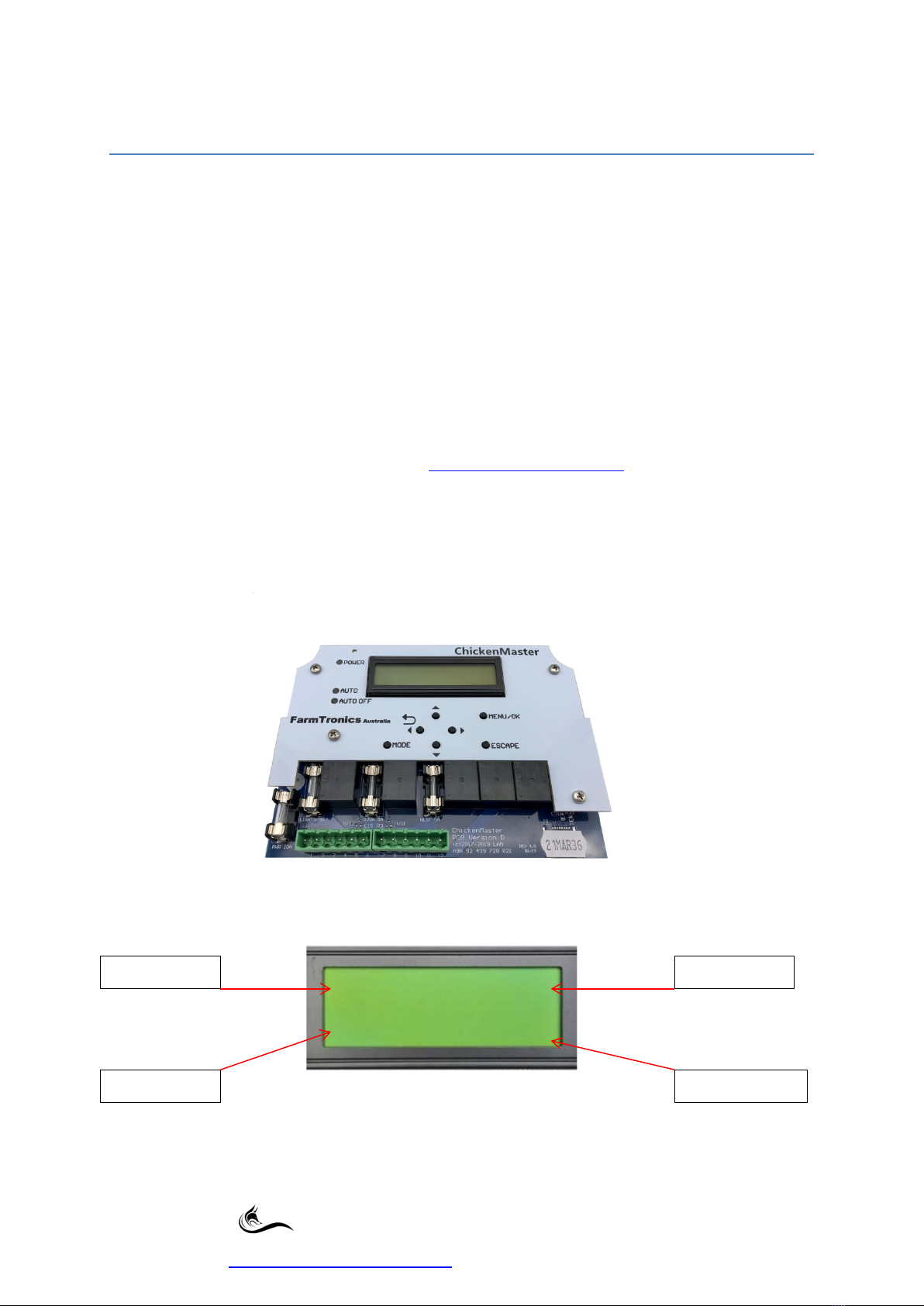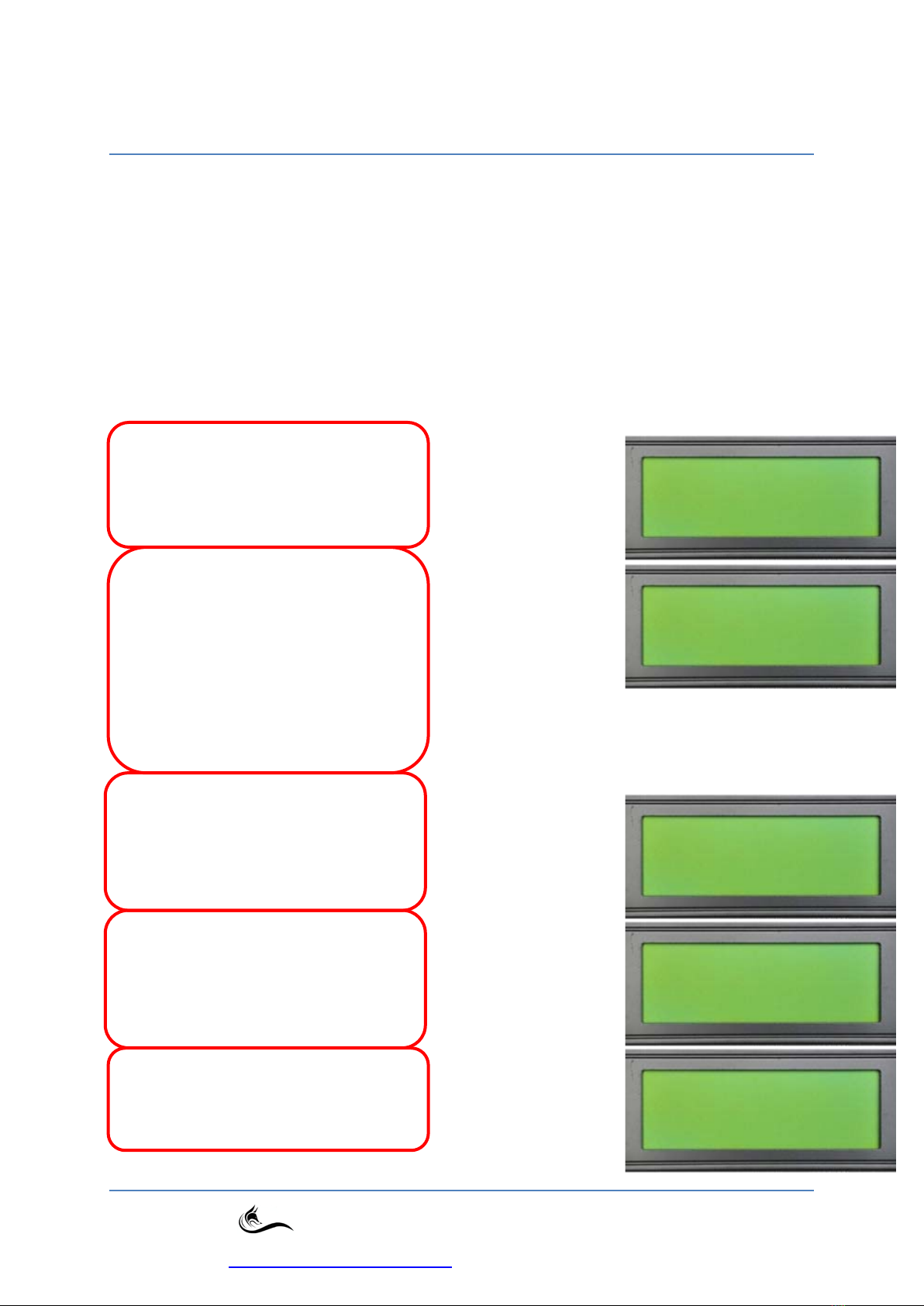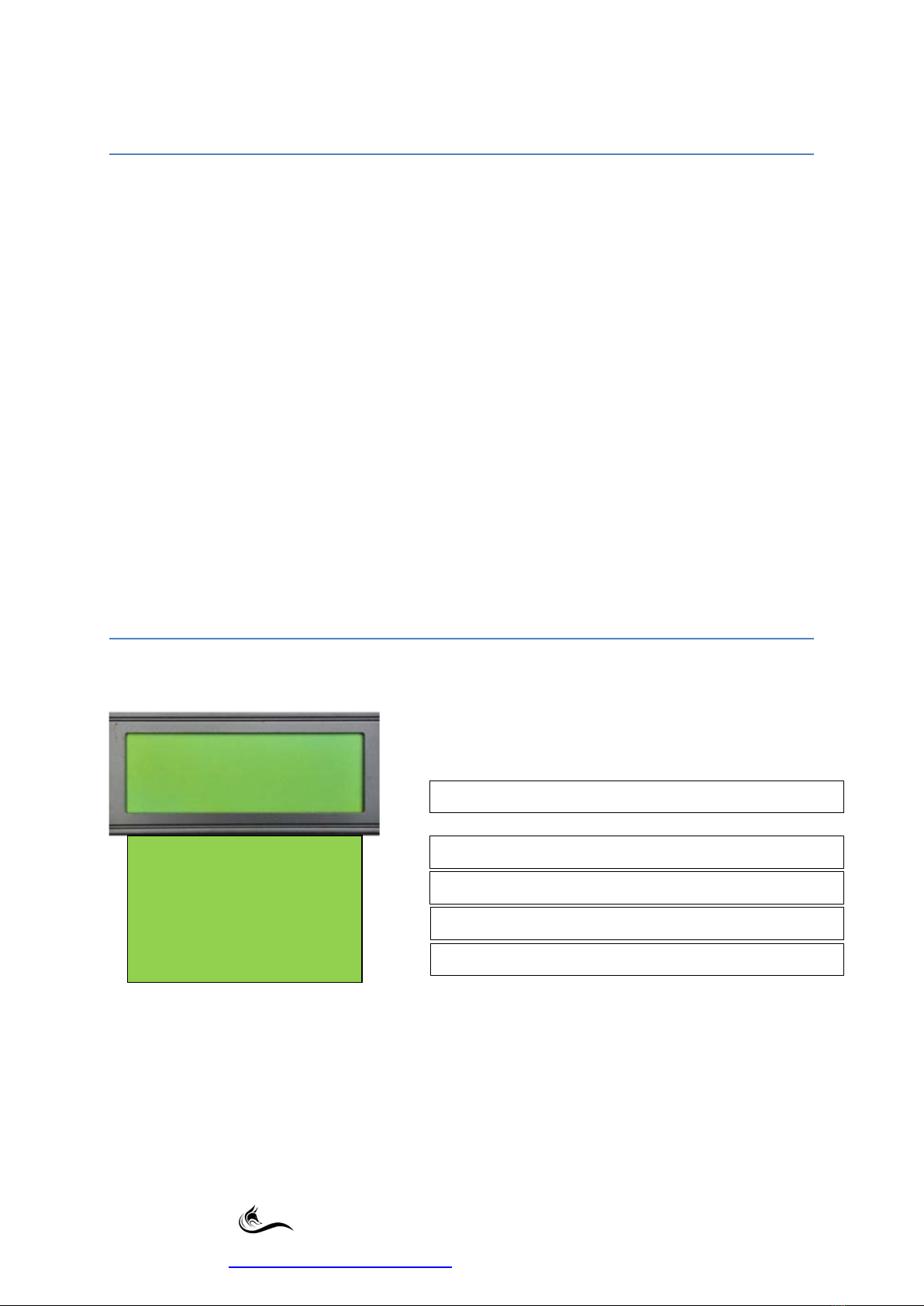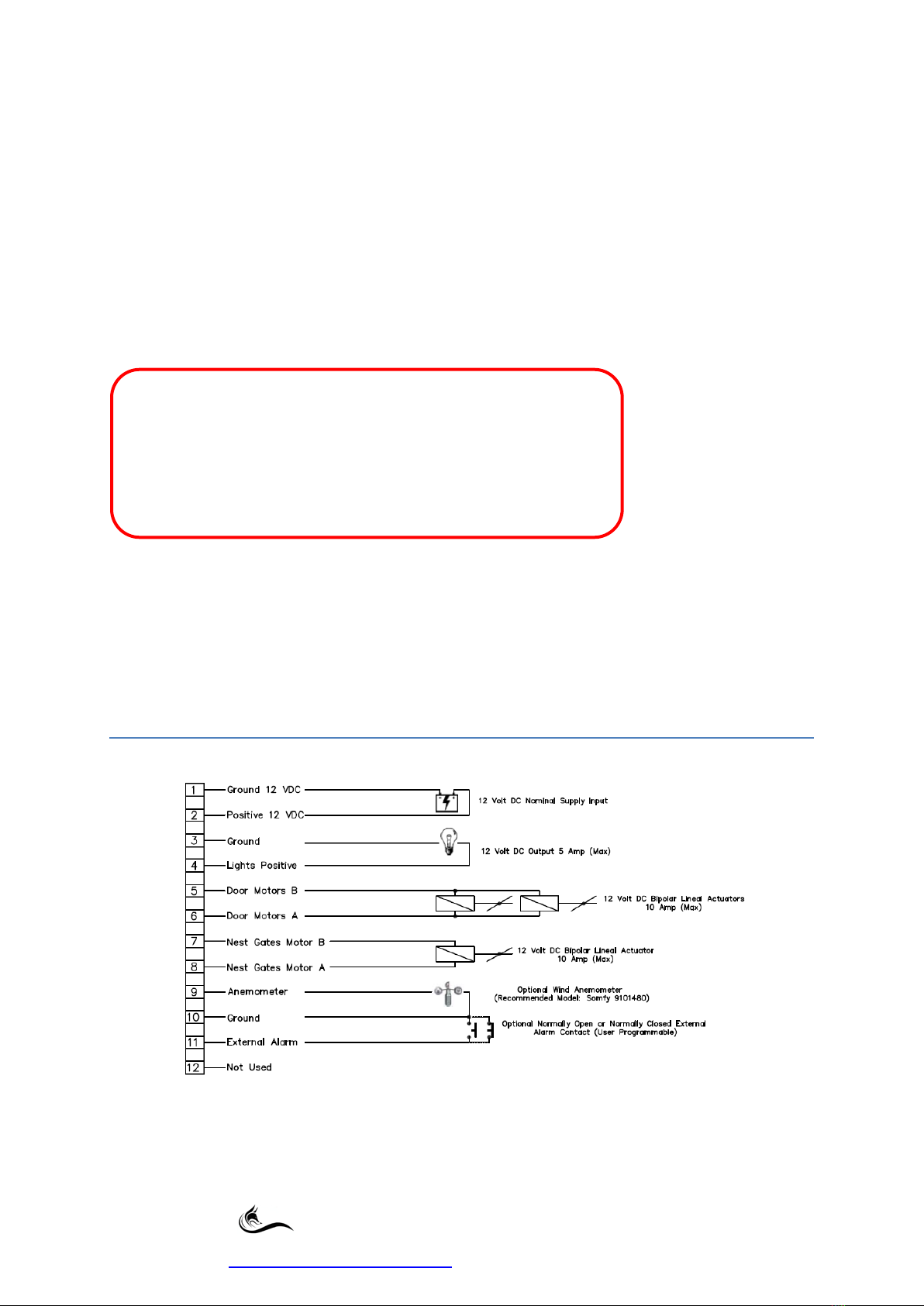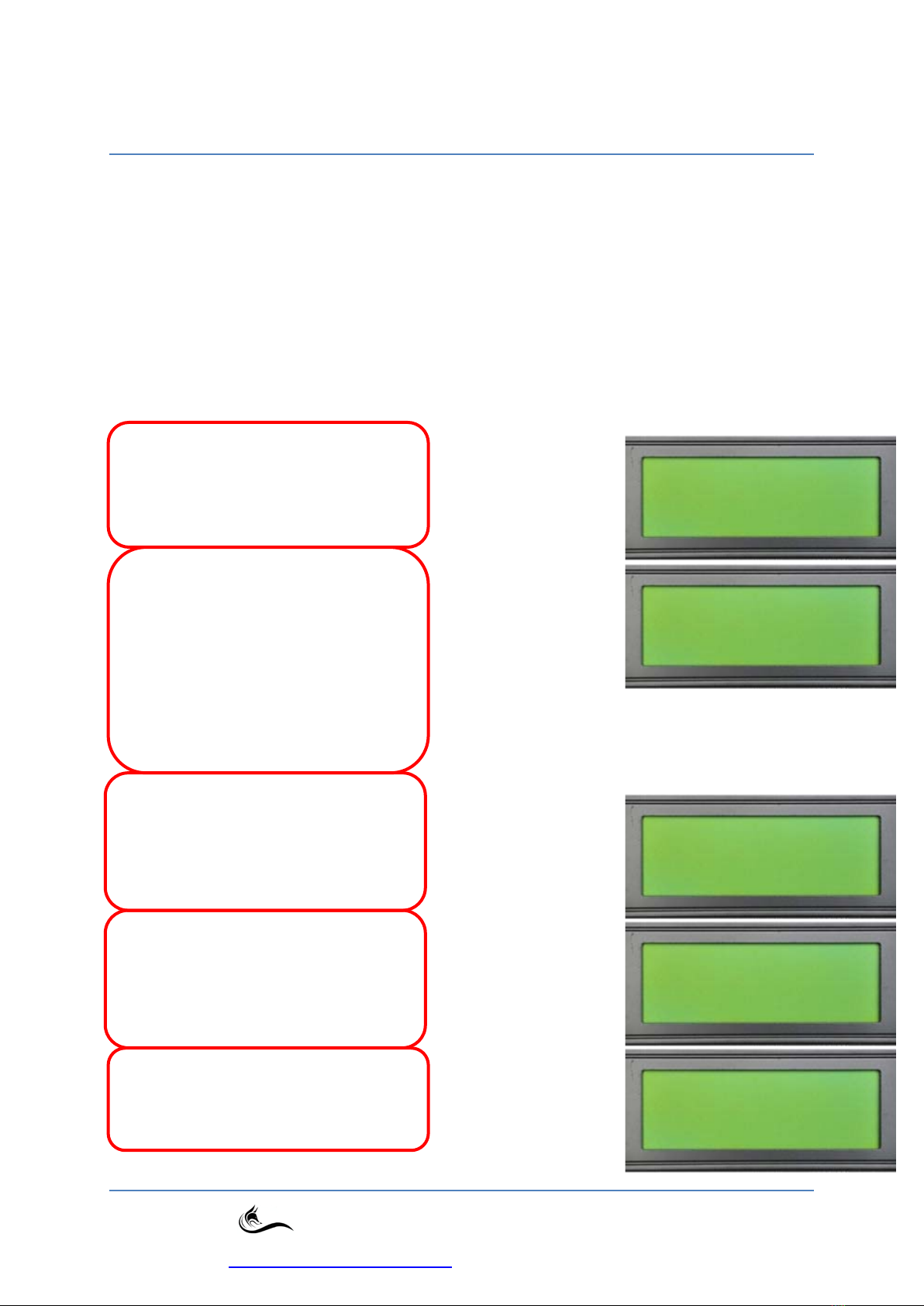
2
FarmTronics AUSTRALIA Rev: 05112021-0.2
The Den, 100 Fox Drive, Dandenong South. Victoria. 3175.
www.farmtronics.com.au Phone: 0411 479 411
Menu Structure & Functionality
PRESS and hold the MENU/OK button for 5 seconds then release the button, the main programming
HOME Screen will be displayed which has the five sub menus shown below.
•Using the UP or DOWN arrow buttons will scroll through the HOME Screen Sub Menus.
•Pressing the MENU/OK button will enter the selected sub menu.
•Pressing the ESCAPE button at any time will take you back to the MAIN HOME screen.
•Pressing the RETURN arrow button (Left Arrow Button)will take you back up one level in the
Menu Structure each time it is pressed.
•The MODE button allows the user to quickly override all AUTOMATIC functions and is
indicated by the AUTO or AUTO OFF led lights.
HOME Screen Sub Menus (1 of 5)
* MANUAL CONTROL (Page 3)
* Doors
* Nest Box Gates
* Lights
*SYSTEM CONFIG
* Set Clock (Page 4)
* Adjust DST/DLS (Page 4)
* External Alarm (Page 4)
* WIND SENSOR (Page 5 & 6)
* Restore Defaults (Page 6)
* Reset Controller (Page 7)
* Unit ID (Future Development)
* Network ID (Future Development)
* PWR Failure LOG (Version 0.7 and above)
* DOORS
* Auto Mode (Page 7)
* AUTO TIMES (Page 7)
* Open Interval (Page 8)
* Close Interval (Page 8)
* Voltage Lockout (Page 8)
* NEST BOX GATES
* Auto Mode (Page 8)
* AUTO TIMES (Page 9)
* Open Interval (Page 9)
* Close Interval (Page 9)
* Voltage Lockout (Page 9)
* LIGHTS
* Auto Mode (Page 10)
* AUTO TIMES (Page 10)
* Voltage Lockout (Page 10)