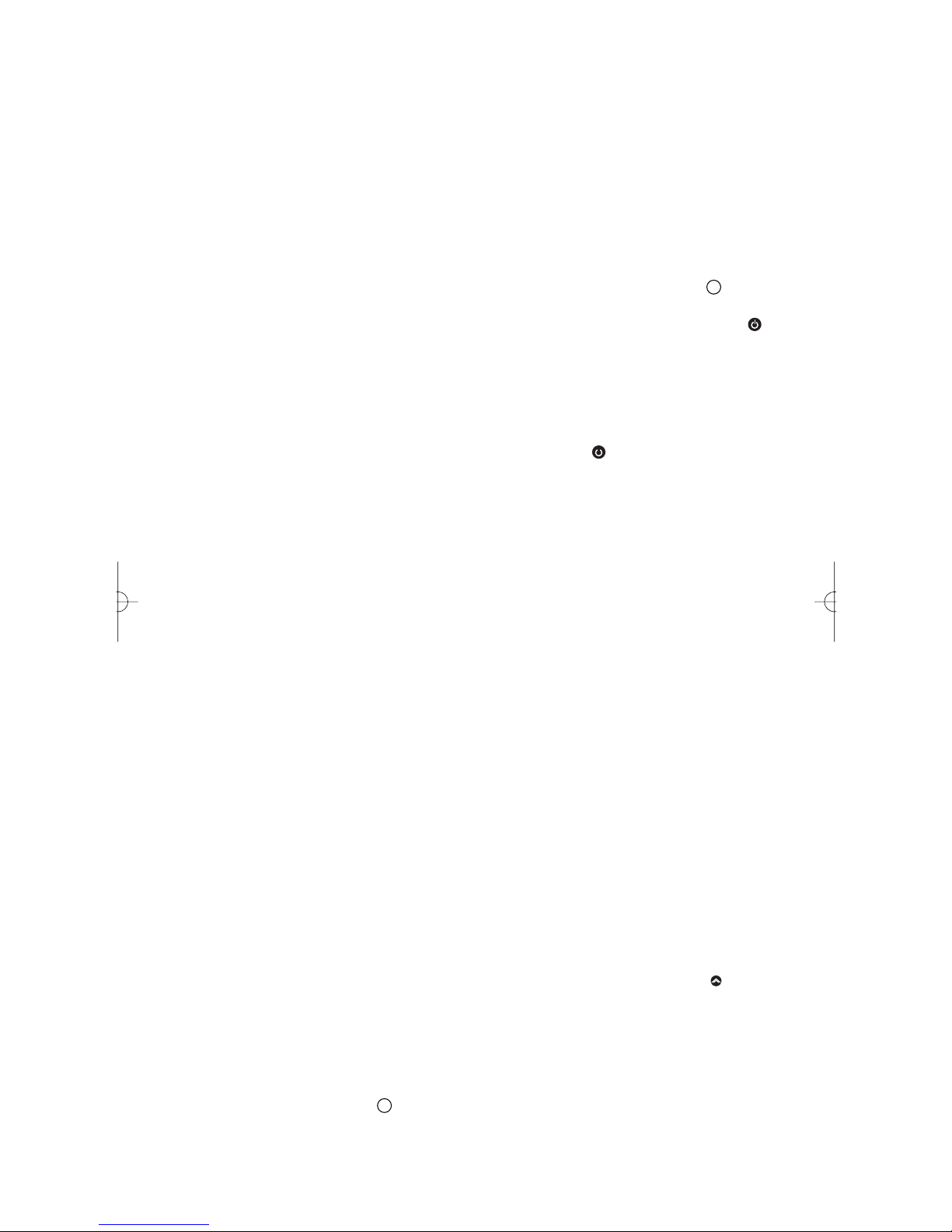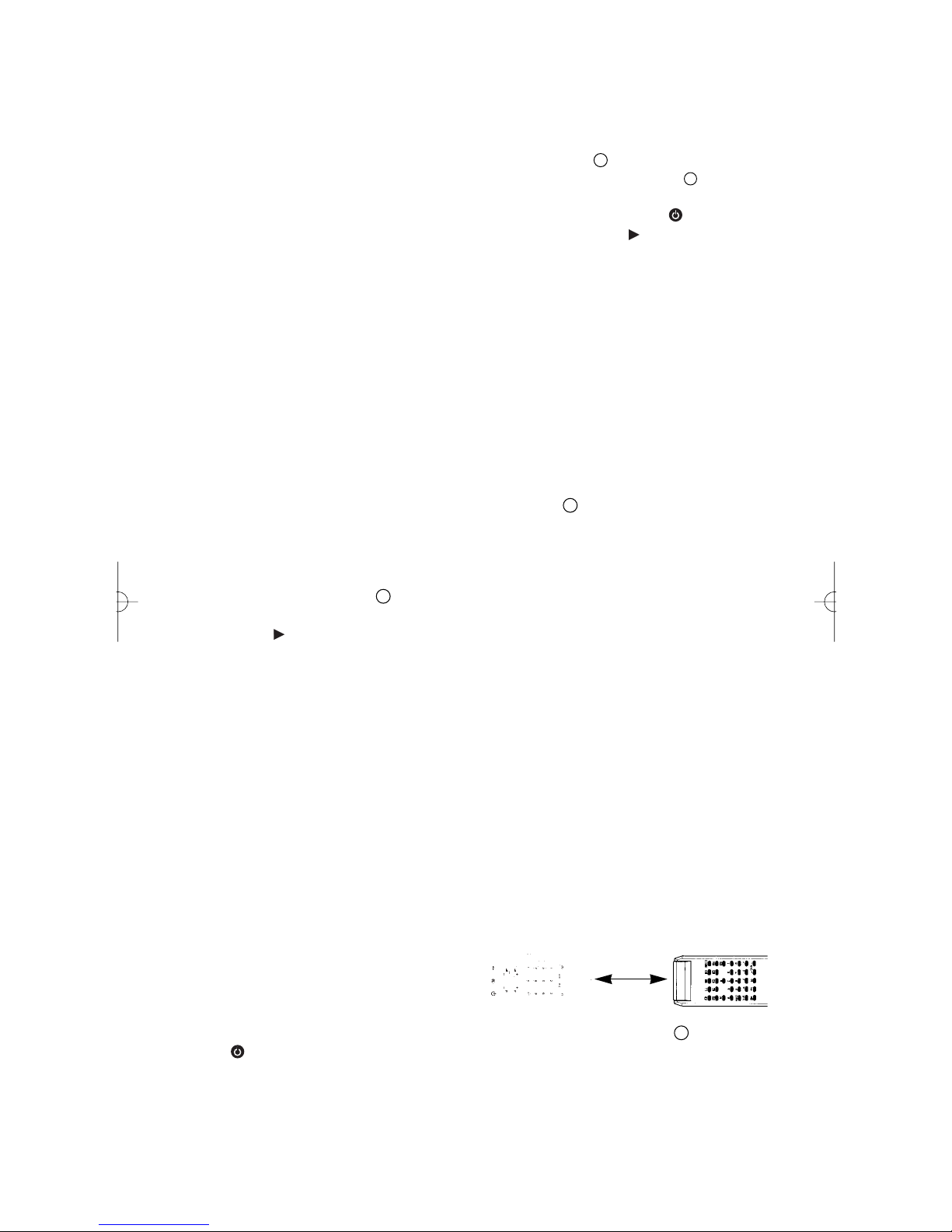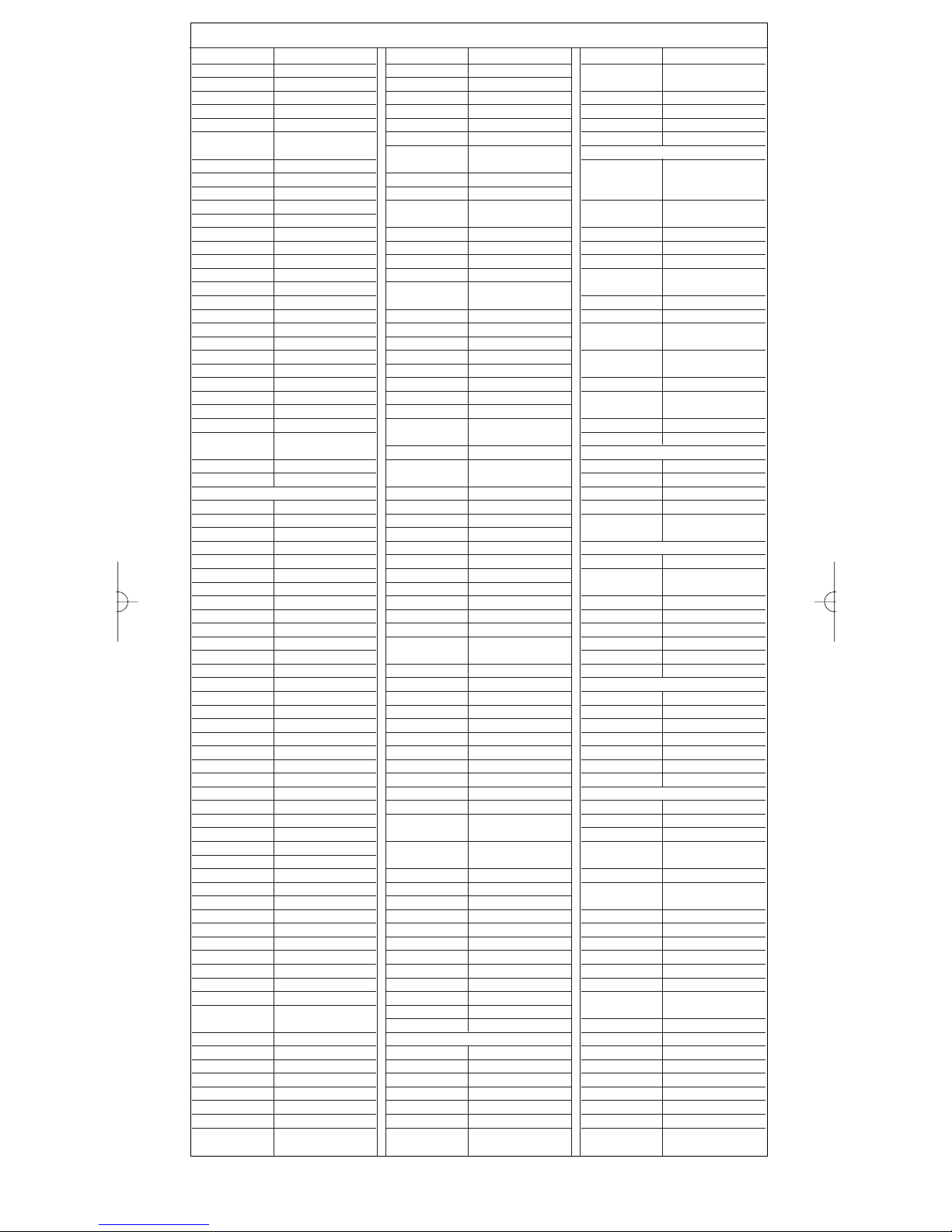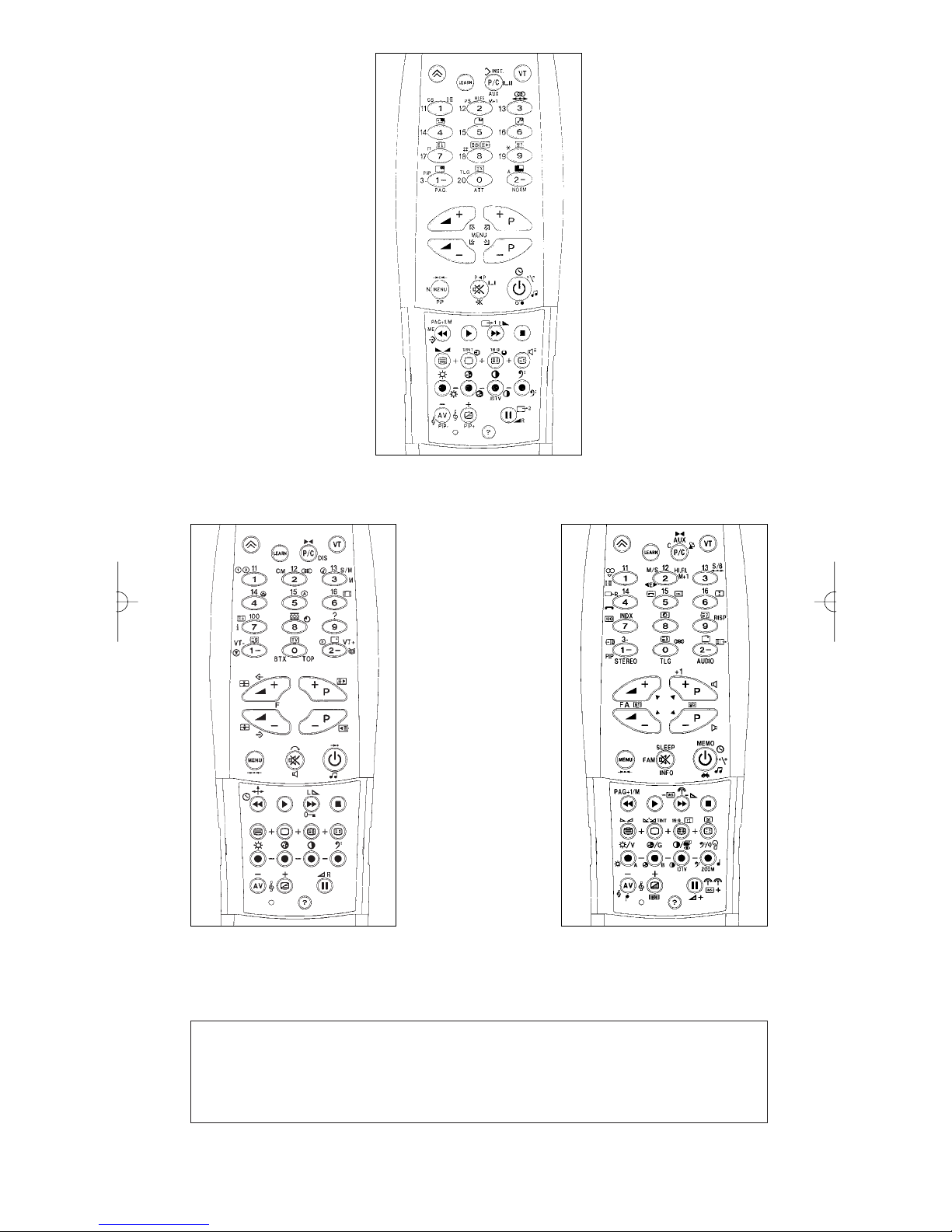MAIN FEATURES:
The new remote control you are about to
use is preprogrammed to replace almost all
of the original TV remote controls of this
brand (or group of brands) and,in their basic
functions, most brands of VCR remote con-
trols.
- It fully replaces the originalTV remote con-
trol,including the teletext/fastext (if availa-
ble on the original).
-
It operates simultaneously a TV and a
VCR with no additional operation required
once the respective codes have been inser-
ted.
-The buttons are identified by the symbols of
the original remote control
- It can learn up to 19 additional functions
from another remote control (TV, VCR,
SAT,etc.)
- Its use is further facilitated by the LED
indicator (¿Fig.1) which emits a short
flash, every time a button is pressed to
transmit a command,or a series of flashes,
when performing operations as described
below.
PRELIMINARY OPERATIONS
To set the remote control to operate your
TV and/orVCR it is necessary to perform
the simple operations as described in the
attached instructions,which we recom-
mend you read in full and keep for future
reference.
Open the battery cover and insert two
1.5V mini batteries of the type LR03 (AAA)
observing the polarity as indicated.
Close the battery cover and proceed on set-
ting up your remote control.
N.B.: Open the front cover of your remote
control to access other functions.
1) HOW TO PROGRAM
THE REMOTE
CONTROL FOR TVs
If you know the model of the original remo-
te control, please read paragraph “1.1”
here below:TV,manual programming;if
not,go to paragraph“1.2”:TV, automatic
search and programming.
1.1
)TV, MANUAL
PROGRAMMING
1.1.A)Look for the brand and the model of
the original remote control in table B,
page 5, and make a note of the code
that corresponds to it. (If you do not
find this match,go to paragraph“1.2”:
TV, automatic search and pro-
gramming).
1.1.B)Press and release the « » but-
ton (»Fig. 1) and immediately watch
the LED,which will signal a short flash.
1.1.C) Enter the code using the numeric
buttons (see group ƒFig. 1) and
immediately watch the LED.
If the LED emits two short flashes (OK) the
remote control is ready.(See also paragraph
“1.3”: Secondary Functions). If the LED
emits one long flash (error) you will need
to repeat the procedure.
1.2)TV,AUTOMATIC SEARCHAND
PROGRAMMING
1.2.A) Switch theTV on,on any channel,and
point the remote control towards
the set.
1.2.B) Press and release the « »
button (»Fig. 1) then press and
keep pressed the OFF button «
» (≈Fig. 1), releasing it immedia-
tely the set switches off.
(During the “search” phase, the LED
will emit a series of flashes).
1.2.C) Using the remote control,switch the
set on again (by pressing the OFF
button « » or one of the numeric
buttons,depending on the model).
1.2.D) Check that all other buttons are
functioning correctly. (See also para-
graph “1.3”: “Secondary func-
tions”).
IF EVERYTHING IS OK!YOUR REMOTE CON-
TROL IS READY.
We advise you make a note of the code fol-
lowing the instructions in paragraph “3”:
Displaying the code.
If the buttons do not perform correctly,
repeat the search procedure.If the set does
not switch off within 5minutes from the
start of the search, go to paragraph “5”:
“What to do if…”
1.3
) SECONDARY FUNCTIONS
For maximum simplicity,the number of but-
tons on your remote control has been limi-
ted to functions of most frequent use.
The commands less frequently used, are
represented by the orange coloured sym-
bols on the face of the remote or pictured
on the appropriate diagram in this manual
(Fig.2, Fig.3, Fig. 4pag. 8).
N.B. Secondary functions are available only
if present in the original remote control.
1.3.A) To transmit the required command,
press and hold down the « » but-
ton (¡Fig.1) while simultaneously
pressing the button identified
for that function.