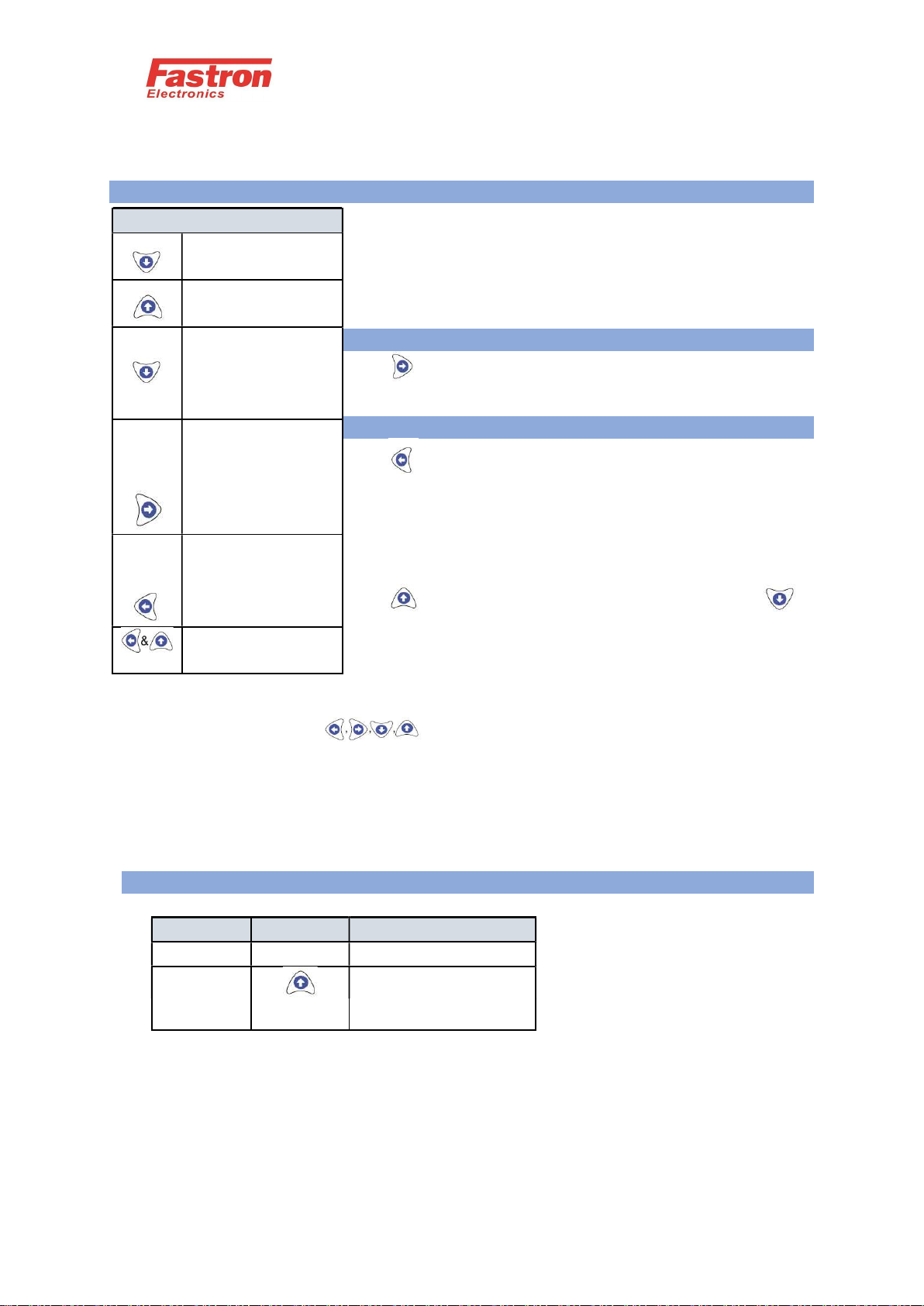FASTRON. Smart One User manual
Popular Industrial Electrical manuals by other brands
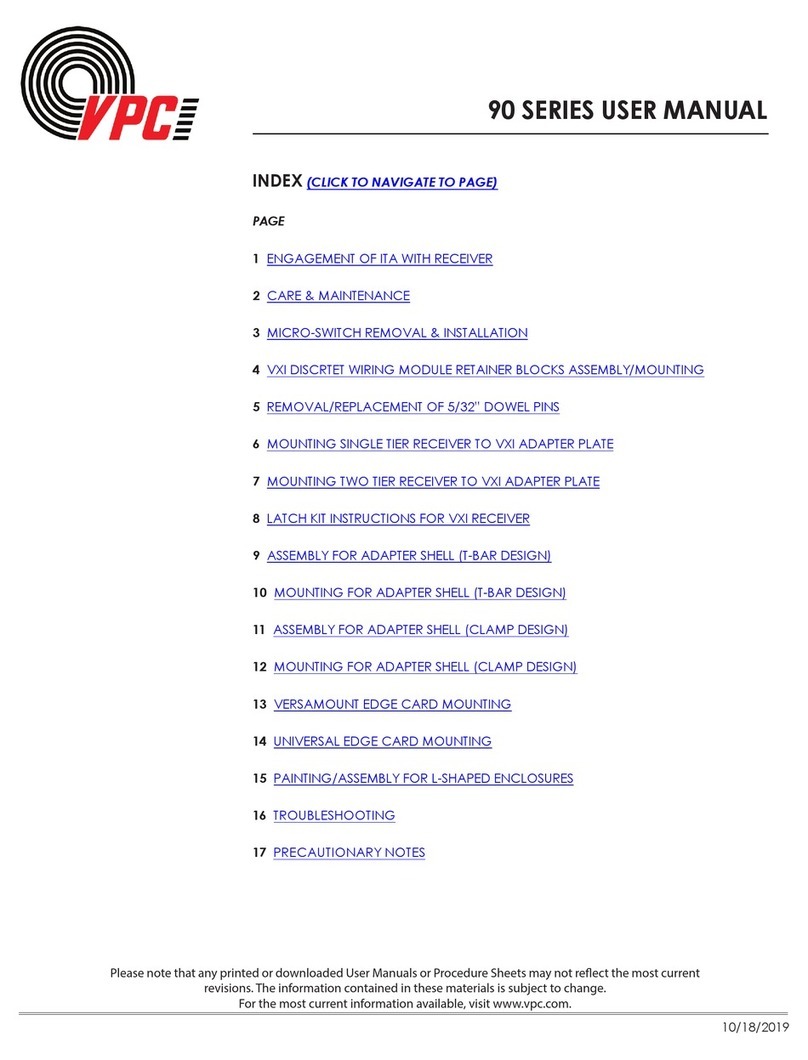
VPC
VPC 90 Series user manual

Eaton
Eaton COOPER POWER SERIES Installation and operation instructions

Eaton
Eaton W-SLC-7.2 INSTRUCTIONS FOR THE INSTALLATION, OPERATION AND MAINTENANCE
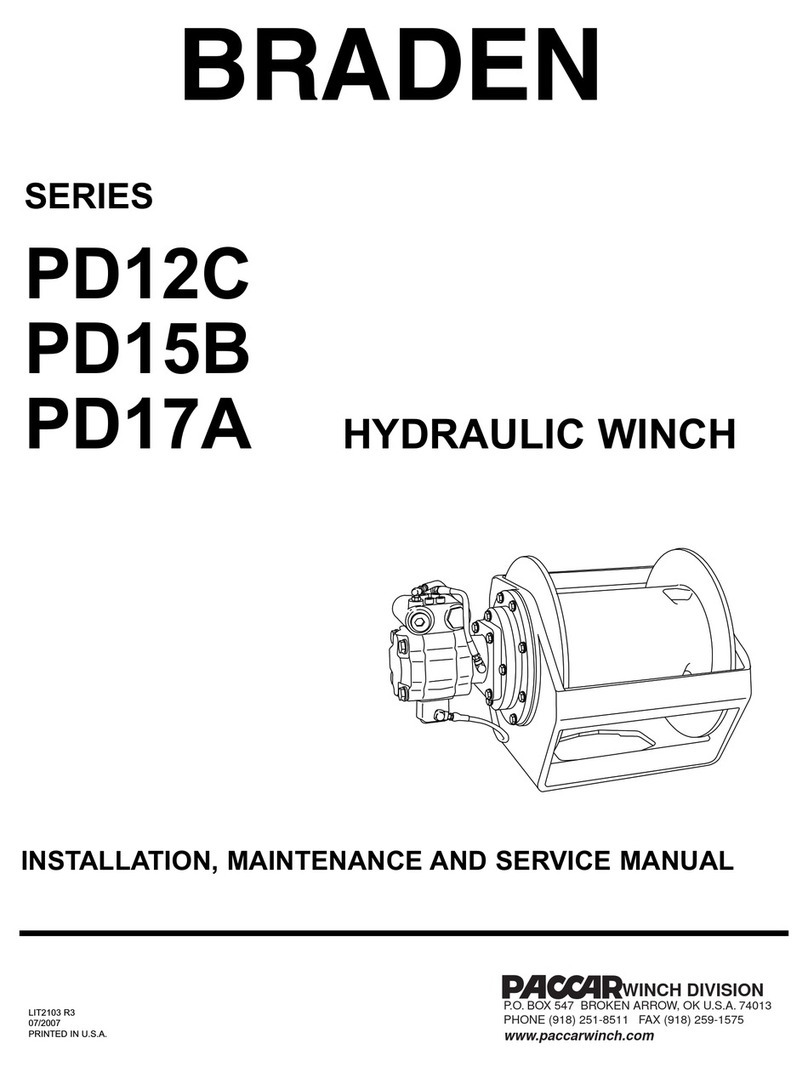
BRADEN
BRADEN PD12C Series Installation maintenance and service manual

hager
hager EPN051 User instructions
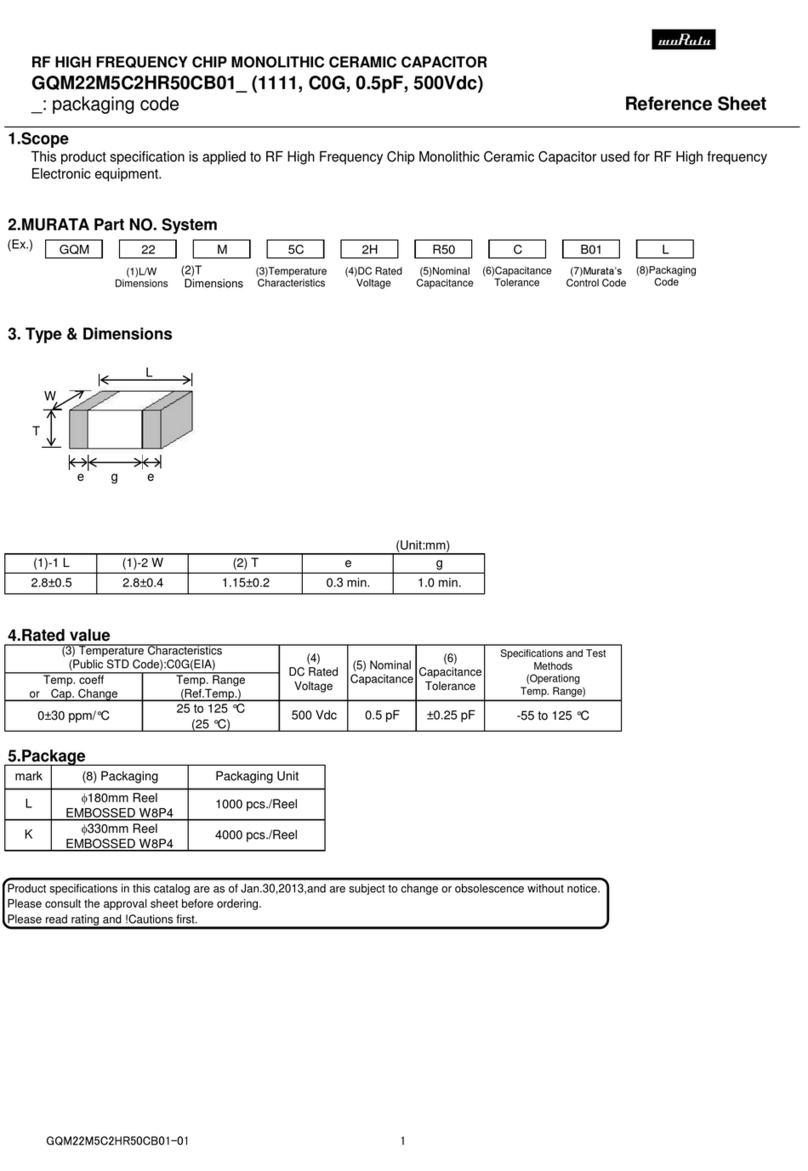
Murata
Murata GQM22M5C2HR50CB01 Series Reference sheet

RPM Industries
RPM Industries QuickFit 300755 installation guide
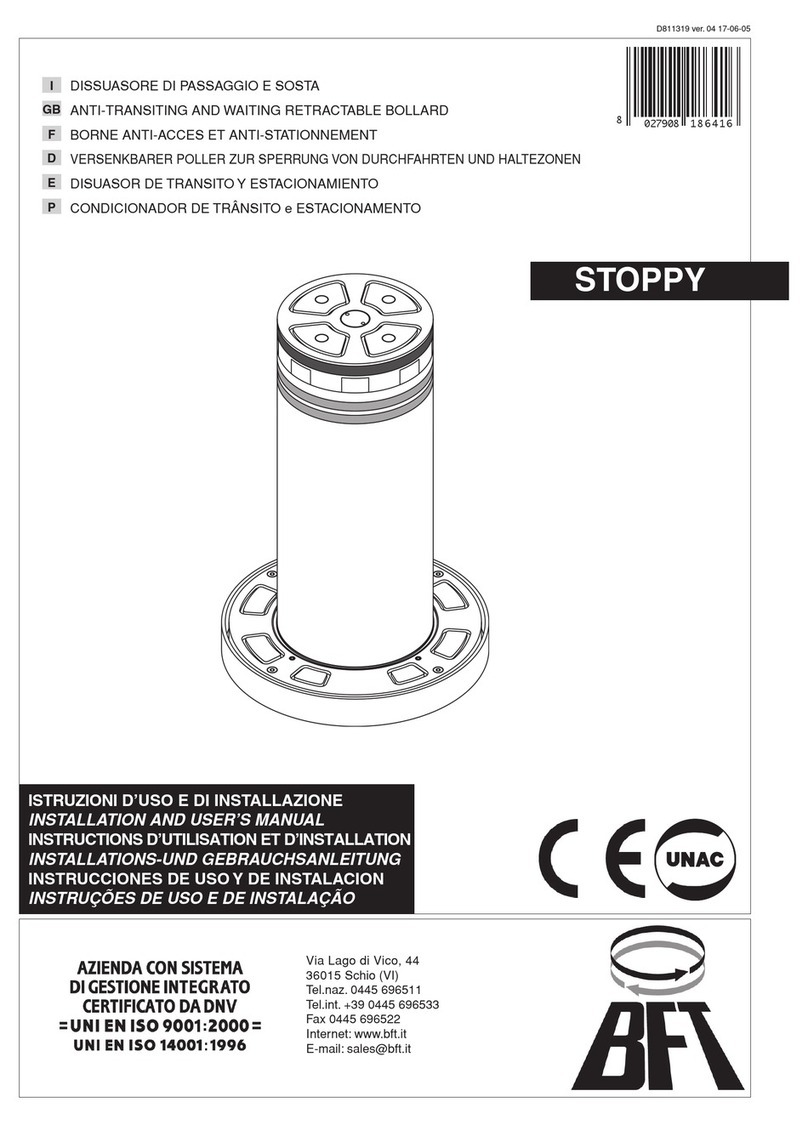
BFT
BFT STOPPY Installation and user manual

Miller Electric
Miller Electric OM-817 owner's manual

Murata
Murata GCM32DR71H335KA55 Series Reference sheet
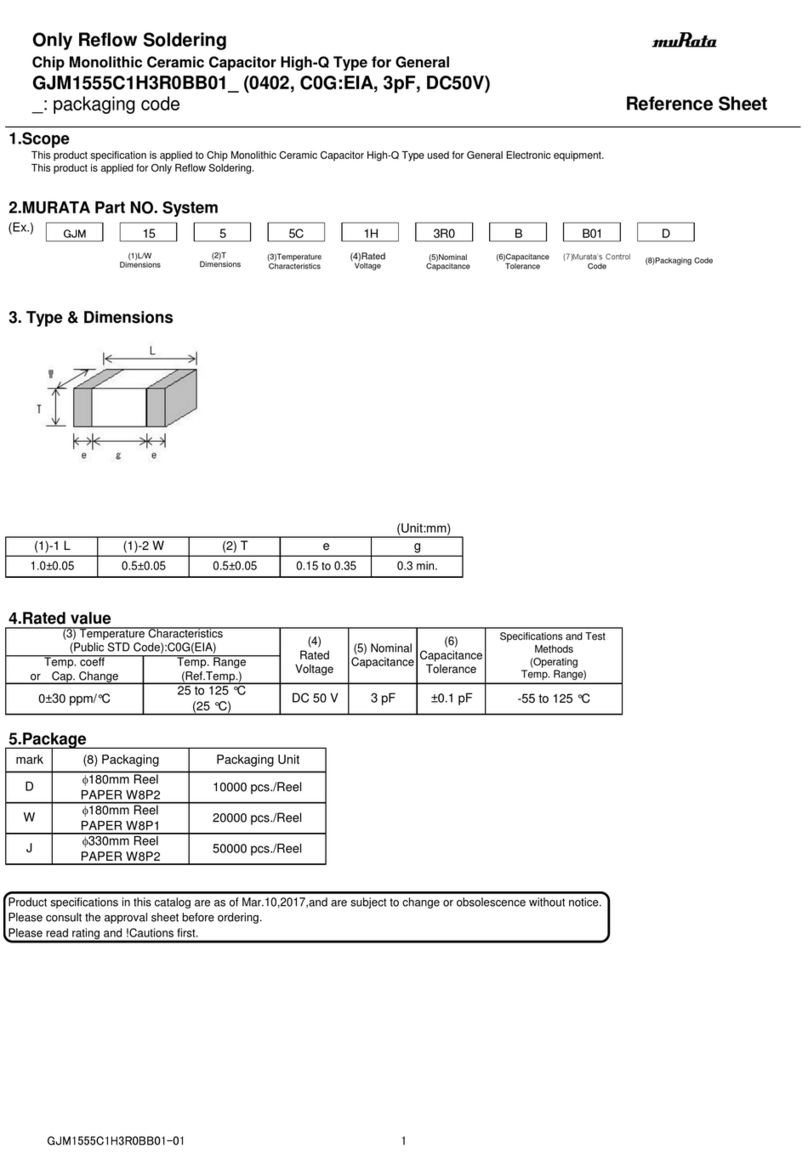
Murata
Murata GJM1555C1H3R0BB01 Series Reference sheet
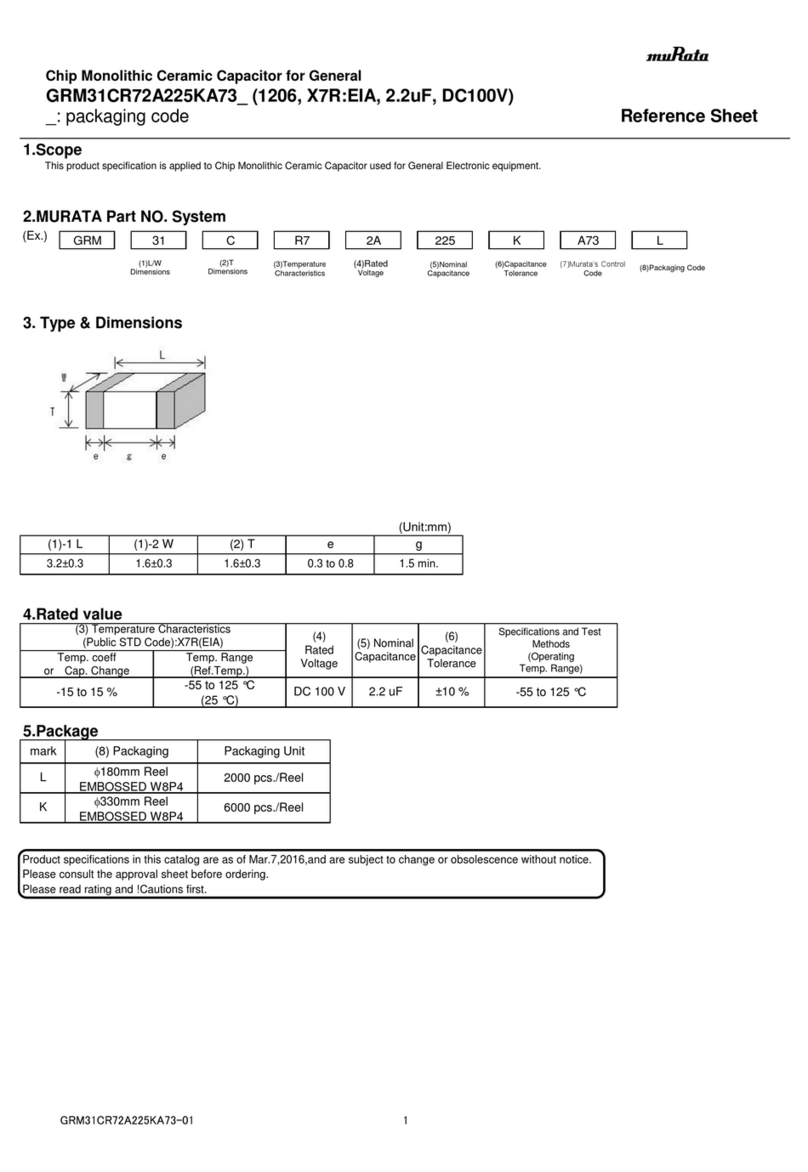
Murata
Murata GRM31CR72A225KA73 Series Reference sheet

FOM
FOM vectorSC Operation & maintenance manual
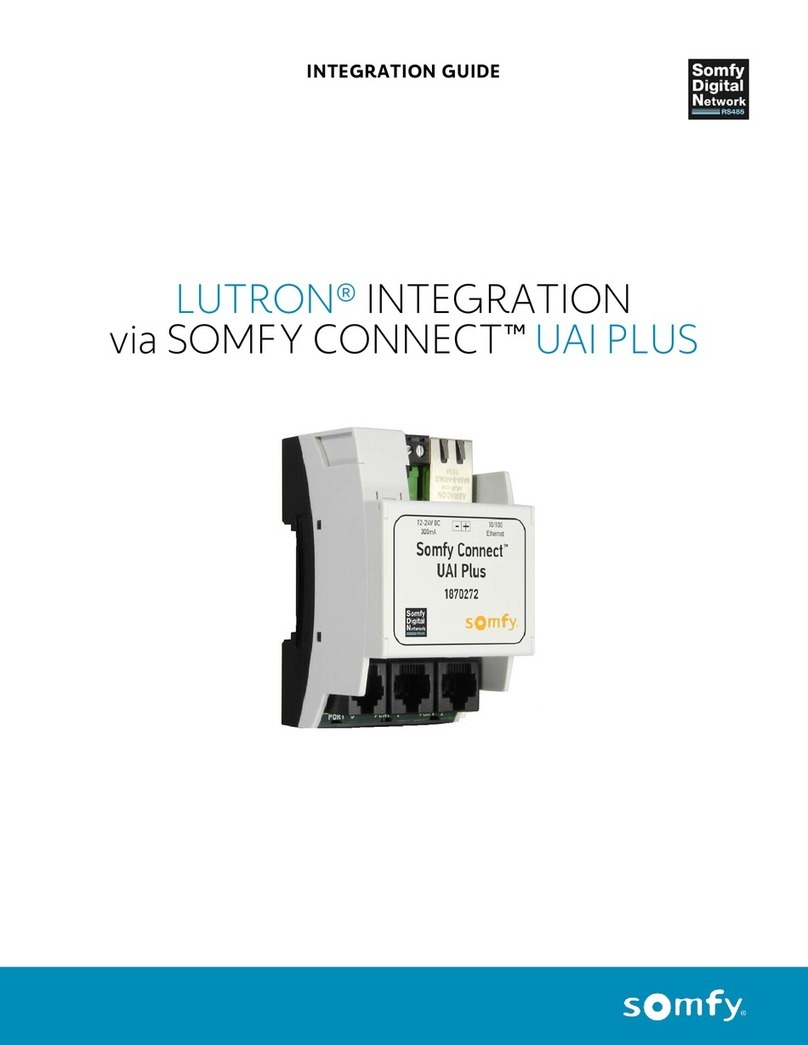
SOMFY
SOMFY Connect UAI Plus Integration guide

Murata
Murata GRM0335C1H150JA01 Series Reference sheet
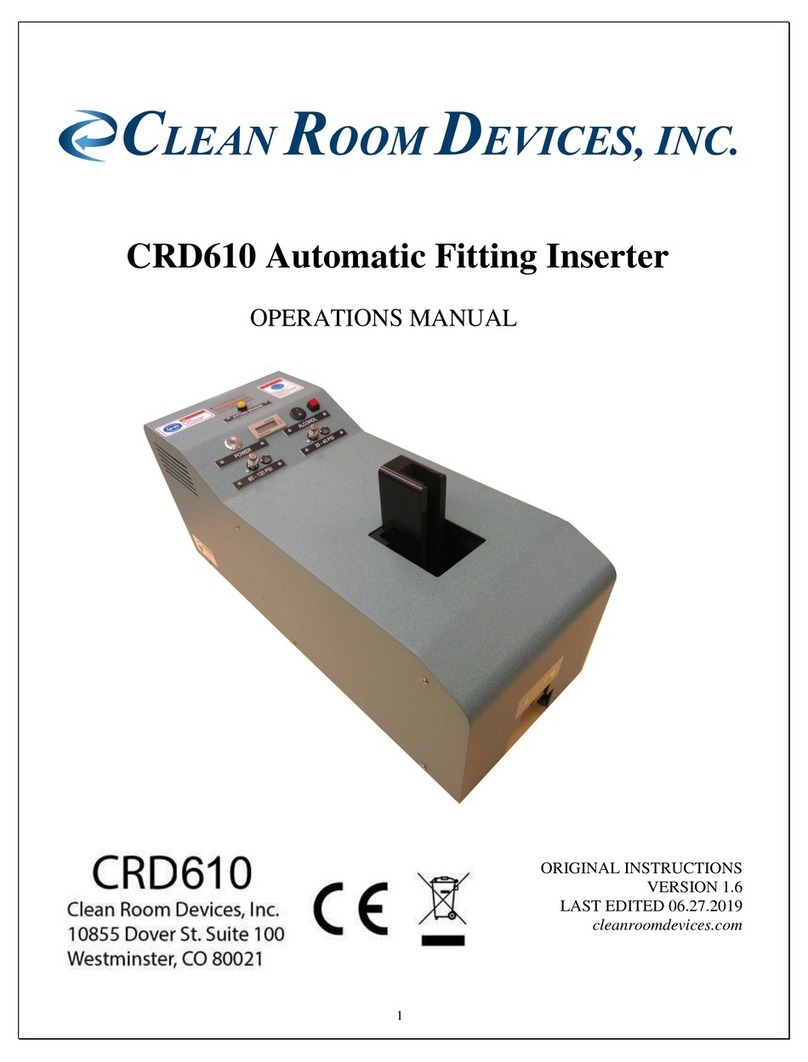
CLEAN ROOM DEVICES
CLEAN ROOM DEVICES CRD610 Operation manual

Siemens
Siemens SIVACON 8PS LD installation instructions
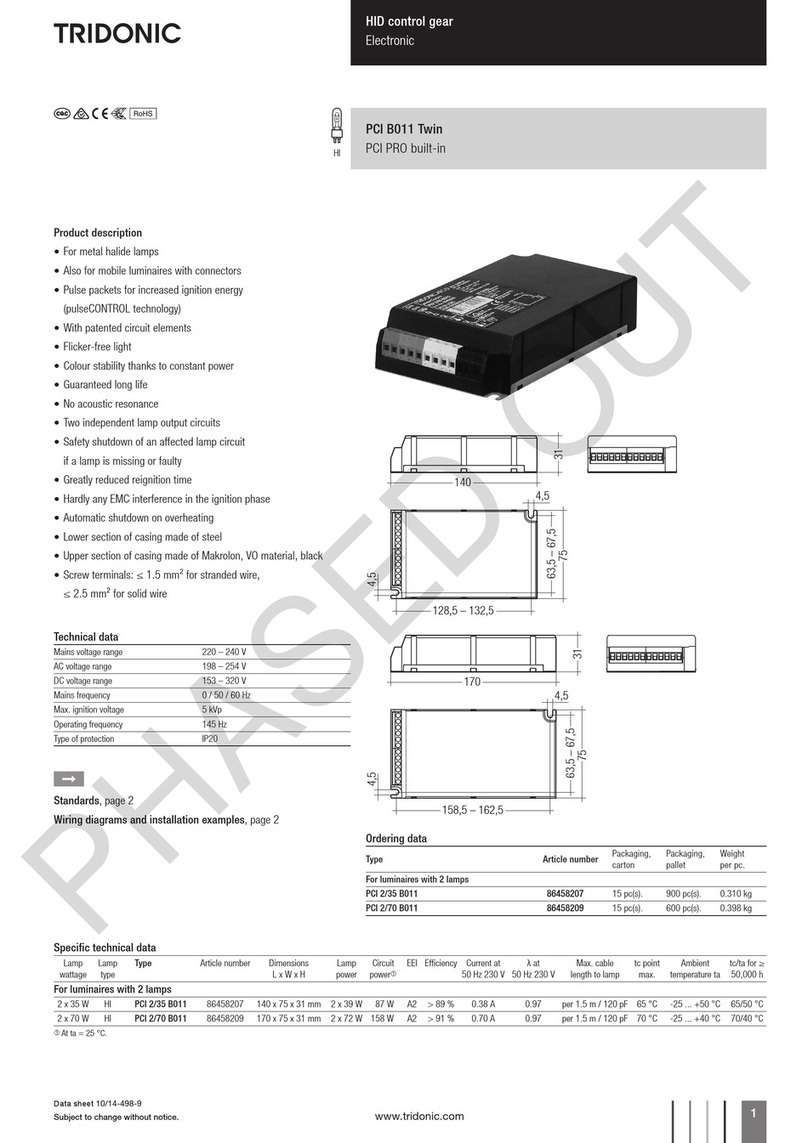
Tridonic
Tridonic PCI B011 Twin Series Technical data