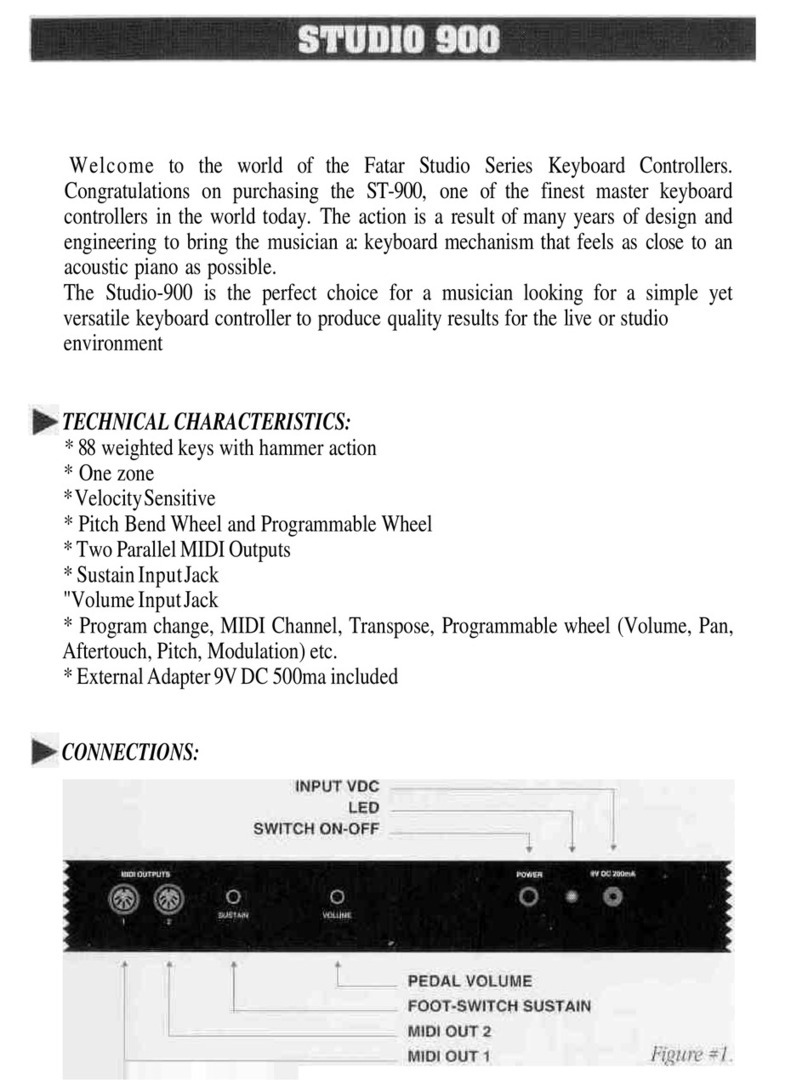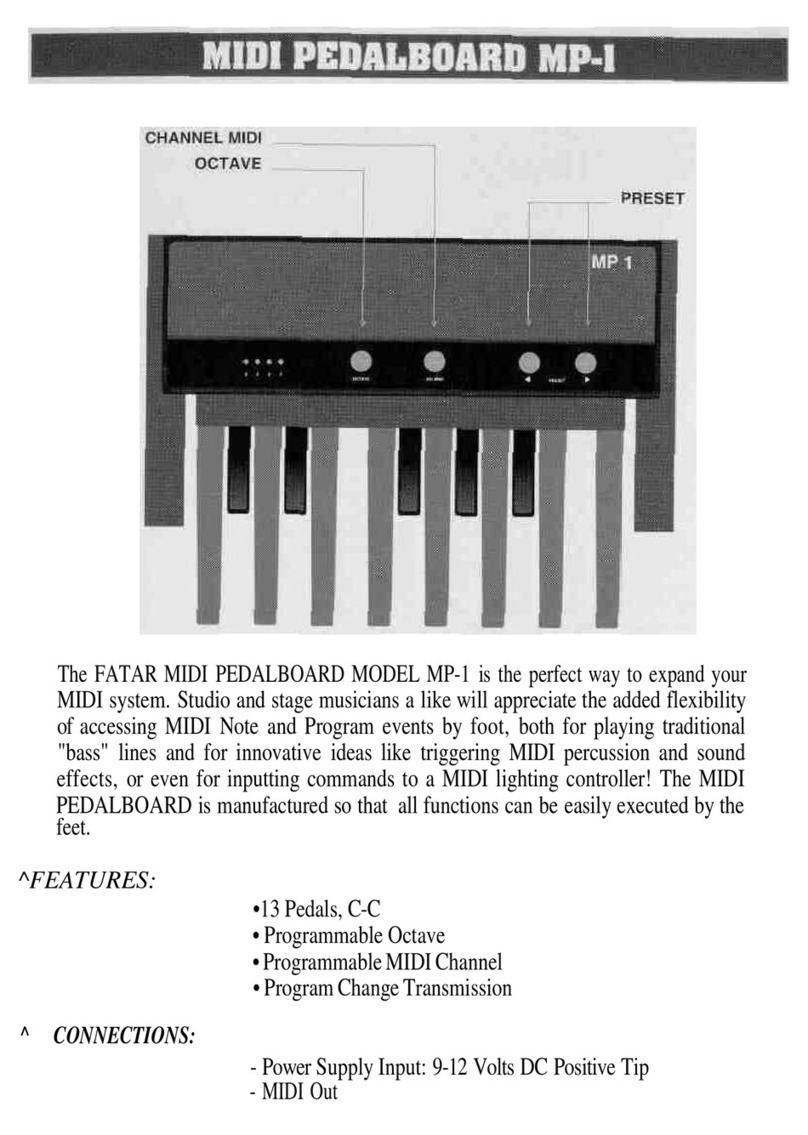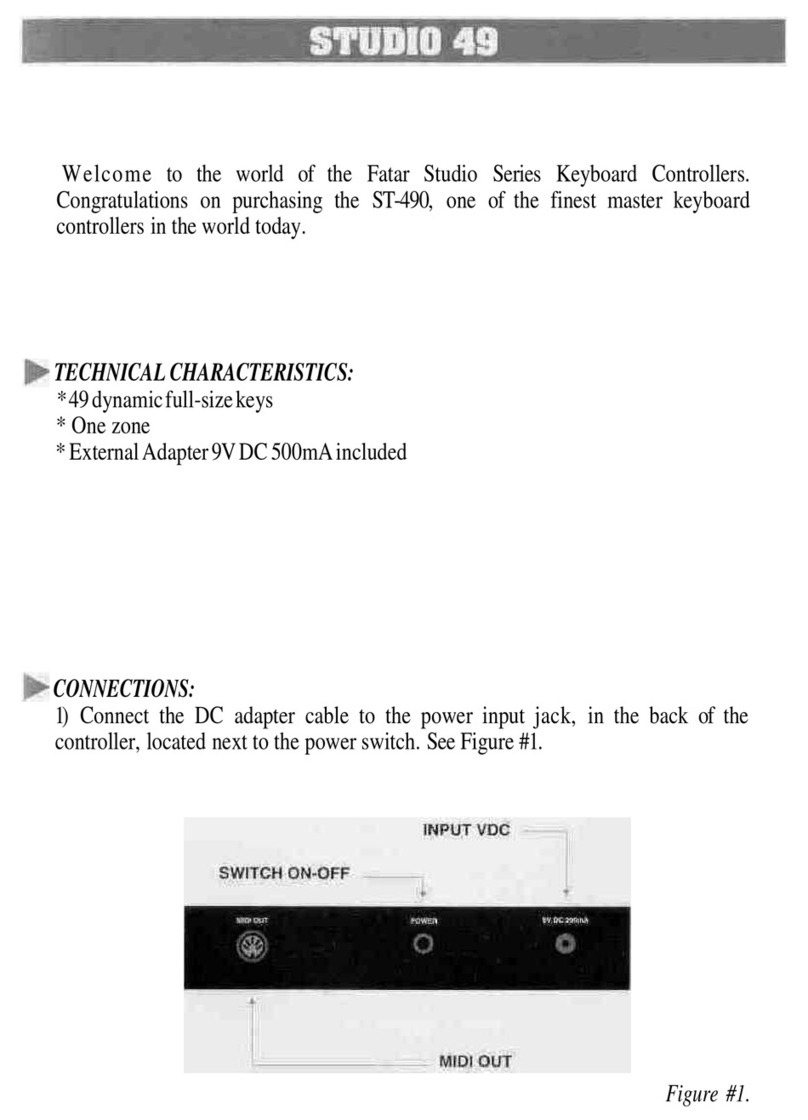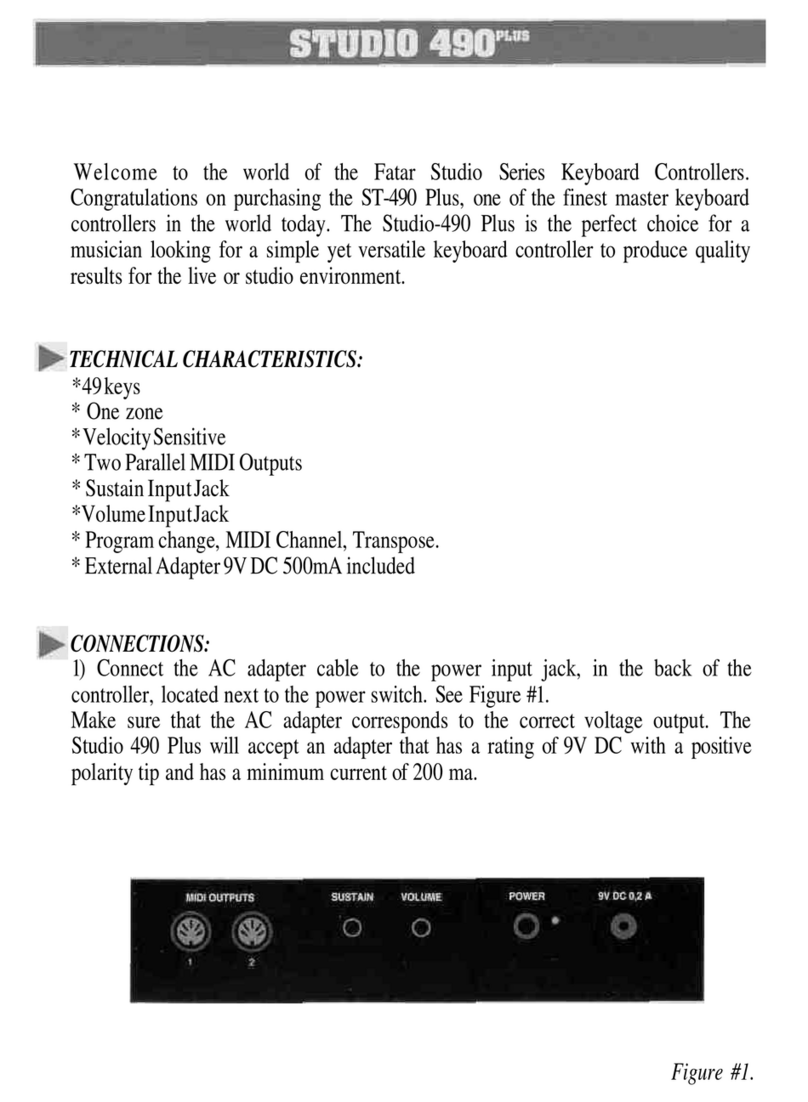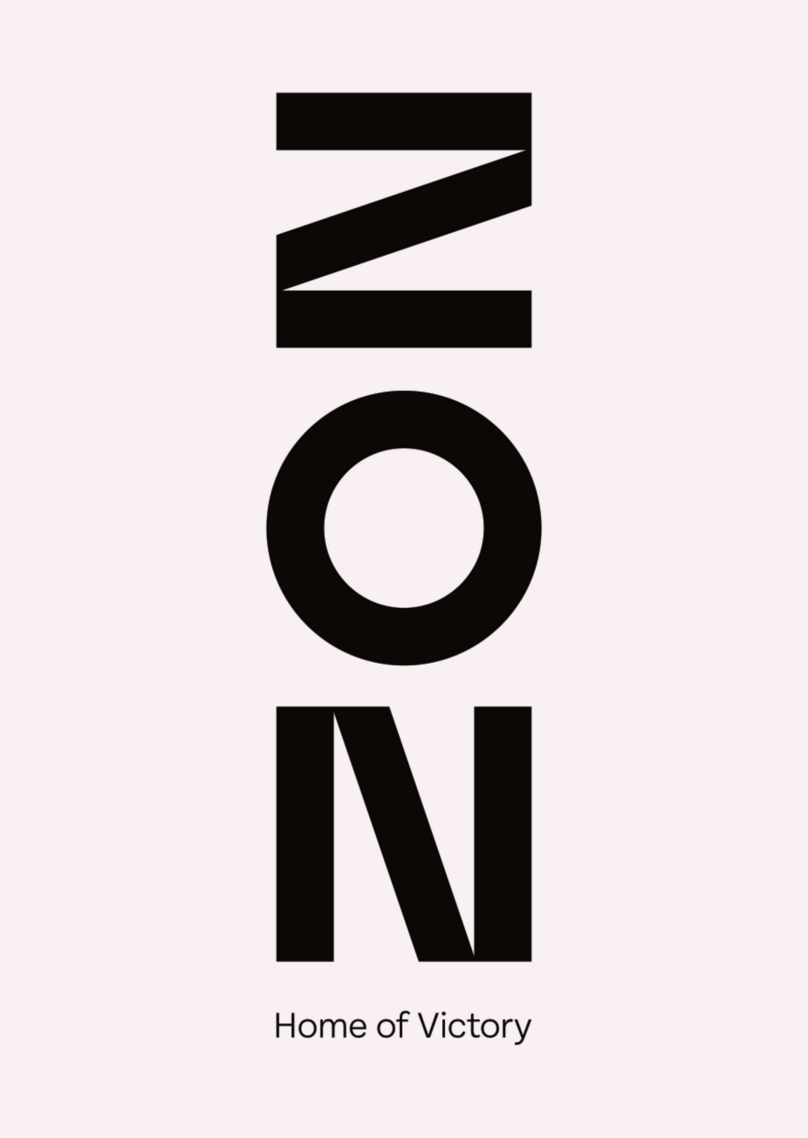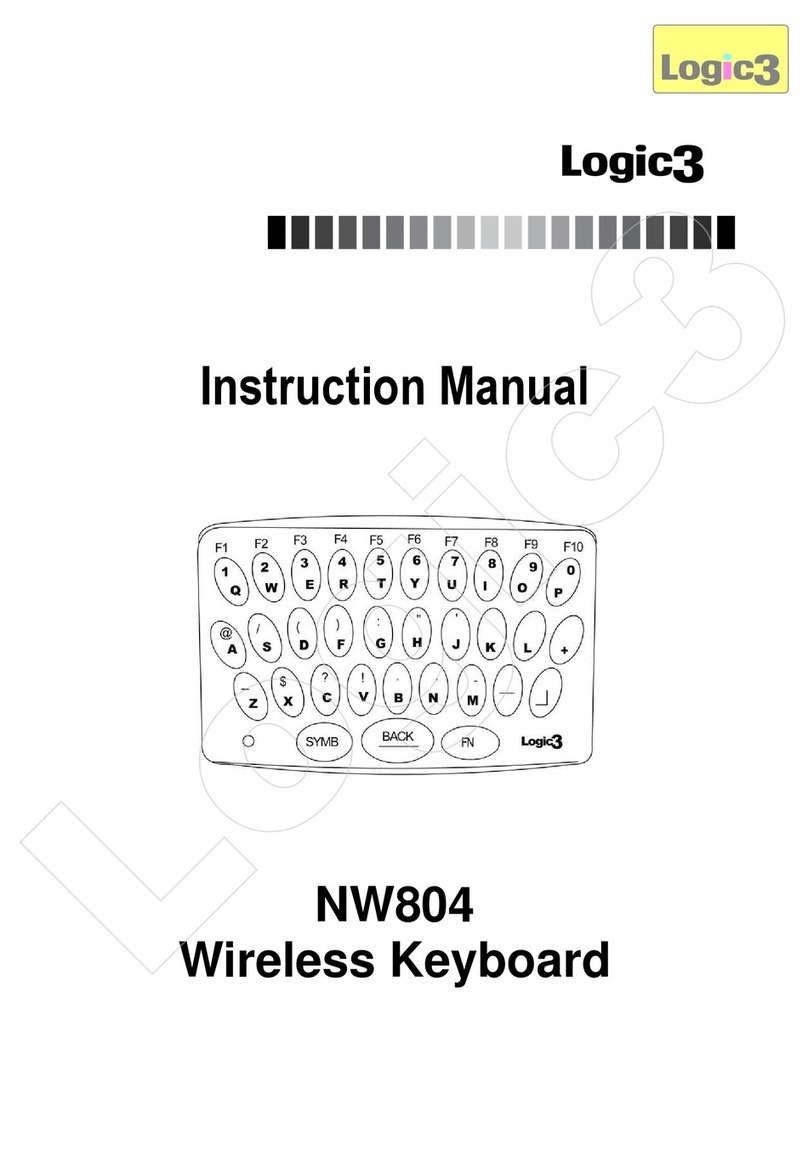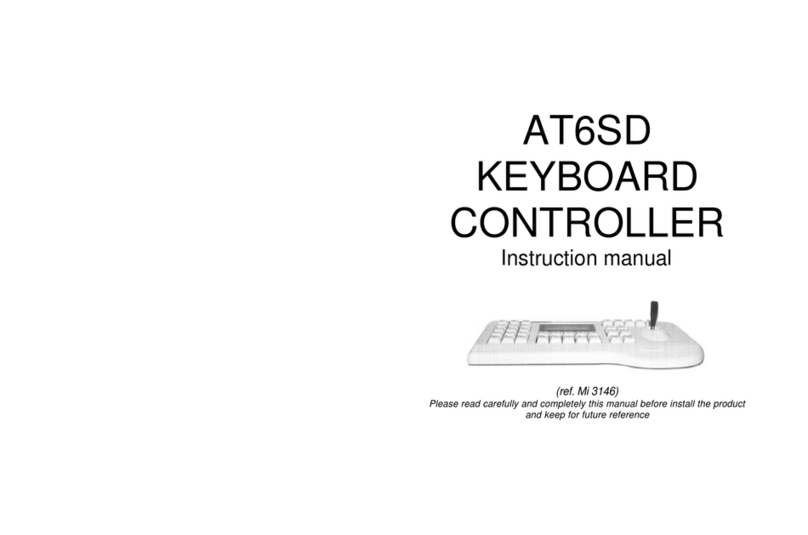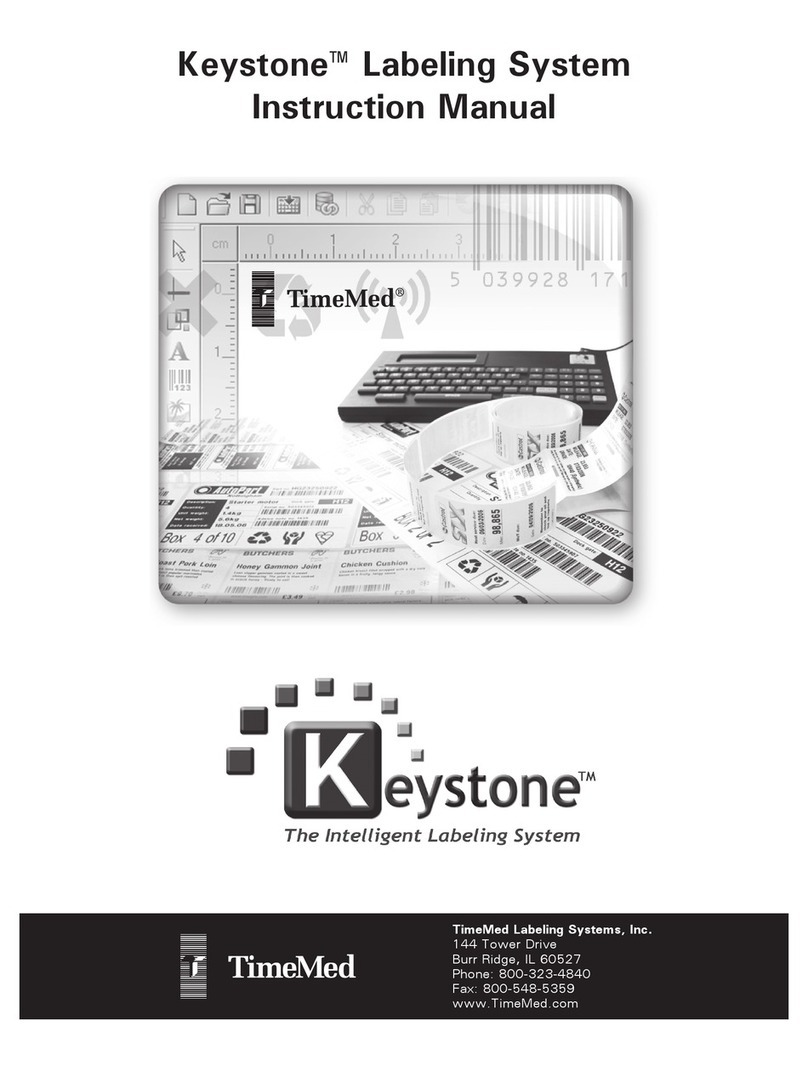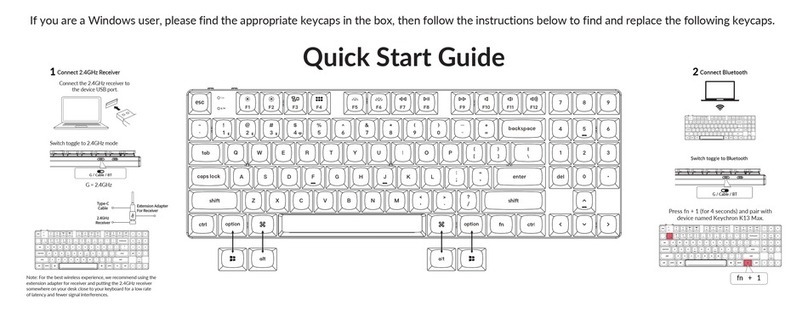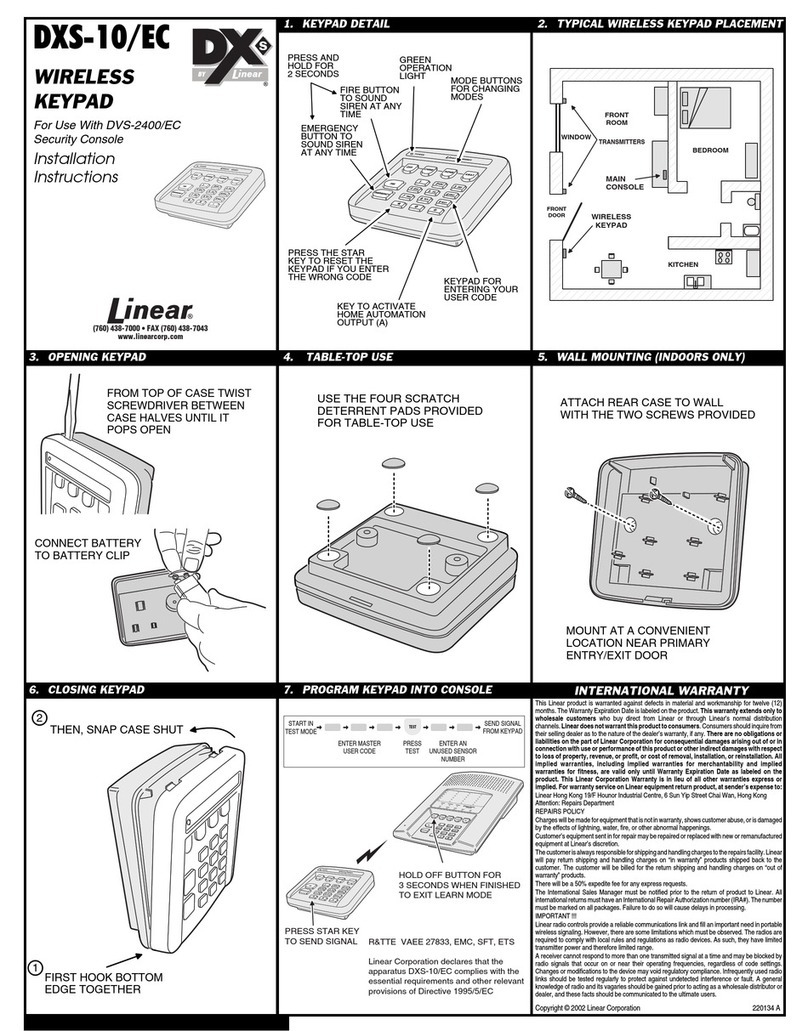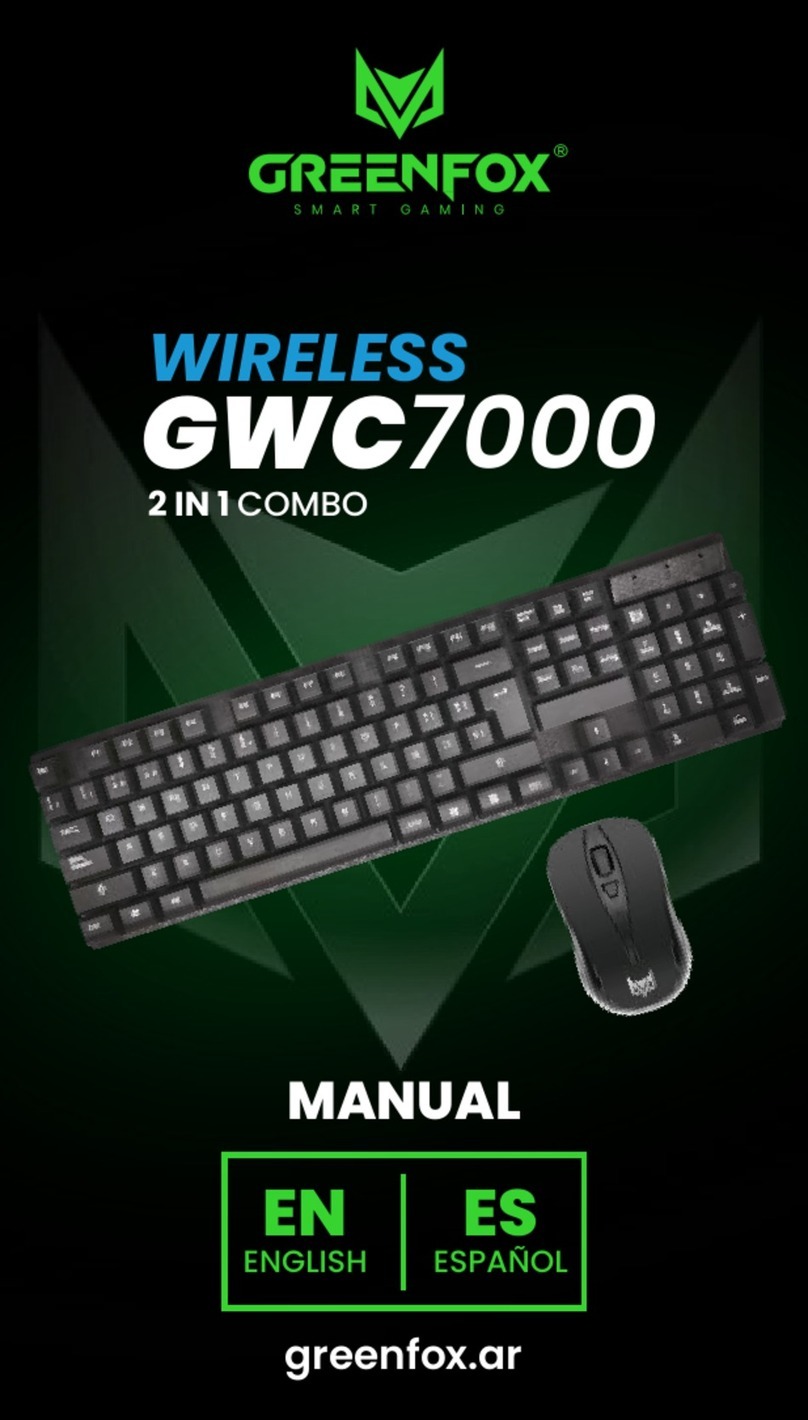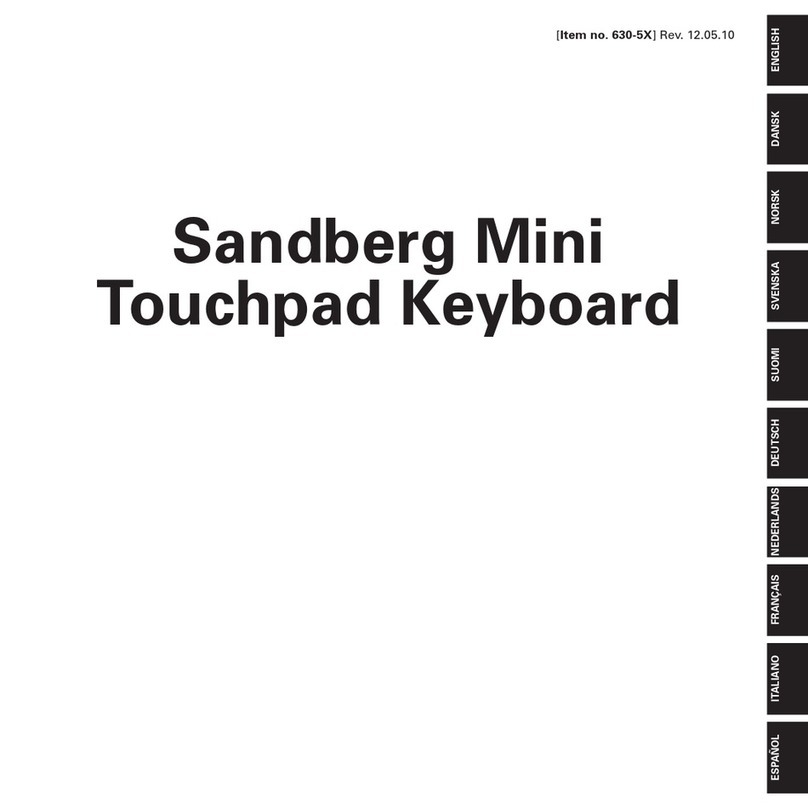Fatar TP/9S User manual
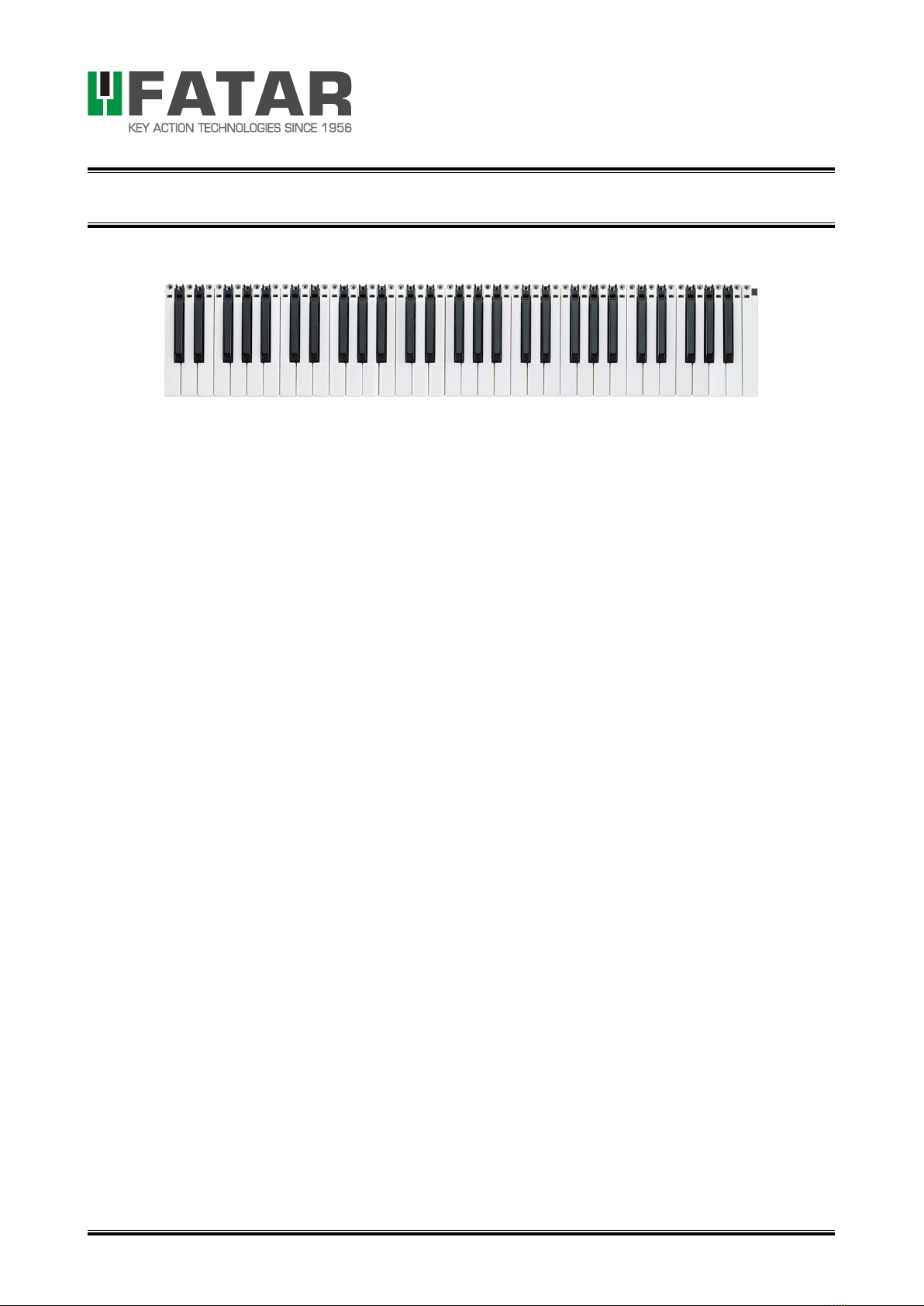
TP/9S
SYNTHESIZER ACTION KEYBOARD
TABLE OF CONTENTS
REVISIONHISTORY...................................................... 2
DEVICESELECTIONTABLE ................................................. 2
FEATURES ........................................................... 2
DESCRIPTION ......................................................... 2
BLOCKDIAGRAM ....................................................... 2
MECHANICALCHARACTERISTICS ............................................. 3
TABLE1-1 PRESSFORCEOFKEY........................................... 5
TABLE1-2 CONTACTTRAVEL............................................. 5
TABLE1-3 ENTIRETRAVEL .............................................. 6
TABLE1-4 EXTRATRAVEL............................................... 6
ELECTRICALCHARACTERISTICS.............................................. 7
TABLE2-1 CONTACTRESISTANCE.......................................... 7
TABLE 2-2 INSULATION RESISTANCE . . . . . . . . . . . . . . . . . . . . . . . . . . . . . . . . . . . . . . . . 7
TABLE 2-3 RATED VOLTAGE/CURRENT . . . . . . . . . . . . . . . . . . . . . . . . . . . . . . . . . . . . . . . 8
TABLE2-4 AFTERTOUCH ............................................... 8
ELECTRICALSCHEMATICS ................................................. 9
CONNECTORS......................................................... 14
COSMETICINSPECTION................................................... 15
TESTCONDITIONS.................................................... 15
APPEARANCECRITERIA ................................................. 16
QC–INCOMINGINSPECTION................................................ 16
SAMPLINGPLAN ..................................................... 16
INCOMINGINSPECTIONTEST ............................................. 16
QC–ASSEMBLYLINEINSPECTION ............................................ 16
ASSEMBLYLINEQC ................................................... 16
CERTIFICATIONS ....................................................... 17
©2021 FATAR srl PAGE | 1 / 18

TP/9S 6509xxxx
REVISION HISTORY
REV DATE MAJOR CHANGE
0.1 05/05/2009 First Draft
0.2 14/09/2010 Standard specifications
0.3 10/02/2014 New specs with Spring n.109
0.4 09/03/2018 Removed right AFT ledge
0.5 04/02/2019 Mechanical specs revision
0.6 24/11/2020 Drilling pattern 44
DEVICE SELECTION TABLE
Part DESCRIPTION
6509xxxx TP/9S
C(DF) Contact Board with Forward Diodes
P Semi-weighted
AFT n.1 Mono-Aftertouch strip
FEATURES
•25-37-44-49-61-76 Synth action keyboard
•Universal keyboards appliance
•Keyboard endurance: 1 million times at fortissimo
level
•Temperature range:
–Operation: -5°to +45 °C
–Storage: -25°to +65 °C
DESCRIPTION
The TP/9S keyboard produces a quick and light feel and
works well for certain types of music and for playing a
wide range of sounds.
Due to its features, TP/9S is a universal keyboard for
any kind of instrument: Synthesizers, Organs, Arrangers,
Workstations and Controllers.
The keyboard is available in various configurations: 25,
37, 44, 49, 61 and 76 weighted or unweighted keys, dy-
namic rubber contacts and Monophonic aftertouch.
BLOCK DIAGRAM
Below is the block diagram of TP/9S keyboard where all
its parts are showed.
5
4
2
3
6
789
10
Figure 1: TP/9S Block Diagram
With reference to the Figure 1 above, below are terms
and definitions:
1. White key
2. White key weight
3. Black key
4. Black key weight
5. White key rubber travel guide
6. Black key rubber travel guide
7. Aftertouch locker
8. Aftertouch sensor + felt-foam pack
9. PCB
10. Rubber contact strip
11. Frame (plastic + metal core)
12. Spring
©2021 FATAR srl PAGE | 2 / 18
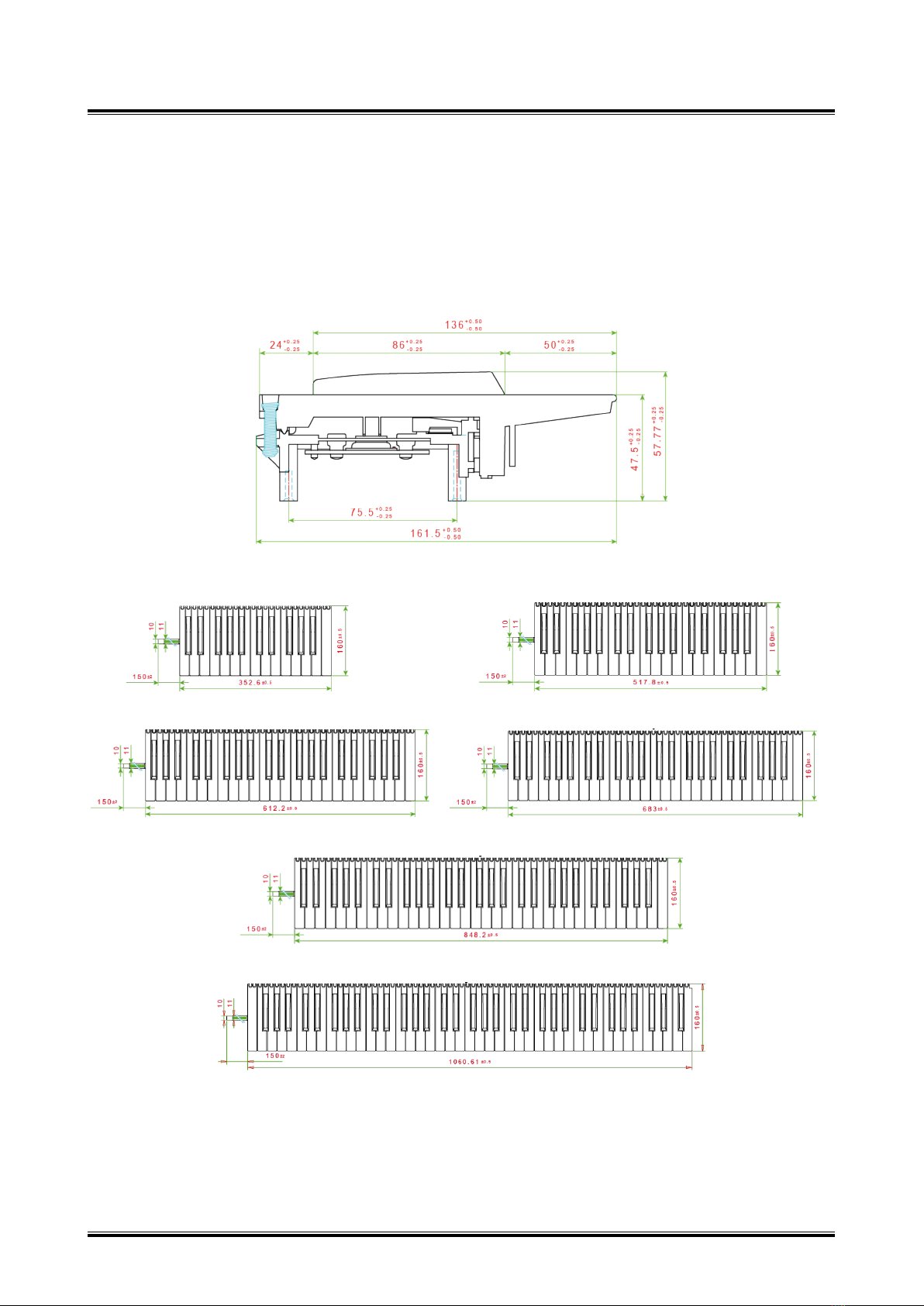
TP/9S 6509xxxx
MECHANICAL CHARACTERISTICS
The TP/9S keyboard produces a quick and light feel and
is very comfortable for a wide range of music styles. The
keyboard is made of plastic keys and uses springs to let
the key return to its initial position. The frame is made by
a special over-molding process to get a solid body with
the flexibility of the polymer materials and the stability
of the metal core. The TP/9S keyboard with his features
comes in a compact size and it is adaptable to different
uses in various types of cabinets.
Figure 2: TP/9S Side View
(a) 25 keys (b) 37 keys
(c) 44 keys (d) 49 keys
(e) 61 keys
(f) 76 keys
Figure 3: TP/9S top view
©2021 FATAR srl PAGE | 3 / 18

TP/9S 6509xxxx
TABLE 1-1 PRESS FORCE OF KEY
ITEM CONDITION STANDARD
Measured force on white key
after 1mm of travel at 5mm
depth from the front.
F
1 (mm)
5(mm)
F= 50 +/- 7 gr
Measured force on black key
after 1mm of travel at 10mm
depth from the front.
F
1 (mm)
10 (mm)
F = 65 +/- 7 gr
TABLE 1-2 CONTACT TRAVEL
ITEM CONDITION STANDARD
WHITE KEY
A: Travel at first contact
B: Travel at second contact
B-A: Gap between 1st and
2nd contact
FIRST CONTACT
SECOND CONTACT
5(mm)
B
A
A= 3.5 +/-0.8 mm
Weight at A = 70 +/- 7 gr
B = 6.5 +/- 0.8 mm
Weight at B = 85 +/- 7 gr
B – A = 3.0 +/- 0.5 mm
BLACK KEY
A: Travel at first contact
B: Travel at second contact
B-A: Gap between 1st and
2nd contact
FIRST CONTACT
SECOND CONTACT
B
A
10 (mm)
A= 1.8 +/-0.8 mm
Weight at A = 80 +/- 7 gr
B = 3.8 +/- 0.8 mm
Weight at B = 105 +/- 7 gr
B – A = 2.0 +/- 0.5 mm
©2021 FATAR srl PAGE | 5 / 18

TP/9S 6509xxxx
TABLE 1-3 ENTIRE TRAVEL
ITEM CONDITION STANDARD
WHITE KEY
F: Applied force on white key
to go at maximum travel
A: Measured travel of white
key
F220 (gf)
5(mm)
A
A = 10.0 +/- 1.0 mm
BLACK KEY
F: Applied force on black key
to go at maximum travel
A: Measured travel of black
key
F220 (gf)
A
10 (mm)
A = 5.7 +/- 1.0 mm
TABLE 1-4 EXTRA TRAVEL
ITEM CONDITION STANDARD
WHITE KEY
F: Applied force on white key
to go at maximum travel
A: Measured travel of white
key
F2400 (gf)
5(mm)
A
A = 15.0 +/- 1.0 mm
BLACK KEY
F: Applied force on black key
to go at maximum travel
A: Measured travel of black
key
F2400 (gf)
A
10 (mm)
A = 7.0 +/- 1.0 mm
©2021 FATAR srl PAGE | 6 / 18
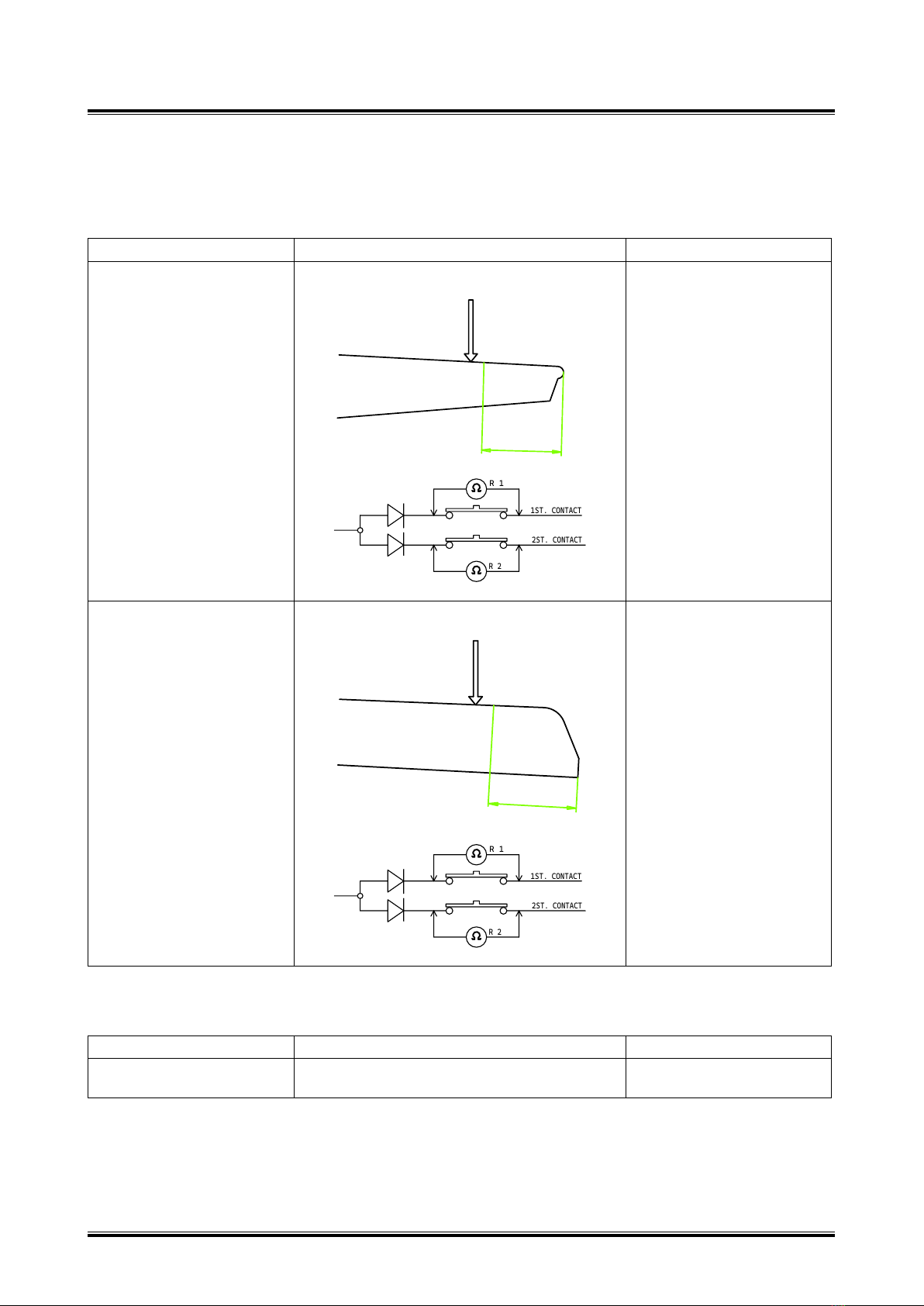
TP/9S 6509xxxx
ELECTRICAL CHARACTERISTICS
TABLE 2-1 CONTACT RESISTANCE
ITEM CONDITION STANDARD
WHITE KEY
F: Applied force on white key
to go at maximum travel
R1: Measured resistance of
the first contact
R2: Measured resistance of
the second contact
220 (gf)
F
10(mm)
R 1
R 2
1ST. CONTACT
2ST. CONTACT
R1: less than 100 ohm
R2: less than 100 ohm
BLACK KEY
F: Applied force on black key
to go at maximum travel
R1: Measured resistance of
the first contact
R2: Measured resistance of
the second contact
F220 (gf)
10(mm)
R 1
R 2
1ST. CONTACT
2ST. CONTACT
R1: less than 100 ohm
R2: less than 100 ohm
TABLE 2-2 INSULATION RESISTANCE
ITEM CONDITION STANDARD
Resistance of the open con-
tacts At 500 VDC More than 100Mohm
©2021 FATAR srl PAGE | 7 / 18
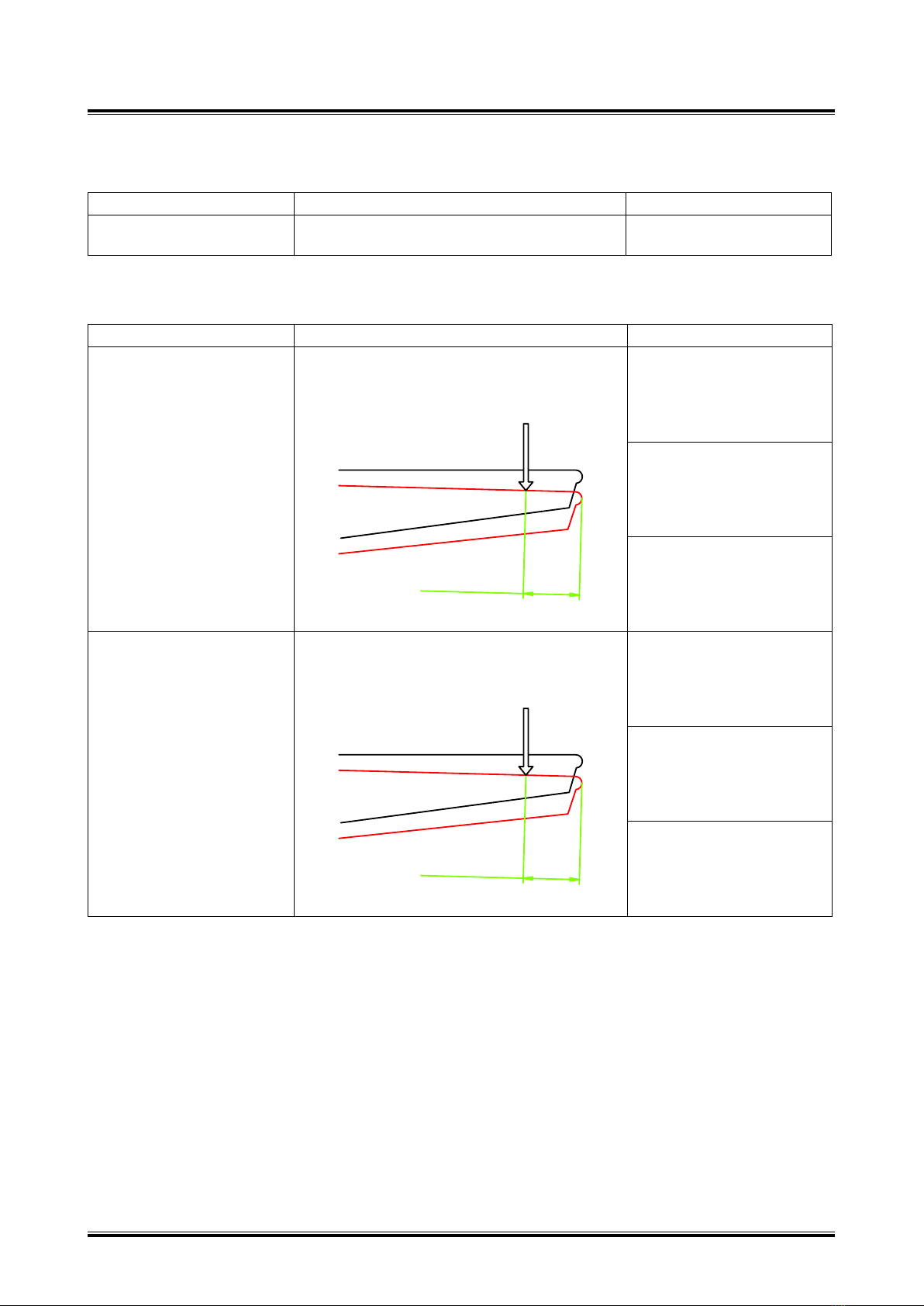
TP/9S 6509xxxx
TABLE 2-3 RATED VOLTAGE/CURRENT
ITEM CONDITION STANDARD
Rated voltage/current 5V
10mA per line
TABLE 2-4 AFTERTOUCH
ITEM CONDITION STANDARD
WHITE KEY
Resistence of the AFT
sensor, measured after 10
sec. while keeping pressing
the key with a force F.
F
5(mm)
F= 800gr
Rsensor= 600 +/-50%
F= 1600gr
Rsensor= 200 +/-50%
F= 2400gr
Rsensor= 180 +/-50%
BLACK KEY
Resistence of the AFT
sensor, measured after 10
sec. while keeping pressing
the key with a force F.
F
5(mm)
F= 800gr
Rsensor= 1500 +/-50%
F= 1600gr
Rsensor= 350 +/-50%
F= 2400gr
Rsensor= 250 +/-50%
©2021 FATAR srl PAGE | 8 / 18

TP/9S 6509xxxx
BR0
MK0
D1
BR1
MK1
BR2
MK2
BR3
MK3
BR4
MK4
D74
1
MK0
BR0
2
BR1
4
3
MK1
BR2
6
5
MK2
BR3
8
7
MK3
BR4
10
9
MK4
11
12
13
14
15
16
17
18
19
20
T 6
T 7
T 5
T 4
T 3
T 2
T 1
T 0
Figure 6: 37 notes, 2 switches contact board.
BR1
MK1
BR2
MK2
BR3
MK3
BR0
MK0
BR4
MK4
BR5
MK5
MK0
1
2
3
4
5
6
7
8
9
10
11
12
13
14
15
16
17
18
19
20
BR0
BR1
MK1
BR2
MK2
BR3
MK3
BR4
MK4
BR5
MK5
T 7
T 6
T 5
T 4
T 3
T 2
T 1
T 0
Figure 7: 44 notes, 2 switches contact board.
©2021 FATAR srl PAGE | 10 / 18
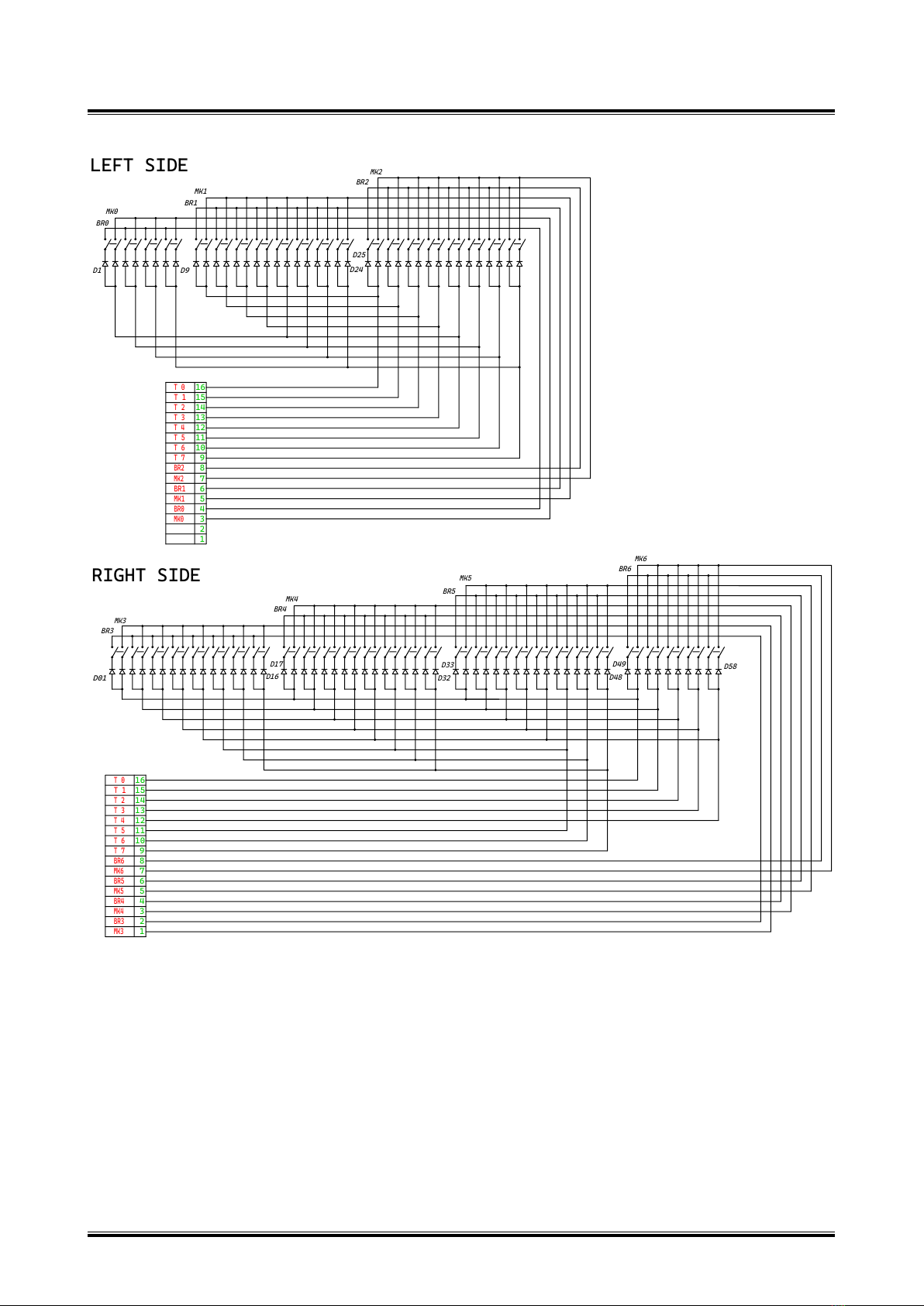
TP/9S 6509xxxx
BR1
MK1
BR2
MK2
BR3
MK3
MK4
BR4
D9 D24
D25
D16
D32
D17
BR5
MK5
BR6
MK6
BR0
MK0
D1
D01
D33
D48
D49
D58
1
2
3
4
5
6
7
8
9
10
11
12
13
14
15
16
MK0
BR0
BR1
MK1
BR2
MK2
T 7
T 6
T 4
T 5
T 2
T 3
T 0
T 1
1
2
3
4
5
6
7
8
9
10
11
12
13
14
15
16
MK4
BR4
BR5
MK5
BR6
MK6
T 7
T 6
T 4
T 5
T 2
T 3
T 0
T 1
BR3
MK3
LEFT SIDE
RIGHT SIDE
Figure 8: 49 notes, 2 switches contact board.
©2021 FATAR srl PAGE | 11 / 18
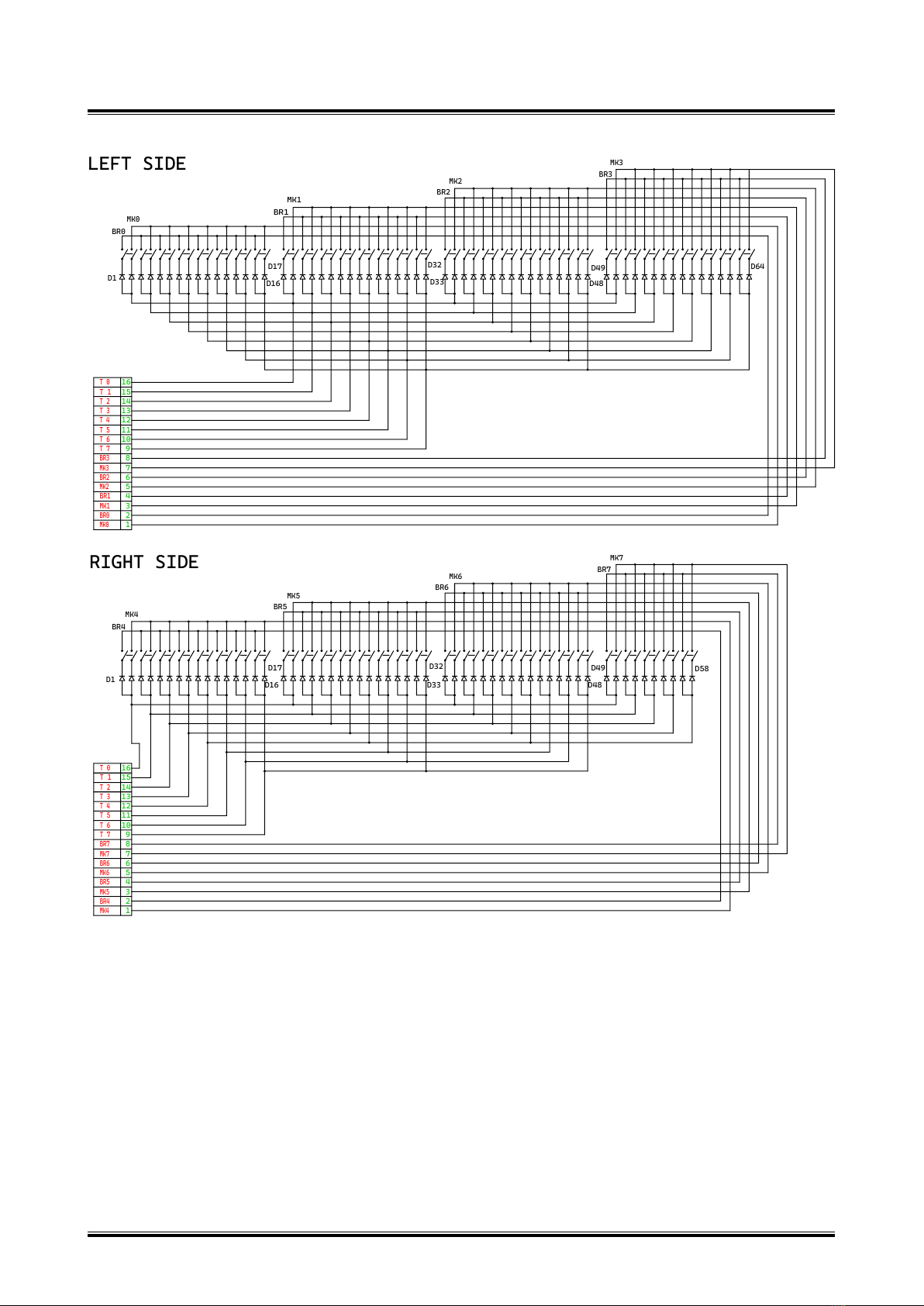
TP/9S 6509xxxx
BR4
MK4
BR5
MK5
BR6
MK6
MK7
BR7
D1
D16
D17 D32
D48
D33
D49
D58
1
MK4
2
3
4
5
6
7
8
9
10
11
12
13
14
15
16
BR4
BR5
MK5
BR6
MK6
BR7
MK7
T 7
T 6
T 5
T 4
T 3
T 2
T 1
T 0
BR0
MK0
BR1
MK1
BR2
MK2
MK3
BR3
D1
D16
D17 D32
D48
D64
D33
D49
LEFT SIDE
RIGHT SIDE
1
MK0
2
3
4
5
6
7
8
9
10
11
12
13
14
15
16
BR0
BR1
MK1
BR2
MK2
BR3
MK3
T 7
T 6
T 5
T 4
T 3
T 2
T 1
T 0
Figure 9: 61 notes, 2 switches contact board.
©2021 FATAR srl PAGE | 12 / 18
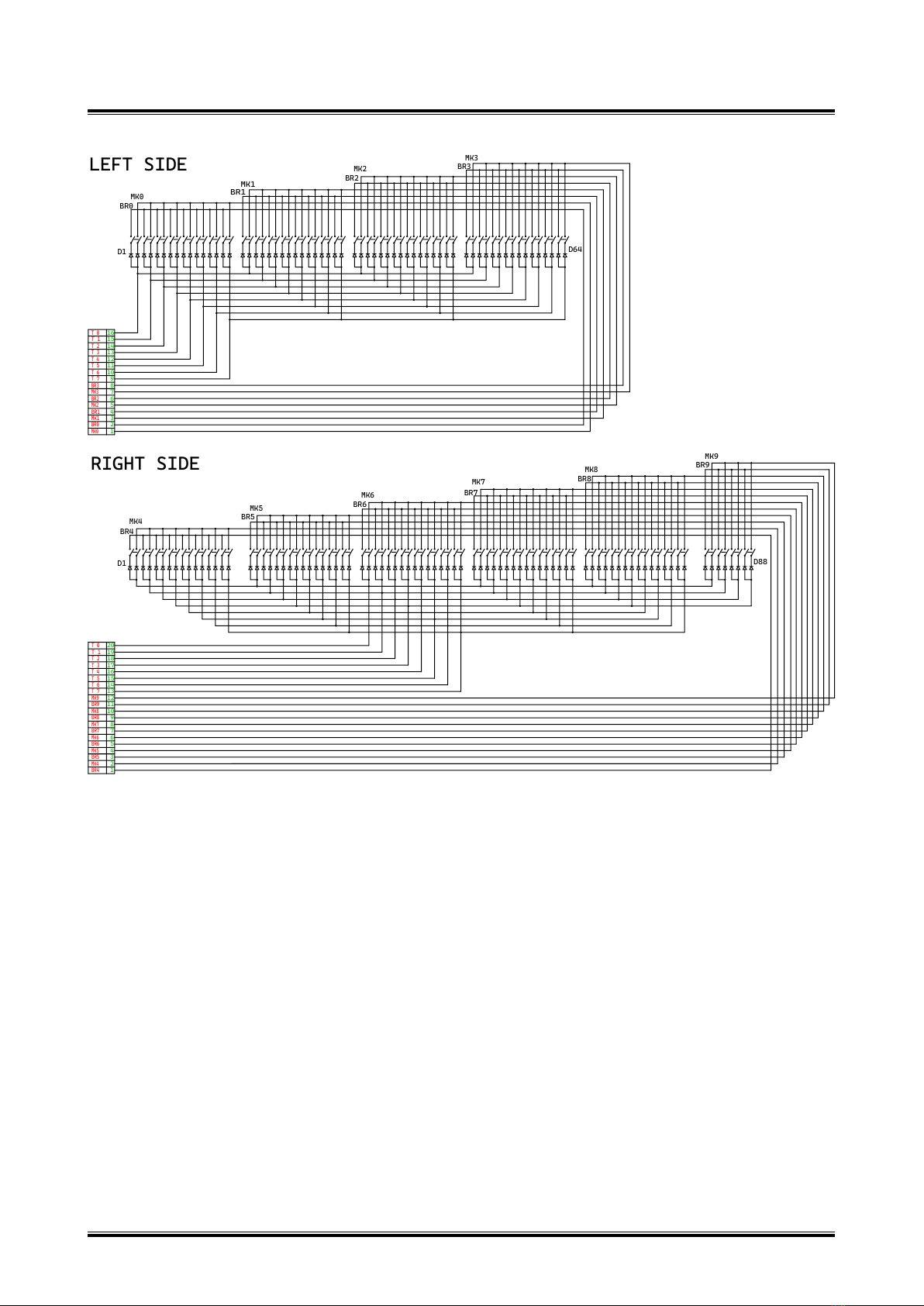
TP/9S 6509xxxx
BR0
MK0
BR1
MK1
BR2
MK2
MK3
BR3
BR4
MK4
D1
BR5
MK5
BR6
MK6
BR7
MK7
BR8
MK8
BR9
D88
MK9
D1 D64
MK0
1
BR0
2
BR1
4
3
MK1
BR2
6
5
MK2
BR3
8
7
MK3
T 7
9
T 6
10
T 5
11
T 4
12
T 3
13
T 2
14
T 1
15
T 0
16
BR4
1
MK4
2
MK5
4
3
BR5
MK6
6
5
BR6
MK7
8
7
BR7
MK8
10
9
BR8
MK9
11
BR9
12
13
14
15
16
17
18
19
20
T 7
T 6
T 5
T 4
T 3
T 2
T 1
T 0
LEFT SIDE
RIGHT SIDE
Figure 10: 76 notes, 2 switches contact board.
©2021 FATAR srl PAGE | 13 / 18
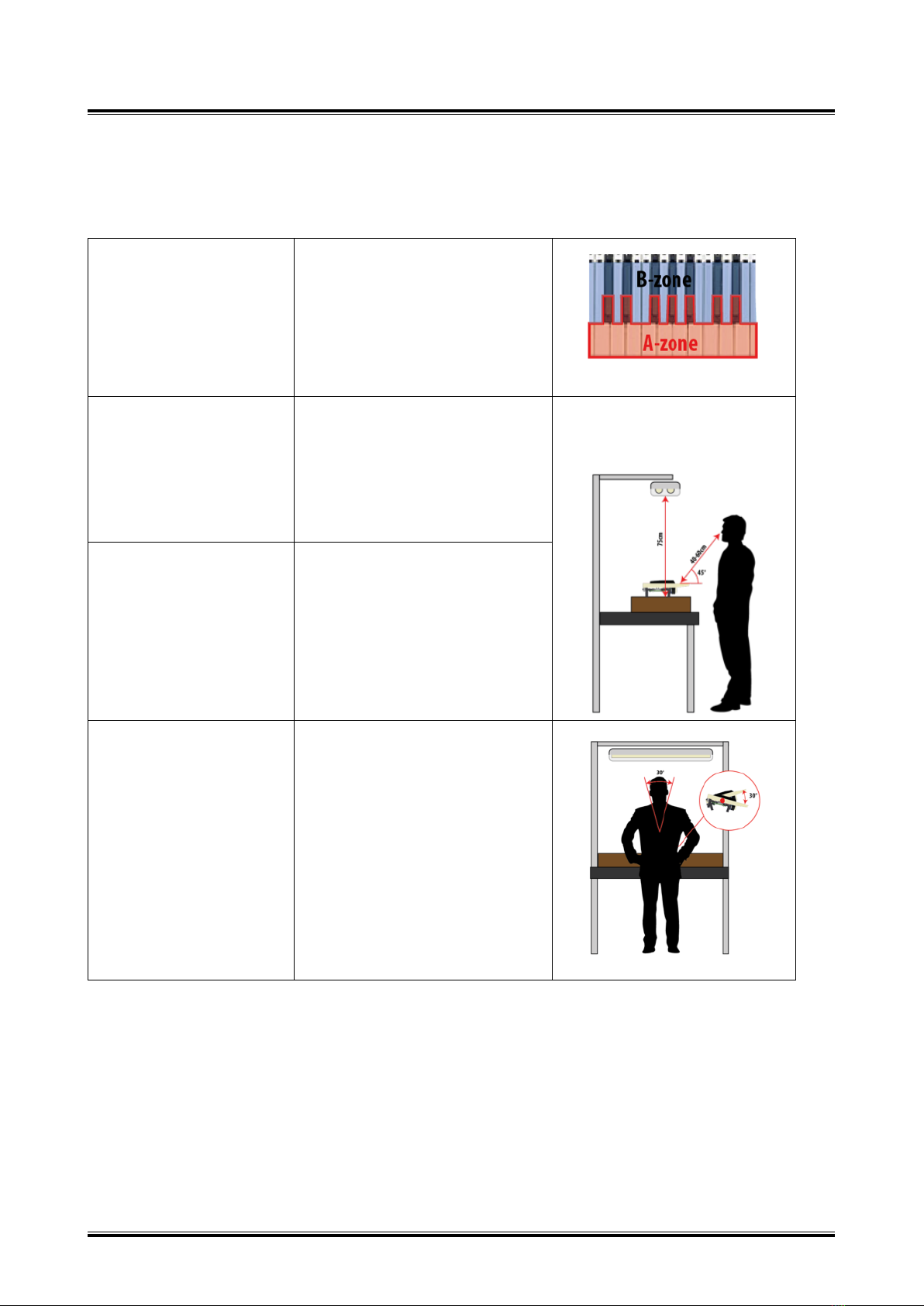
TP/9S 6509xxxx
COSMETIC INSPECTION
TEST CONDITIONS
Definition of
appearance part
A-zone: important zone
B-zone: not important zone
Photometric condition
The light source must be cold and il-
luminate the keyboard vertically;
Source: 2 x 36W/865 neon;
Distance from top table: 75cm.
Operator position
Distance between eyes and top keys
surface: from 40 to 60 cm;
View angle: 45°(approx.)
Operator Visual Acuity: 1.00 deci-
mal (including lens correction and no
color blindness).
Procedure
Check the A-zone varying the incli-
nation of the keyboard by 30°and
the inclination of the head by 30°as
well;
Test duration: 10sec max.
©2021 FATAR srl PAGE | 15 / 18
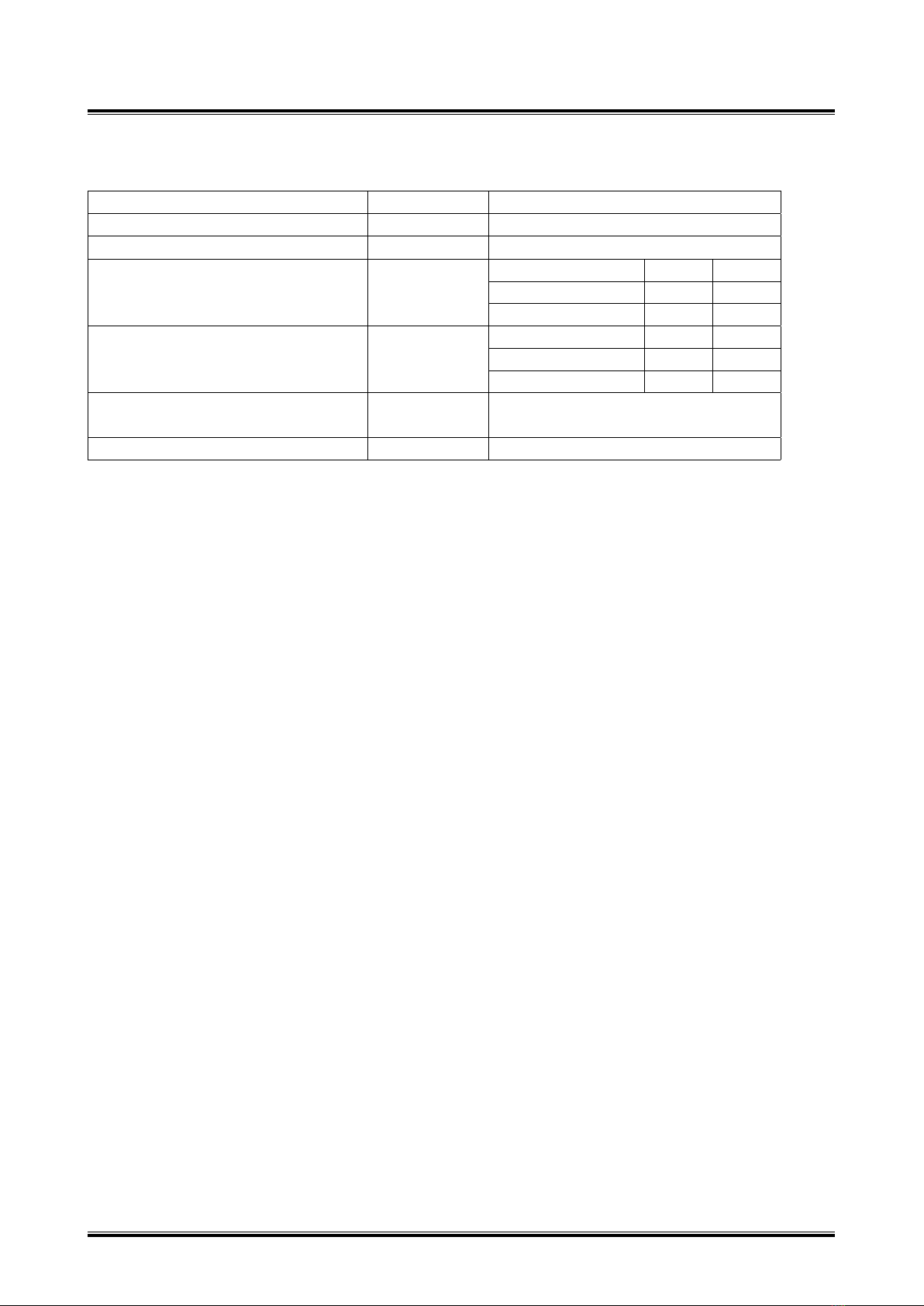
TP/9S 6509xxxx
APPEARANCE CRITERIA
TEST ITEM TEST METHOD ACC. CRITERIA
Gap of adjacent white keys Caliber 1.1 ±0.5mm
Height tolerance of adjacent white keys Ruler ≤0.50mm
Scratches Check by film
Scratches dimension A-Zone B-Zone
≤0.8mm ≤2pcs ≤4pcs
≤1.5mm 0pcs ≤2pcs
Contaminations Check by film
Spots dimension A-Zone B-Zone
≤0.3mm ≤2pcs ≤4pcs
≤0.5mm 0pcs ≤3pcs
Color Visual Not acceptable any visible color variation
between different keys
Shrink Visual Not acceptable any visible shrink
QC – INCOMING INSPECTION
SAMPLING PLAN
According to ISO2859, ANSI/ASQ Z1.4-2003, NF06-022, BS 6001, DIN 40080, use the following:
•General Level I
•AQL 1.5
INCOMING INSPECTION TEST
•Cosmetic Inspection
•Measurement of the AFTERTOUCH values (TABLE 2-4)
QC – ASSEMBLY LINE INSPECTION
ASSEMBLY LINE QC
•100% inspection
•Play all the keys
–Every key must play sound
–o Noise across the whole keyboard must be consistent such that no one key sounds louder or lower than
any other. Noise character must remain consistent across the keyboard
©2021 FATAR srl PAGE | 16 / 18
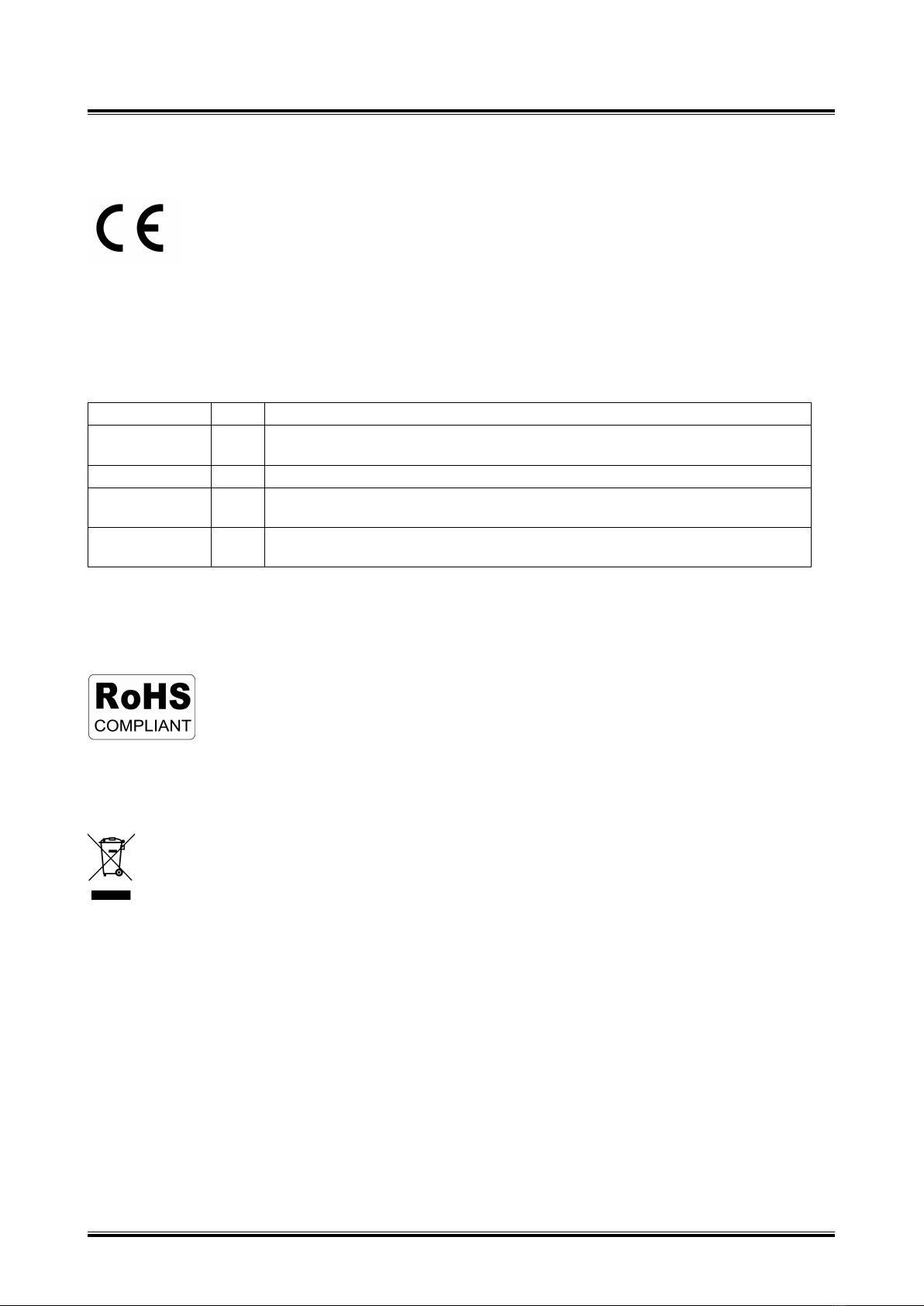
TP/9S 6509xxxx
CERTIFICATIONS
DECLARATION OF CONFORMITY
Fatar srl
Zona Ind.le Squartabue
62019 Recanati MC Italy
Declares that this product complies with the following European Directives and related standards:
2006/95/EC Low Voltage Directive
EN 60065 1998 Safety Requirement for Audio, Video and audio-visual apparatus for professional
use
2004/108/EC Electromagnetic Compatibility Directive (EMC)
EN 55103-1/E1: 1997 Product Standard – Audio, Video and audio-visual apparatus for professional use,
Electromagnetic compatibility of audio equipment: Emission
EN 55103-2/E1 1997 Product Standard – Audio, Video and audio-visual apparatus for professional use,
Electromagnetic compatibility of audio equipment: Immunity
Technical files are maintained at corporate head-quarter of Fatar Srl, 62019 Recanati MC, Italy.
Above declarations are void by modification of the device without approval, or unauthorized servicing.
RoHS CONFORMITY
This is to certify that the product is RoHS compliant and meets the requirements and specified limits of restricted
substances according to 2002/95/EC directive.
WEEE
This product is marked with the WEEE symbol to comply with the European Union’s Waste Electrical & Electronic
Equipment (WEEE) Directive 2002/96/EC. The symbol indicates that this product should not be treated as household
waste. It must be disposed and recycled as electronic waste. Please assist to keep our environment clean.
©2021 FATAR srl PAGE | 17 / 18
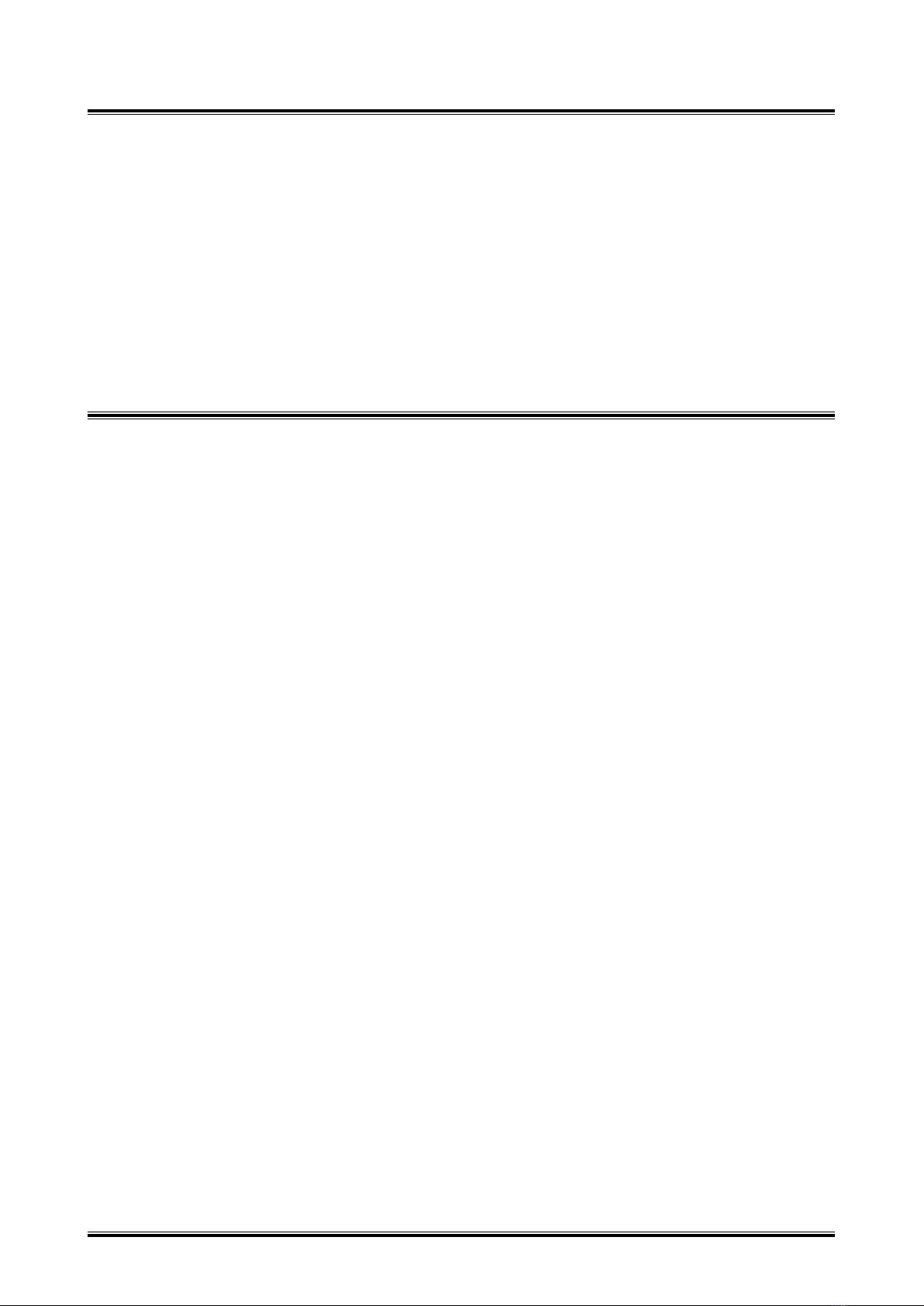
TP/9S 6509xxxx
FATAR srl
Zona Ind.le Squartabue
62019 – RECANATI (MC) – ITALY
Tel. 0039 071 75 06 078
Fax. 0039 071 75 06 142
©2021 FATAR srl
Contacts:
Federica Celli (Sales Department) – federica.celli@fatar.com
Silvia Guerrieri (Sales Department) – g.silvia@fatar.com
Carlo Maffei (Quality Manager) – carlo.maffei@fatar.com
Davide Mattei (Technical Division) – ufficio.tecnico@fatar.com
Lorenzo Torregiani (Technical Support) – lorenzo.torregiani@fatar.com
Marco Ragni (President, CEO) – marco.ragni@fatar.com
©2021 FATAR srl PAGE | 18 / 18
Other Fatar Keyboard manuals