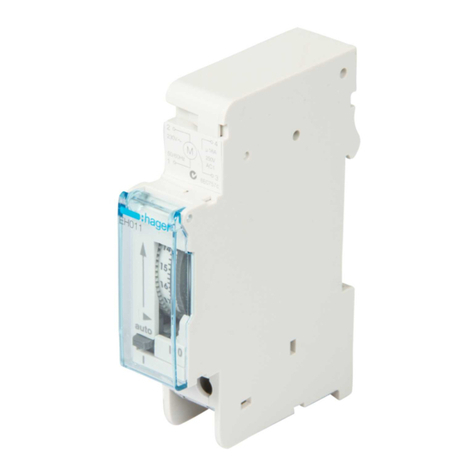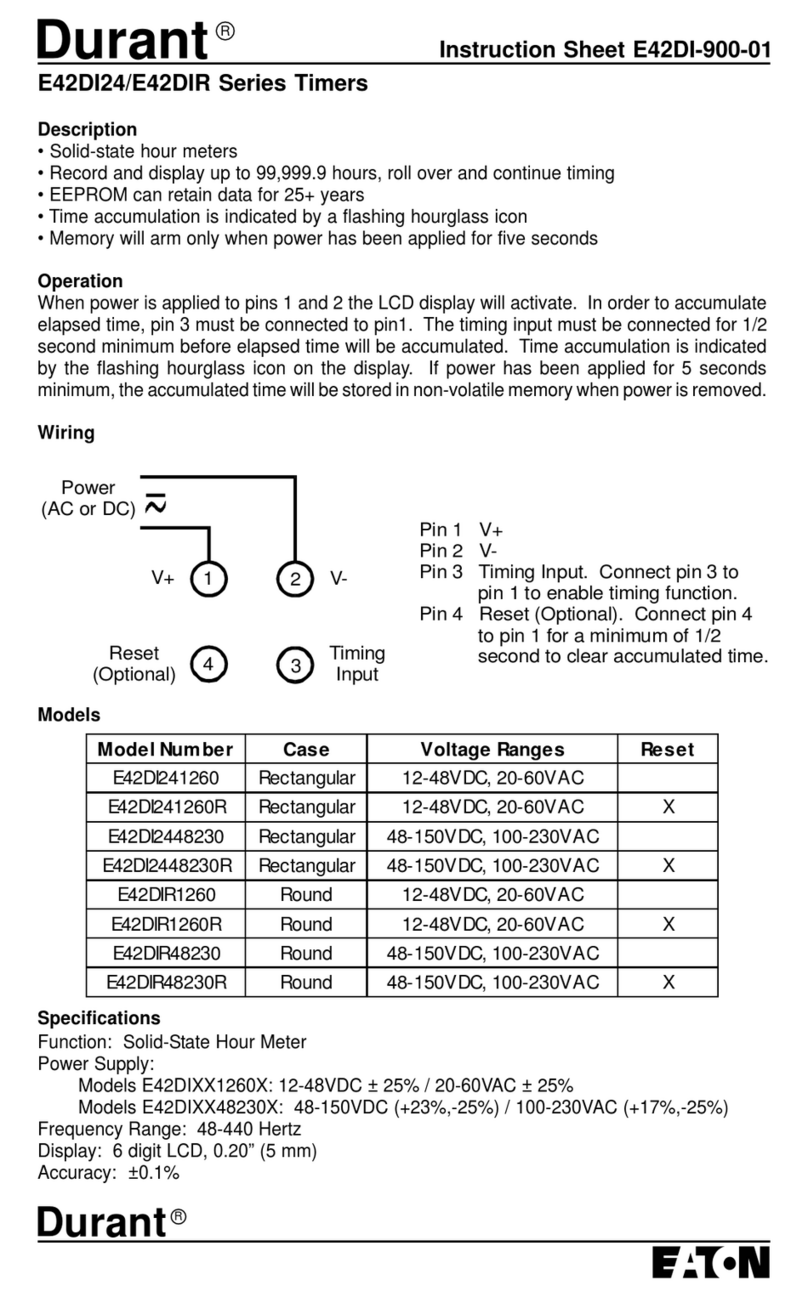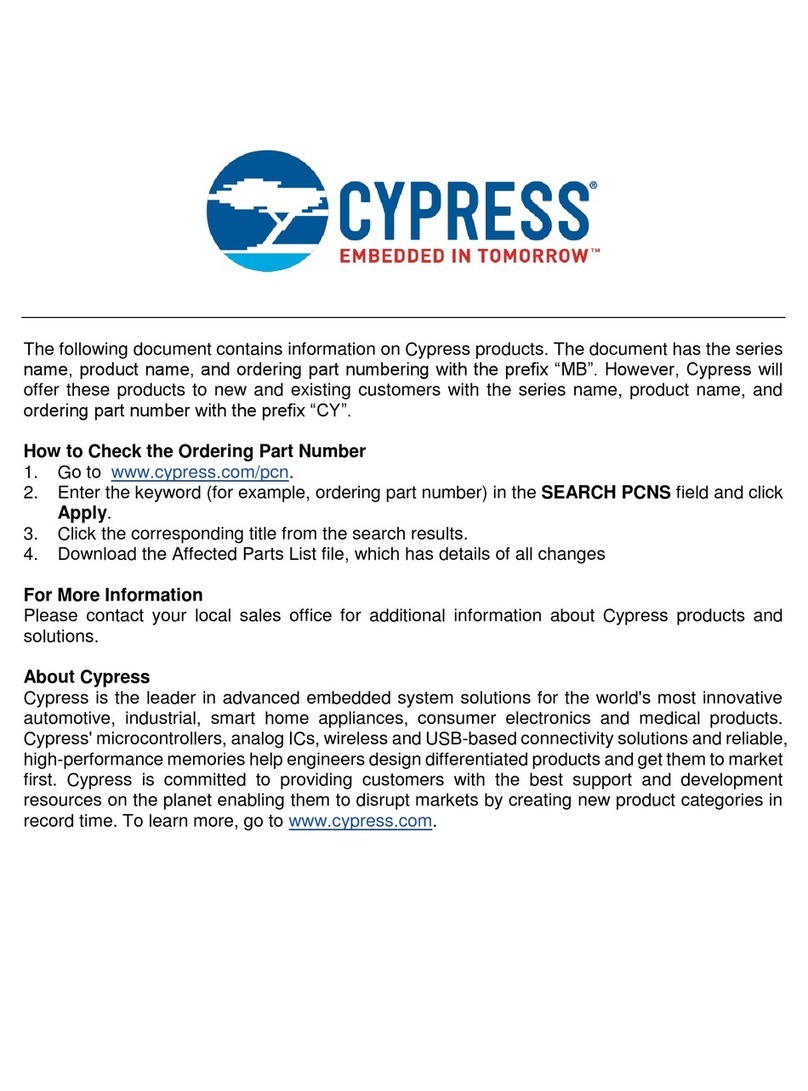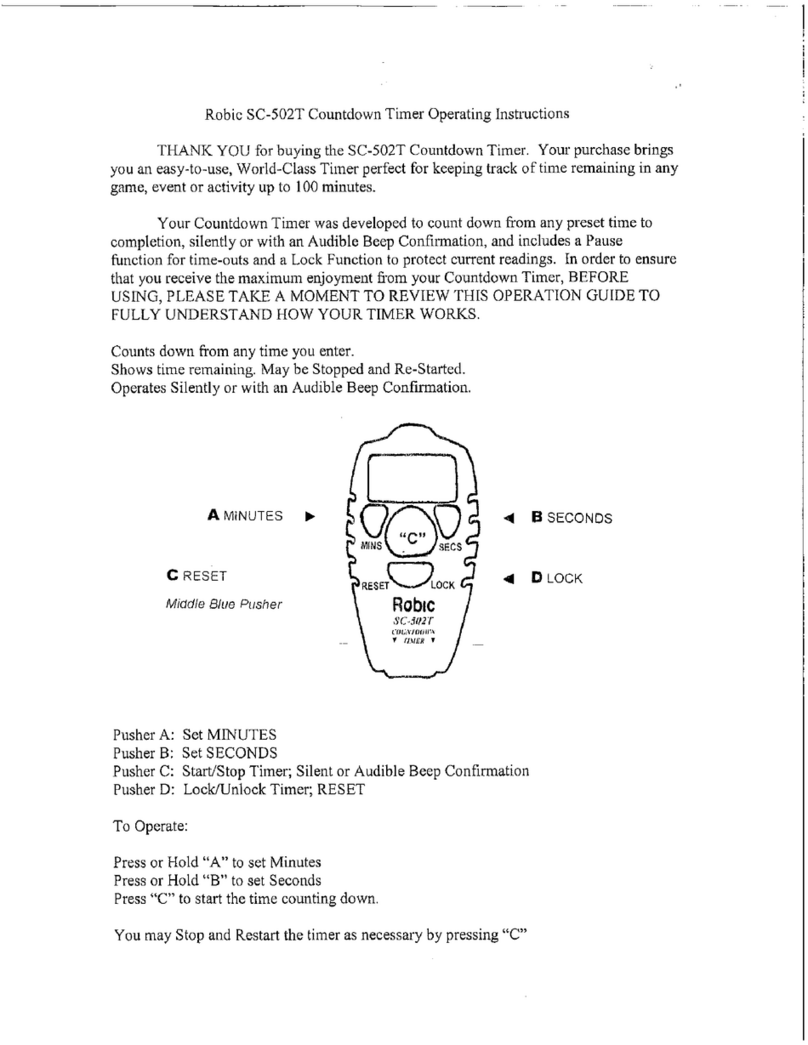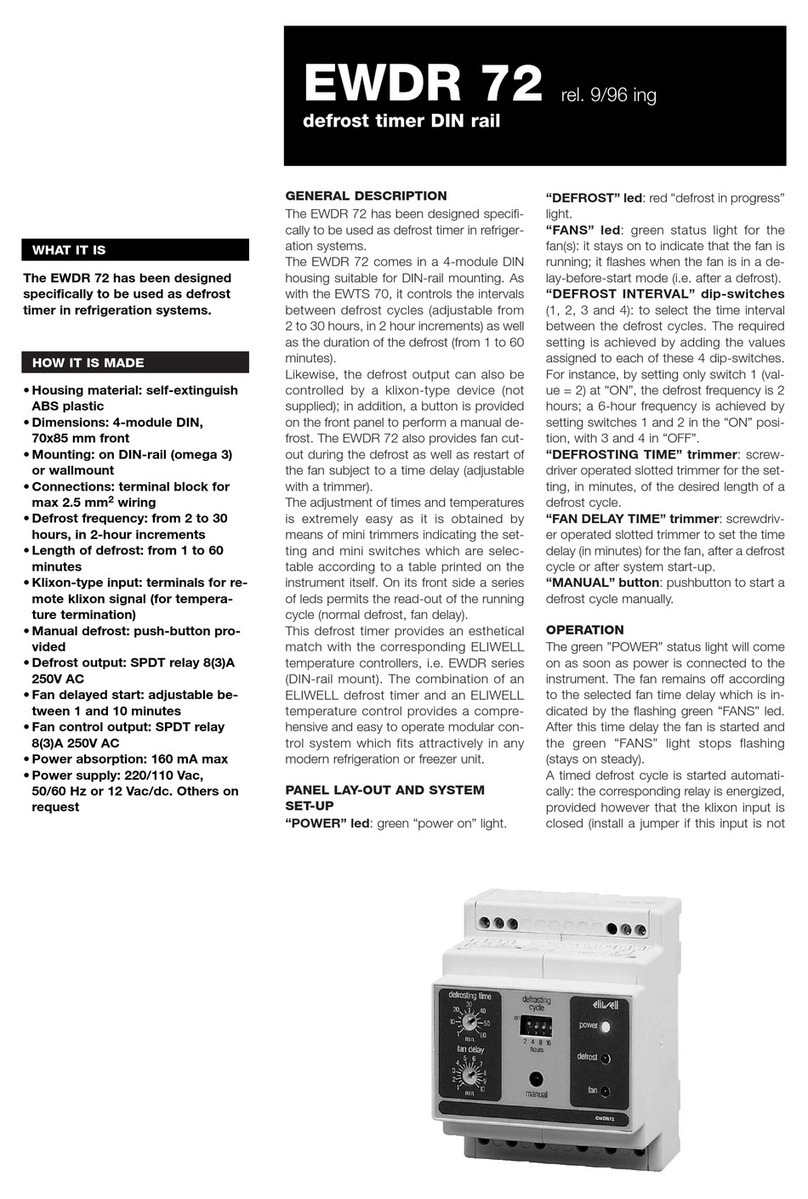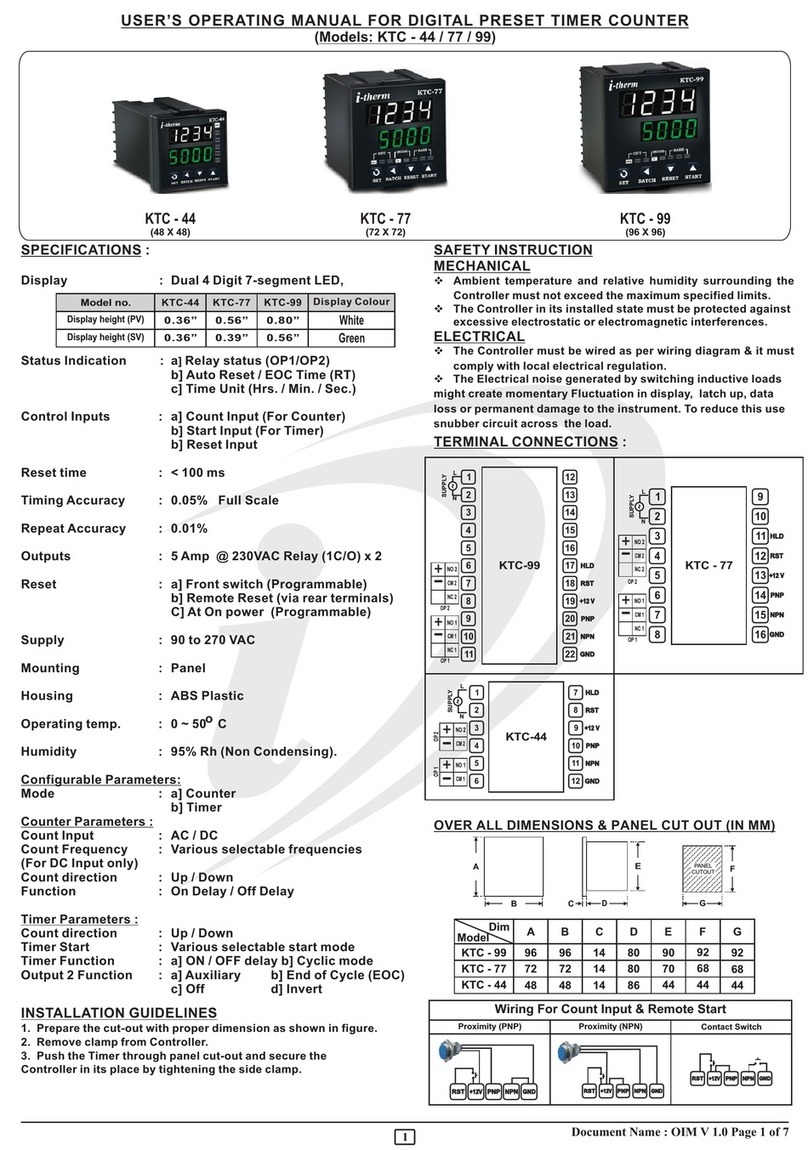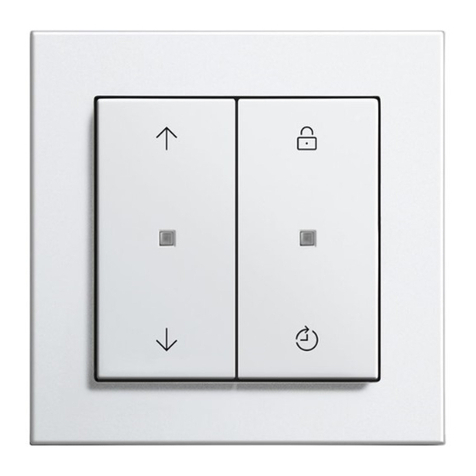FATT Advance Plus User manual

Instruction Manual
Thank you for purchasing our product.
Before installing of this product, please read the service and the wiring manual of the vehicle
as well as this instruction manual.
Also please keep this manual as long as this product is used or hand it to new owner when you
sell the vehicle or this product.
Ignore these indications may cause serious injuries or even death to the
indivisual and/or to a third party.
Ignore these indications may cause serious injuries or injuries to the
indivisual and/or to the third party.
Ignore these indications may cause injuries or minor injuries to the
indivisual and/or to the third party. I may also cause malfunctions and
breakages to the product and/or to the vehicle.
Ignoring these indications may not lead 100% potential of this product
and/or cause of system failure.
Explanation of the mark in the content
Request
Please wear the gloves and goggle
to protect your eyes and hands.
! Danger
! Caution
!
Attention
Please read carefully and understand the contents befor installinge
Request
! Danger
! Warning
! Caution
Request
Warning
!
Caution
!
Request
To install
Note on How to use this product and installation procedure are explained in detail in this manual.
Please keep this manual in the vehicle to be able to check anytime.
This product consists of all parts which are listed on this manual. In case any parts are missing, please contact the shop you purchased.
BLITZ Co.,Ltd will not be responsible for any breakage and malfunctions caused in installing this product with a vehicle installed with a third partys
product(s) and with a reconstructed vehicle.
BLITZ Co.,Ltd will not be responsible of any breakage, malfunctions and liabilities caused by wrong installation and usage.
This product and its accessories may be changed without announcement for improvements.
This product purposes is only for the engine after idling. Please do not use it for other purpose.
■
■
■
■
■
■
■
Please install this product at the shop with a mechanic who has a technical knowledge about this product.
Please turn off the engine while installed. If not, you may suffer from carbon monoxide poisoning.
Please lock the tires before installing this product.
When you modify the safety harness of Engine, brake, Air bag or any related to the driving, Please be careful not to connect wrong harness.
Also please check if the power harness has a 30A fuse or less.
Using more than 30A may cause a fire.
Do not mis‑wire the harness. It may cause a malfunction and/or fire.
Please disconnect the ground from the battery while installing this product to avoid a fire by an electric short, breakage of
electronic part(s) and/or burn(s)
Please connect the harness to the safety circuit. If ignoring the connection to the parking brake or connecting to the ground directly may
cause of a breakage or serious accident.
■
■
■
■
■
■
■
Please do not touch the Exhaust manifold, Radiator, or Engine unit when it is hot as it would cause of severe burn.
Please pay attention to infant, kids or animal. It would cause of accident by swallowing the small parts.
When you take a ruggage in or out from the trunk, please be careful that your clothes may burn or melt by touching the tail pipe.
Please do not attach the controller unit at the location where it prevents the driving or the safety device such as an air bag.
Please do not damage any wiring(s) and/or piping(s) from the engine room while installing this product.
It would cause a fire by an electric short, breakage to the engine, vehicle and/or to the electronic part(s).
Please do not leave the vehicle while after idling.
■
■
■
■
■
■
Please do not drop this device before installation or installing by force. It would cause a malfunction or a breakage of the device.
This device is made for 12V ground vehicle. Please do not install at other vehicle.
Please use insulating tape for unused connector to avoid shortage.
Please do not use the harness which is not listed on the attachement set or carefully use after checking if it is strong enough.
The harness must be avoid to install spark signal, radio, HID, Navigation/TV system, and heated location such as near turbo device
causing malfunction by noise or heat.
Try not to bend harness near sensor and connector when installing.
To disconnect, completely detatch from the connector and not to pull harness itself.
■
■
■
■
■
■
■
■ Wipe off with soft clothes to clean the device. Do not rub strongly with the cleaner causing the device malfunction.
Do not throw away the original detached components from the vehicle. Please keep the components securely.
We are not liable from any damages caused to the components while installing. Please be extra careful through the installation.
When disconnect the battery, it might cause memory loss. Follow the each vehicle instruction throughly to re‑memory after installing.
We are not liable from any memory loss.
Please perform regular maintenance and be extra cautious. This product's durability and components are thoroughly tested, however, depending on
the vehicle's driven condition and/or climate, the durability may decrease.
、
■
■
■
■Do not install this product at a location where it could get wet and/or highly heated. It might cause malfunction, electrocution, fire, breakage and/or burns to the products.
Ask for a professional or a technician to perform the installation of this products.
Do not gaze the devices when you driving.
Park the vehicle at safe location to set the device.
Do not misuse, abuse, alter, decomposit the device. It causes device malfunction or accident and the warranty will be voided.
When malfunction occurred, (got wet/stench/smoke/strange meter movement), stop using this device immediately and contact to
the seller or installer. If you continue to use, it causes accident or vehicle fire, or severe damage.
■
■
■
■
■
We are not liable from any damages by using this devices or caused by the components.
Do not put excessive force, especially the connector. To disconnect, completely detach from the connector and not to pull the harness.
■
■
■Displayed data is for reference. Follow the vehicle's genuine meter when driving.
−1−

Equipment parts list ※Size is roughly estimated. Also Contents may change without notice.
Controller×1(Harness 1.4m)
(Installation Procedure)
①Disconnect the battery before the installation.
②Connect the BLITZ optional harness between the Key cylinder and vehicle harness.
③Connect the BLITZ Optional Harness and the main harness. (※1)
④Connect the GND harness(Black) to the ground.
⑤Connect the Parking signal input harness (Purple) to the parking signal harness at vehicle side.
⑥In case the boost sensor (Available Separately) is used, connect the sensor harness and the boost sensor set.
⑦When the boost sensor is connected, select the MODE SWITCH to 1. If not, please select to 2.
⑧Connect the controller and the main unit.
⑨Place the controller and the main unit on the body by using the double side adhesive.
⑩Connect the battery.
12
DISPLAY MODE
Main Unit×1(Main Harness1.0m)
(Sensor harness 0.4m)
3P Cross harness x 1(0.1m)
Attachment set ×1
(Tie band/ Electro tap/ Double side adhesive) Instruction manual ×1
Specification
This device is for the purpose of protect engine by after idling. Optional harness is required when installing. (Available separately)
■Slim and compact design are used on the controller.
■Matt black body color for premium look. Also TN LCD is used for the better visiblity.
■Enable various display by combined with 7 Segments display and a bar graph. Simple operation with 3 buttons.
■Separate type body are used for flexible installation.
●AUTO MODE: Installed new developed algorithm for calculating the after idle time automatically. 3 types of mode「High/Standard/Low」 can be selected.
●MANUAL MODE: 2CH are available for setting up the MANUAL MODE. Enable to set maxmum 600 sec(10 Min) of the after idle time
●SAFETY Function:Safety kill switch is originally installed. In case that the hand brake is released during the after idling, the function kills the Engine by compulsion.
●OPTION:By adding the boost sensor set BS‑01( Available Separately), enable to work as a boost gauge.
Standard options for displaying the battery voltage, digital boost pressure. as well as the peak hold and warning function
Installation
Controller
12
DISPLAY MODE
Main Unit
Sensor harness
MODE SW
P button UP
Down
※MODE1:When boost sensor is connected
※MODE2:When boost sensor is not
connected.
To the intake manifold.
Boost Sensor Set (Available Separately)
Parking Signal input (Purple) To the parking signal harness
GND Line(Black) To the Body Ground
Main Harness
※Red:12V BATT
※Green:ACC
※Blue:12V IGN
To the BLITZ Optional Harness
(Available Separately)
Key Cylinder
Vehicle Harness
3P Cross Harness
Use this when ※1 is occured
※(1) Some vehicle may have an engine stall during the count down due to the faint signal. If it is happen, please connect the 3P cross harness between the main harness
and the BLITZ Optional Harness.
By using 3P Cross Harness, the timer may start counting down when engine is started. However, it is not malfunction.
If above sympton is not occured, 3P Cross Harness are not used. Please connect the main harness to the BLITZ optional harness directly.
Danger
!
Warn
!
Caution
!
■Please work at a factory with mechanic who has special knowledge of the installation.
■Please connect to the Parking brake signal harness. If ignore, it may cause of malfunction and (or) serious accident.
■Do not install the product at a location where is interferred the driving or Air Bag.
■Do not install the product at a location where it would be highly heated or at the heater exit.
It may cause of mulfunction and (or) breakage to the electronic components.
■Do not leave this device at a location where is get more than 60℃ or less than 0℃ for long time.
■Please use insulating tape for unused connector.
−2−

SETTING MANUAL ※Please read the operation manual list together.
−3−
①Display Change: Display can change by pressing the UP button in order of VOLTAGE⇒BOOST⇒TIMER
BATT V
TIMER
M1
hkPa
BST
TIMER
A‑H
(1) VOLTAGE (2) BOOST (3) TURBO TIMER
②TIMER MODE CHANGE: TIMER MODE can be selected in AH/AS/AL/M1/M2
TIMER
M1
Hold P button at Timer Display Push Up or Down button to
change the mode.
(SET logo flashes)
TIMER
M1
Hold P Button at the Timer display
mode (M1/M2)
SET
TIMER
A‑H
Hold P button to complete the setting
(SET logo turns off)
TIMER
A‑H
③Countdown time setting(Manual Mode):Countdown time can be set manually (M1/M2) no matter how long you drive the vehicle.
TIMER
Press P button.
(SET logo Flashes)
Press P button
(SET logo flashs)
SET
TIMER
Press Up or Down button to
set the idle time
(SET/M1 logo flashes)
SET
M1 M1
TIMER
Press P button.
(SET logo flashes)
SET
M1
TIMER
M1
Hold P button to complete the setting.
(SET logo turns off)
④Count down time setting(Auto mode):Countdown time can be set up as Auto mode(AH/AS/AL) in Maximum and Minimum time.
This mode estimates the idle time based on the driving time and 3 levels can be chosen as (AutoHigh) > AS(AutoStandard) > AL(AutoLow)
Hold P button at the Timer display
mode(AH/AS/AL)
Press P button.
(SET logo flashes)
SET
TIMER
A‑H
Press Up or Down button to
set up the Maximum time.
(SET/AH logo flash)
SET
TIMER
A‑H
Press P button.
(SET/AH/MIN logos flash)
SET
TIMER
A‑H
MIN
SET
TIMER
A‑H
MIN
Press Up or Down button to
set the Minimum time.
(SET/AH/MIN logos flash)
SET
TIMER
A‑H
TIMER
A‑H
Hold P button to complete
the setting (SET logo turns off)
OPERATION MANUAL LIST
OPERATIONPROCEDURE
Setupbeginsfrom1234567
PowerON‑Phold
PowerOFF‑Up+DownHold
ForceQuitDuringthecountdownPHold
Displaysetting‑UporDown
TimermodesetTimerDisplayModePHoldUporDownPHold
IdletimesettingTimerDisplay(M1/M2)PHoldPUporDownPPHold
TimerDisplay(AH/AS/AL)
PHoldPUporDown(Max)PUporDown(Min)PPHold
IdletimechangeDuringthecountdownUporDown
EnginetypeDisplayTimerDisplayModePP
EnginetypechangeTimerDisplayMode
P+UporDownHold
P
BacklightsettingVoltageDisplayModeP+UpHoldUporDownPHold
BuzzervolumeVoltageDisplayModeP+DownHoldUporDownPHold
VoltwarningsettingVoltageDisplayModePHoldUporDownPHold
BoostpeaksettingVoltageDisplayModePP
Reset Boost peak
BoostPeakDisplayPHold
BoostwarningsettingBoostDisplayModePHoldUporDownPHold
BoostUnitsettingBoostDisplayModeP+UpHoldP+DownHold
SETTINGMENU

−4−
hkPa
SET
BST
WR
H
PSI
BST
BATT V
SET
TIMER
M1
Hold P+Down button at
the Timer mode
For Gasoline Engine
⑤ENGINE TYPE Setting: Select g‑c for Gasoline Engine, select d‑c for Diesel Engine.
TIMER
M1
For Diesel Engine
TIMER
M1
TIMER
M1
Press P button to complete
the setting.
⑥BACK LIGHT Setting :
BATT V
Hold P+ Up button at
the Voltage mode.
Press Up or Down button
to set up the back light
(SET logo flashes)
BATT V
Hold P button to complete the setting
⑦BUZZER Volume Setting:
BATT V
Hold P+ Down button
at the Voltage mode.
Press Up or Down button to
set up the buzzer volume
(SET logo flashes)
BATT V
Hold P button to complete the setting
BATT V
SET
⑧VOLTAGE WARNING setting:
BATT V
Hold P button at the
Voltage mode
Press Up or Down button to
set up the warning level of
the voltage. (SET/WR[L] flashes)
BATT V
Hold P button to complete the setting
BATT V
SET
WR
L
⑨BOOST WARNING Setting:
hkPa
BST
Hold P button at the boost mode. Press Up or Down button to
set up the warning level.
(SET/WR[H] flashes)
hkPa
BST
Hold P button to complete the setting
⑩BOOST UNIT Setting:
hkPa
BST
Hold P+Up button at the
boost mode. (hkpa)
Hold P+Down button
at the boost mode.
(PSI)