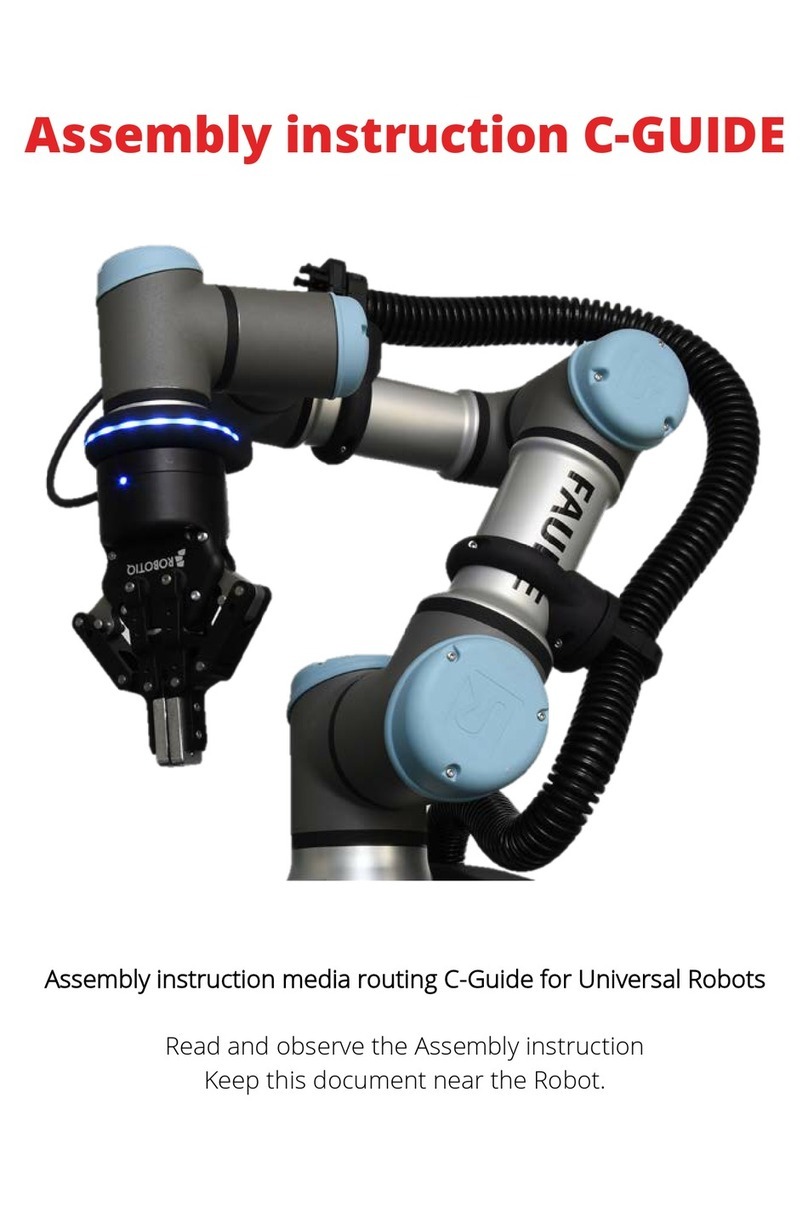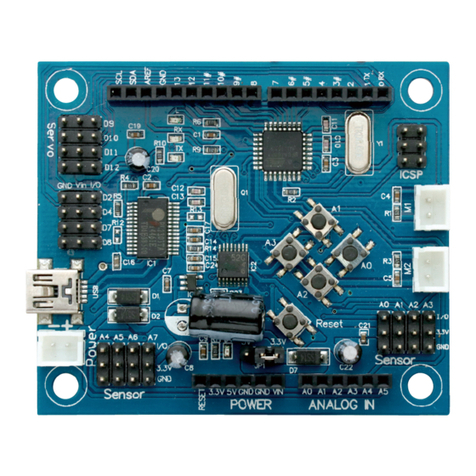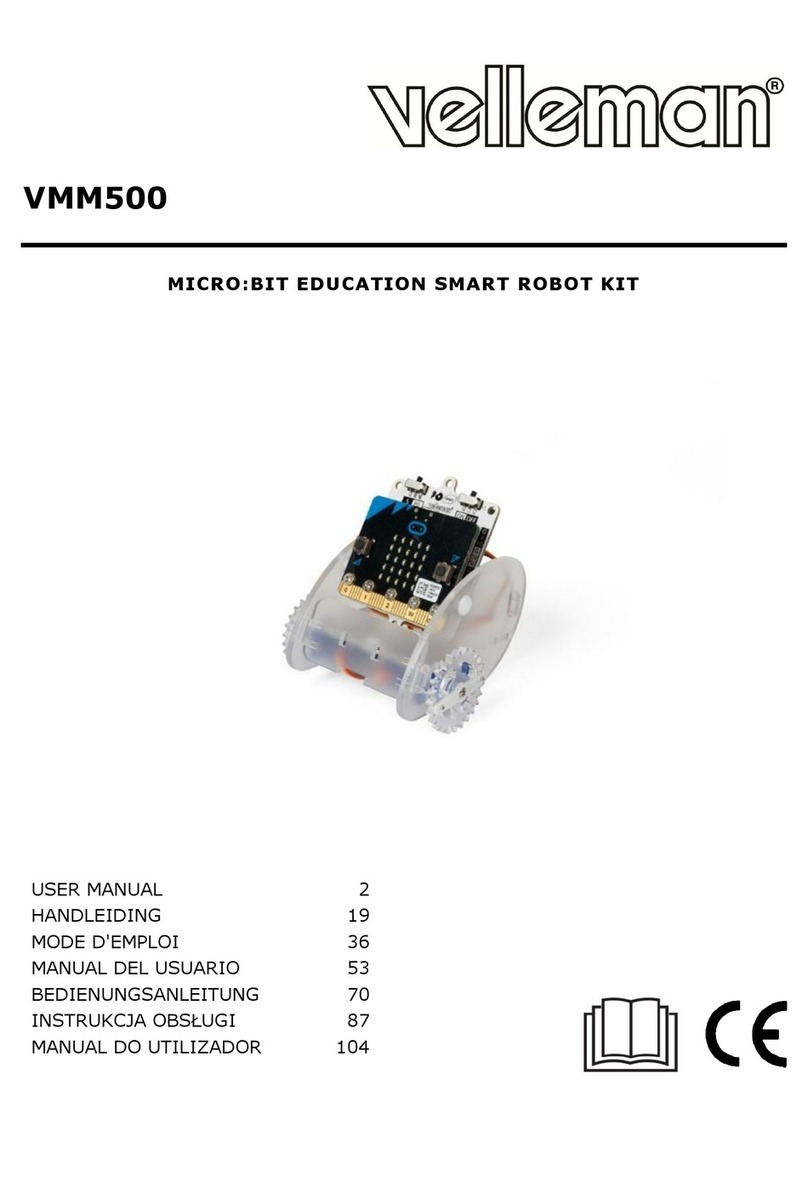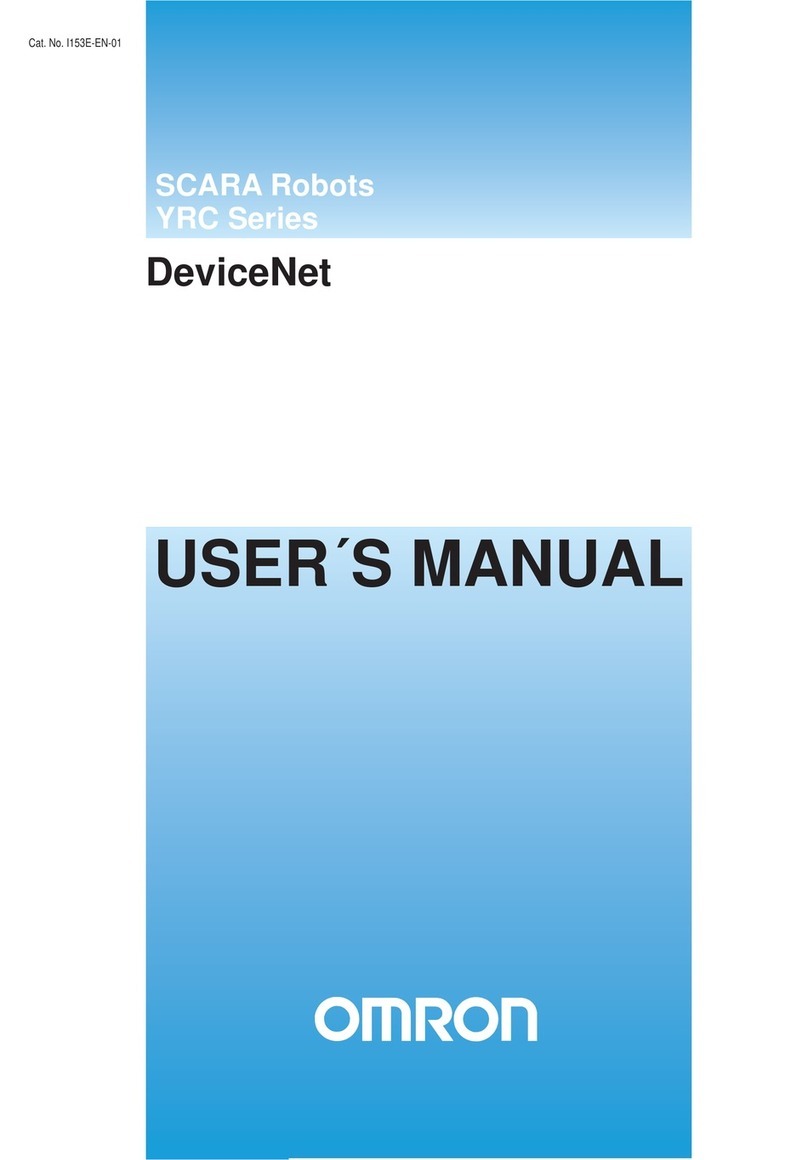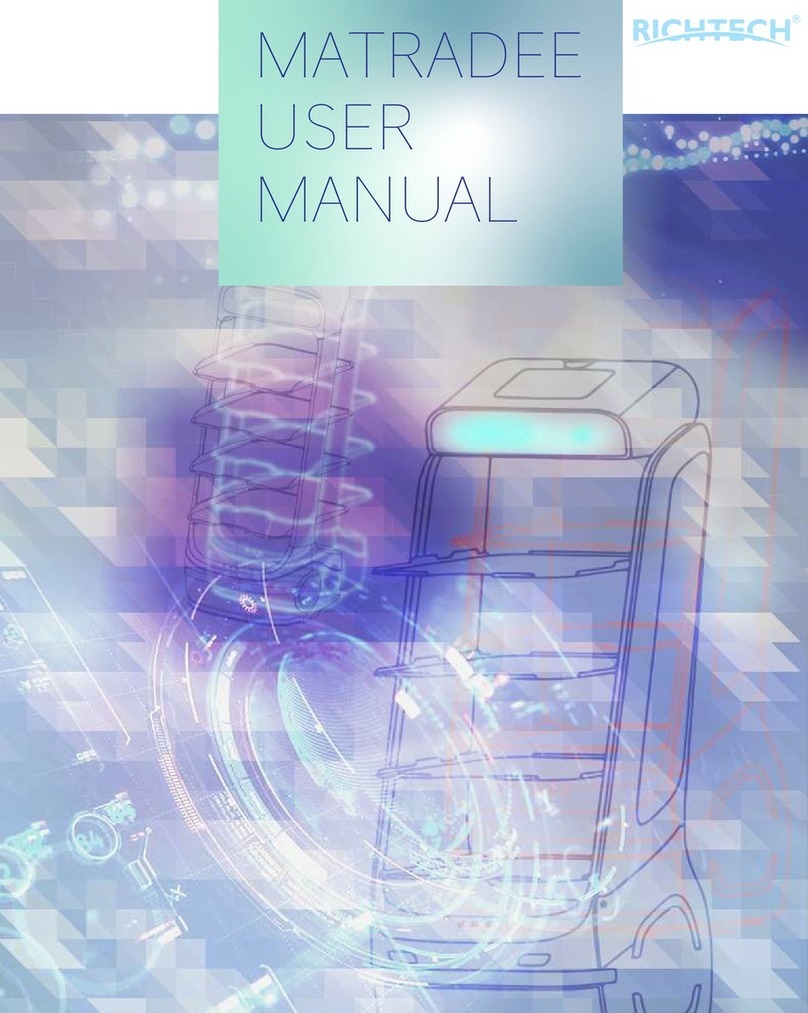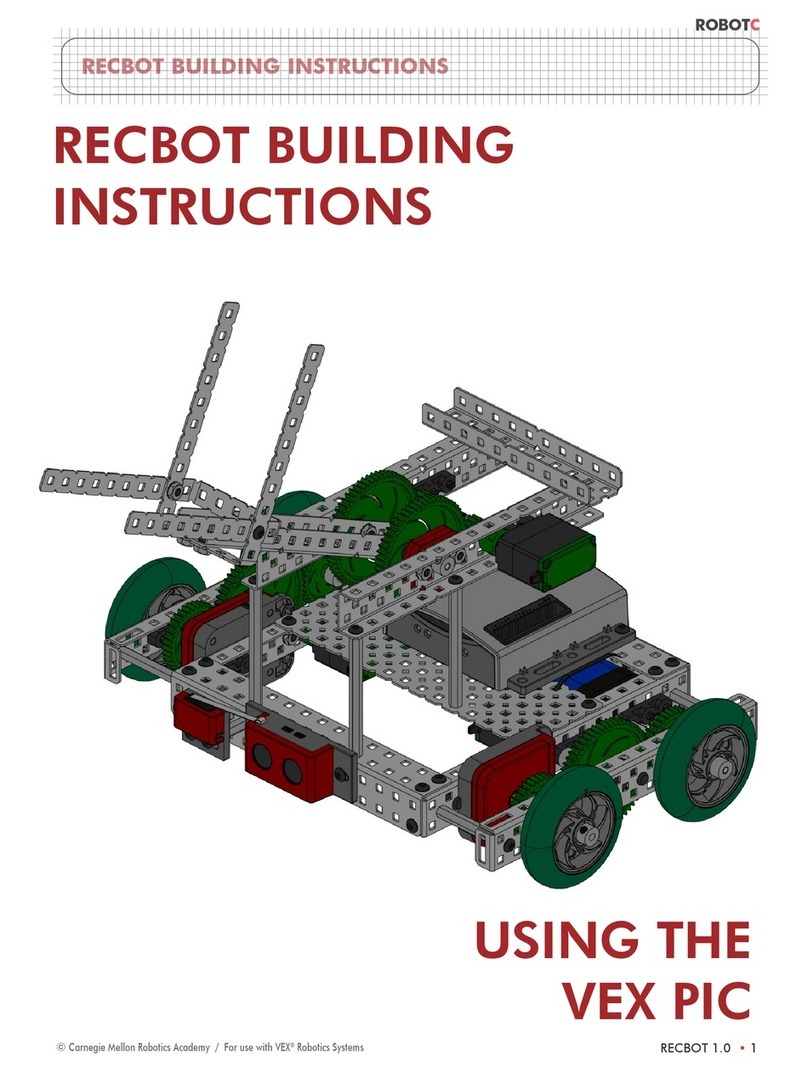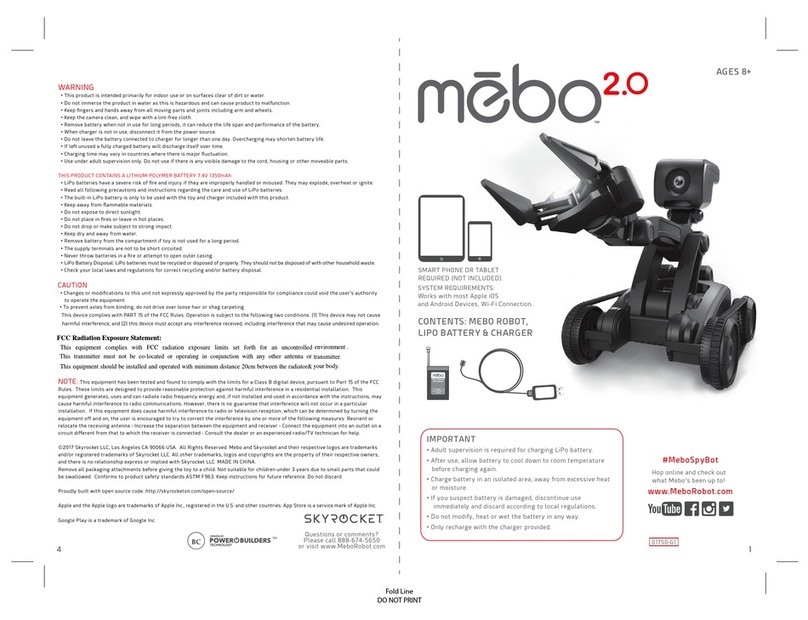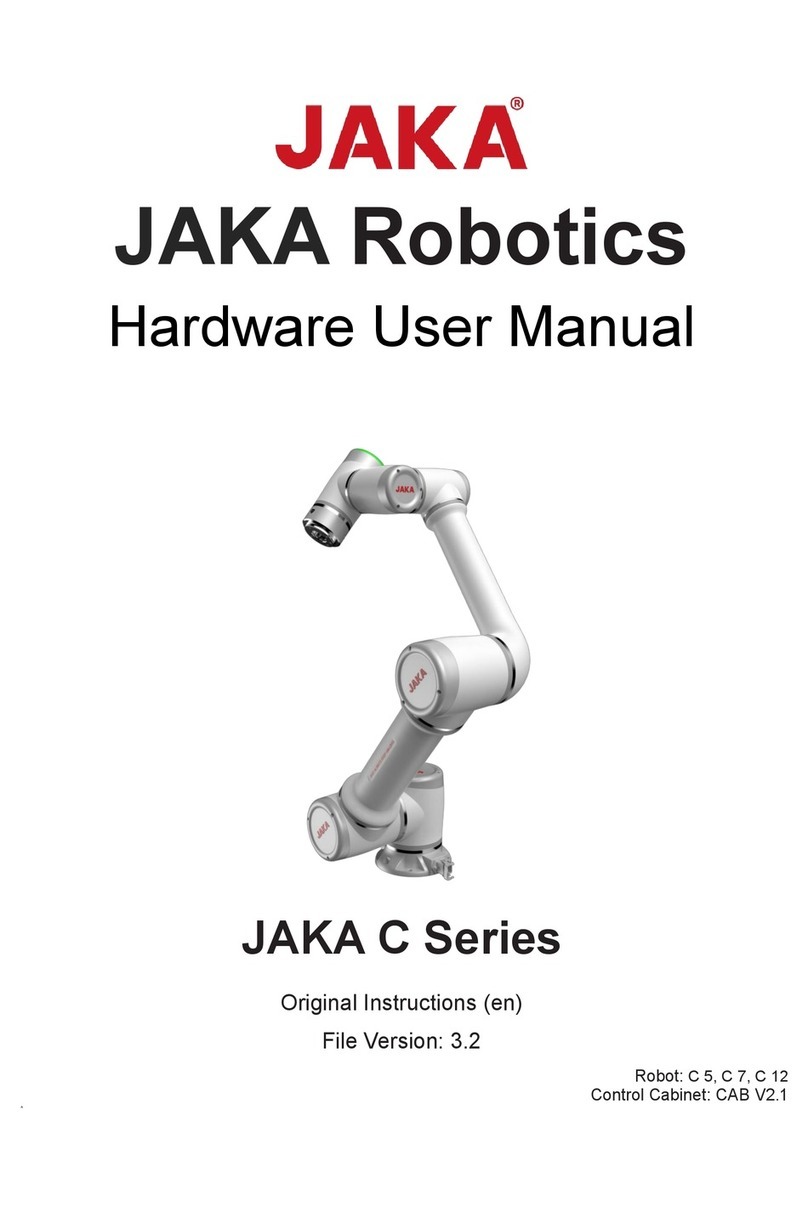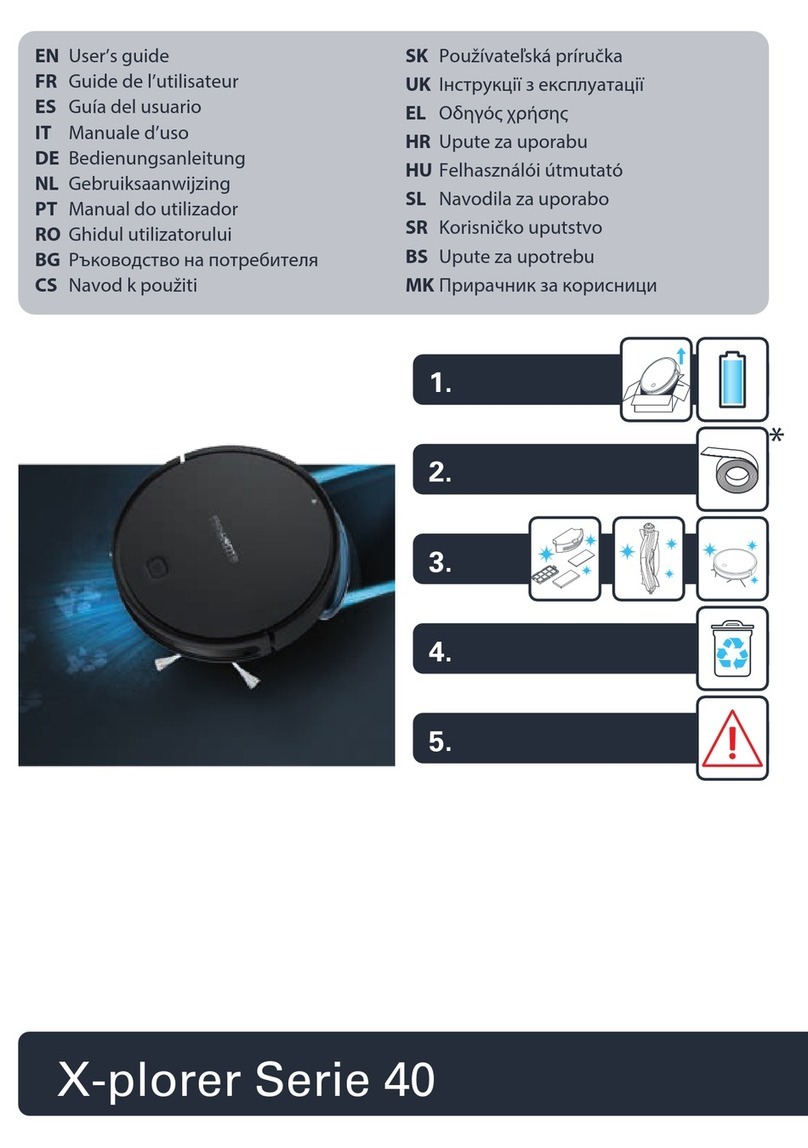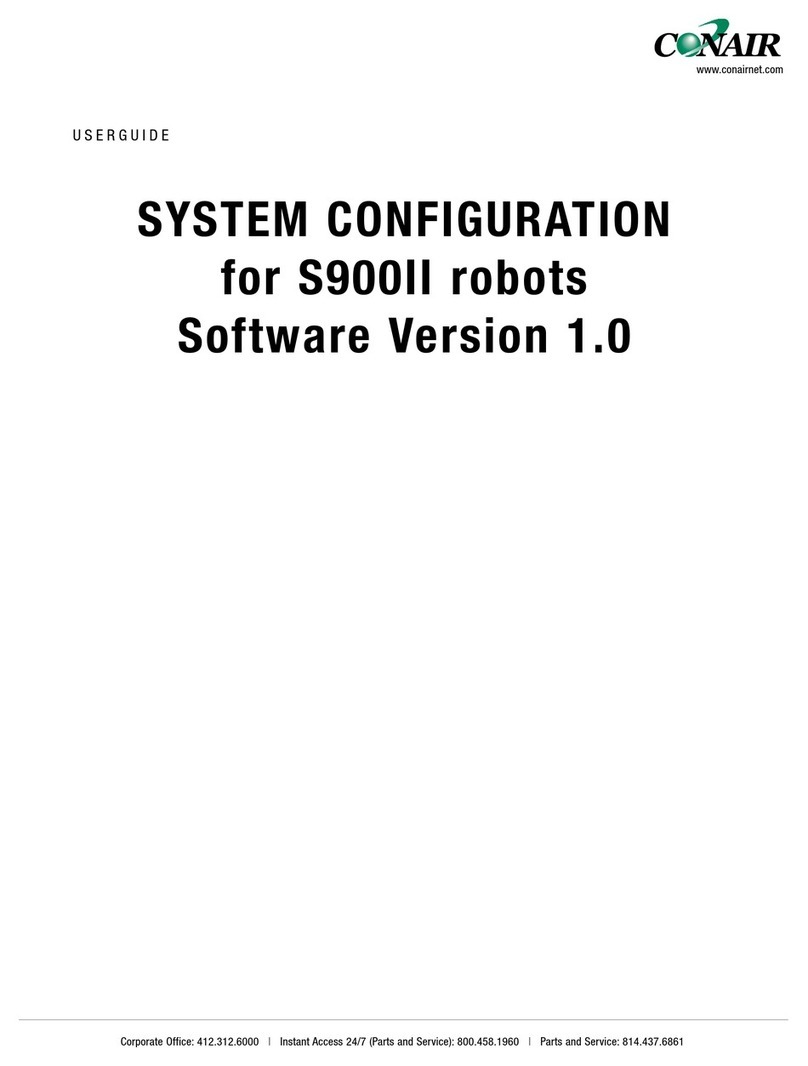FAUDE C-Guide User manual

Assembly instruction C-GUIDE
Assembly instruction media routing C-Guide for Universal Robots
Read and observe the Assembly instruction
Keep this document near the Robot
The German manual is the original.

2
CONTENT
1. INCLUDED ITEMS...................................................................3
2. PRODUCT DESCRIPTION........................................................4
3. INSTALLATION ON THE ROBOT .............................................4
3.1 ASSEMBLY RIGID HOLDER....................................................7
3.2 ASSEMBLY ROTATABLE HOLDER ..........................................8
3.3 IMAGESDIRECTORY ...............................................................9
3.4 FURTHER ACCESSORIES FOR THE UR..................................10

3
1. INCLUDED ITEMS
The C-Guide for the UR5 & UR10 consists of following parts.
Image1: Scope of supply C-Guide UR5/UR10
1. Fixed Holder with pressure interception
2. Fixed Holder
3. Media hose
4. Rotation bracket
5. Hose clamp
1
3
4
5
2

4
2. PRODUCT DESCRIPTION
By bringing in a media feed C-Guide, FAUDE has the option of supplying
electrical and pneumatic lines via the robot to the end effector.
The innovative and robust design of the C-Guide guides lines to the robot
safely and flexibly. The design allows a long lifetime without kinks or injuries
at the lines and hoses in every robot position
3. INSTALLATION ON THE ROBOT
The following chapter describes the assembly of the FAUDE C-Guides at the
Universal Robot UR5 & UR10.
The UR must be built up and be able to work before you can start with the
assembly of the C-Guide. The following illustration shows a robot
construction that allows easy assembly of the C-Guide.
Image 2: Possible position for the assembly

5
The C-Guide of the UR5 and UR10 is kept safely on the robot arm by the
three included holders. The holders are one fixed holder with pressure
interception one fixed holder without pressure intercetption and a rotatable
holder. These holders are preassembled at delivery like in Image 1. Before
mounting the holders you have to disassembly them first by unscrewing the
three Hexagon head screws M4x20 (size 3) on each holder.
Image 3: Explosion view of the C-Guide holders
The two rigid brackets are attached to the forearm and the rotary holder is
attached to the upper arm of the robot. It has to be taken care at the
assembly of the rigid holder that the comb which serves for the cable clamp
of the tubes and lines, points in the direction of the robot tool. This is
attached to the front part of the forearm and without interception at the rear
part of the forearm. The exact position can be found in Image 4. There isn’t
any predefined orientation for the rotatable holder. Moreover, it has to be
taken care at the attachment of the C-Guide that the surface of both robot
arms are free from oil and dust. If this is not the case all robots from the
Company Universal Robot can be cleaned with a customary industry cleaner.
The care notes of the operator’s manual have to be taken into account.

6
Image 4: UR with mounted C-Guide holders
The hose clamp listed under position 5 in the description of included parts is
used to attach the media hose to the system part, the table plate etc. on
which the robot is mounted. This is to be mounted individually as a result of
the requirements.
Rigid holder
Forearm
Rigid holder
Cable clamb
Upper arm
rotating
holder

7
Image 5: Forearm with one part of the holder
Image 6: Forearm with both parts of the holder
3.1 ASSEMBLY RIGID HOLDER
After opening the three
M4x20 screws the rigid
holder can be pulled apart.
The comb for the cable
clamping as well as the tube
holder remain on one side of
the C- Guide holder each.
Then one side of the holder
is placed on the forearm.
When this is done, the second
side of the holder is put on.
Afterwards the three Hexagon
head screws M4x20 (size 3) have
to be tightened. Please ensure
that all screws are tightened
evenly
At the last step of the assembly of the rigid C-Guide holder, the media hose
will be clipped into the holder. The mounting of the rigid holder is identical to
the working steps.

8
Image7: Upper arm with one side of the holder
Image 8: Upper arm with one side of the holder
3.2 ASSEMBLY ROTATABLE HOLDER
After opening the three
screws (M4x20) the
rotatable holder can be
pulled apart. The ball
bearing, including the hose
holder, remains on one
side of the C-guide holder.
After that, one side of the
holder has to be put on
the robot arm.
When this is done, the second side of
the holder is put on. Afterwards the
three Hexagon head screws M4x20
(size 3) have to be tightened. Please
ensure that all screws are tightened
evenly.
At the last step of the assembly of the rotatable C-Guide holder, the media
hose will be clipped into the holder.

9
Image 9: UR - complete mounted C-Guide
3.3 IMAGESDIRECTORY
Image 1: Scope of supply C-Guide UR5/UR10 ..........................................................3
Image 2: Possible robot positions for the assembly......
Fehler! Textmarke nicht
definiert.
Image 3: Explosion view of the C-Guide holders............
Fehler! Textmarke nicht
definiert.
Image 4: UR with mounted C-Guide holders.
Fehler! Textmarke nicht definiert.
Image 5: Forearm with one part of the holder ...............
Fehler! Textmarke nicht
definiert.
Image 6: Forearm with both parts of the holder............
Fehler! Textmarke nicht
definiert.
Image 7: Upper arm with one part of the holder...........
Fehler! Textmarke nicht
definiert.
Image 8: Upper arm with mounted rotating holder......
Fehler! Textmarke nicht
definiert.
Image 9: UR with complete mounted C-Guide ..............
Fehler! Textmarke nicht
definiert.

10

11
3.4 FURTHER ACCESSORIES FOR THE UR
PROLIGHT
When implementing HRC applications, special
requirements must be met.
In particular, the standards and guidelines for the
components must be observed, so that injuries to
employees cannot occur. This also includes the
connection socket of axis 6 on the UR3 and UR5
robots. This must be additionally secured.
Furthermore, operators are obligated to show that
the robot is active by a corresponding visualization.
FAUDE offers the ProLight lighting protection ring for this purpose
This is used to meet the safety requirements of industrial robots for safe “human - robot
collaborations”.
Order number: PROLIGHT: FAP17101
SACA- SAFETY- CASE
The requirements of an enabled device according to
DIN EN ISO 10218-1 are fulfilled with the retrofit of the
UR teach panels with the SaCa safety case, including
the 3-level enabling switch.
Single-handed ergonomic
operation permits additional
actuation of the button for
freedrive mode. This means
one hand is free for manual guidance of the robot. It is suitable for both
left and right handed operation.
With the 3-point set down the operating panel is available at any time for
safe and comfortable programming.
Order number: SACA- SAFETY- CASE: FAP16610

12
SAFETY- BUNDLE
According to the professional association and the standards for robots, whether it is a
lightweight robot or an HRC robot, the current robot standard DIN EN ISO 10218-1 must be
fulfilled.
It is stated there that each robot requires a mode selector and an enabling switch.
The safety system from FAUDE fulfills this with consideration of the two-channel and adaptation
of the user interface.
The FAUDE safety bundle expands the
UR robots with additional functions to
increase the safety and fulfilment of
safety specifications on industrial robots
(DIN EN ISO 10218-1).
The specified operating mode selection is
ensured by the Electronic Key System
(EKS). The EKS is used to manage access
and control of the system using an
electronic key with different authorisation
levels. Using a 3-level enabling switch on
the FAUDE safety case, the requirement
for an enabling device for set up mode is
fulfilled.
While the operator (black) can only start
and stop the system, the programmer
(green) can adjust the teach points in a specific area.
The maintenance person, on the contrary, has with the access authorization all possibilities to
put the robot into operation or to reorient it.
Using the Siemens S7 safety controls other external devices via PROFINET or PROFIsafe can be
connected.
Order number: SAFETY- BUNDLE: FAP16610

FAUDE Automatisierungstechnik GmbH
Max-Planck-Str. 10 – 71116 Gärtringen – Germany
Telefon +49-7034-2567-0 – Fax-67
email: faude@faude.de – Web: www.faude.de
Other manuals for C-Guide
1
Table of contents
Other FAUDE Robotics manuals